
When your Amazon account is logged in from a different device or …




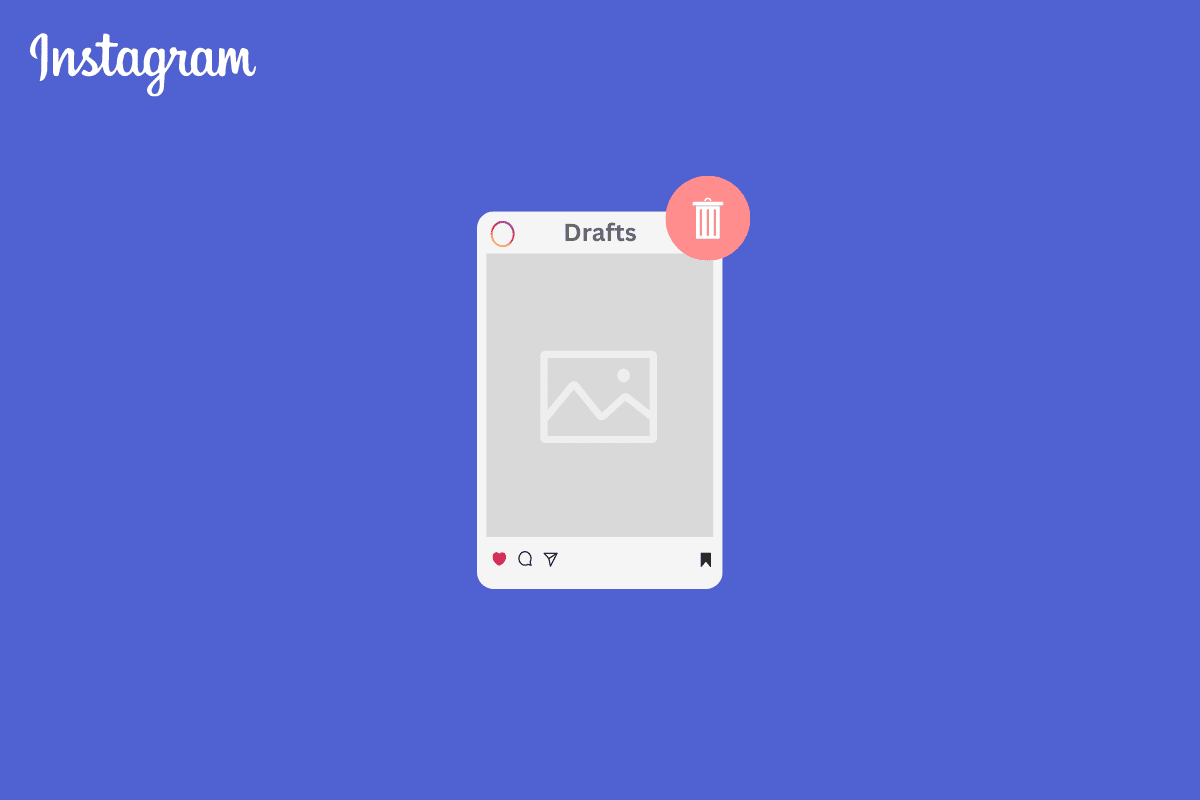


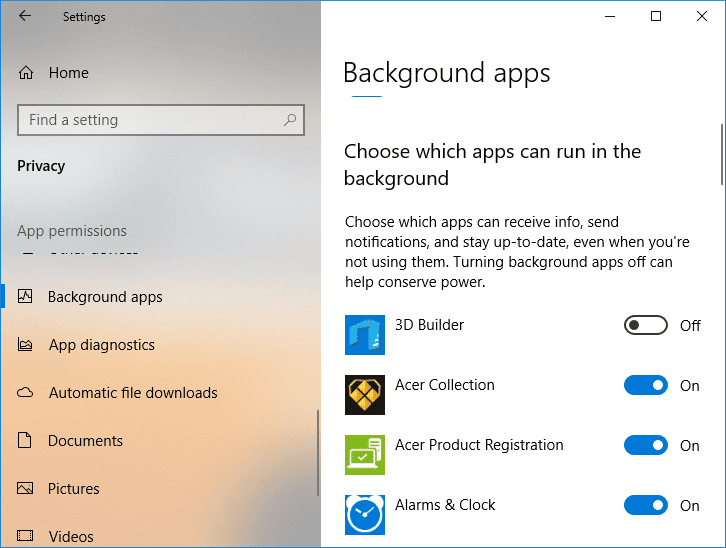

Our website is made possible by displaying online advertisements to our visitors. Please consider supporting us by disabling your ad blocker.