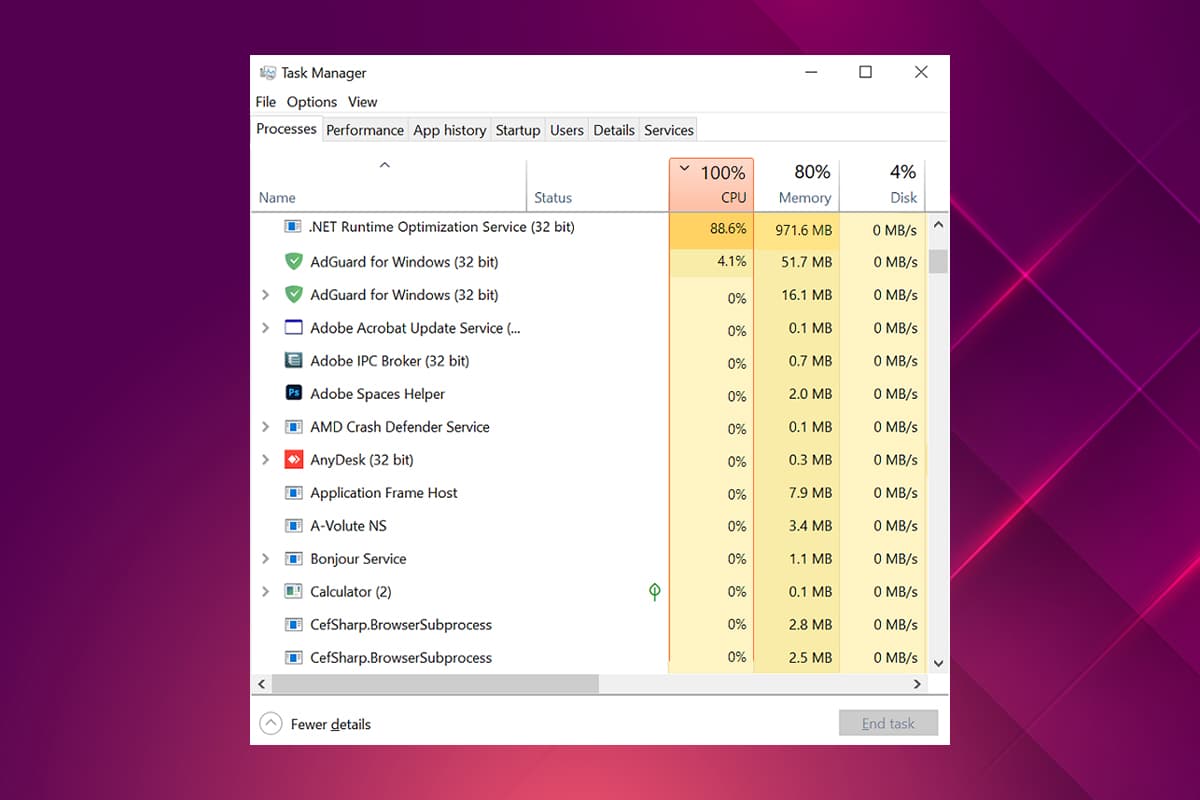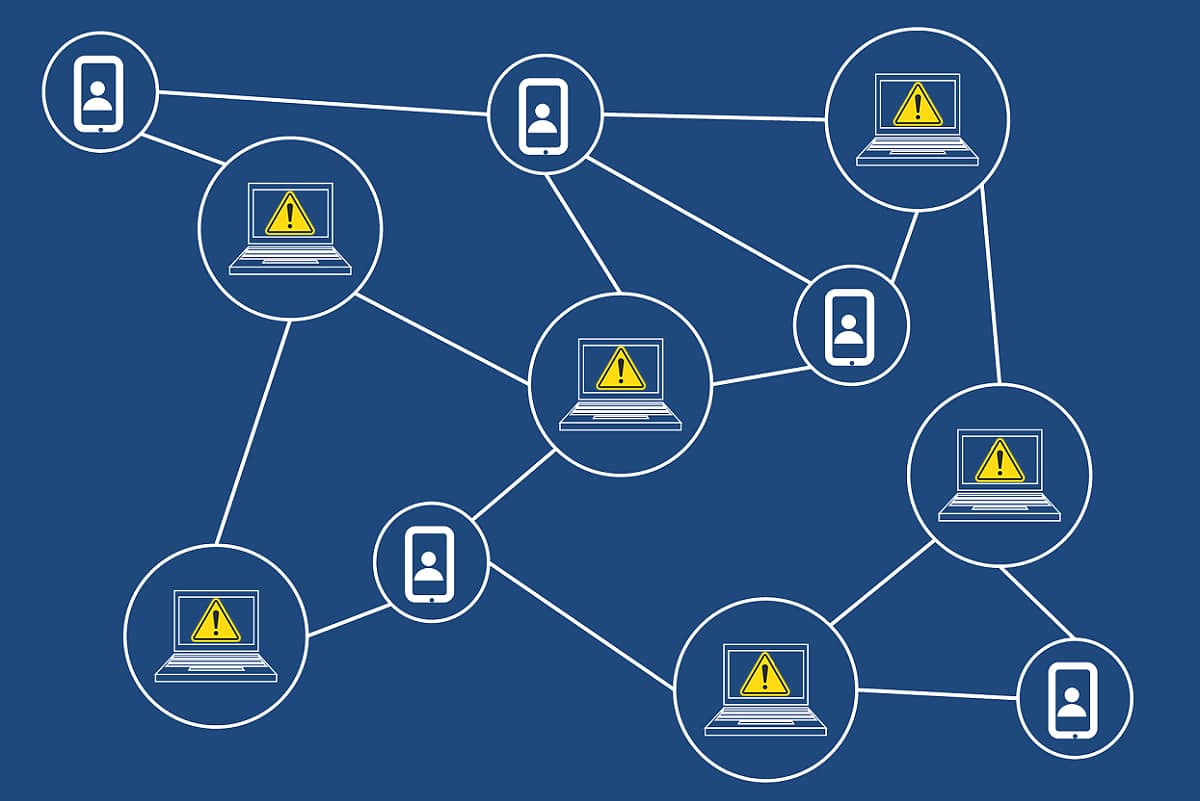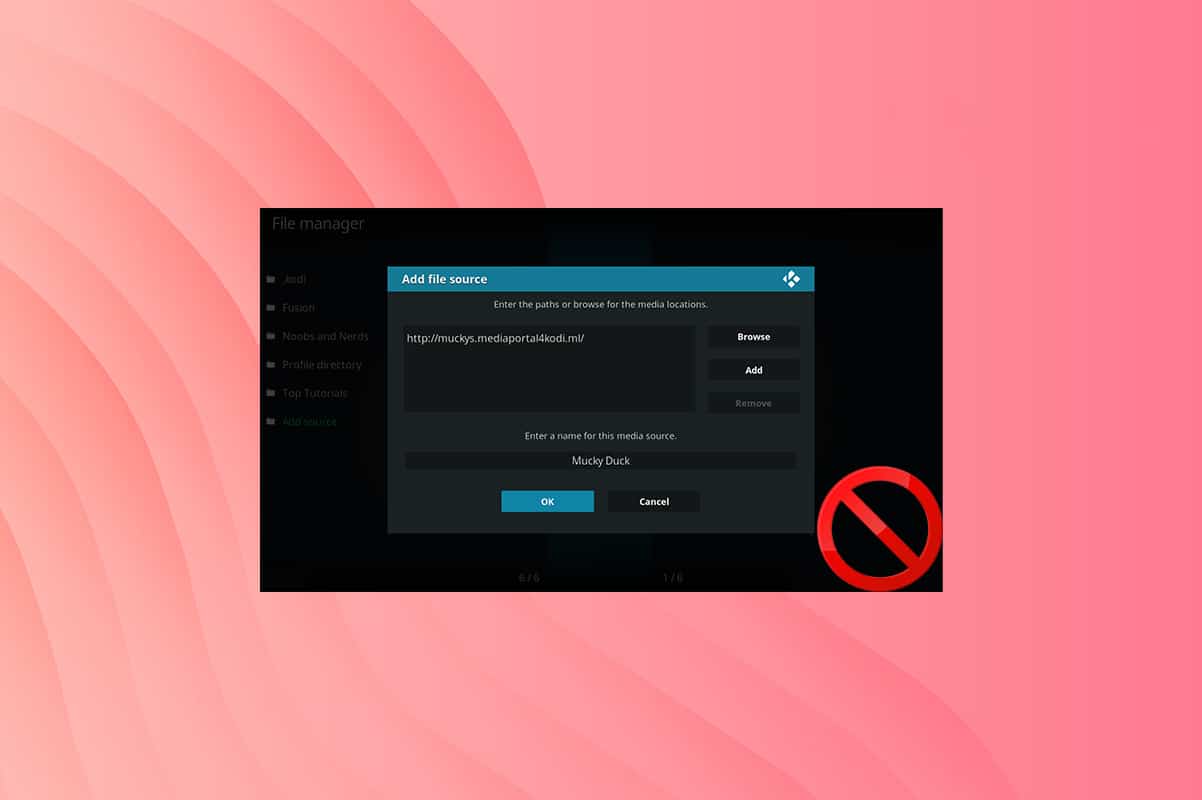ວິທີການຢຸດທີມ Microsoft ຈາກການເປີດໃນຕອນເລີ່ມຕົ້ນ

The onset of a global pandemic and a lockdown in 2020 brought along a meteoric rise in the usage of video conferencing applications, most notably, Zoom. Along with Zoom, applications such as Microsoft Teams also saw an increase in everyday use. This free collaborative program is available in the form of a desktop client, a […]
ສືບຕໍ່ການອ່ານ