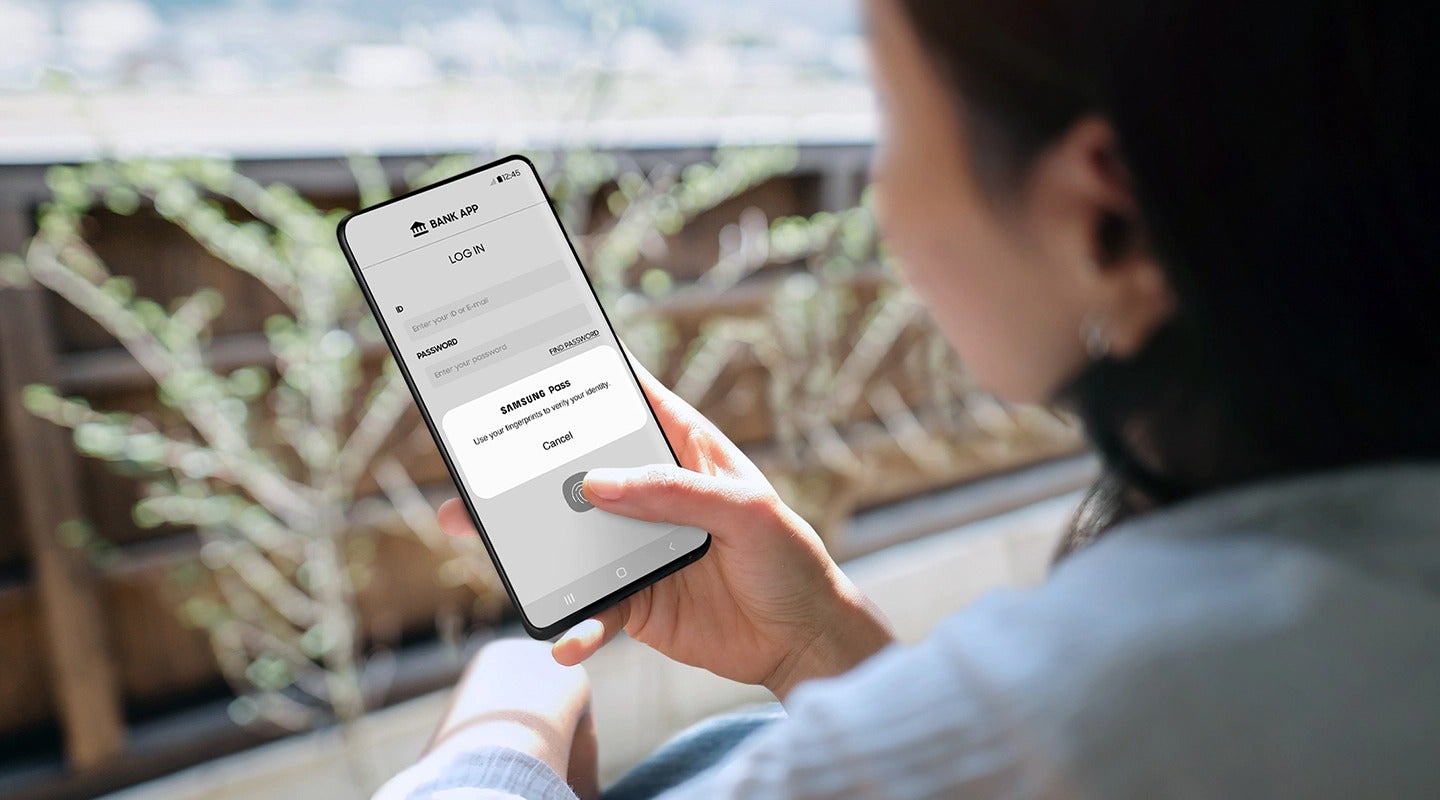Kā nomainīt Chromebook datora fona tapeti (un kur atrast jautras tapetes)
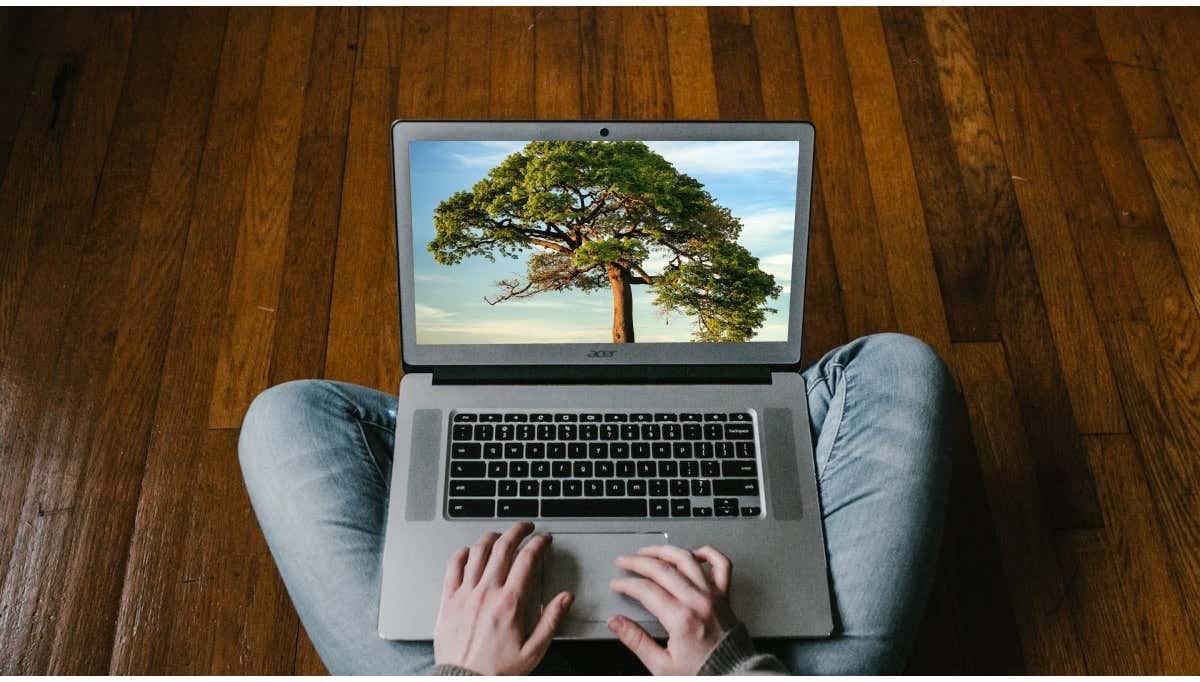
Vai jums nepatīk Chromebook datora noklusējuma fona tapete? Mēs parādīsim vairākus veidus, kā pielāgot fona tapeti un iestatīt Chromebook datora ekrānsaudzētājus, kad tas ir dīkstāvē. Piezīme. Iespējams, nevarēsit mainīt fona tapetes iestatījumus vai izmantot pielāgotas tapetes darba vai skolas Chromebook datorā. Sazinieties ar savu darba vai skolas administratoru, ja nevarat mainīt […]
turpināt lasīt