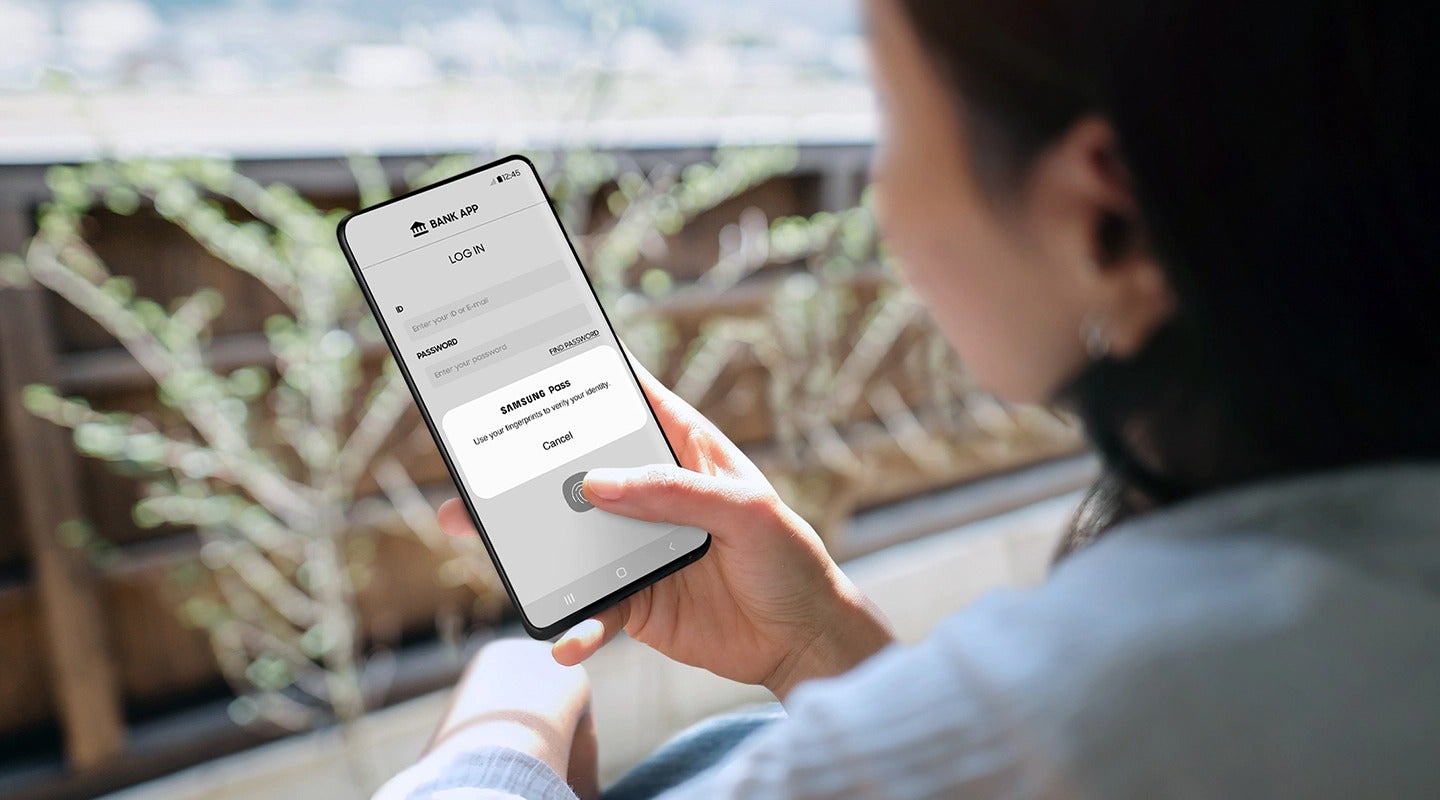- in Como by Administrador
Como alterar o papel de parede do seu Chromebook (e onde encontrar papéis de parede divertidos)
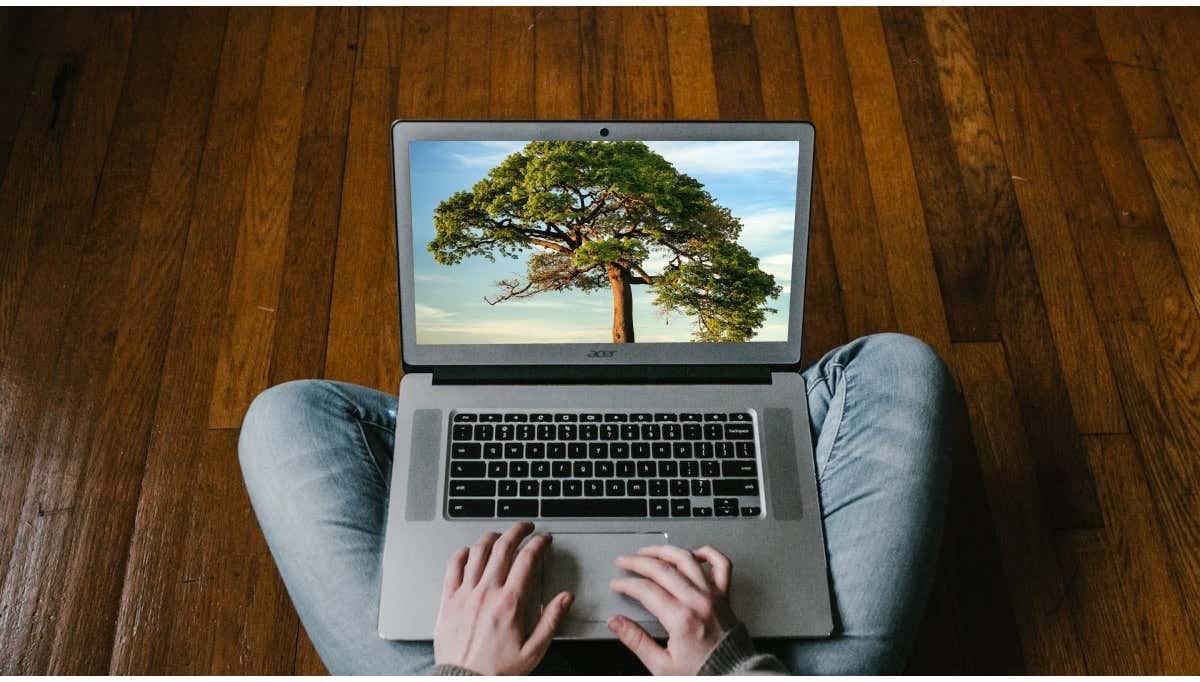
Você não gosta do papel de parede padrão do seu Chromebook? Mostraremos várias maneiras de personalizar seu papel de parede e configurar seu Chromebook para exibir protetores de tela quando estiver inativo. Observação: talvez você não consiga alterar as configurações de papel de parede ou usar papéis de parede personalizados em um Chromebook profissional ou escolar. Entre em contato com o administrador do seu trabalho ou escola se você não puder mudar [...]
Ler Mais