تعطيل إعلام Microsoft Edge لنظام التشغيل Windows 10
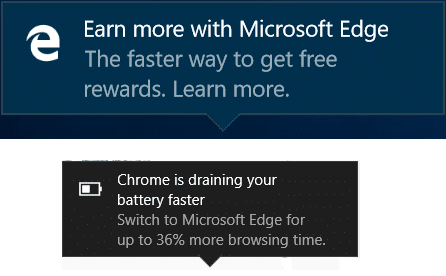
If you use Chrome browser on Windows 10, you will regularly be notified that you should use Microsoft Edge as Chrome drains more battery or Chrome is slower than Edge. I found both of these reasons stupid, and this marketing gimmick from Microsoft have left several users disappointed. Apparently, if you use Edge, you will earn rewards, but none of the users wants to see this pushy notification from Windows and is looking to disable them.
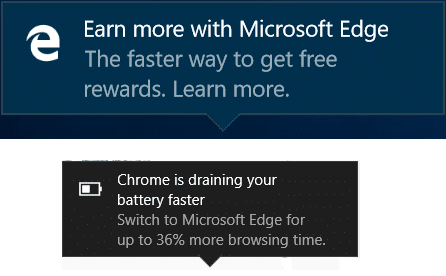
First of all, the above notifications are not generated by Microsoft Edge itself, and they are system generated notifications. Like other notification where you can right-click on them and select Disable notification, you can’t do this for these notifications. As the option is greyed out and there is no way to silence them.
To use your Windows peacefully without seeing these so-called Ads from Microsoft, there is a simple toggle that can disable all of these annoying notifications. So without wasting any time let’s see how to Disable Windows 10 Microsoft Edge Notification with the help of the below-listed guide.
تعطيل إعلام Microsoft Edge لنظام التشغيل Windows 10
تأكد من إنشاء نقطة استعادة، فقط في حالة حدوث خطأ ما.
1. اضغط على مفتاح Windows + I لفتح الإعدادات ثم انقر فوق النظام.
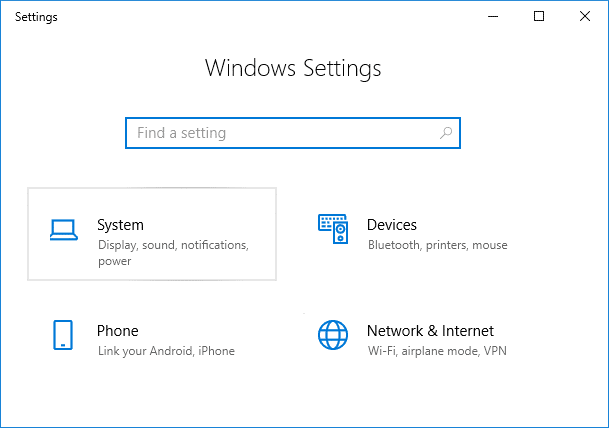
2. من القائمة اليمنى ، حدد الإخطارات والإجراءات.
3. Scroll down to Notifications section and find “احصل على النصائح والحيل والاقتراحات أثناء استخدام Windows".
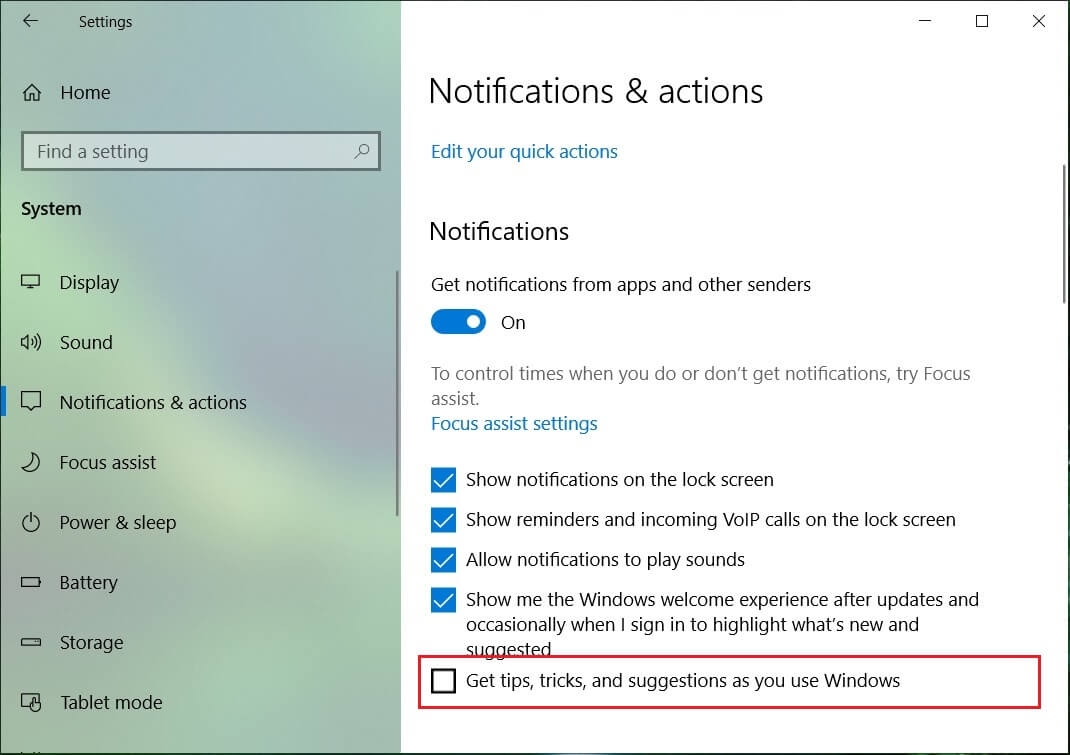
4. سوف تجد تبديل تحت الإعداد أعلاه ، قم بتعطيله.
أوصى:
هذا كل ما لديك بنجاح تعطيل إعلام Microsoft Edge لنظام التشغيل Windows 10 ولكن إذا كان لا يزال لديك أي أسئلة بخصوص هذه المقالة فلا تتردد في طرحها في قسم التعليقات.