Fix Windows 10 Mapped Drives Not Showing in Programs
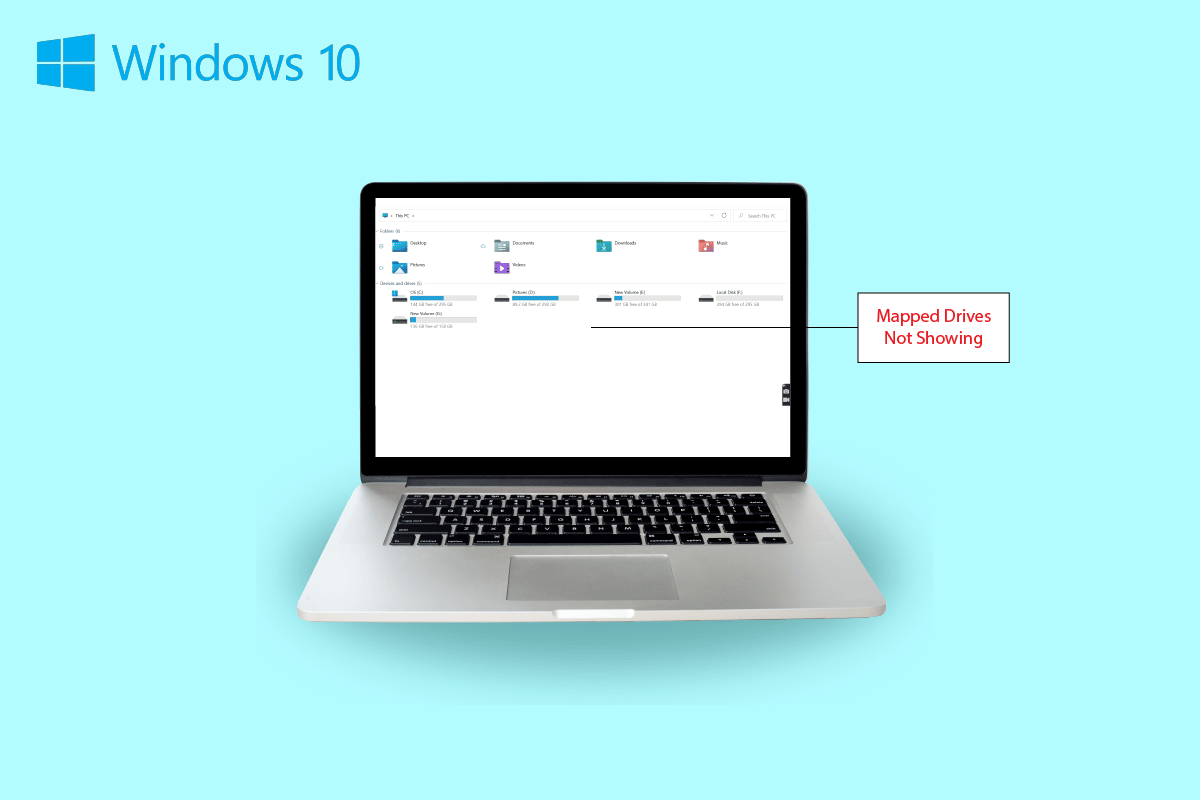
Sharing data from one computer to another is quite easy to attempt. Not only this but you can now share data from a system to a remote computer with ease too. This is possible with a mapped drive which is basically a shortcut to a shared folder on a remote computer or a server that makes accessing the files just like using a hard drive. A mapped drive is also known as a network drive that involves mapping folders, files, and even an entire storage drive in a Windows computer. However, if you have been facing issues with mapping a drive then you have come to the right place. We have a perfect guide for you today that will help you fix Windows 10 mapped drives not showing in programs. Network drive not showing up is a common issue for Windows users and can be fixed with some simple solutions. If you cannot map drive Windows 10, we will acquaint you with the reasons behind it as well. So, let us start with our informative doc right away and get to know about how you can fix can’t map a network drive in Windows 10 issue.
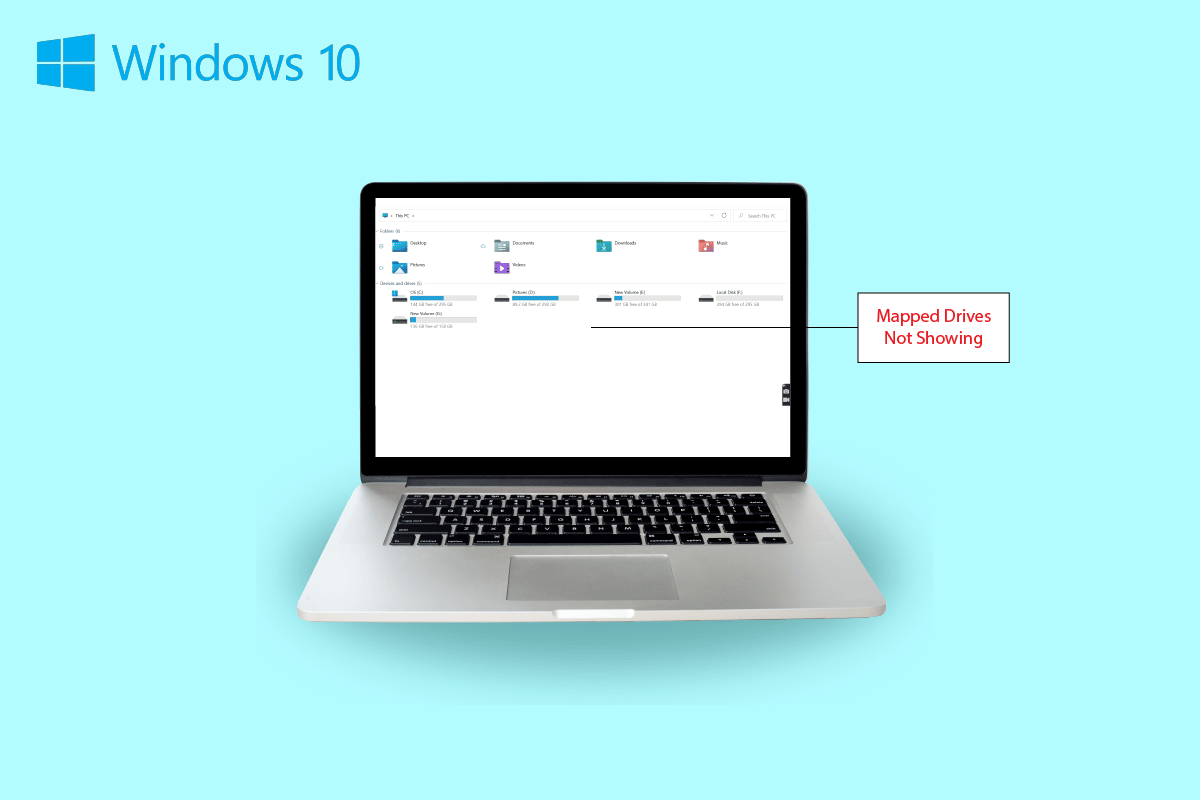
How to Fix Windows 10 Mapped Drives Not Showing in Programs
Continue reading to find solutions to Network drive not showing up on Windows PC problem.
Symptoms of Network Drive Not Showing Up
Usually, issues with mapping a drive arise while sharing data or storing it on another device. Let us have a look at some common symptoms that you can encounter on mapped drives not showing up:
- Windows users can come across the disappearance of the drive from the mapped location while sharing data.
- Mapped drive sometimes also does not show up on Windows Explorer and XYplorer.
- Network drive showing up issues can also be encountered on several other applications like Primavera P6 Enterprise Project Portfolio.
- Another symptom of this problem comes up when generating PDF files from the software on Windows.
- Also, Windows encounter this issue when the User Account Control is enabled.
What Causes Windows 10 Mapped Drives Not Showing in Programs?
There are a few reasons that trigger the issue of mapped drives not showing up:
- One of the primary reasons behind this issue is the use of التحكم في حساب المستخدم (UAC). Users who tend to map the drive without admin rights are more vulnerable to experiencing network drive not connecting to the device problem.
- The next reason that is prominent in this case is the usage of ملف مستكشف. On mapping the drive as an admin, all standard rights of usage are not shared.
- The issue can also arise if the network drives are mapped in the user’s session (via GPO or manually via net use).
- The problem can also be triggered if the current user has local administrator permissions and try to run the app in the تشغيل كمسؤول واسطة.
Mostly, the network drive showing up issue is encountered due to how it is accessed. There are a few methods that you can attempt to resolve this problem involving admin rights, file explorer, and more.
الطريقة السادسة: تعديل مفاتيح التسجيل
With the help of User Account Control (UAC) by Microsoft, users are notified whether to use system file authorization or a hard drive for applications. In case you are using standard user permissions to run the Shell, you will not be able to see the mapped drives. This is due to the administrator rights that were used during the configuration. To fix this issue, you can attempt the steps listed below:
1. اضغط على مفاتيح Windows + R. معا لفتح يجري صندوق المحادثة.
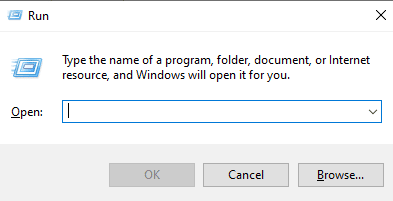
2. ثم اكتب رجديت وضرب مفتاح الادخال لإطلاق محرر التسجيل.
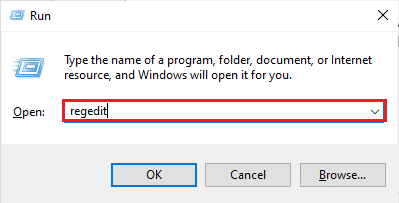
3. Navigate to the following key folder location مسار.
الكمبيوتر HKEY_LOCAL_MACHINESOFTWAREM MicrosoftWindowsCurrentVersionPoliciesSystem.
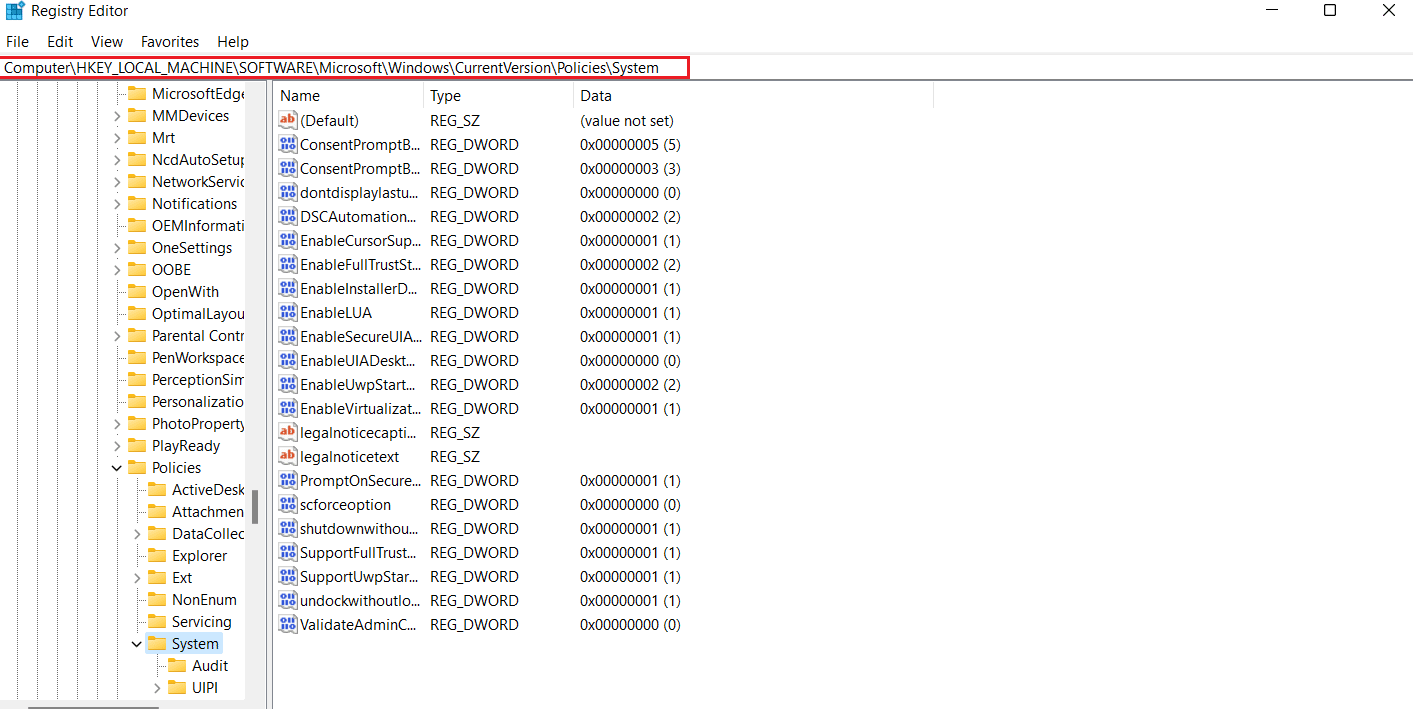
4. Now, in this address, create a DWORD القيمة by right-clicking and selecting a مفتاح.
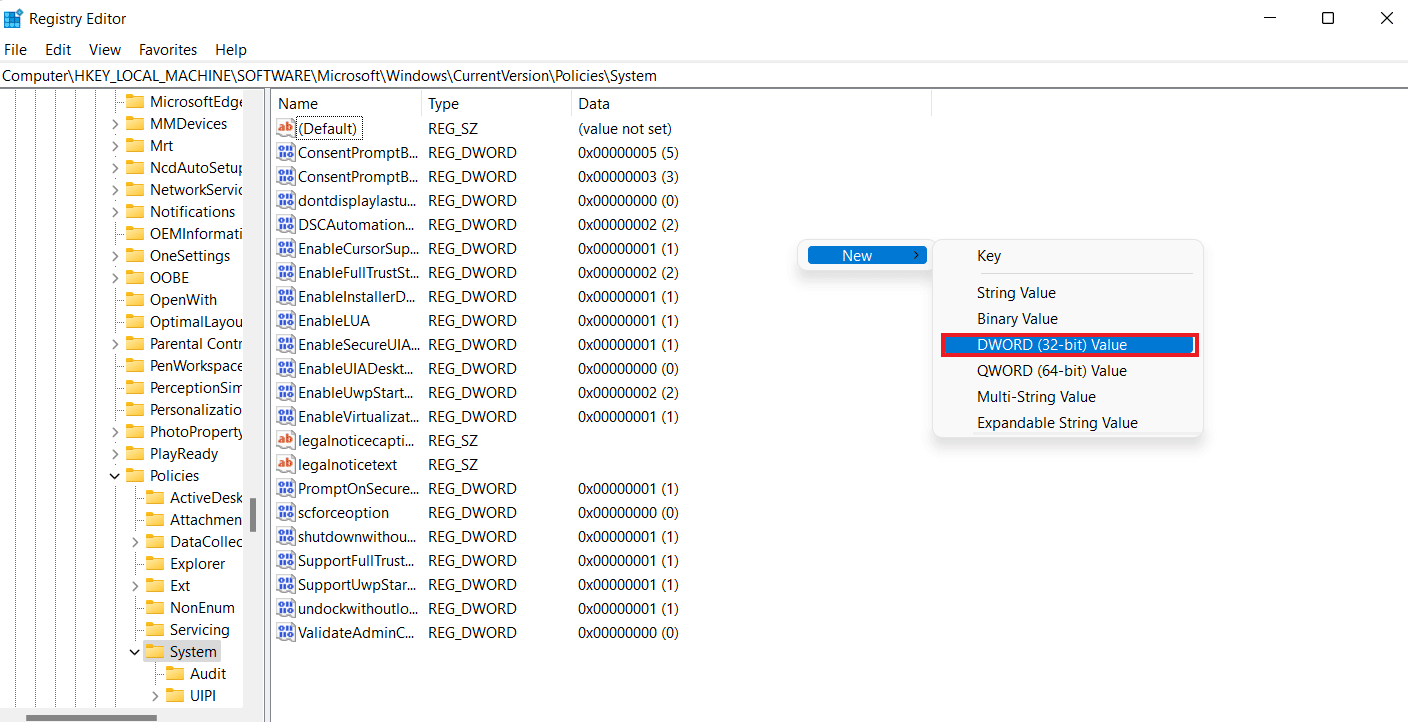
5. Now, name the new value as تمكين الاتصالات المرتبطة وتعيين تاريخ قيمة as 1. This action will help you to enable the administrator in Admin Approval Mode user form and التحكم في حساب المستخدم (UAC).
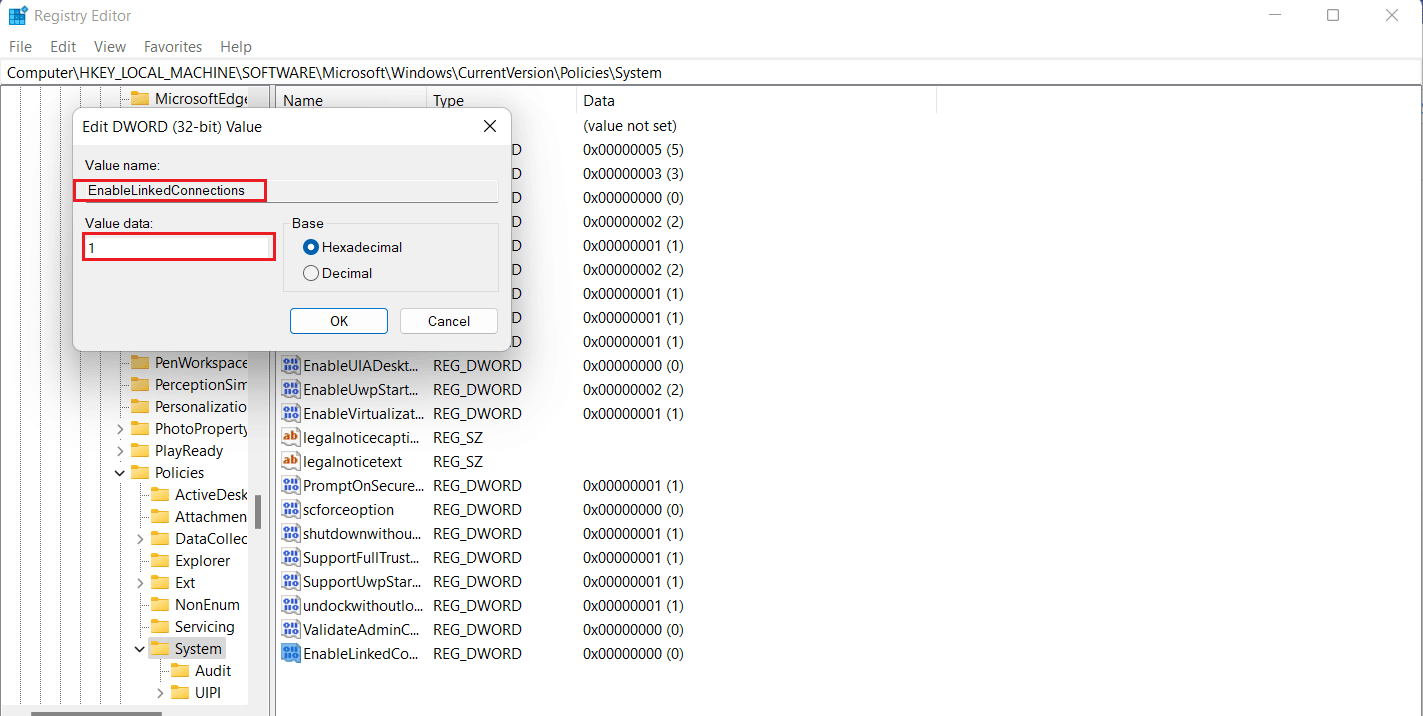
6. أخيرًا ، انقر فوق OK to save the new value, exit the محرر التسجيلو إعادة تشغيل جهازك.
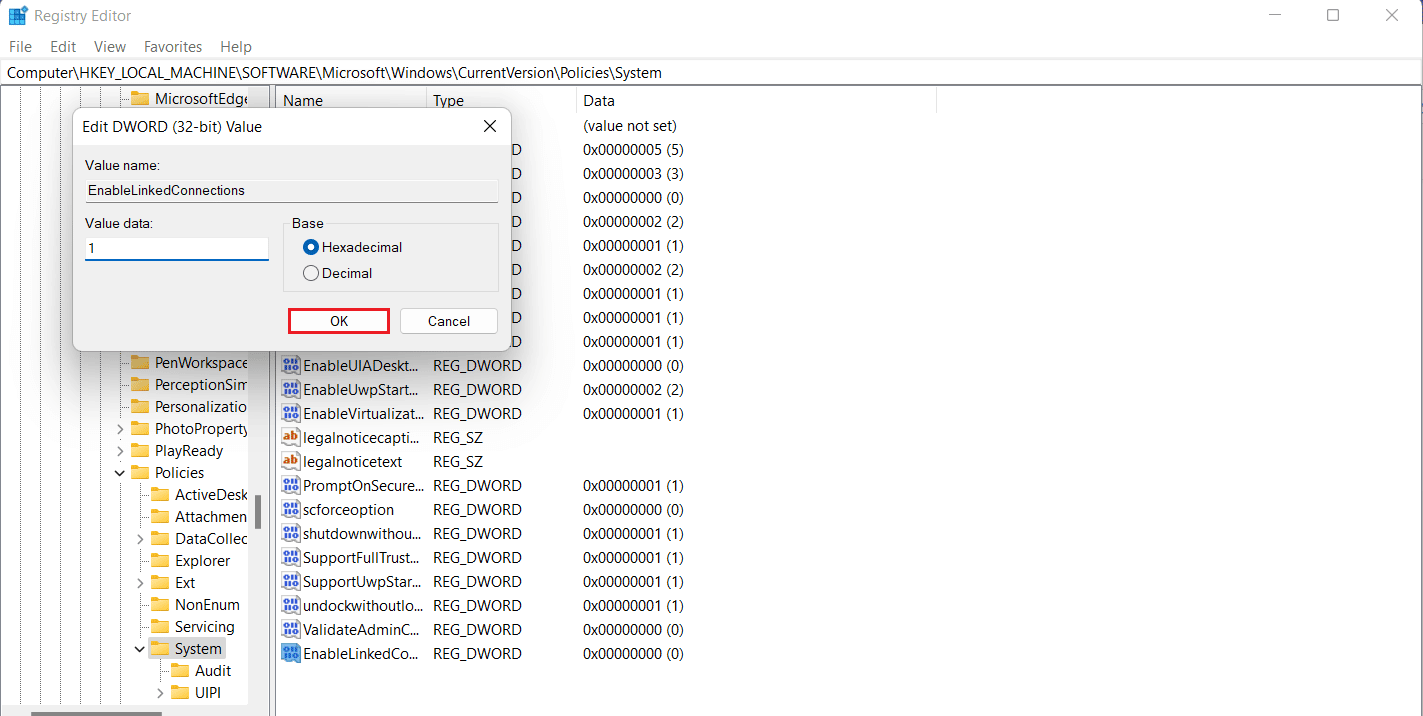
اقرأ أيضا: إصلاح عنوان IP الخاص بالخادم لا يمكن العثور عليه على نظام التشغيل Windows 10
Method 2: Configure Network Proxy Settings
Once you have fixed the UAC admin rights issue, the next workaround involves configuring network proxy settings and helping Windows recognize the network drive connection which will eventually help you to fix can’t map a network drive in Windows 10 issue.
1. ضرب مفاتيح Windows + I together to launch the الإعدادات التطبيق.
2. الآن، اختر الشبكة والإنترنت الخيار في الإعدادات.
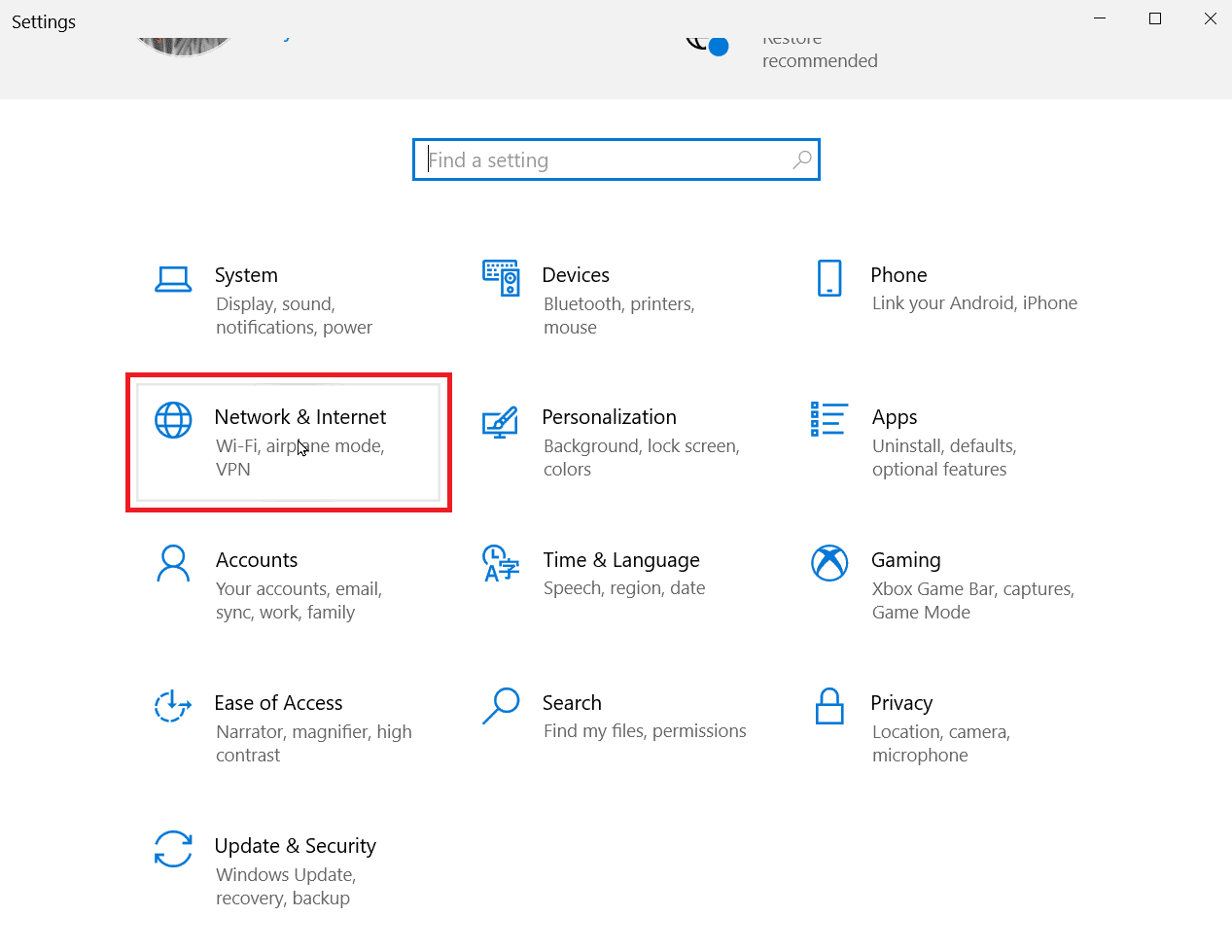
3. المقبل ، انقر فوق تغيير إعدادات محول من اللوحة اليسرى.
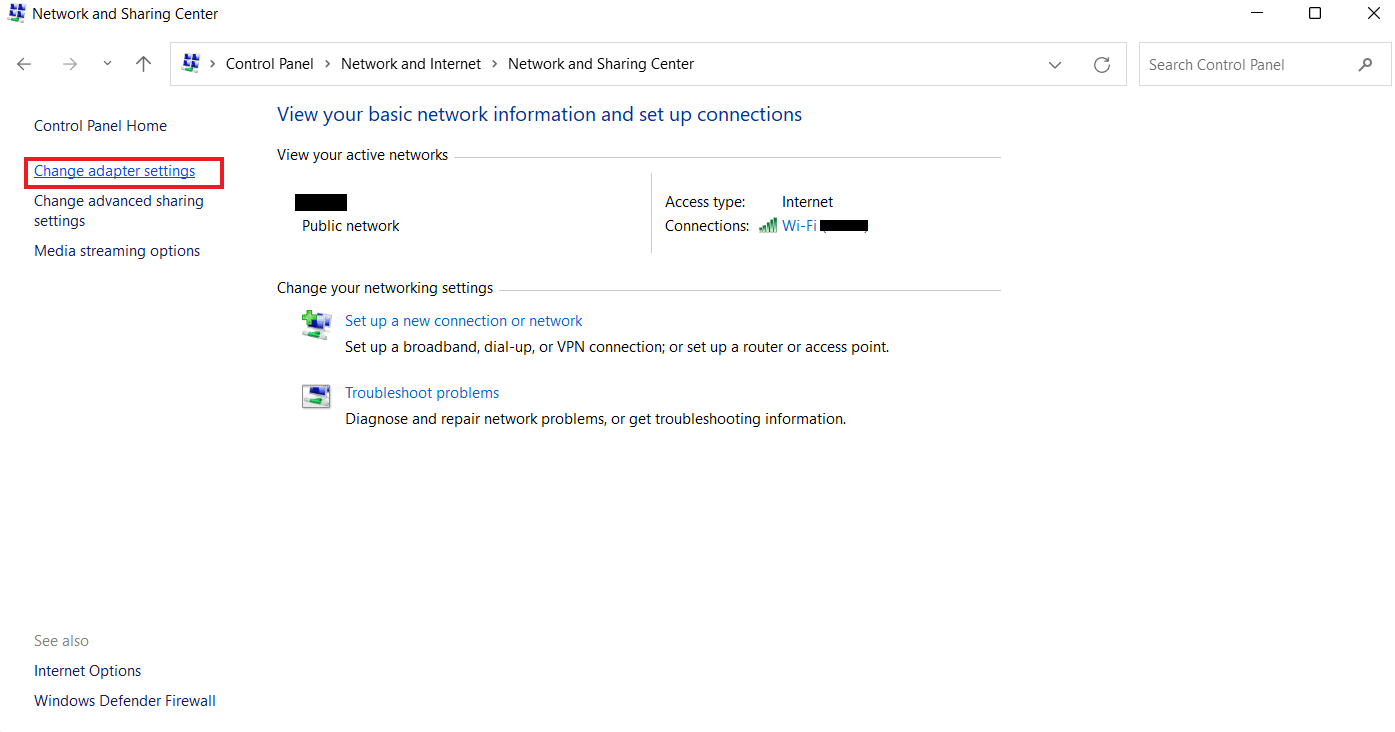
4. انقر بزر الماوس الأيمن على إيثرنت 2 الخيار وحدد عقارات.
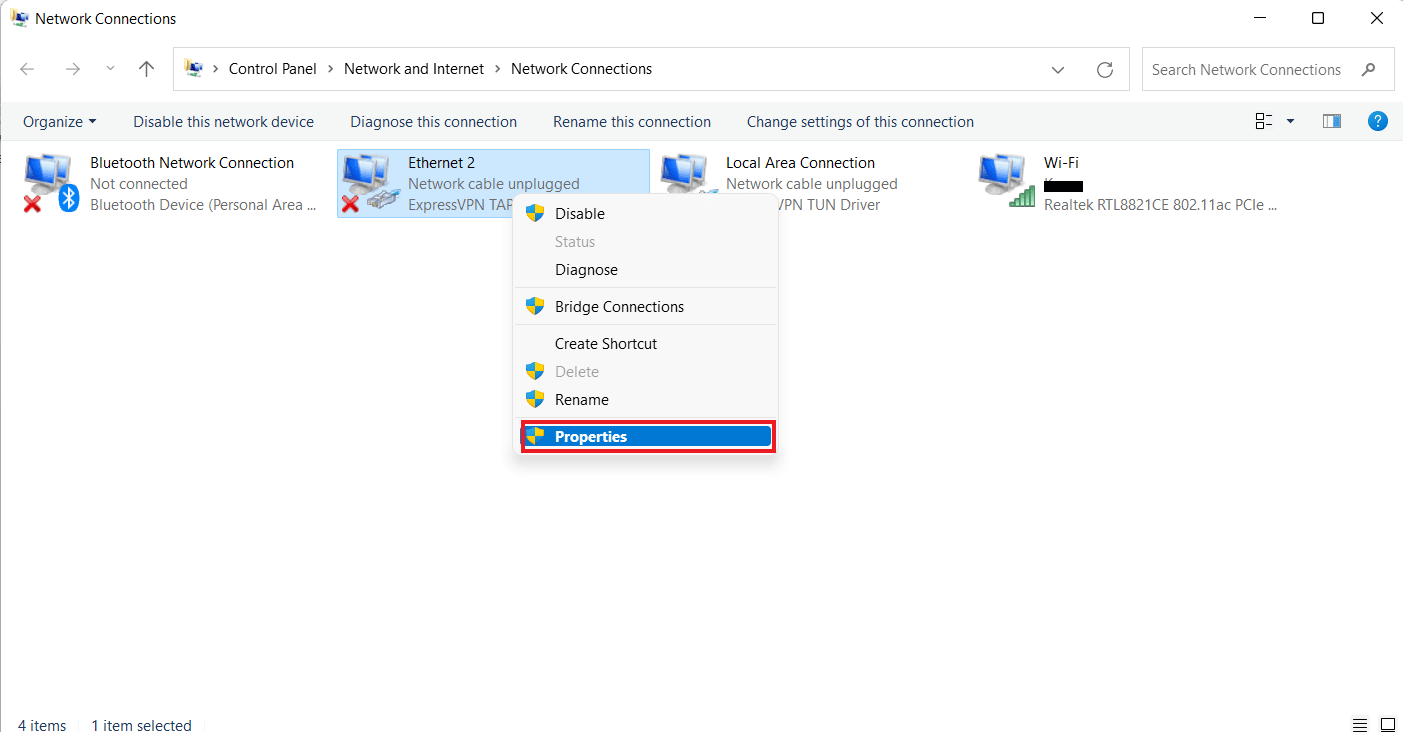
5. الآن ، في الشبكات انقر فوق إصدار 4 بروتوكول الإنترنت (TCP / IPv4)وحدد عقارات.
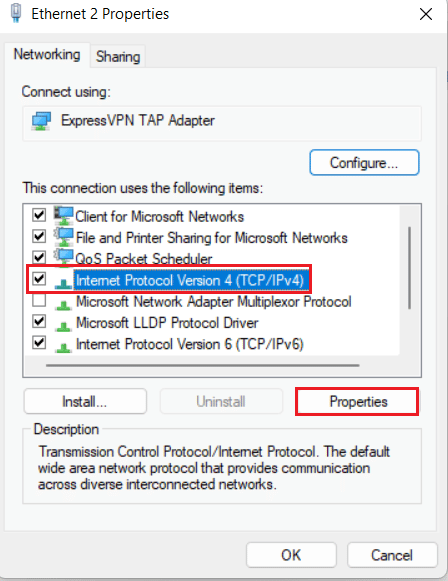
6. Now, make sure to select الحصول على عنوان IP تلقائيا و الحصول على عنوان ملقم دنس تلقائيا.
7. Now, head back to the home page of Network and Internet Center وانقر على تغيير إعدادات المشاركة المتقدمة.
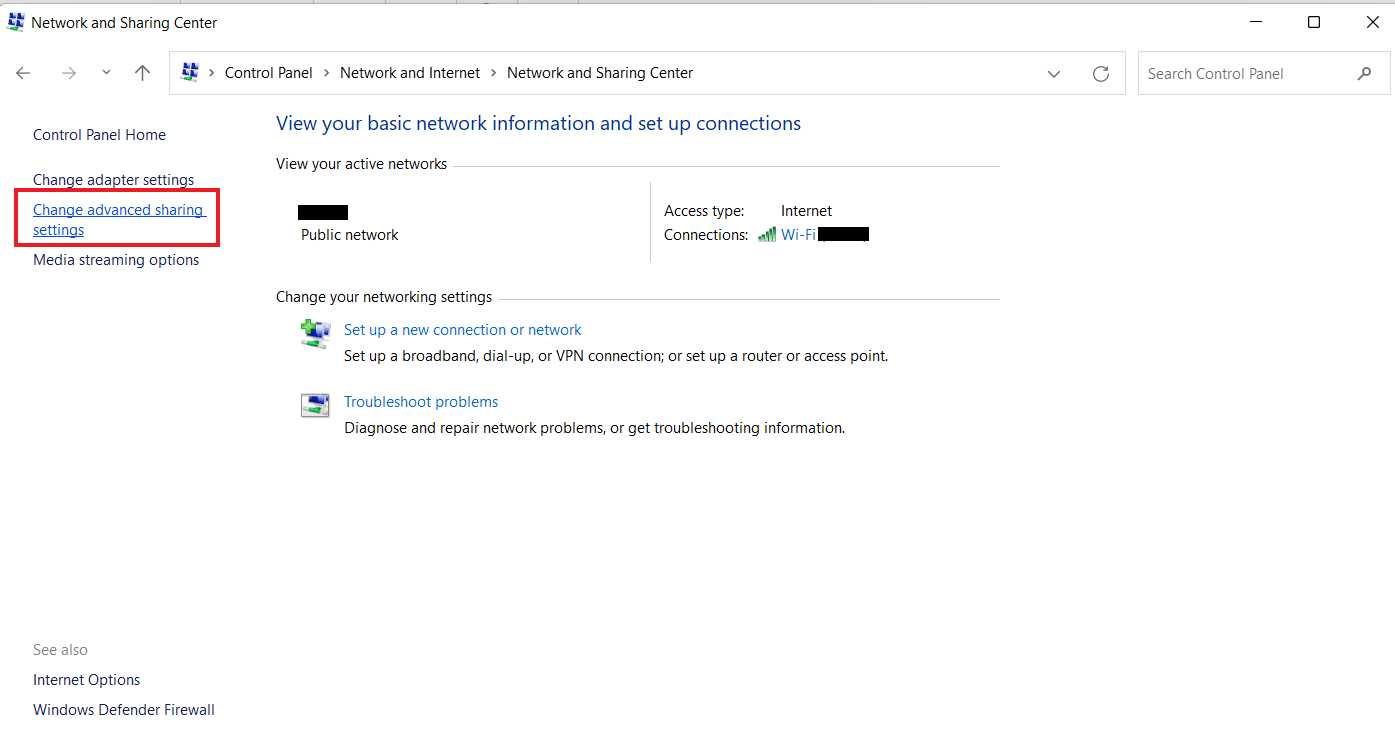
8. التالي، تحت خاص القسم ، و تشغيل اكتشاف الشبكة الخيار تشغيل.
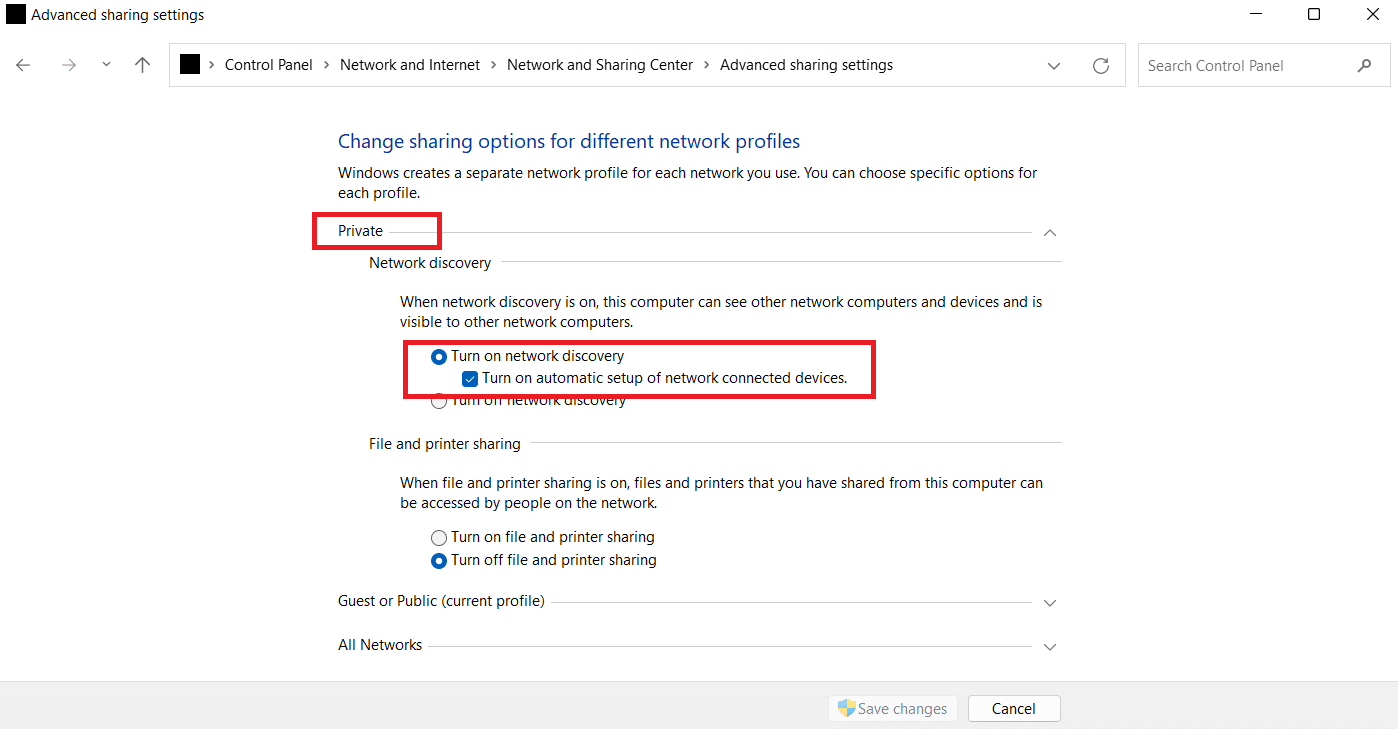
9. If not, turn it on and click on حفظ التغييرات في الجزء السفلي.
اقرأ أيضا: Fix WSUS Administration Console Unable to Connect WSUS Server via Remote API
Method 3: Turn On SMB Features
The next method in order to fix network drive not showing up is to turn on SMB features on your Windows 10 PC.
1. اضغط على مفتاح ويندوز، نوع لوحة التحكم، ثم انقر على ساعات العمل.
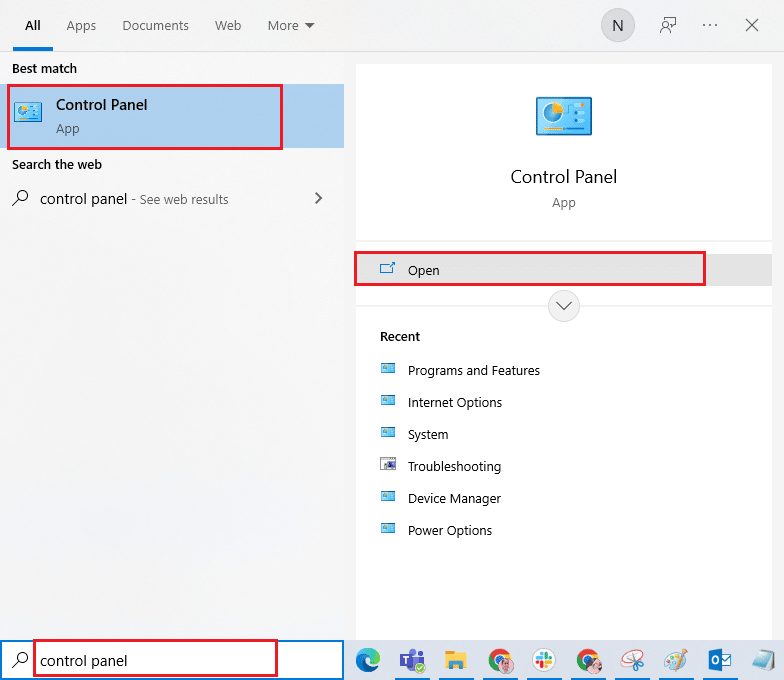
2. إطلاق البرامج والميزات من لوحة التحكم من جهاز الكمبيوتر الخاص بك.
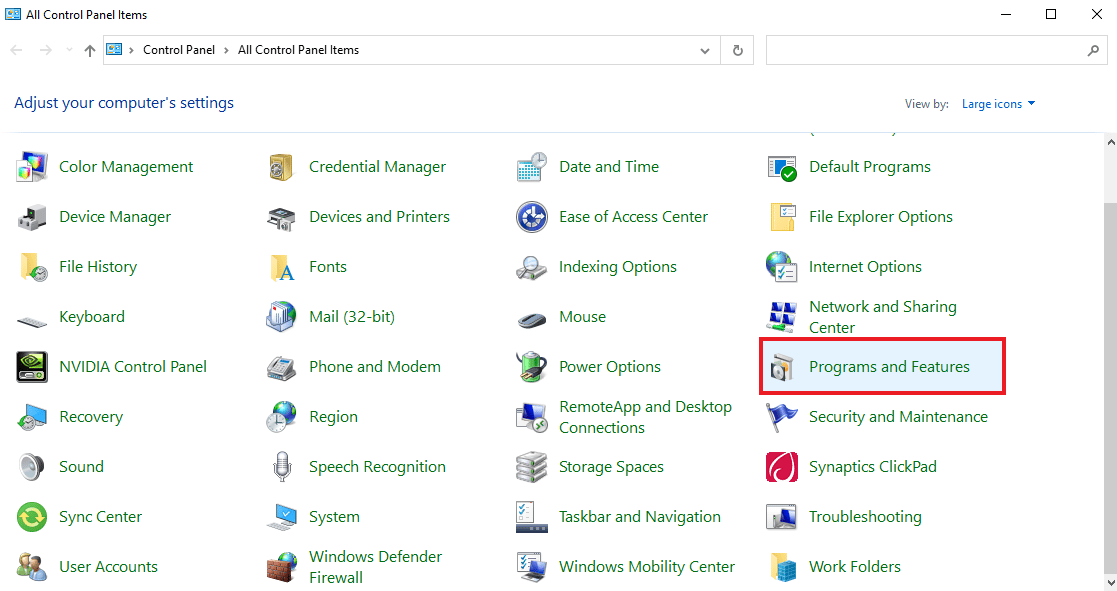
3. انقر على تشغيل ميزات ويندوز أو إيقاف تشغيلها option from the side panel.
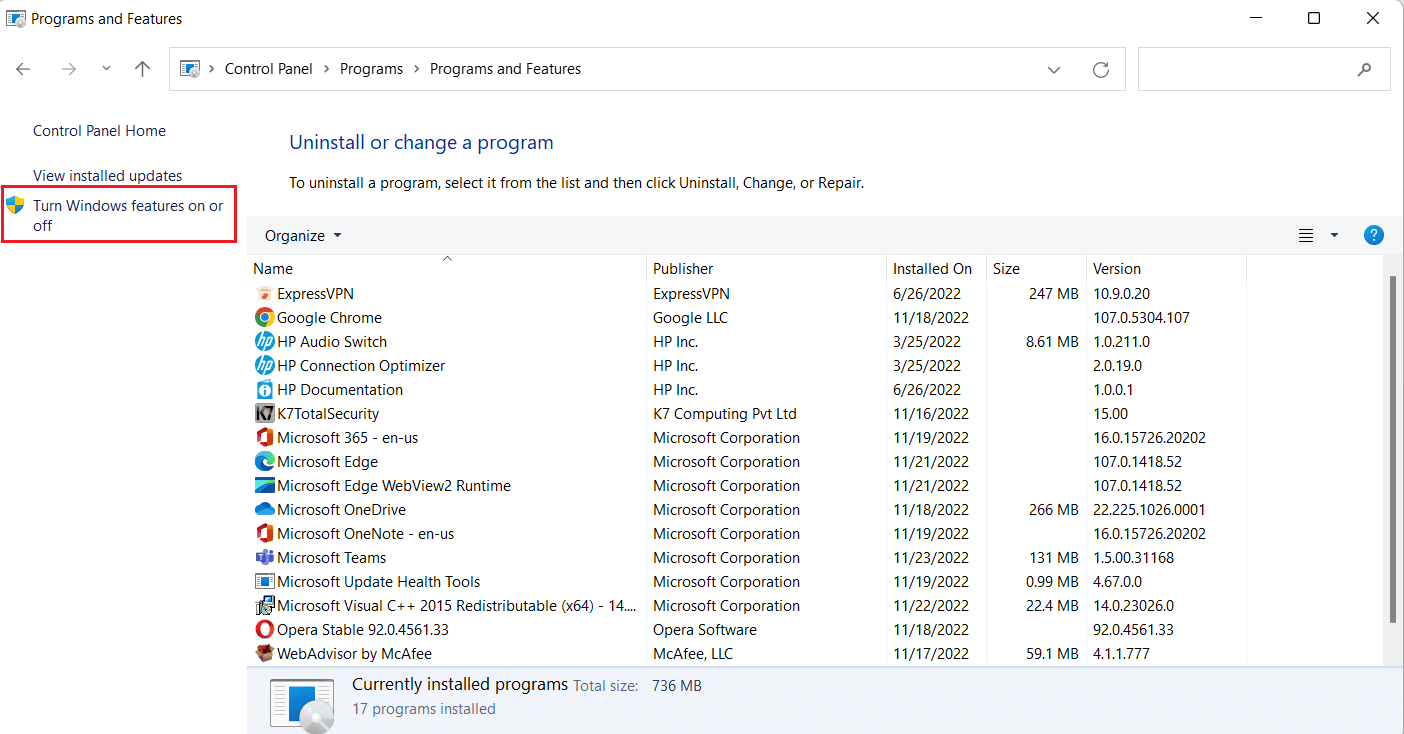
4. الآن ، حدد سمب شنومكس / سيفس ملف تقاسم الدعم الخيار وانقر على OK.
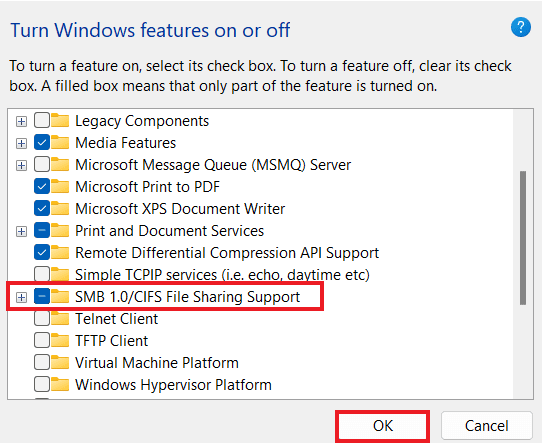
5. To ensure that the changes have been applied, إعادة تشغيل حاسوبك.
Method 4: Enable Hidden Items
You can also try enabling hidden items on your PC in case your files and folders are hidden on the NAS drives. If so, your network might not show them all. Hence, to clear the NAS drive not showing up on the network connection and to make the mapped drive visible, turn on Hidden Items.
1. إطلاق ملف مستكشف التطبيق على جهاز الكمبيوتر الخاص بك عن طريق الضغط على مفاتيح Windows + E. معا.
2. الآن ، انقر فوق المزيد علامة التبويب في الجزء العلوي.
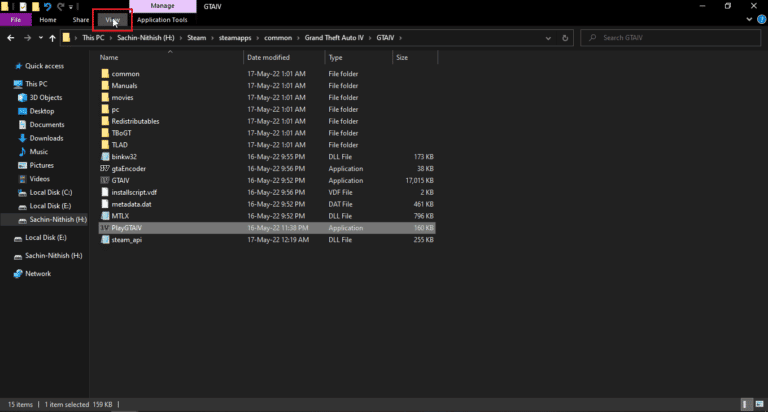
3. Then, check the box for العناصر المخفية.
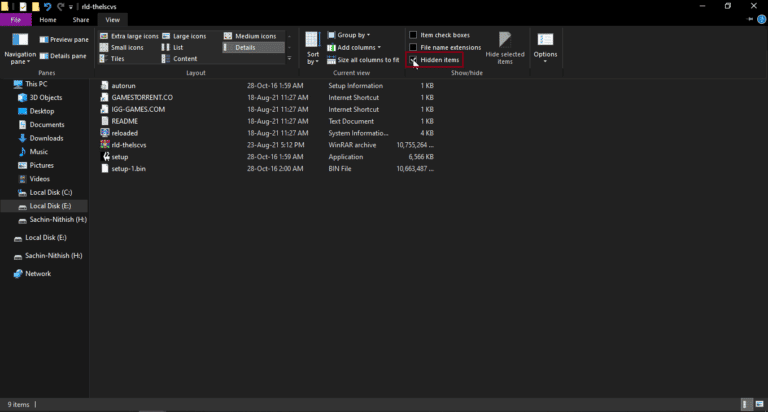
اقرأ أيضا: تعذر على إصلاح Windows اكتشاف إعدادات الخادم الوكيل لهذه الشبكة تلقائيًا
الطريقة الثالثة: استخدام برامج الطرف الثالث
The last method that is reliable and can help you fix Windows 10 mapped drives not showing in programs involves using third-party software. If none of the methods mentioned above are of any help, you can try formatting all the data on the hard drive. A third-party software or application can help you in recovering all the lost data without any extra effort. To do so, you can take the help of our guide on 9 Best Free Data Recovery Software (2022).
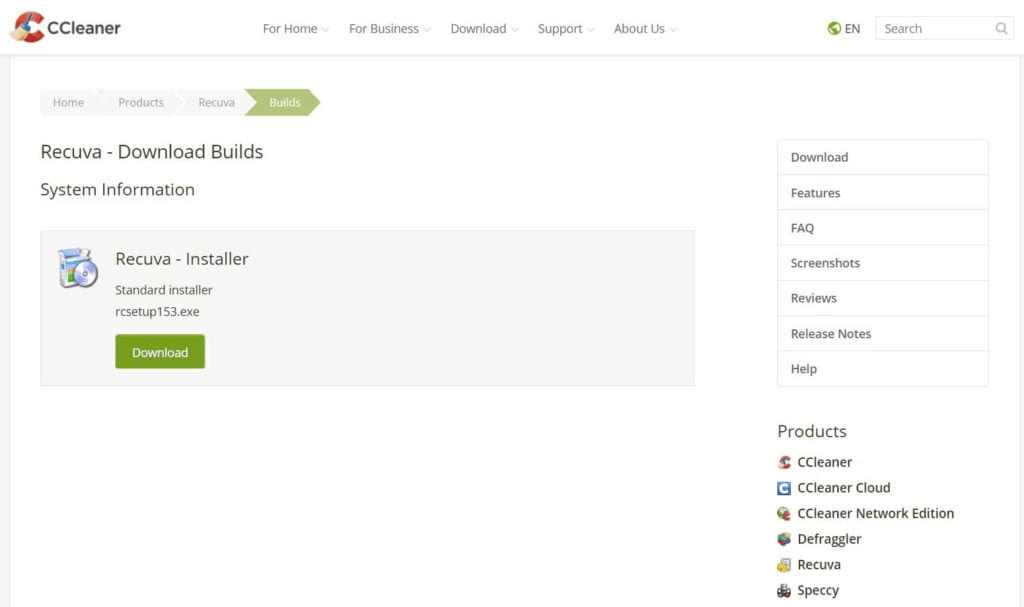
أكثر أسئلة متكررة
Q1. Why most of the mapped drives do not show up in all folders?
الجواب. The main reason behind mapped drives not showing up in all folders is that all folders are hidden in the NAS و أجهزة أخرى.
Q2. Why is network drive not showing up in my Windows 10?
الجواب. If a network drive is not showing up on your Windows PC it can be due to folders that are hidden in NAS.
Q3. Why do network drives not connect?
الجواب. Connection issues with network drives arise due to التحكم في حساب المستخدم (UAC) that prevents the drive from showing up for protecting the device from malicious programs.
Q4. How can I restore the network connection?
الجواب. You can easily restore the network connection in different ways. You can start by clearing the physical obstructions وثم restarting the internet router. يمكنك أيضا المحاولة تحديث ويندوز و تحسين ال إعدادات DHCP.
Q5. How can I fix a mapped drive?
الجواب. You can fix a mapped drive by تطوير و running two scripts من خلال StartUp folder. If you need to access the active directory domain, you can reconfigure the Group Policy settings.
أوصى:
We hope that our guide on how to fix Windows 10 mapped drives not showing in programs helped you out with the reasons behind this problem and different ways in which you can resolve it. We have tried to cover all the possible solutions for the mapped drive issue in the doc. If you have other queries in mind or want to give suggestions, please drop them in the comments section below.