اخطار Windows Creators Update را در Windows Update غیرفعال کنید
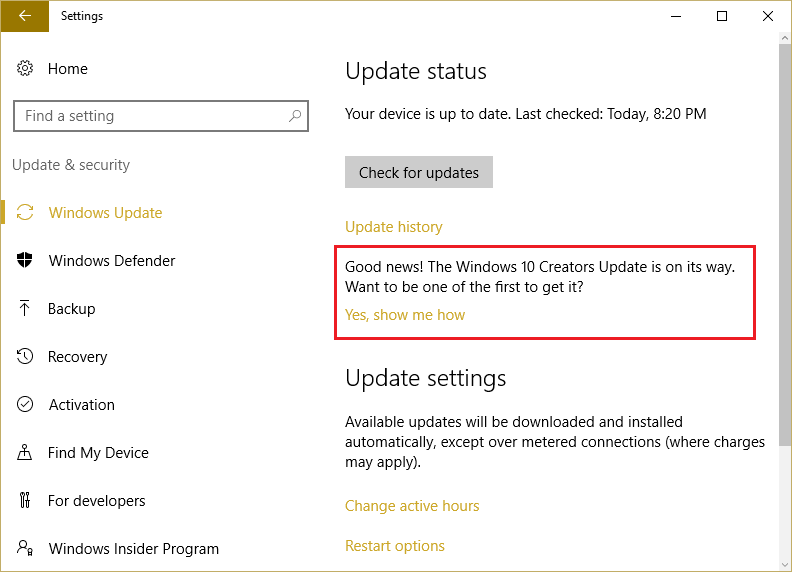
If you have recently installed Cumulative Update KB4013429 for Windows 10, then you will see a message in Windows Update saying “Good news! The Windows 10 Creators Update is on its way. Want to be one of the first to get it? Yes, show me how.” In case you don’t want to see this message, you could easily disable this message with this guide.
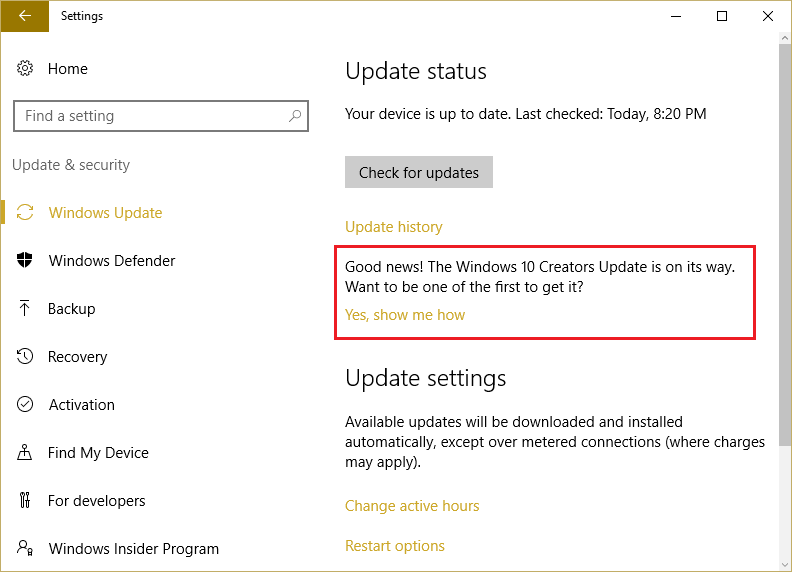
If you click this link you would be shown this message:
Windows 10 Creators Update is coming soon.
Thank you for your interest in being one of the first to experience the Windows 10 Creators Update!
When the update is ready for your device, you’ll receive a notification asking you to review your privacy settings before downloading the update.
Whenever there is a new Creator Update, you will see the above message in your Settings > Update & Security page, which become frustrating after a few times. If you prefer not to see this message in Windows Update, you could easily remove it via Windows Registry Editor.
اخطار Windows Creators Update را در Windows Update غیرفعال کنید
مطمئن شوید که یک نقطه بازیابی را فقط در صورتی که مشکلی پیش بیاید ایجاد کنید.
1. Windows Key + R را فشار دهید و سپس تایپ کنید regedit را و Enter بزنید تا باز شود ویرایشگر رجیستری.

2. Navigate to the following Registry Key:
HKEY_LOCAL_MACHINESOFTWAREMicrosoftWindowsUpdateUXSettings
3. Right-click in the right window pane and select جدید> مقدار DWORD (32 بیتی). این کلید را به عنوان نامگذاری کنید HideMCTLink.
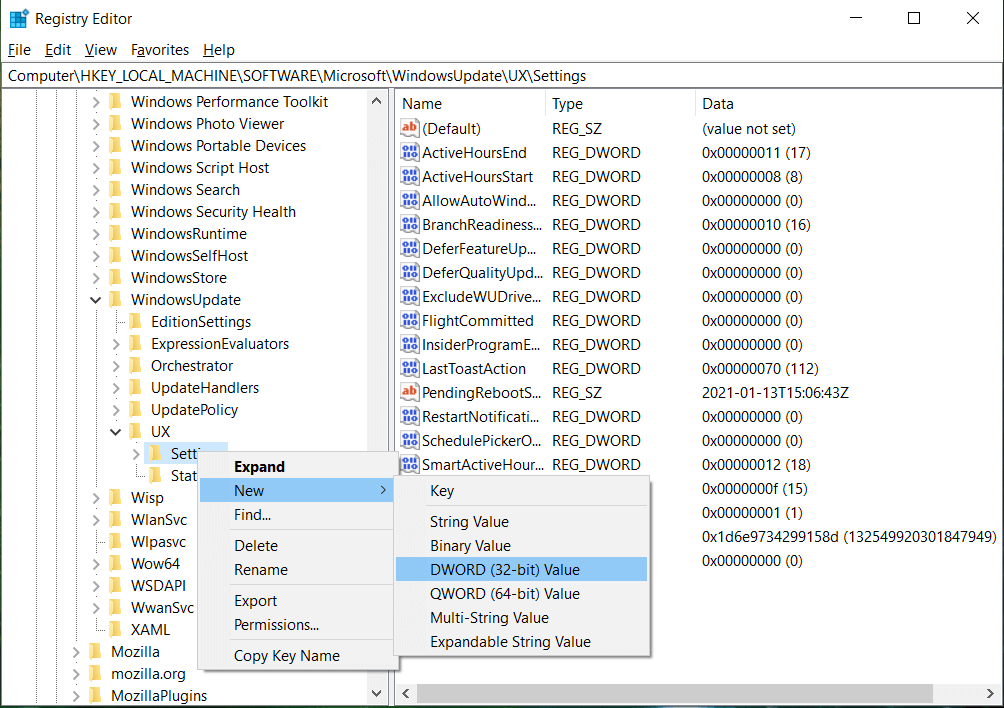
4. بر روی دوبار کلیک کنید HideMCTLink key و آن را تنظیم کنید value as 1.
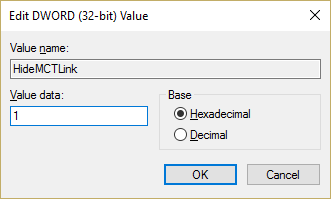
5. برای ذخیره تغییرات کامپیوتر خود را ریبوت کنید.
توصیه می شود:
این چیزی است که شما با موفقیت انجام داده اید Disable Windows Creators Update notice in Windows Update Settings. If you still have any questions regarding this guide, please feel free to ask them in the comment’s section.