Permanently Remove Shortcut Virus from Pen Drive
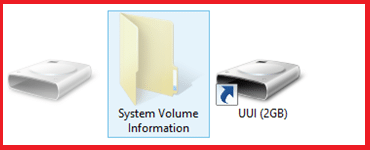
Permanently Remove Shortcut Virus from Pen Drive: Shortcut virus is a virus that Enters into your Pen drive, PC, Hard Disk, Memory cards, or mobile phone and changes your files into shortcuts with the original folder icons. The logic behind your folder becoming shortcuts is that this virus hides your original folders/files in the same removable media and creates the shortcut with the same name.
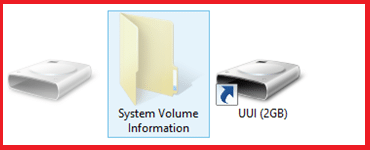
Computer Virus infection is only removed through antivirus programs as you know, but this time we are talking about Shortcut Virus which is a new modern virus that automatically comes into your computer/USB/SD card and converts your content into a shortcut. Some time this virus also invisible your all contents.
When you Plugin your Pen drive in Your friend’s Shortcut Virus affected PC or when you insert your Friend virus-infected USB to your Computer, You may get this virus too. Let’s See How To remove This Virus.
Permanently Remove Shortcut Virus from Pen Drive
Method 1: Remove Shortcut Virus using Virus Remover Tool
1. Open chrome or any other browser and go to this link shortcutvirusremover.com and download the shortcut virus remover software.
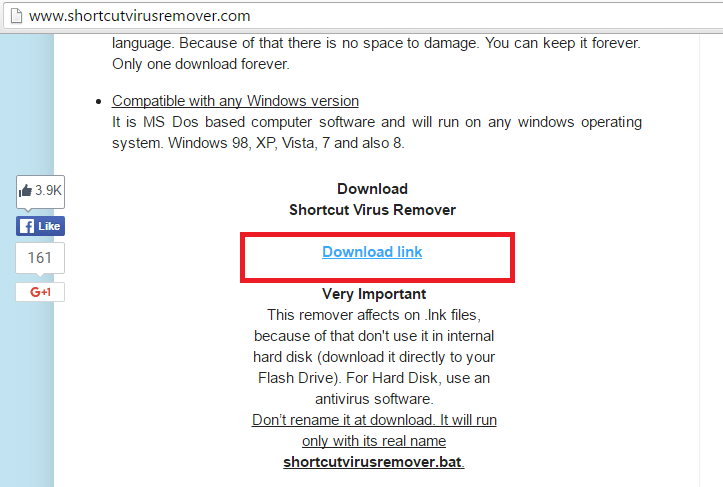
2. Put the software in the flash drive or external hard disk where this problem resides.
HUOMAUTUS: Don’t use it on an internal hard disk because it affects shortcuts and will delete every shortcut on your internal hard disk.
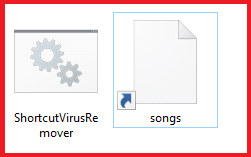
3. Double click the software after placing it in the flash drive and problem solved, ENJOY.
It automatically cleans your shortcut virus problems from all USB storage’s and don’t forget to restart your computer after using this tool because it makes changes in the windows directory and until you restart your computer, your computer will not work properly.
Method 2: Remove shortcut virus using Command Prompt (CMD)
1. Press Windows Key + X and select Komentokehote (Admin).

2. Now type your Pen drive address (For example F: or G:) and hit Enter.
3. Kirjoita "del * .lnk” (without quote) in cmd window and hit Enter.
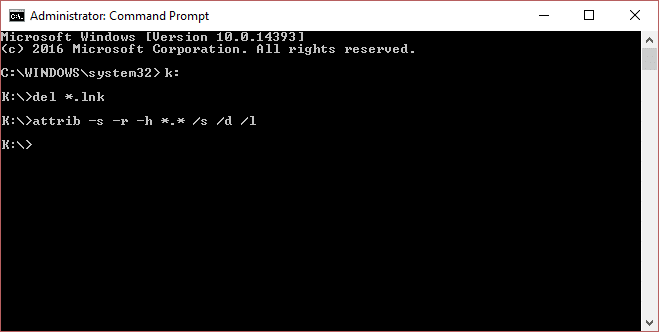
4. Now type the following command in cmd and hit Enter:
attrib -s -r -h *.* /s /d /l
5. Wait for the process to finish and this will fix the shortcut virus problem with your Pen Drive.
Method 3: How to Permanently Remove Shortcut Virus from Computer
1. Open Task Manager by pressing Ctrl + Shift + Esc and go to the process tab.
2. Look for the process Wscript.exe or any other such process and right-click then select End Task.
3. Press Windows Key + R then type “regedit” and hit Enter to open Registry Editor.
3. Siirry seuraavaan rekisteriavaimeen:
HKEY_CURRENT_USER / Ohjelmisto / Microsoft / Windows / CurrentVersion / Suorita
4. Look for the registry key “odwcamszas.exe” and right-click then select Delete. It’s possible that you won’t find the exact same key but look for junk values that don’t do anything.
5. Tallenna muutokset käynnistämällä tietokoneesi uudelleen.
Method 4: Run CCleaner and Antimalwarebytes
Perform a Full antivirus scan to make sure your computer is secure. In addition to this run CCleaner and Malwarebytes Anti-malware.
1. lataa ja asenna CCleaner & Malwarebytes.
2. Suorita Malwarebytes and let it scan your system for harmful files. If malware is found it will automatically remove them.

3. Suorita nyt CCleaner ja valitse Mukautettu puhdas.
4. Valitse Custom Clean -kohdasta Windows-välilehti Varmista sitten, että valitset oletusasetukset ja napsautat Analysoida.

5. Kun analysointi on valmis, varmista, että poistat poistettavat tiedostot.

6. Napsauta lopuksi Suorita Cleaner -painiketta ja anna CCleanerin toimia.
7. Voit puhdistaa järjestelmäsi edelleen valitse Rekisteri-välilehtija varmista, että seuraavat asiat tarkistetaan:

8. Klikkaa Etsi vikoja -painiketta ja anna CCleanerin skannata ja napsauta sitten Korjata valitut ongelmat painiketta.

9. Kun CCleaner kysyy "Haluatko varmuuskopioida muutokset rekisteriin?" valitse Kyllä.
10. Kun varmuuskopiointi on valmis, napsauta Korjaa kaikki valitut ongelmat painiketta.
11. Restart your PC to save changes and you may be able to Permanently Remove Shortcut Virus from Pen Drive.
Method 5: Try RKill
Rkill is a program that was developed at BleepingComputer.com that attempts to terminate known malware processes so that your normal security software can then run and clean your computer of infections. When Rkill runs it will kill malware processes and then removes incorrect executable associations and fixes policies that stop us from using certain tools when finished it will display a log file that shows the processes that were terminated while the program was running. Download Rkill from here, install, and run it.
Pidät ehkä myös:
This is it, you have successfully fixed your shortcut virus problem from your pen drive and now you can access your files easily. If you have any queries regarding “Permanently Remove Shortcut Virus from Pen Drive” please let us know in the comment.