Yadda ake goge cache a Facebook

The Facebook app saves files for later reference as you use it. It has its own browser with a cache, much like any other browser. The information is saved in the app cache, saving you time when doing certain tasks. Because Facebook doesn’t set a limit on the size of its browser cache, it may get fairly large, making the app slow. If you’re concerned about storage or having issues with the Facebook app, you may wish to erase the cache. Today we’ll show you how to clear cache on Facebook in various devices like Android and iOS.

Yadda ake goge cache a Facebook
Facebook is a ubiquitous social network that follows you throughout the Internet. Its share widgets have become such an integral part of the Internet that it’s difficult to locate a page without them. Facebook widgets aren’t merely seen on websites. Both iOS and macOS support it natively, so there is no difference between your smartphones and PCs. Continue reading to clear Facebook cache Android, iPhone, and web browsers.
Hanyar 1: A kan Android
Here are the steps to clear Facebook cache on Android devices.
lura: Since smartphones don’t have the same Settings options, and they vary from manufacturer to manufacturer hence, ensure the correct settings before changing any. The said steps were performed on OnePlus Nord.
Duba Har ila yau:
How to Get Rid of Picasa on Samsung Galaxy S5
Yadda ake goge adiresoshin imel daga Gmail Autofill akan Android
Yadda ake Canza HEIC zuwa JPG akan Android
Yadda ake kashe sabis na Gear VR akan Android
How to Mount Encrypted VeraCrypt on Android
Option 1: Through App
Your personal account data, photographs, or posts will not be deleted if you clear your Facebook cache. Here’s how to clear Facebook cache Android:
1. bude Facebook app a wayarka.
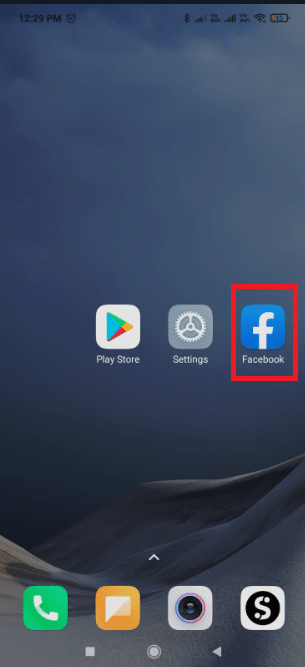
2. Matsa akan hamburger icon.
![]()
3. Swipe to the bottom of the page and tap on Saituna & Sirri.
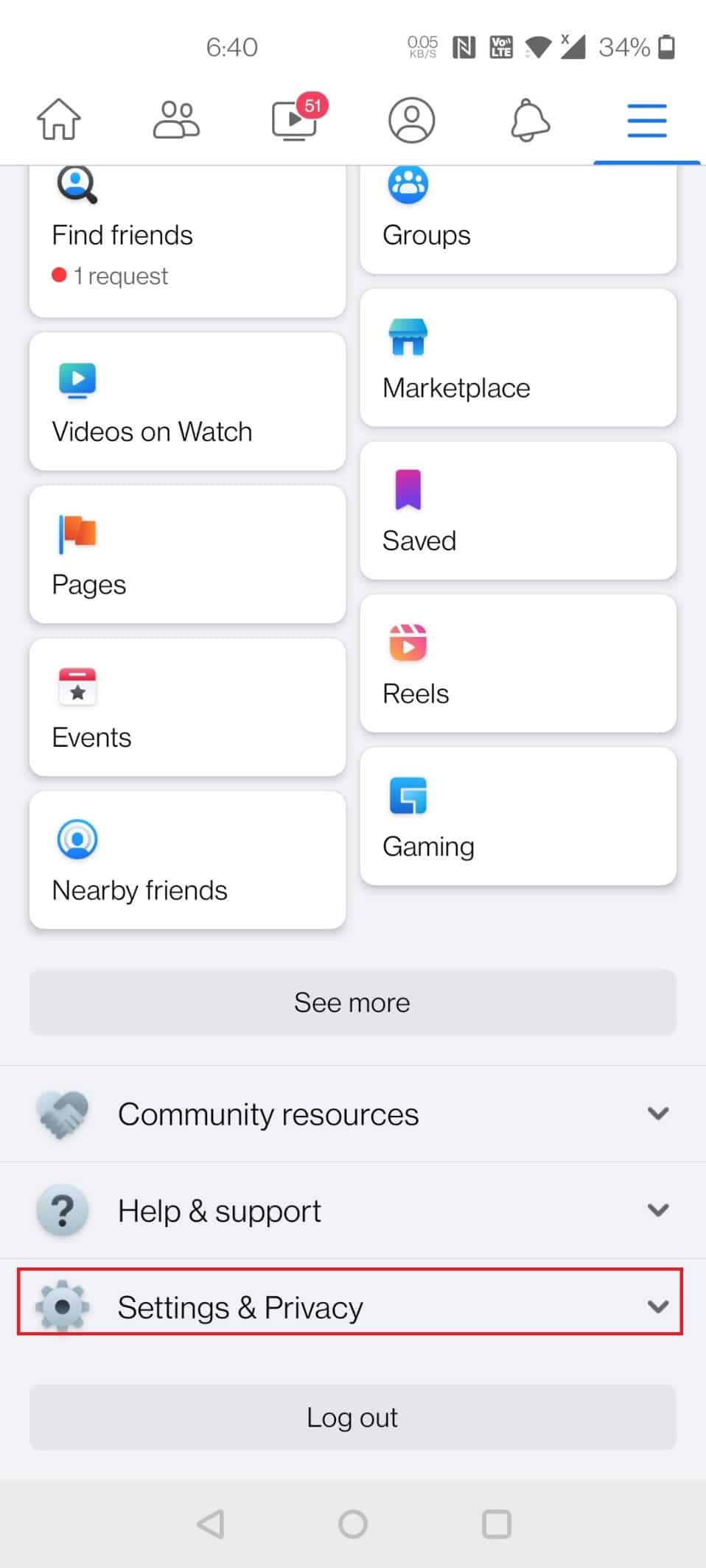
4. Matsa Saituna.
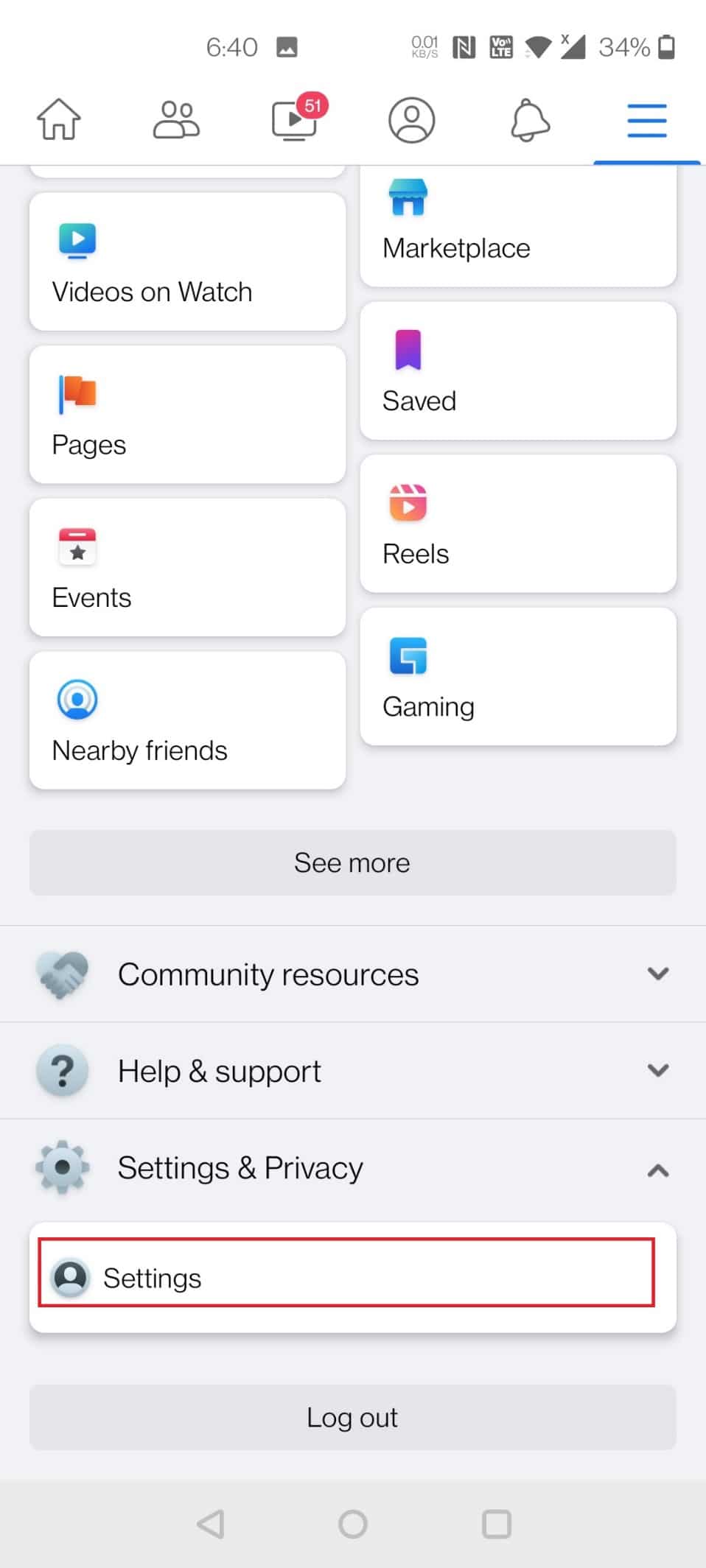
5. Doke ƙasa kuma danna kan browser zaɓi a ƙarƙashin izini.
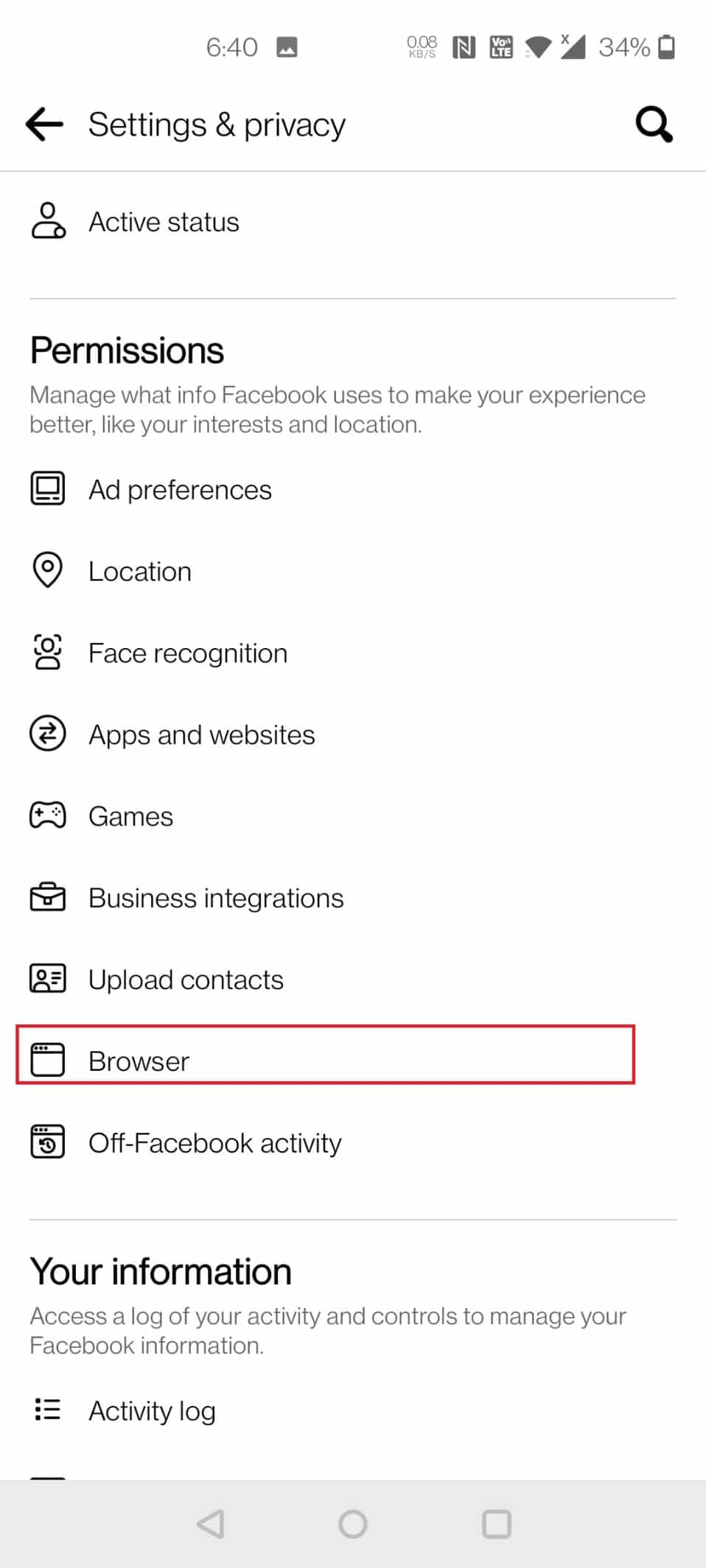
6. Matsa akan Sunny maballin kusa da Bayanan Bincike.
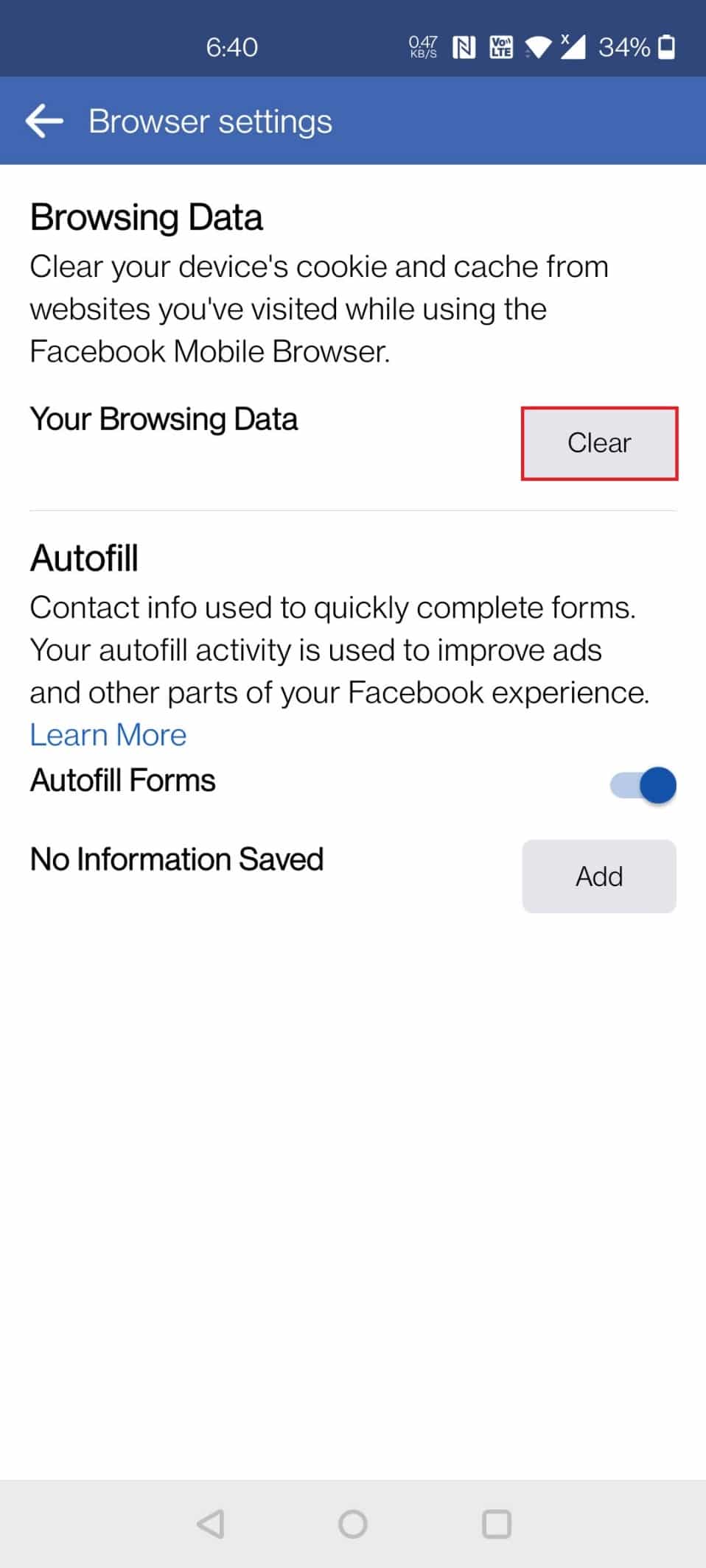
Option 2: Through Settings
To clear cache on Facebook through Android device settings, follow the given steps below:
1. Je zuwa Saituna a wayarka.
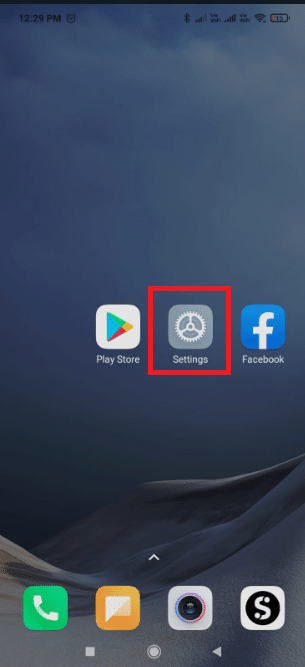
2. Matsa Ayyuka & sanarwa.
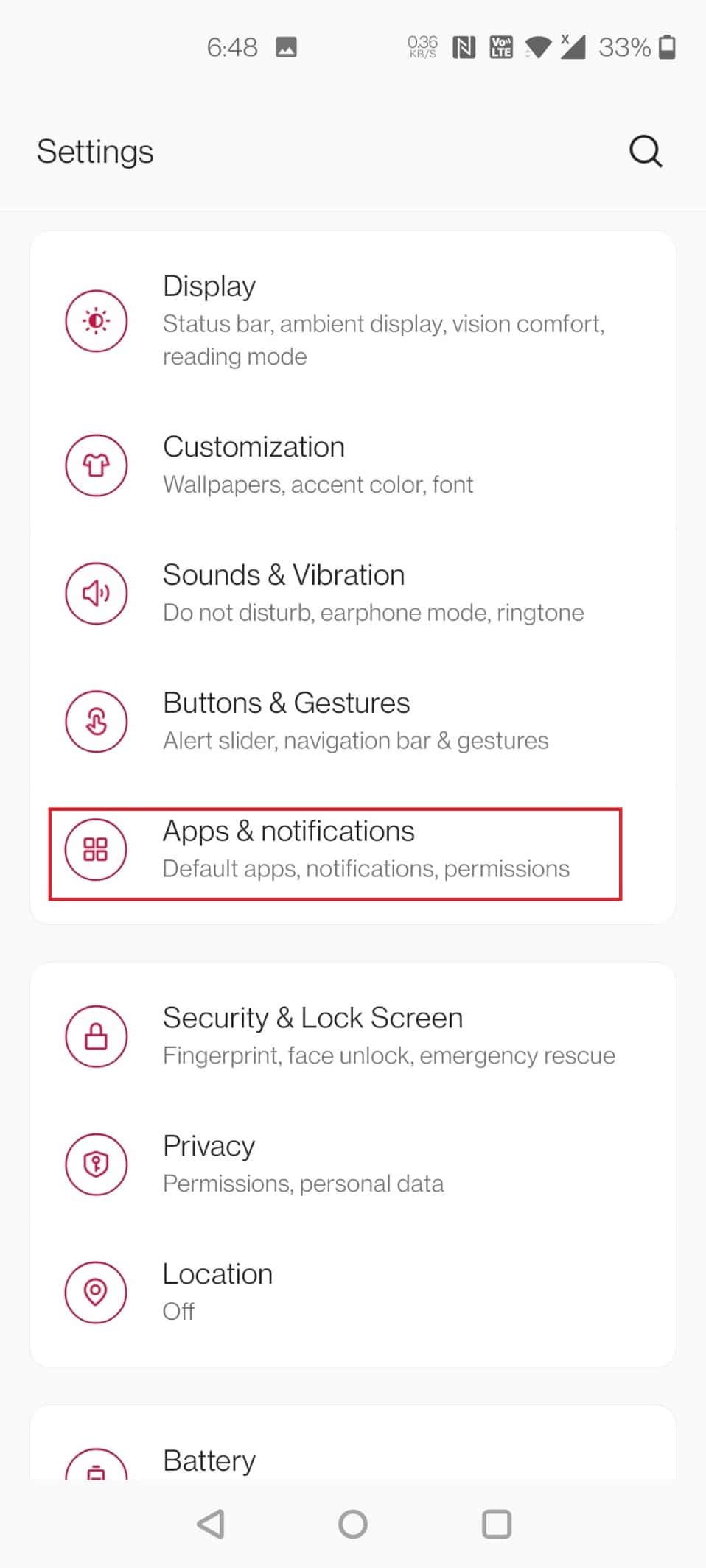
3. Doke kasa ka matsa Facebook.
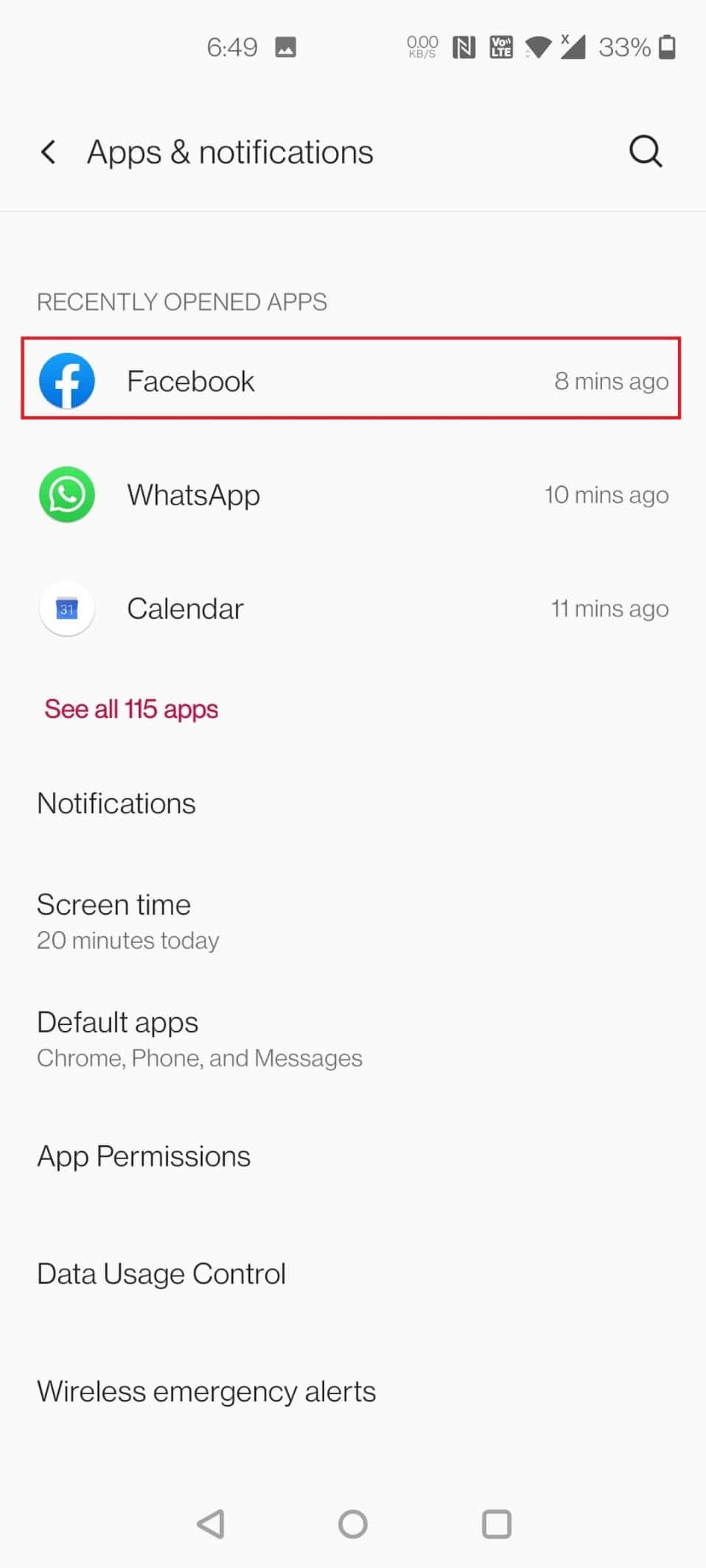
4. Matsa Ma'aji & ma'aji.
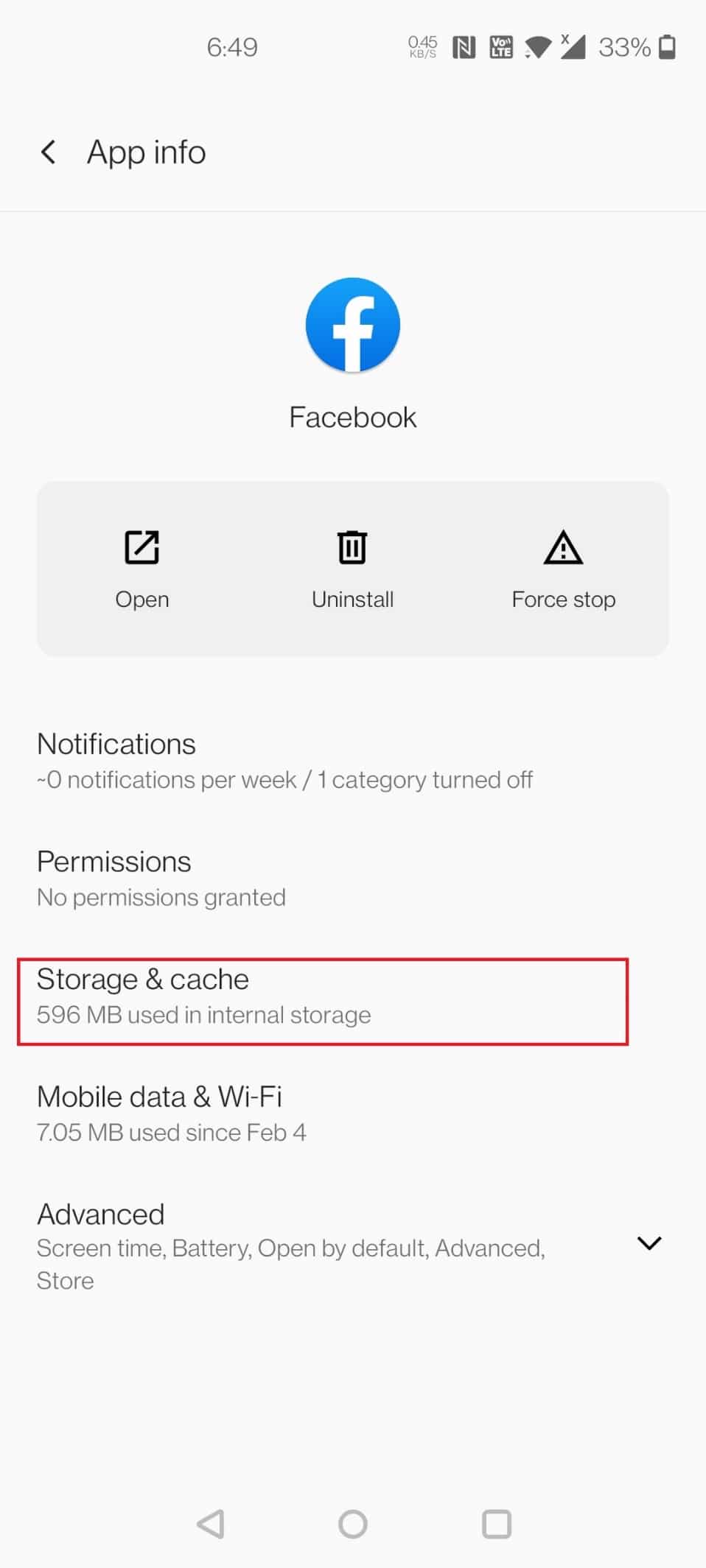
5. Matsa Share cache.
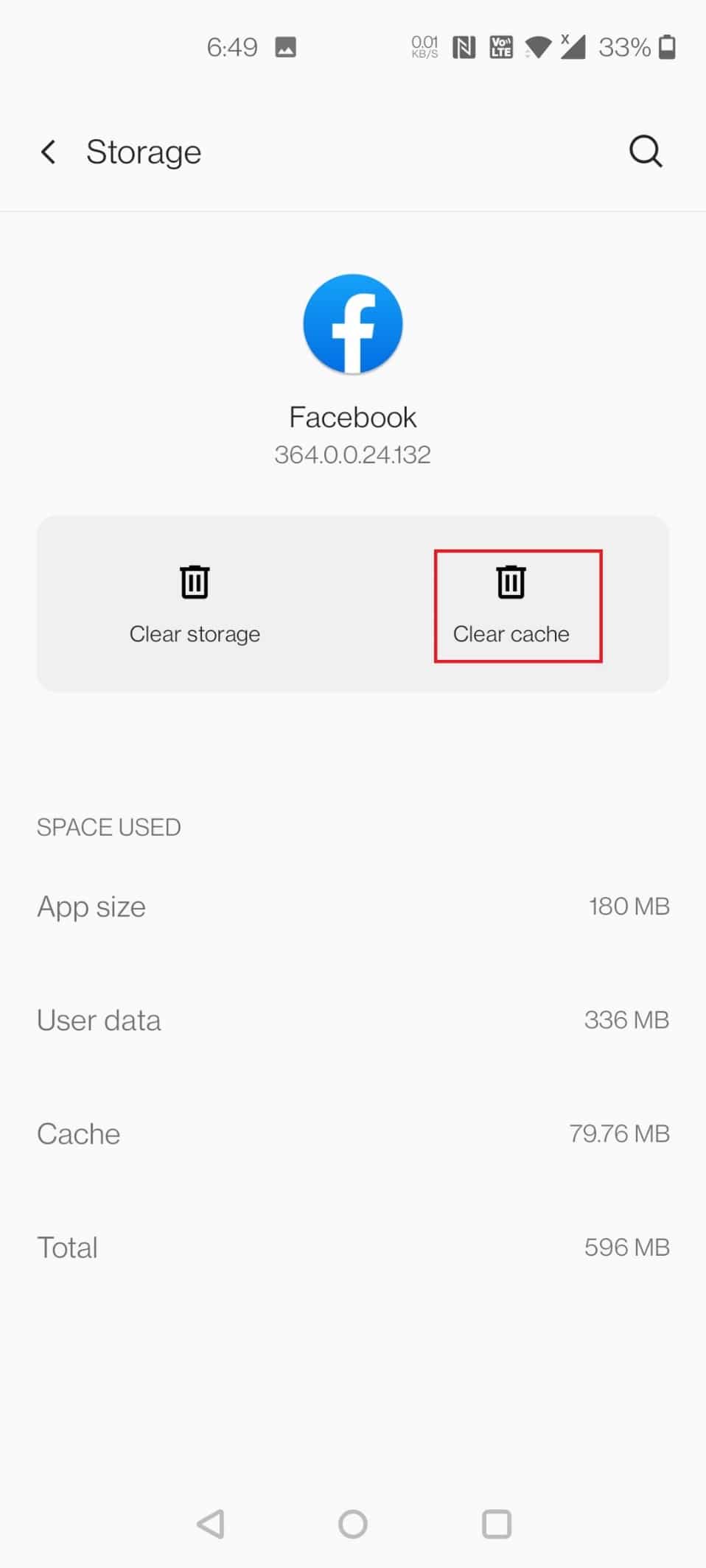
Har ila yau Karanta: Yadda ake kashe sanarwar Facebook akan Chrome
Hanyar 2: A iOS
Follow these steps to clear Facebook cache in iOS.
Option 1: Through App
To begin, delete the cache in your Facebook browser. Only the data Facebook has stored from websites you visited using the in-app web browser will be cleared. Here’s how to clear cache on Facebook
1. bude Facebook aikace-aikace.
2. In the bottom-right corner, tap on the hamburger icon.
![]()
3. At the bottom, tap on Saituna & Sirri.
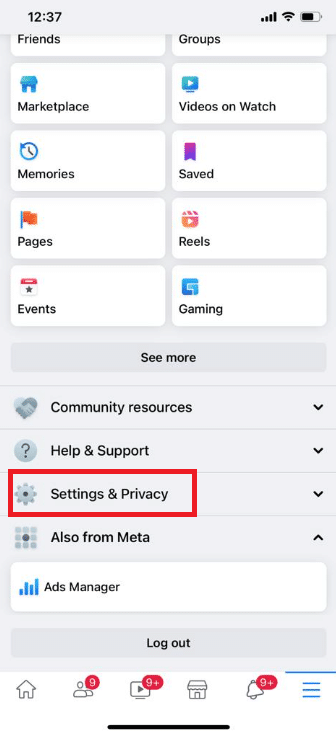
4. Matsa Saituna.
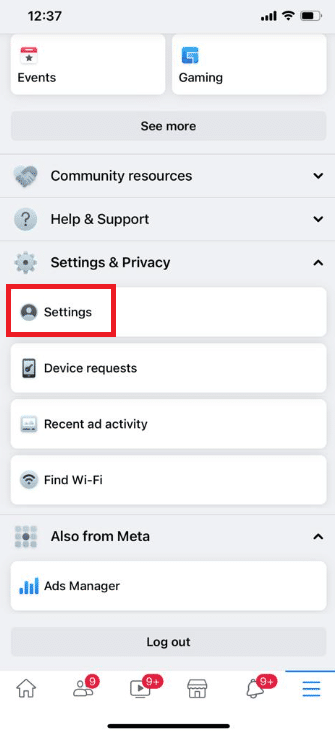
5. Swipe down and tap on the option browser a kasan shafin.
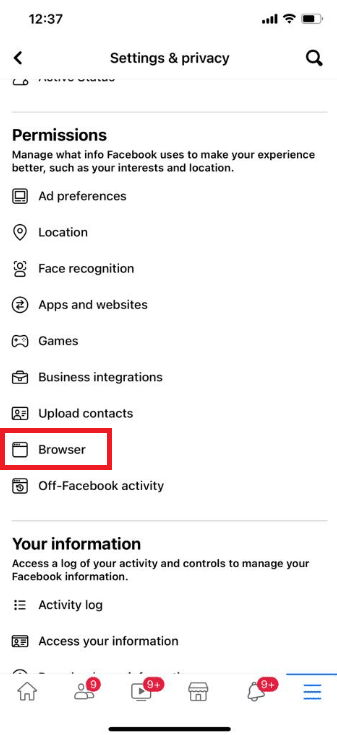
6. Matsa Sunny kusa da Bayanan Bincike.
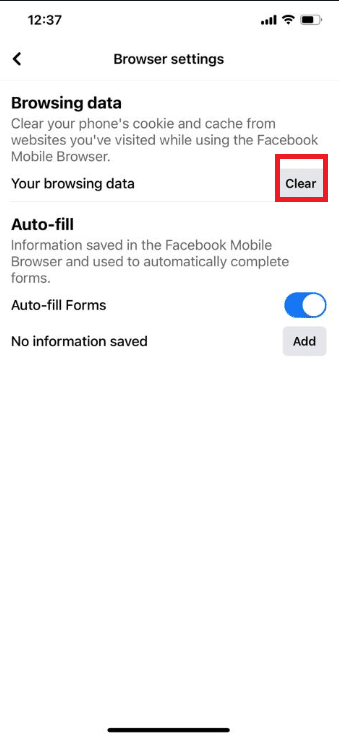
Option 2: Through Settings
Clearing app cache on iPhone can be done only by offloading the app from the device. If you use to clear the cache on your iPhone through settings, follow the below steps to clear cache on Facebook through iOS settings.
1. Open Saituna a kan iPhone.
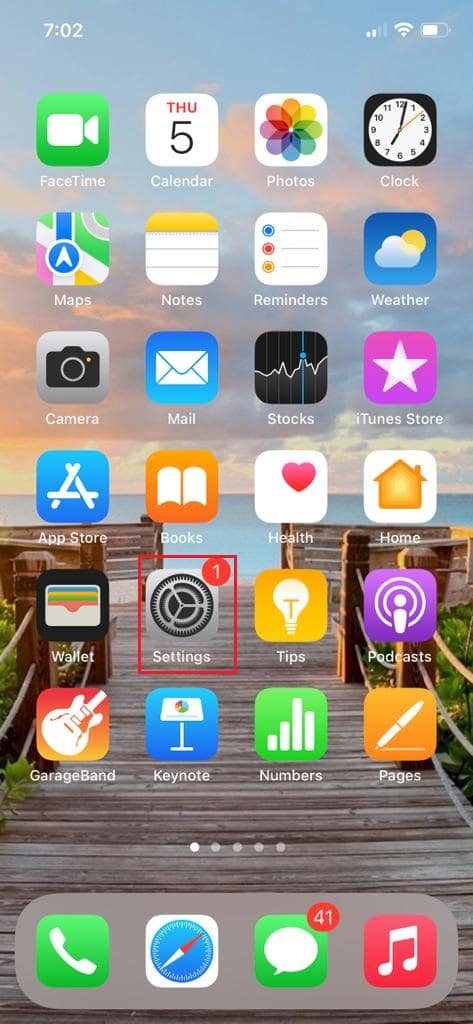
2. Matsa Janar.
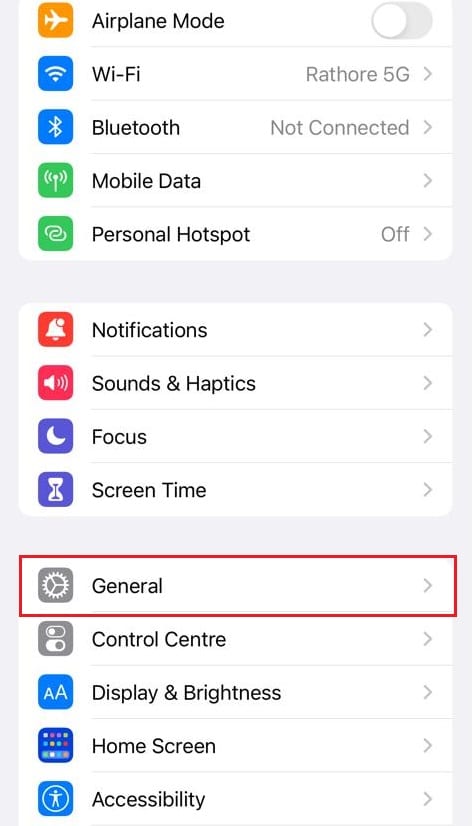
3. Yanzu, matsa Adana iPhone.

4. Doke kasa ka matsa Facebook.
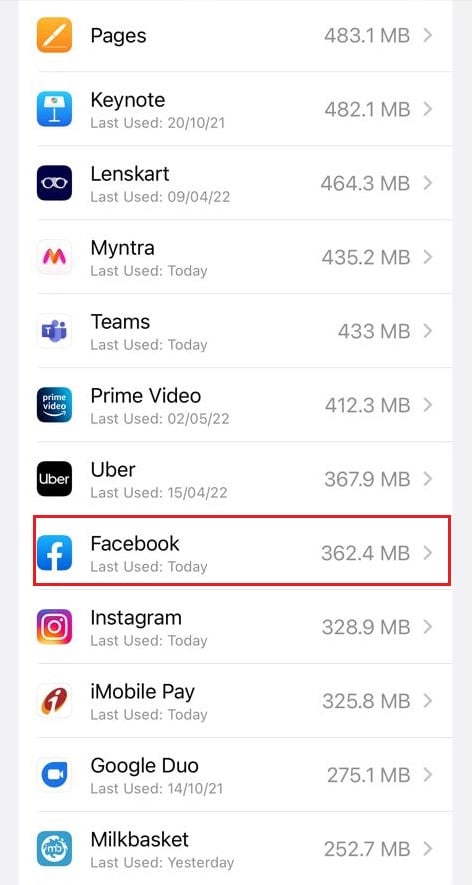
5. Matsa Kaddamar da App.
lura: Offloading will retain the documents and settings on your device. You can also choose Share App.
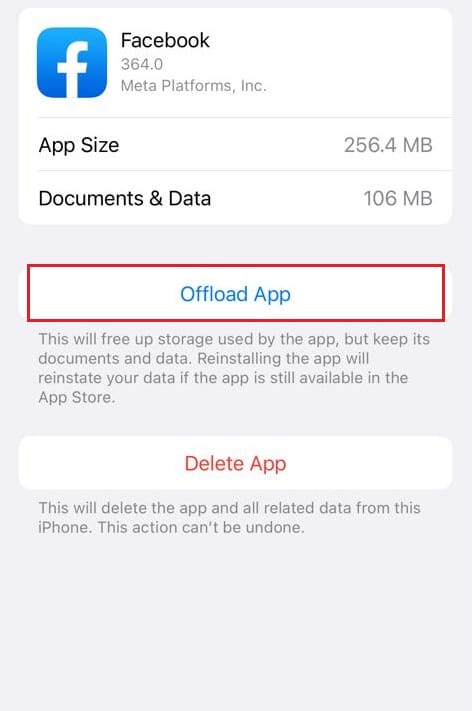
6. Yanzu, matsa app Store.
7. Search and install the Facebook app.
Har ila yau Karanta: Gyara Kuskuren Haɗe-haɗe na Facebook
Method 3: On Web Browser
You cannot specifically clear the Facebook cache on web browsers. Instead, you can clear the cache of the browser. The steps to clear cache vary on different web browsers. Below are the steps on how to clear cache on Facebook on Google Chrome, Firefox, and Microsoft Edge.
Option 1: On Google Chrome
Read our guide on How to Clear Cache & Cookies in Google Chrome and clear the browsing data.
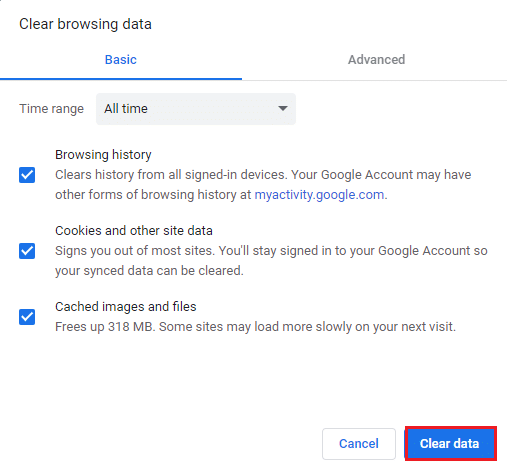
Option 2: Mozilla Firefox
The steps to clear browsing data of Mozilla Firefox is given below:
1. Latsa Maɓallin Windows, rubuta Firefox da kuma buga Shigar da maballin.
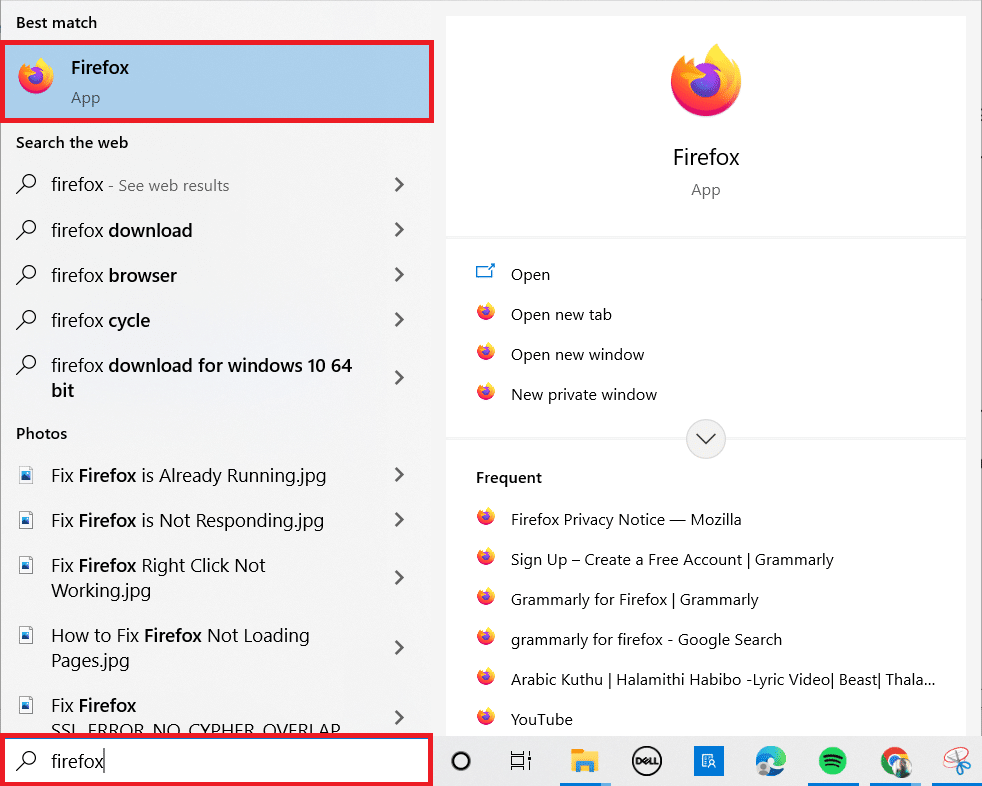
2. Yanzu, danna kan Menu icon a saman kusurwar dama na allon.
![]()
3. A nan, zaɓi Saituna zaɓi daga jerin zaɓuka.
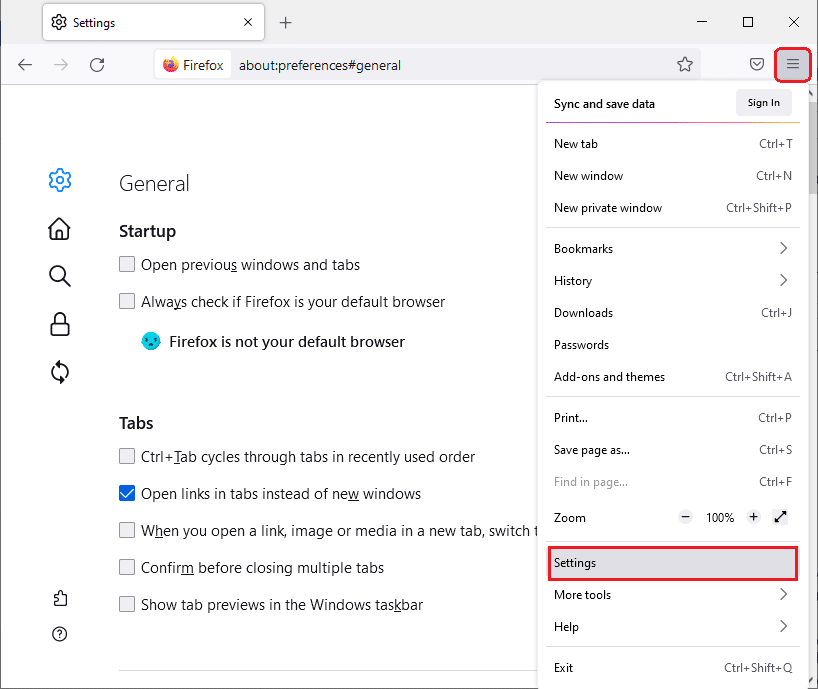
4. Yanzu, kewaya zuwa ga Sirrin & Tsaro section in the left pane and scroll down the right screen to the Kukis da Bayanin Yanar Gizo menu.
5. Danna kan Share Data… zaɓi.
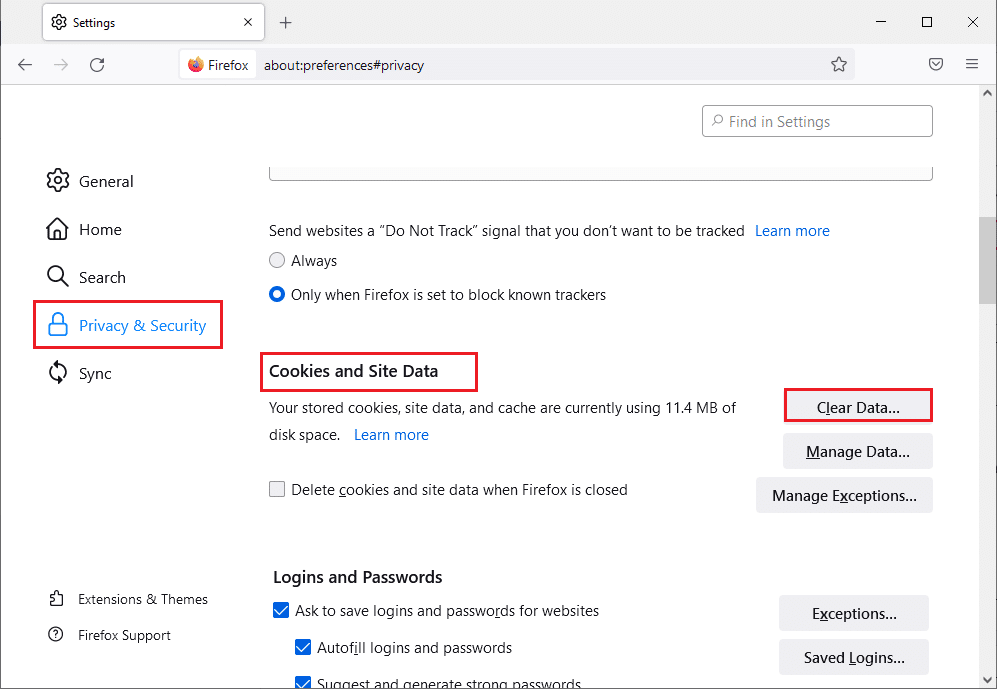
6. Anan, cire alamar Kukis da Bayanin Yanar Gizo box and check the Abubuwan da aka adana a Yanar Gizo akwatin.
lura: Clearing Cookies and Site Data will clear all cookies and site data stored by Firefox. This will sign you out of websites and remove offline web content. On the other hand, clearing Cached Web Content will not affect your logins.
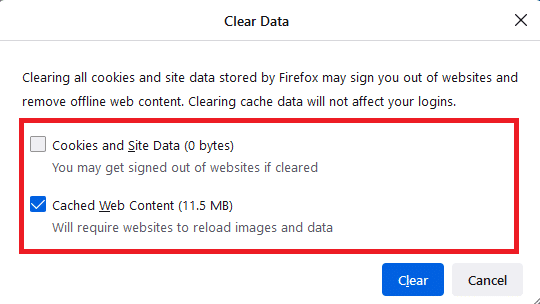
7. A ƙarshe, danna kan Sunny maballin don share kukis ɗin da aka adana Firefox.
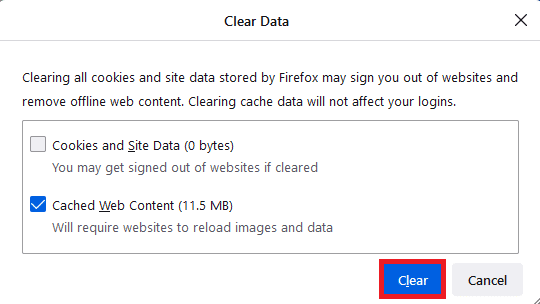
Har ila yau Karanta: Gyara Firefox SSL_ERROR_NO_CYPHER_OVERLAP a cikin Windows 10
Option 3: On Microsoft Edge
Here are the steps to clear Microsoft Edge browser data.
1. Latsa Windows key, rubuta Edge da kuma buga Shigar da maballin.
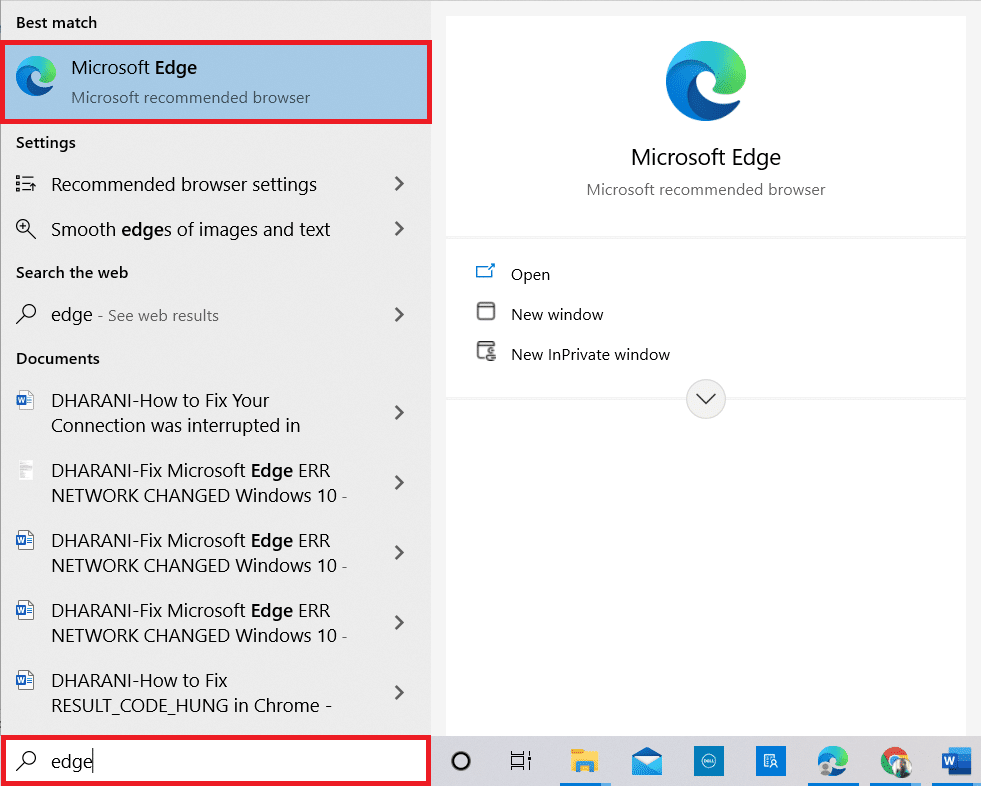
2. Danna kan icon mai dige uku near your profile image.
![]()
3. Na gaba, danna kan Saituna.
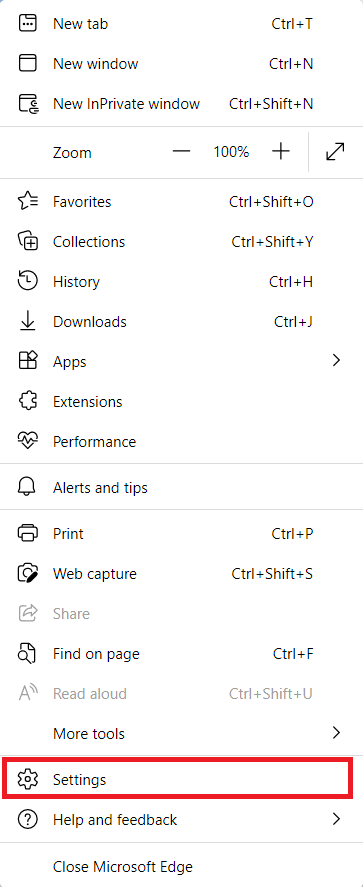
4. Yanzu, kewaya zuwa ga Sirri, bincike, da sabis zaɓi a cikin sashin hagu.
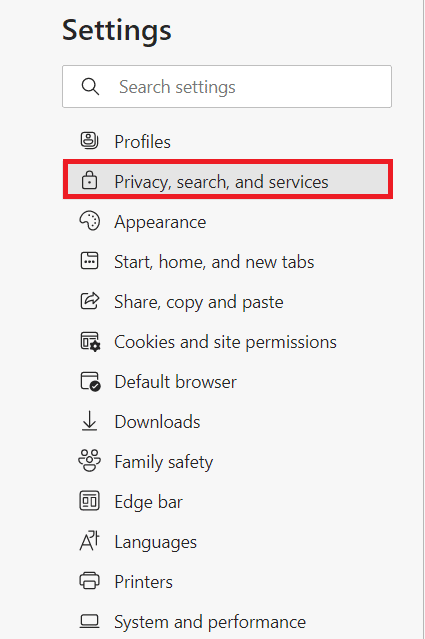
5. Sa'an nan, gungura ƙasa kuma danna kan Zabi abin da za a share zaɓi a ƙarƙashin Share bayanan bincike.
lura: Kuna iya kewaya shafin kai tsaye don share tarihin bincike a cikin Edge ta hanyar bugawa gefen: // saituna / shareBrowserData a cikin mashin binciken.
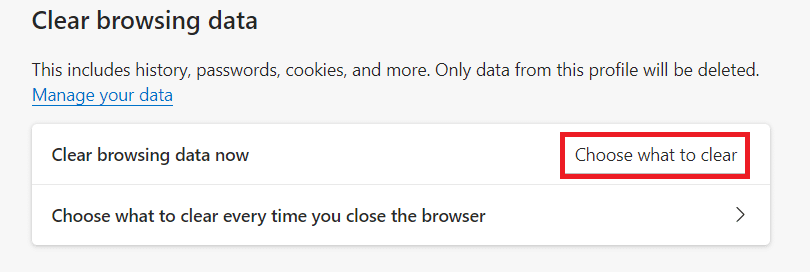
6. A cikin taga na gaba, zaɓi akwatuna bisa ga abubuwan da kuke so kamar Browsing history, Cookies and other site data, Da kuma Hotunan da aka adana da fayiloli, kuma danna kan Share yanzu kamar yadda aka nuna a kasa.
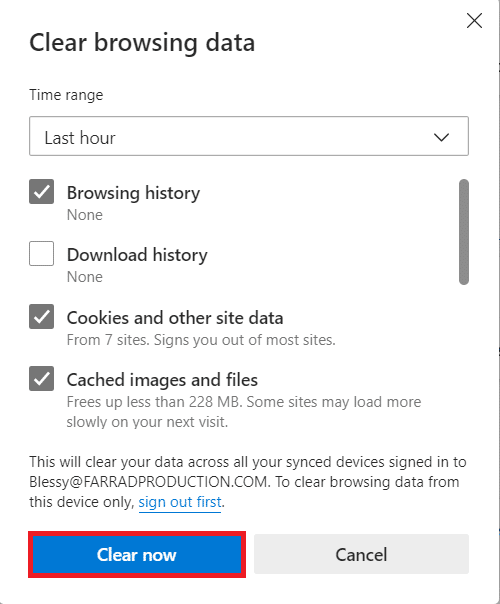
shawarar:
We hope you found this information useful and that you have learned yadda za a clear cache on Facebook. Please let us know which technique was the most beneficial for you. Please use the form below if you have any queries or comments. Also, let us know what you want to learn next.