Fix Windows 10 Mapped Drives Not Showing in Programs
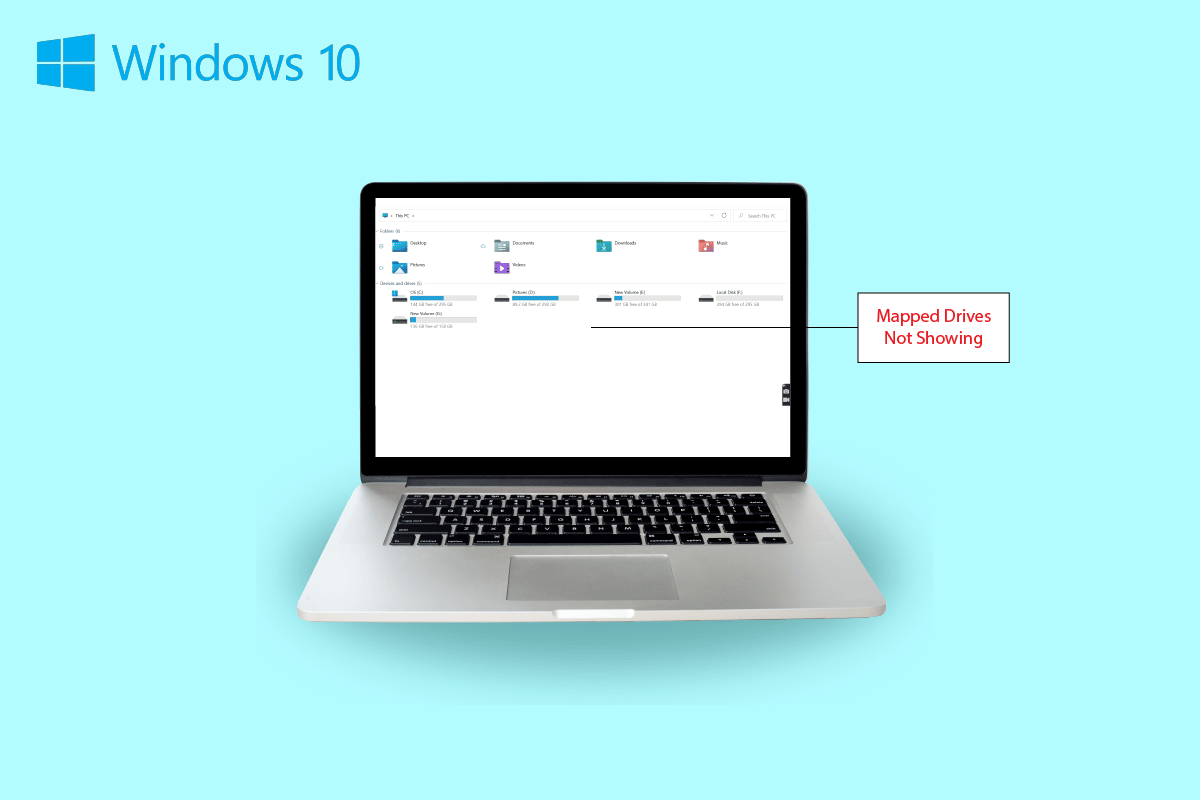
Sharing data from one computer to another is quite easy to attempt. Not only this but you can now share data from a system to a remote computer with ease too. This is possible with a mapped drive which is basically a shortcut to a shared folder on a remote computer or a server that makes accessing the files just like using a hard drive. A mapped drive is also known as a network drive that involves mapping folders, files, and even an entire storage drive in a Windows computer. However, if you have been facing issues with mapping a drive then you have come to the right place. We have a perfect guide for you today that will help you fix Windows 10 mapped drives not showing in programs. Network drive not showing up is a common issue for Windows users and can be fixed with some simple solutions. If you cannot map drive Windows 10, we will acquaint you with the reasons behind it as well. So, let us start with our informative doc right away and get to know about how you can fix can’t map a network drive in Windows 10 issue.
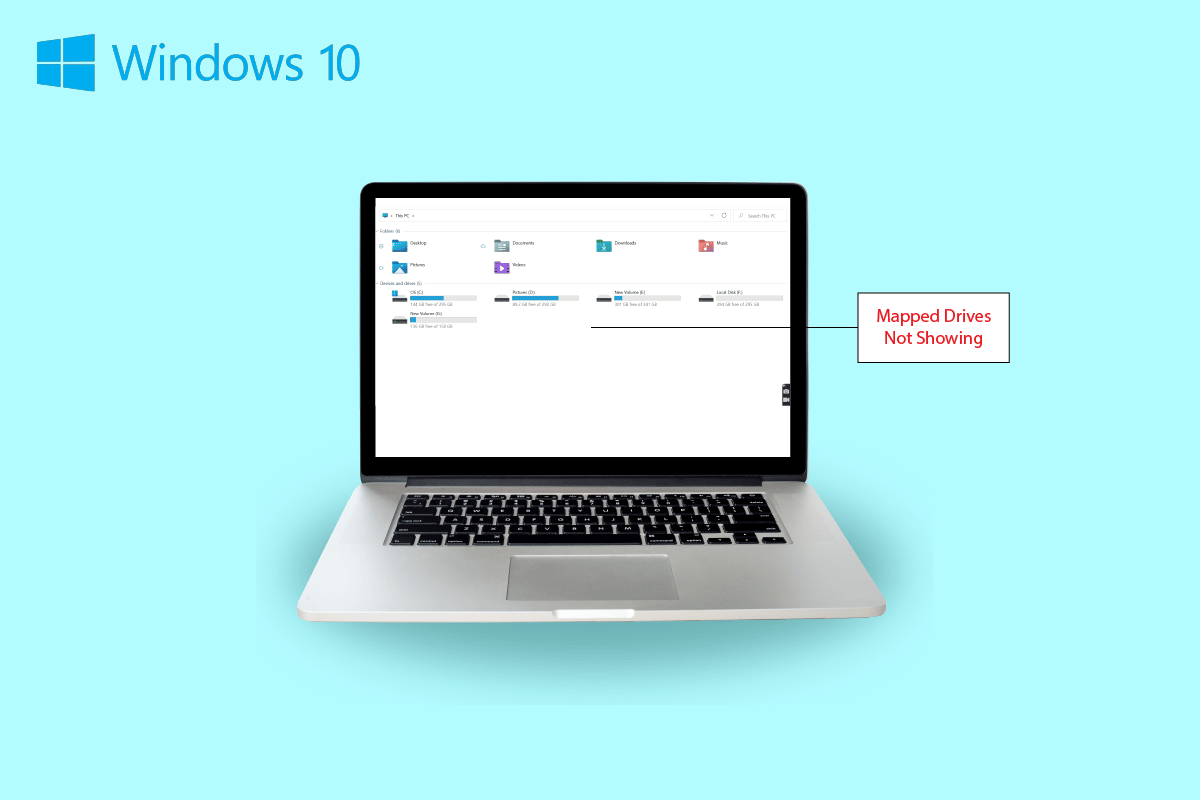
How to Fix Windows 10 Mapped Drives Not Showing in Programs
Continue reading to find solutions to Network drive not showing up on Windows PC problem.
Symptoms of Network Drive Not Showing Up
Usually, issues with mapping a drive arise while sharing data or storing it on another device. Let us have a look at some common symptoms that you can encounter on mapped drives not showing up:
- Windows users can come across the disappearance of the drive from the mapped location while sharing data.
- Mapped drive sometimes also does not show up on Windows Explorer and XYplorer.
- Network drive showing up issues can also be encountered on several other applications like Primavera P6 Enterprise Project Portfolio.
- Another symptom of this problem comes up when generating PDF files from the software on Windows.
- Also, Windows encounter this issue when the User Account Control is enabled.
What Causes Windows 10 Mapped Drives Not Showing in Programs?
There are a few reasons that trigger the issue of mapped drives not showing up:
- One of the primary reasons behind this issue is the use of בקרת חשבון משתמש (UAC). Users who tend to map the drive without admin rights are more vulnerable to experiencing network drive not connecting to the device problem.
- The next reason that is prominent in this case is the usage of סייר קבצים. On mapping the drive as an admin, all standard rights of usage are not shared.
- The issue can also arise if the network drives are mapped in the user’s session (via GPO or manually via net use).
- The problem can also be triggered if the current user has local administrator permissions and try to run the app in the הפעל כמנהל מצב.
Mostly, the network drive showing up issue is encountered due to how it is accessed. There are a few methods that you can attempt to resolve this problem involving admin rights, file explorer, and more.
שיטה 1: שנה מפתחות רישום
With the help of User Account Control (UAC) by Microsoft, users are notified whether to use system file authorization or a hard drive for applications. In case you are using standard user permissions to run the Shell, you will not be able to see the mapped drives. This is due to the administrator rights that were used during the configuration. To fix this issue, you can attempt the steps listed below:
1. לחץ על מקשי Windows + R יחד כדי לפתוח הפעלה תיבת דיאלוג.
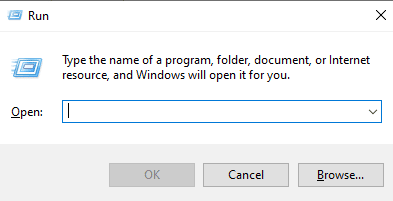
2. לאחר מכן, הקלד regedit ופגעתי הזן מקש כדי להפעיל את עורך הרישום.
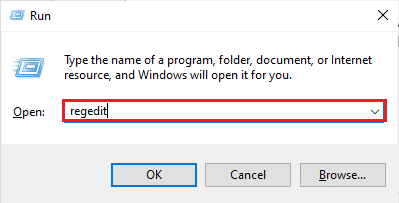
3. נווט אל מיקום תיקיית המפתח הבא נתיב.
ComputerHKEY_LOCAL_MACHINESOFTWAREMicrosoftWindowsCurrentVersionPoliciesSystem.
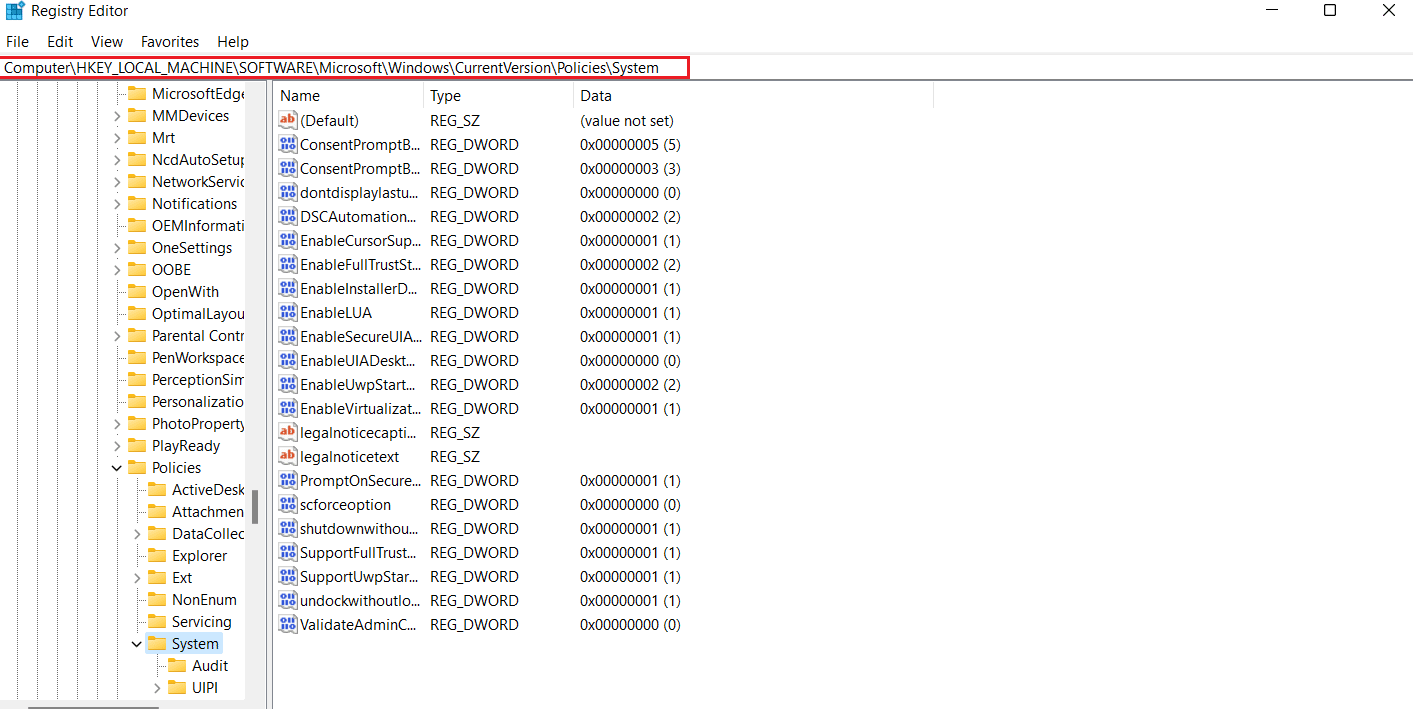
4. Now, in this address, create a ערך DWORD by right-clicking and selecting a מפתח.
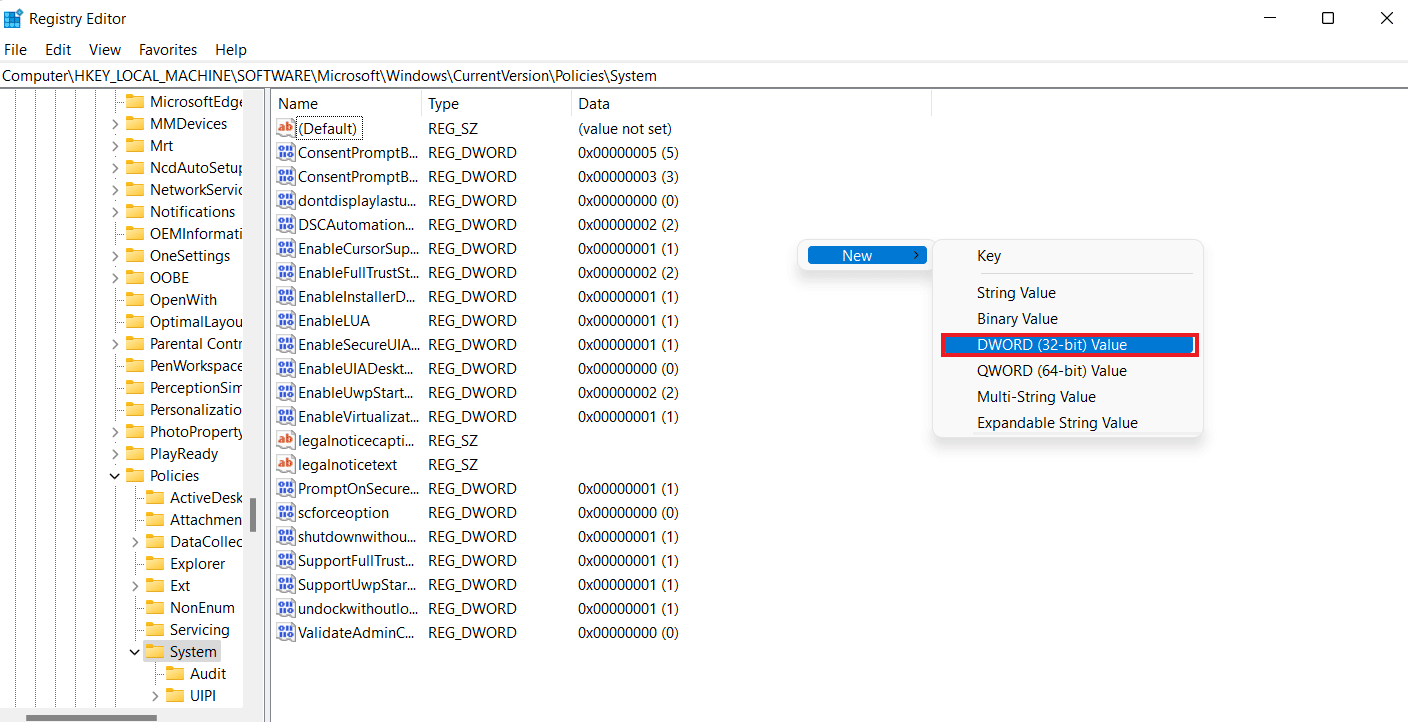
5. Now, name the new value as הפעל חיבורים מקושרים וקבע את תאריך הערך as 1. This action will help you to enable the administrator in Admin Approval Mode user form and בקרת חשבון משתמש (UAC).
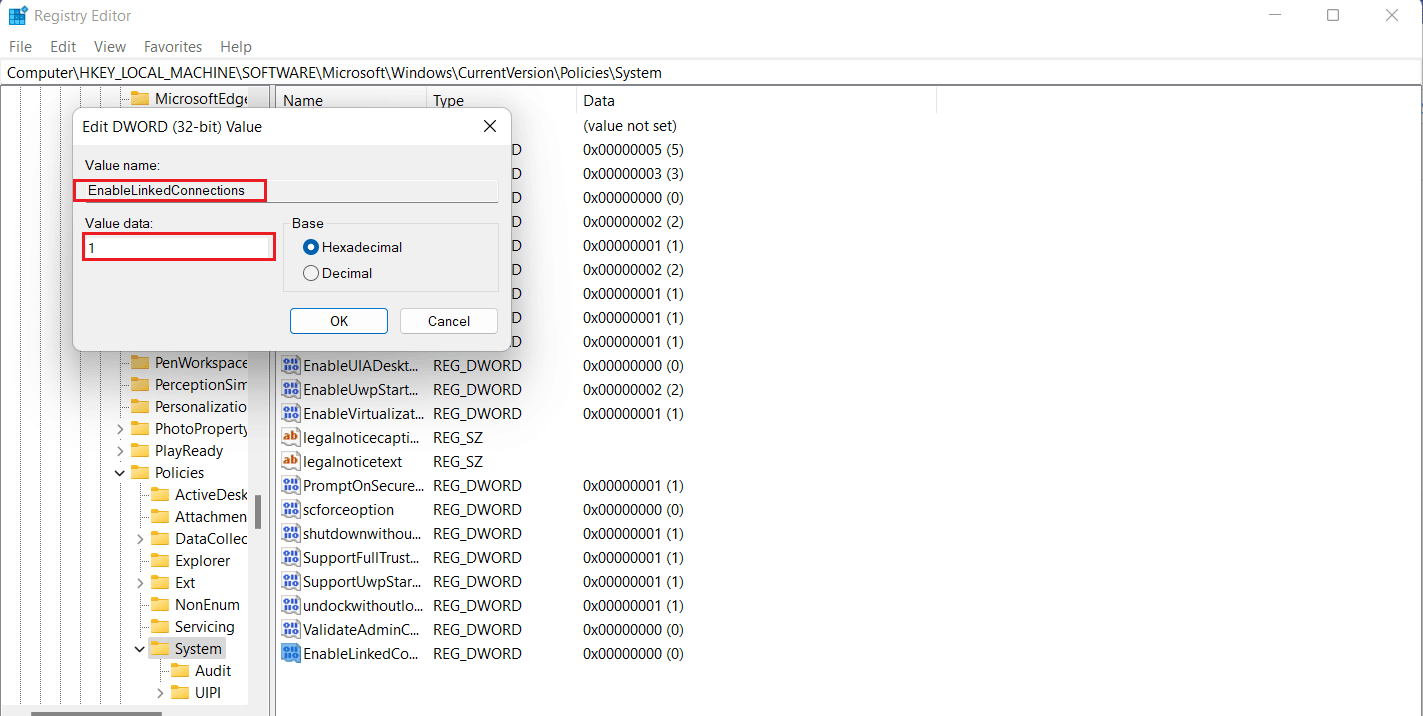
6. לבסוף, לחץ על OK to save the new value, exit the עורך הרישום, ו הפעלה מחדש במכשיר שלך.
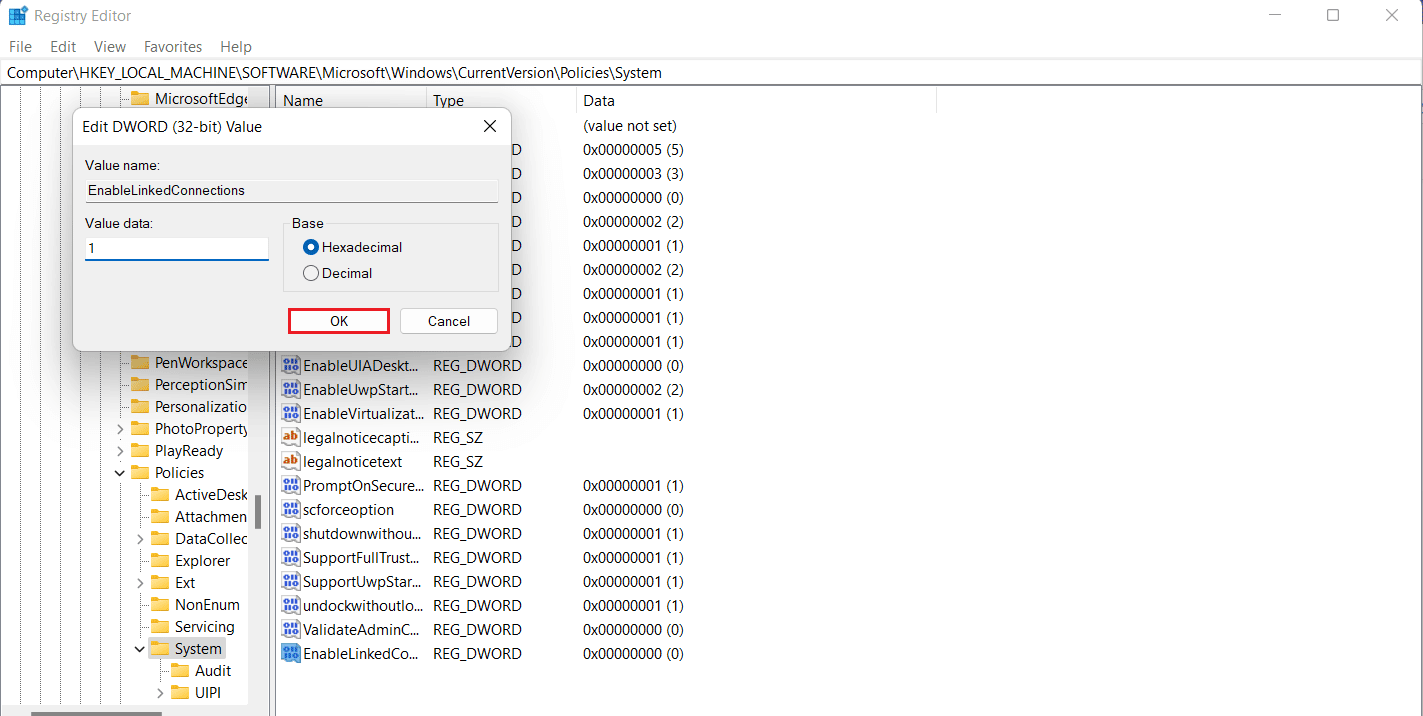
גם לקרוא: לא ניתן היה למצוא את כתובת ה-IP של השרת ב-Windows 10
Method 2: Configure Network Proxy Settings
Once you have fixed the UAC admin rights issue, the next workaround involves configuring network proxy settings and helping Windows recognize the network drive connection which will eventually help you to fix can’t map a network drive in Windows 10 issue.
1. הכה את מקשי Windows + I together to launch the הגדרות אפליקציה.
2. כעת, בחר את רשת ואינטרנט אפשרות ב הגדרות.
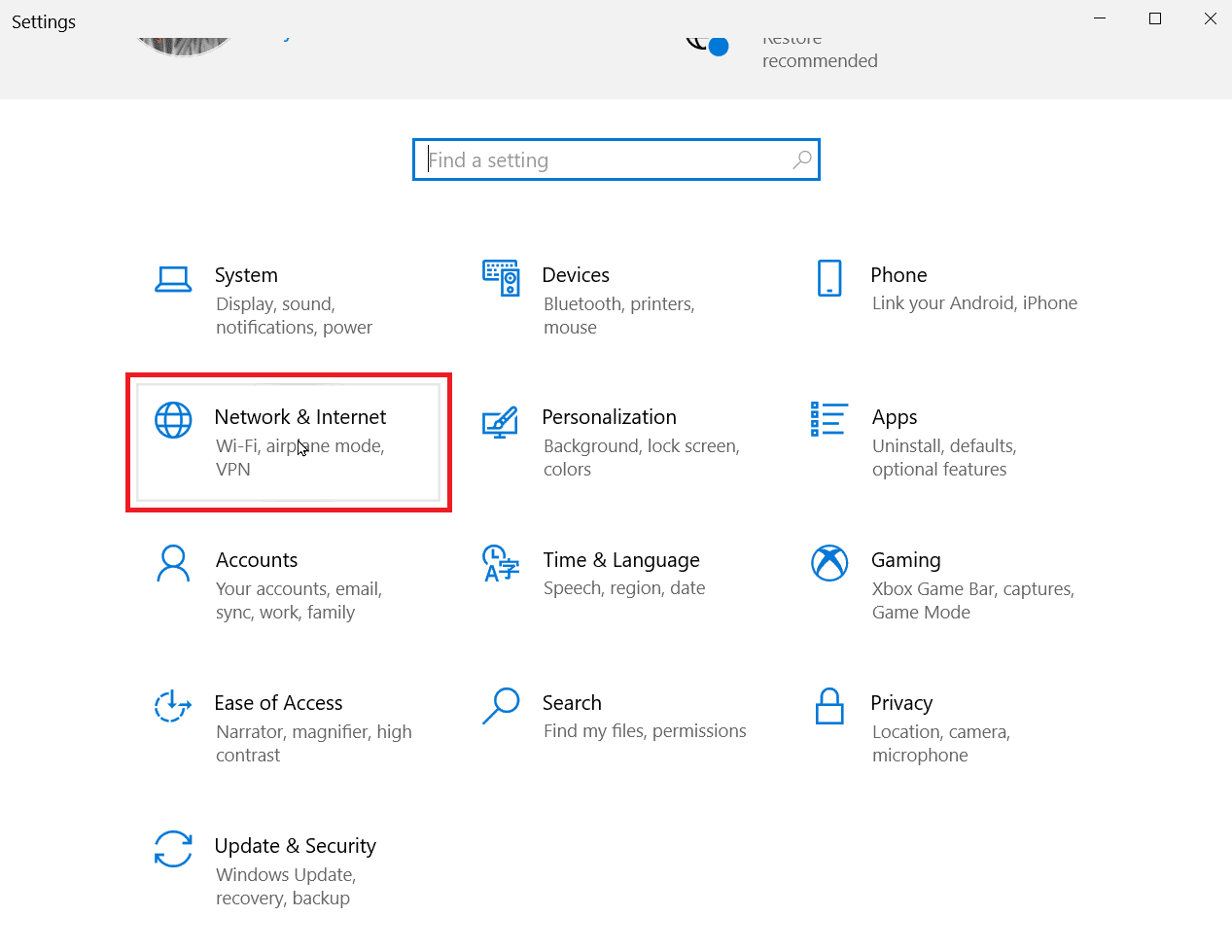
3. לאחר מכן לחץ על לשנות את הגדרות מתאם מהלוח השמאלי.
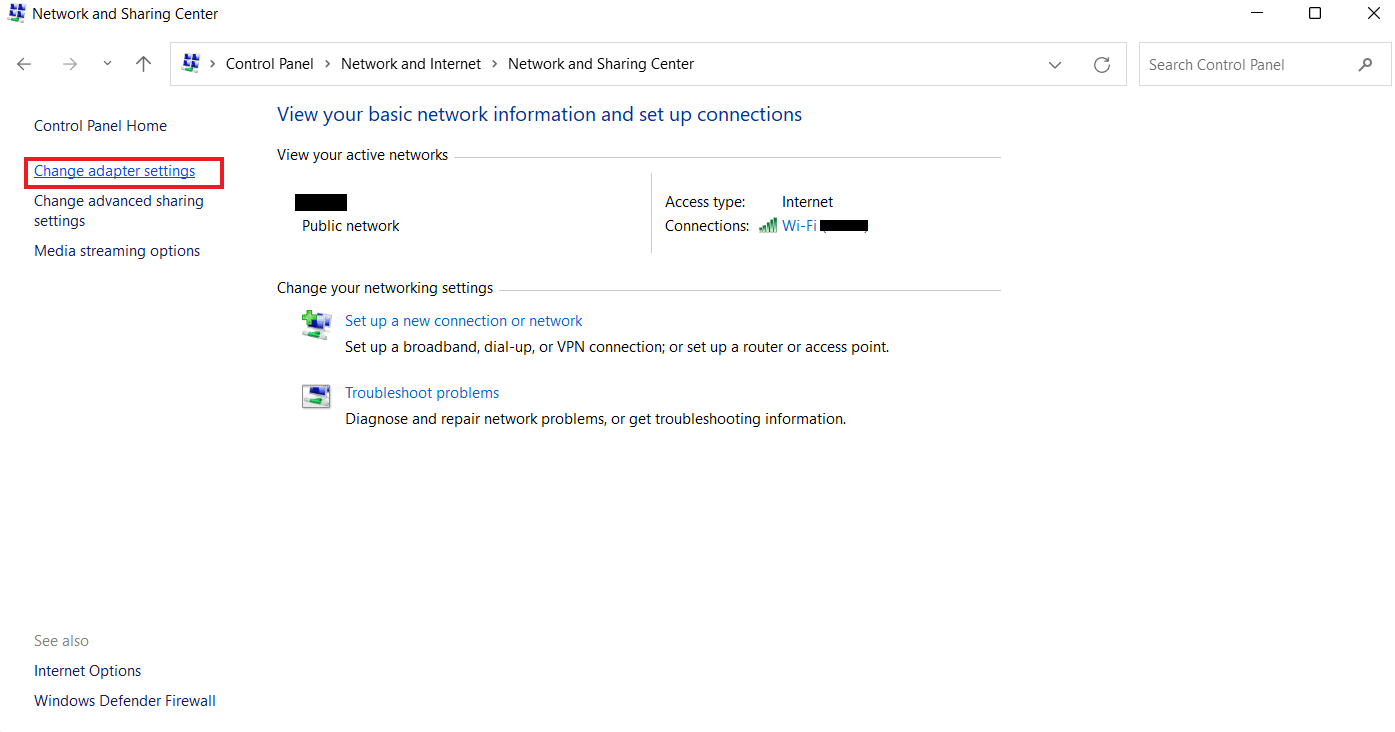
4. לחץ באמצעות לחצן העכבר הימני על ה- אתרנט 2 אפשרות ובחר מאפיין.
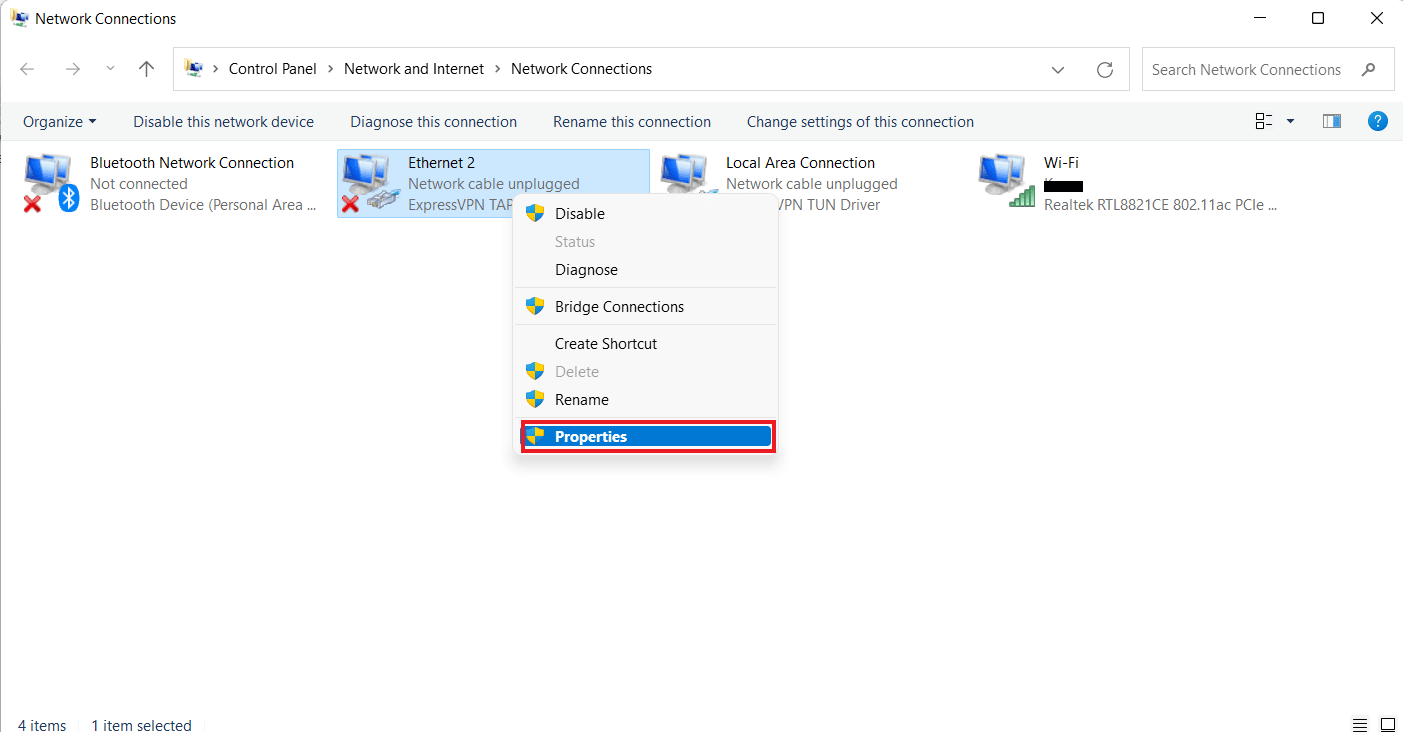
5. כעת, ב- רישות לחץ על 4 Internet Protocol Version (TCP / IPv4), ובחר מאפיין.
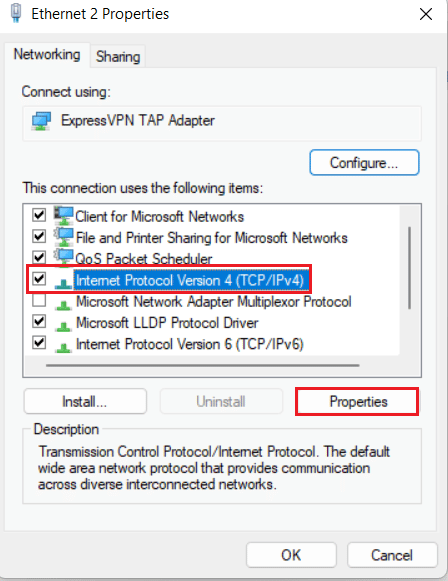
6. Now, make sure to select השג כתובת IP באופן אוטומטי ו השג כתובת שרת DNS באופן אוטומטי.
7. Now, head back to the home page of Network and Internet Center ולחץ על שנה הגדרות שיתוף מתקדמות.
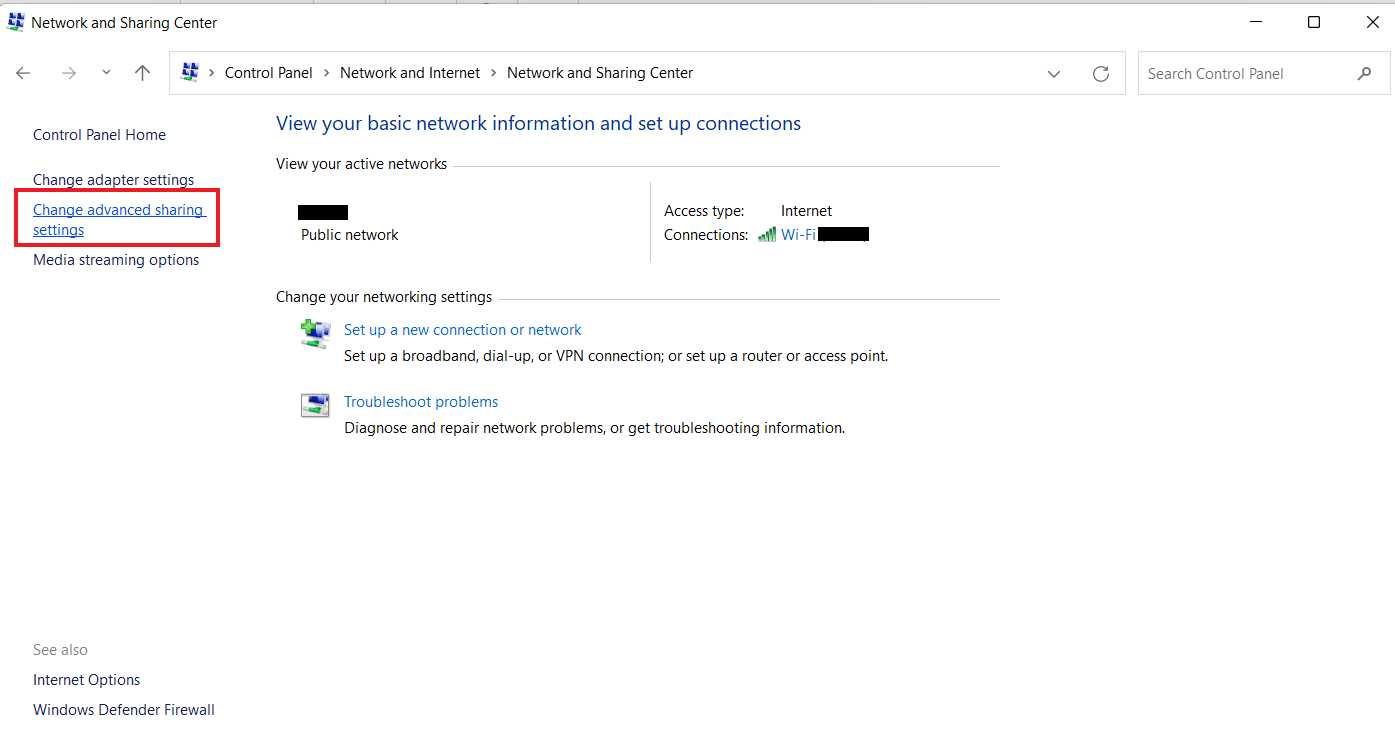
8. לאחר מכן, מתחת ל פְּרָטִי קטע, הפעל גילוי רשת האפשרות היא נדלק.
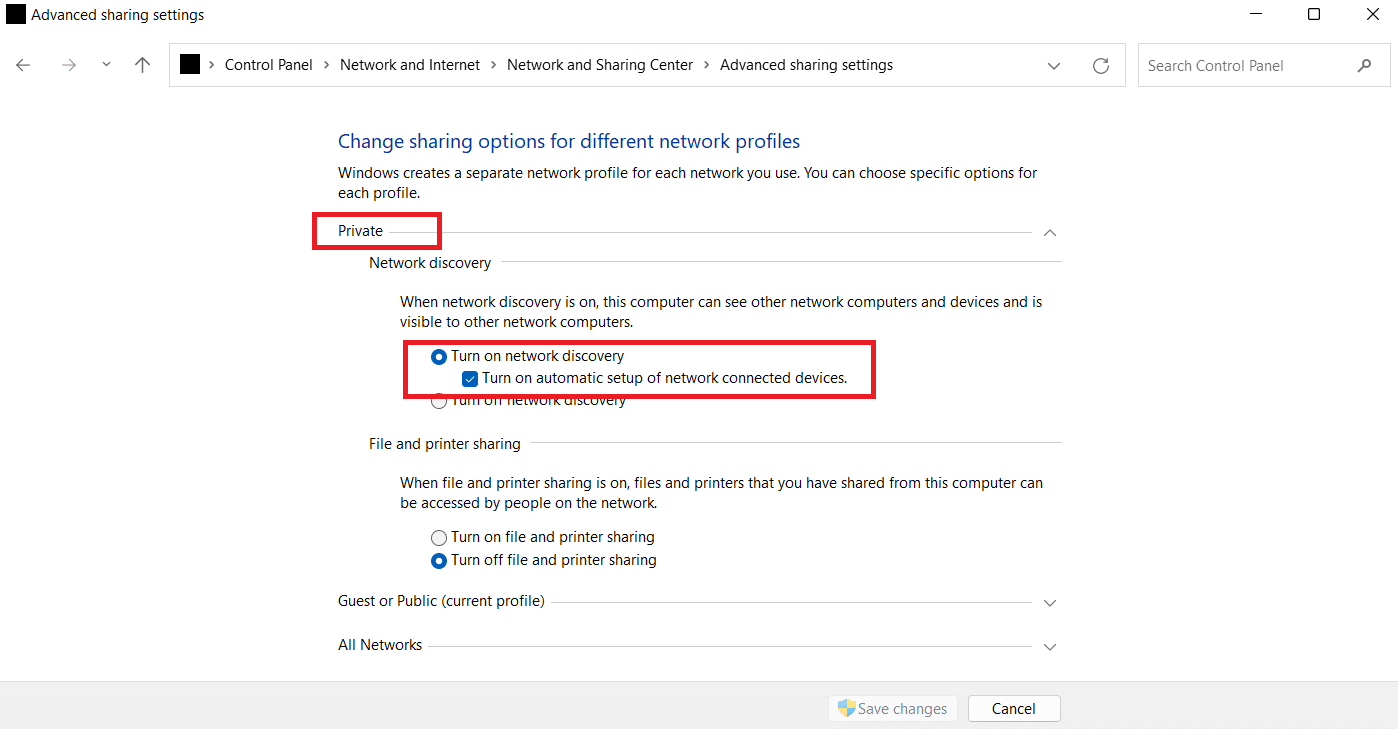
9. If not, turn it on and click on שמור את השינויים בתחתית.
גם לקרוא: Fix WSUS Administration Console Unable to Connect WSUS Server via Remote API
Method 3: Turn On SMB Features
The next method in order to fix network drive not showing up is to turn on SMB features on your Windows 10 PC.
1. לחץ על מקש Windowsסוג לוח בקרה, ולאחר מכן לחץ על להרחיב.
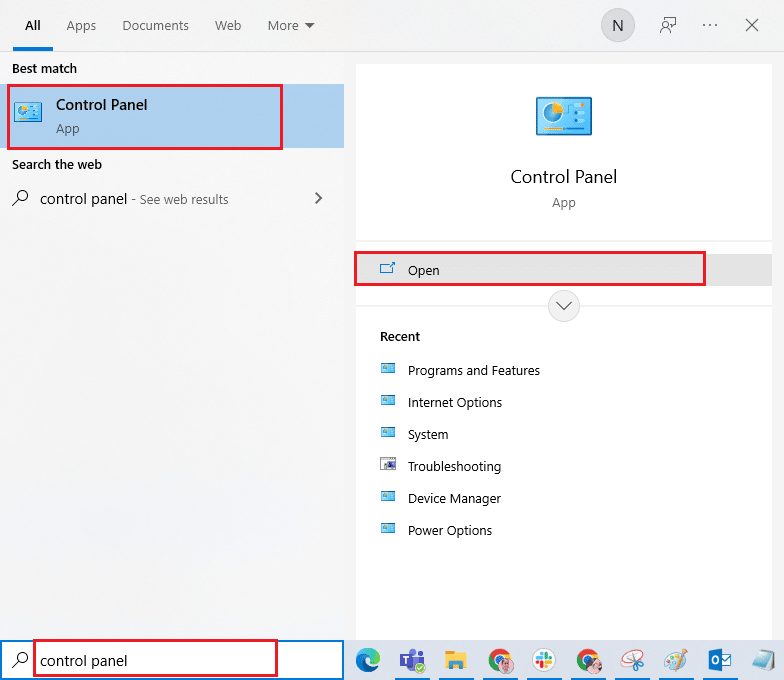
2. לְהַשִׁיק תוכניות ותכונות מ לוח בקרה של המחשב האישי שלך.
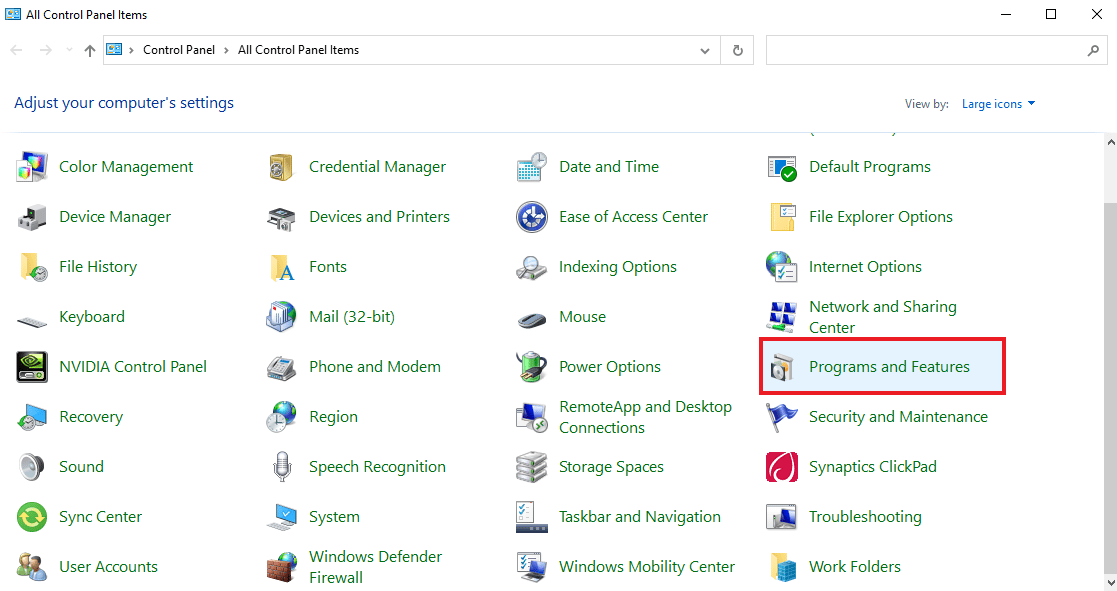
3. לחץ על הפעל תכונות של Windows או ביטול option from the side panel.
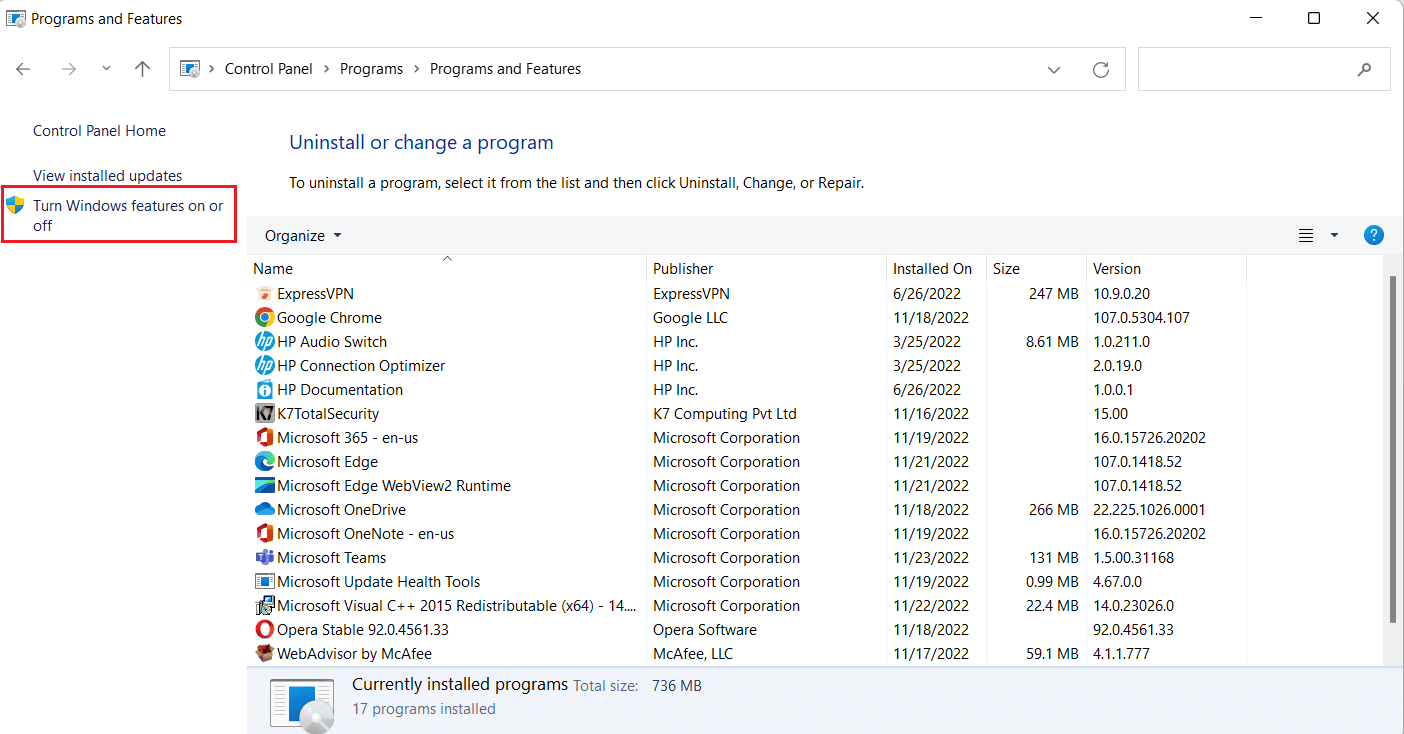
4. כעת בחר תמיכה בשיתוף קבצים ב- SMB 1.0 / CIFS ולחץ על OK.
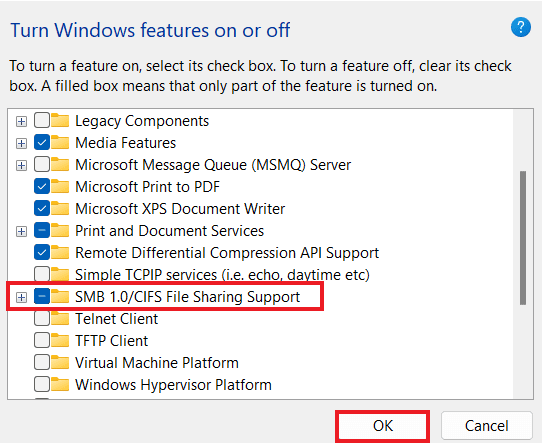
5. To ensure that the changes have been applied, הפעלה מחדש המחשב שלך.
Method 4: Enable Hidden Items
You can also try enabling hidden items on your PC in case your files and folders are hidden on the NAS drives. If so, your network might not show them all. Hence, to clear the NAS drive not showing up on the network connection and to make the mapped drive visible, turn on Hidden Items.
1. הפעל את סייר קבצים app on your PC by pressing מקשי Windows + E יַחַד.
2. כעת, לחץ על לצפיה הכרטיסייה בראש.
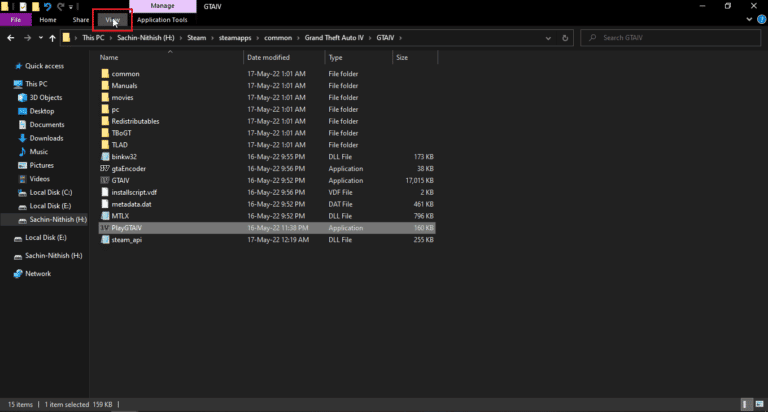
3. Then, check the box for פריטים מוסתרים.
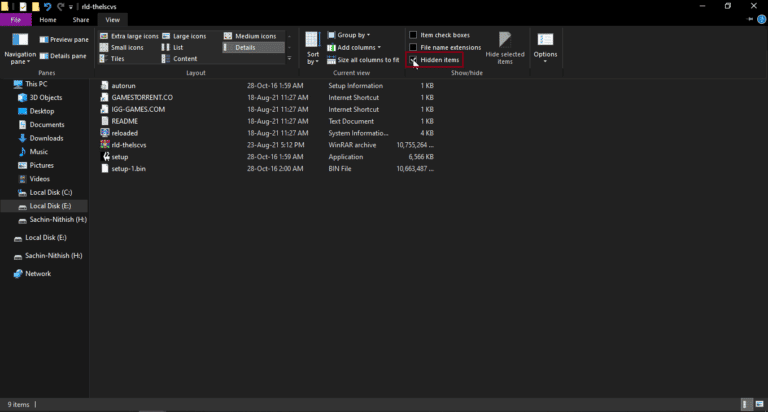
גם לקרוא: תיקון Windows לא הצליח לזהות באופן אוטומטי את הגדרות ה-Proxy של רשת זו
שיטה 5: השתמש בתוכנת צד שלישי
The last method that is reliable and can help you fix Windows 10 mapped drives not showing in programs involves using third-party software. If none of the methods mentioned above are of any help, you can try formatting all the data on the hard drive. A third-party software or application can help you in recovering all the lost data without any extra effort. To do so, you can take the help of our guide on 9 Best Free Data Recovery Software (2022).
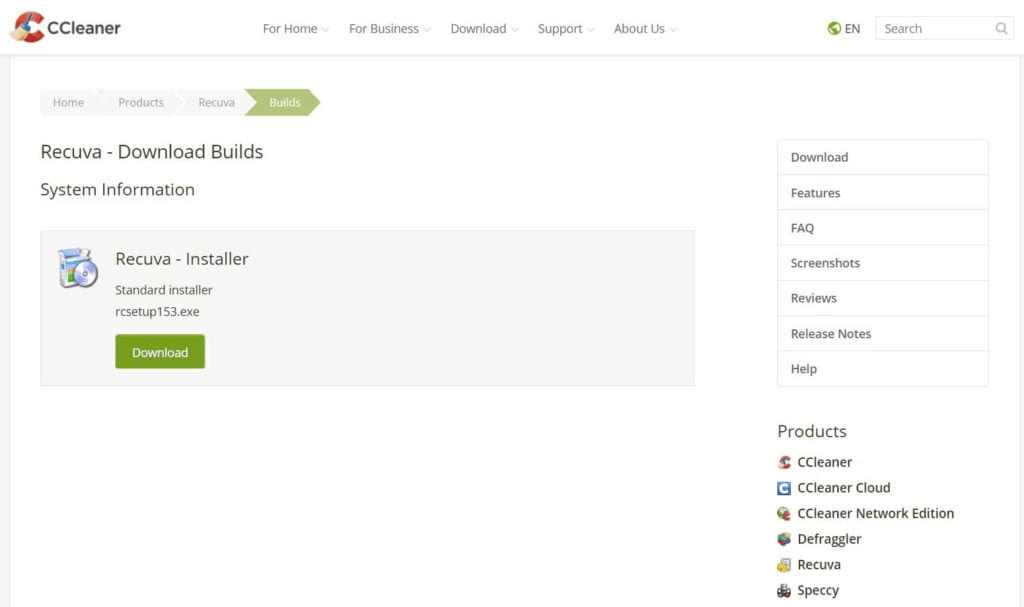
שאלות נפוצות (FAQs)
Q1. Why most of the mapped drives do not show up in all folders?
אנס. The main reason behind mapped drives not showing up in all folders is that all folders are hidden in the NAS ו מכשירים אחרים.
Q2. Why is network drive not showing up in my Windows 10?
אנס. If a network drive is not showing up on your Windows PC it can be due to folders that are hidden in NAS.
Q3. Why do network drives not connect?
אנס. Connection issues with network drives arise due to בקרת חשבון משתמש (UAC) that prevents the drive from showing up for protecting the device from malicious programs.
Q4. How can I restore the network connection?
אנס. You can easily restore the network connection in different ways. You can start by clearing the physical obstructions ולאחר מכן restarting the internet router. אתה יכול גם לנסות עדכון Windows ו מיטוב מה היא הגדרות DHCP.
Q5. How can I fix a mapped drive?
אנס. You can fix a mapped drive by מתפתח ו running two scripts דרך ה StartUp folder. If you need to access the active directory domain, you can reconfigure the Group Policy settings.
מומלץ:
We hope that our guide on how to fix Windows 10 mapped drives not showing in programs helped you out with the reasons behind this problem and different ways in which you can resolve it. We have tried to cover all the possible solutions for the mapped drive issue in the doc. If you have other queries in mind or want to give suggestions, please drop them in the comments section below.