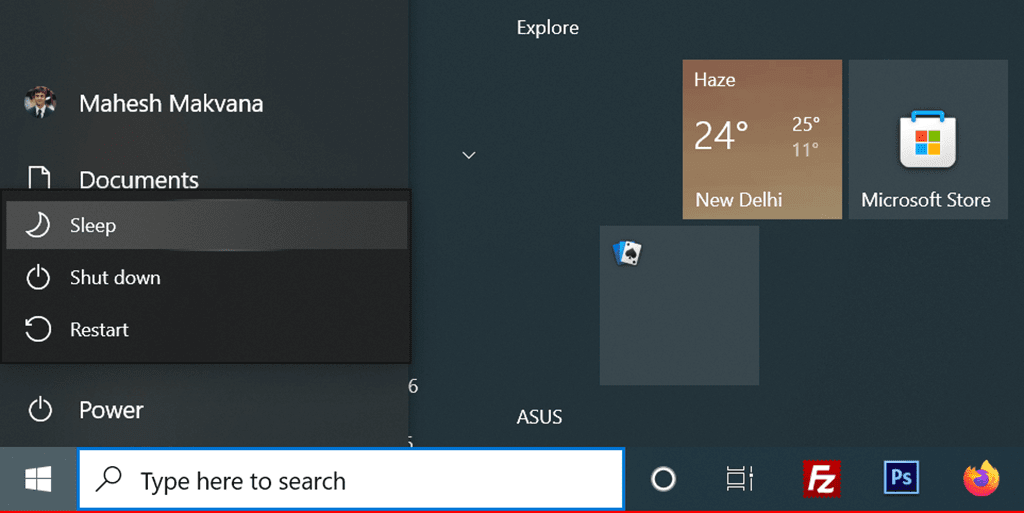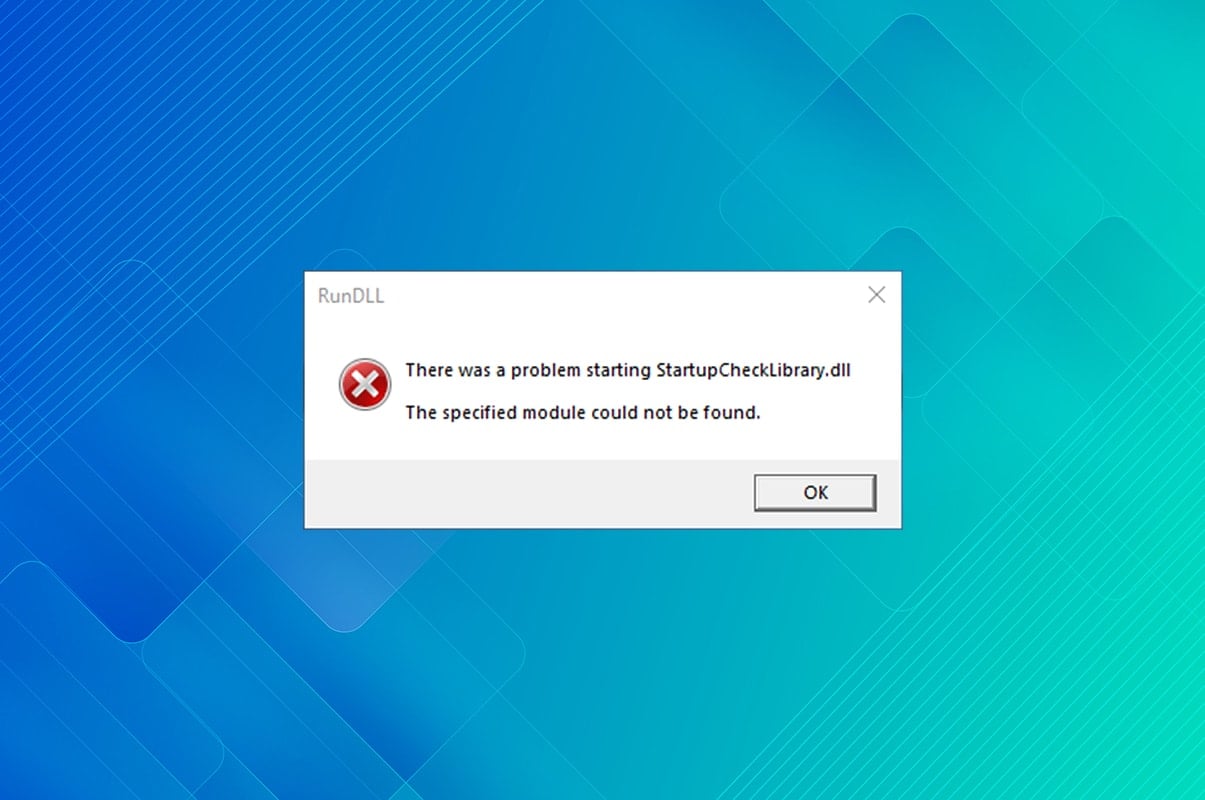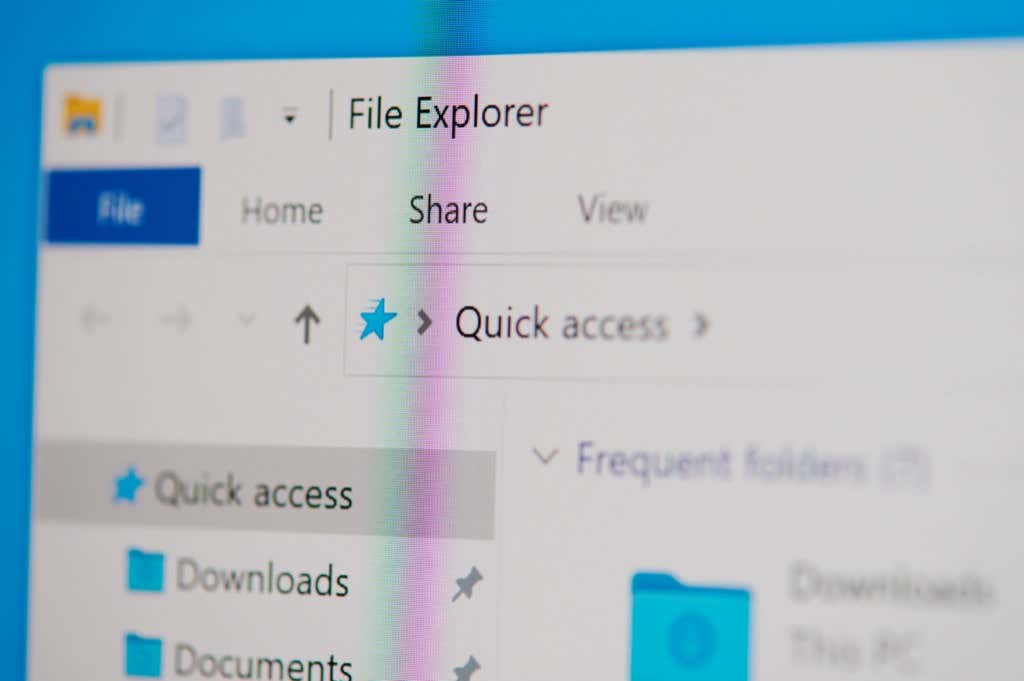Microsoft Teams құпия эмотикондарын қалай пайдалануға болады
Microsoft Teams has gained popularity among professionals as a communication tool. Many companies have switched to this app to maintain their productivity especially since the rise of the pandemic. Just like any other communication app, it too supports emojis and reactions. There are various different emoticons available in the Microsoft Teams app. Apart from the […]
Жалғасын оқу