Instagram에서 직접 메시지에 좋아요를 누르는 방법

Instagram is one of the most entertaining social media platforms with millions of users around the world. Instagram offers amazing features to its users such as reacting or liking the direct messages. YES! You can react to the direct messages or DM’s on Instagram or even read Instagram Messages without being seen or even read Instagram Messages without being seen. You can send videos, GIFS, images, or share memes with your friends, and they can react to your direct message by liking or reacting to your direct message. However, many Instagram users do not know about this cool feature and don’t know how to like a direct message on Instagram. Therefore, we have a small guide that you can follow for liking direct messages.

How to Like Instagram Direct Messages
We are mentioning the method that you can follow for liking the direct messages on Instagram. Since there is no virtual button for liking the direct messages, many users may not know how to like the messages. Here is how to do it:
1. 열기 Instagram 앱 on your device and head to your messages section. Tap on the 메시지 아이콘 화면 오른쪽 상단에서
![]()
2. 를 선택합니다 Contact or the Conversation where you wish to like the message.
3. 마지막으로 할 수 있는 것은 double-tap on your chosen message to like it.
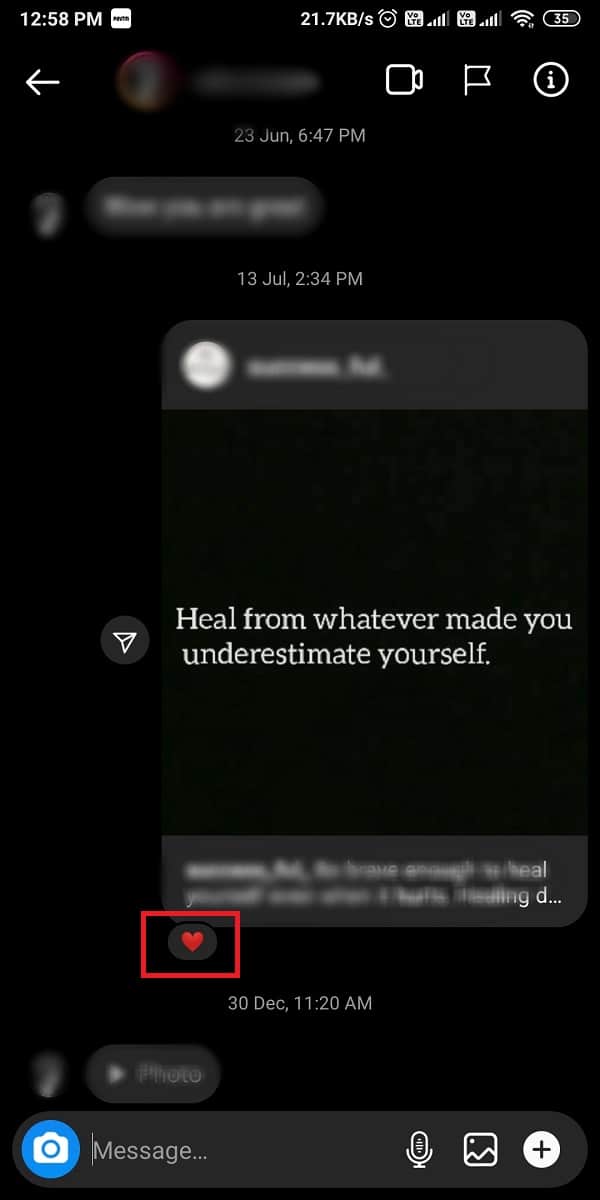
However, if you wish to remove your like from the direct message, you can click on the heart icon and click on ‘Tap to remove.’
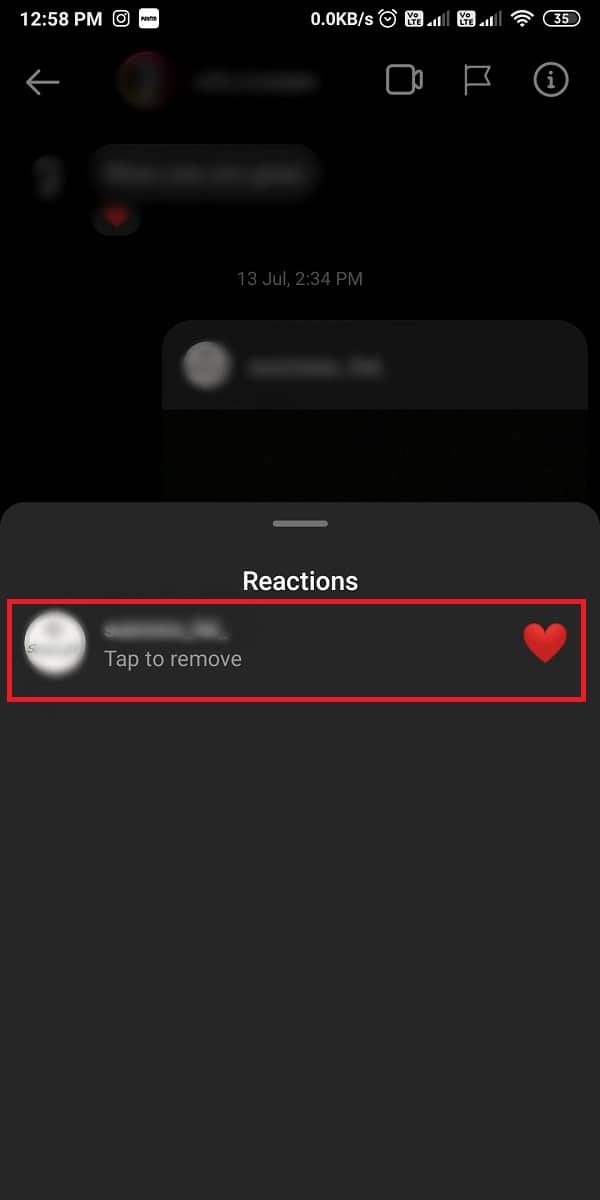
Moreover, you have the option of reacting to the direct messages with other emojis as well. Suppose your friend sends you a funny post, then you can react to the post by holding the message and selecting the laughing emoji.
Furthermore, there is a difference when it comes to liking a comment as you have to click on the heart icon to like a comment on a post. Whereas, for a direct message, you have to first open the conversation and then double-tap on the message to like it.
자주 묻는 질문 (FAQ)
How do you react to a DM on Instagram?
To react to a DM or direct message on Instagram, you have to simply double tap on the message that you wish to like. Similarly, if you wish to unlike a direct message, you have to click on the heart icon and select ‘탭 제거.’ Moreover, to react to a DM using emojis, you can hold the message and click on your preferred emoji.
Instagram에서 DM에 좋아요를 누르면 어떻게 되나요?
When you like a DM on Instagram, your contacts will get a notification alert, and they will be able to see the heart icon on their message along with your profile picture next to it.
권장 사항 :
이 가이드가 도움이 되었기를 바랍니다. like a direct message on Instagram. If you have any questions or suggestions regarding this article, feel free to drop them in the comments section below.