How To Block Subreddits From Your R/all Feed?
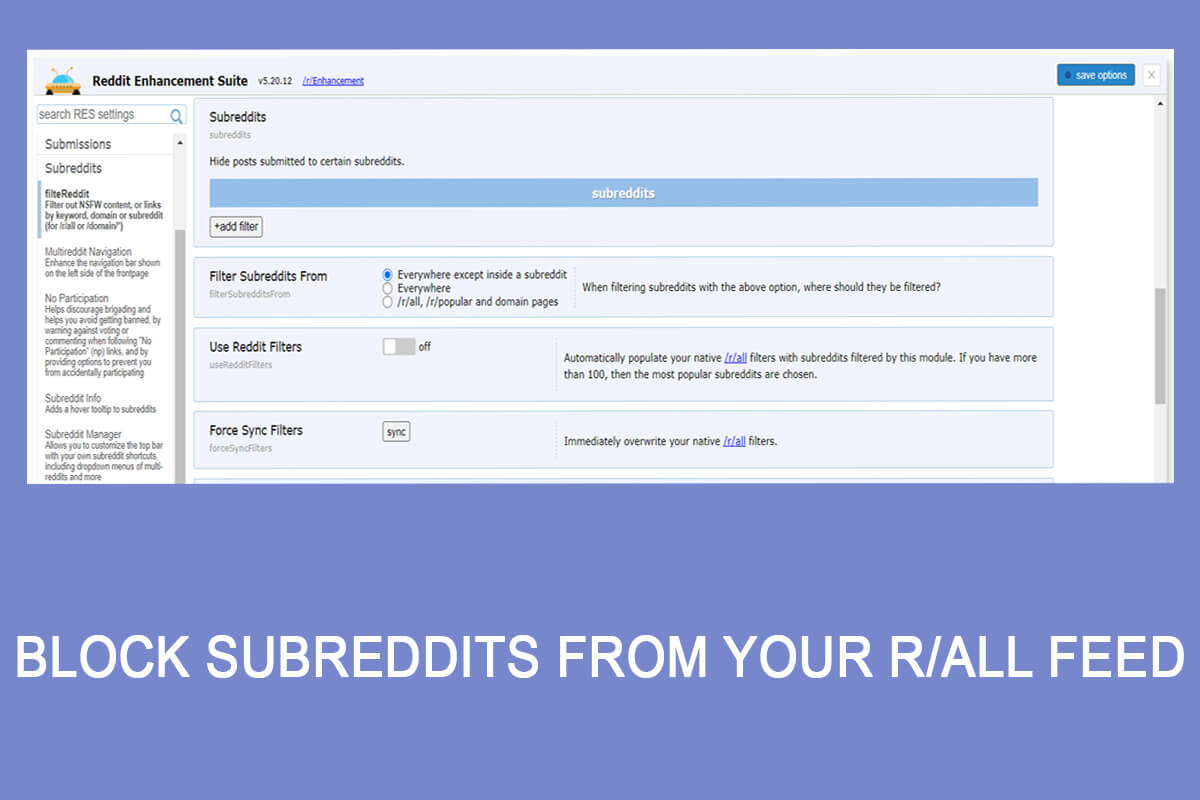
We all know about the acclaimed Reddit application. It is one of the biggest sites on the internet with over a million visitors daily. Popularly known as the front page of the internet, it has its user-created content. The content can be of any type, allowing users to discuss, represent, follow, and do many more such actions. It gives tons of value to its users in the discussion, useful information, and laughs. The site not only makes you productive but also releases your extra stress.
But, what if some unaccepted and useless content is upvoted and starts appearing in your r/all list? It might take away your concentration and waste your time. We have the solution to block specific subreddits that can waste your time.
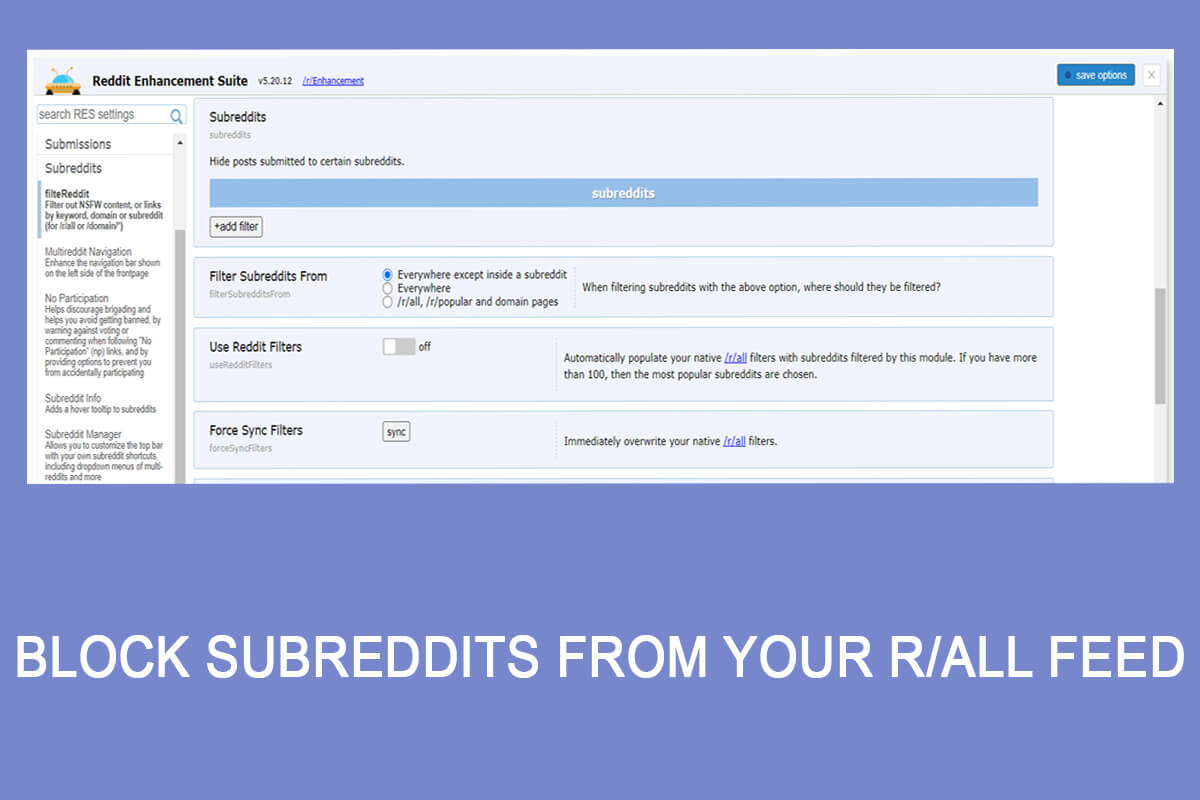
How To Block Subreddits From Your R/all Feed?
1. To block Subreddits on older version of Reddit
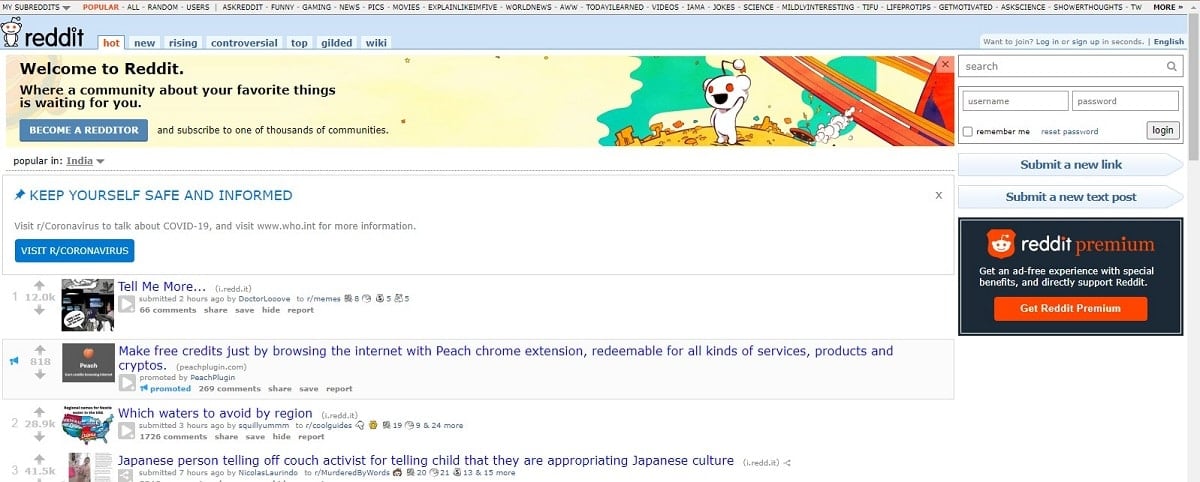
Reddit was not the same as today. In the year 2018, the site wholly over-turned its appearance and options. The site was tested for 12 months, and after satisfying results, the site got updated. In the older version of Reddit, you can block specific subreddits, but not in the new one.
You can tap three times in the older version of Reddit to block any time-wasting subreddits. There was an option available on the r/all page, and all you need to do is enter the name of the subreddit, tap the ‘+’ icon, in končano.
2. To Block Subreddits on Newer Version of Reddit
The company has changed many of its functions in the newer version. By default, you will get the latest version of Reddit when you install it, but if you still want to use the older version, you can download it from https://old.reddit.com. In the older version, you will miss out on many updated features but will have the option to block subreddits easily. Additionally, the subreddits you have blocked in the older version won’t vanish in the newer one.
Using the old version only for those extra sub-filters is not a good idea. But, you are not defenseless against unwanted subreddits. In this article, we will be discussing some ways and third party solutions to block subreddits.
Preberite tudi: Kako izbrišete sporočila v aplikaciji Reddit
3. Blocking Subreddits Today
Blocking subreddits today is not as easy as it used to be. The updated version doesn’t feature any filter option in your r/all feed. The easiest thing you can do is to spam vote it, but there should be thousands of spam votes on the particular subreddit to remove it from the r/all feed.
If you don’t want any third party interference in your account, then the best way to dismiss the unwanted content is to upgrade to Reddit premium. The premium version of the Reddit app will allow you to block or hammer down some of the unwanted subreddits from the r/all feed. Though the premium version is a bit pricey, it is worth it.
4. To upgrade your Reddit application

1. Dotaknite se polja navzdol obrnjena puščica v zgornjem desnem kotu.
2. From there head towards the Uporabniške nastavitve menu which will take you to a new user interface.
3. From there, tap Reddit premium > get Reddit premium and choose your payment option. Once you have completed your payment successfully, you can easily block any unwanted subreddits by hitting the lock hammer in the r/all feed.
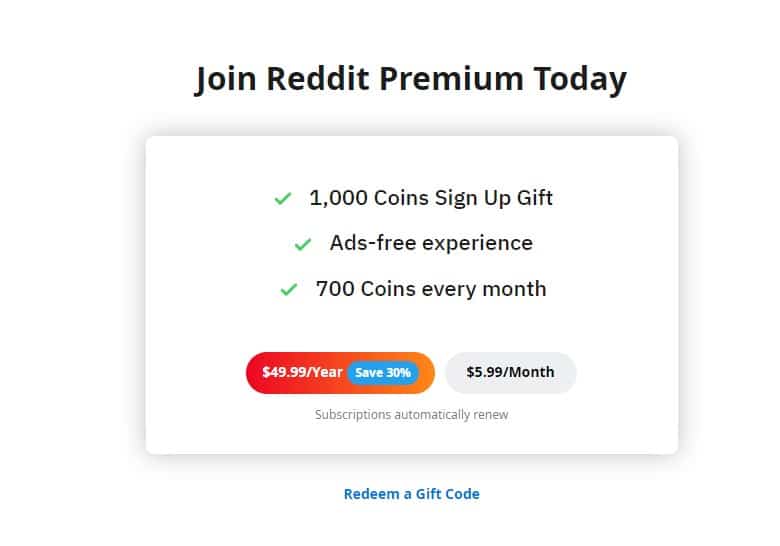
The blocking is pretty much the same as the older version but with updated features.
Preberite tudi: Kako se odblokirati na WhatsApp, ko ste blokirani
5. For Native Mobile Apps
If you are using a Reddit application from your mobile phone, things might not be the same. Mobile users aren’t as lucky as desktop users when it comes to blocking any particular subreddit. Mobile users are left with only one option: purchasing the premium version of Reddit and use the desktop to hammer unwanted subreddits. There is no such option available to block specific subreddits in the iOS or Android version of this application.
Download and update Reddit on your Mobile device. After installing the application, follow the below steps:
1. Launch Reddit from the Začetni zaslon of the working device.
2. Tap to the avatar at the top right corner,
![]()
3. Dotaknite se polja RedditPremium tab, and then get a Reddit premium gumb.
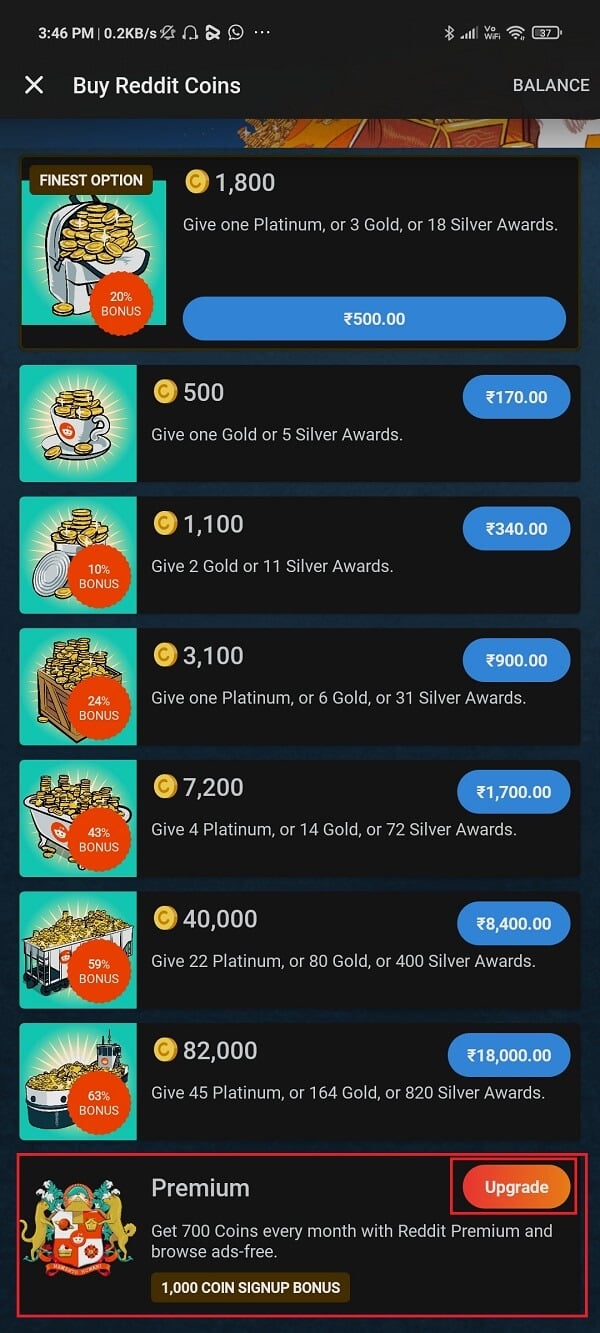
4. Po kliku na “Get Premium“, choose your payment method and follow the instruction.
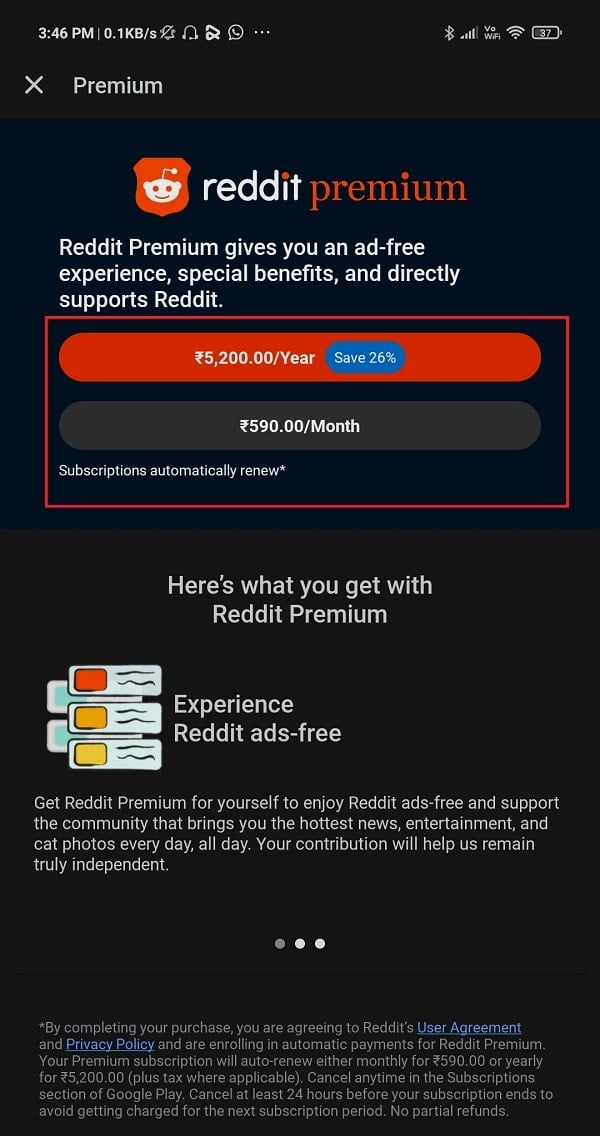
The premium version of the Reddit application allows you to block subreddits and enables you to buy Reddit Gold. Reddit Gold is a type of currency that the site uses and allows you to interact with other users’ content.
Preberite tudi: Kako izbrišem zgodovino v aplikaciji Reddit
6. Third-Party Solution
If you don’t want to pay Reddit your hard-earned money, but also want to modify your r/all feed, then the last option is any third-party app. There are innumerable extensions present in the market which allows you to alter your Reddit r/all feed. Our recommendation is “Reddit Suite za izboljšanje“. This Reddit Enhancement Suite application is available for Opera, Firefox, Microsoft Edge, Chrome, and Safari. Here is the step-by-step method to block Subreddits from your r/all feed.
1. Open your okno brskalnika in obisk https://www.reddit.com.
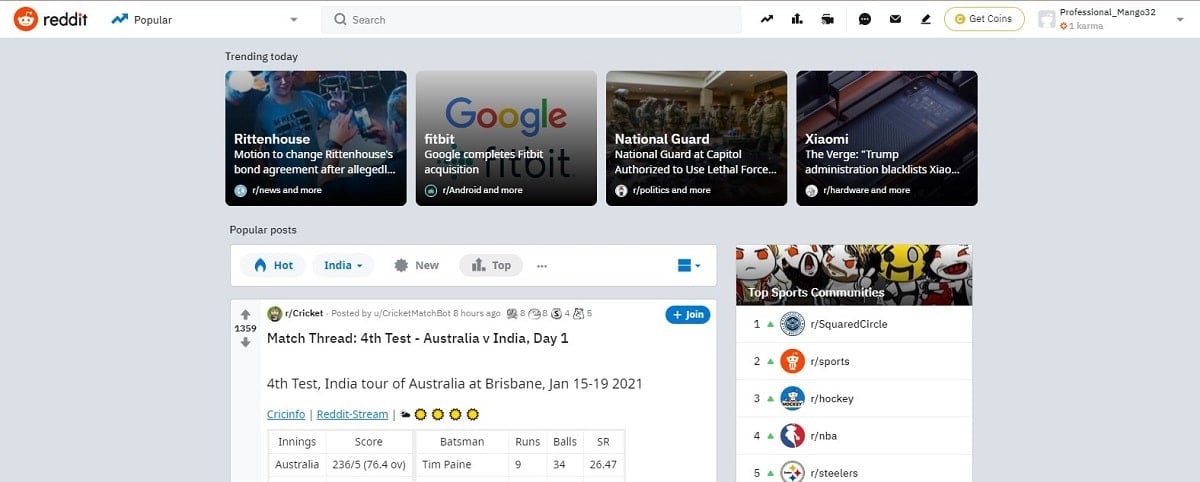
2. Install the RES extension by visiting this link.
3. Now, visit the reddit website, click on the RES extension button placed on the interface screen. A drop-down menu will appear, Click on the Three Dot Menu nato kliknite na Options, you will be on the Reddit Enhancement Suite’s page.
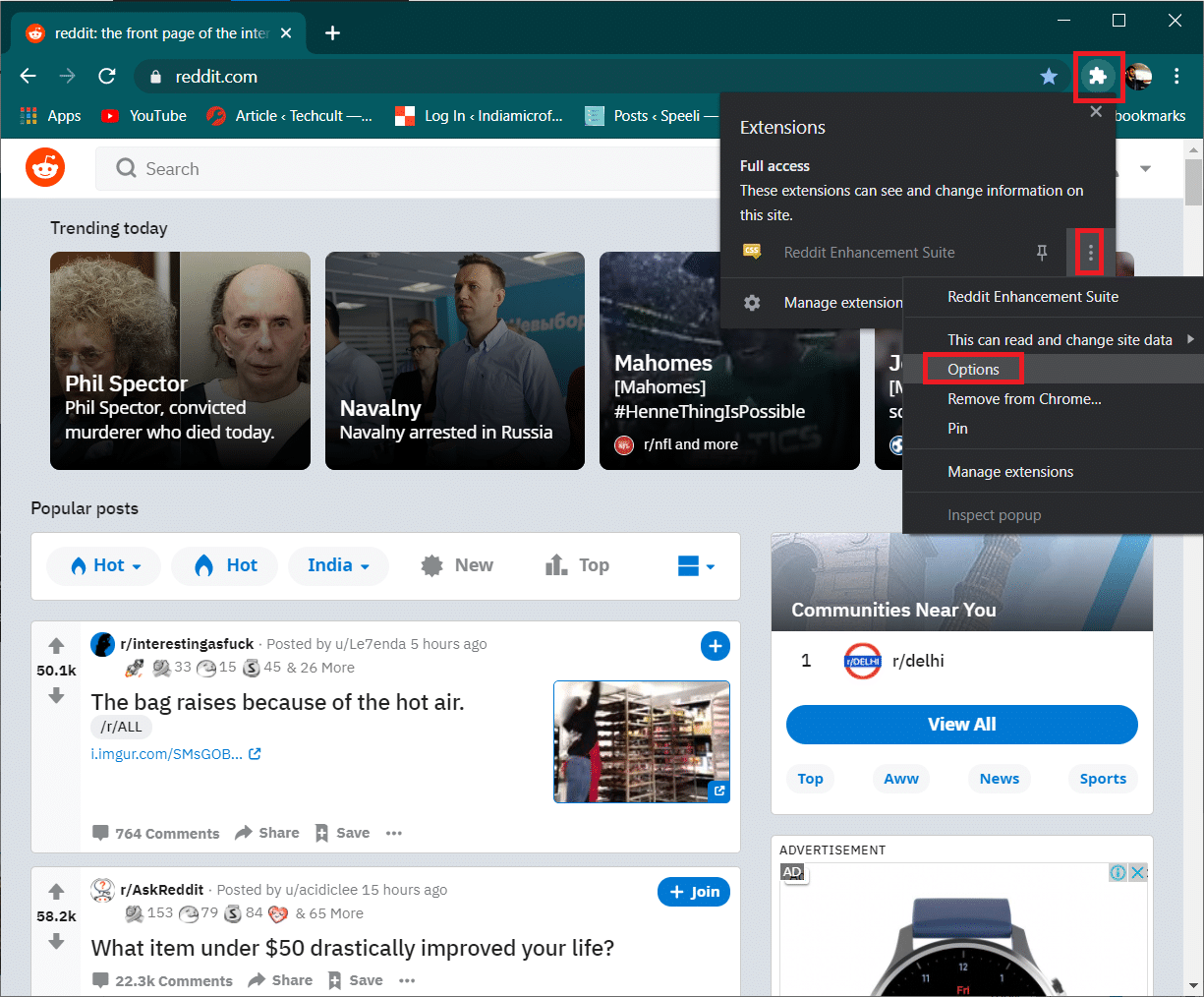
3. After visiting the page, click on the ‘filterReddit’ tab inside the SubReddits tab on the left corner of the menu.
4. Preklopi filterReddit možnost in se pomaknite navzdol do Podredice section. You will see a +add filter option situated at the left corner downward of the box.
5. After reaching this stage, you can type the names of the subreddits that you want to block. Ti lahko type as many subreddits you want to block from your r/all feed.
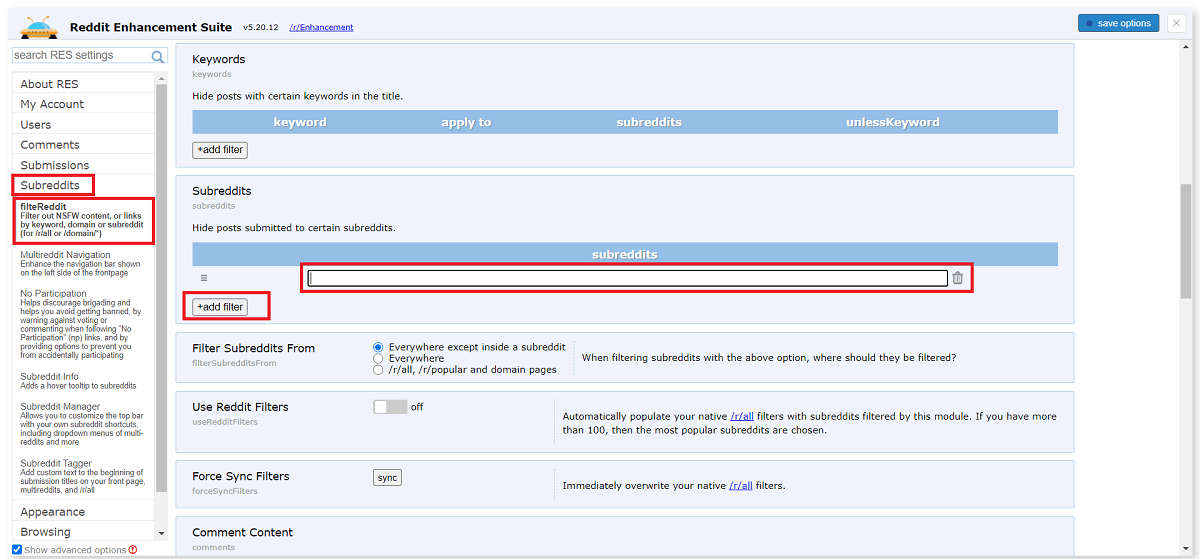
6. Kliknite Shrani option after adding all the subreddits to seal the deal.
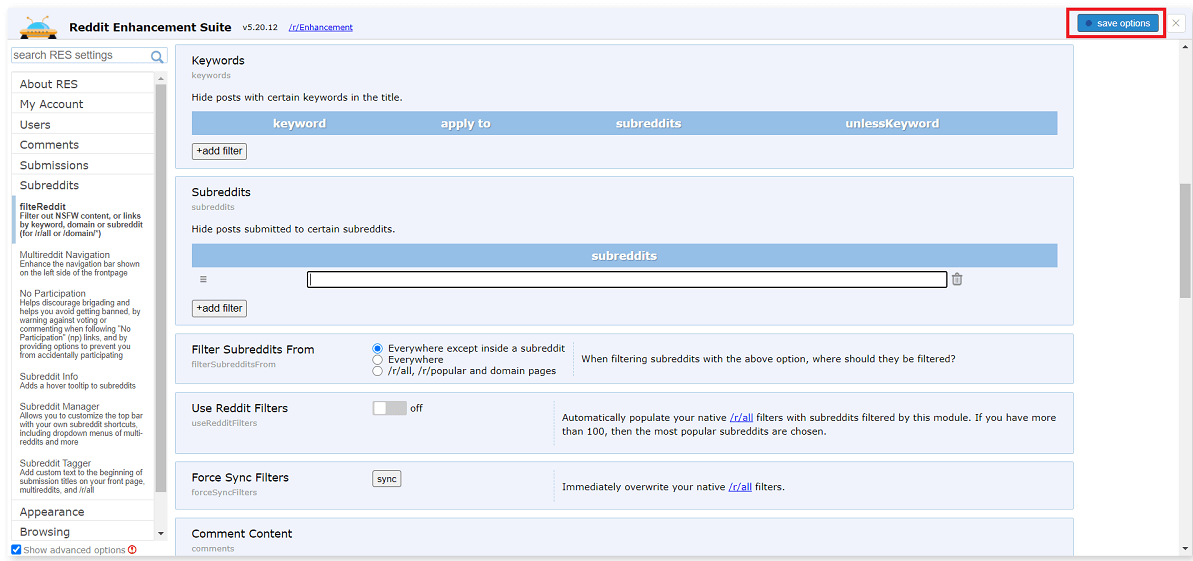
7. Blocking a Subreddit Using Kora
Kora allows you to schedule block time for the subreddits. This is one of its most impressive features of Kora. The extension provides many extra features as well that are quite appealing. Let us jump to the step by step guide to block a subreddit using kora.
1. Download and install Kora on your device.
2. After launching the site, you will get a window that will allow you to type and add subreddits that aren’t of any use.
3. You can also schedule your subreddit block, and can also repeat the schedule automatically. Scheduling also allows you to select the day, time, and until you want to block that particular subreddit.
4. Give a name to your block.
5. Explore to work effectively throughout the week without wasting your time on unwanted and distracting subreddits.
Reddit has now decided to claim its r/all feed. However, Reddit users do not want a feed that is served. If you aren’t satisfied with Reddit’s algorithm they declare your independence by paying for premium and installing third-party apps.
Priporočamo:
Upamo, da je bil ta članek koristen in da ste lahko block subreddits from your r/all feed. If you have any query then feel free to ask them in the comment section.