How to Add Animated GIF Stickers to Your Instagram Story

Instagram recently became more awesome than ever by allowing its users to add animated GIF stickers to their stories, making them even more fun than ever. If you want to know how to add GIFs to your Instagram stories, you’re at the right place because we have a complete guide just for that!
The new option to add animated GIFs to Instagram is now available worldwide thanks to a partnership between our beloved social app and a well known GIF file provider, Giphy. It’s extremely to use too: basically, all you have to do is to browse the huge collection of animated GIFs of Giphy and select the one you want to add to your Instagram story.
In the end, if you know how to add stickers to your stories, then you almost know everything about adding GIFs too. But let’s just check out the complete guide below to make sure that you can do it like a pro:
1. First of all, launch your Instagram account and activate the story camera as you would normally do by tapping the camera icon in the upper left corner of the screen.
2. You can take a photo or a video – and you can still add animated GIFs to photos, making them even more fun than ever! So just take a photo now, record a video or load one from your gallery.
3. Next, tap the sticker button at the top right side of the screen (the one looking like a square smiley face). Scroll down and look for the GIF search bar and tap it:

You have a lot more options by default there and you can access them whenever you feel like – after or before adding the GIFs. So you’re not limited to only using just one.
4. This will take you to the new animated GIF feature. You can simply select one of trending ones (the most popular) or search in the upper bar for something that would fit your photo, video or simply your mood.
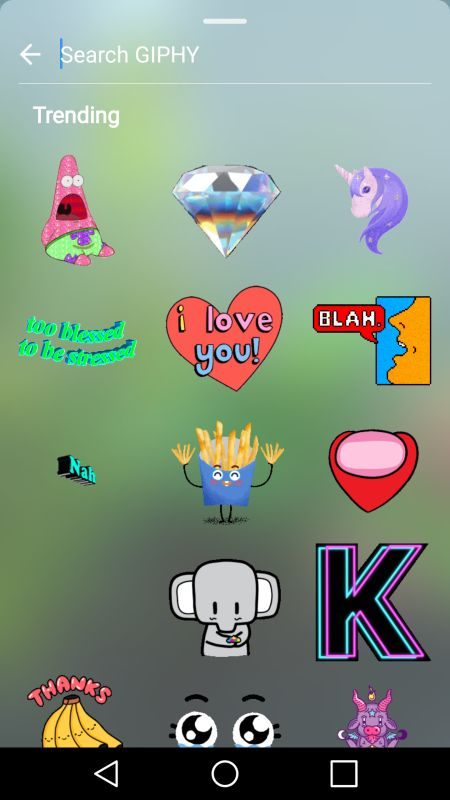
5. After finding the perfect one for you, you can drag and drop the GIF to any location on your screen. You can also pinch it to increase its size or make it smaller. Even better, if you think that one GIF is not enough, you can always add more following the same steps!
Finally, when you are completely satisfied with how things look, you can save the image or video or share it with a friend or your entire list of followers, like you would with any normal story. Amazing!
Can you add animated GIFs to regular Instagram posts?
Unfortunately, we don’t have that option (yet). You can only add GIFs to your stories following the instructions posted above.
The addition of GIFs to Instagram stories is definitely offering a lot in terms of customization and really making photos stand out from the crowd. I am sure that even more transparent GIFs will be born now that Instagram supports them, so always keep an eye on them and keep on searching – there are definitely some hidden gems out there that make it worthwhile!