Enable or Disable Legacy Console for Command Prompt and PowerShell in Windows 10
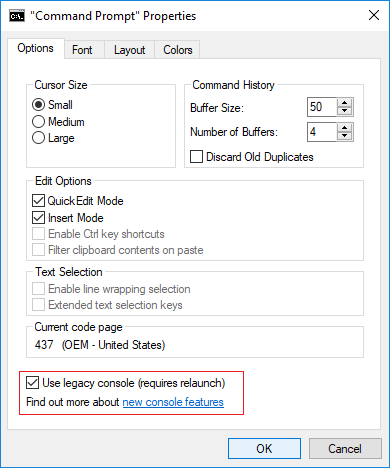
Enable or Disable Legacy Console for Command Prompt and PowerShell in Windows 10: With the introduction of Windows 10, the Command Prompt has been loaded with new feature which most of the users aren’t aware of for example you are able to use line wrapping, resizing command prompt, changing the transparency of the command window, and use of Ctrl key shortcuts (i.e. Ctrl+A, Ctrl+C and Ctrl+V) etc. However, you need to disable “Use legacy console” for Command Prompt in order for you to use these features of Command Prompt in Windows 10.
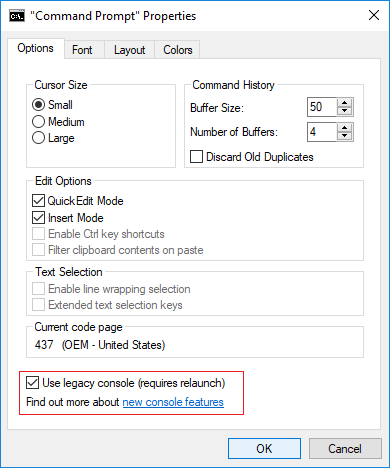
The same case is with the PowerShell, it also offers the very same features as offered by Windows 10 Command Prompt. And you also need to disable the “Use legacy console” for PowerShell in order for you to utilize these features. Anyway without wasting any time let’s see How to Enable or Disable Legacy Console for Command Prompt and PowerShell in Windows 10 with the help of the below-listed tutorial.
Enable Legacy Console for Command Prompt and PowerShell in Windows 10
کچھ غلط ہونے کی صورت میں بحالی پوائنٹ بنانا یقینی بنائیں۔
Method 1: Enable or Disable Legacy Console for Command Prompt in Windows 10
1. Windows Key + X دبائیں پھر منتخب کریں۔ کمانڈ پرپیٹ (ایڈمن).

2. پر دائیں کلک کریں۔ Title bar of the Command Prompt اور منتخب کریں پراپرٹیز.
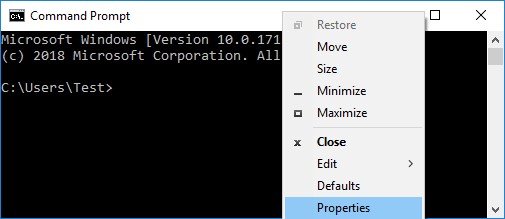
3.If you want to enable legacy mode then چیک مارک "Use legacy console (requires relaunch)"اور ٹھیک ہے پر کلک کریں۔
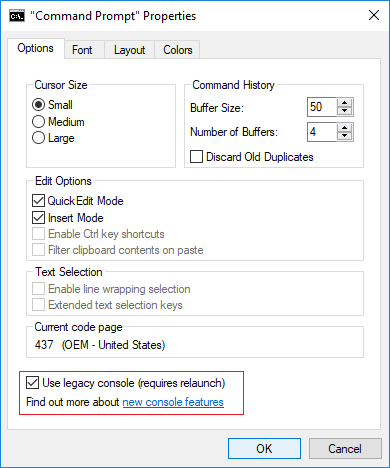
نوٹ: The following features would be disabled once you restart Command Promot: Enable Ctrl key shortcuts, Filter clipboard contents on paste, Enable line wrapping selection, and Extended text selection keys.
4.Similarly, if you want to disable legacy mode then uncheck "Use legacy console (requires relaunch)"اور ٹھیک ہے پر کلک کریں۔
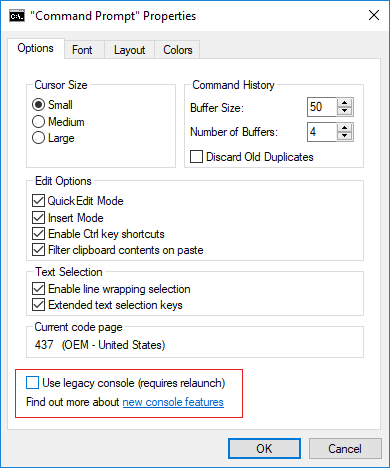
5. تبدیلیوں کو بچانے کے لیے اپنے کمپیوٹر کو دوبارہ بوٹ کریں۔
Method 2: Enable or Disable Legacy Console for PowerShell in Windows 10
1 ٹائپ پاورشیل in Windows Search then right-click on it and select انتظامیہ کے طورپر چلانا.
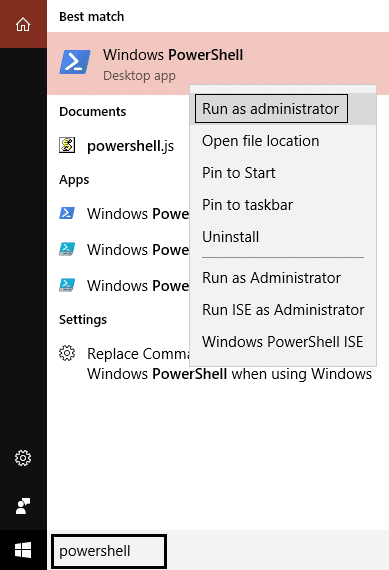
2.دایاں کلک کریں پر عنوان بار of the PowerShell window and select پراپرٹیز.
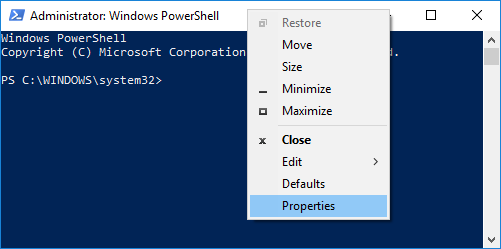
3.If you want to enable legacy mode then چیک مارک "Use legacy console (requires relaunch)"اور ٹھیک ہے پر کلک کریں۔
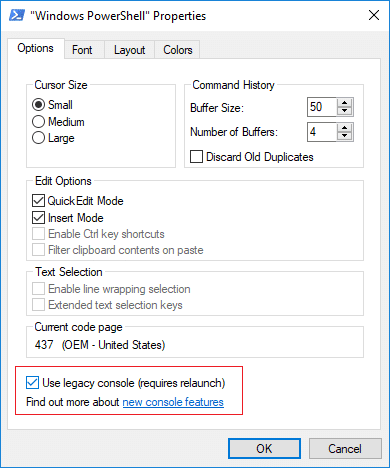
نوٹ: The following features would be disabled once you restart PowerShell: Enable Ctrl key shortcuts, Filter clipboard contents on paste, Enable line wrapping selection, and Extended text selection keys.
4.Similarly, if you want to disable legacy mode then نشان زد کریں "Use legacy console (requires relaunch)"اور ٹھیک ہے پر کلک کریں۔
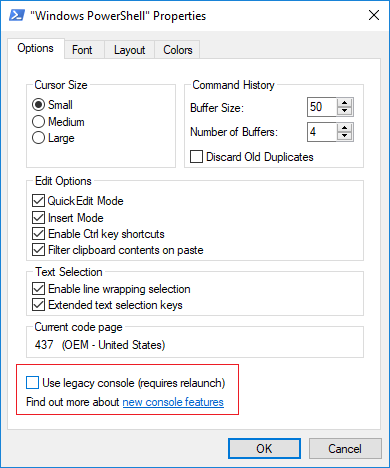
5. تبدیلیوں کو بچانے کے لیے اپنے کمپیوٹر کو دوبارہ بوٹ کریں۔
بھی پڑھیں: پرائمری PS4 کنسول کو کیسے غیر فعال کریں۔
Method 3: Enable or Disable Legacy Console for Command Prompt and PowerShell in Windows 10
1. ونڈوز کی + R دبائیں پھر ٹائپ کریں۔ کی regedit اور کھولنے کے لئے درج کریں پر دبائیں رجسٹری ایڈیٹر۔

2. درج ذیل رجسٹری کلید پر جائیں:
HKEY_CURRENT_USERConsole
3.Select Console then in the right window pane scroll down to ForceV2 DWORD.
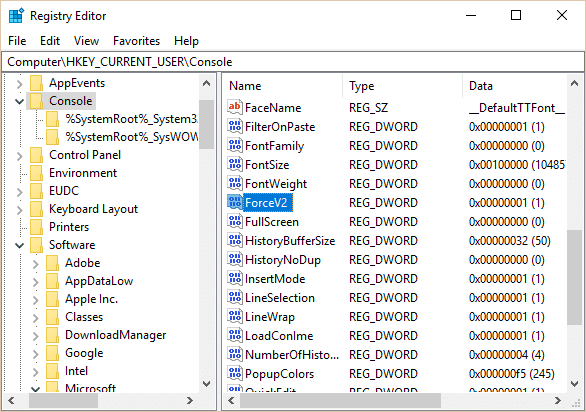
4. پر ڈبل کلک کریں۔ ForceV2 DWORD then change the value accordingly and click OK:
0 = Enable Use legacy console
1 = Disable Use legacy console
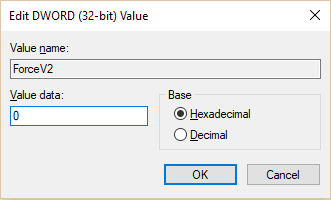
5. تبدیلیوں کو بچانے کے لیے اپنے کمپیوٹر کو دوبارہ بوٹ کریں۔
سفارش کی جاتی ہے:
یہ آپ نے کامیابی سے سیکھا ہے۔ How to Enable or Disable Legacy Console for Command Prompt and PowerShell in Windows 10 لیکن اگر آپ کے پاس اب بھی اس پوسٹ کے حوالے سے کوئی سوالات ہیں تو بلا جھجھک ان سے تبصرے کے سیکشن میں پوچھیں۔