Fix Windows Update Error 0x8007007e

Fix Windows Update Error 0x8007007e: If you’re trying to upgrade your Windows to the latest build or you’re just updating Windows 10 then chances are you might be facing the error code 0x8007007e with the error message saying “Windows have encountered an unknown error” or “Failed to install the update. Please try again.” Now there are few major issues that can cause this error due to which Windows update fails, few of them are 3rd party Antivirus, corrupt Registry, corrupted system file, etc.

اپ ڈیٹ کی حیثیت
کچھ اپ ڈیٹس انسٹال کرنے میں مسائل تھے، لیکن ہم بعد میں دوبارہ کوشش کریں گے۔ اگر آپ اسے دیکھتے رہتے ہیں اور ویب پر تلاش کرنا چاہتے ہیں یا معلومات کے لیے سپورٹ سے رابطہ کرنا چاہتے ہیں، تو اس سے مدد مل سکتی ہے:
Feature update to Windows 10, version 1703 – Error 0x8007007e
Microsoft NET Framework 4.7 for Windows 10 version 1607 and Windows Server 2016 for x64 (KB3186568) – Error 0x8000ffff
Now Windows updates are important as Microsoft release periodic security updates, patches etc but if you’re not able to download latest updates then you’re putting your PC to risk. So without wasting any time let’s see how to actually Fix Windows Update Error 0x8007007e.
Fix Windows Update Error 0x8007007e
کچھ غلط ہونے کی صورت میں بحالی پوائنٹ بنانا یقینی بنائیں۔
طریقہ 1: اینٹی وائرس اور فائر وال کو عارضی طور پر غیر فعال کریں۔
1. پر دائیں کلک کریں۔ اینٹی وائرس پروگرام کا آئیکن سسٹم ٹرے سے اور سلیکٹ کریں۔ غیر فعال.

2. اگلا، وہ ٹائم فریم منتخب کریں جس کے لیے اینٹی وائرس غیر فعال رہے گا۔

نوٹ: ممکنہ وقت کی سب سے چھوٹی مقدار کا انتخاب کریں مثال کے طور پر 15 منٹ یا 30 منٹ۔
3. ایک بار مکمل ہوجانے کے بعد، دوبارہ ونڈوز اپ ڈیٹ چلانے کی کوشش کریں اور چیک کریں کہ آیا غلطی حل ہوتی ہے یا نہیں۔
4. Windows Key + X دبائیں پھر منتخب کریں۔ کنٹرول پینل.

5. اگلا، پر کلک کریں نظام اور حفاظت.
6. پھر کلک کریں۔ ونڈوز فائروال.

7. اب بائیں ونڈو پین سے ٹرن ونڈوز فائر وال آن یا آف پر کلک کریں۔

8.ونڈوز فائر وال کو بند کریں کو منتخب کریں اور اپنے کمپیوٹر کو دوبارہ شروع کریں۔ دوبارہ اپ ڈیٹ ونڈوز کھولنے کی کوشش کریں اور دیکھیں کہ کیا آپ اس کے قابل ہیں۔ Fix Windows Update Error 0x8007007e.
اگر مندرجہ بالا طریقہ کام نہیں کرتا ہے تو یقینی بنائیں کہ اپنے فائر وال کو دوبارہ آن کرنے کے لیے بالکل وہی اقدامات کریں۔
Method 2: Download .NET Framework 4.7
Sometimes this error is caused by damaged .NET Framework on your PC and installing or re-installing it to the latest version can fix the issue. Anyway, there is no harm in trying and it will only update your PC to the latest .NET Framework. Just go to this link and download the .NET Framework 4.7, then install it.
طریقہ 3: ونڈوز اپ ڈیٹ ٹربل شوٹر چلائیں۔
1.Download the Windows Update Troubleshooter from مائیکروسافٹ ویب سائٹ.
2.Double-click on the downloaded file to run the Troubleshooter.
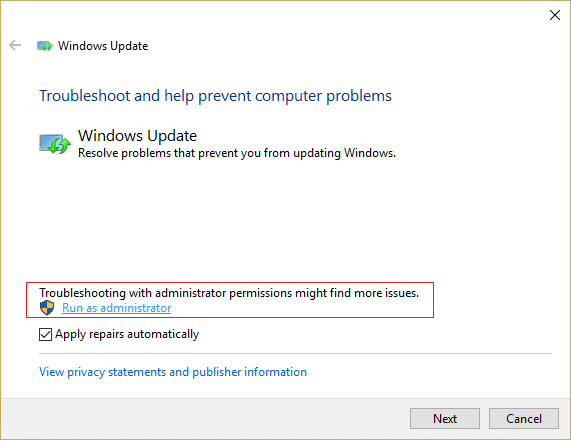
3.Follow the on-screen instruction to finish the troubleshooting process.
4. تبدیلیاں محفوظ کرنے کے لیے اپنے پی سی کو ریبوٹ کریں اور دیکھیں کہ آیا آپ قابل ہیں یا نہیں۔ Fix Windows Update Error 0x8007007e.
طریقہ 4: سافٹ ویئر ڈسٹری بیوشن فولڈر کا نام تبدیل کریں۔
1. Windows Key + X دبائیں پھر منتخب کریں۔ کمانڈ پرپیٹ (ایڈمن).

2.اب ونڈوز اپ ڈیٹ سروسز کو روکنے کے لیے درج ذیل کمانڈز ٹائپ کریں اور پھر ہر ایک کے بعد Enter دبائیں۔
نیٹ سٹاپ wuauserv
نیٹ سٹاپ کرپٹ ایس سی سی
نیٹ سٹاپ بٹس
نیٹ سٹاپ MSiserver

3. اگلا، سافٹ ویئر ڈسٹری بیوشن فولڈر کا نام تبدیل کرنے کے لیے درج ذیل کمانڈ ٹائپ کریں اور پھر Enter کو دبائیں۔
رینجر سی: ونڈوز سرورز تقسیم
رینج سی: ونڈوز سیسٹم ایکس این ایکس ایکسٹیکٹوٹ ایکس اینیم ایکس بلیٹ 32.old

4. آخر میں، Windows Update Services کو شروع کرنے کے لیے درج ذیل کمانڈ ٹائپ کریں اور ہر ایک کے بعد Enter دبائیں۔
خالص آغاز wuauserv
خالص آغاز کرپٹ ایس ایس سی
خالص شروع بٹس
خالص آغاز msiserver

5. تبدیلیوں کو بچانے کے لیے اپنے پی سی کو ریبوٹ کریں اور چیک کریں کہ آیا آپ قابل ہیں یا نہیں۔ Fix Windows Update Error 0x8007007e.
طریقہ 5: ونڈوز اپ ڈیٹ جزو کو دوبارہ ترتیب دیں۔
1. Windows Key + X دبائیں پھر منتخب کریں۔ کمانڈ پرپیٹ (ایڈمن).

2. درج ذیل کمانڈ کو cmd میں ٹائپ کریں اور ہر ایک کے بعد Enter دبائیں۔
نیٹ سٹاپ بٹس
نیٹ سٹاپ wuauserv
نیٹ سٹاپ اے پی آئی ڈی
نیٹ سٹاپ cryptsvc

3.Delete the qmgr*.dat files, to do this again open cmd and type:
"٪ ALLUSERSPROFILE٪" ایپلیکیشن ڈیٹا مائیکروسافٹ نیٹ ورک ڈاونلوڈرقمگرام * .dat "سے
cmd میں درج ذیل کو ٹائپ کریں اور Enter دبائیں:
سی ڈی / ڈی٪ ونڈیر٪ system32
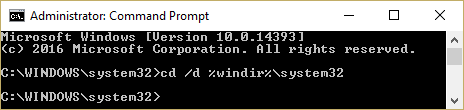
5.BITS فائلوں اور ونڈوز اپ ڈیٹ فائلوں کو دوبارہ رجسٹر کریں۔. درج ذیل کمانڈز میں سے ہر ایک کو cmd میں انفرادی طور پر ٹائپ کریں اور ہر ایک کے بعد Enter دبائیں۔
regsvr32.exe atl.dll regsvr32.exe urlmon.dll regsvr32.exe mshtml.dll regsvr32.exe shdocvw.dll regsvr32.exe browseui.dll regsvr32.exe jscript.dll regsvr32.exe jscript.dll regsvr32.exe regsvr32. exe msxml.dll regsvr32.exe msxml3.dll regsvr32.exe msxml6.dll regsvr32.exe actxprxy.dll regsvr32.exe softpub.dll regsvr32.exe wintrust.dll regsvr32.exe wintrust.dll regsvr32.exe. dll regsvr32.exe gpkcsp .dll regsvr32.exe sccbase.dll regsvr32.exe slbcsp.dll regsvr32.exe cryptdlg.dll regsvr32.exe oleaut32.dll regsvr32.exe ole32.dll regsvr32.exe regsvr32.dll vr32.exe wuapi.dll regsvr32.exe wuaueng.dll regsvr32.exe wuaueng32.dll regsvr1.exe wucltui.dll regsvr32.exe wups.dll regsvr32.exe wuweb.dll regsvr32.exe wuweb.dll.dll regsvr2.exe wuweb.dll qmgrprxy.dll regsvr32۔ exe wucltux.dll regsvr32.exe muweb.dll regsvr32.exe wuwebv.dll
6.To reset Winsock:
netsh winsock ری سیٹ
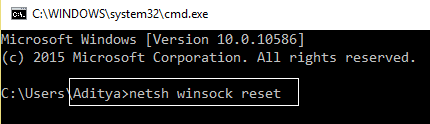
7.Reset the BITS service and the Windows Update service to the default security descriptor:
sc.exe sdset بٹس D:(A;;CCLCSWRPWPDTLOCRRC;;;SY)(A;;CCDCLCSWRPWPDTLOCRSDRCWDWO;;;BA)(A;;CCLCSWLOCRRC;;;AU)(A;;CCCLCSWRPWPDTLOCRRC;;;PU);
sc.exe sdset wuauserv D:(A;;CCLCSWRPWPDTLOCRRC;;;SY)(A;;CCDCLCSWRPWPDTLOCRSDRCWDWO;;;BA)(A;;CCCLCSWLOCRRC;;;AU)(A;;CCCLCSWRPWPDTLOCRRC;;;PU);
8.Again start the Windows update services:
خالص شروع بٹس
خالص آغاز wuauserv
خالص آغاز اے پی پی وی
خالص آغاز cryptsvc

9.Install the latest ونڈوز اپ ڈیٹ ایجنٹ۔
10. اپنے پی سی کو ریبوٹ کریں اور دیکھیں کہ کیا آپ اس قابل ہیں۔ Fix Windows Update Error 0x8007007e.
Method 6: Perform Windows Update in Clean Boot
1. ونڈوز کی + R دبائیں پھر ٹائپ کریں۔ msconfig and hit enter to System Configuration.

2.On General tab, choose منتخب آغاز and under it make sure the option “اسٹارٹ اپ اشیاء لوڈ کریں۔” is unchecked.

3.Navigate to the سروسز ٹیب and checkmark the box that says “مائیکروسافٹ کی تمام خدمات کو چھپائیں۔"

4. اگلا، کلک کریں۔ سب کو غیر فعال کریں which would disable all the other remaining services.
5.Restart your PC check if the problem persists or not.
6.After you had finish troubleshooting make sure to undo the above steps in order to start your PC normally.
سفارش کی جاتی ہے:
یہ آپ نے کامیابی سے حاصل کی ہے۔ Fix Windows Update Error 0x8007007e لیکن اگر آپ کے پاس اب بھی اس پوسٹ کے حوالے سے کوئی سوالات ہیں تو بلا جھجھک ان سے تبصرے کے سیکشن میں پوچھیں۔