- in کس طرح کرنے کے لئے by ایڈمن
Xbox One گیم کی دعوتیں کام نہیں کر رہی کو درست کریں۔
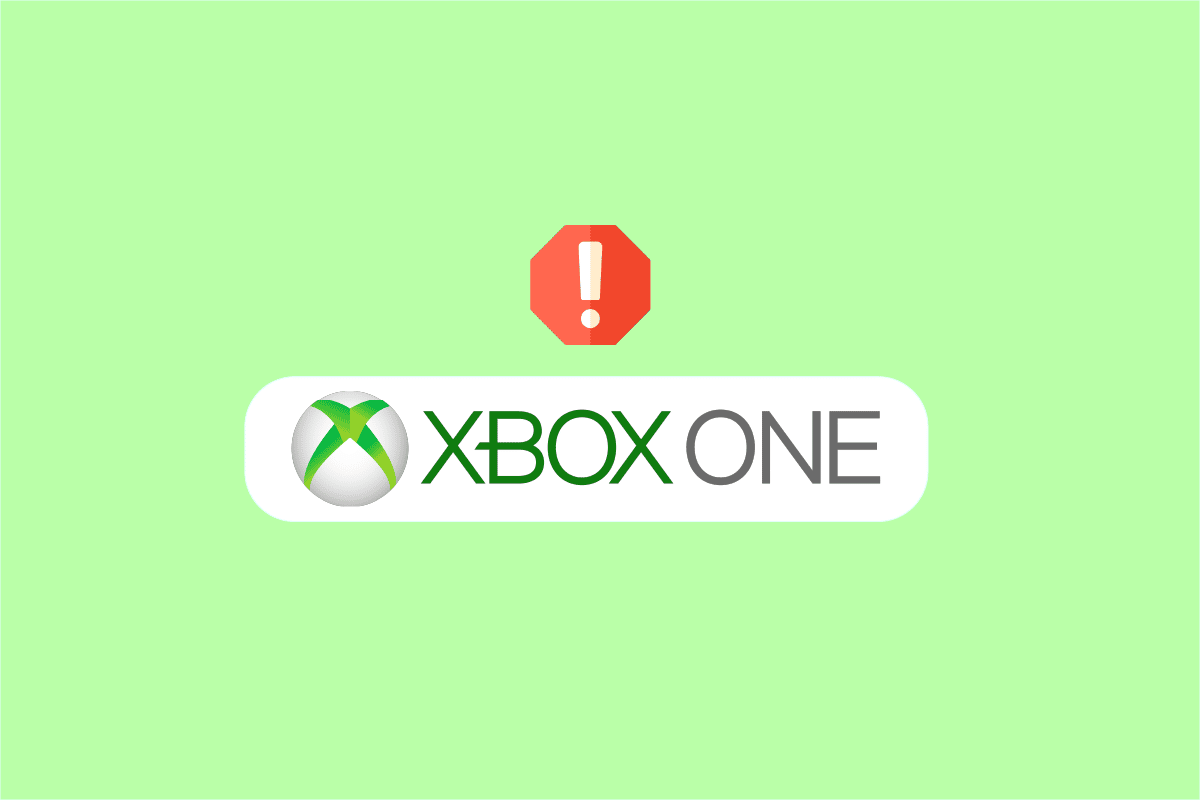
The Xbox One provides users feature to invite friends to play games in real-time multiplayer mode. This feature has revolutionized the gaming experience for people who enjoy computer gaming. However, sometimes the users complaint that Xbox One game invites not working and they were not able to use real-time multiplayer feature. This error can be very annoying as it prevents users from sending or receiving game invites. However, Xbox invites not working is a common error and can be fixed by following a few simple methods. In this guide we will discuss the reasons and methods to fix Xbox game invites not working issues in the Xbox One.
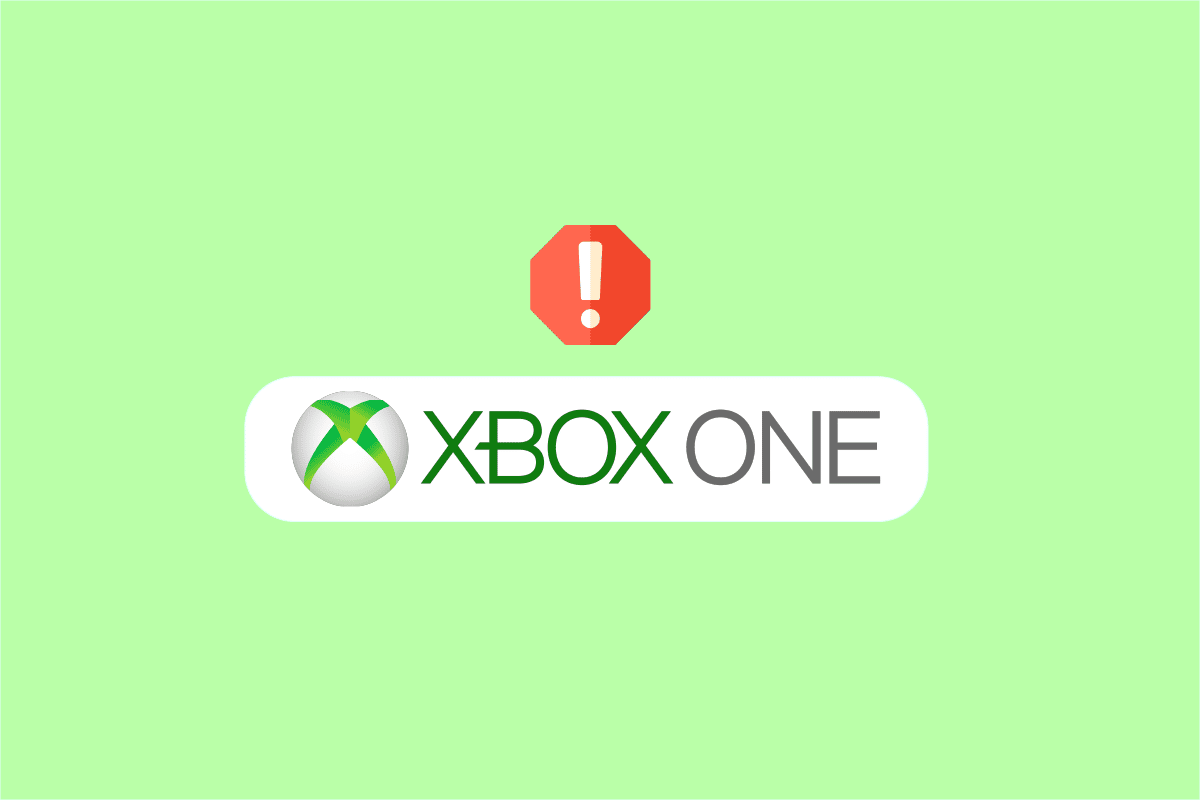
How to Fix Xbox One Game Invites Not Working
There can be multiple reasons for Xbox One game invites not working error; some of the possible reasons for this error are listed below.
- A network connection error due to an unstable internet connection is a common reason for this error
- Xbox service issues are also often responsible for several issues, including game invite errors
- Improper NAT-type settings are a major reason for invite errors to trigger on Xbox
- Outdated Xbox One can also cause several errors including a game invite error
The following guide will give you methods to resolve the issues with the Game invite feature on Xbox One
Method 1: Restart Xbox One
Most of the time Xbox One game invites not working error is a temporary issue within the Xbox console, and you can deal with it by simply waiting around for a few minutes. If the issue is temporary, usually it will resolve on its own within 10-12 minutes. Follow these steps to restart the console.
1. Hold the Xbox button in the controller to open the پاور سینٹر.

2. اب ، منتخب کریں کنسول کو دوبارہ شروع کریں۔ as highlighted in the pic below.
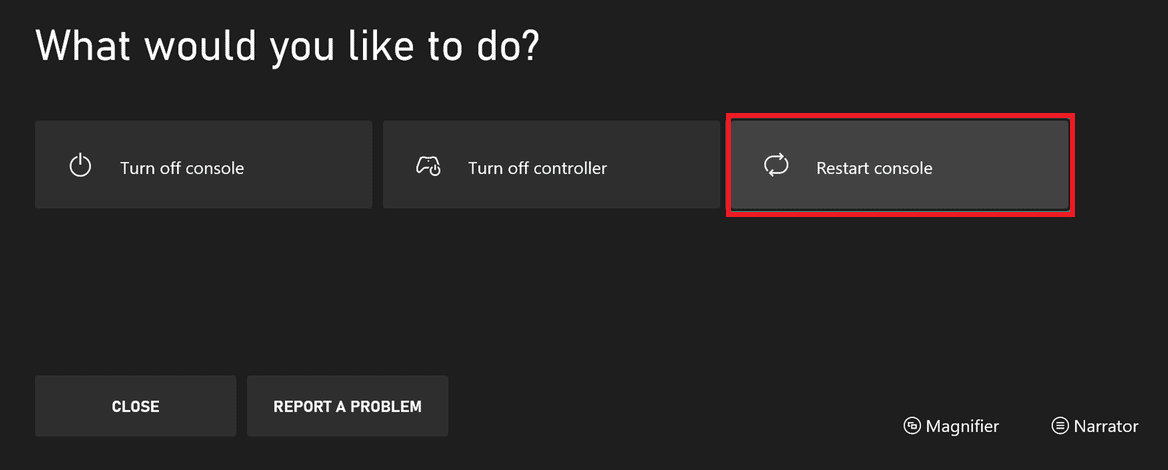
3. آخر میں، منتخب کریں دوبارہ شروع کریں عمل شروع کرنے کے لئے.
بھی پڑھیں: درست کریں Xbox One ہیڈسیٹ کام نہیں کر رہا ہے۔
طریقہ 2: نیٹ ورک کنکشن کا مسئلہ حل کریں۔
You need an active internet connection to use the game invite feature on Xbox One consoles. Generally Xbox invites not working issue occurs when the Xbox console doesn’t get a stable connection to send or receive invite requests to other players. Therefore, the first thing you should do to resolve Xbox game invites not working is to ensure that you have a stable and working internet connection. You can try to restart your WiFi router or check with your network provider. Follow these steps to troubleshoot network connectivity.
1. دبائیں ایکس بکس بٹن کنٹرولر سے.
2. پھر ، منتخب کریں۔ پروفائل اور سسٹم > ترتیبات جیسا کہ ذیل میں دکھایا گیا.

3. سے جنرل سیکشن، منتخب کریں نیٹ ورک کی ترتیبات آپشن.

4. یہاں، منتخب کریں ٹیسٹ نیٹ ورک کنکشن option to run a speed test.
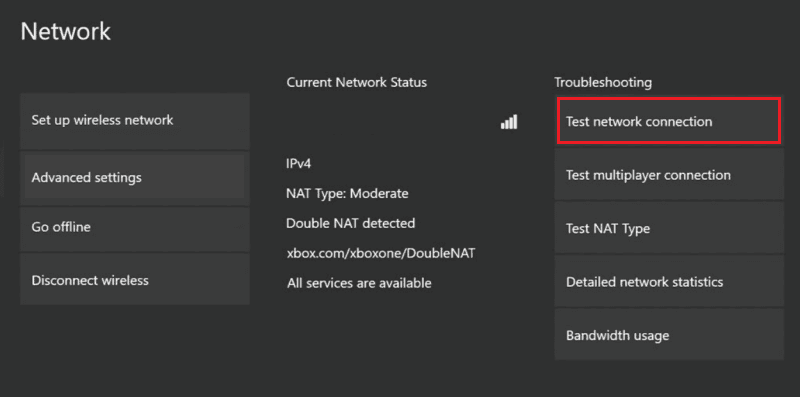
5.. Then, go to نیٹ ورک کی ترتیبات دوبارہ اور منتخب کریں اعلی درجے کی ترتیبات، جیسا کہ نیچے دکھایا گیا ہے.

6. اب ، منتخب کریں Alternative Mac address > Clear آپشن.
7. آخر میں ، اپنے وائی فائی راؤٹر کو دوبارہ شروع کریں۔ as the Xbox console is restarting.
بھی پڑھیں: 10 Ways to Fix Xbox One Controller Disconnecting Randomly
Method 3: View Recent Xbox Notifications
When you receive an Xbox One game invite, generally you should be able to join the game by pressing the home button, however, often due to various reasons pressing the home button does not let you in the game. You can try to join the game by going to the recent Xbox notifications. Follow the steps below:
1. In your game controller locate and press the گائیڈ بٹن.
2. اب، تلاش کریں پیغامات ، and here, select نوٹیفیکیشن.
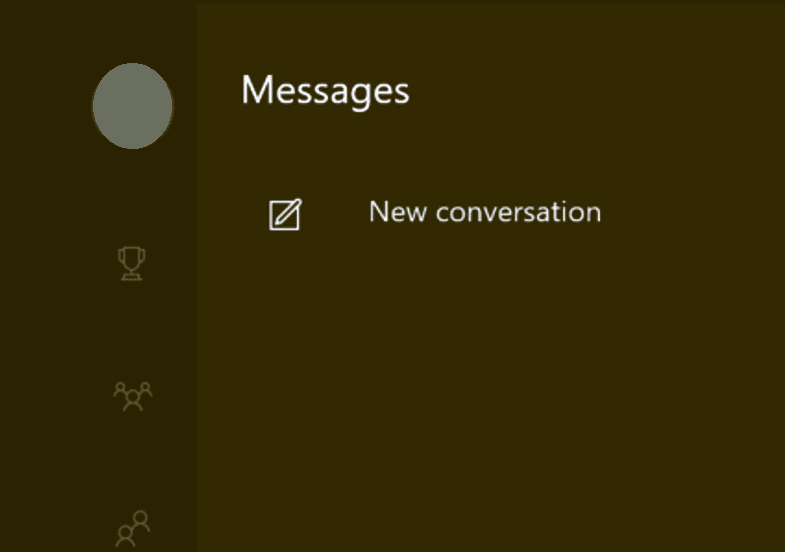
3. Locate the notification for the game and press the ہوم بٹن to accept the invite.
نوٹ: if pressing the home button once does not accept the invite, try pressing it multiple times.
Method 4: Verify Xbox Service Status
Many times the console experience with Xbox can be interrupted by inactive servers and Xbox service issues. When Xbox one game invites not working issues are caused by inactive Xbox servers, you can’t do anything except wait until the server issues are fixed by Xbox. However, you can always check the status of Xbox servers to ensure that Xbox invites not working issue was indeed caused by Xbox service issues. Go to the Xbox live status page to check if the server is running or not.
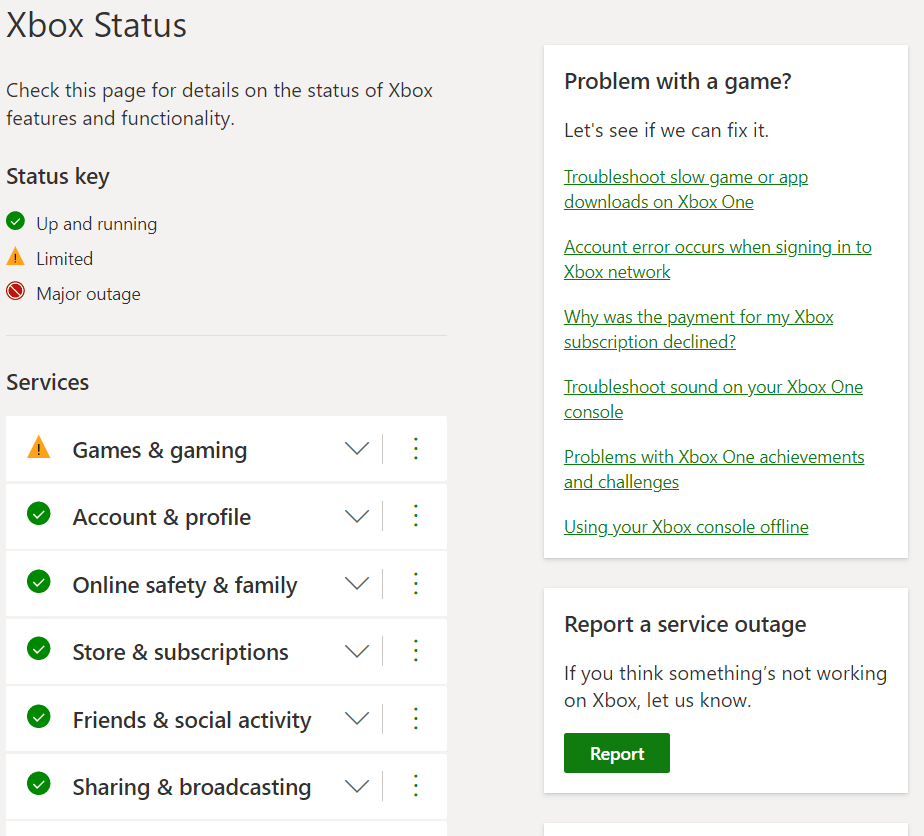
بھی پڑھیں: ایکس بکس ایپ پر اپنی پروفائل پکچر کو کیسے تبدیل کریں۔
Method 5: Relogin to Xbox
Sometimes when the Xbox console has not loaded properly, it may cause Xbox game invites not working issues while running the games and sending or receiving game invites. To resolve this, you may want to perform a power cycle with your Xbox One console.
1. In your Xbox controller, press the ایکس باکس بٹن پر کلک کرنا ہے۔
2. اب، تشریف لے جائیں۔ پروفائل اور سسٹم مینو.
3. یہاں، منتخب کریں۔ باہر جائیں آپشن.
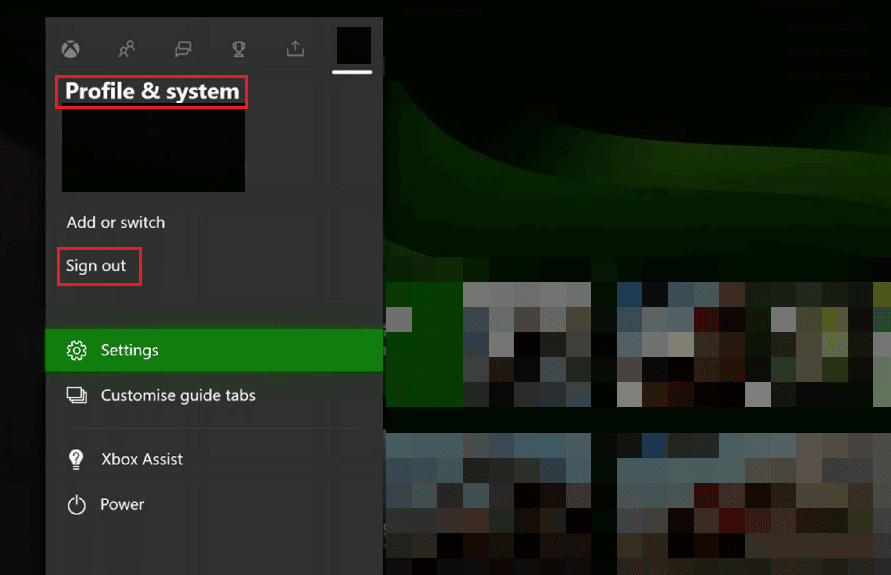
4. Once you have signed out, go to the سائن ان! menu in Xbox console.
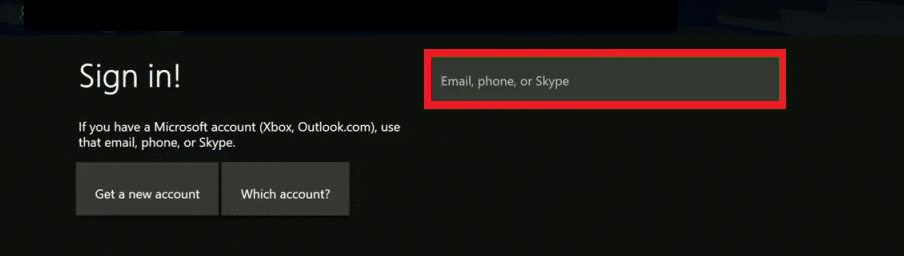
Method 6: Test NAT Type
Network Address Translation or simply NAT is a system that connects multiple local networks and makes real-time gaming possible. If there are improper NAT settings, you will have problems connecting to game invites which can cause Xbox invites not working issues.
1. نیویگیشن میرے گیمز اور ایپس on your Xbox One console.
2. منتخب کریں جنرل پھر، نیٹ ورک ترتیبات جیسے دکھایا گیا ہے.

3. نیویگیشن موجودہ نیٹ ورک کی حیثیت اور تلاش کریں NAT قسم.
4. تلاش کریں اور منتخب کریں۔ ٹیسٹ NAT قسم آپشن.
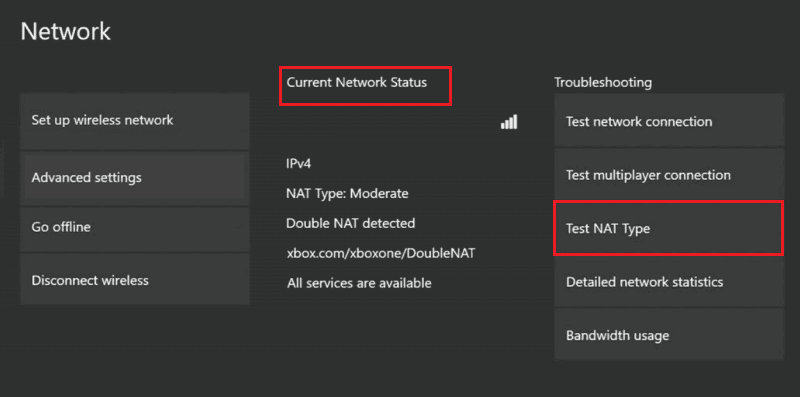
5. Wait for the test to finish.
6. If your NAT Type is open, select جاری.
7. If your NAT Type is اعتدال پسند or سخت then you will have to use NAT Type troubleshooting options.
نوٹ: To perform troubleshooting visit the official website of Microsoft to troubleshoot NAT type مسائل.
بھی پڑھیں: Fix High Packet Loss on Xbox
Method 7: Update Xbox One
If none of the previous methods resolves Xbox game invites not working issues, you can try to update your Xbox console; you can check the official Xbox website to see if there are new updates available for your console. If there are not any new updates, you will have to wait for the updates. Here are the steps to update Xbox One.
1. Navigate to Xbox Settings > All Settings ڈراپ ڈاؤن مینو سے.
2. پھر، پر جائیں۔ System > Updates & ڈاؤن لوڈ، جیسا کہ روشنی ڈالی گئی ہے۔
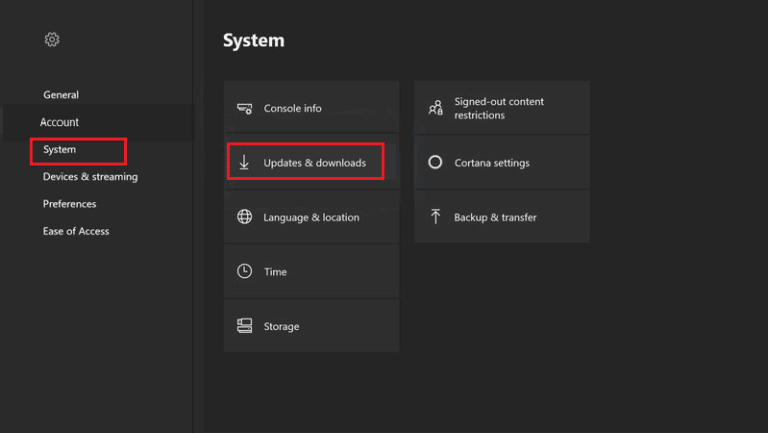
3. آخر میں، منتخب کریں۔ کنسول کو اپ ڈیٹ کریں۔ option to check if any updates are available.
Method 8: Restore Factory Defaults
This method should be the one to be performed if nothing of the above has worked. Restoring your console to the factory defaults will reset the settings and further fix Xbox One runtime error or Game invites not working.
1. دبائیں ایکس بکس بٹن from the controller to open the رہنمائی مینو.

2. اب ، منتخب کریں Settings > System > Console info، جیسے دکھایا گیا ہے.

3. منتخب کریں کنسول ری سیٹ کریں۔.

4A منتخب کیجئیے میرے گیمز اور ایپس کو دوبارہ ترتیب دیں اور رکھیں آپشن، کیونکہ یہ صرف فرم ویئر اور سیٹنگز کو ری سیٹ کرتا ہے۔
نوٹ: گیم کا ڈیٹا برقرار ہے اور آپ کو ہر چیز کو دوبارہ ڈاؤن لوڈ کرنے کی ضرورت نہیں ہے۔
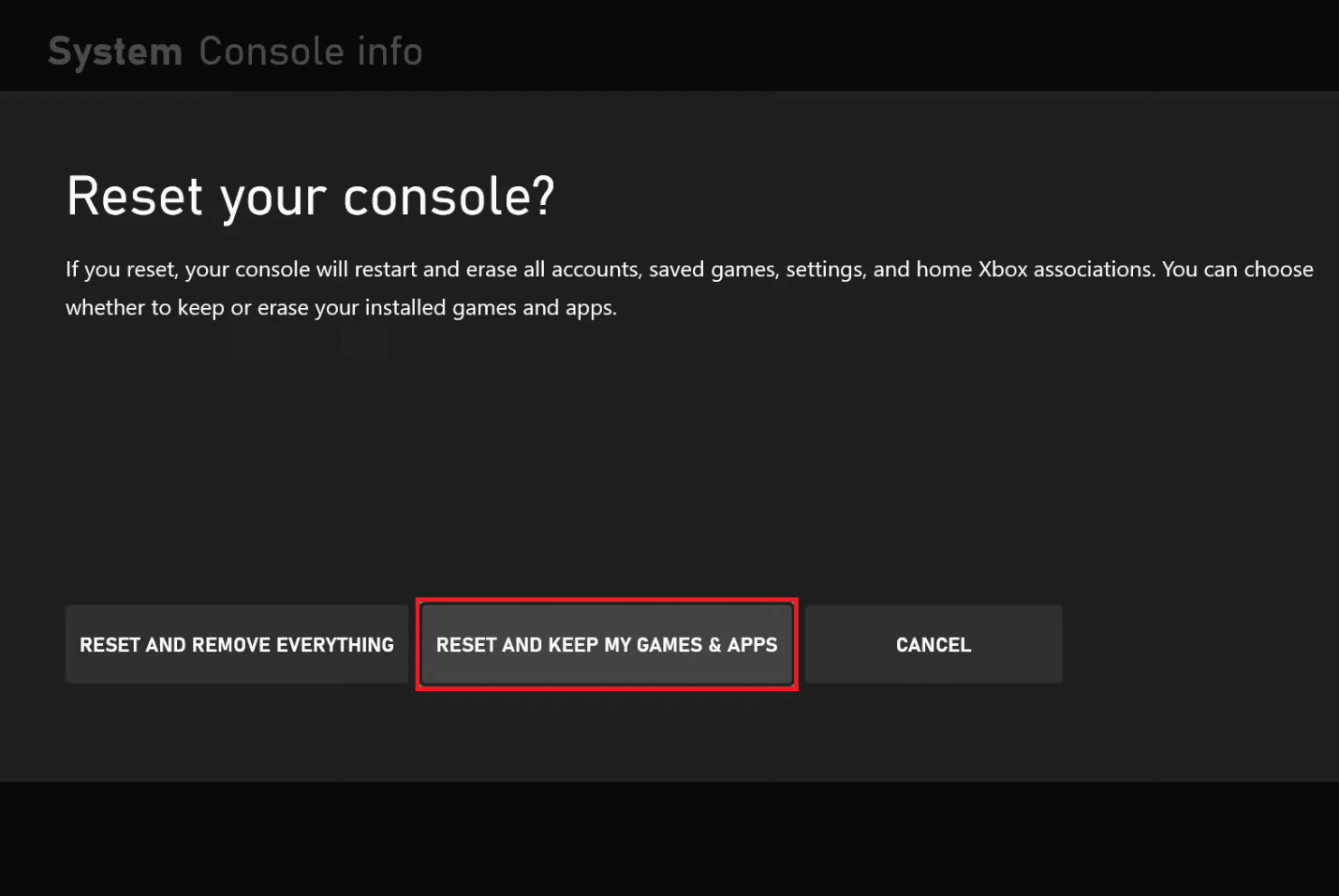
4B. If you still face the issue, select the ری سیٹ کریں اور ہر چیز کو ہٹا دیں۔ آپشن.
نوٹ: گیم اور ایپ کا پورا ڈیٹا مٹا دیا جاتا ہے،
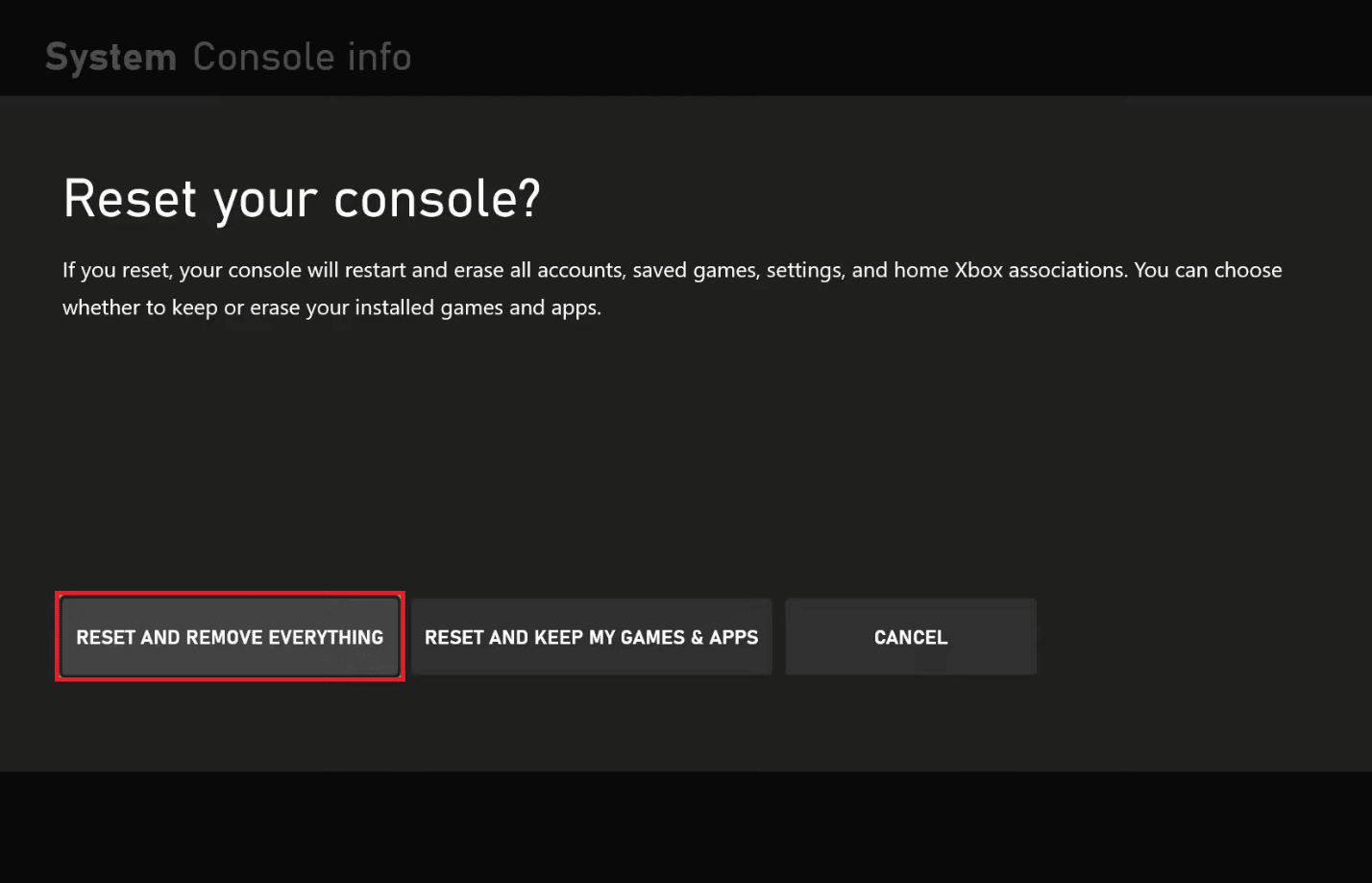
اکثر پوچھے گئے سوالات (عمومی سوالنامہ)
Q1. Why can’t I invite users on my Xbox One console?
جواب. Improper NAT settings results in the issue. You can try changing the NAT settings to fix this problem.
Q2. How to invite other players to Xbox One console?
جواب. کے ذریعے Multiplayer option, you can invite other players to play games.
Q3. What to do if my Xbox console doesn’t load a game?
جواب. کوشش کرو restart the console if the particular game doesn’t load. Also you can update or reset the console.
سفارش کی جاتی ہے:
ہمیں امید ہے کہ یہ گائیڈ آپ کے لیے کارآمد تھا اور آپ اسے ٹھیک کرنے میں کامیاب ہو گئے تھے۔ Xbox one game invites not working issues. Let us know which method worked for you the best. If you have any suggestions or queries, please let us know in the comment section.