如何将音乐从 CD 传输到 iPhone

Downloading songs from websites via a web browser or from the iTunes store is an expensive way of enjoying music on your iPhone. Alternatively, you can transfer songs from Compact Disc or CD to your iPhone, iPod, or iPad. This method is easy and free of cost. For music lovers who wish to enjoy their favorite songs but do not want to spend a single penny, transferring them from a CD is the best solution. Here are some methods to import music from CD to iPhone. The screenshots attached, along with their explanation, will give you a clear understanding of the process.

如何将音乐从 CD 传输到 iPhone
要记住的要点
- If you wish to copy only selected songs from CD to your device, click on 没有 in the prompt window that pops up when you import the songs.
- If the system is not connected to the internet, a system-generated name will be displayed for songs automatically. However, you can import the songs from a CD and rename the files later.
- All the songs supported by iTunes are saved in AAC format. To change this format to MP3 or other audio formats, use Option 2.
- The music files you have imported from the CD are saved in the same location where the songs are saved when you buy them from the iTunes store.
- 在一些国家, use of Compact Disc protected by DRM is illegal. Make sure your country allows the use of DRM-protected Compact Disc; then only try to transfer its contents.
How to Import Music from CD to iTunes
Option 1: Copy All Music
1.将 光盘 into the computer 光盘.
2。 搜索 iTunes in the menu and click on it.
3. Once you open iTunes,点击 CD symbol 屏幕上。
![]()
4. On the pop-up prompt, Would you like to import the CD <CD name> into your iTunes library?, 点击 有,如下突出显示。
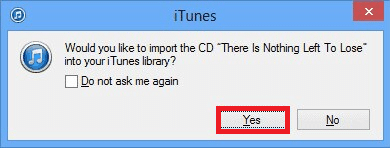
All the songs present in the CD will be copied to the iTunes library.
Option 2: Copy Selected Songs
There is a search option to select specific songs you want to copy to the iTunes library instead of copying all of them. Here’s how to do so:
1.来自 iTunes, select the music you want to copy and select Import CD.
2。 去 Import Settings, 如图所示。
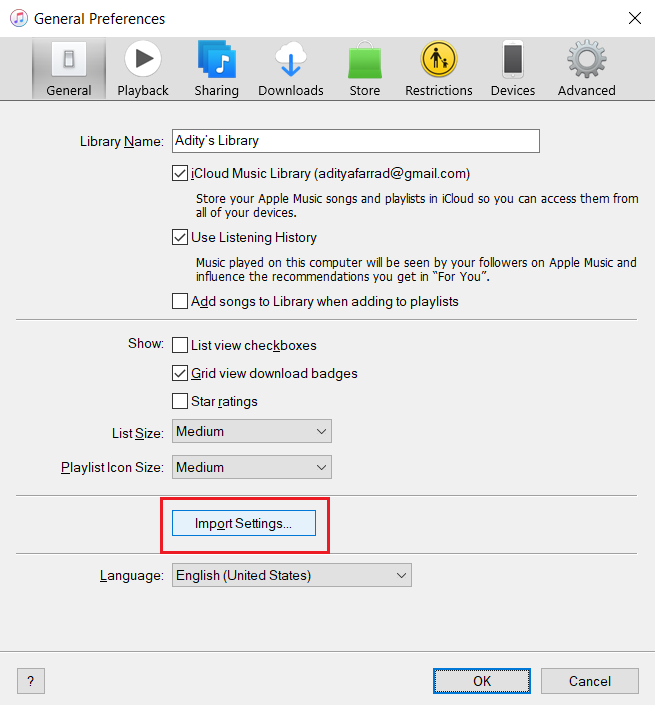
3。 选择 使用导入 选项 AAC编码器 or MP3 or others, and click OK.
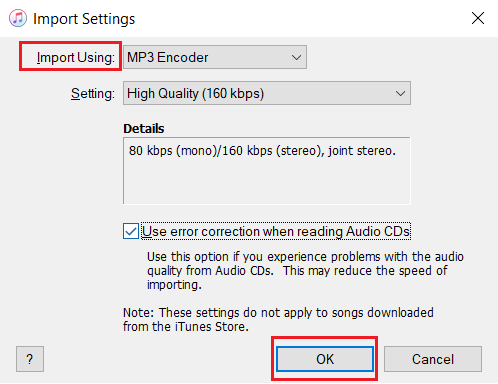
Wait until the selected songs are imported to the iTunes library.
After importing music to iTunes, read below to learn how to transfer CD music to iPhone.
另请参阅: 修复 iTunes Library.itl 文件无法读取的问题
Method 1: Use iTunes App
The easiest and most reliable method to transfer audio-video files is Apple iTunes.
1. 连接你的iPhone, iPad, or iPod to your computer using its cable.
2. Next, click on your 设备. It is displayed as a small icon on the iTunes Home Screen.
3. 您将看到一个标题为 音乐 在下面 个人设置 标签。 点击它。
4. 在这里,选择 同步音乐 选项,如图所示。
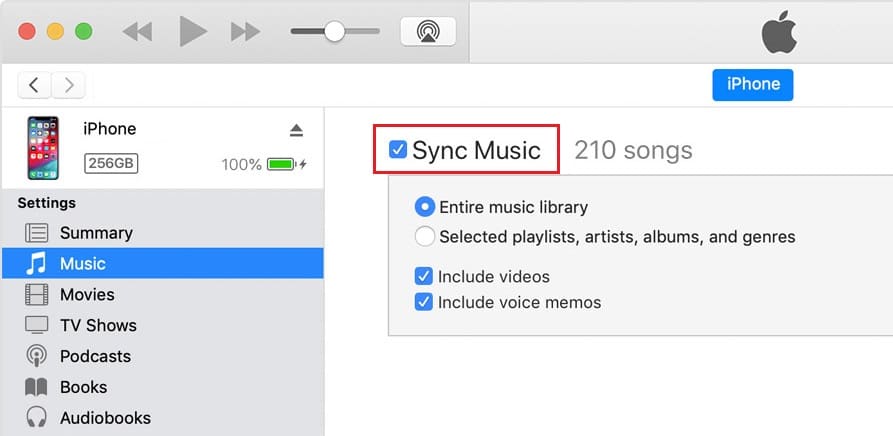
5. Check the option marked 整个音乐库 or Selected playlists, artists, albums, and genres.
6.最后,点击 使用 to transfer the songs from the iTunes library to iPhone/iPod/iPad.
Wait till all the songs are transferred; then enjoy listening to your favorite tunes!
另请参阅: Fix Invalid Response Received iTunes
Method 2: Use iPhone Transfer Tool
If you find the above process to be time-consuming and difficult to follow, then you can use Dr.Fone – Phone Manager (iOS) tool which produces the same result. The tool offers multiple features to iPhone users through which they can transfer video, audio, SMS, applications, and other multimedia content from their computer or iTunes to iPhone/iPad/iPod. Here’s how to transfer music from CD to iPhone using Dr. Fone:
1. Launch the iPhone 转移工具.
2. Plug the iOS device into the system using an Apple 电缆.
3。 在下面 主页 标签,点击 将设备媒体传输到iTunes,如图所示。
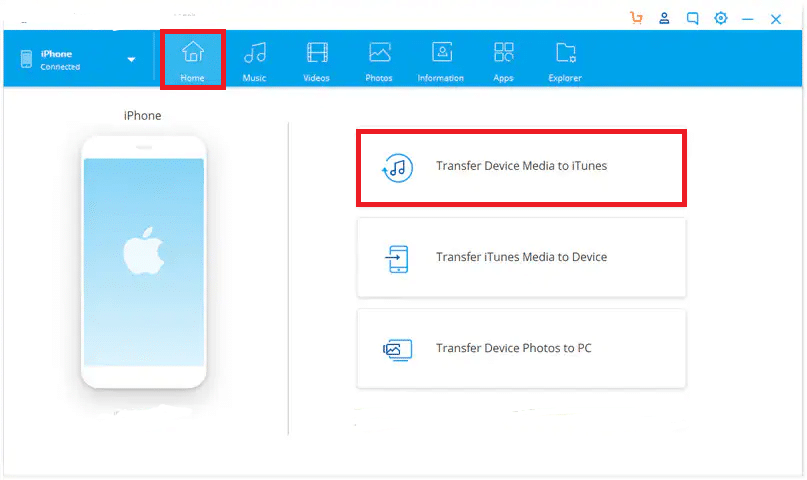
4. All the songs available in the iTunes library will be displayed and selected, by default. Click 转让。
请注意: You can choose to uncheck certain songs and transfer checked songs only.
5. Exit Dr. Fone once all the selected songs have been transferred to your iPhone.
Method 3: Use Syncios iOS Music Manager
The songs in Compact Disc are usually named in .cda format. Apple iOS cannot access .cda format. Therefore, it is recommended to rip this .cda format into easily accessible .MP3 or AAC format first. Using Syncios iOS Music Manager is the better option since it also offers a backup of files, photos, songs, and videos. Windows Media Player and Syncios Mobile Manager can be used to import CD to iPhone, as follows:
1.把 CD 到 光盘 的电脑。
2。 打开 Windows媒体播放器 by searching for it as illustrated below.
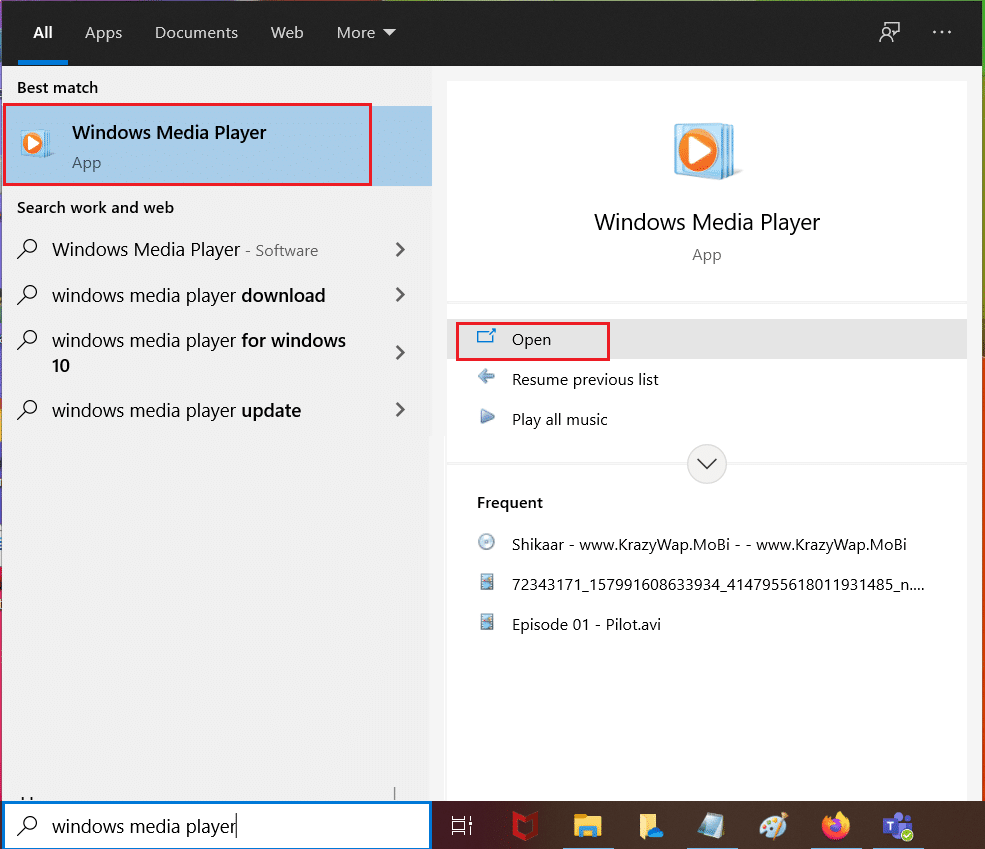
3。 切换到 自学资料库 模式。
4。 点击 CD 从左侧面板。
5.然后,点击 Organize > 附加选项,如图所示。
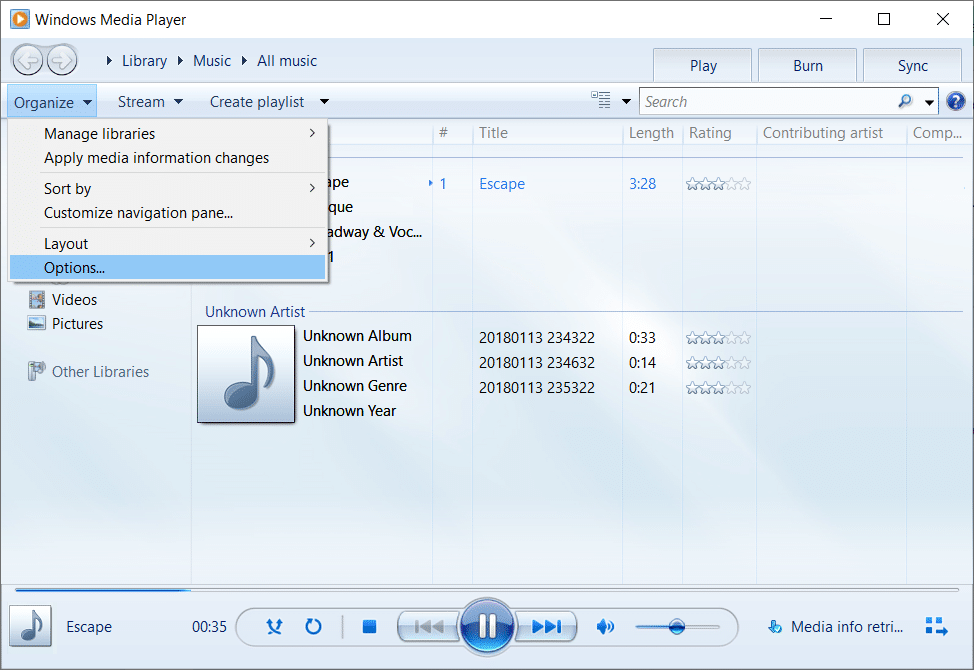
6。 在下面 翻录音乐 tab, set the Rip setting format to MP3。
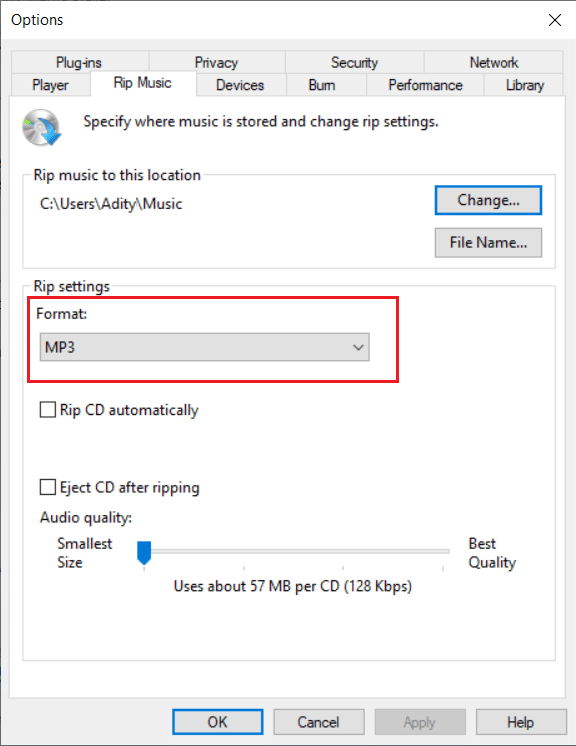
7. Either change the location where the songs will be saved 点击 更改… or leave it to the default location.
8。 点击 翻录CD 并等待该过程完成。
9。 打开 夹 where the songs were transferred & stored.
10. 连接iPhone/iPad/iPod and run Syncios iOS Manager.
11。 去 媒体 并点击 进口 按钮。
You can enjoy listening to these, whenever you want.
另请阅读: Fix iTunes Keeps Opening By Itself
How to Fix iTunes won’t import from CD issue
While using iTunes for copying songs from CDs, you may encounter some issues such that iTunes won’t import from CD. These problems and their solutions have been discussed below.
Issue 1: iTunes does not Recognize the CD
When you insert a CD into the computer, sometimes iTunes fails to recognize it and does not allow the iTunes window to pop up. In this case,
1. 退出 iTunes.
2。 去 程序文件 然后双击 iTunes.exe文件 to launch it from here.
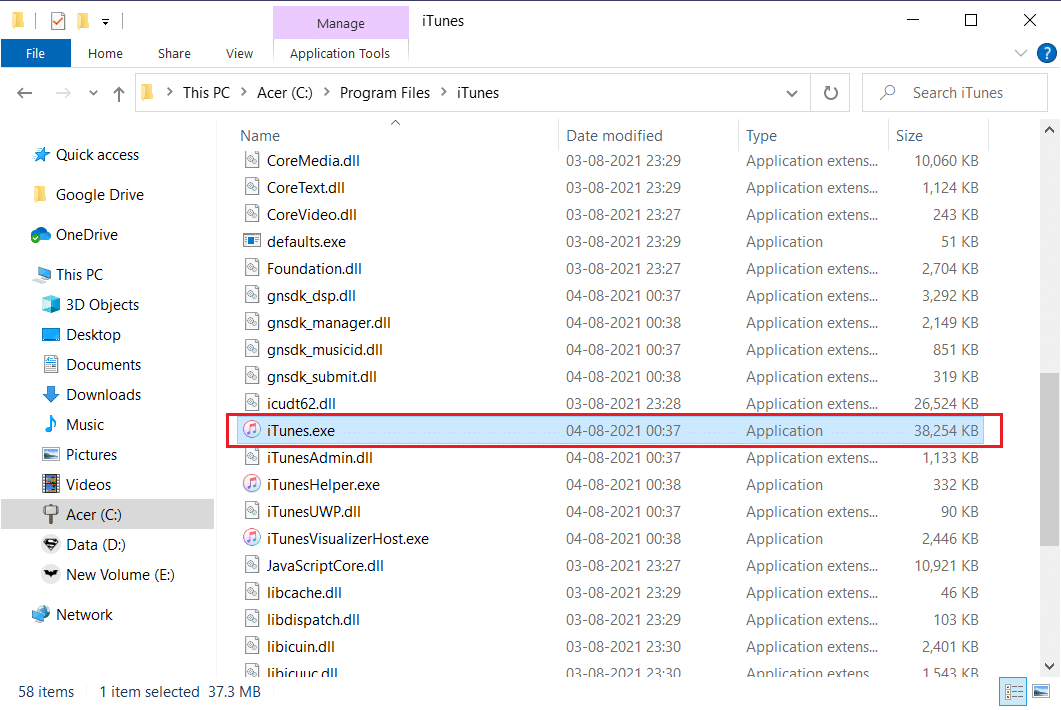
请注意: Avoid opening iTunes with the help of a 捷径 在系统上。
After following these steps, check whether iTunes recognizes the CD. If yes, then remove the shortcut 在系统上和 创建一个新的.
Issue 2: iTunes takes a long time to Import CD
If iTunes takes a long time to recognize the CD, modifying error correction settings would help fix iTunes won’t import from CD issue.
1。 点击 Edit > Preferences, 如图所示。
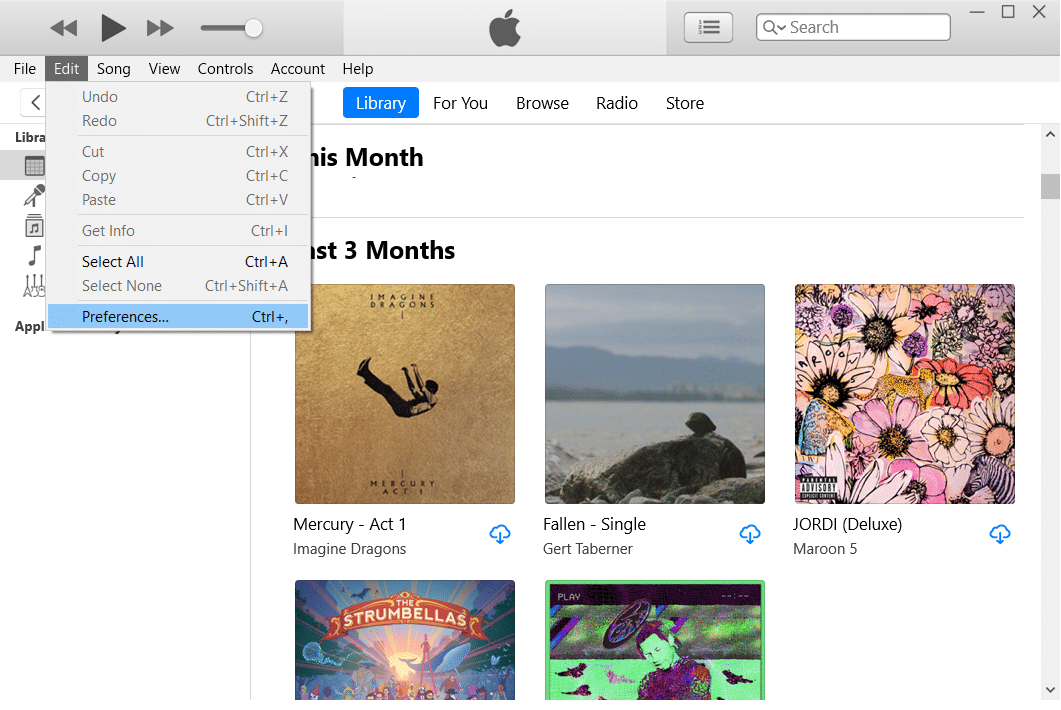
2。 在下面 其他咨询 标签,点击 导入设置,如突出显示的那样。
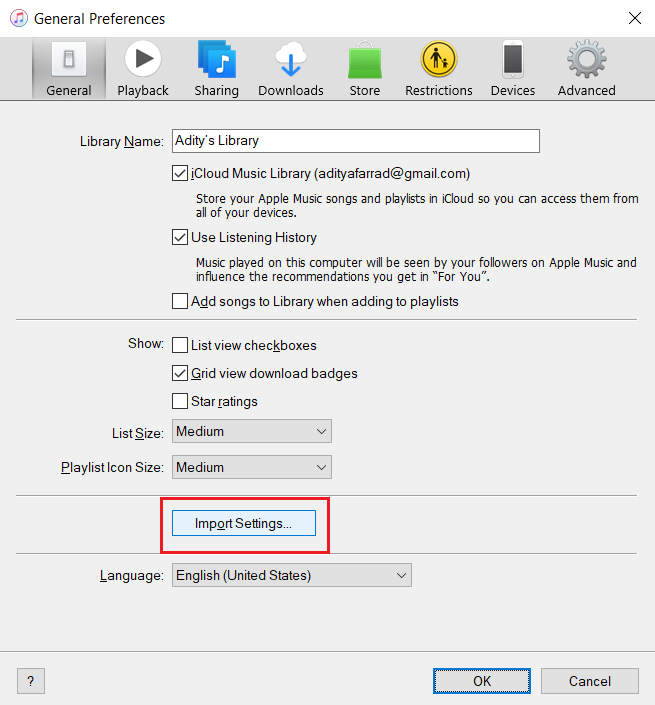
3A. If the box titled Use error correction when reading Audio CDs is not selected, check it.
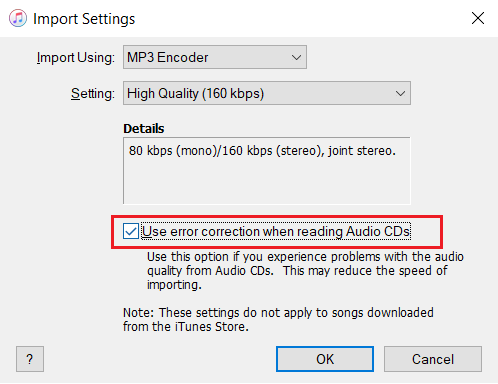
3b. If it is already checked, 取消选中它 and then, import files.
Issue 3: Trouble in Importing Songs
If you face trouble importing songs,
1. Check if all device software is updated 到最新版本。
2.检查 驱动程序更新 on the manufacturer’s website.
3. If your system supports more than one CD drive, try placing the CD in another drive.
4. 清洁 CD with a dry cloth and try again later.
推荐:
这是 how you can transfer music from CD to iPhone, iPad, or iPod. We hope that this guide helped you import music from CD to iPhone. Let us know which method worked for you best. If you have any queries or suggestions regarding this article, then feel free to drop them in the comments section.