如何在 Android 上開啟或關閉 Google Assistant

Turn On or Off Google Assistant
Google Assistant is an incredible AI tool that can launch a quick search and perform a variety of tasks by listening to you. It wakes up when you utter those famous words OK Google or Hey Google. It can be used to set reminders, schedule meetings, etc.
It is an efficient tool that can be used when you don’t want to operate your phone with your hands. It comes pre-installed on all Android devices and is always ready to listen to your commands. If you are wondering, how do I turn on Google Assistant, you are at the right place. In this article, we will be teaching you how to turn on voice activated Google Assistant. In case you have been using Google Assistant for a while and thinking how do I turn off the Assistant, we will answer that as well.

如何在 Android 上開啟或關閉 Google Assistant
Before answering your burning question, how do I turn on Google Assistant, let us look at some of the incredible things you can accomplish:
- It can control multiple devices.
- It can read out notifications and other content.
- It can play and search your music.
- It can open apps for you.
- It can book your tickets for movies and other shows.
After understanding some features, let us jump straight into the steps. You can use this feature on both Android and iOS. Google has made it quite easy to enable this setting and you can do that by following these steps.
請參見:
How to Enable Built-In Screen Recorder on Android 10
How to Bypass Google Account Verification on Android Phone
注意: Smartphones don’t have the same Settings options. They vary from manufacturer to manufacturer so check the correct settings before changing any. The following methods are from the Honor Play device.
If you have an Android device, you don’t download or install anything. The Assistant comes attached with Android, you just need to enable it and you can do that by following these steps.
1。 打開 谷歌 應用,然後點擊 個人資料圖標.
![]()
2。 輕按 設定.
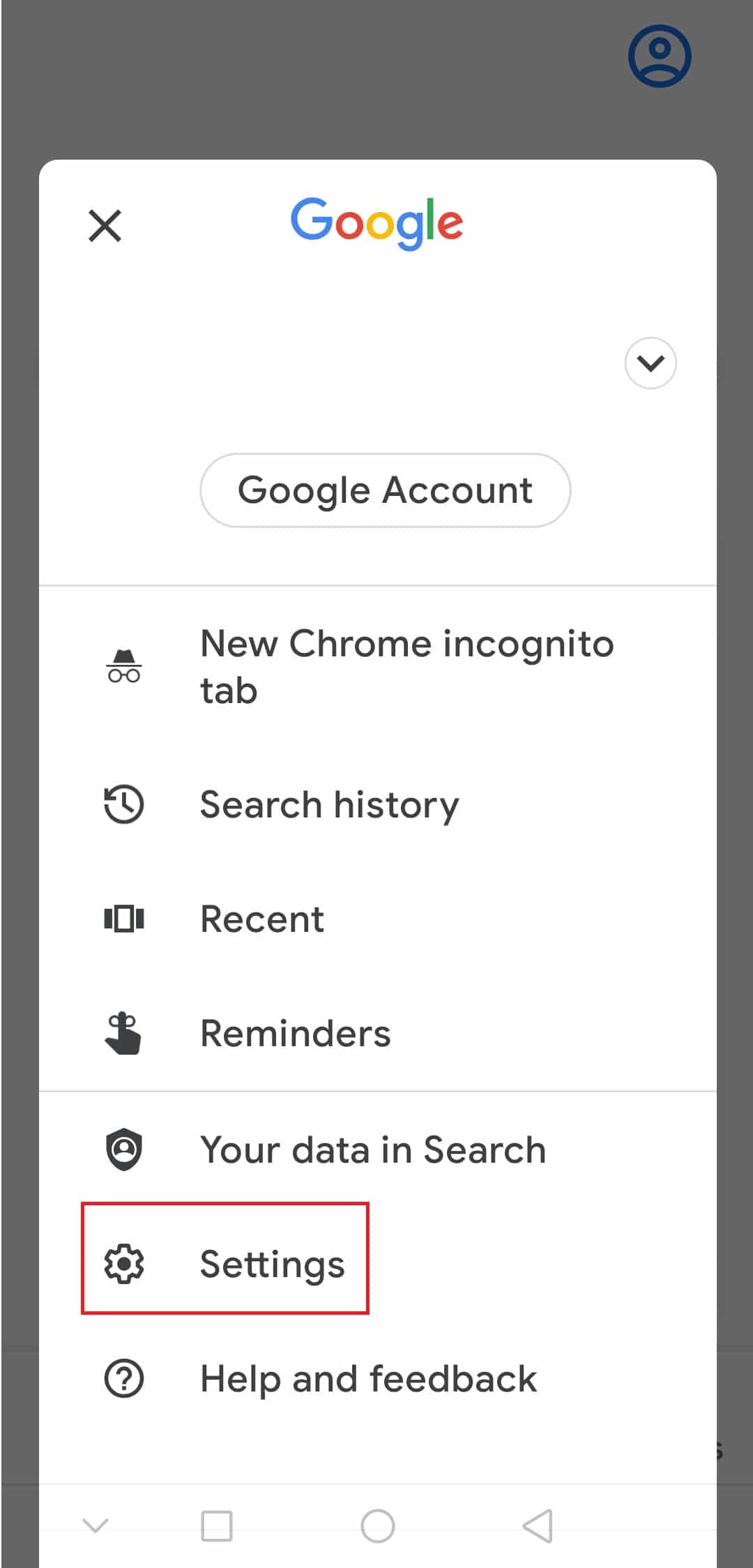
3.然後,點擊 引起注意.
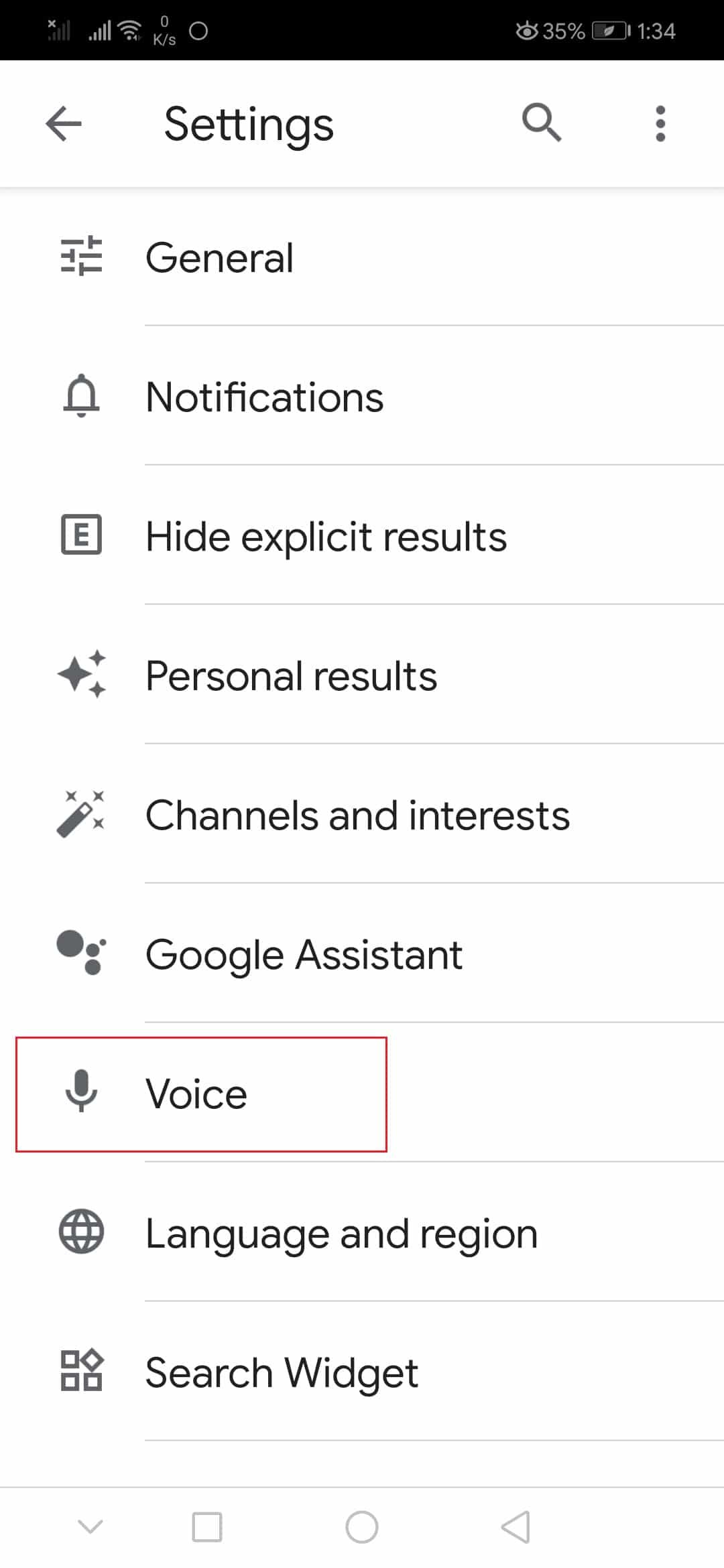
4。 輕按 語音匹配 below Hey Google.
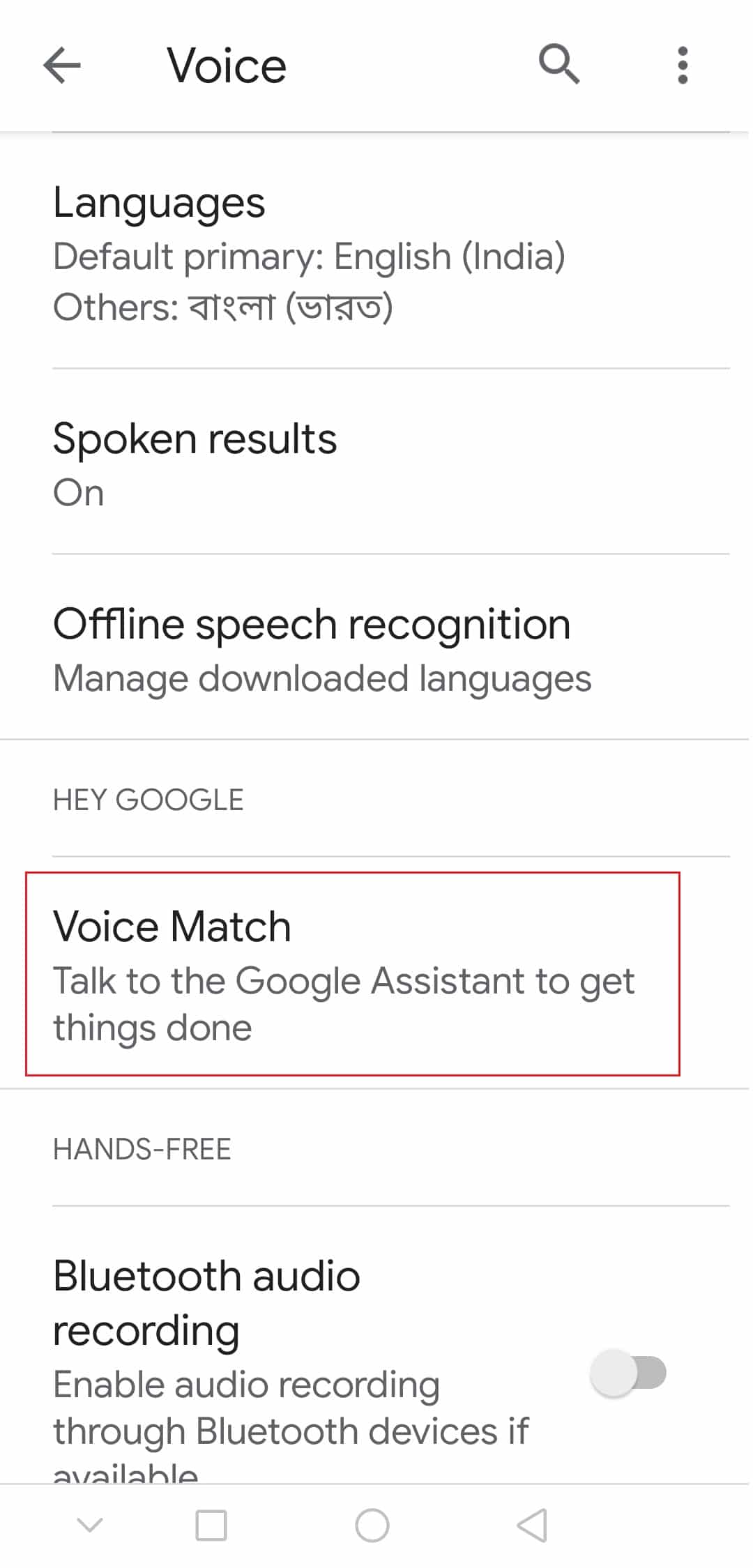
5. 打開 嘿谷歌 如圖所示。
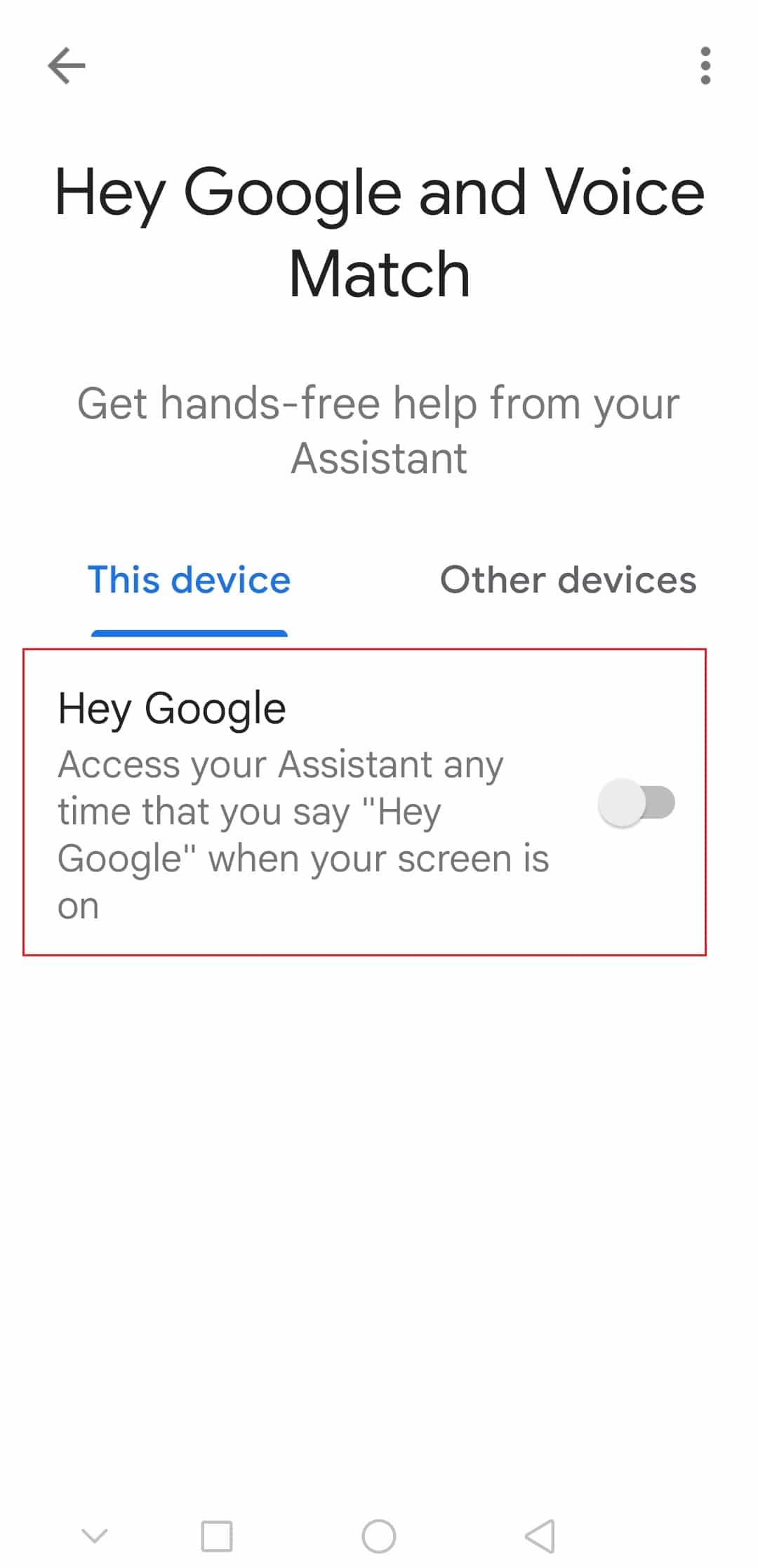
6.在這裡,點擊 下一頁.
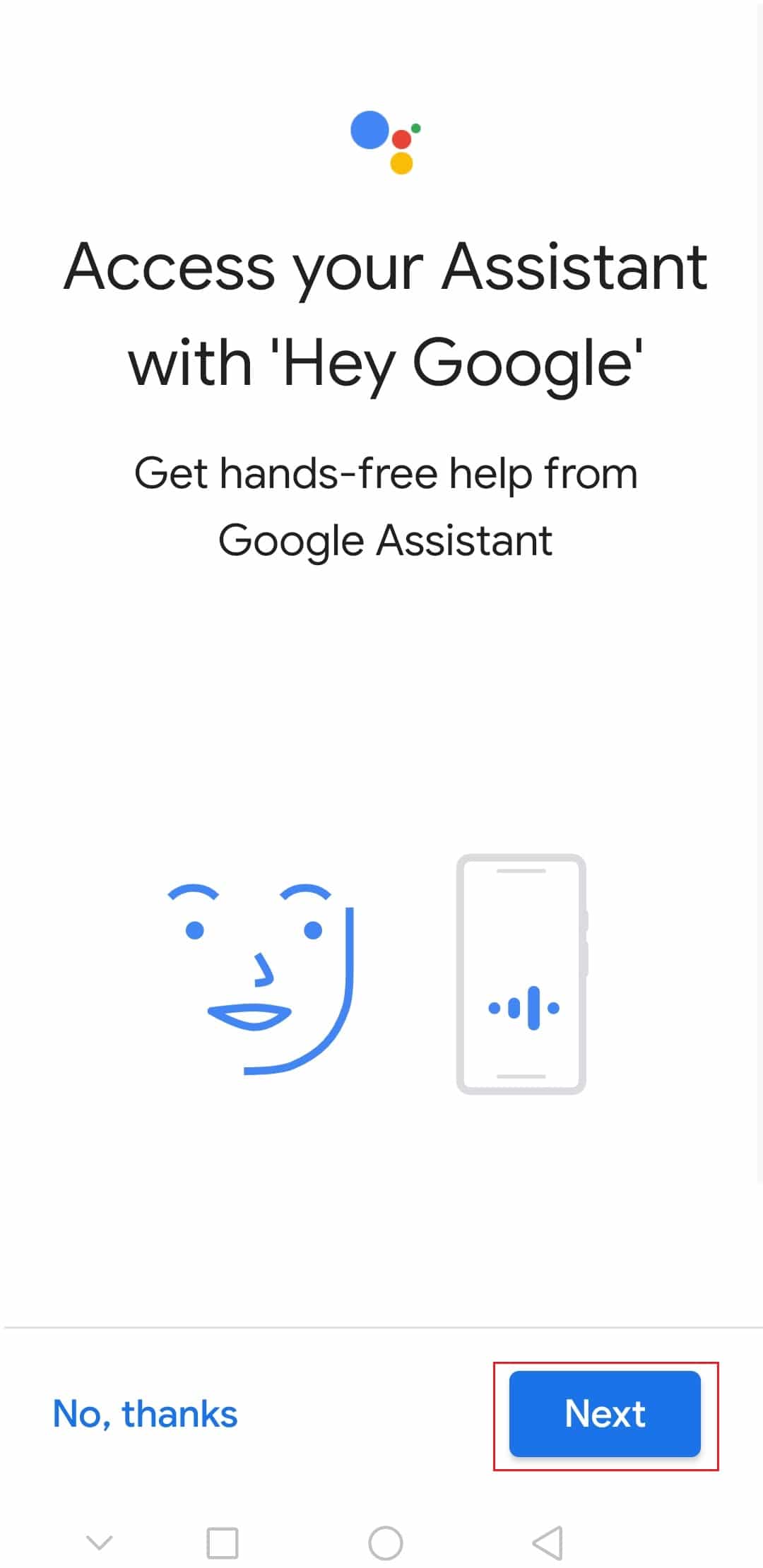
7。 輕按 我同意 to agree with terms and conditions.
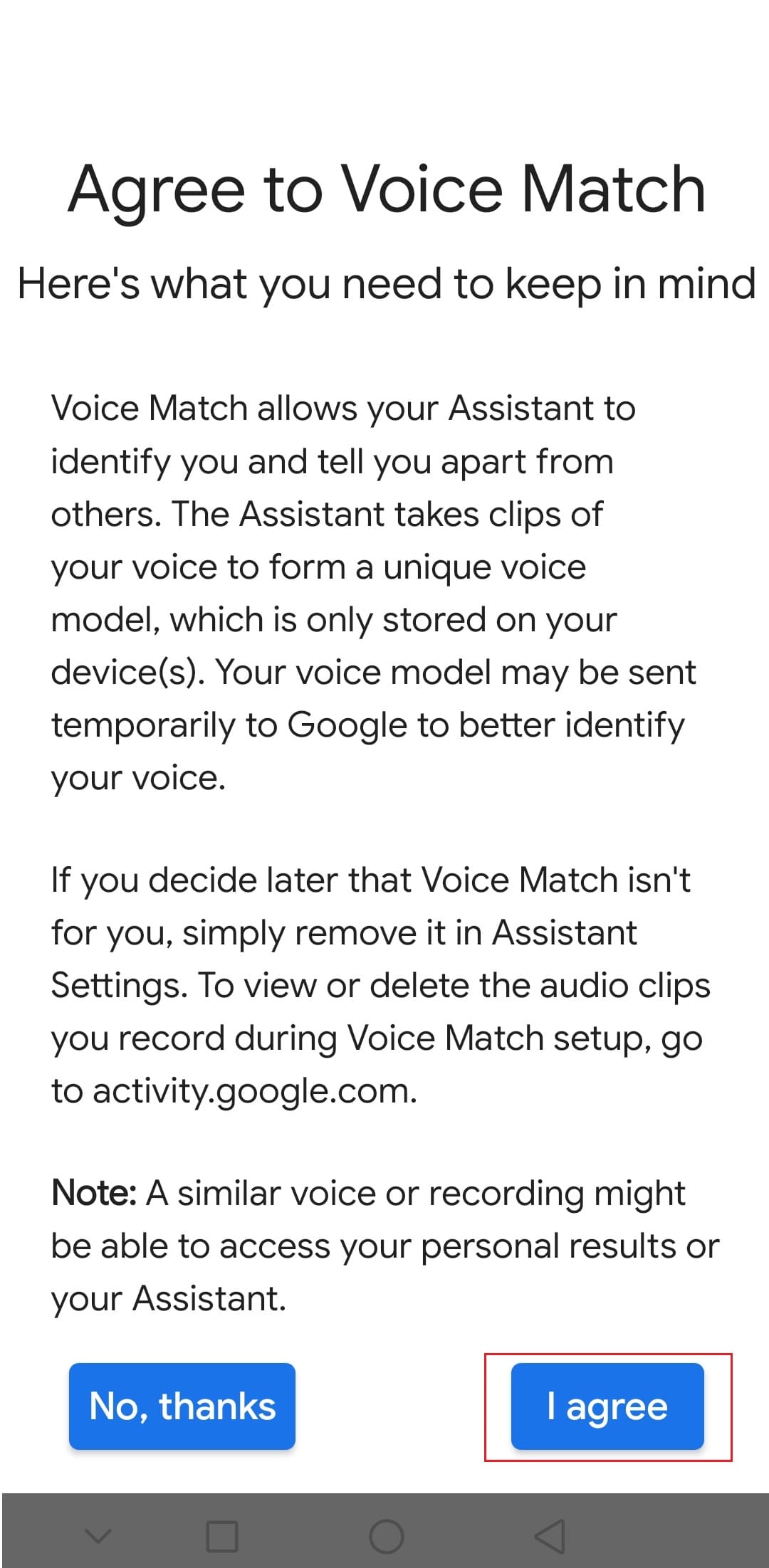
When you are done, the assistant will be enabled and you can wake it up by saying 嘿谷歌 和 好的谷歌. This is how to turn on voice activated Google Assistant.
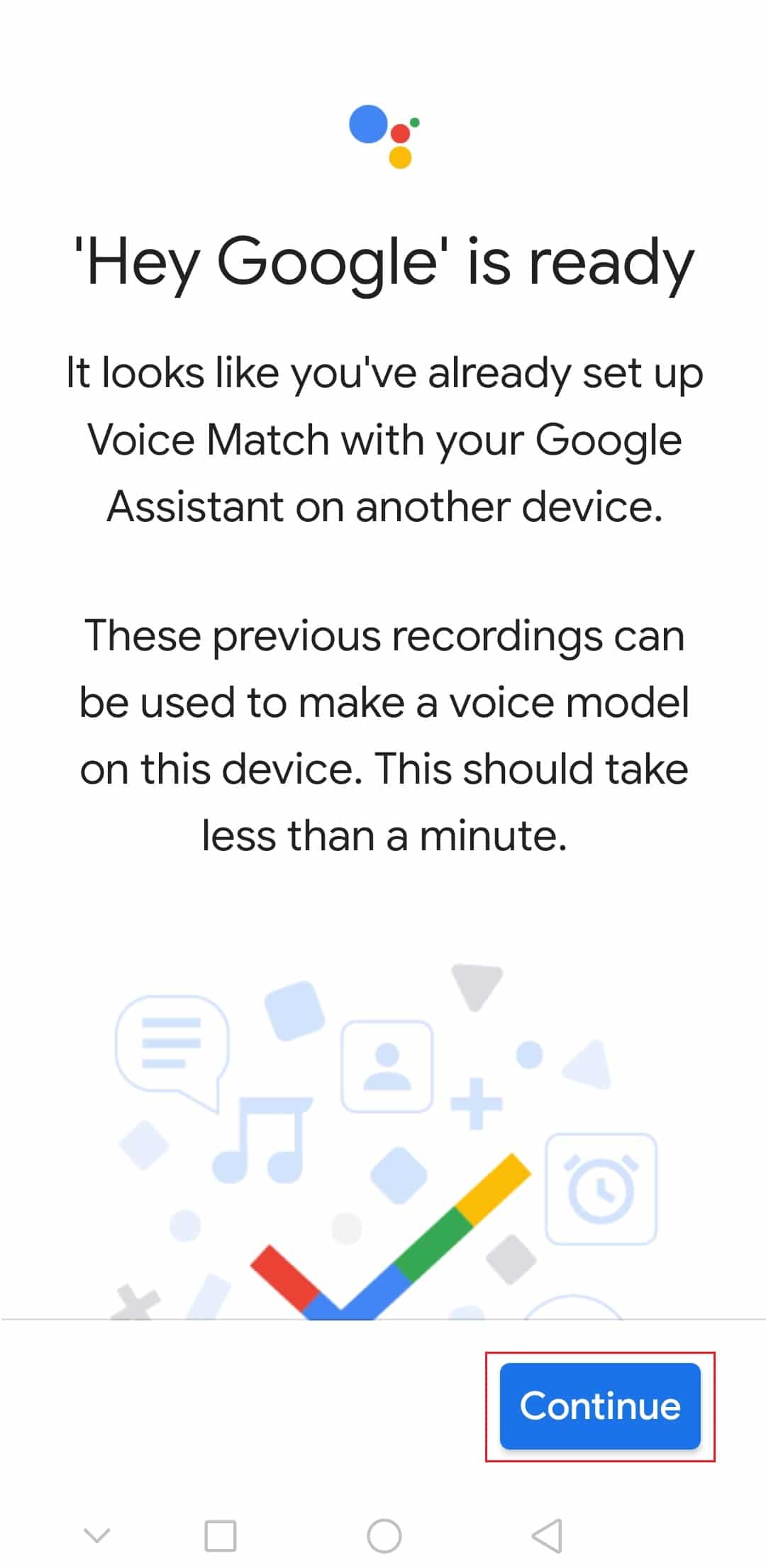
相關閱讀: How to Enable Dark Mode in Google Assistant
Even though the Assistant is a great feature, it jeopardizes your privacy. It constantly listens to you so it can always respond to its wake-up call which is Ok or Hey Google and thus records your words as data. Thankfully, you can easily disable it by following these steps.
1。 跟隨 步驟1和2 from the above section to open Google設置.
2。 輕按 谷歌助理.
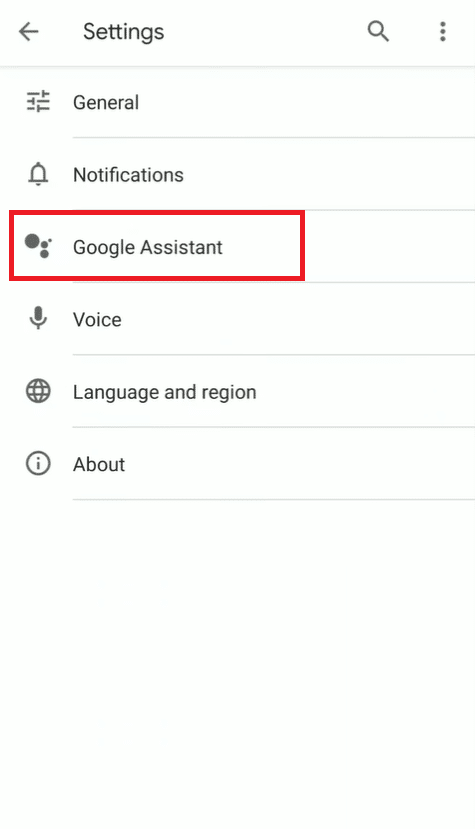
3.然後,點擊 助理.
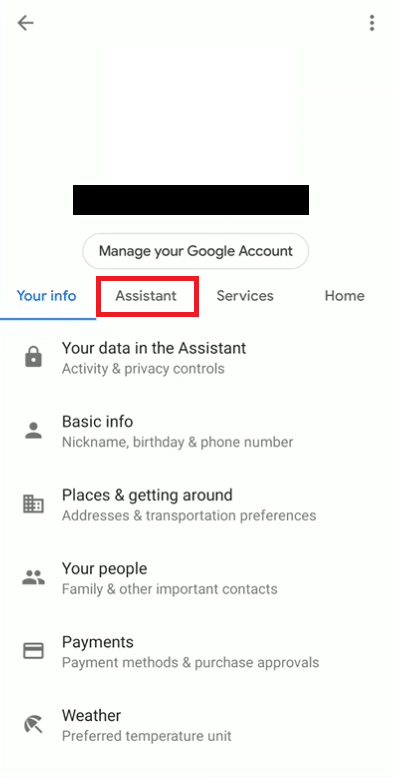
4. 向下捲動並找到 電話 選項下 助理 devices, and tap on it.
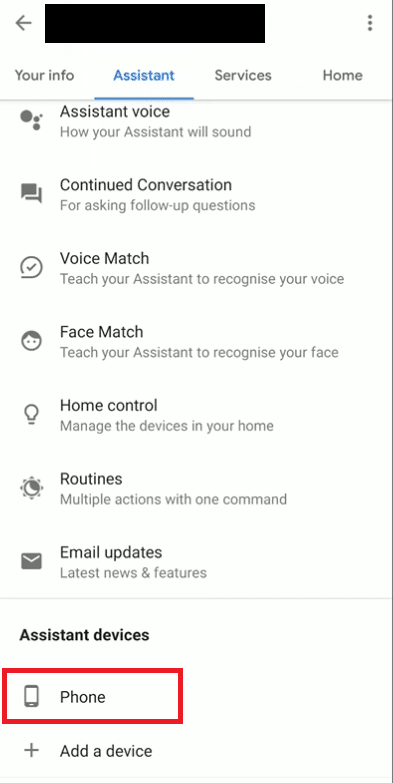
5. 關閉 谷歌助理.
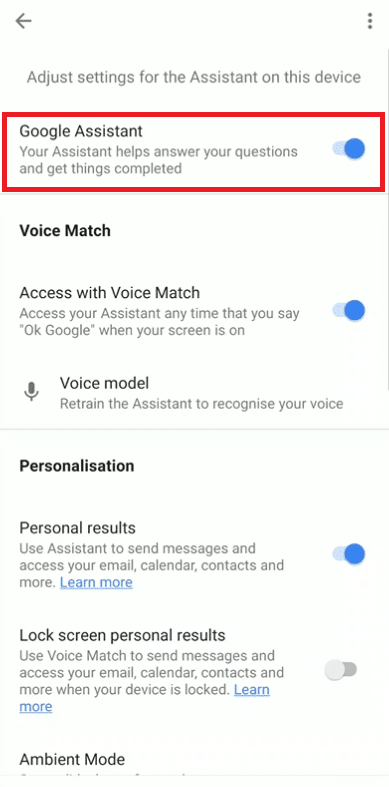
6。 最後, 出口 從應用程序中。
Pro Tip: Turn On Google Assistant On iPhone
Apple has removed the feature which enabled the use of the Assistant via Siri along with using it through shortcuts. The only way to use the Assistant on iPhone now is by opening its app whenever you want to use it.
1。 轉到 谷歌助理 應用 官方下載頁面 並點按 GET 進而 安裝. It will install the app on your iPhone.
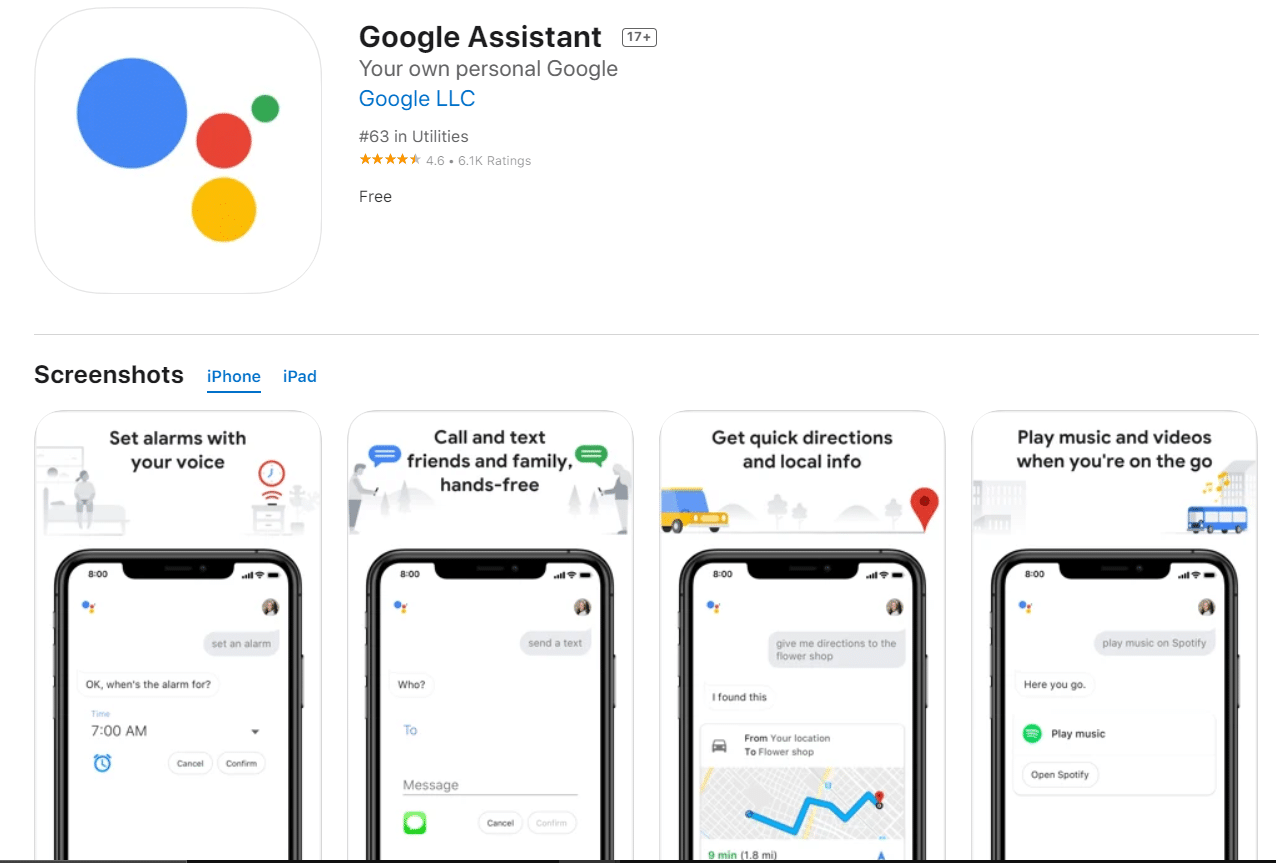
2. In the app, 簽到 with your Google account. If you are already signed in, continue with your account.
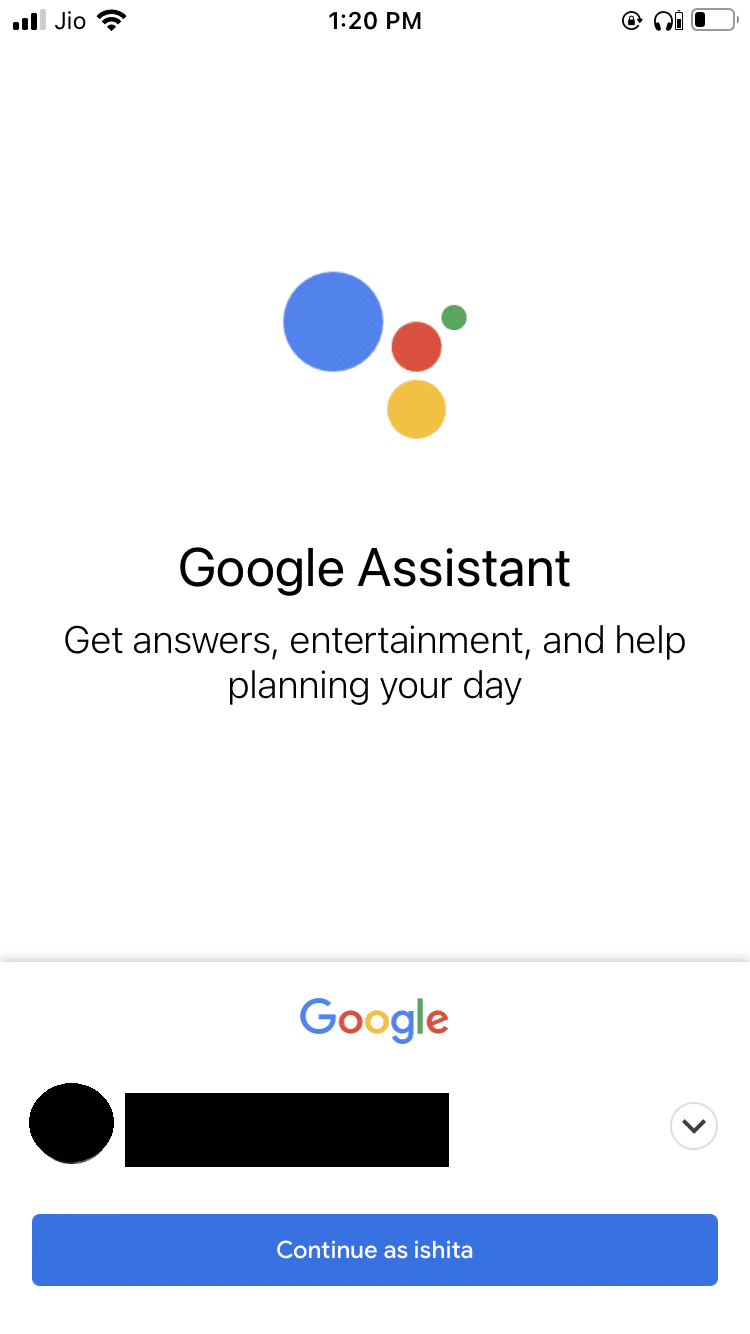
3. On the next page, you will see a popup stating Google Partners collaboration. Tap on the CONTINUE 按鈕。
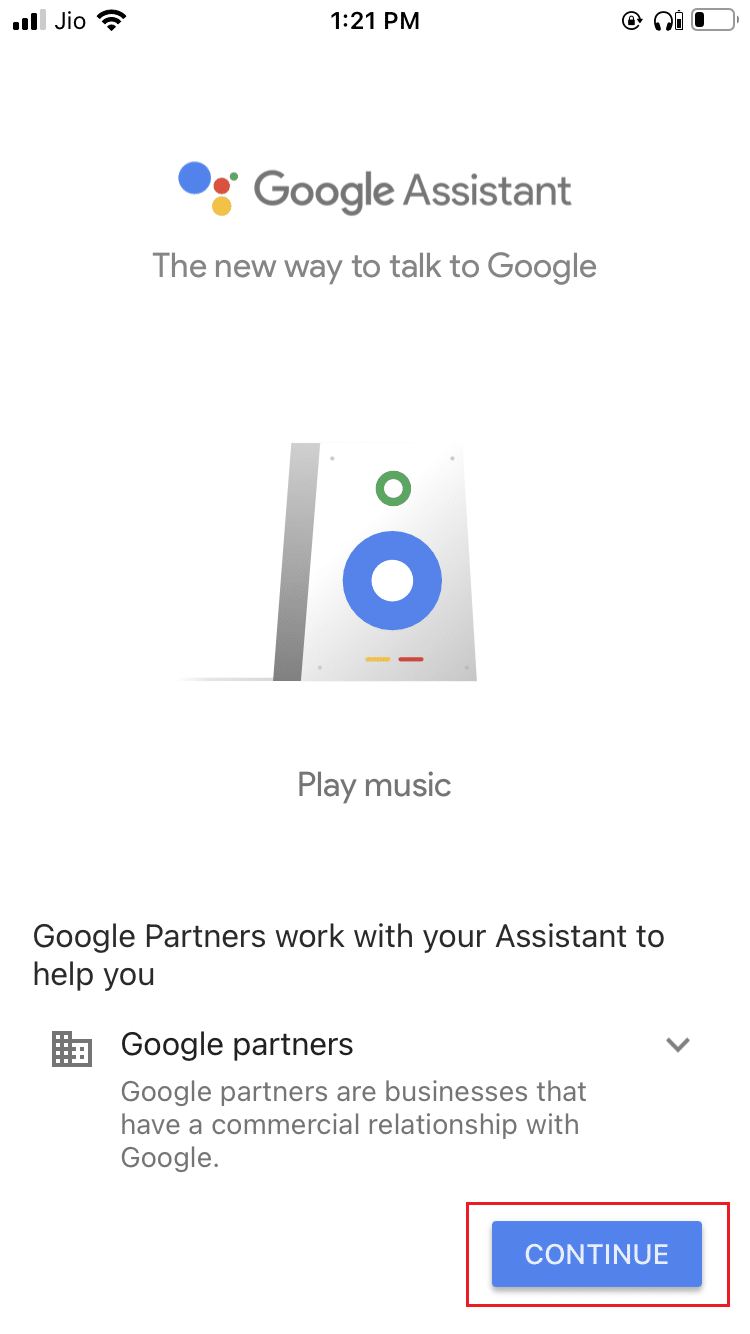
注意: Confirm any prompts asking for access.
常見問題(FAQ)
Q1. Is Google Assistant capable of answering phone calls?
答。是的, it can answer phone calls and also inquire what is the purpose of the call. It can even reject a call if it detects it is a spam call. If you are using Google Assistant you can tap on the 螢幕通話 option while you are getting a call.
Q2. Is Google Assistant free to use?
答。 是, it is a completely free feature provided by 谷歌 with no hidden payments.
推薦:
We hope that this guide was helpful and we were able to answer how do I turn On or Off Google Assistant. 如果您有任何疑問或建議,請隨時將它們放在評論部分。