如何更改三星上不同應用程式的通知聲音
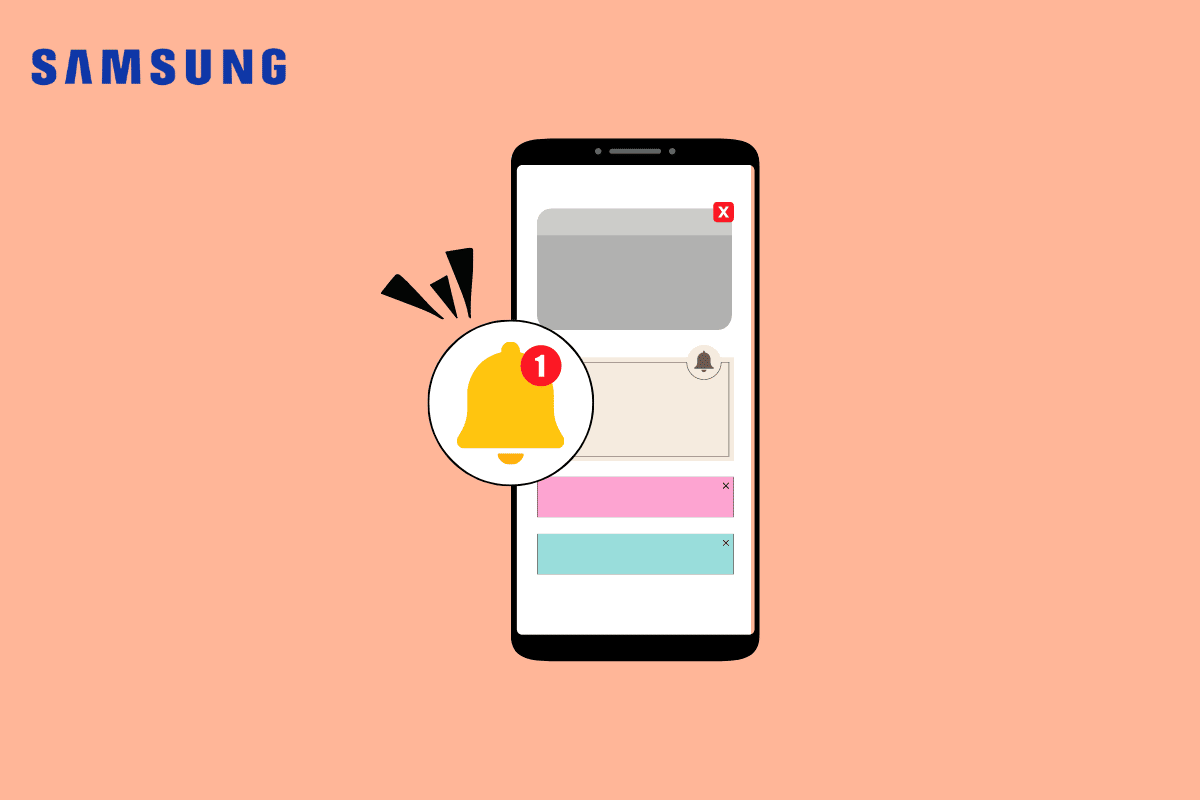
Change Notification Sounds for Different Apps
Samsung has long been a reliable brand when it comes to purchasing electronic devices. Even in the smartphone sector, they have phones in all price categories starting with the low-budget f-series to the comparatively higher m-series, the midrange a-series, and their flagship s-series. Samsung packs its feature-rich yet one of the smoothest One UI as the software skin for its smartphones.
Though One UI already had many customization features, the options have advanced with the release of Android 12-based One UI 4.0 and Android 13-based One UI 5.0. The current One UI 5 takes customization to the next level where the user cannot just choose different sounds for different app notifications but also can choose different sounds for different types of notifications from one single app. If you want to learn how to change notification sounds for different apps Samsung s22. Continue reading the article to know about how to change notification sound on Android.
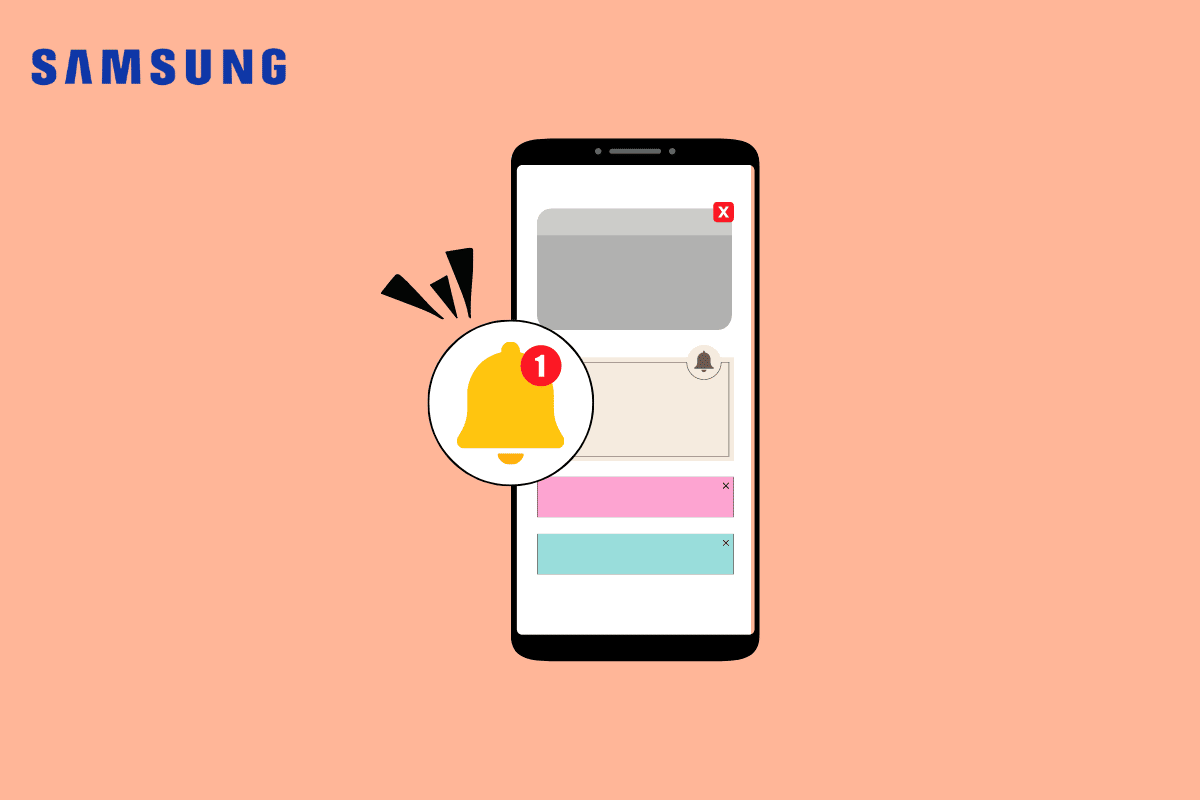
How to Change Notification Sounds for Different Apps on Samsung Device
If you are someone looking for tips about the same, we bring you a helpful guide that will help you with the same.
注意: Since Android smartphones don’t have the same Settings options, and they vary from manufacturer to manufacturer hence, ensure the correct settings before changing any. The following methods were tried on 三星蓋樂世 S20fe 5G 基於 安卓 13 OneUI 5.
請參見:
9 個最佳 Android 文件掃描器應用程式 (2022)
1。 在裡面 設定 menu on your Samsung phone, scroll down to navigate 應用程式.
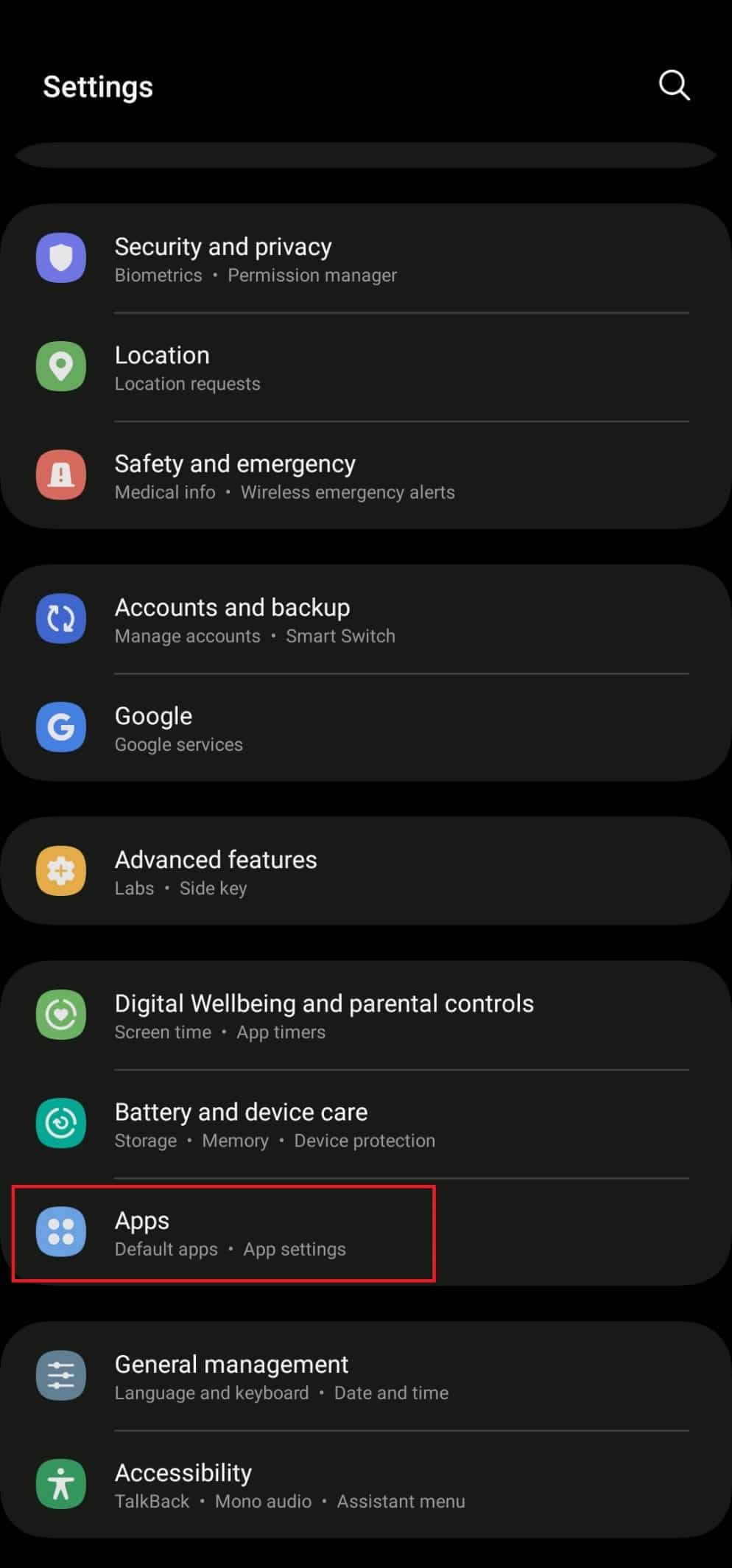
2. From the list of apps, find and select the app you want to customize notification tone.
注意: For reference, we have taken WhatsApp.
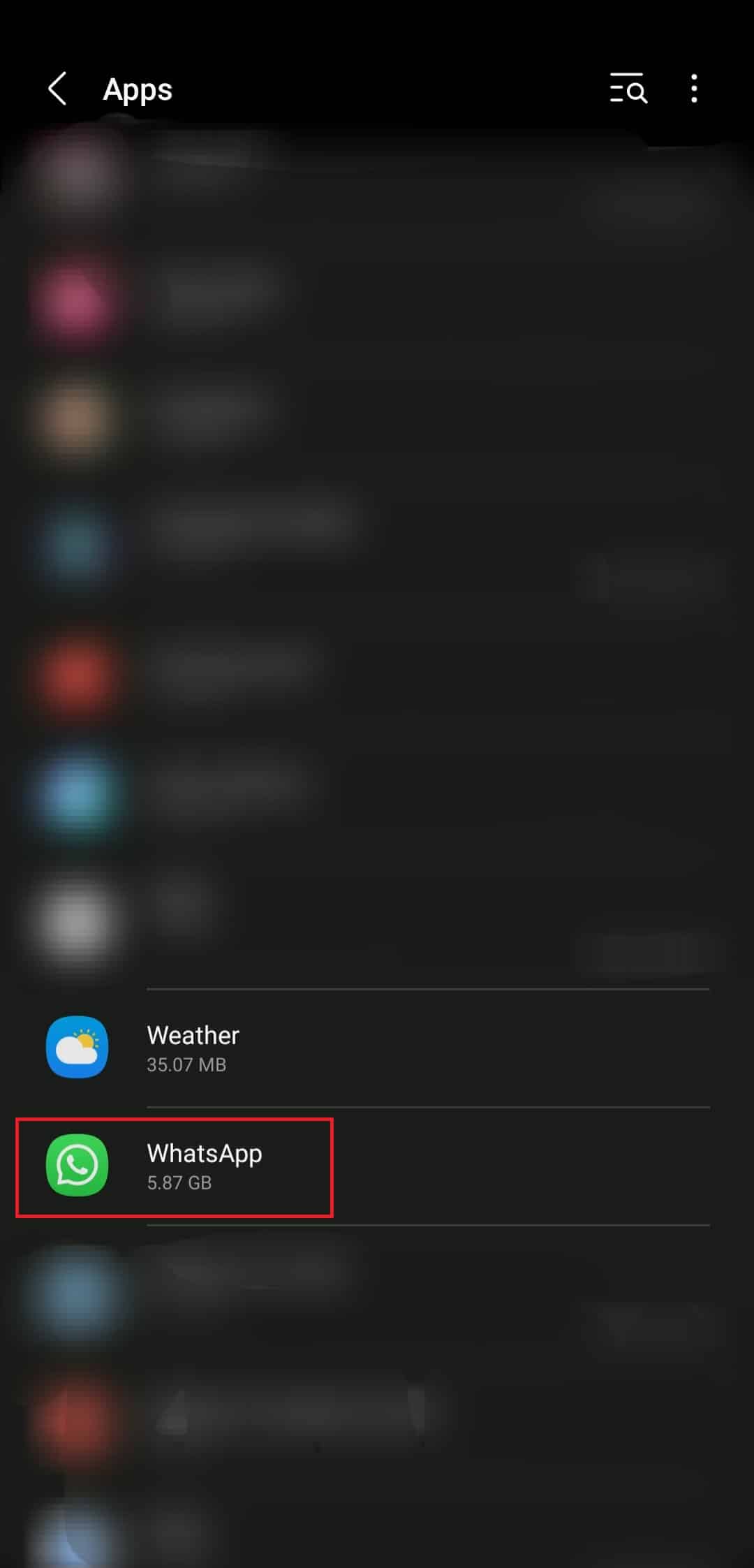
3。 輕按 通知。
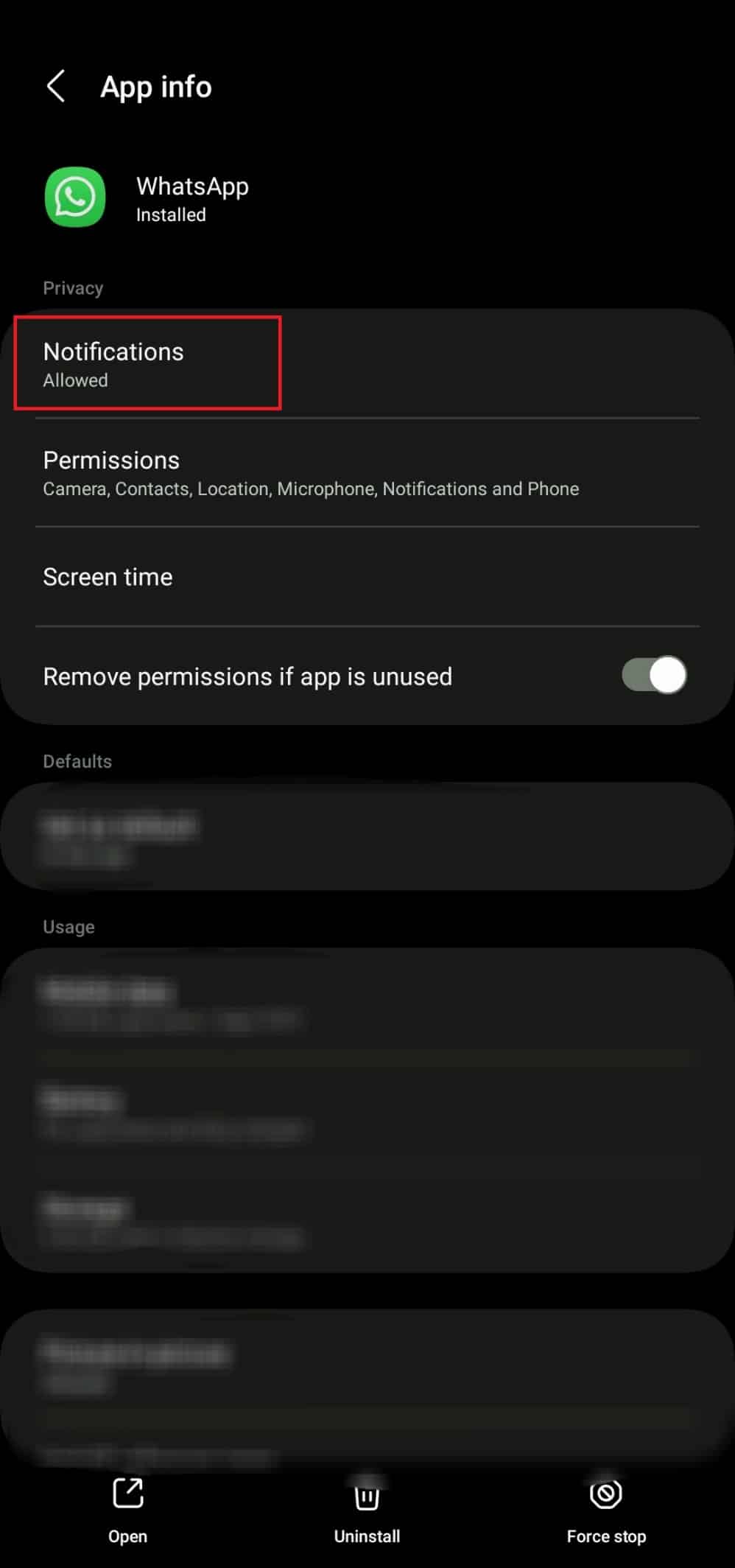
4. Now, make sure to toggle on 允許通知 並啟用 允許聲音和振動。 然後點擊 Notification categories.
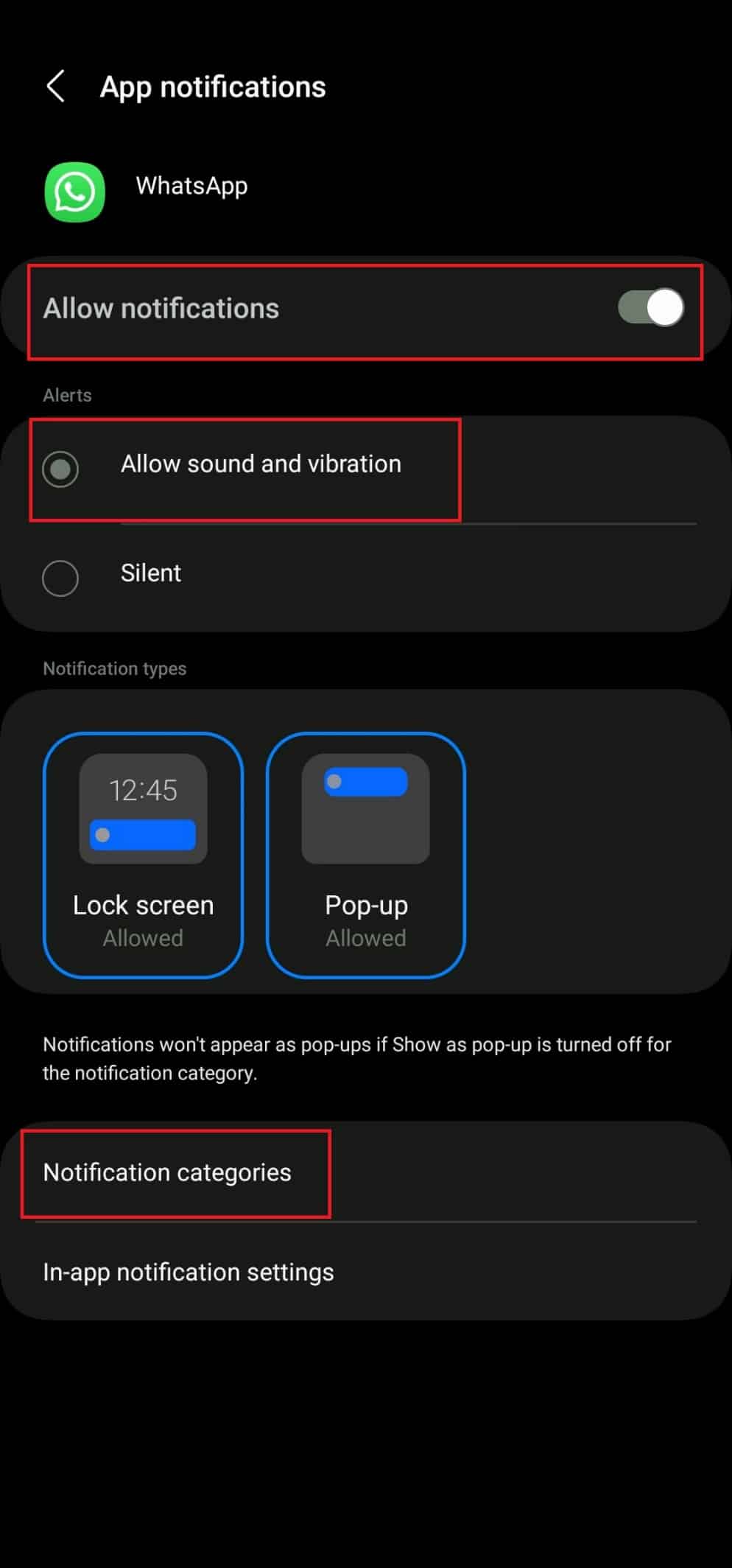
5. Choose the type of notifications you want the ringtone to be e.g., 消息通知.
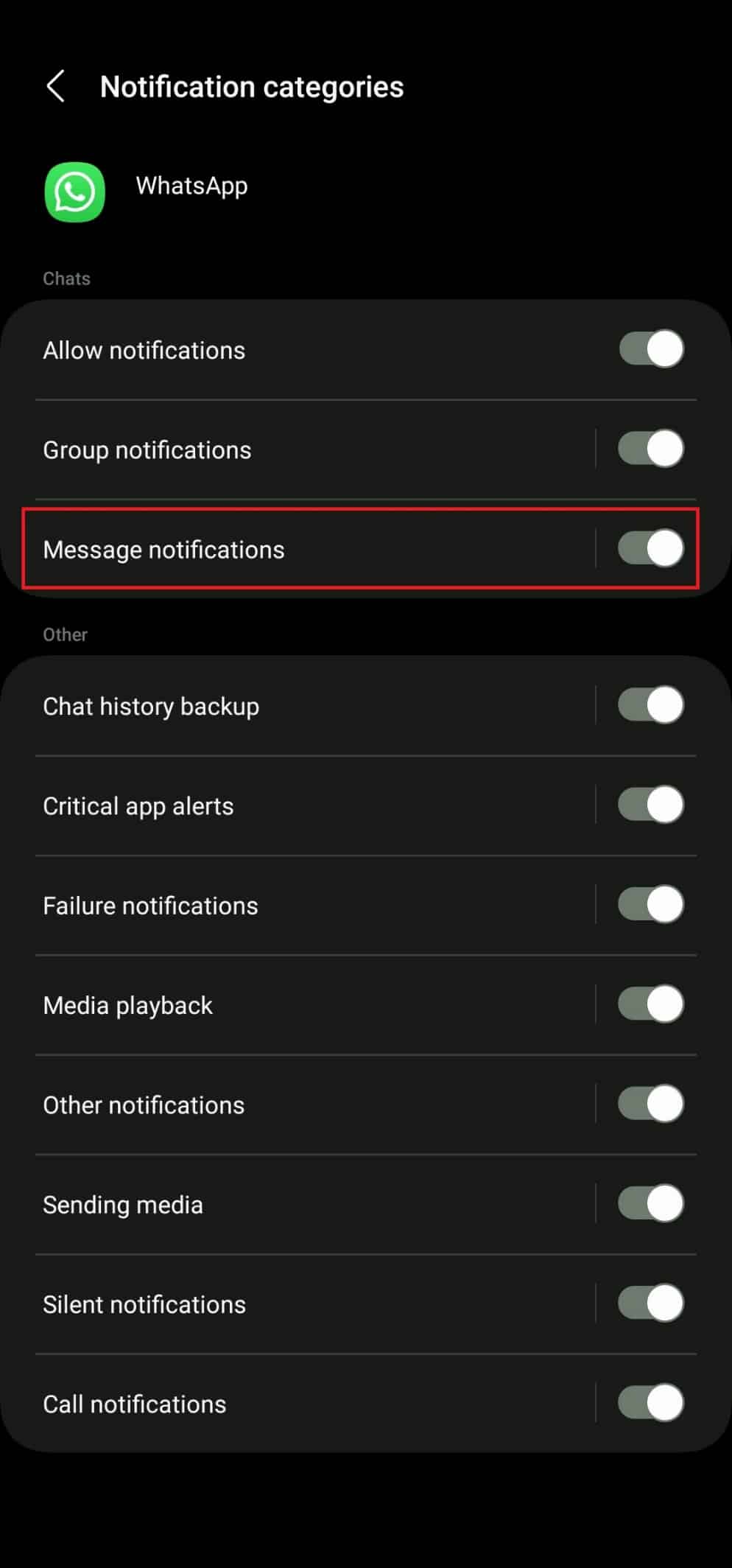
6。 啟用 通報系統 並點按 聽起來 to get the list of ringtones.
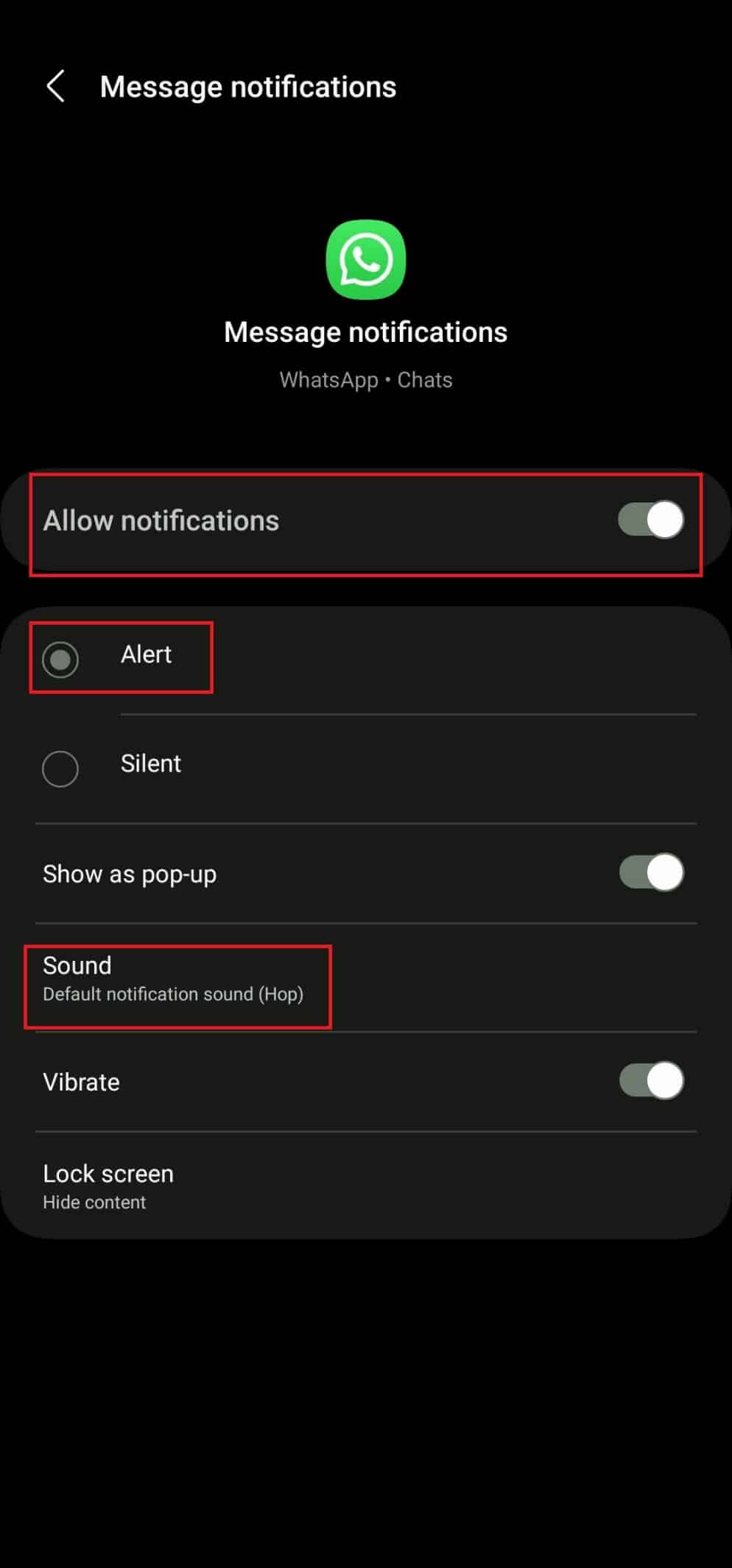
7. Now, from the list select your desired ringtone for that specified category of notification from the app.
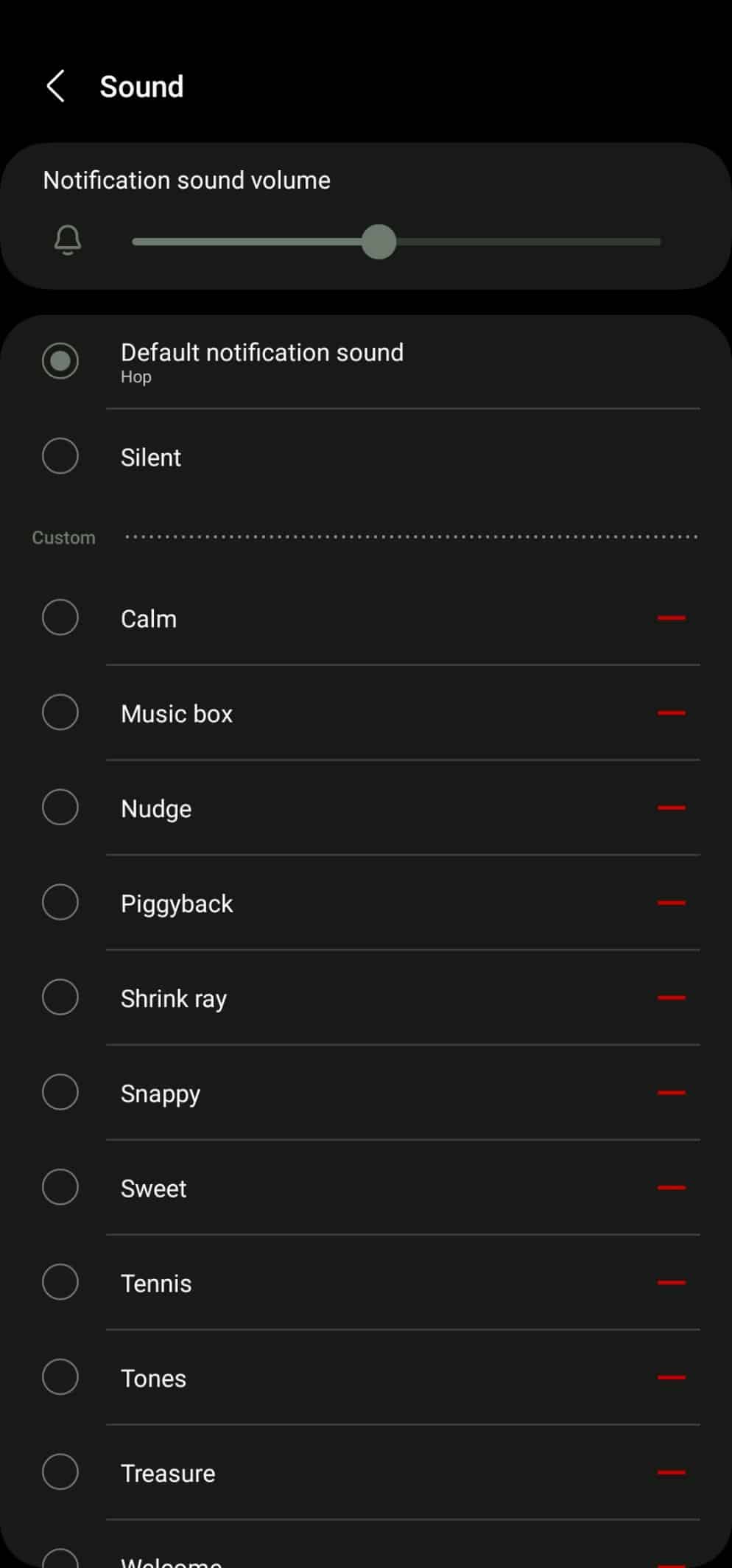
Repeat the same process for other notification categories and in other apps as well. Voila! You are now ready to never ignore an important notification anymore.
相關閱讀: 如何在 Android 上更改 Snapchat 通知聲音
Can I Change Notifications Sound on Stock Android?
Android holds the freedom to have tons of customization options available everywhere. While every smartphone brand adds its own skin to the base Android software and makes changes to the available features and options. The official Google Android also doesn’t lag behind with the recent Android 12 and Android 13 releases. So, 是的, you can change notifications sound on stock android.
Can I Follow the Same Steps Across all Samsung Devices?
幾乎所有的 Samsung midrange and flagship smartphones launched in the past 3 years have got the Android 12 One UI 4 and Android 13 One UI 5 updates. If you want to confirm how to change notification sounds for different apps Samsung s22, we are here to help you.
So, yes you can technically follow the same steps as mentioned above for how to change notification sounds for different apps Samsung. To know about how to change text message notification sound on android continue reading.
How To Change Notification Sound On Android?
Now, let’s learn the methods on how to change notification sound on android for Universal Ringtones and notifications.
1。 在你的 Android 手機,打開 設定 應用程序。
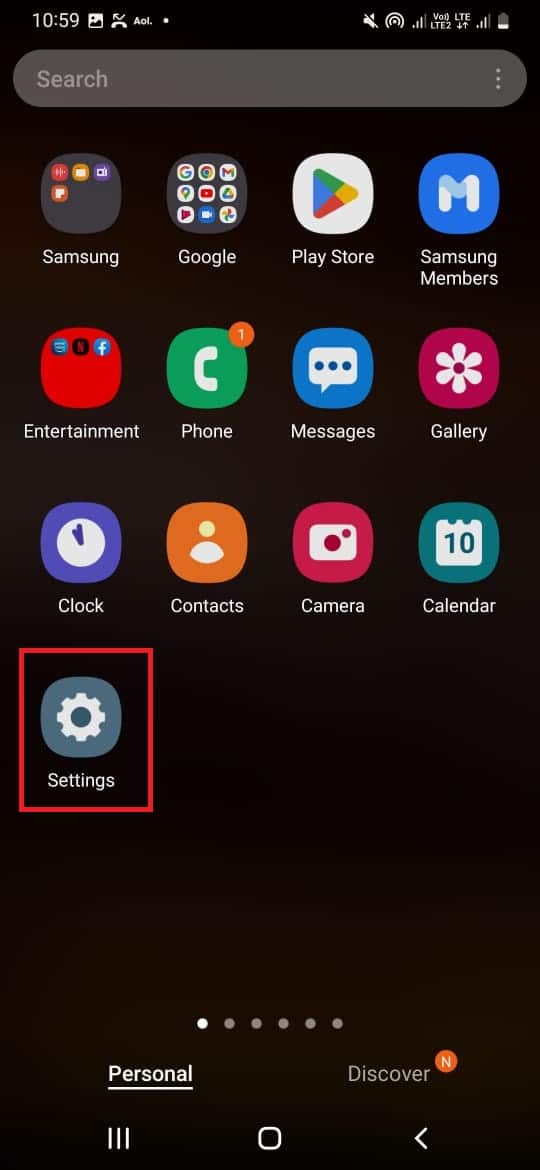
2. 然後,選擇 Sounds and Vibrations.
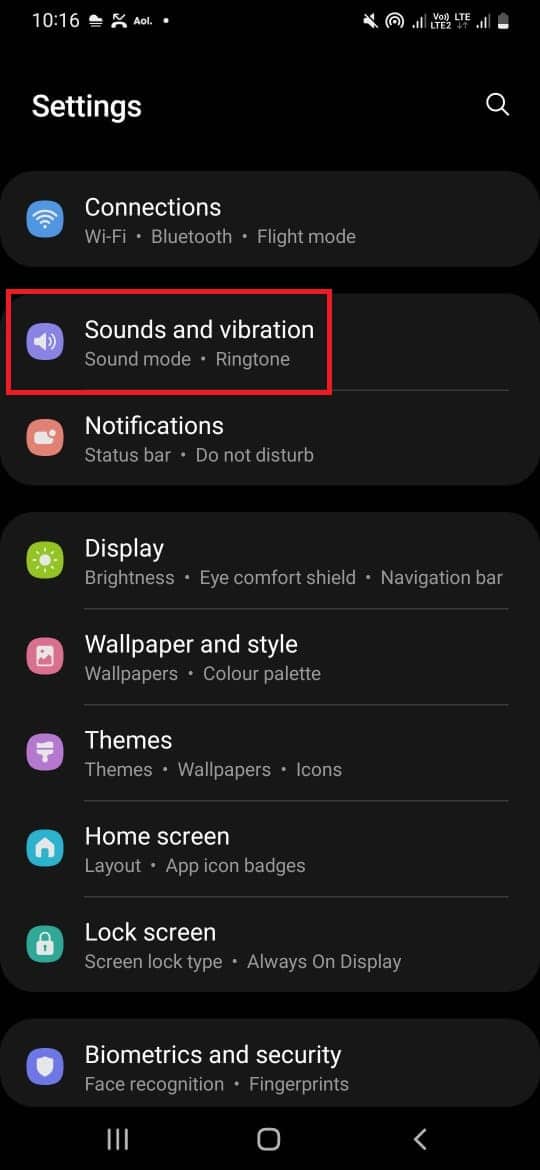
3.現在,點擊 鈴聲。
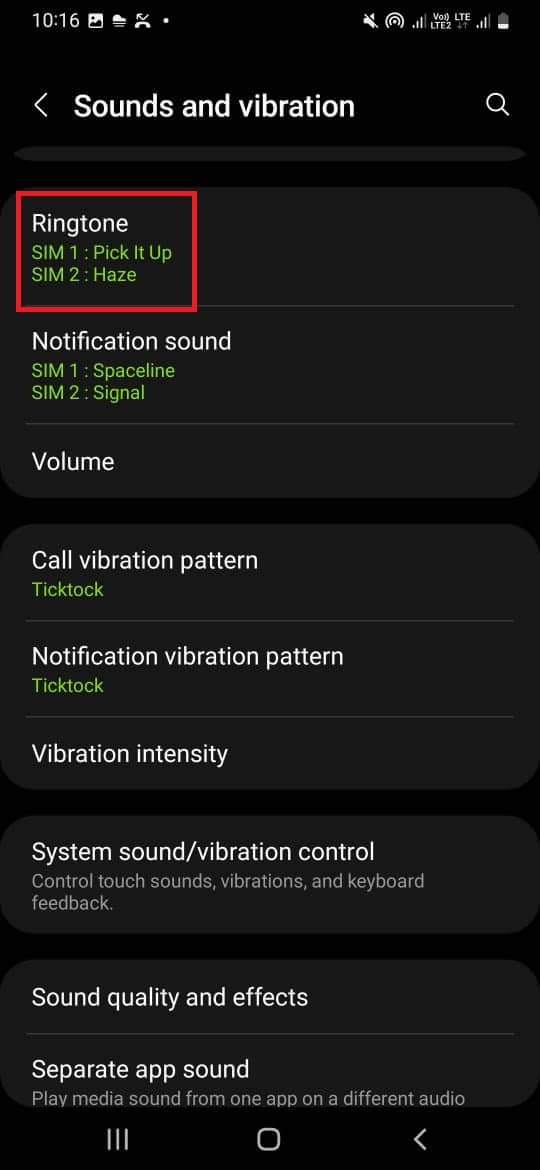
4. Select from the available 方案.
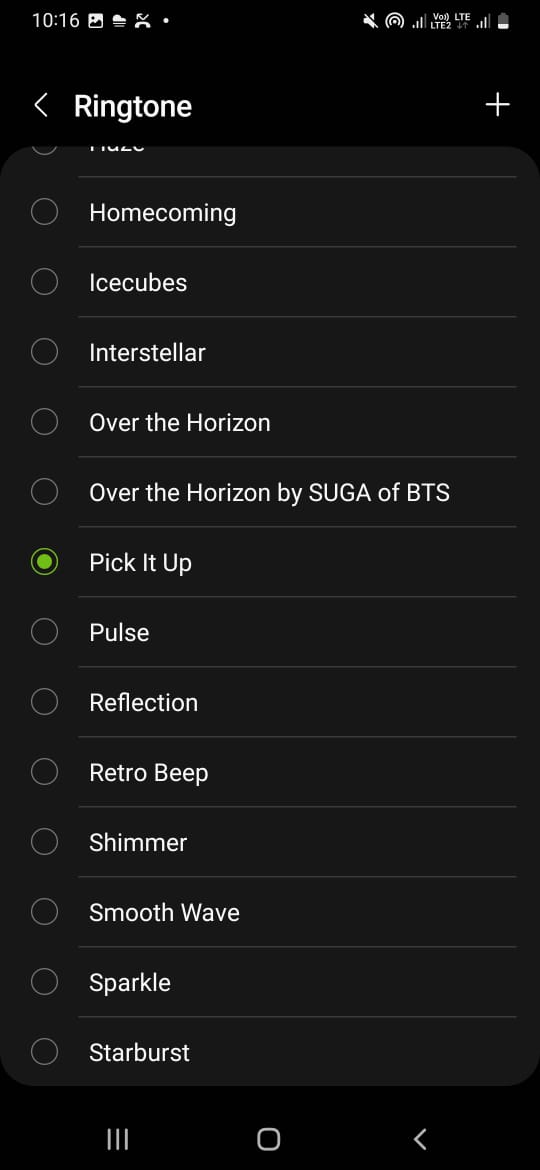
4. Then, go back to the Sounds and Vibrations in 設定.
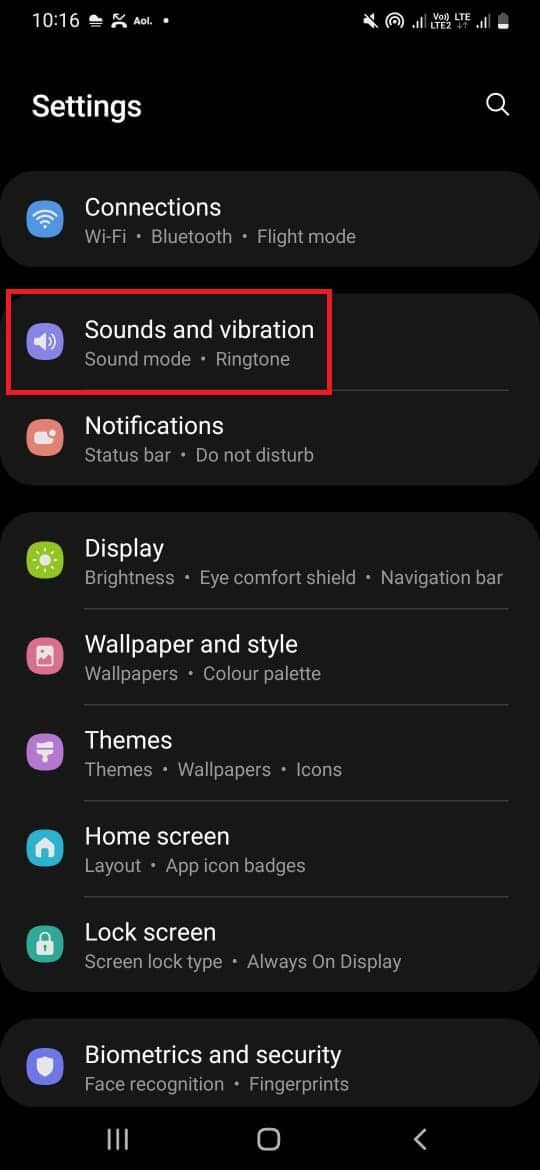
5.現在,點擊 通知聲音.
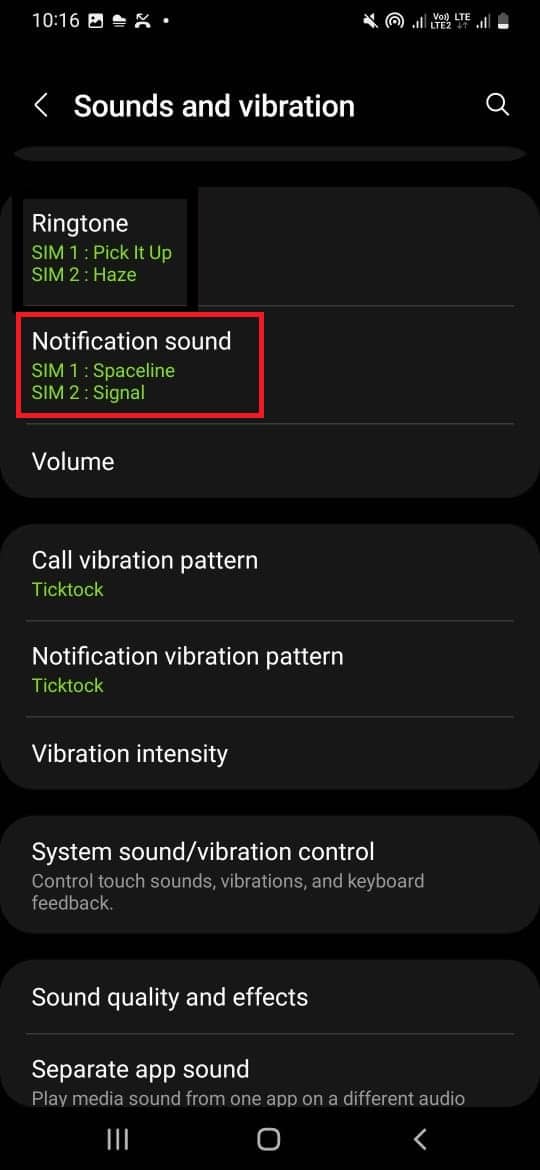
6。 最後, 選擇聲音 從可用的選項。
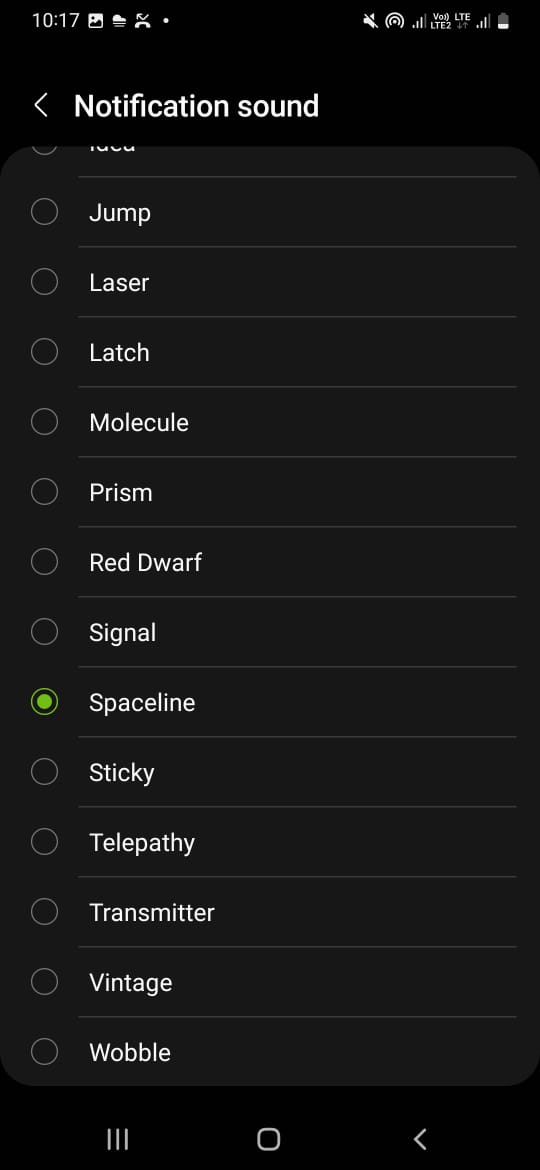
相關閱讀: 如何更改三星帳戶上的電話號碼
How to Change Text Notification Sound on Galaxy S21?
A notification is generally referred to as a pop-up or a message in the form of an icon or a preview. This is to inform the user about some activity while the device was at rest or the app was idle. It draws their attention to anything that is happening, be it a message, an email, a pre-set reminder, or an activity they see on social media. To know how to change text message notification sound on Galaxy S21 you can follow the steps below:
1。 打開 消息 你的手機上的應用程序
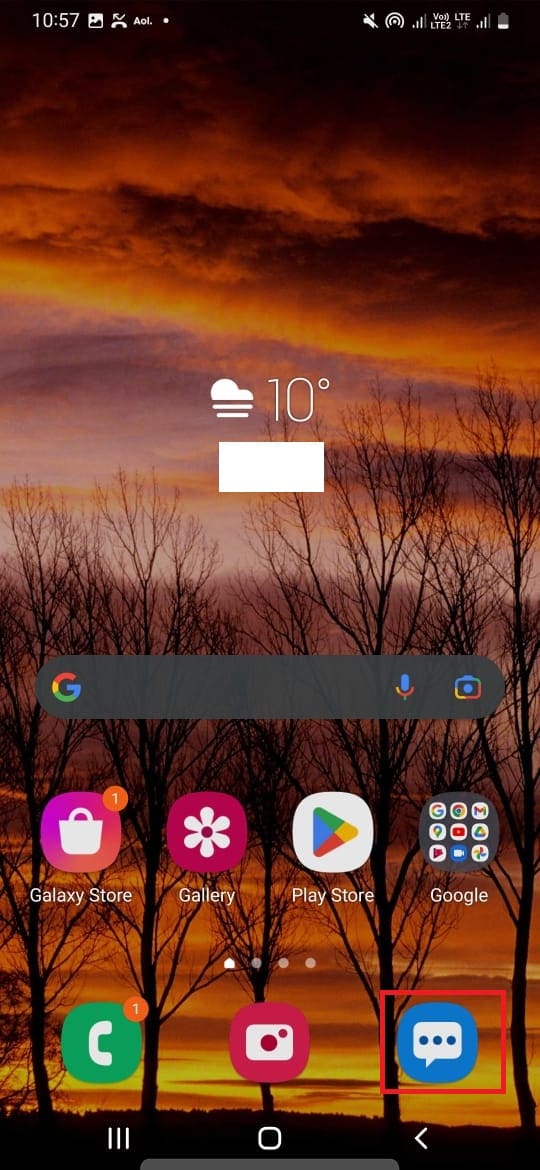
2. 然後,點擊 三點圖標 在右側。
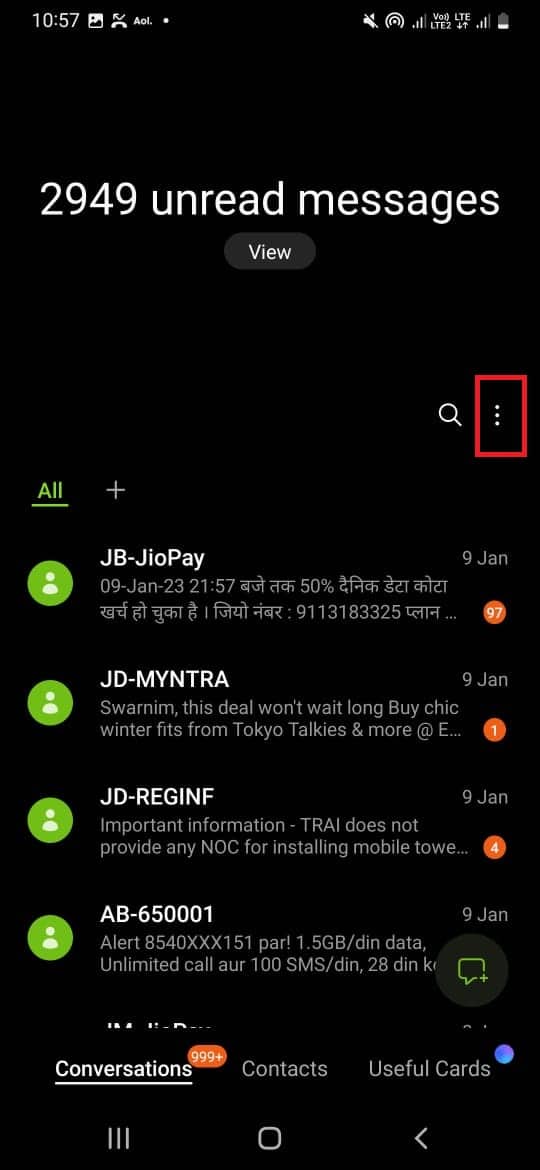
3.現在,點擊 設定.
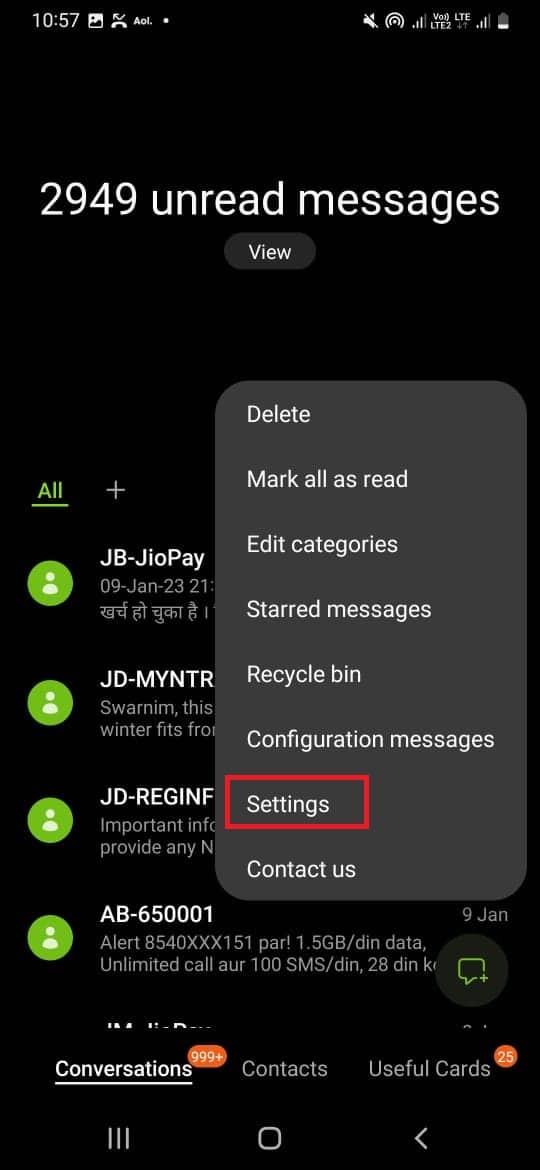
4.然後,點擊 通知.
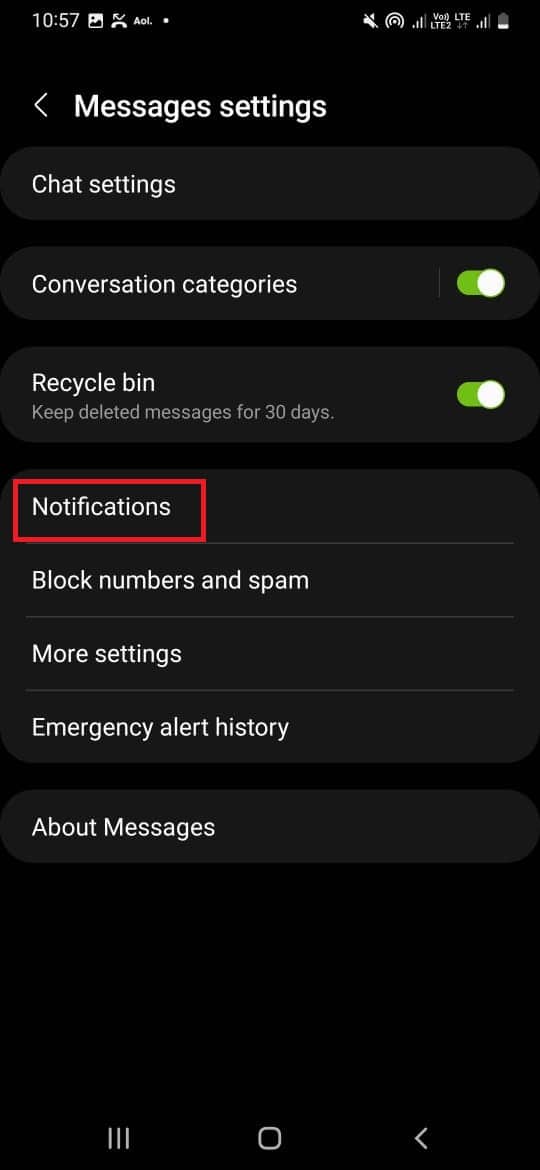
5.然後,點擊 傳入消息.
6.現在,點擊 聽起來 and select the sound from the available options and you are done.
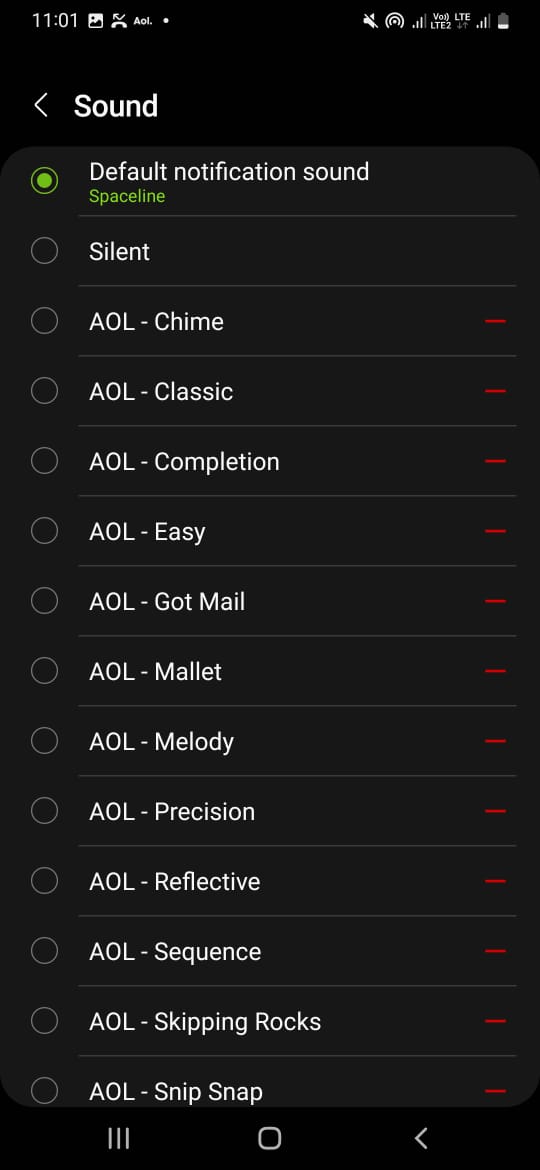
推薦:
As users it is convenient to have a different ringtone for priority notifications, so they don’t have to check their phones all the time. We hope that with the help of this guide you were able to learn how to change notification sounds for different apps on Samsung device. If you have any queries or, suggestions then feel free to drop them in the comments section below.