如何在 Windows 10 上還原 NTBackup BKF 文件
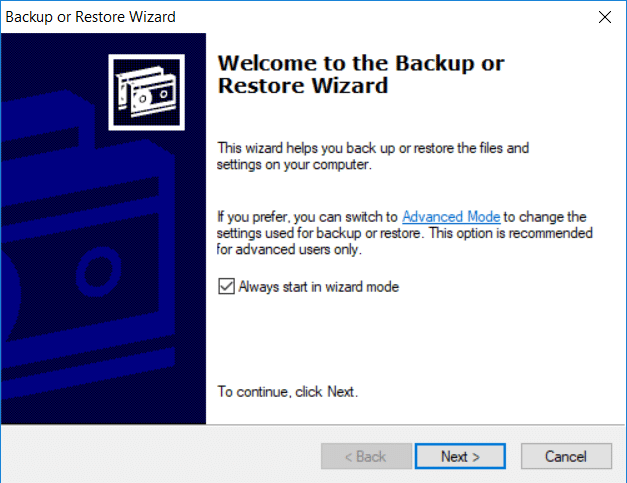
How to Restore NTBackup BKF File on Windows 10: With the introduction of Windows 10, Microsoft has removed one of the important utility called NTBackup. It was a built-in application in earlier versions of Windows which helps to backup files using a proprietary backup format (BKF). There are so many Windows users who backed up their data using NTBackup utility and then upgraded to Windows 10 but later realized that they can’t use NTBackup tool in Windows 10.
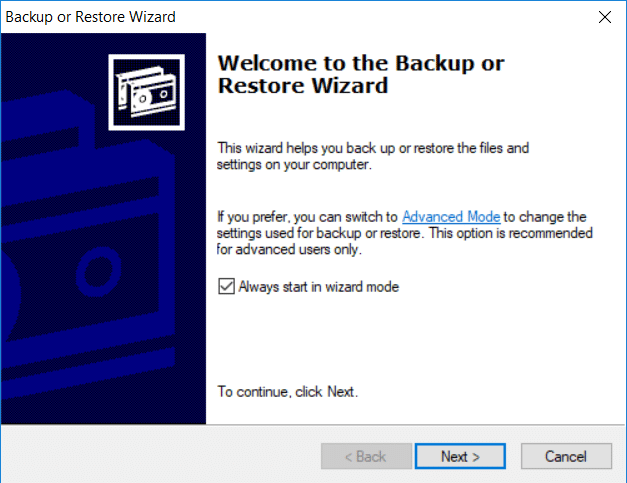
The NTBackup utility is not available in Windows 10 but this tool can easily run provided supporting DLLs are available in the same folder. So without wasting any time let’s see How to Restore NTBackup BKF File on Windows 10 with the help of the below-listed guide.
如何在 Windows 10 上還原 NTBackup BKF 文件
確保建立一個還原點,以防出現問題。
As we already discussed that the supporting DLL files are important if you want to run NTBackup utility but if you will run this tool without them then you would face the following error message:
The program can’t start because NTMSAPI.dll is missing from your computer. Try reinstalling the program to fix this problem.The ordinal 3 could not be located in the dynamic link library VSSAPI.DLL.
Now to solve this issue you could easily download the nt5backup.cab file which consists of the executable (NTBackup) and supporting DLL files:
ntbackup.exe ntmsapi.dll vssapi.dll
1.Download nt5backup.cab from the Stanford website.
2. Extract the Zip file on the desktop.
3.右鍵單擊 NTBackup.exe 並選擇 以管理員身份運行。
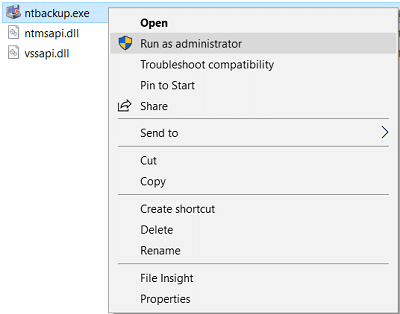
4.On the Popup message for Removable Storage Not Running, just click 確定。
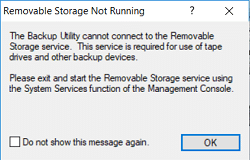
5.On the Welcome Page click 下一步。
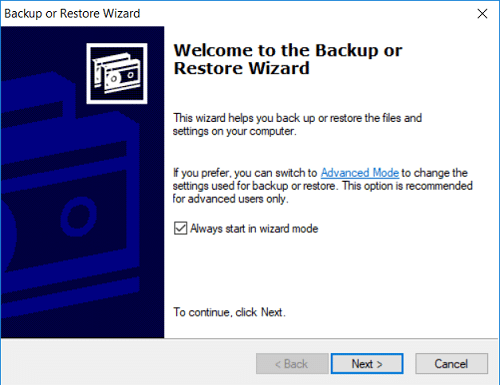
6.Select Restore files and settings,然後單擊下一步。
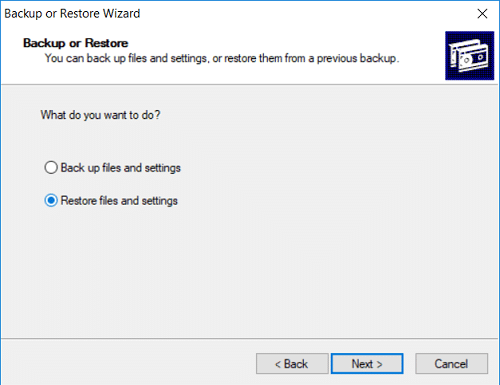
7.Click 瀏覽 on “What to Restore” screen and then locate the .BKF file 你想恢復。
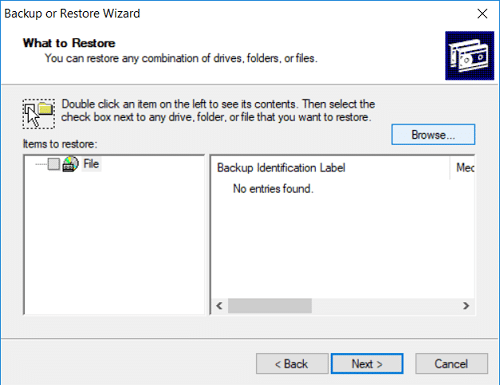
8.Expand the Items to Restore from the left-hand window and then select the files or folders which you want to restore 然後單擊下一步。
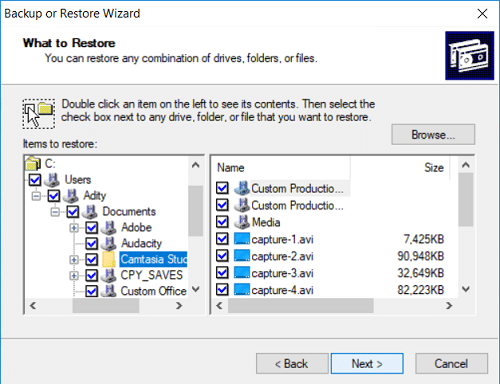
9.在下一個畫面上,按一下 高級按鈕 and then from Restore files the drop-down select Alternate location.
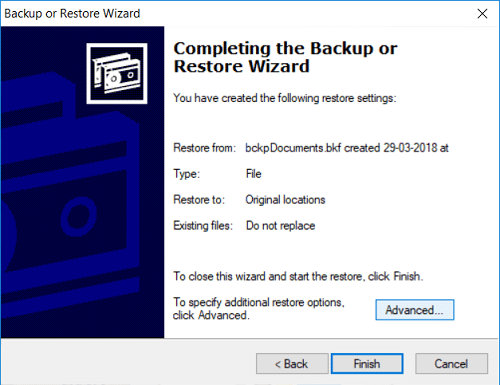
10.Under Alternate location field, mention the 目標路徑 然後單擊下一步。
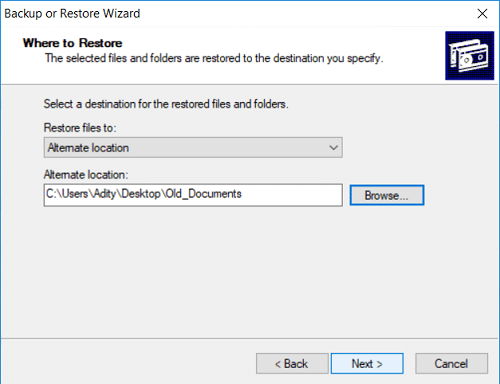
11.選擇“Leave existing files (Recommended)” and then click Next.
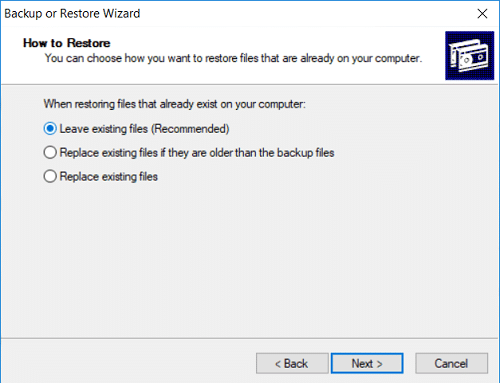
12.Again configure the Restore Options accordingly:
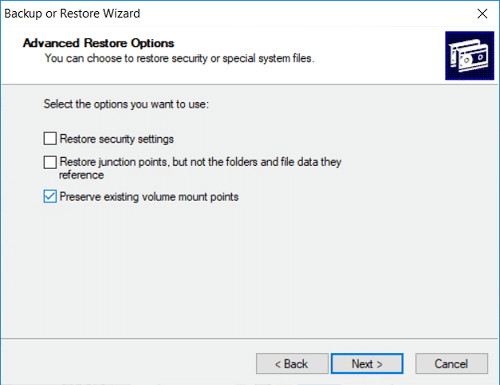
13.Click 下一頁 然後單擊 完 to complete the Backup wizard.
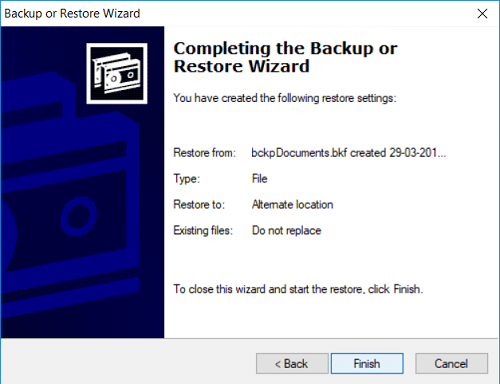
14.Once the process complete, NTBackup utility will restore your files and folders.
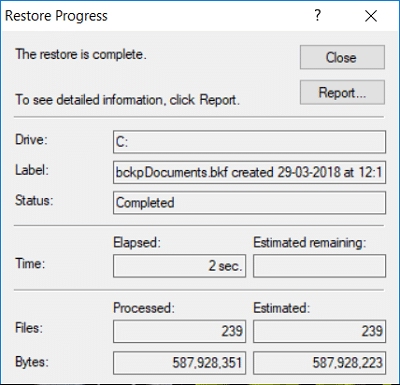
推薦:
這樣你就成功學會了 如何在 Windows 10 上還原 NTBackup BKF 文件 但如果您對這篇文章仍有任何疑問,請隨時在評論部分提出。