如何紮根Android手機

Although Android offers a lot of freedom to the user in terms of the ability to customize and modify, it has certainly had limitations. Take, for example, system apps are something that you do not have a lot of control over. You can’t uninstall them or stop them from running in the background. True power and control can only be achieved by rooting your device. In this article, we are going to discuss the various benefits of rooting your phone and how to root Android phone using PC.

如何紮根Android手機
Yes, rooting your Android phone using a PC is one of the easiest ways to accomplish the task. Multiple software and toolkits will help you get the job done. However, before we begin with that, let’s take a look at what rooting really is.
- We know that the term root is scary for some people. It seems like an unnecessary complication. Especially the fact that rooting your Android phone nullifies the warranty, is off-putting for most people.
- However, we would like to inform you that rooting isn’t that hard. In fact, some apps and programs will help you understand how to root Android phone using PC with a single click. Secondly, there are a lot of pros associated with rooting your device.
Why Should you Root your Android Phone?
Well, primarily the main objective behind how to root android phone using pc is to get absolute control and ownership of your phone. Remove any kind of restrictions that have been set by either stock Android or the manufacturer. Given below is a list of several benefits that you will be entitled to post rooting your device.
請參見:
解決 WhatsApp 在 Android 上不同步聯絡人的 7 種方法
11 Best Phone Cooling Apps for Android and iOS
- Get Complete Control over your device – Rooting your phone grants you superuser status. This means that you can make developer-level changes that involve modifying the core kernel. It removes any kind of blocks or restrictions that the manufacturer has put in place to prevent the user from making certain changes.
- 刪除過時軟件 – Every Android smartphone comes with a bunch of pre-installed apps that are put there by Android, the manufacturer, or some partner brand. Most of these apps are useless but still, you do not have permission to remove them. Such apps are known as Bloatware. They consume space and some of them run in the background and hog the device’s memory. Getting rid of bloatware makes your device lighter and faster. If you are running out of storage, bloatware can be the first thing to remove to make space for your important personal files.
- 提高電池壽命 – By rooting your device, you will be able to actually stop all the unnecessary background processes. Now, normally you would be using some task killer app to do this but even the best ones can’t actually stop system apps from running in the background. Additionally, you can even control the number of resources an app can use. This significantly helps in improving the battery life.
- Limitless Customization Opportunities – If you root your device, you get to customize every single thing on your phone. Starting from the overall layout, theme, animation, fonts, icons, etc., to complex system-level changes, you can customize it all. You can change the navigation buttons, customize the quick access menu, notification shade, status bar, audio settings, etc. You can flash the kernel and install 定制ROM that add new features and tons of customization options.
- Get Access to new apps – Rooting your device paves the way for thousands of new apps that you can install on your device. In addition to the billions of apps available on the Play Store, there are countless others available outside as an APK. Some of these are really cool and interesting but only work on devices with root access.
Well, those were some of the many benefits of knowing how to root android phone using pc. We believe by now you must be feeling motivated to go ahead. Therefore, without any further delay let’s get started with the process.
What Do You Need Before You Can Root Android with a PC?
Now, before we can understand how to root Android phone using PC, there are a couple of things that you need to take care of. Consider this as preparatory steps before the actual process.
- The first thing that you need to do is take a complete backup. Although rooting does not affect your media files and data, it is better to be on the safe side. In case of any mishap, you can always fall back on this backup.
- Since we will be rooting Android phones using a PC, you need to 在手機上啟用 USB 偵錯. This will allow you to make changes to your phone while it is connected to the computer via a USB cable. You can enable USB debugging from Developer options.
- 您需要 enable the Install Apps from Unknown Sources 設置. By default, this is disabled to prevent you from installing apps from outside the Play Store.
- Additionally, you also need to unlock the bootloader on your device. This wouldn’t be a problem for older Android devices as they come with an unlocked bootloader. However, for a new device, you need to do it manually.
注意: Take note that rooting your device will lead to nullifying your warranty. In some countries, it is even illegal to root your device. This means that you won’t be able to take it down to an authorized service center in case something goes wrong. We would also like to warn you that rooting is a risky process and it is possible that you will end up damaging your device. Worst case scenario is when your device is permanently bricked and is rendered useless. Please research and read up properly before rooting. Also, it is better to try and experiment on an old device instead of your brand-new smartphone.
This section will help you in knowing how to root Android using PC. Rooting your smartphone consists of three major steps, four if you want to validate the root access. While the process does not require any prior coding experience, it can go off track very quickly in case you fail to follow the steps properly. This could leave you with your Android smartphone bricked and unusable.
備註:執行以下步驟 小X2 正在運行 MIUI 12.5.7 and PC is running on 視窗 10 (21H2). The steps may vary depending on the smartphone model and manufacturer’s skin on top of Android. Please follow these steps as a reference and do research options according to your smartphone model.
第 1 步:解鎖引導程式
The first step on how to root Android phone using pc is to unlock your bootloader. A bootloader is a software that instructs your smartphone which programs to start-up and initiate the Android Operating system. Many smartphone manufacturers, like Xiaomi, provide their own bootloader unlocker tool. So, it is recommended to search if your smartphone manufacturer provides the same or not. In case, you cannot find one, you can unlock your bootloader using Android Debug Bridge (ADB) tools.
Option I: Use Bootloader Unlocker Tool
1. Apply for bootloader unlocking permissions on the official MIUI website 並下載 Mi Unlock tool.
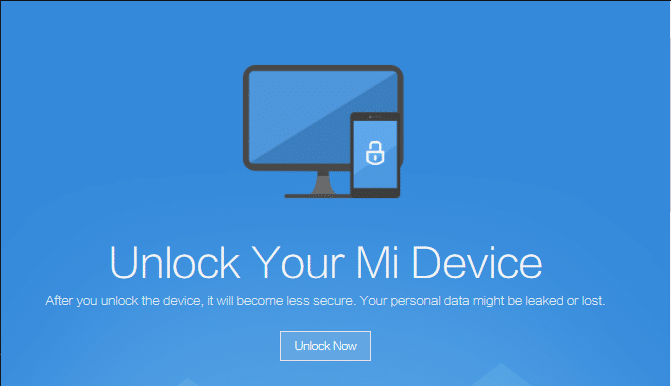
2. Extract the downloaded .zip file using Archive extractor software like 7Zip.
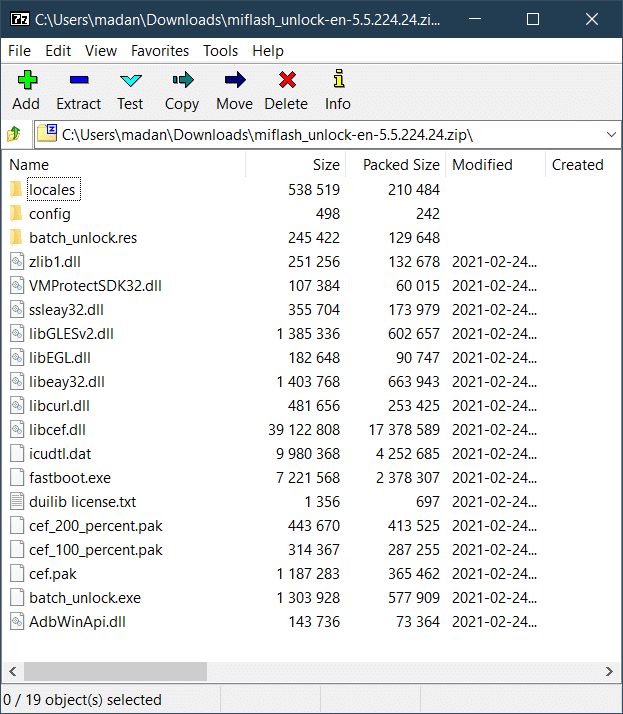
3. Open the extracted folder and double click on batch_unlock.exe.
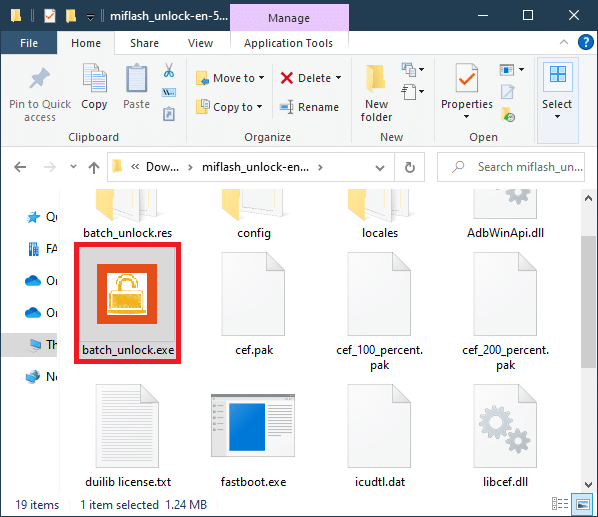
4. Enter Fastboot mode on your Android smartphone by powering it off and pressing the power and volume down button simultaneously and connecting it to the PC using a USB cable.
5。 在裡面 我的解鎖 window, you will see your device in the list. Select it and click on 開鎖.
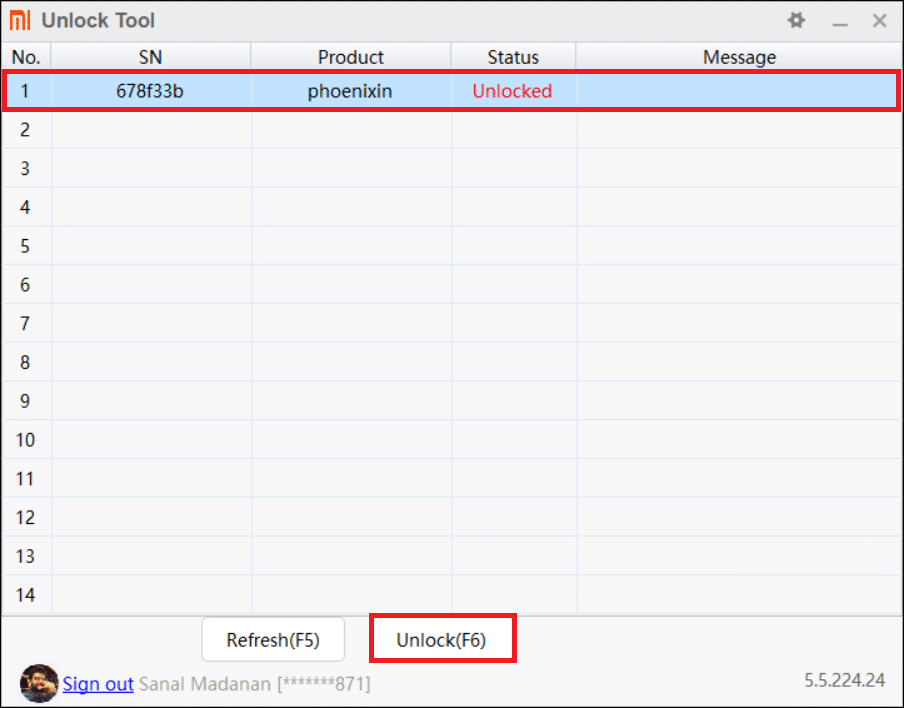
6. 該過程完成後, 重新啟動設備.
Option II: Use ADB Tools
1. 下載 ADB Platform tools and extract the downloaded files using file archive extractor tools like 7Zip.
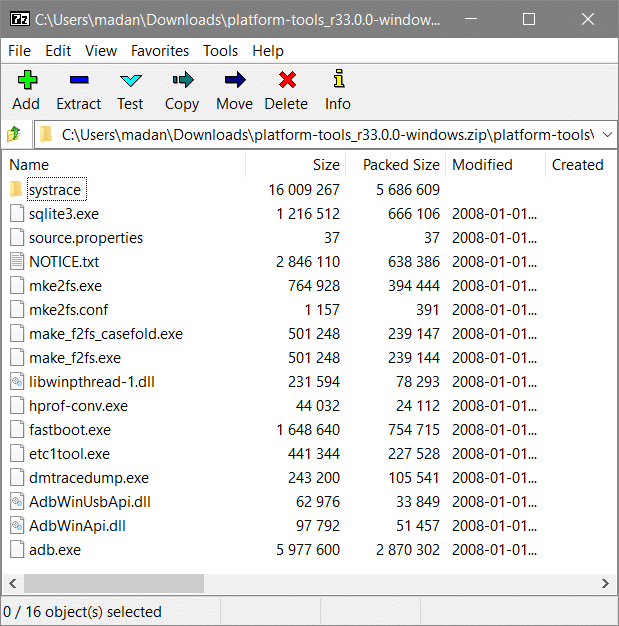
2。 轉到 關於 部分 設定 menu on your smartphone and tap on the MIUI版本 5 times to unlock developer options.

3。 去 其他設置 in the Settings menu and scroll down to find 開發人員選項。 點擊它。

4. Scroll down and enable USB調試 under Debugging using the toggle.
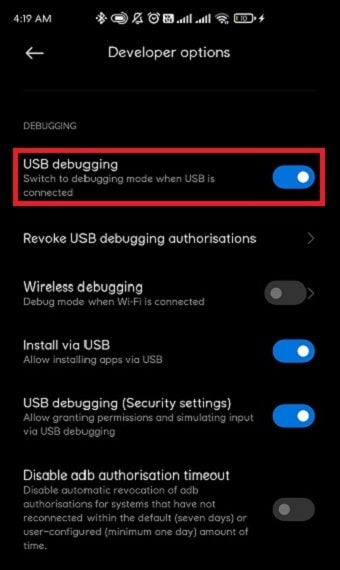
5. Connect your smartphone to your PC and open the folder where you extracted the ADB platform tools. Copy the file path from the address bar in the file explorer.
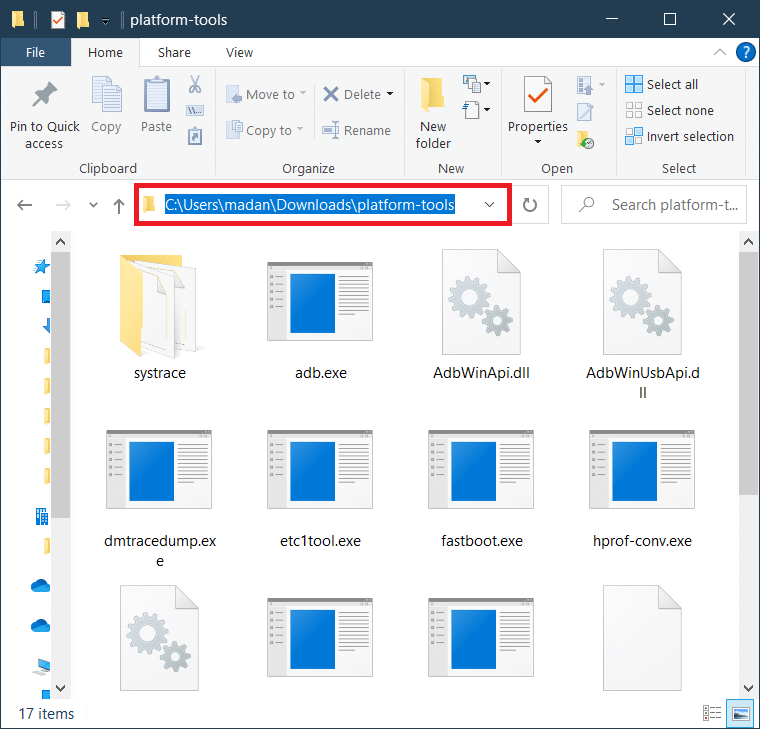
6。 點擊 開始 和類型 命令提示符 並點擊 以管理員身份運行.
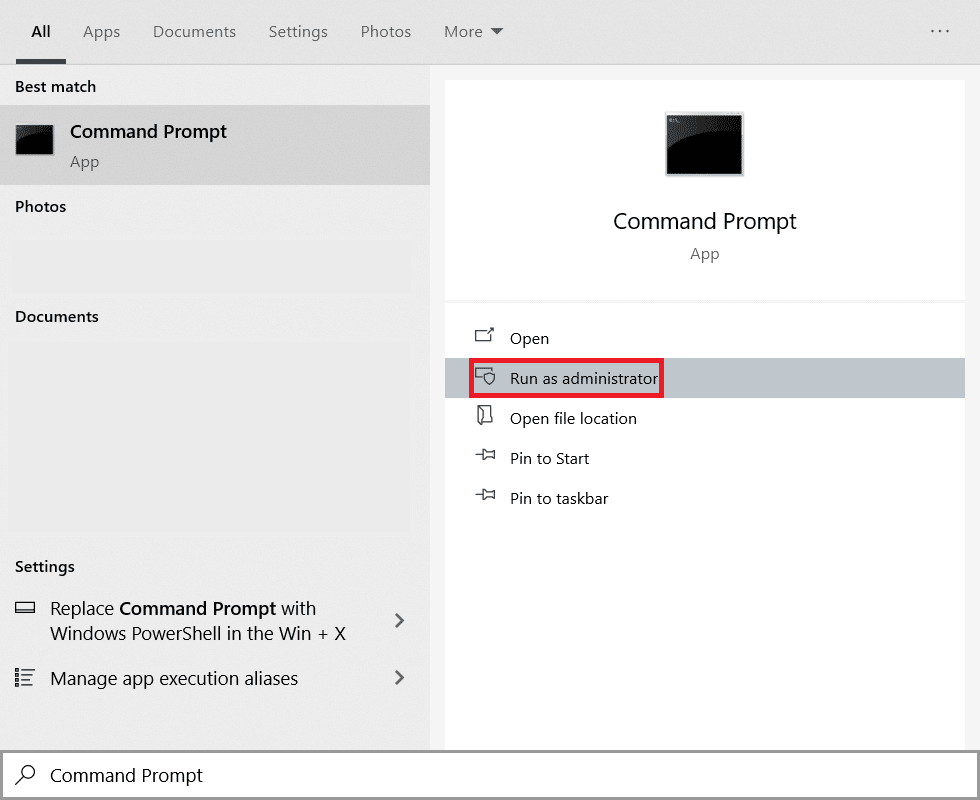
7。 點擊 是 ,在 用戶帳戶控制 確認提示。
8。 在裡面 命令提示符 窗口,類型 cd and paste the file path copied before and hit the 回車鍵.
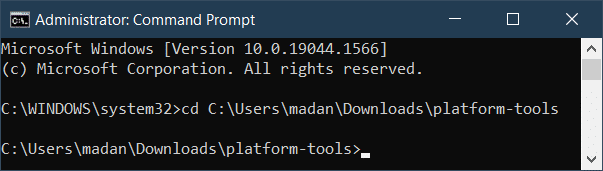
9。 類型 ADB設備 並擊中 回車鍵 to get the list of adb enabled devices.
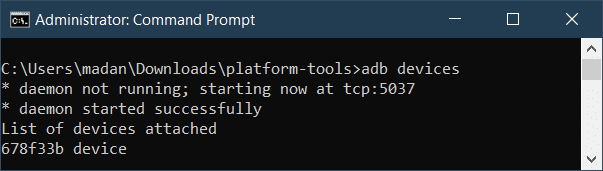
10。 類型 adb reboot bootloader 並按下 回車鍵 to boot your smartphone into the bootloader.
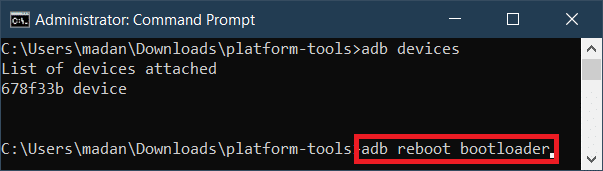
11。 類型 FASTBOOT設備 並按下 回車鍵 to see the list of fastboot devices.
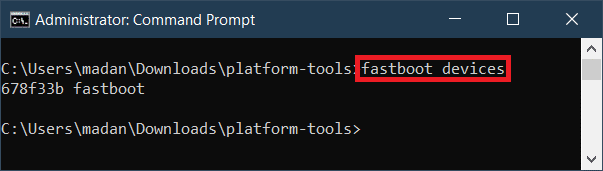
12。 類型 FASTBOOT OEM解鎖 並擊中 回車鍵 to unlock the bootloader.
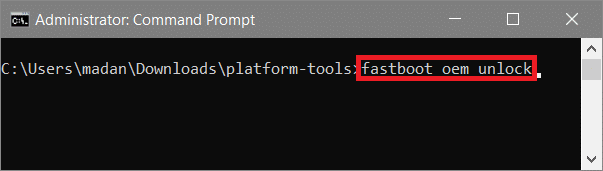
13. After the unlocking process finishes, type fastboot重啟 to reboot into the system.
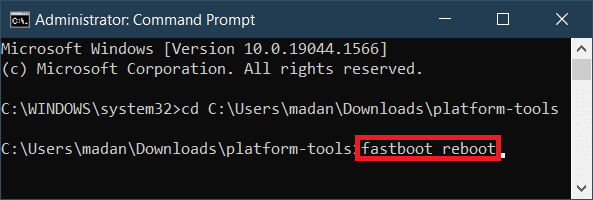
相關閱讀: 如何檢查您的Android手機是否已root?
Step 2: Install Custom Recovery
A custom recovery is a customized recovery environment specifically created for a device to root Android phone. Using a custom recovery meant for a different device can lead to major issues like bricking your smartphone.
- The biggest advantage of flashing a custom recovery is the additional features it comes with. The stock recovery that comes with your smartphone does not provide any special features and you are just stuck with the options you get.
- Custom recovery, on the other hand, supports multiple features like enabling ADB Sideload, Flashing from a MicroSD card or USB OTG drive, backing up and restoring data, decrypting partitions, etc.
- TeamWin Recovery Project or TWRP is the most trusted name when it comes to custom recovery and supports almost all Android devices out there.
我們建議您檢查 official TWRP website to download the custom recovery for your android smartphone.
1. 搜索 自定義恢復 best suited for your smartphone model and download it.
2. Extract the download archive and copy the 圖。 從提取的資料夾中提取文件。
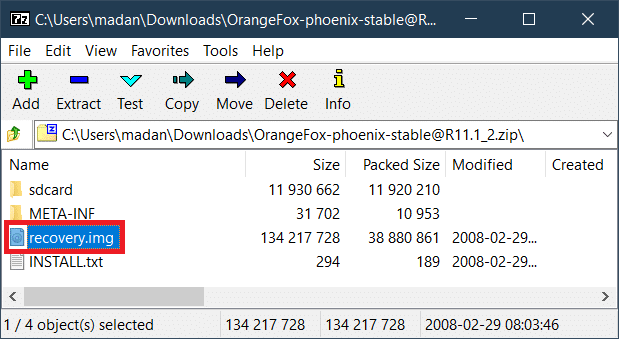
3.粘貼 圖。 file in the folder where you extracted ADB tools in the previous step and rename it as recovery.img.
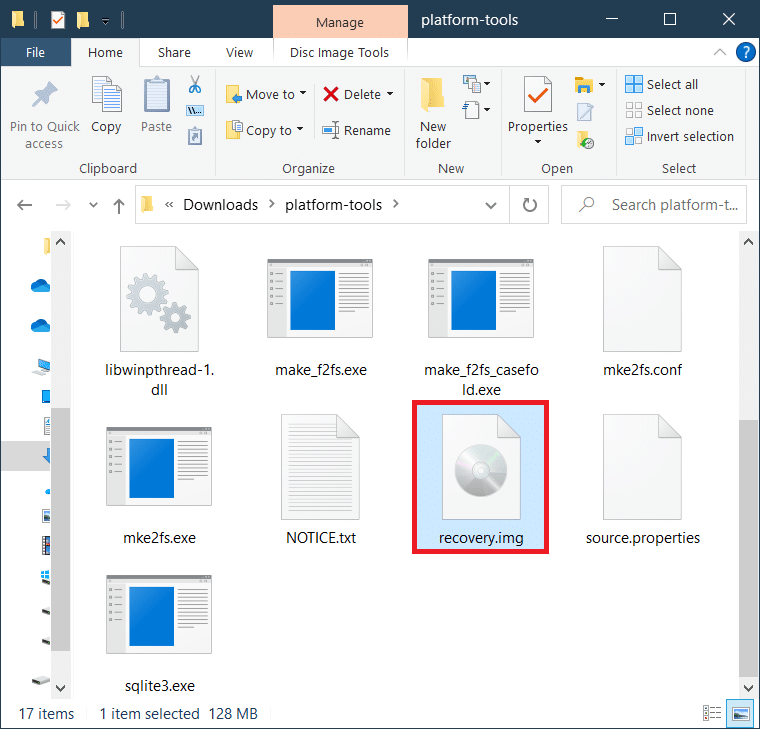
4。 打開一個 命令提示符 with administrative access like shown before and connect your smartphone to the PC using a USB cable.
5。 類型 adb reboot fastboot 命令並按 Enter 關鍵.
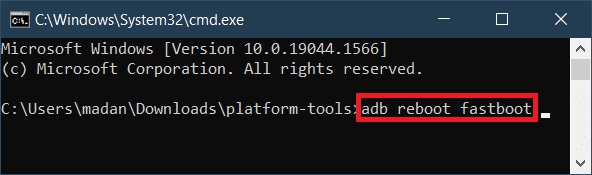
6. After your Android device boots into Fastboot mode, type the following 命令 並擊中 回車鍵 每一個之後。
Fastboot flash recovery recovery.img 快速啟動重啟
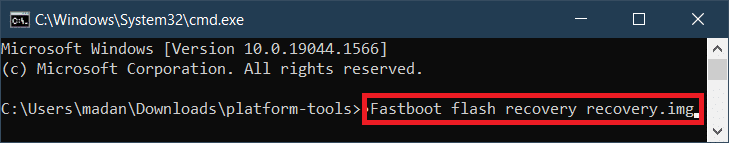
7. When your smartphone starts rebooting, press and hold the power and volume down buttons to boot into recovery. Follow the on-screen instructions to make sure the custom recovery is flashed permanently.
步驟3:安裝Magisk
Rooting was previously done by tapping into the system partition of the Android and giving superuser access to the user. This all changed when Magisk was launched due to its systemless root solution. You see, gaining superuser access the old way forbids you from using some apps like banking apps, due to the risk of vulnerability. With Magisk, you can hide the root access from the apps that look out for it. This has made things easier on how to root android using PC. how to root android phone using pc
1. 下載 Magisk<Ver>.apk git 集線器 and transfer it to your Android smartphone after renaming it Magisk.zip.
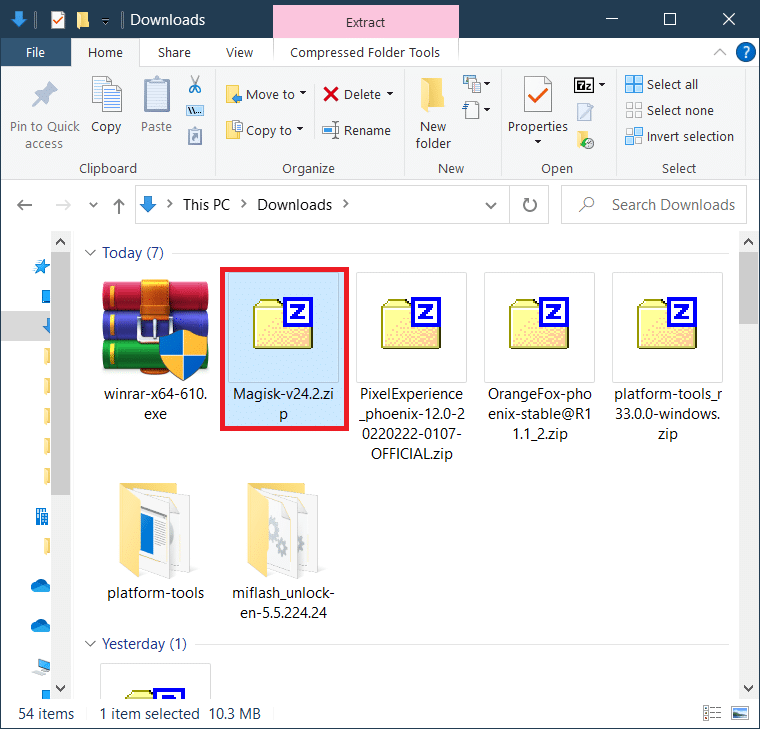
2. Boot into your custom recovery by powering off your device by pressing and holding the Power and Volume up button 在一起。
3。 輕按 安裝.
4. Navigate through the directory and select Magisk.zip file.
5. 向右滑動 to confirm flashing the magisk .zip file.
6。 輕按 重新啟動 系統 after Magisk is flashed successfully.
Your Android smartphone is rooted now.
相關閱讀: 15 Reasons To Root Your Android Phone
Step 4: Verify Root Access
Sometimes Superuser can be installed temporarily and you can lose root access just after a reboot. This ultimately results in failure even after understanding how to root android phone using pc and performing the required steps. To ensure that you still have root access, follow the steps mentioned below:
1. Install an app like 根檢查 來自 Play商店 to check whether your Android device is rooted properly or not.
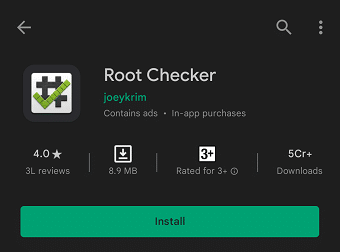
2.打開應用程序並點擊 驗證根目錄.
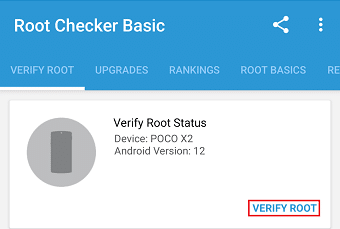
3. Grant root access by tapping on 授予 when the prompt appears.
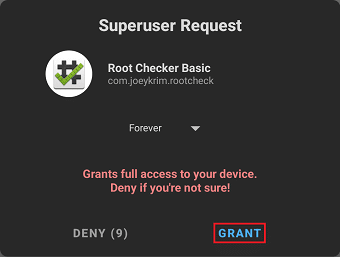
4. You should see a congratulatory message on the screen like the one shown below.
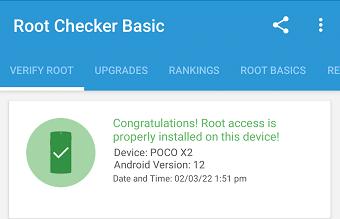
相關閱讀: 如何在 Android 上將應用程式移至 SD 卡
Addition Tools to Root Android Device
If you are attempting to root your Android phone using a PC, then you will need to use additional software or an app. This software has to be installed on the computer and your phone needs to be connected to the computer via a USB cable. Any changes made to the software will be translated to the phone via USB debugging. In this section, we are going to discuss several apps and software that you can use to root an Android phone using a PC.
1.KingoRoot
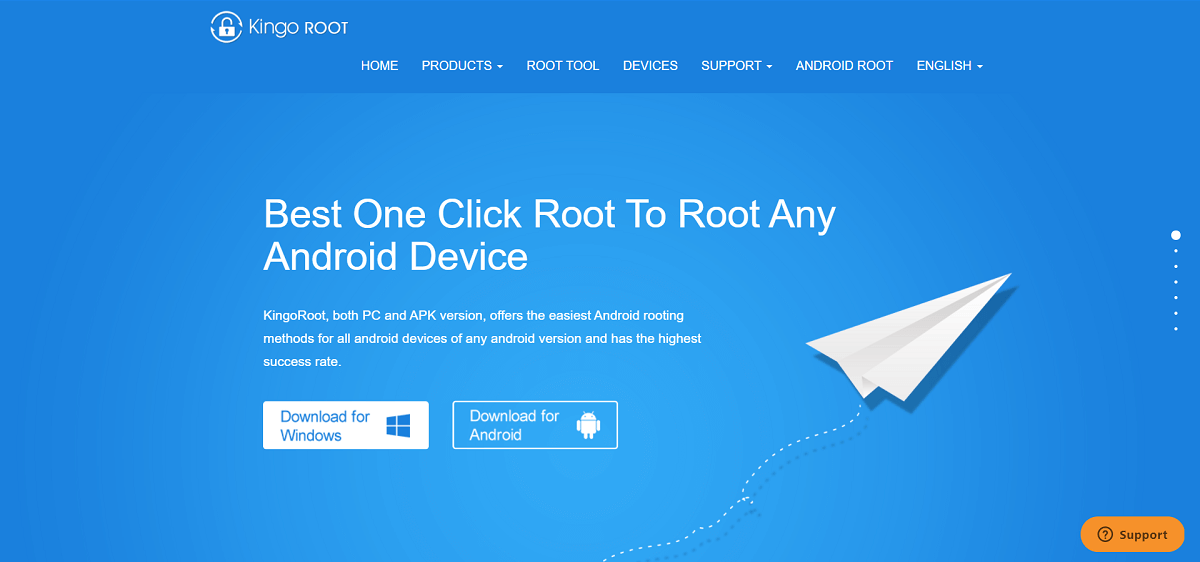
We will be starting the list with one of the best apps to understand how to root android phone using pc – KingoRoot. It works on a Windows PC and has a high success rate of 92-94%. The best thing about KingoRoot is that it is a one-tap rooting solution, which means that you can root your Android phone with a single click. It used to be the primary method on how to root phone using pc in the past but it is still resourceful even today.
- It is free software and thus it is quite popular among the masses. Since it also has the Unroot feature, you can easily go back and reset the changes in case you don’t feel comfortable using a rooted device. We would advise you to give this app a try as it is simple and easy to use.
- KingoRoot is a pretty great app overall but has a few drawbacks. For starters, it isn’t very effective for Android 8.0 or higher. It is usually suited for older Android devices. Secondly, being a free app, it doesn’t have a lot of features that you will find on a paid app.
2。 iRoot
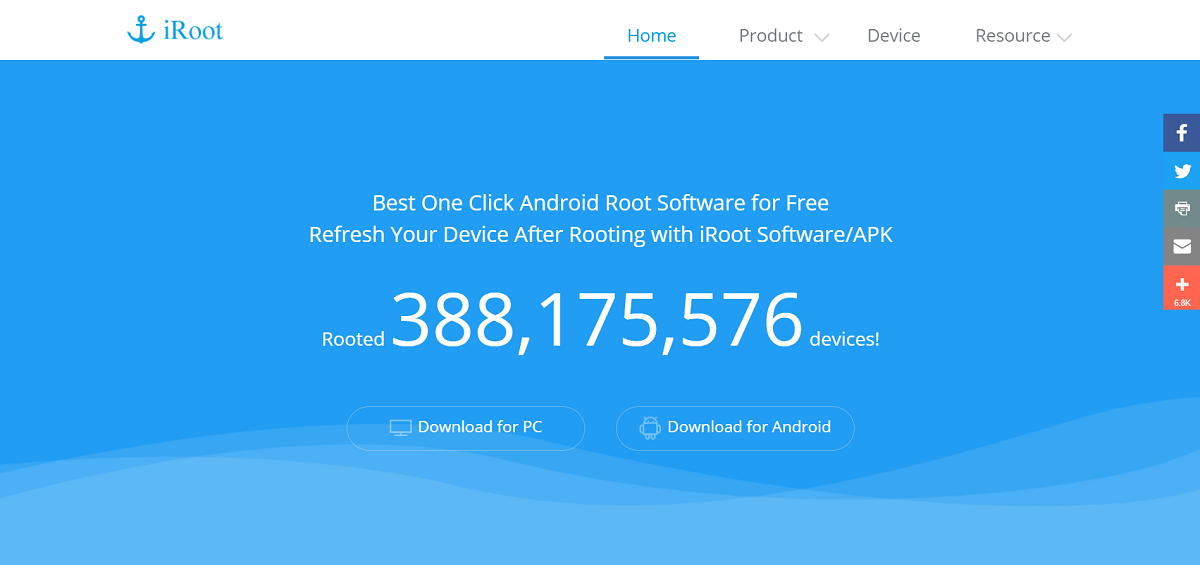
iRoot is one of the most commonly used software for rooting an Android device, It is free to use and has a simple interface that you can use for understanding how to root phone using pc.
- You can use this app to root your phone with a single click.
- The best thing about iRoot is that it is compatible with almost all versions of Android (old or new). This attributes to its high rate of success.
3.根天才
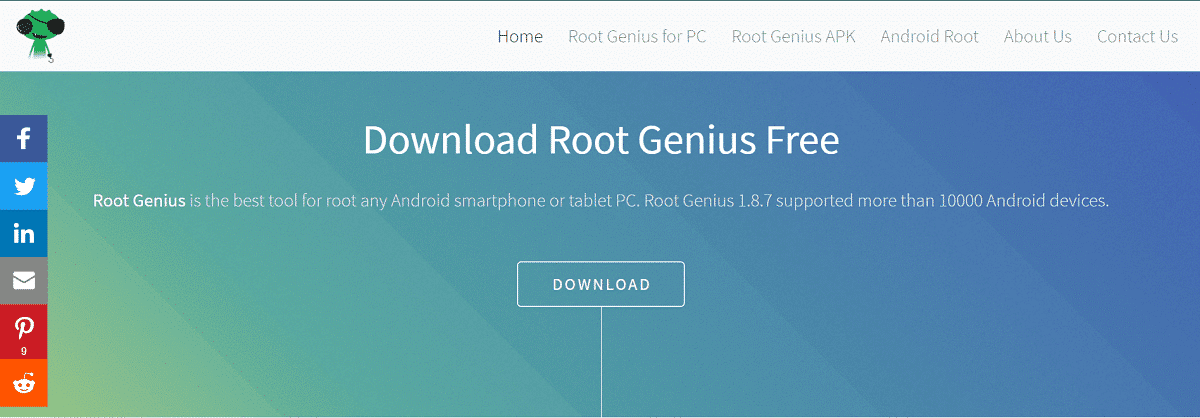
Another very popular app for PC-aided rooting is Root Genius. It has a very high success rate especially if your phone uses a Mediatek processor. It is highly recommended among developers and professionals for those who are looking how to root android phone using pc as it supports a wide range of smartphone models. Although it does provide a one-click root feature, it might be a little complicated for first-time users.
- One of the cool features of this app is that you can use it to get rid of preinstalled apps once it has been rooted, that serves as an additional advantage for how to root phone using pc.
- 此外, the app is free to use so we would recommend you to give it a try if you have some prior experience with Android and rooting.
- Root Genius has a few shortcomings. First, there is no Unroot feature. Other premium features are also absent as it is a free app.
Root Genius is for knowing how to root phone using pc Android devices that are using version 4.4 or older.
相關閱讀: 如何在 Android 上透過 Fastboot 解鎖 Bootloader
4. Dr.Fone for Root
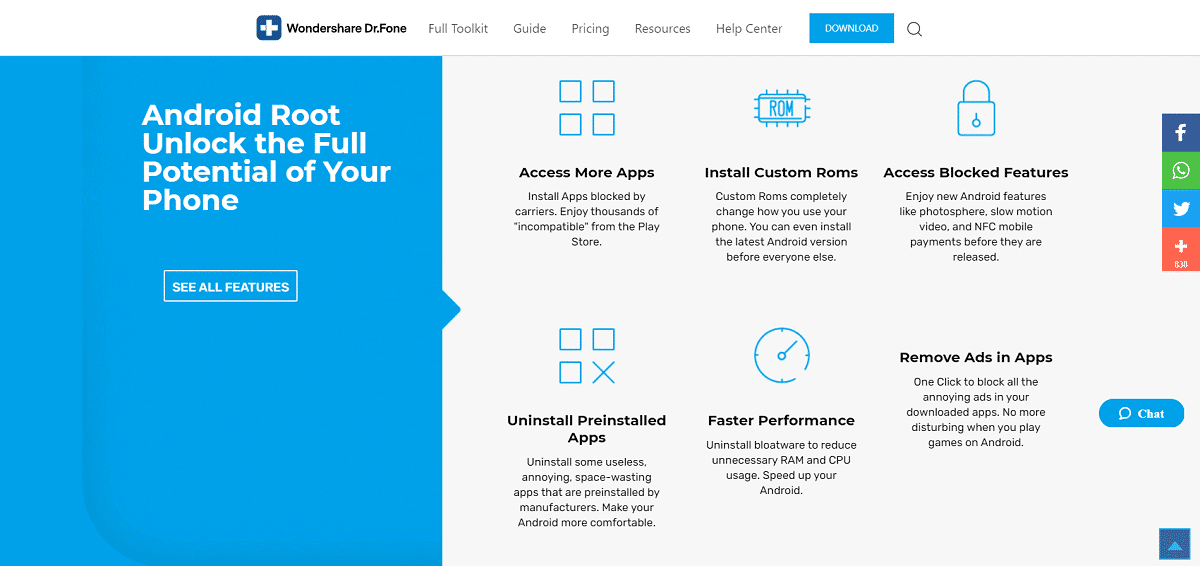
Dr.Fone is one of the most versatile PC toolkits for Android. It is highly trustworthy and effective. Some of its best features are one-click root, Unroot feature, and a simple and user-friendly interface. The best part is that it can be used to root even the latest Android devices.
- Dr. fone’s toolkit can be used for several tasks in addition to rooting an Android phone. You can use it to create a backup, transfer data from one device to another, recover deleted files, remove the lock screen, screen recording, etc. However, today we will just be discussing how to root Android phones using PC with the help of Dr. fone.
- 唯一 downside of this app is that it isn’t completely free. Some of the prime features require you to pay for a premium subscription. However, since the software is capable of doing so much, it would be money well spent.
推薦:
With that, we come to the end of this article. We hope that you find this information helpful to root Android手機. It is indeed one of the simplest ways to accomplish the task. This is because you can choose from a wide variety of apps and software to help you. This way you can have a rooted phone even if you are not an expert in the Android system. Visit TechCult for more interesting tech-related articles and don’t be shy to drop your suggestions and feedback regarding this article in the comment section down below.