10 Best Procreate Alternatives for Windows 10

Procreate is undoubtedly hailed as one of the best photo editing and drawing app for the iPad. It comes with a full-fledged package of drawing, graphic designing, and photo editing tools. From a complete set of brushes to auto-save and advanced layer blending to splendid filters, Procreate offers almost everything. Its exceptional features are second to none. It also allows you to blend special effects to add in your photos too. It is a level-par graphic designing tool for iOS devices. It gives you different modes for different screen sizes. Knowing all the inside-outs of Procreate is a skill in itself.
But why would someone look for alternatives when they can have this unique software? Let me tell you. The Procreate is not free, and it requires a one-time investment of about $10, and it doesn’t offer any trial service. If they don’t want to spend $10, they can have the iPhone compatible version. But wait! What if they don’t have an iOS device? Exactly! That’s the second problem. Procreate is not available for Windows and Android devices.
That’s the problem for the majority of people out there, and I guess it’s the same with you. Well, no worries. Every software and application has its alternative in this awesome world, and Procreate is too a software. In this article, I will tell you some best Procreate alternatives for your Windows device.

10 Best Procreate Alternatives for Windows 10
Let’s get on with the alternatives of Procreate for your Windows:
#1. Autodesk SketchBook
For professionals who need Advance Tools
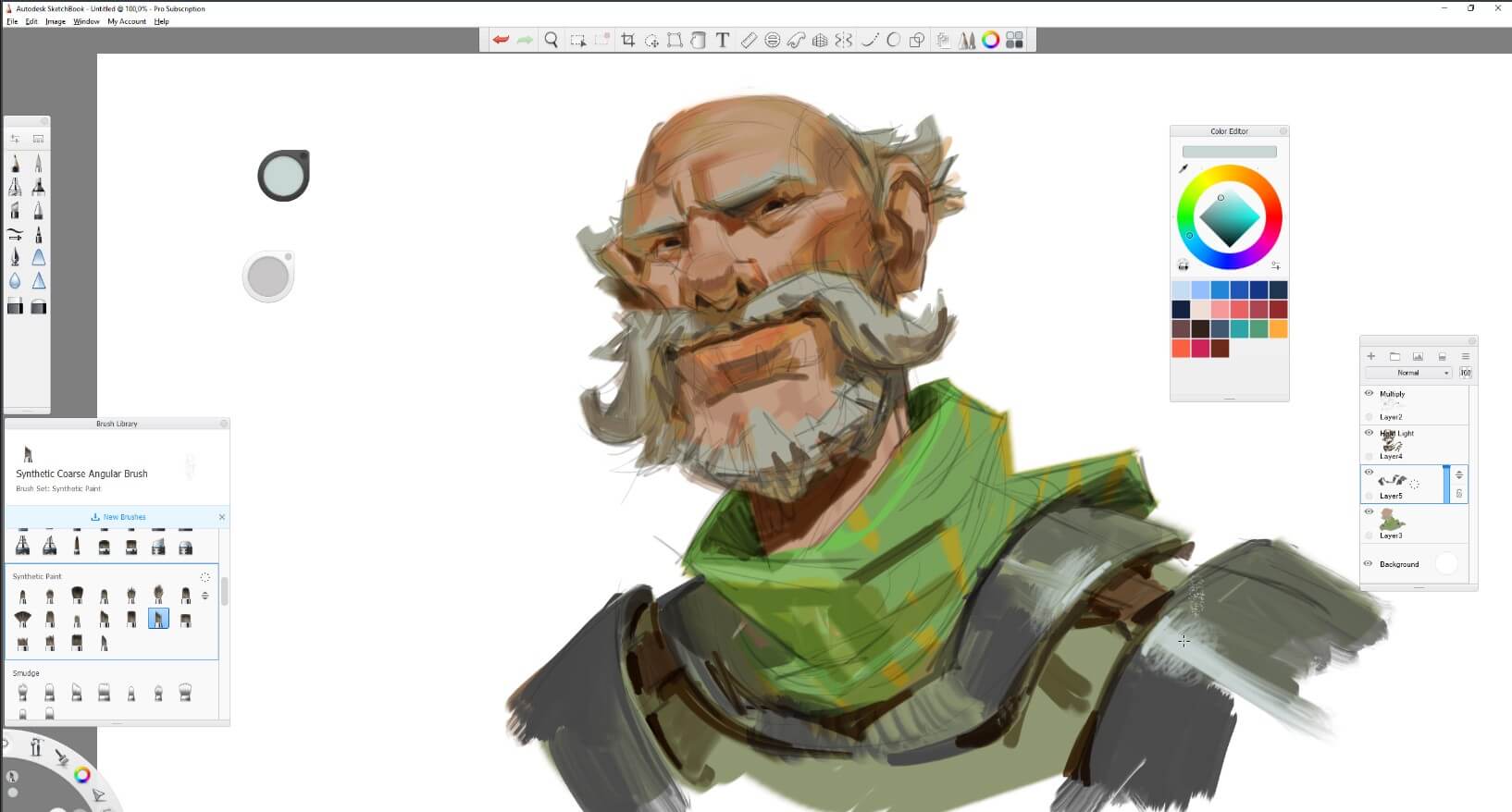
Autodesk sketchbook is an excellent graphic designing and modelling tool to create your art collection. It has a pen-friendly interface, just like Procreate. Autodesk is best known for its AutoCAD solutions.
This sketchbook allows users to use various colours, mirror images, brushes, and whatnot. The best part of this sketchbook is it is free of cost. You don’t have to pay a single penny to use Autodesk SketchBook. Don’t think that this may lack in terms of tools just because it is a free tool. Autodesk has a splendid collection of entirely professional tools that give you the option to create and upgrade your designs. This software supports Android, Windows, and iOS too.
This tool lags behind Procreate in terms of brush-effects. It doesn’t offer as many brushes as the Procreate. Procreate has more than 120 brush effects in total. Learning all the software tools may be overwhelming, and you need to take your time with its desktop version.
#2. ArtRage
Best for Old-school artists
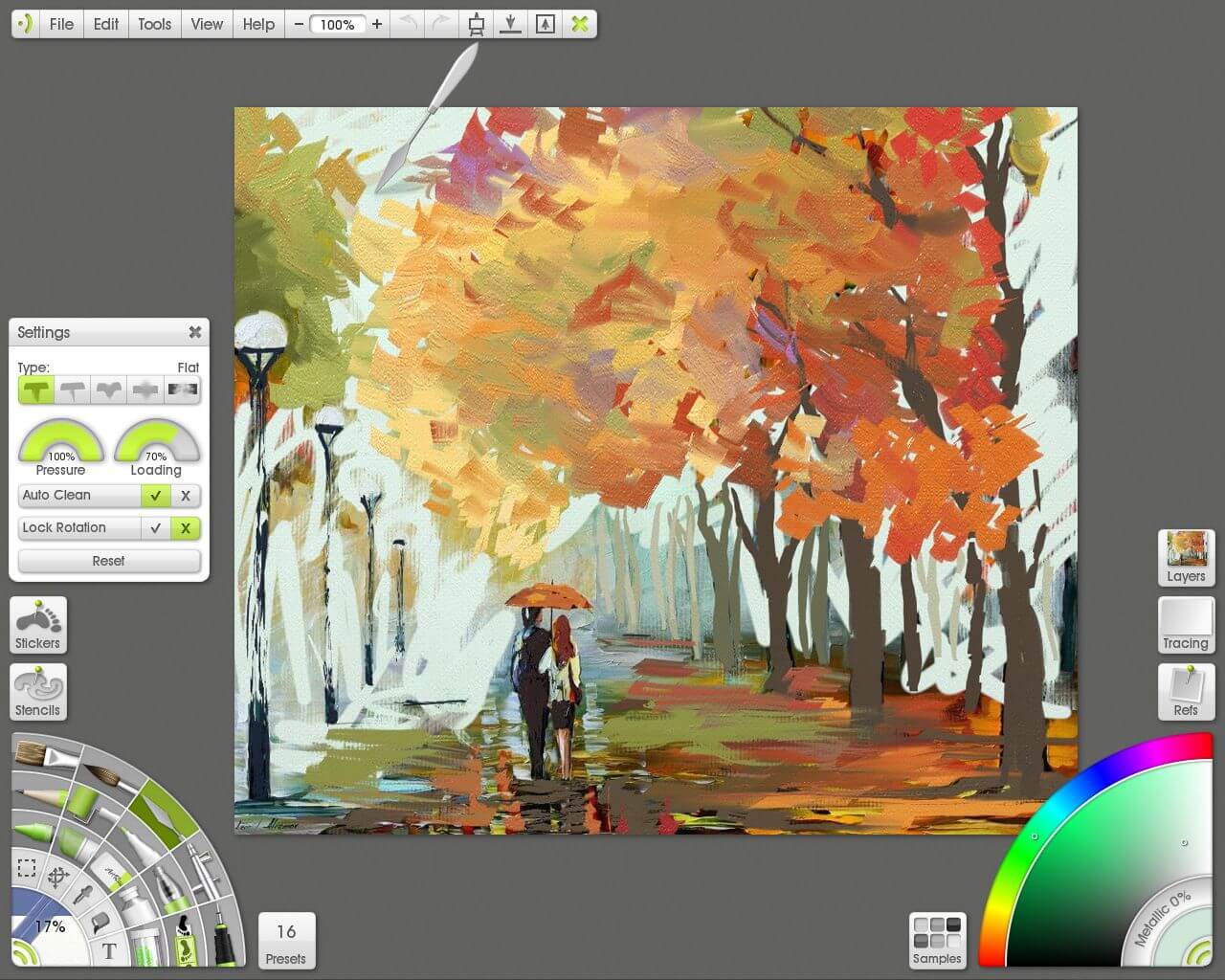
I like old-school. And if you want an old fashioned drawing style too, then this one is perfect for you. ArtRage tries to blend with the original painting style. It gives you the feel of real paint and gives you the option to mix colours and paint. Just like you do in real life with actual paint! You can also manage the lighting direction and thickness of strokes in this software.
The ArtRage gives you an unrealistic experience and feeling of the natural painting. The interface it provides is very simple and easy to use. But it lacks some of the advanced tools that you may easily find in other software.
The con of this software is you need to upgrade it now and then. Every update costs money, and if you choose not to upgrade, then you’ll have to face common hang-ups too. The price of ArtRage software is pretty high too, but it’s worth the money.
#3. Adobe Photoshop Sketch
For artists who love Photoshop’s brush strokes
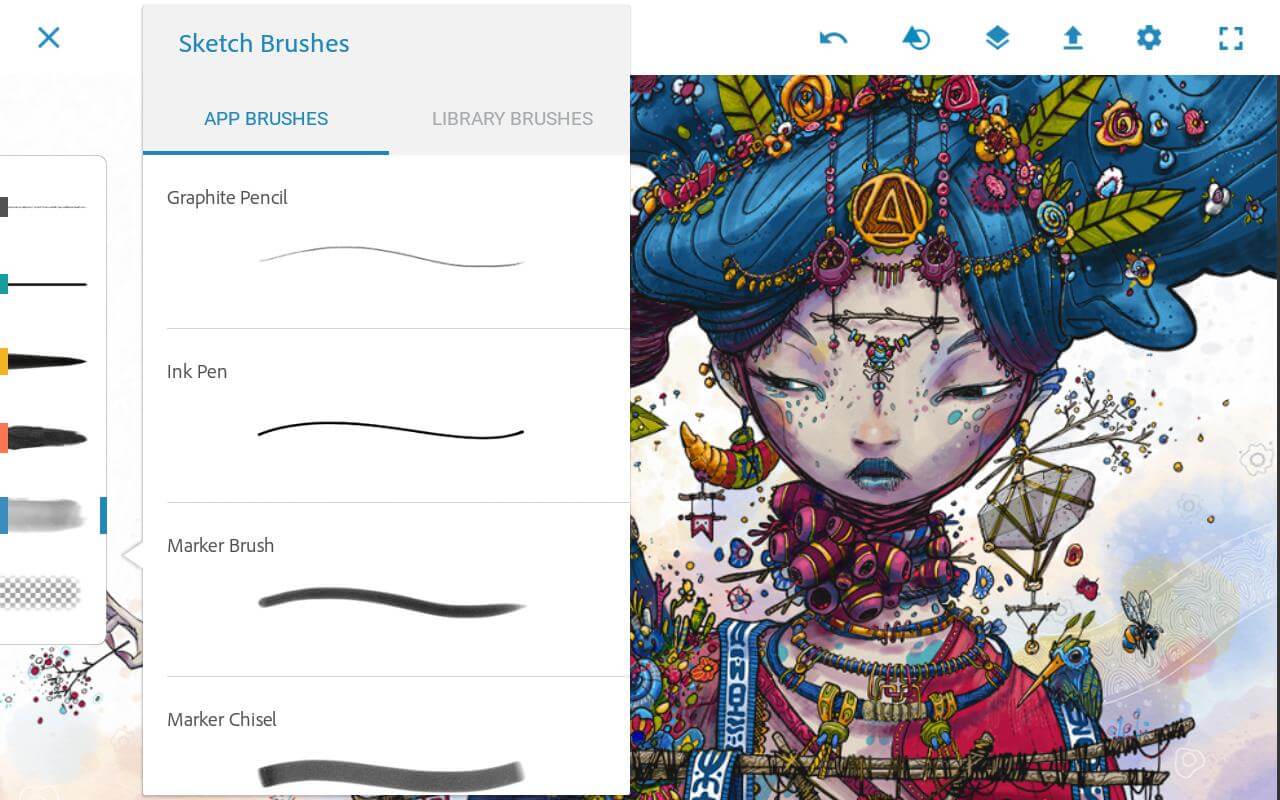
This tool is designed specifically for digital art creation. You will definitely love using Sketch if you like using Photoshop’s brush features. Do you know what the best part is? You don’t need to know the technicalities of Adobe Photoshop.
We know what kind of products Adobe creates. There is no point in questioning its products. The Photoshop Sketch provides you with seamless product integration. The program inculcated is vector-based, making the files smaller in size and hence, easy to share with others.
The price of this tool is less in comparison to others, and the features are better. The UI is very captivating. You have the option of more than 15 brush strokes to use. The biggest downside is it is available only for Mac. You need to have an iOS or Android emulator if you want to use it on windows.
You won’t mind going through the trouble of installing an emulator for this splendid software.
Download Adobe Photoshop Sketch
#4. Krita
For artists who want natural painting experience
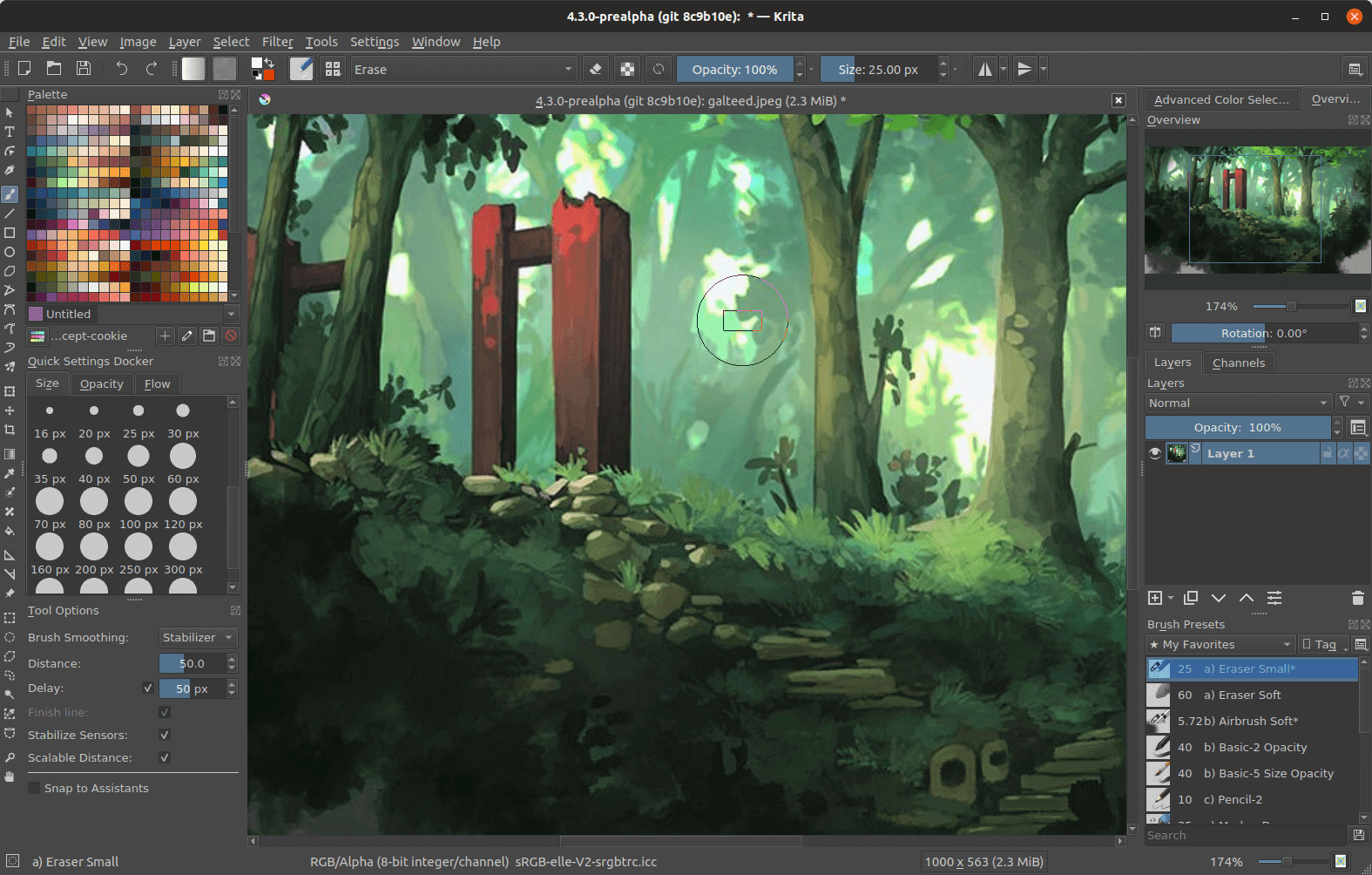
Krita offers natural painting experience, just like ArtRage. In addition to natural contrast, it also provides comic textures and numerous brush strokes. Krita has a unique palette of Colour Wheel and a reference panel too. Learning Krita is super-easy, and anyone can learn it within a few encounters. It allows you to mix-up different shapes and creates new designs.
The developers of Krita boast it as the Tailor-designed tool for an artist. Graphic creators use this tool extensively for their illustrations and drawing. Krita gives you numerous effects to make your art a masterpiece. The number of features and tools that Krita supports are overwhelming. It gives you an OpenGL-based canvas, a colour pop-over tool, and a lot of brush engines and is available for Windows, iOS, and Linux too. Krita is free and open-source software.
The downside of this software is its interface. The interface is a bit fuzzy. Users of Krita have complained of lags and hung ups too.
#5. Concepts
For technical & scientific artists
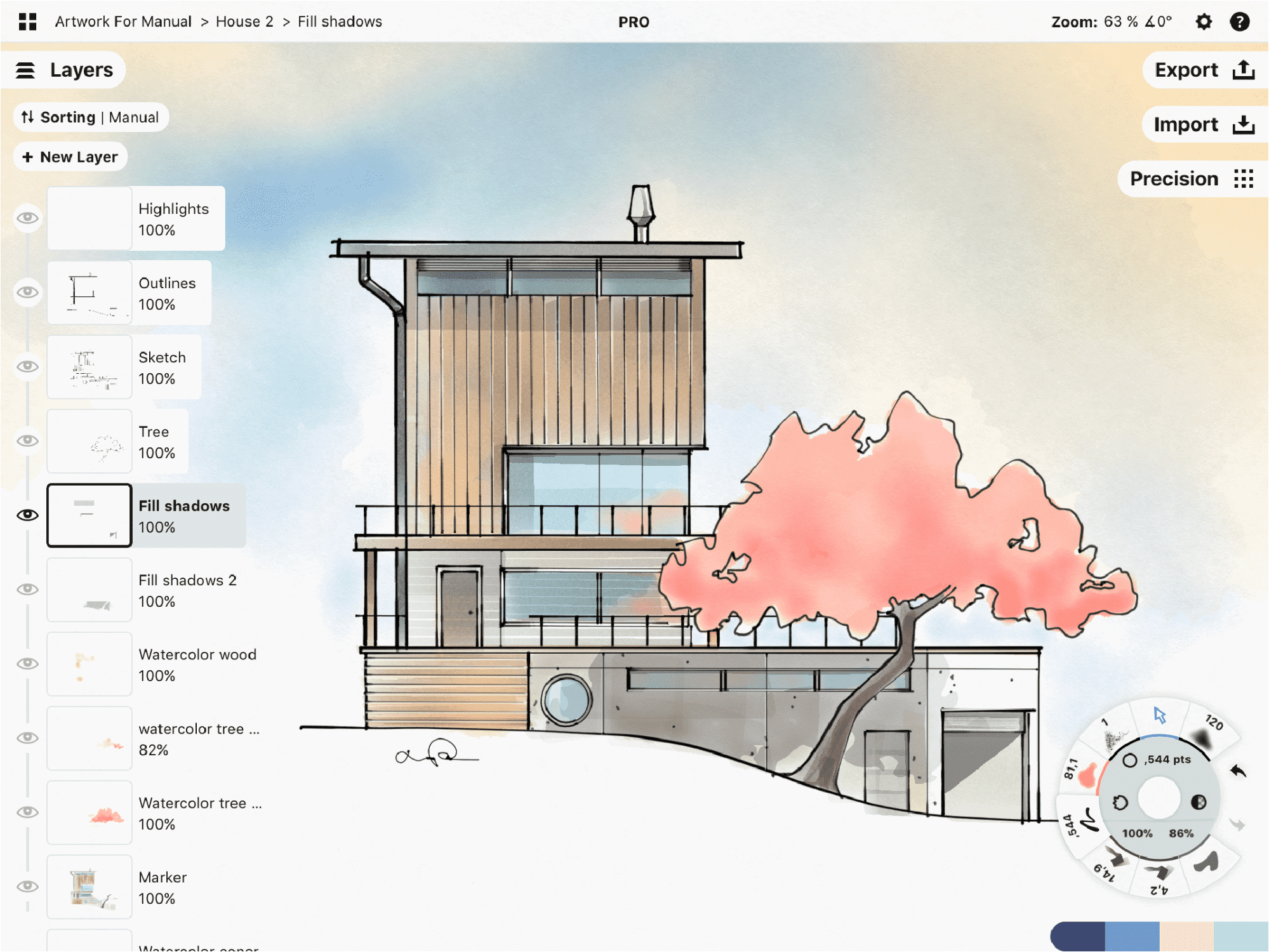
Concepts, as the name suggests, is a vector drawing tool. It emphasizes on scientific and measurement oriented drawings over handsfree creation. This app has various tools that you can buy. It also provides several payment options. If you are using the free version, then you can only use a handful of tools and brushes.
The good thing is you don’t need to cut your pocket to buy the pro version. You only have to pay $9.99 for a one-time to get essential access, or you can choose to pay $4.99/month to get every feature and tool.
It supports both Windows and Android. Concepts give you the option to customize your payment model by buying only what you need. The downside that you may feel is its learning curve. You may take some time to get familiar with the functions and features.
#6. PaintTool Sai
For artists who love Manga and Anime
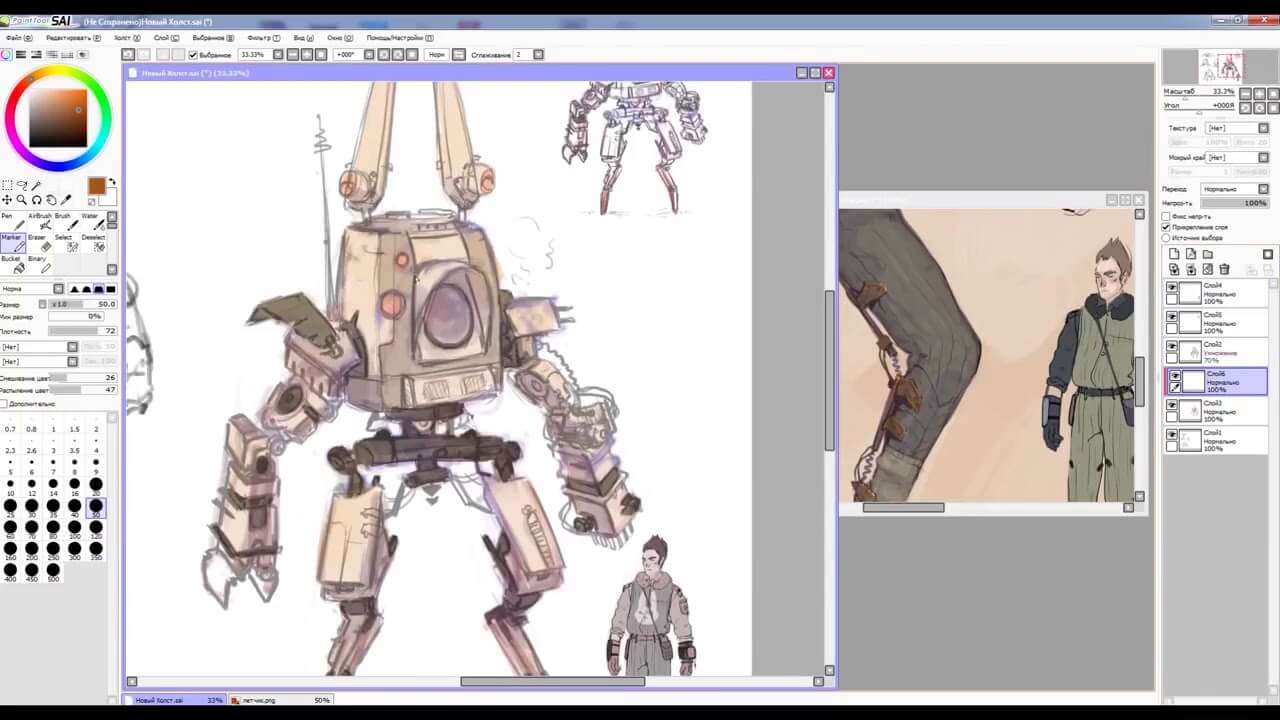
Apart from just drawing and sketching, this app also gives you the option to fill colours like none other. It is a painting tool that gives you a colour filling option with a more natural blend than other tools.
The best part about this application is that it supports anime and manga! Imagine drawing and colouring your favourite anime characters in your colour and style. It offers a straightforward UI and is very easy to learn.
PaintTool Sai is a beginner-friendly and supportive painting tool that is available for Windows. The only downside of this app is the lack of advanced tools. It has limited tools and features.
#7. Corel Painter
For oil & water painters
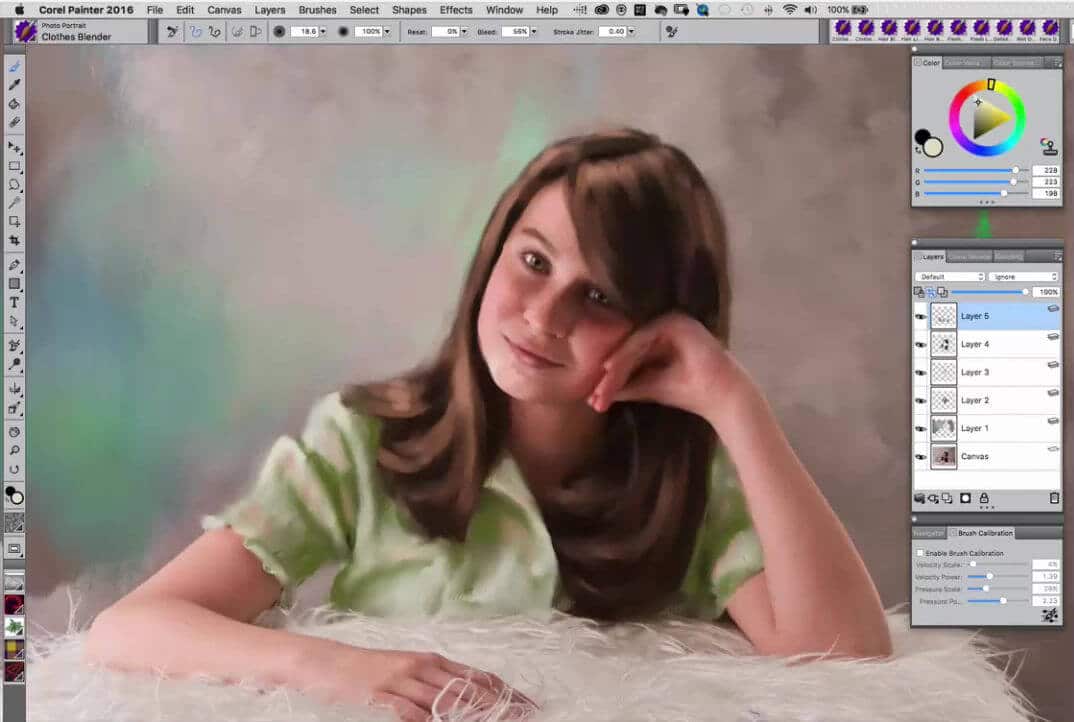
Corel Painter offers the users colouring options like water paints, oil paint, and many more. It is a great painting tool that reproduces the real-world effects in digital form. It offers a wide variety of brushes and textures to choose from.
The user interface of this software is easily customizable, and you also have the option to remove the features that you don’t need. Corel Painter is available for Windows and macOS.
#8. Adobe Illustrator Draw
Because it’s Adobe!

This software is comparatively less popular than other Procreative alternates. This Adobe tool is down the list because of its price. Moreover, if you know how to use this and if you want to buy the Illustrator Pro, then this software will be the right choice. It gives you tools to create designs, logos, banners, and whatnot quickly.
It provides about 200+ functions, and many companies use it for different applications. Illustrator also supports freeform gradients. For your Windows device, this software might be the most suitable drawing and designing tool. If you’re a beginner, you might first want to get some tutorials on how to use it.
However, the pricing is high. You need to have $29.99 in your pocket, and that too every month. You can also try its trial version before buying the premium.
#9. Clip Studio Paint
For creative images
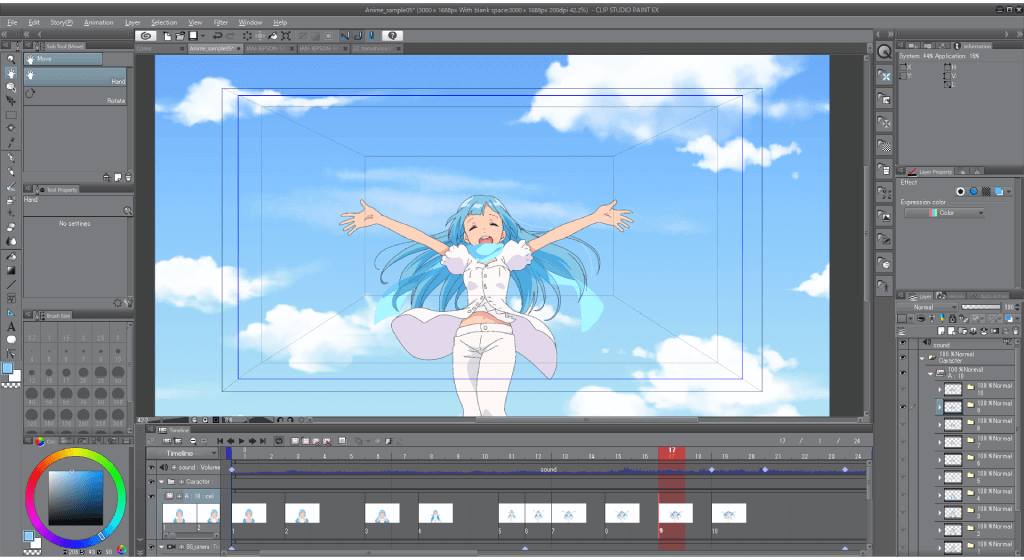
Clip StudioPaint is a very reliable alternative for Procreate. It allows users to design creative sketches and arts and provide an easy interface to design and edit your digital photos. This app supports many advances features too, which will help you edit your images with awesome effects.
The navigation in this app is very easy and allows you to manage multiple images and designs at once. You can create decent images and professional artwork from scratch. However, some of the advance tools in this app are a bit difficult to handle.
#10. MediBang Paint
For aspiring manga artists

MediBang is a software preferred by the majority of crafters. This application offers a save and exit option, which allows the users to pick up the work right from where they left. It doesn’t require buying and spending. It is a very light program that inculcates various tools and functions to create a desirable character.
This application provides more than 50 brushes, 700+ background effects, and 15+ fonts, which gives the user the liberty to design artwork of their choice and liking.
A lot of manga artists design their manga from here. It is effortless to download, and you can quickly get familiar with the controls. The only downside is the ads when you launch the app.
You can also install an iOS emulator on your Windows device. With the emulator, you can now install Procreate (iPad) on your system and use it.
Recommended:
I hope you’ve found your ideal Procreate alternative in this article. I have mentioned the best ones I found, and if you’ve some other designing tool, then don’t forget to comment down below. Furthermore, if you don’t find any alternative up to the mark and want to use Procreate only, you can do so by using an emulator.