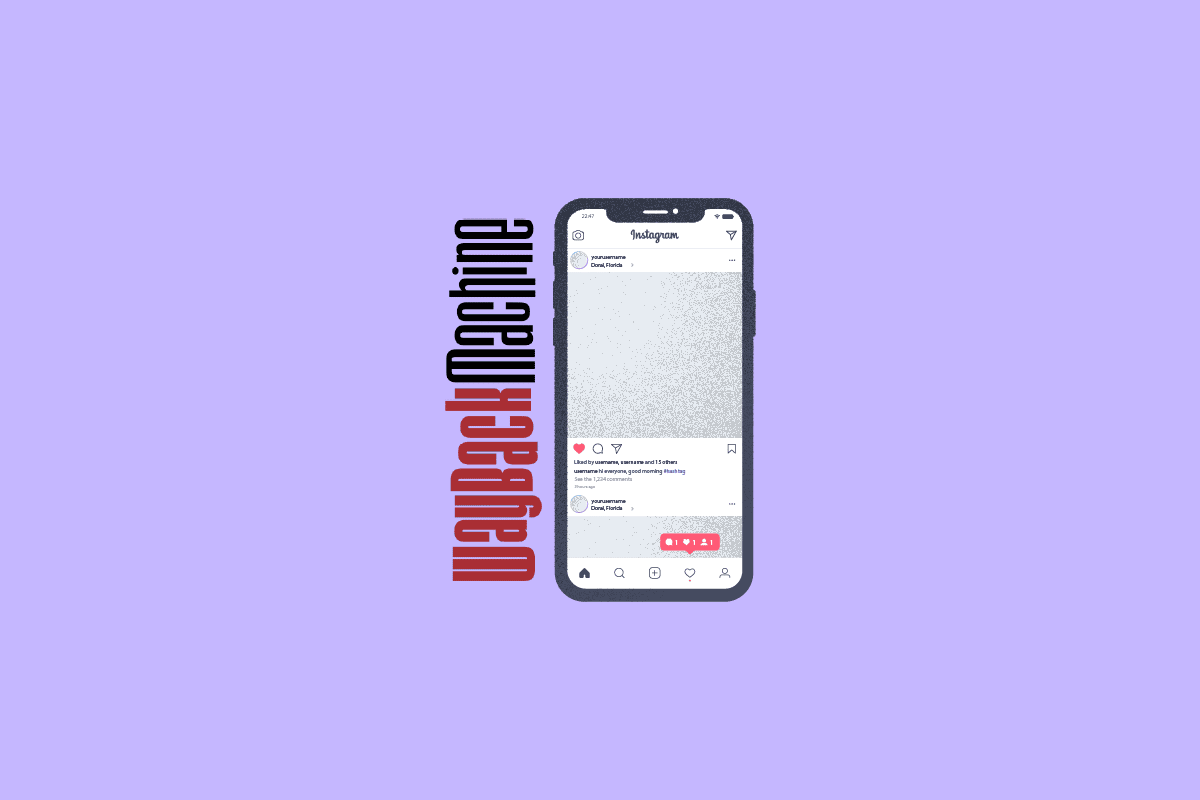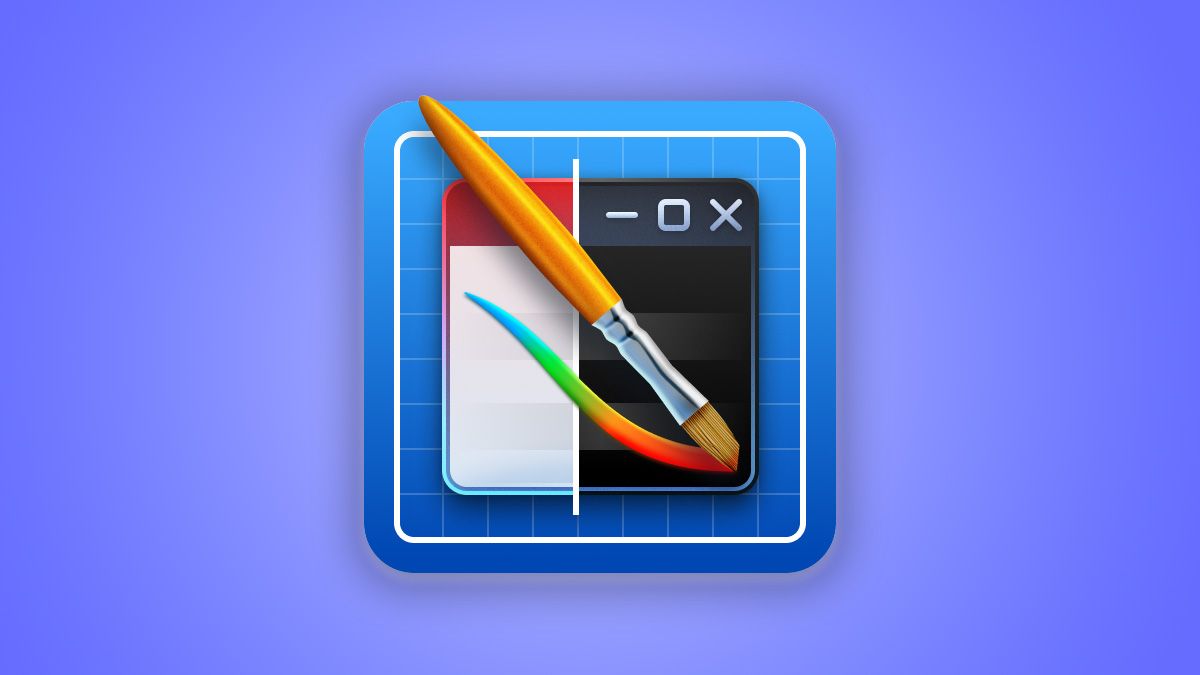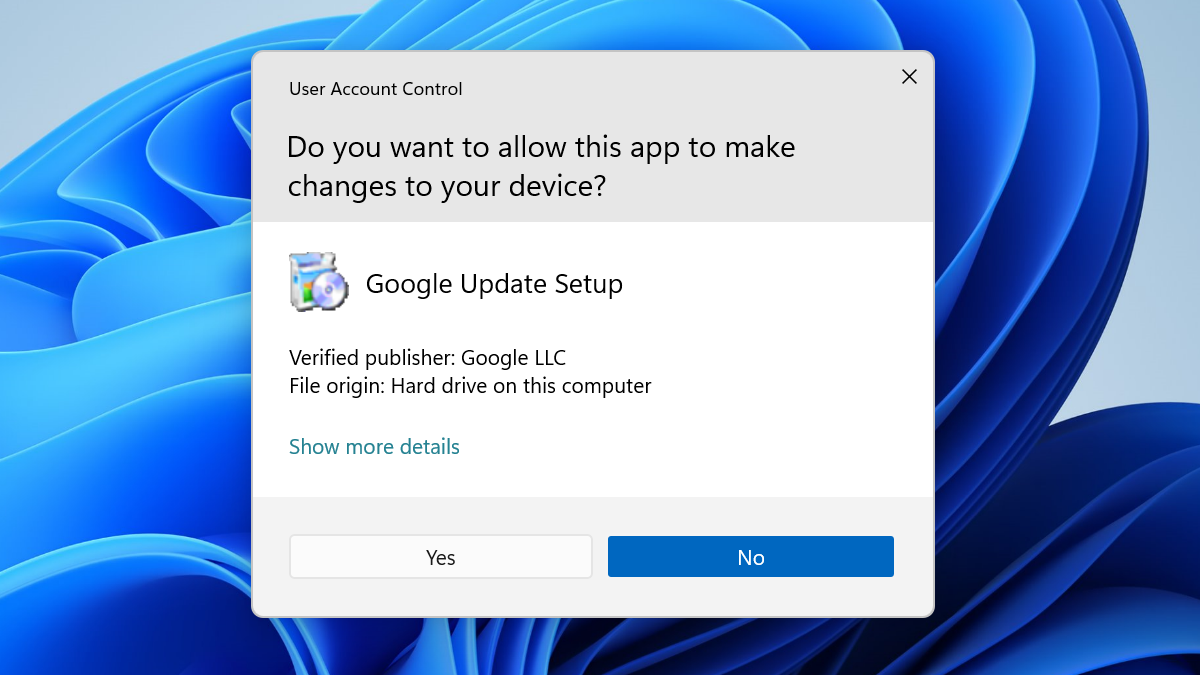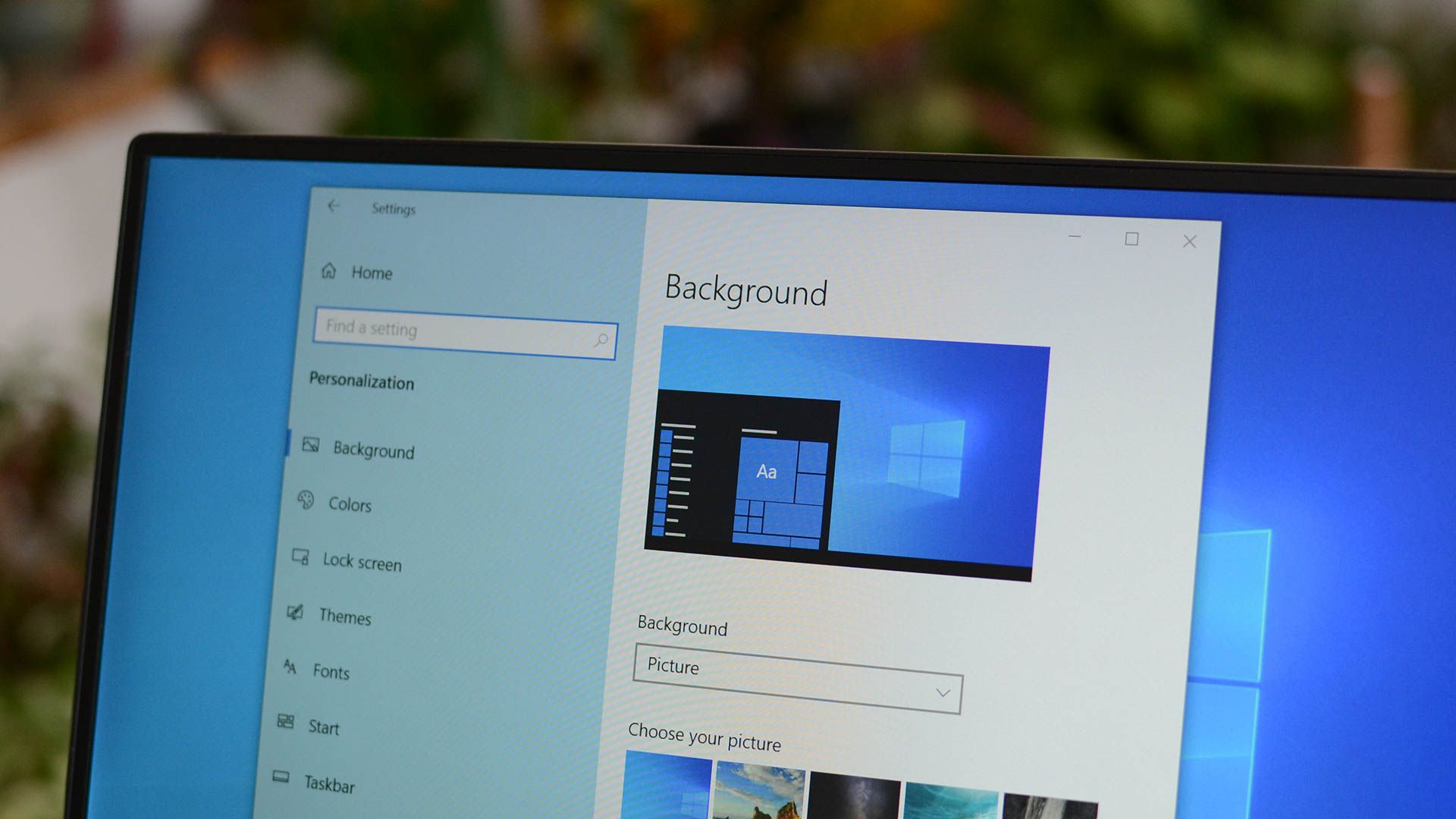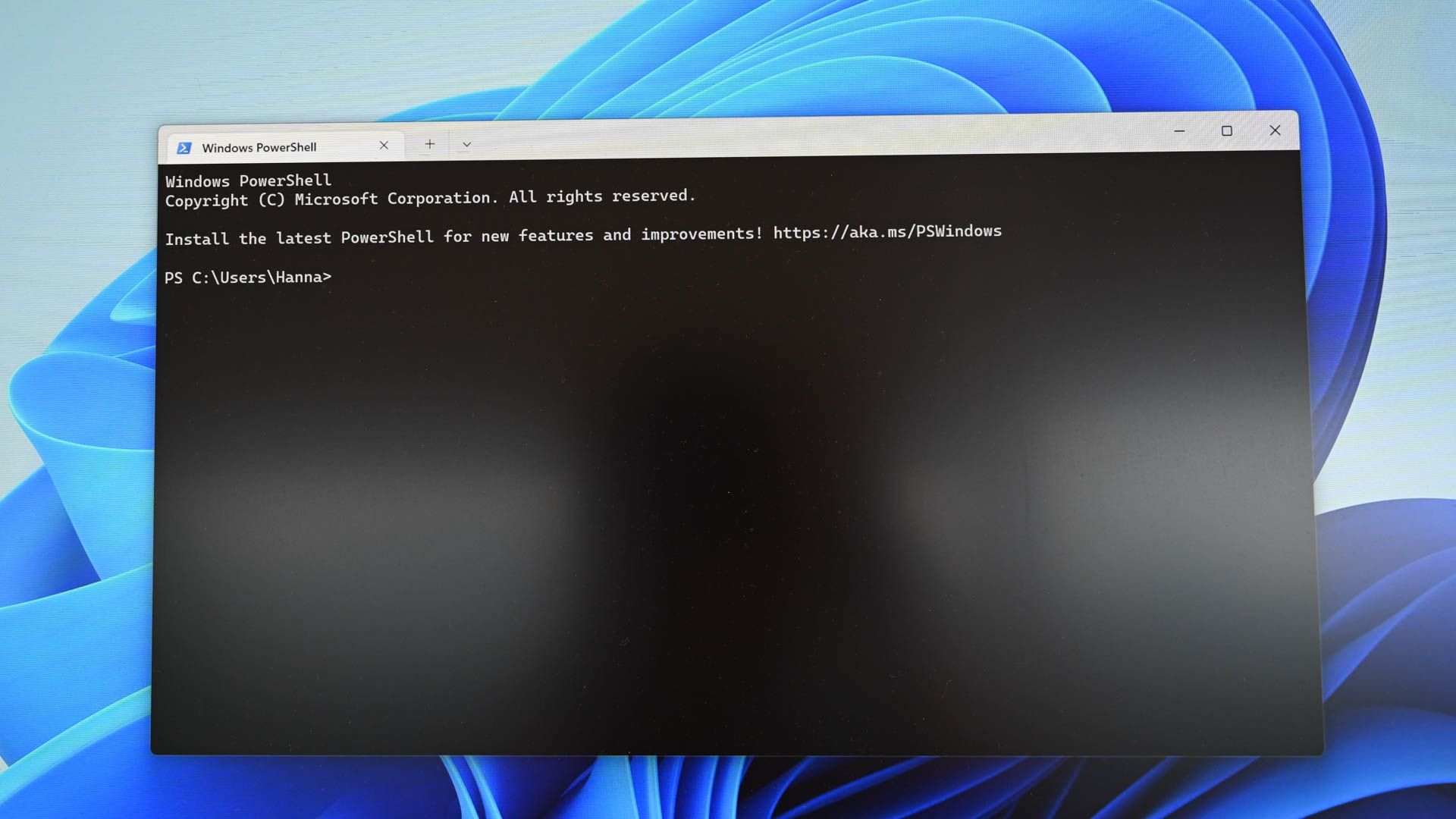How to Delete PhonePe Transaction History
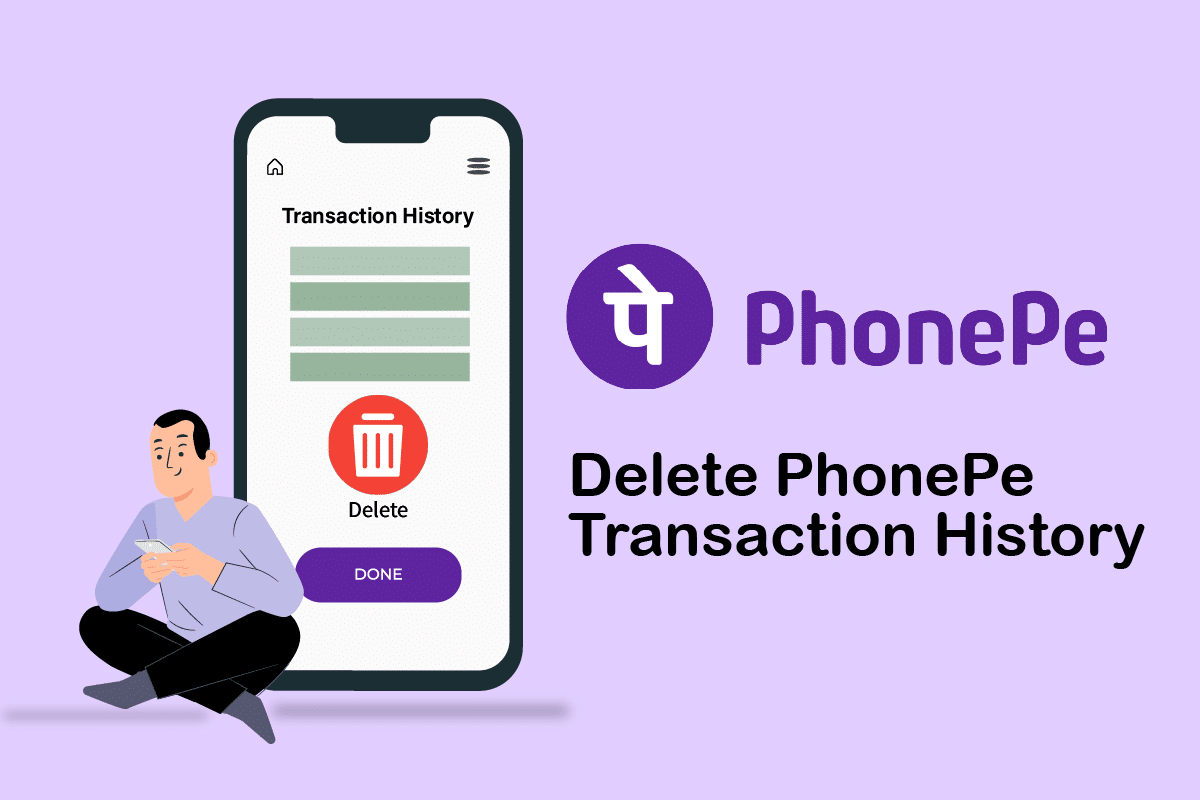
How to Delete PhonePe Transaction History PhonePe has become one of the most widely used digital payment platforms in India, with over 800 million downloads and billions of monthly transactions powered by UPI. While it offers a fast, secure, and reliable way to pay, many users at some point wish to delete or hide specific […]
Continue reading