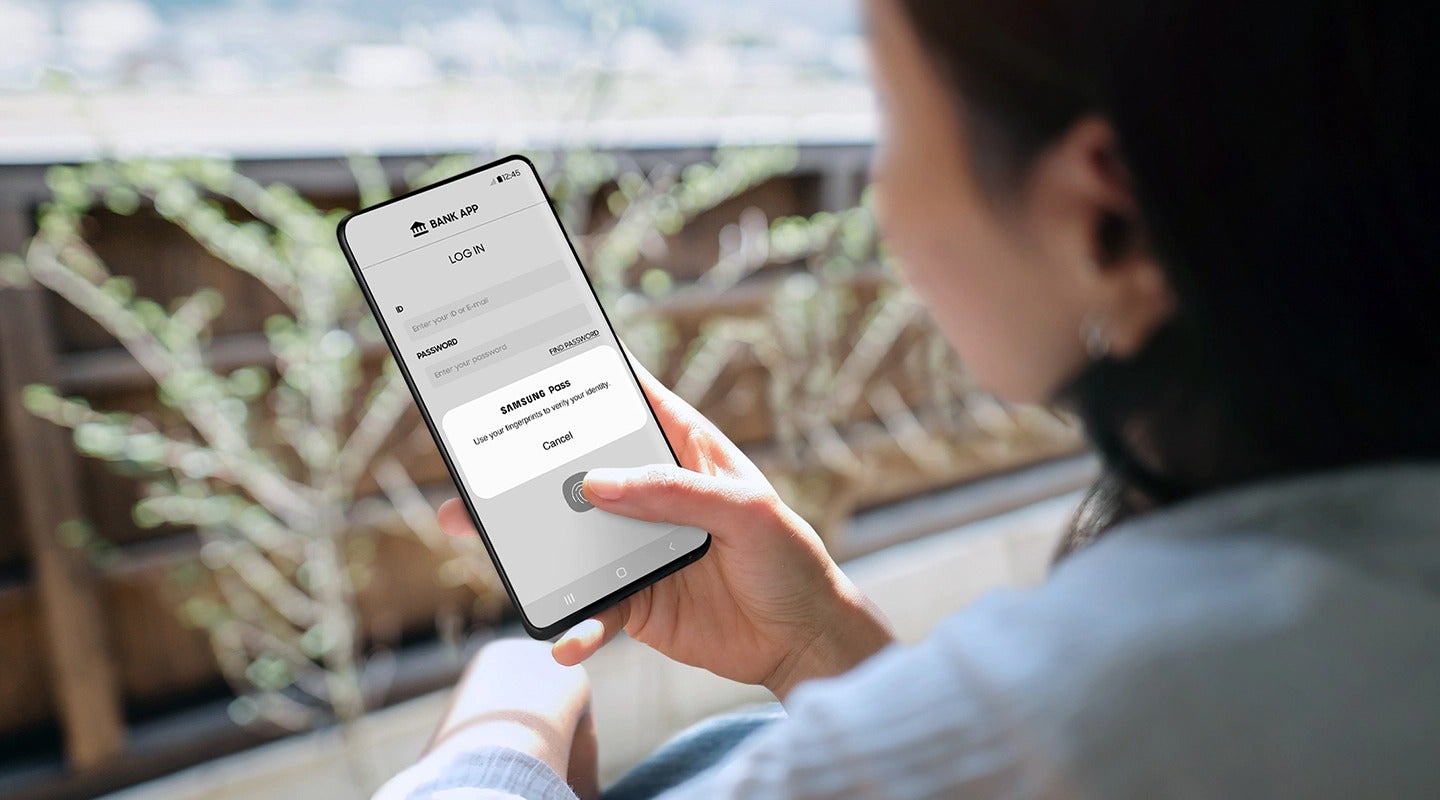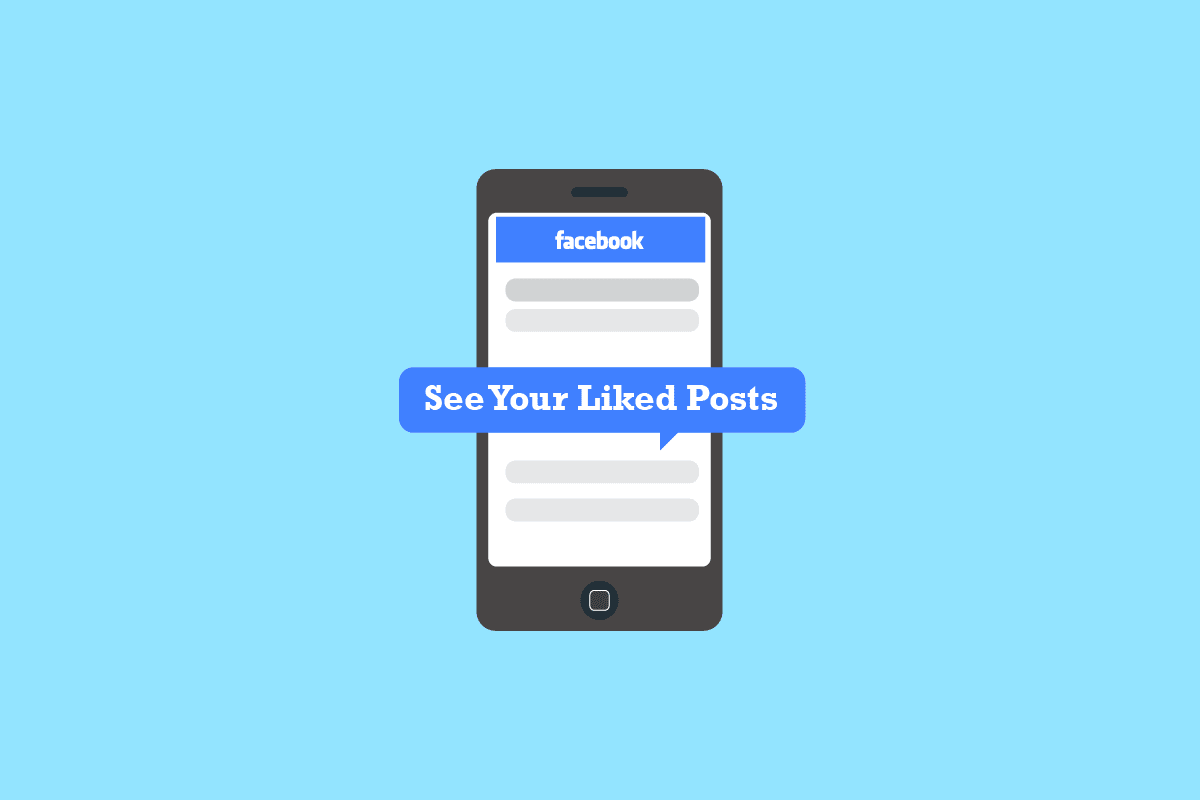Wayback Machine helps preserve a website’s history, or you can say it is a library of old information and contents. It is a free online service. What Wayback Machine does is that it takes snapshots of websites at different periods and archives them like preserving the internet’s history. Likewise, Instagram Wayback Machine can also be useful if you want to look back at some profiles and pages or your own profile and posts in the old days. Continue reading this article to know how to see posts on Instagram using Wayback Machine via Instagram archive.
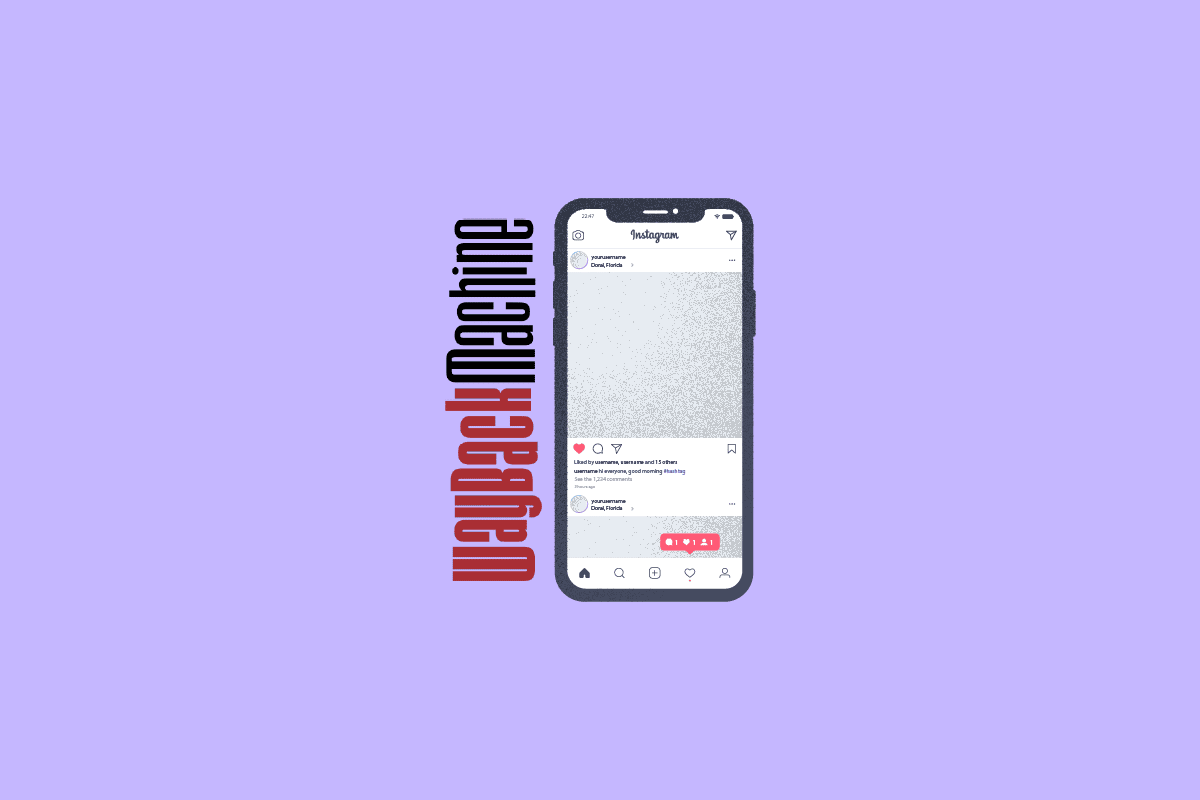
How to Use Instagram Wayback Machine
Keep reading further to find the steps explaining how to use Instagram Wayback Machine to see Instagram archive and if the Wayback Machine legal or not in detail with useful illustrations for better understanding.
Does Wayback Machine Work on Social Media?
Yes, the Wayback Machine works on social media platforms. As in the case of Twitter, and since Wayback Machine archives snapshots of websites, it also takes screenshots of the most popular Twitter pages by date. It doesn’t really save screenshots of all the tweets to date, but just some popular Twitter pages and their tweets. Similarly, it works and archives screenshots of popular accounts and pages on other social media platforms like Instagram.
How to Use Wayback Machine?
Follow the below-mentioned steps to use the Wayback Machine:
1. Visit the official Wayback Machine website on your browser.
2. Copy the desired URL link of any website and paste it into the Enter a URL or words related to a site’s home page box and press the Enter key.
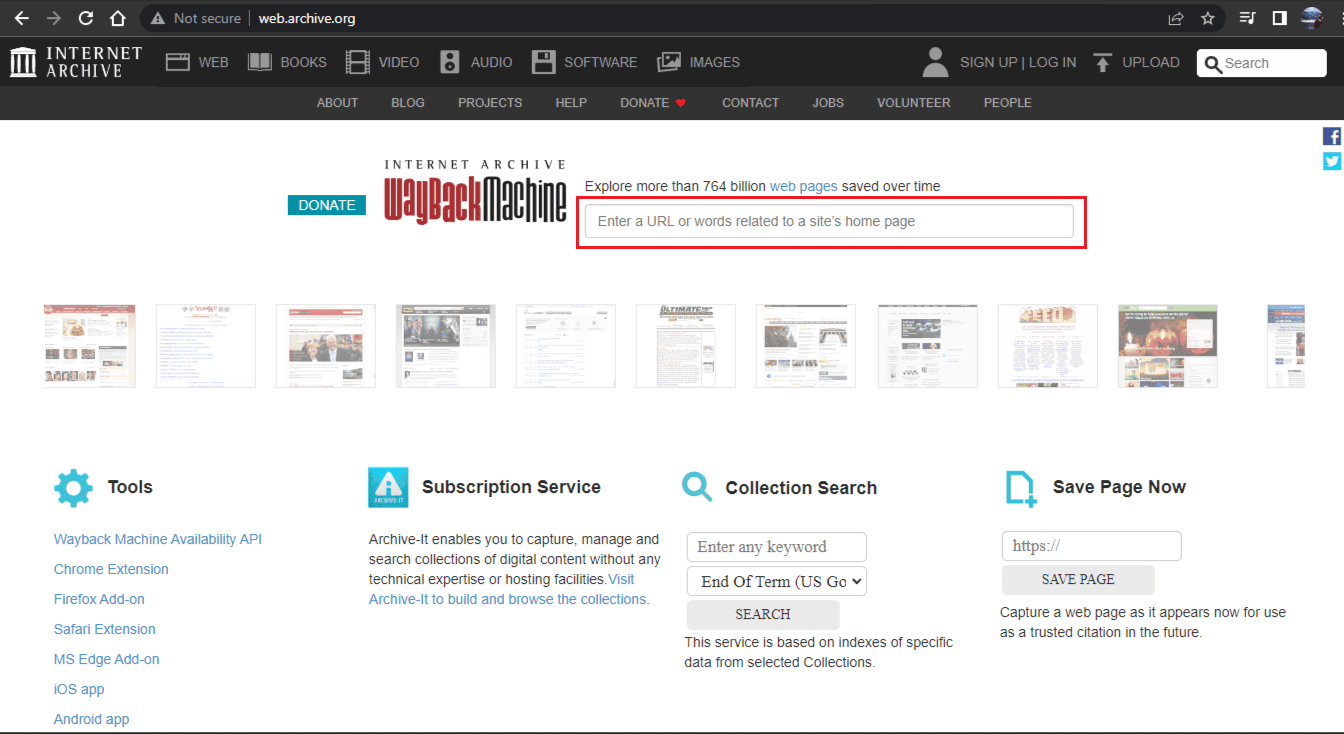
3. Then, select the desired year from the displayed graph.
Note: This applies to every website, like Instagram on Wayback Machine.
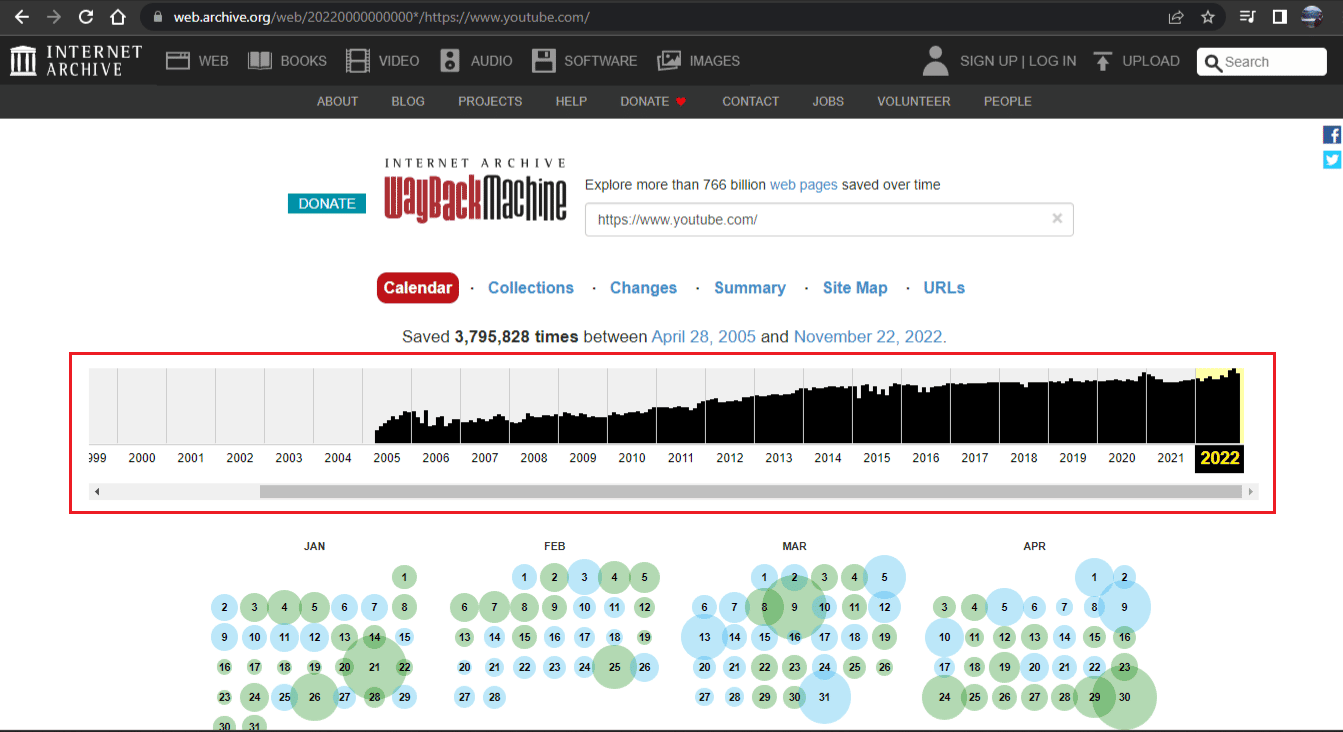
4. Next, pick the desired date from the calendar and select the desired time, if the option appears.
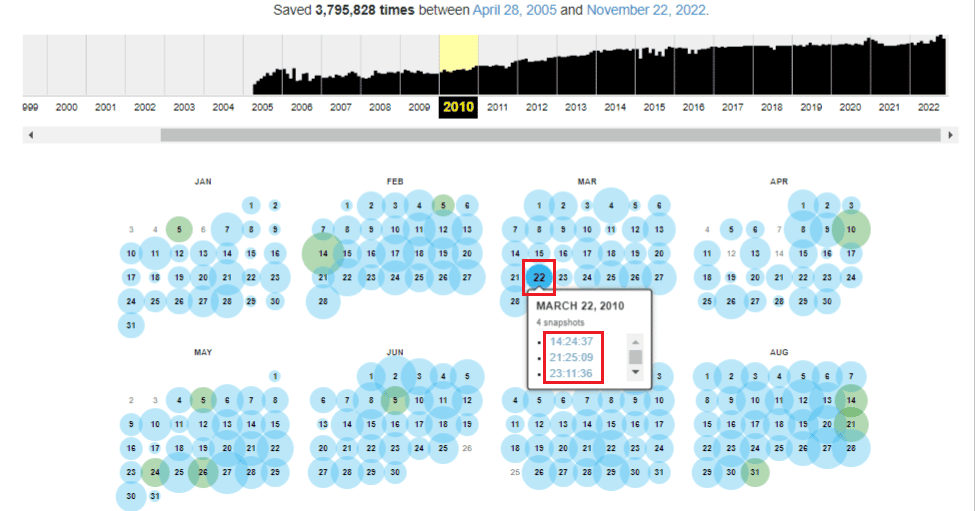
The archived page will appear and the year bar graph runs along the top. So you can always switch to the year you want to view the website as it was at that time.
Also Read: 18 Best Wayback Machine Alternatives
Is Using Wayback Machine Legal?
It depends. When it comes to the legality of the use of the Wayback Machine, it’s always difficult to judge.
- In some countries, it is banned, like in China and Russia. In Russia, it was banned for a short period between 2015-2016.
- In Europe, it sees the Wayback Machine as violating copyright laws.
The original creators of content or website have the authority to decide whether they want their page to be archived or not. But, as a common user, it is legal to use the Wayback Machine as you will only be viewing a page to gather some information or only for research-based work or for fun. And as long as you don’t misuse the information, it is always legal to use the Wayback Machine.
Why Should You Use Wayback Machine for Instagram?
Using the Wayback Machine for Instagram means you can discover lost posts from years back. Instagram using Wayback Machine can be helpful if you want to look at your profile or the profile of another person and view the posts that got deleted by mistake or if you lost them for other reasons. It can also be helpful in a scenario where any of your previous posts or some deleted content which are affecting your reputation can be viewed and sorted out.
How Can You Use Wayback Machine for Instagram?
Follow these simple steps to use Wayback Machine for Instagram:
Note: You will have to log into your account again even if you have copied the link to Instagram after logging into your account.
1. Navigate to the official Wayback Machine website on your browser.
2. Copy and paste the Instagram URL in the search box and press Enter key.
3. Select the year, date, and time from the graph.
Note: A website can be archived multiple times in a day, so after selecting the date an archive time list appears, choose the time from the list.
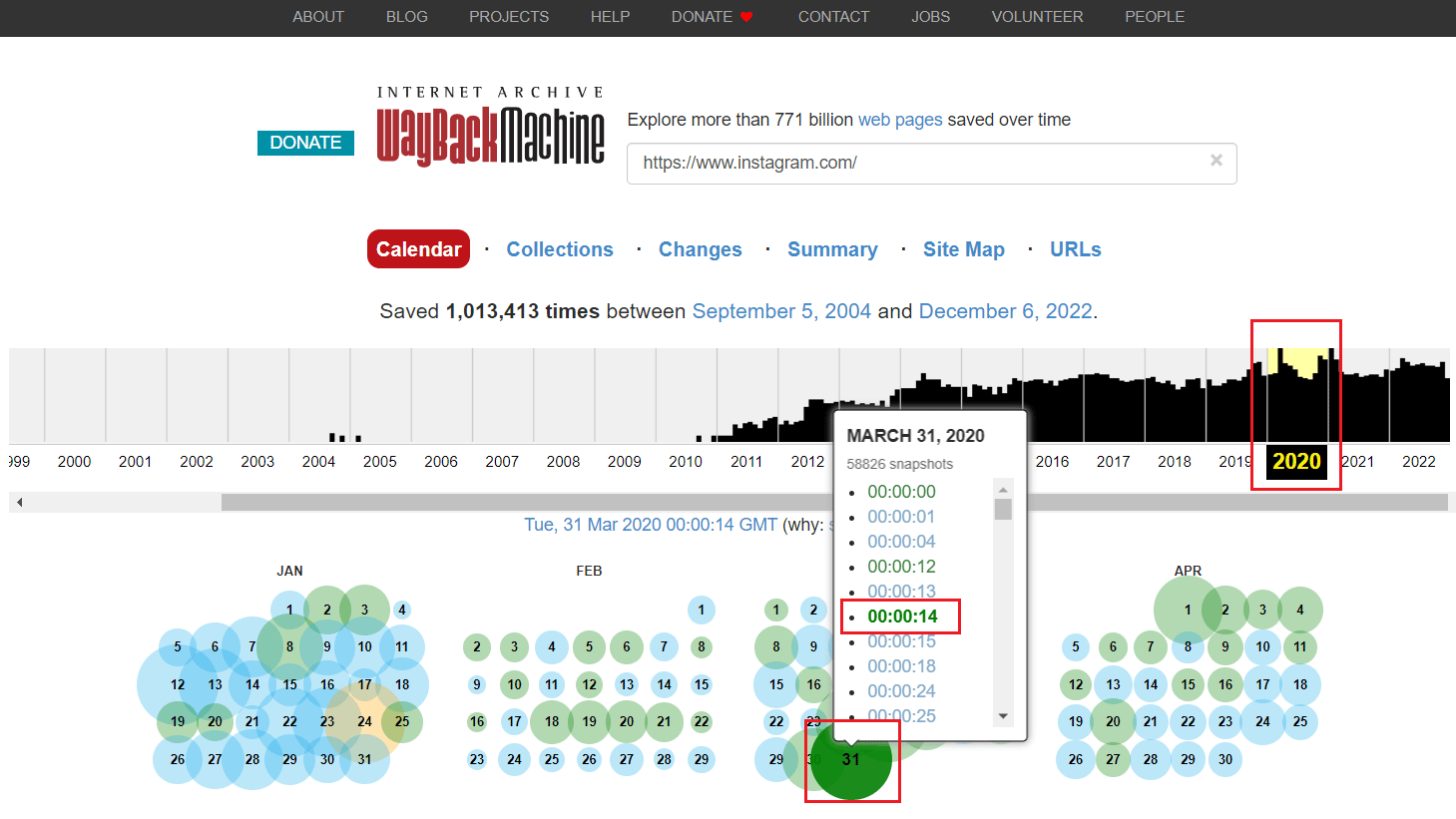
This is how the archive page will appear where you will see your old posts or contents. You can also see how your profile or the page used to look at that point in time.
Also Read: How Can You Backdate Instagram Posts
How Do You Look at Instagram Pictures on Wayback Machine?
To use Instagram Wayback Machine, follow the above-mentioned steps and gear up to become nostalgic. This beginner-friendly method is one of the best ways to see old deleted posts and what your profile once looked like.
Can You Access Dead Instagram Profiles Using Wayback Machine?
No, you cannot access dead Instagram profiles. Nonetheless, if you have the link to that profile, you can look at the achieved page when the profile was active by using the Wayback Machine. You can also choose the year and date and look for the time when the profile was active and running.
Is There a Instagram Archive Website?
No, there is no such website. However, Instagram does offer an Archive feature where you can archive the posts that you have shared. It allows you to hide your posts from your profile. So, it’s not visible to your followers or other people on Instagram. You can always restore or unarchive your posts, and they will reappear on your profile with the same number of likes and comments.
How Can You Recover Deleted Instagram Pictures from Instagram Archive?
You can always restore deleted Instagram posts, reels, videos, and stories from your settings. If you delete any post or video or story on Instagram it immediately gets deleted and moved to Recently deleted. Files in this folder will automatically delete permanently after 30 days. During these 30 days, you can easily access and restore deleted posts or videos on the Instagram app from both Android and iOS devices.
After learning how to see Instagram Wayback Machine, let’s see how to recover deleted Instagram pictures:
1. Launch the Instagram application on your Android and iOS devices.
2. Tap on the Profile tab from the bottom-right corner of the screen.
3. Tap on the hamburger icon from the top-right corner of the screen.
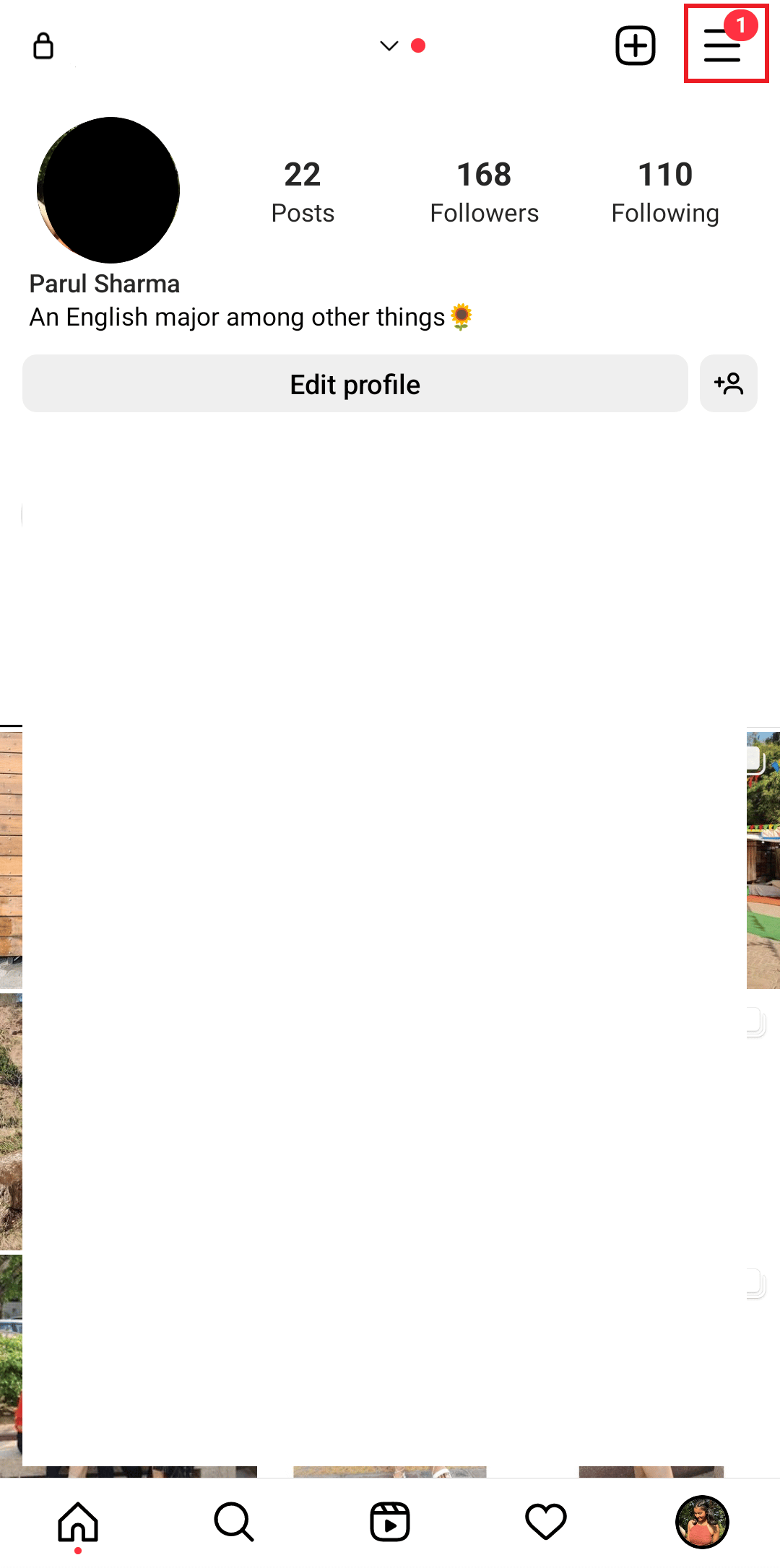
4. From the popup menu, tap on Your activity.
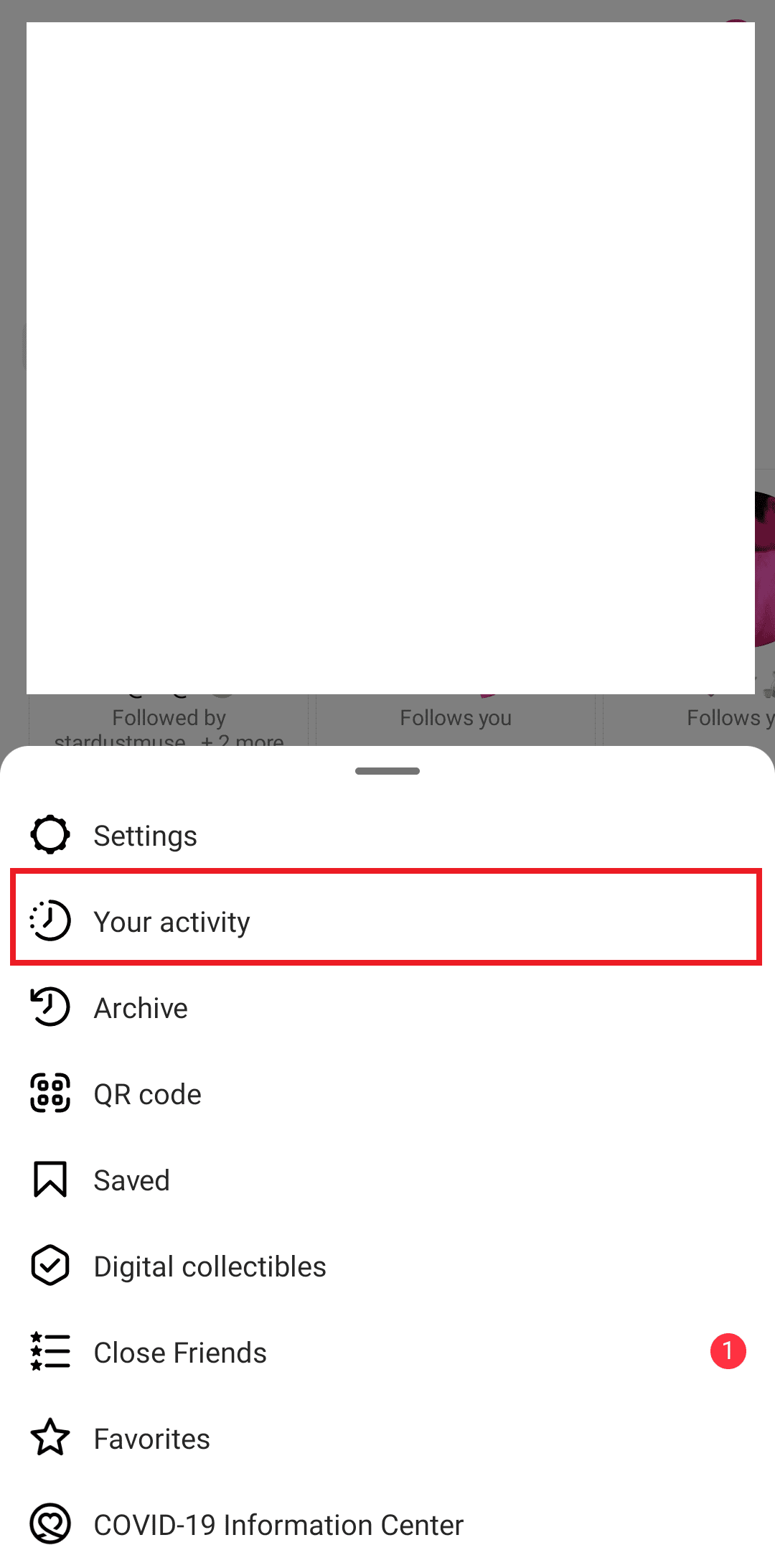
5. Tap on Recently deleted.
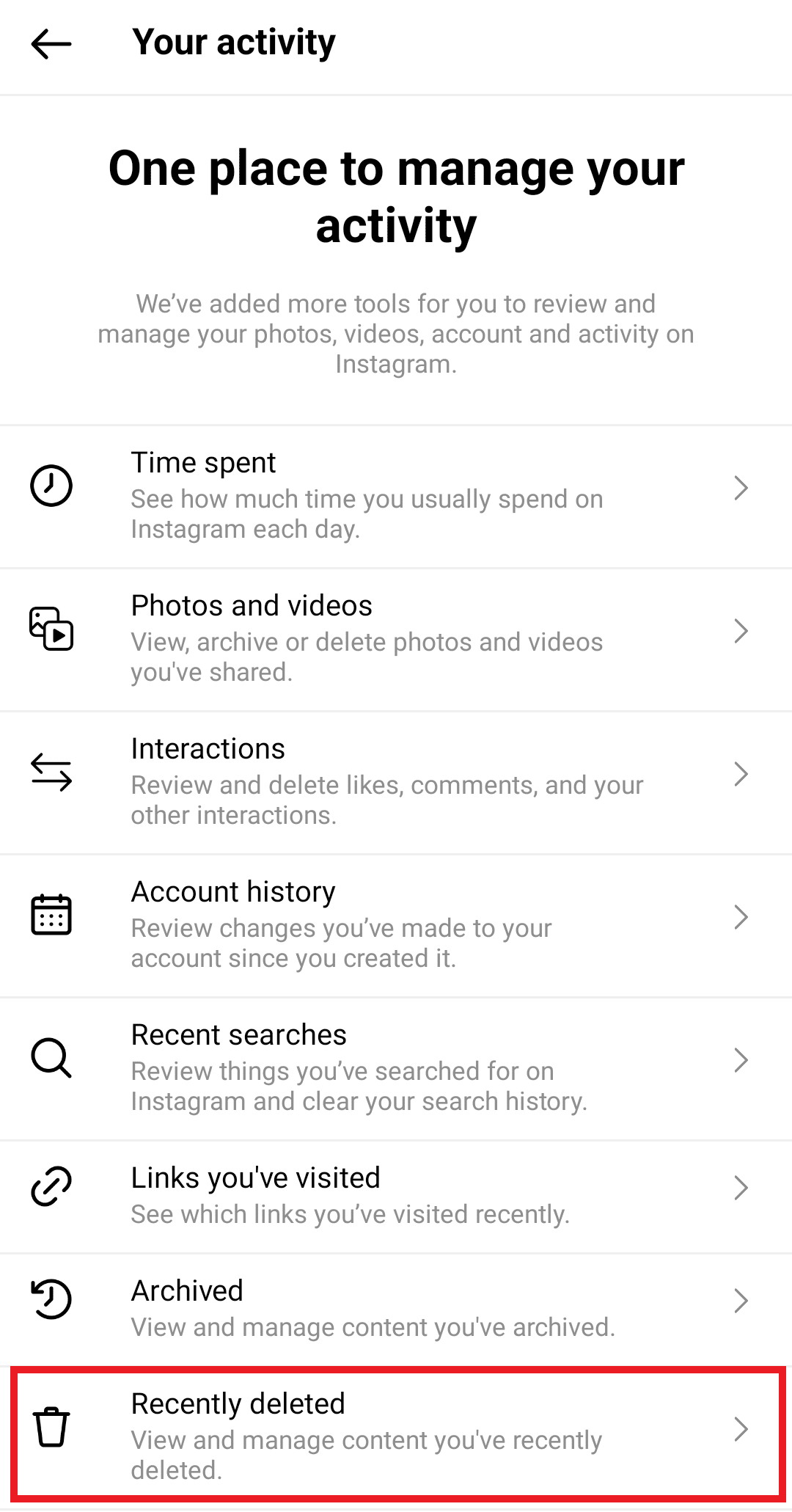
6. Then, tap on the desired post you want to restore.
7. Tap on the three-dotted icon > Restore.
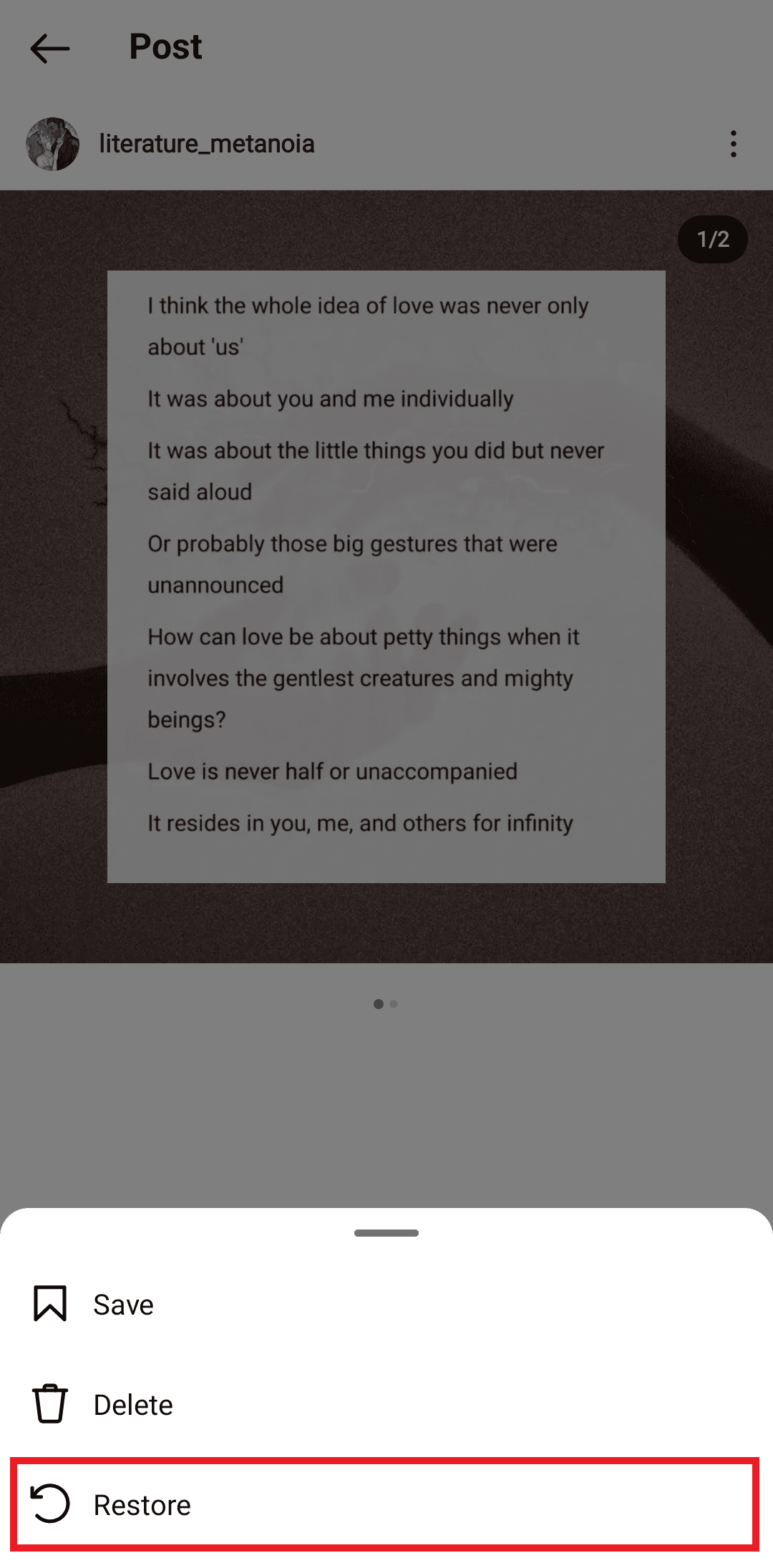
Recommended:
Wayback Machine can be very useful to restore archive or deleted content. You can use it to access information that is not currently on the internet or might have gotten taken down from the internet. We hope this article helped you with how to use Instagram Wayback Machine and access information from other websites and social media platforms.