How to Read Instagram Messages Without Being Seen
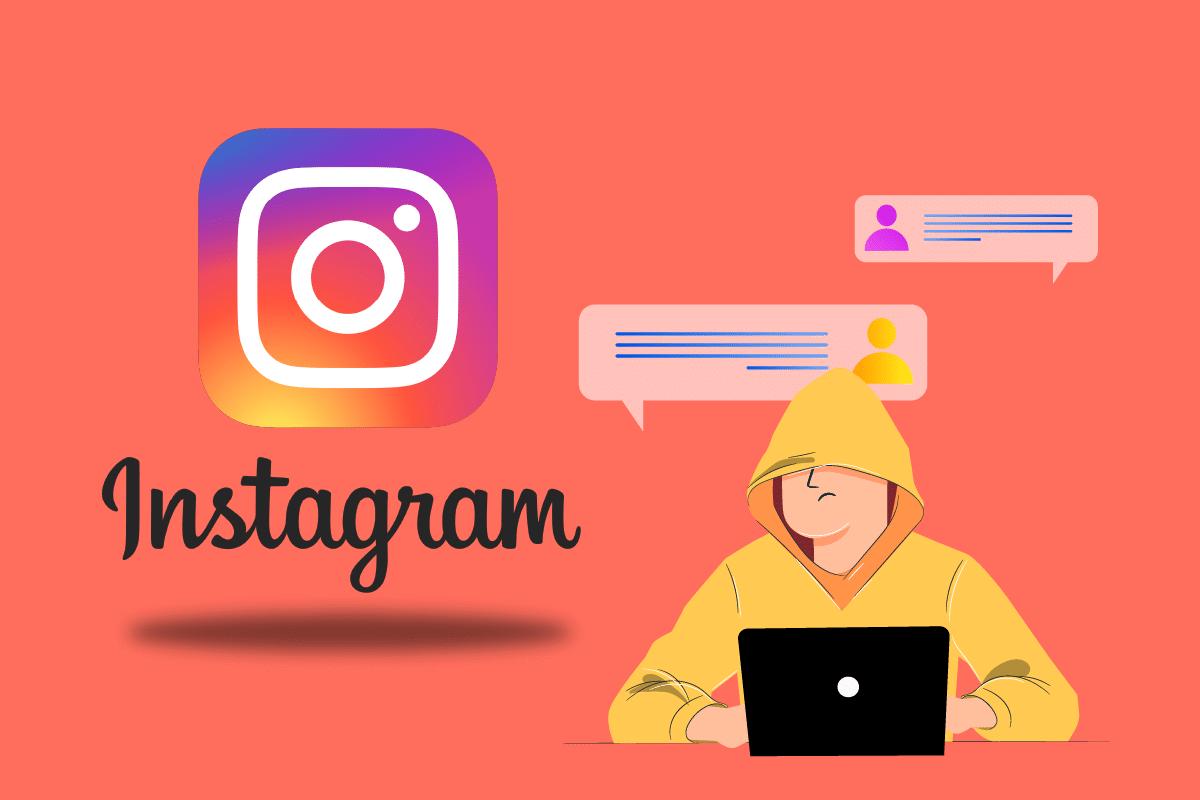
Instagram has gained many users in recent years. It has forced them to implement new features apart from sharing photos. One of them is the ability to message other users. You can send a direct message to any user on Instagram as long as the receiver has the messages option enabled.
To verify that the message has been read by the receiver there is a small text which says seen that appears below the message indicating that your message has been seen by the receiver. The same thing happens when you get a message from someone. In some cases, you may want to read Instagram messages without seeing text appearing to the sender. If you are looking for tips about how to read Instagram direct messages without marking as seen then you are at the right place. We bring to you a helpful guide that will teach you how to read Instagram messages without being seen.

How to Read Instagram Messages Without Being Seen
Being able to read Instagram messages without being seen can be helpful when you are busy or don’t have time to reply. Follow the methods below to learn how to read Instagram messages without being seen.
Note: Smartphones don’t have the same Settings options. They vary from manufacturer to manufacturer so check the correct settings before changing any.
See Also:
How to Change Notification Sounds for Different Apps on Samsung
How to Fix LoL Wild Rift Login Failed Error
How to Unmute a Story on Instagram
How to Convert HEIC to JPG on Android
How to Bypass ADB Device Unauthorized Message
Method 1: Turn Off Mobile Data or Wi-Fi
This is the simplest way to read Instagram direct messages without marking as seen. If you disable the internet and then read Instagram messages, the sender does not get notified. Follow these steps to do so.
Note: Sender will be notified that you have read the message as soon as you connect to the internet again.
1. Tap on the Instagram icon to open the Instagram app.
![]()
2. If you have any new messages then you will see a notification in the top right corner.
3. Tap on the Messenger icon with notification.
![]()
4. Swipe down the notification bar from the top of your screen.
5. Here, disable the Wi-Fi or Mobile data whichever you are using to connect to the internet. You can also turn them off by going to Settings > Wireless & Networks and switching Off the toggle.
![]()
6. Go back to Instagram Messages and open conversation you want to read without being seen as well as perform Instagram Message Recovery.
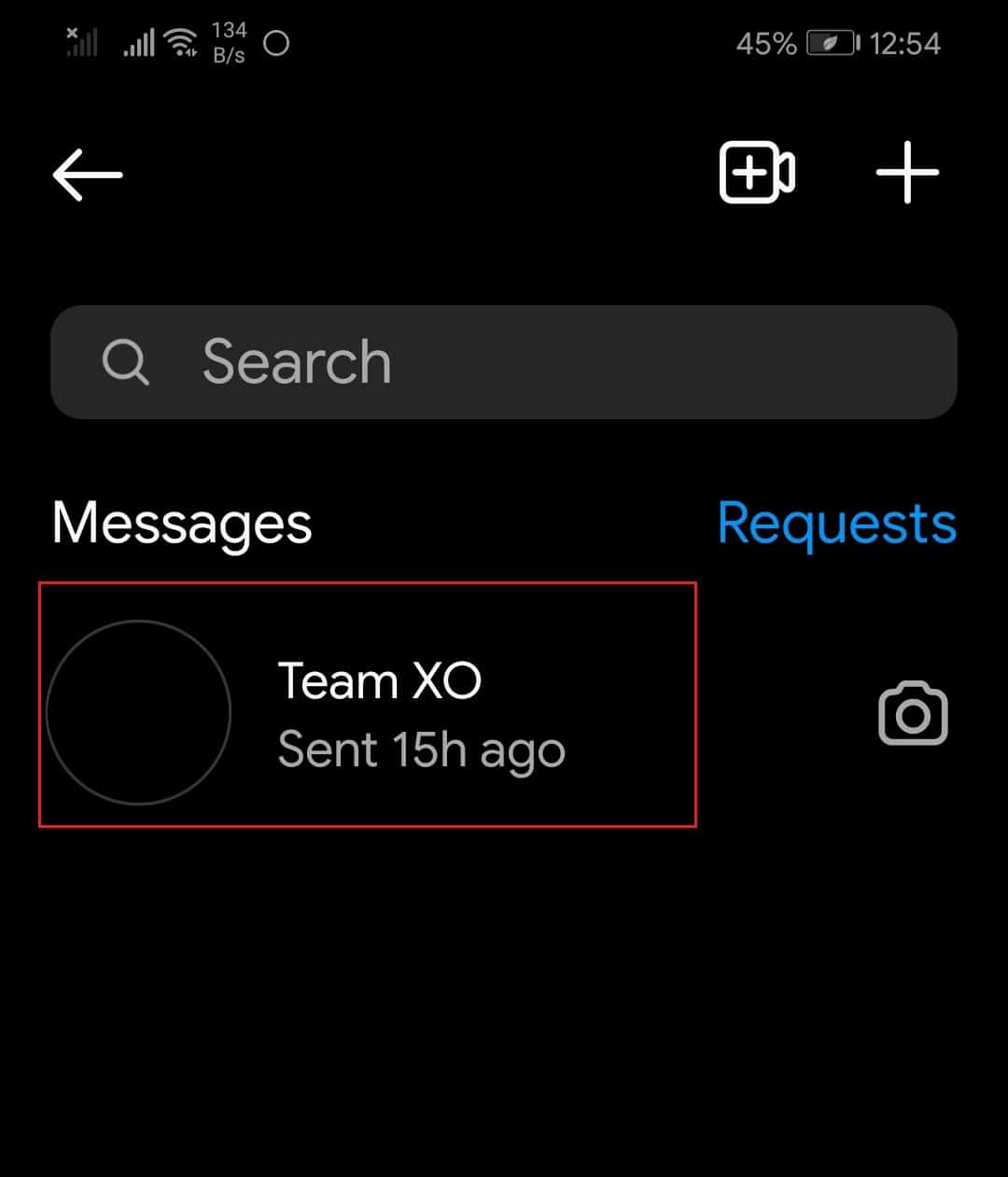
7. After reading the new message you can close the Instagram app.
Note: The Sender would be notified that you have read the message as soon as you connect to the Internet again.
Now you know how to read Instagram messages without being seen.
Also Read: Fix Instagram Suspicious Login Attempt
Method 2: Log Out of Instagram App
As you can see this method works as long as you don’t connect to Internet however if you log out of your Instagram account, you can read Instagram messages without notifying the sender even after you connect to Internet. Follow these steps to do the same.
1. Follow steps 1 to 6 shown in Method 1 to read the message.
2. In the Instagram app, tap on the profile icon present at the bottom right corner of your app screen.
![]()
3. Tap on the hamburger icon present in the top right corner to open the menu.
![]()
4. Select the Settings option.
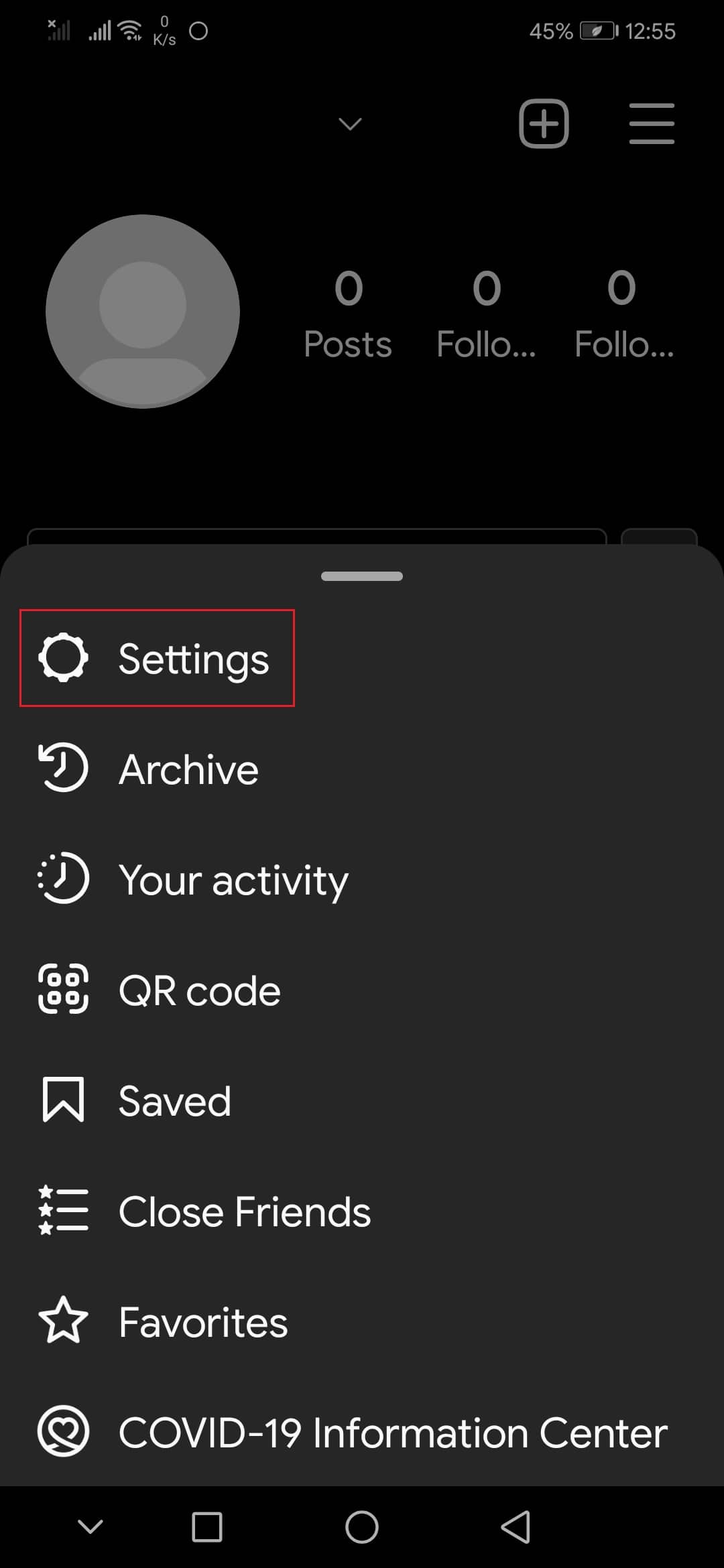
5. Scroll down and tap on the Log Out option.
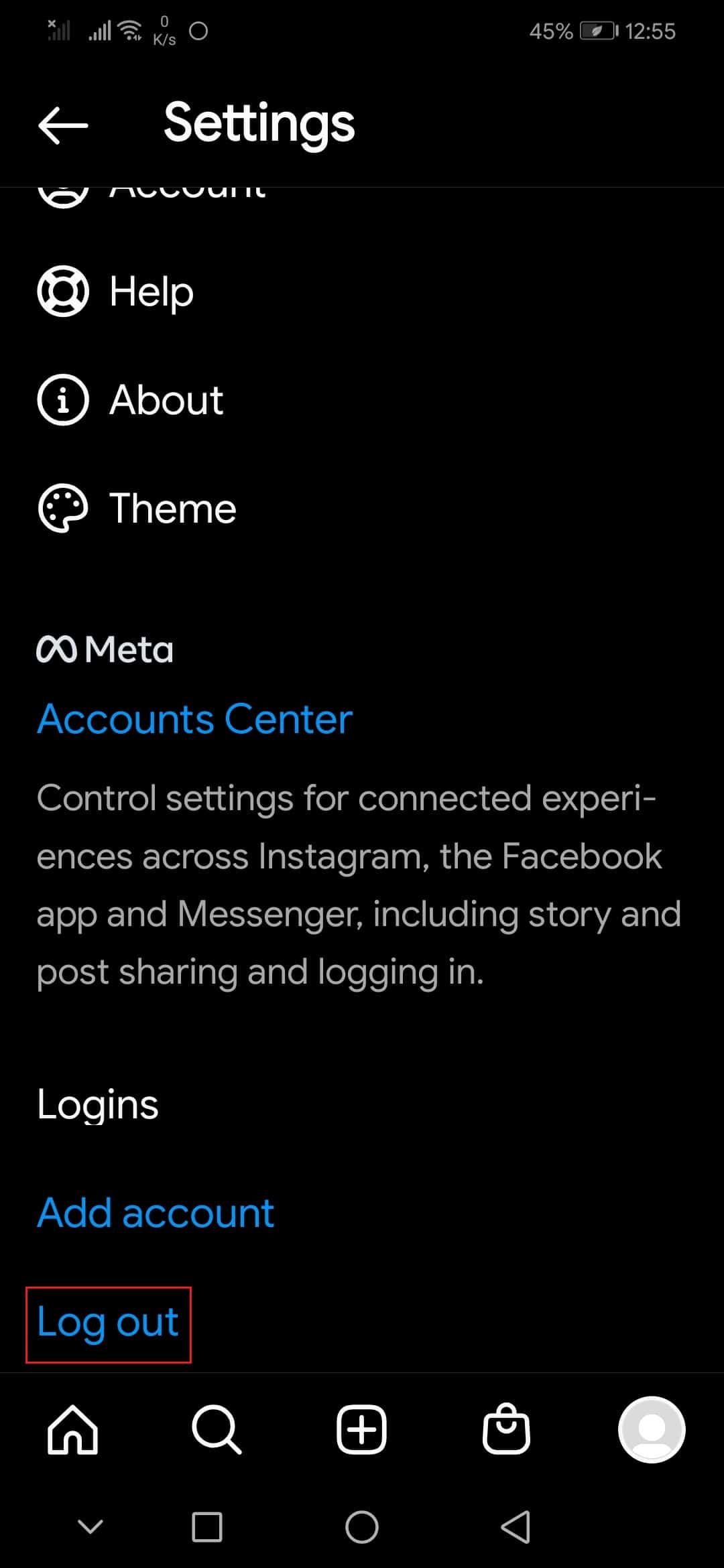
6. In Log Out prompt that appears, disable Remember login info option by tapping on the toggle button, then tap on Log Out.
7. Turn on Wi-Fi or Mobile data whichever you use.
8. Finally, open the Instagram app and Log In to your account.
Now the Sender would not know that you have seen the message sent by them.
Note: If you are unable to Log Out of Instagram without internet then you can try deleting Instagram App data by going to Settings > Apps > Instagram > Storage > Clear Storage. After that, you can Log In to your account.
Also Read: Fix Instagram Post Stuck on Sending
Method 2: Use Profile Restrict Option
Another way you can learn how to read Instagram messages without being seen is by using Restrict option on Instagram app. It is used to prevent bullying and harassment by users. If you restrict a user, you won’t be able to see their comments on your posts and messages sent by them will be transferred to requests section where they won’t be marked as seen. To use this option, follow the below steps.
1. Launch the Instagram app.
2. Go to the profile of the user whose messages you want to read without being seen.
3. Tap on the three dots icon located at the top right corner. It will open a list of options.
![]()
4. Select the Restrict option. It will pop open a confirmation prompt.
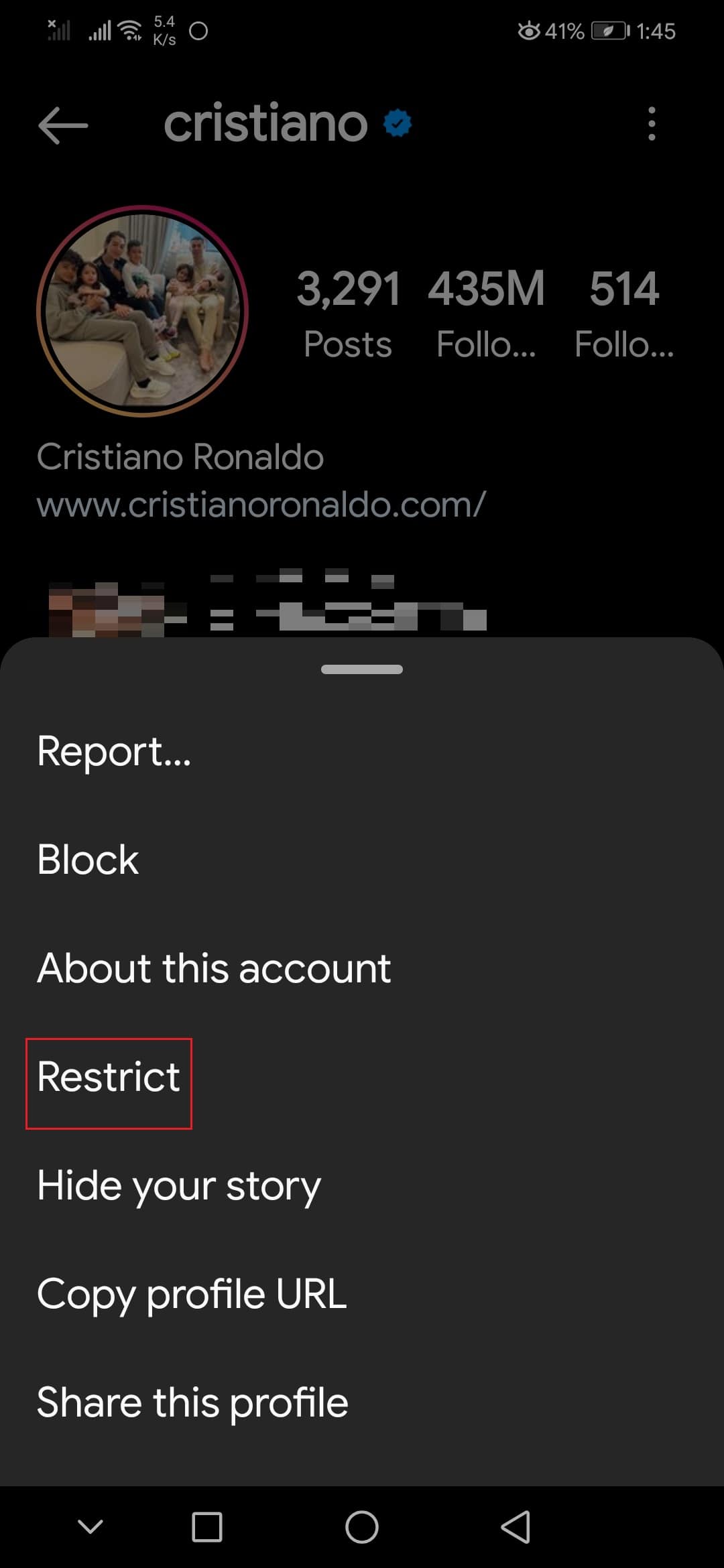
5. Then, tap on Restrict Account in the confirmation prompt. It will restrict that user’s profile.
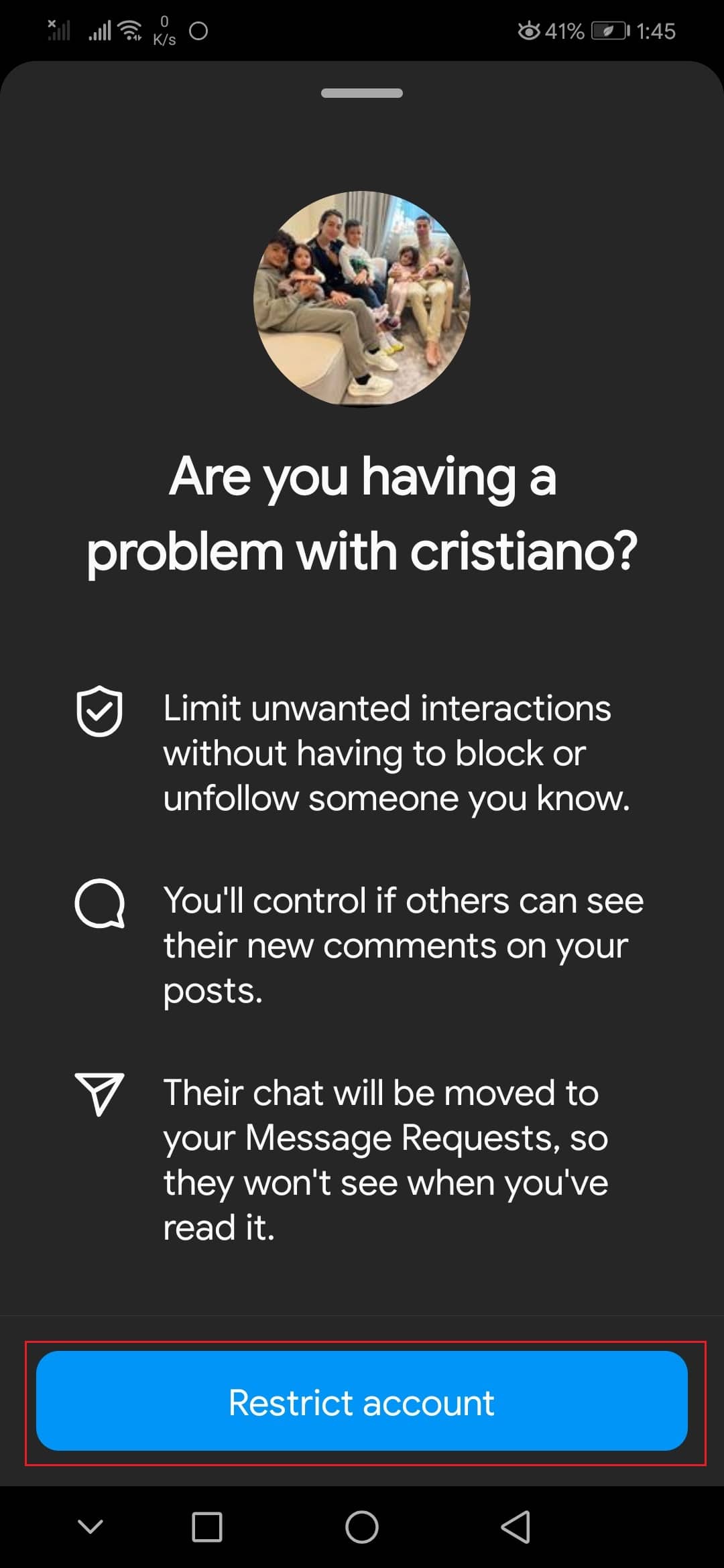
6. In that user’s profile, tap on the Message option.
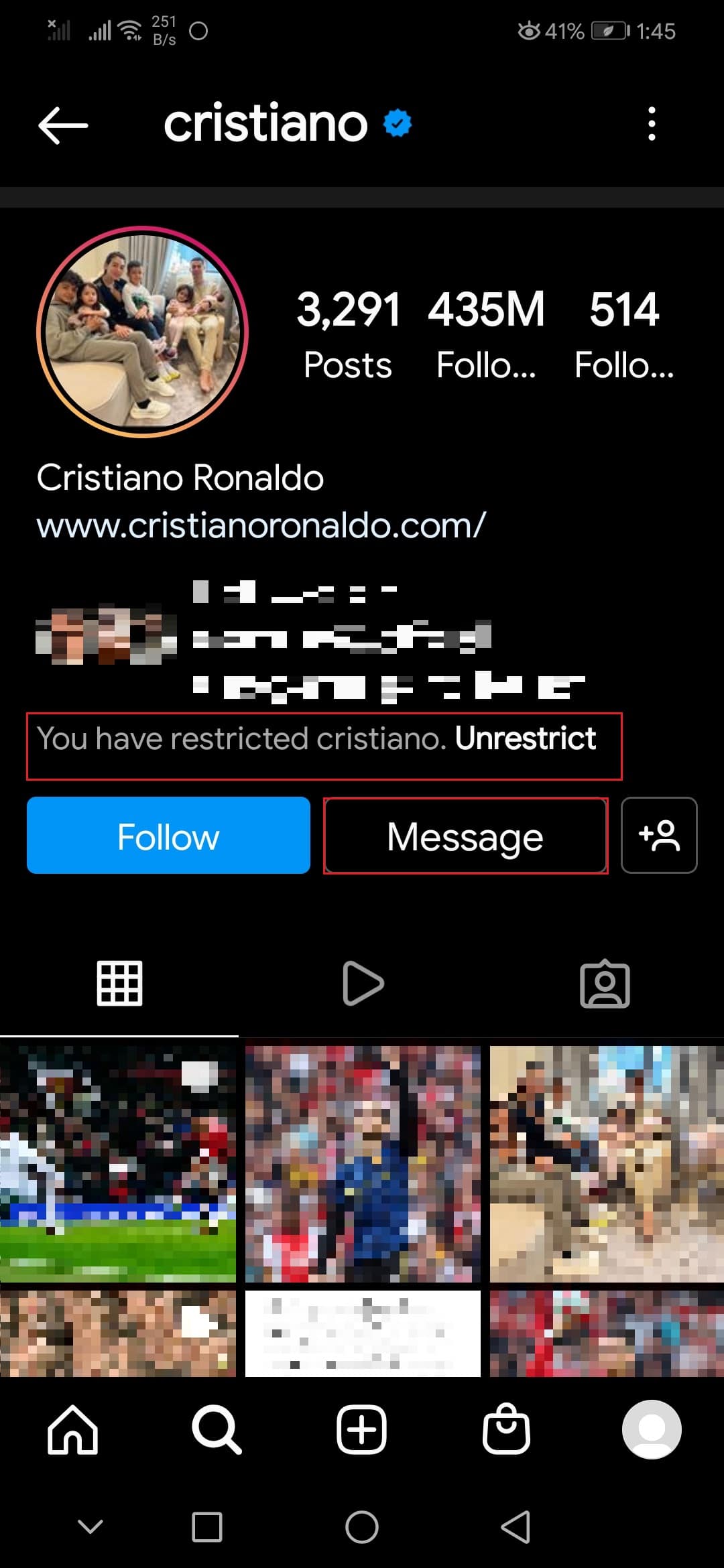
Now you can read Instagram messages sent by that particular user without being seen.
Frequently Asked Questions (FAQs)
Q1. How to stop receiving messages on Instagram?
Ans. Instagram provides users with the option which blocks other users from sending direct messages to them. You can do that by opening Settings on the Instagram app and then going to Notifications > Direct Messages and Calls. After that tap on the Messages option and select the Off option under the Messages section.
Q2. How many messages can one user send on Instagram per day?
Ans. Instagram has not put any official limit on messages yet but some users report that it is somewhere between 50-100 messages per day. Once you hit this limit you will have to wait 24 hours to be able to send messages again.
Recommended:
We hope that this guide was helpful and you were able to learn how to read Instagram messages without being seen. Let us know which method worked for you the best. If you have any queries or suggestions then feel free to drop them in the comments section.