How to Check Someone’s Location on iPhone
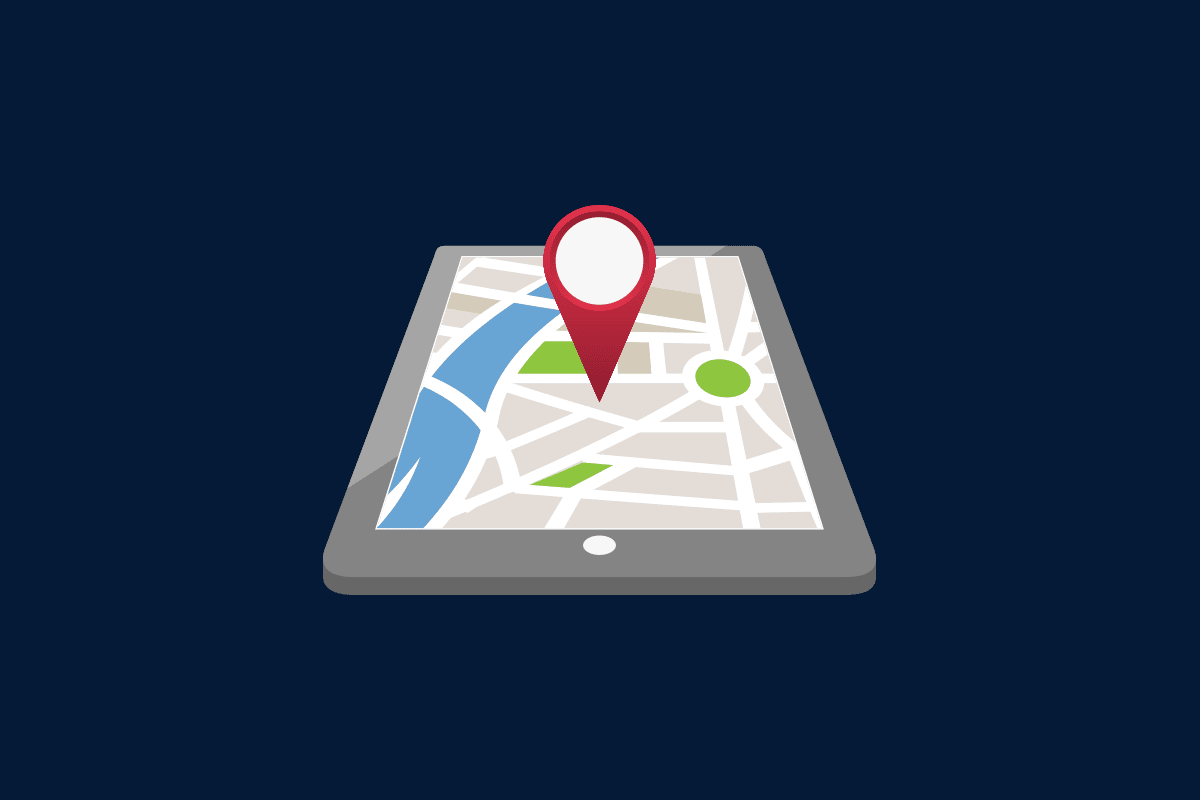
iPhone is a smartphone device provided by Apple Inc. It gives a very tough competition to Google’s Android devices as it provides lots of features for its users to give them a premium experience. One of the features that several iPhone users like is location tracking. And several other users often ask how to check someone’s location iPhone or how to see someone’s location iPhone. If you are one of them, keep reading to find it out!
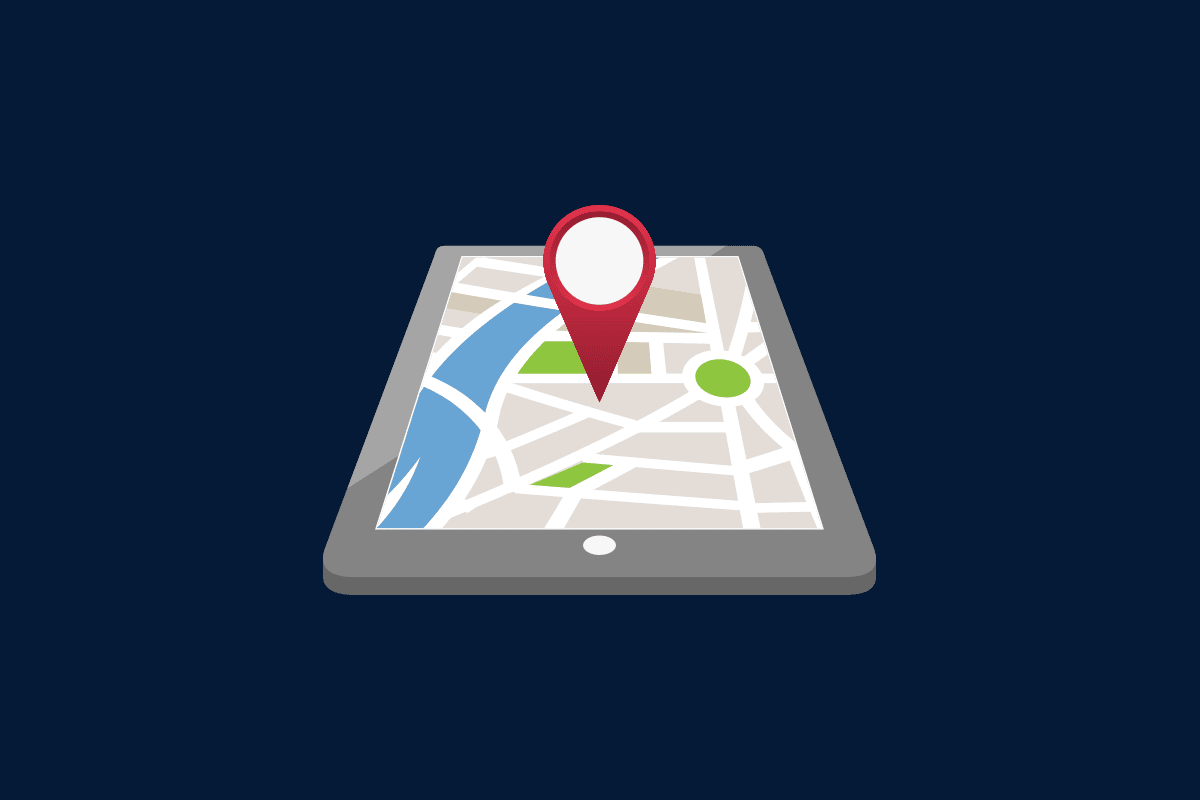
How to Check Someone’s Location on iPhone
With the following steps, you can learn how to check someone’s location iPhone via the Find My app the iPhone. This app allows users to see anyone’s shared location on their iPhone. It also enables you to share your location via this app with anyone. Continue reading this article till the end to find out how you can see someone’s shared location or send your location from your iPhone.
How To Check Someone’s Location On iPhone?
If you want to track someone’s location, it’s very much important that the person gives you the authority.
1. Open the Find My app on your iPhone.
2. Then, tap on the People icon.
![]()
3. You will see all the people who have given you access to their location.
4A. Tap on the desired location of a person from that list to get the details of their location.
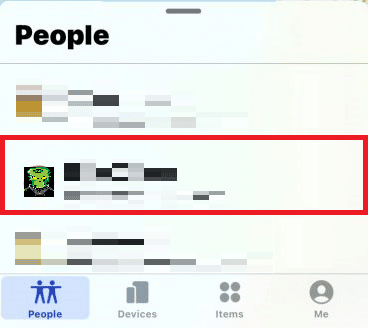
4B. If you don’t see anyone in the People tab, tap on the Start Sharing Location. Then, tap on Ask to Follow to send an invite to a specific person. Now, you can track their location.
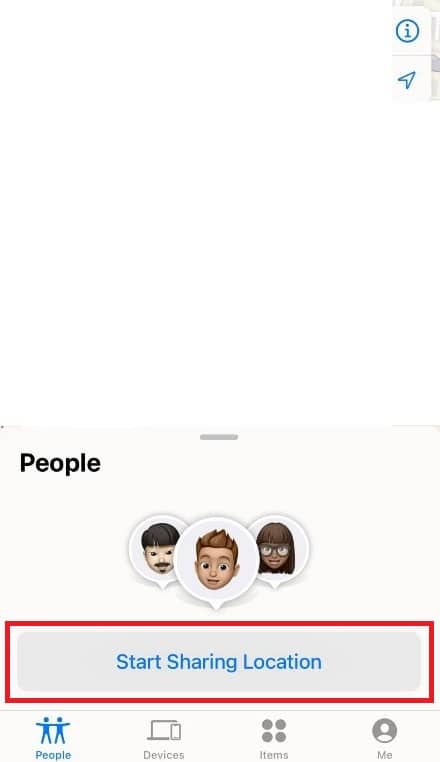
Also Read: How to Change DoorDash Location
How To Find Someone’s Current Location On iPhone?
To get the current location of someone on an iPhone, you first need the person to share their location with you. Follow the below steps on how to check someone’s location iPhone:
1. Launch the Find My app and tap on People tab from the bottom bar.
2A. Tap on the desired location from the list. You will find the current location of that person immediately.
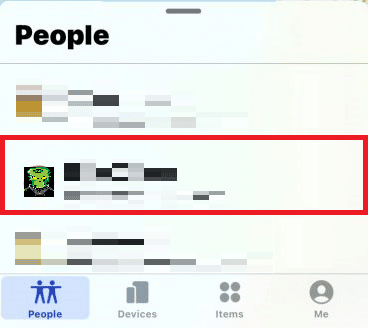
2B. Alternatively, if you can’t spot the desired location in the list, send your location invite to the desired person by tapping on Start Sharing Location > Ask To Follow Location.
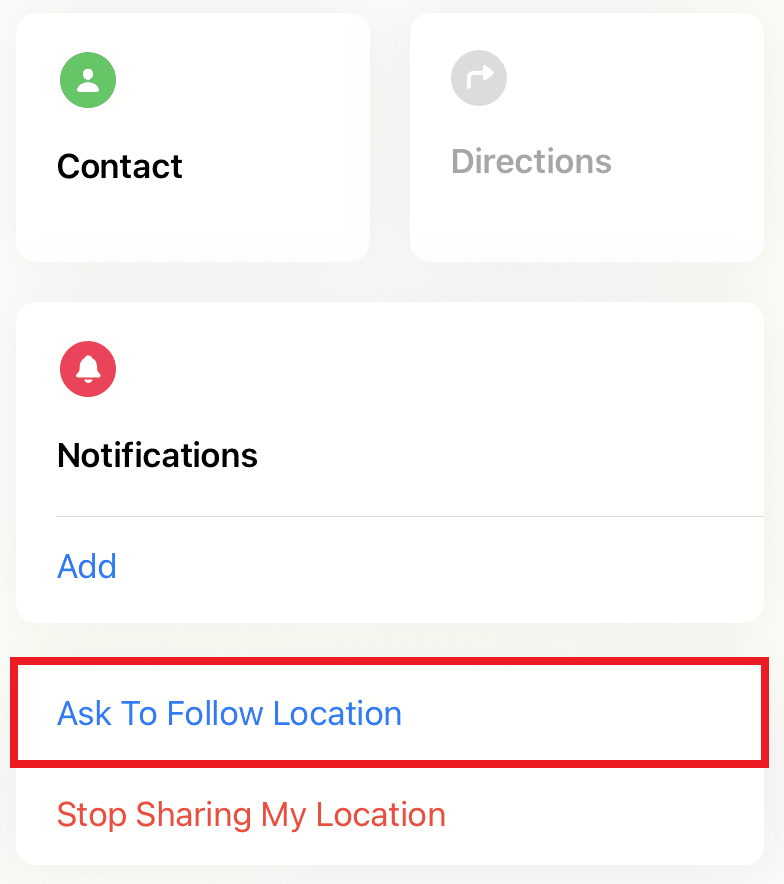
How Can I Check Someone’s Location on iPhone Without Them Knowing?
No, you cannot check someone’s location on an iPhone without them knowing. To maintain the user’s privacy, Apple Inc. has given the location feature with the request mode. If the user wants to share their location with someone, they can do so.
However, if you have access to that person’s phone for a while, follow the steps on it to learn how to check someone’s location iPhone:
1. Open the Find My application on your iPhone.
2. Tap on the People tab to see the list of people who have been given access to their location.
3. Now, tap on your iPhone location from that list.
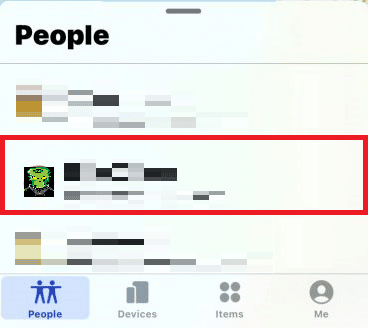
Now, you can track the location of that person’s iPhone from your device.
Also Read: How to Turn Off Find My iPhone Without Password
How Can I Find My Boyfriend’s Location on iPhone? How Can I Find My Girlfriend’s Location on iPhone?
You can find anyone’s location on your iPhone with the help of the Find My app. If you want to find the location of your boyfriend/girlfriend, then make sure that he/she has given you access to their location. Follow the steps mentioned at the start of this article to find the location of the specific person or even share your location from the same app.
Why Can’t I See Someone’s Location on iPhone?
There can be multiple reasons behind this issue. We will discuss all of them here:
- The person has stopped sharing their location with you.
- The date is inaccurate on that person’s phone.
- The person has turned on the Hide my location option on their iPhone.
- The location services might be turned on on that person’s phone.
- The person with his iPhone is in a country where Apple does not support the Find My feature.
You can learn more about the sharing location via the Find My app on the Apple Support page.
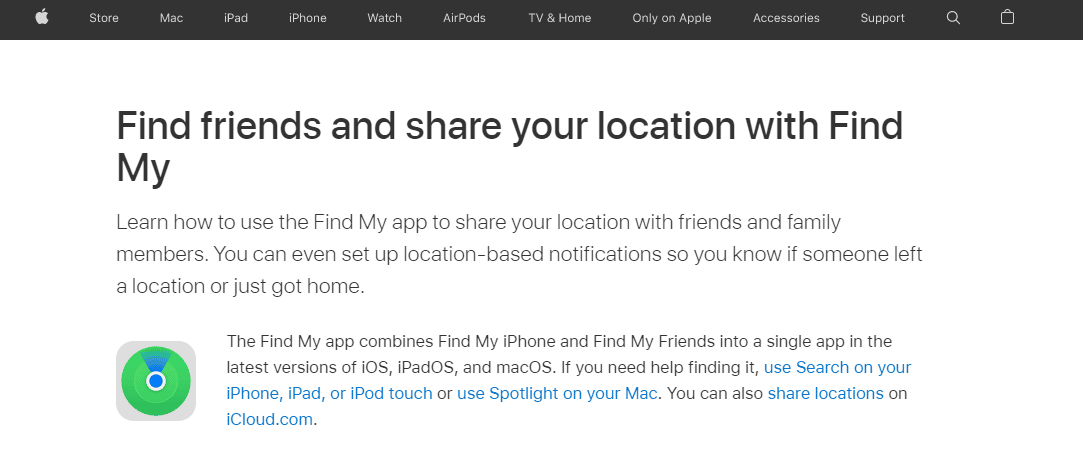
Also Read: How to see who has viewed your Location on Snapchat
How Do You Ping Someone’s iPhone?
You can ping anyone on iPhone using the following method.
1. Open the Find My app on your iPhone.
2. Tap on the Devices tab from the bottom bar.
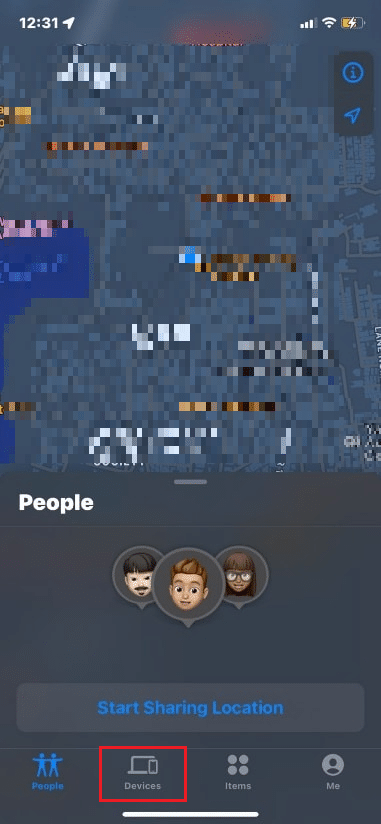
3. Tap on the desired device from the Devices menu.
Note: You can also add other iPhone devices from here by tapping on the Plus (+) icon.
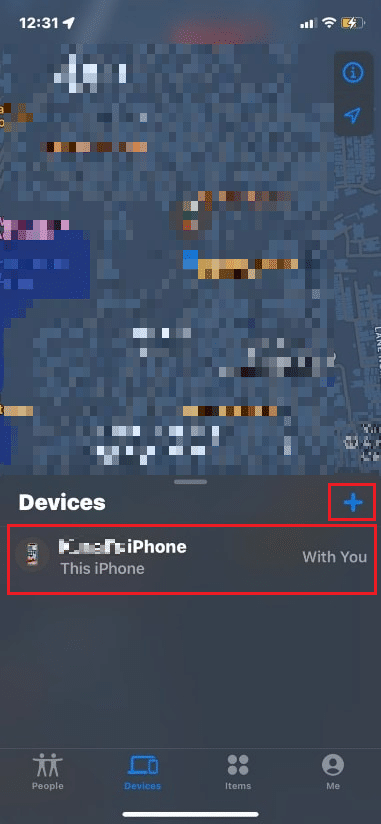
4. Tap on the Play Sound option to ping the desired iPhone immediately.
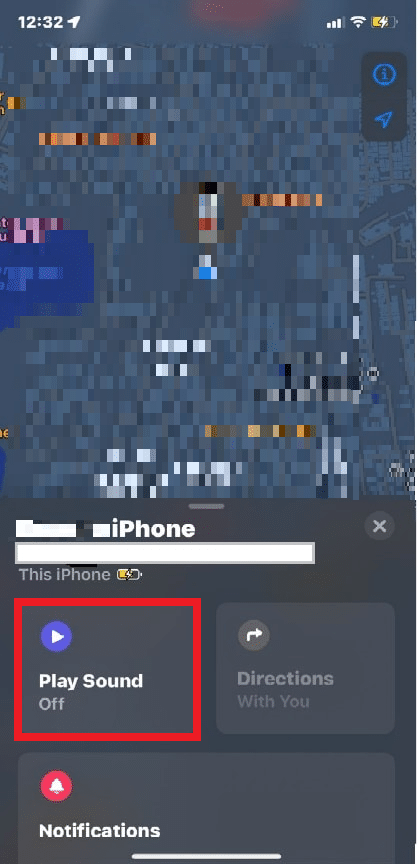
Also Read: Fix WhatsApp Video Call Not Working on iPhone and Android
How to See Someone’s Location on iPhone Messages?
You can only see someone’s location on iPhone messages if they have shared the location with you. If you want to know how to share location on messages on your iPhone, follow the below steps:
1. Open the Messages app on your iPhone.
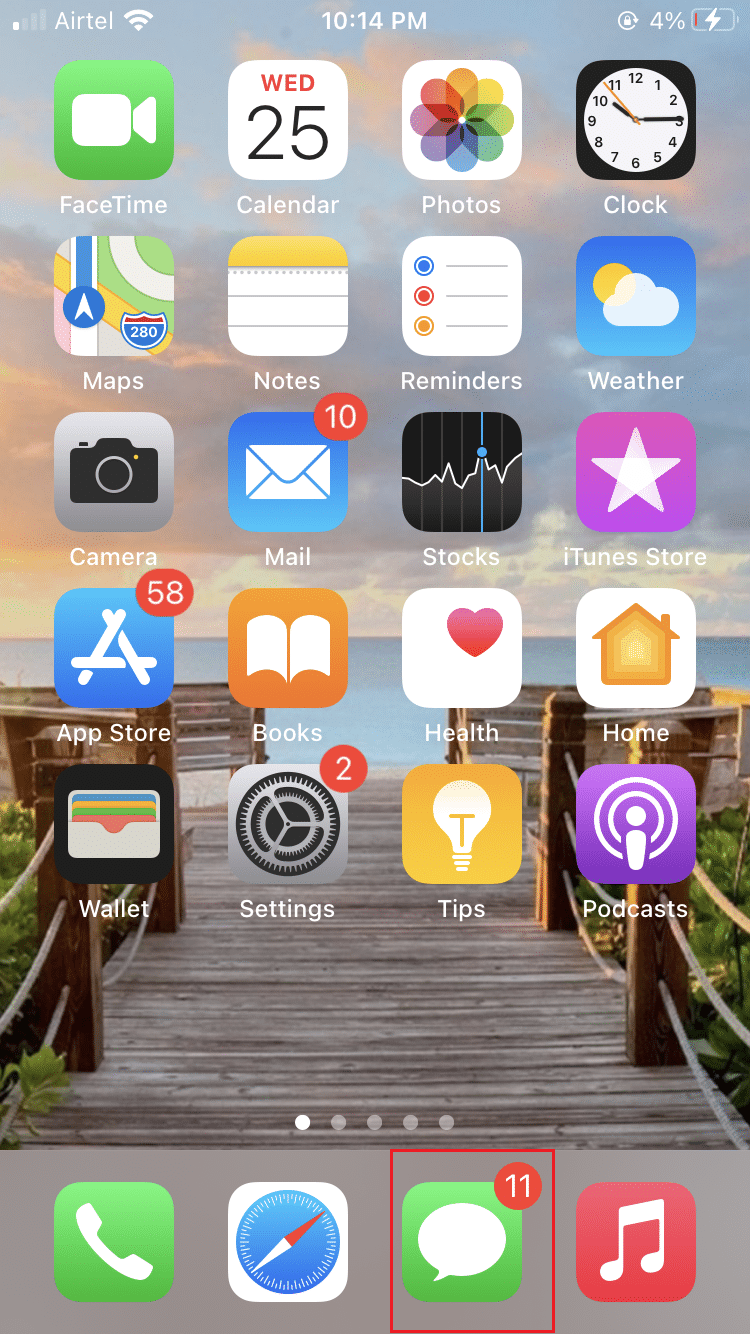
2. Select the recipient you want to share your location to.
3. Then, type the phrase I’m at or My current location is, and tap on the Current Location from the keyboard suggestion bar, as shown below.
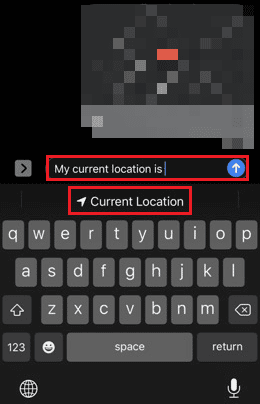
4. Now, tap on the Send icon to send the message with the location map.
How Do I Find Someone’s Location Using Their Cell Phone Number on Google Maps?
It’s impossible to track someone’s location only with their phone number on Google Maps as it may affect the privacy of that user. It is only possible for the cellular phone service provider to track the location using only the phone number.
Recommended:
We hope that you learned about how to check someone’s location iPhone. Feel free to reach out to us with your queries and suggestions via the comments section below. Let us know what topic you want to learn about in our next article.