What is YouTube Restricted Mode and How to enable it?
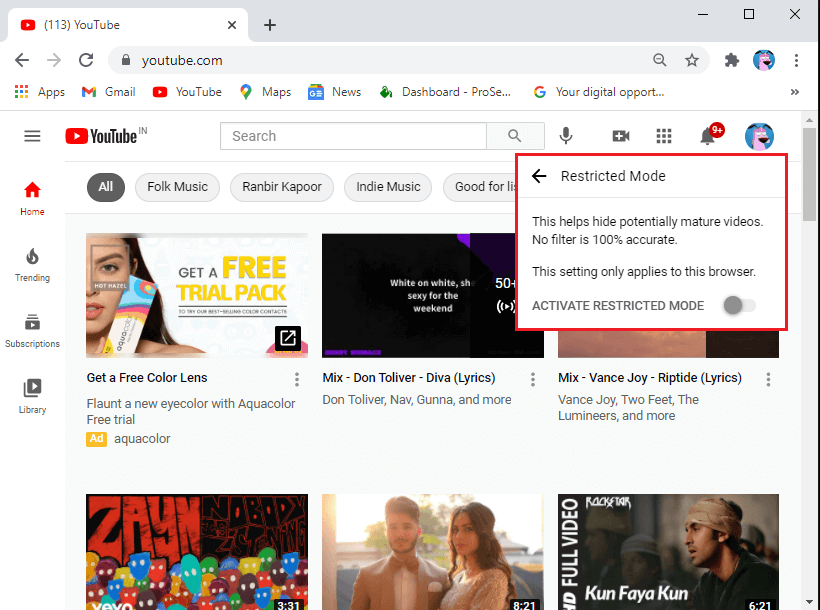
YouTube is one of the largest social media Video platforms, with more than 2 billion users worldwide. YouTube offers video content in various genres, and that means you may want to regulate the type of content that appears on your YouTube page. For this, there is a restricted mode that helps in screening all the offensive content that you may not want to see on your YouTube dashboard. Moreover, this restricted mode is pretty great to use if there are kids who are using your YouTube account. Therefore, to help you understand better, we have come up with a detailed guide that you read to know what is YouTube restricted mode and how you can easily enable or disable the YouTube restricted mode on your mobile device or computer.
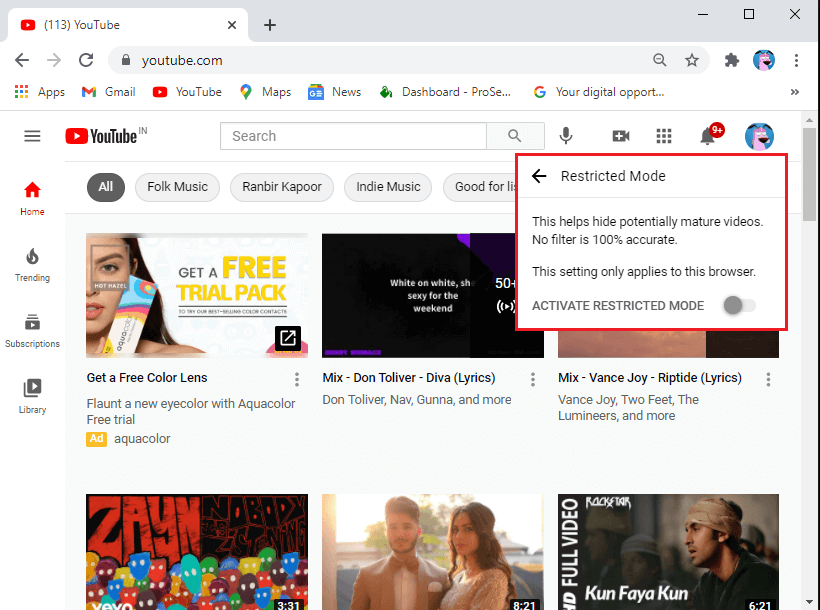
What is Youtube Restricted Mode and How to Enable it?
YouTube platform works on providing the best and secure platform for its users. Since online safety is the primary concern for YouTube, it came up with a restricted mode. This restricted mode feature helps in filtering out inappropriate or age-restricted content from the user’s YouTube dashboard.
YouTube restricted mode can come in handy if your children use your YouTube account for watching videos. YouTube has both an automatic system and a team of moderators for screening the inappropriate or age-restricted content for the users.
The users can disable or enable restricted mode at an admin level or a user level. Many libraries and educational institutions have the restricted mode enabled at an admin level to provide the students with a professional environment.
Therefore, when you turn on this restricted mode, then YouTube uses the automated system for checking signals such as the use of language in the video, video metadata, and title. Other ways to check if the video is appropriate for the users, YouTube uses age-restrictions and community flagging for filtering out inappropriate videos. Inappropriate videos may include videos related to drugs, alcohol, violent activities, sexual activities, abusive content, and more.
How to Disable or Enable YouTube Restricted Mode
You can easily follow the steps mentioned below to disable or enable the restricted mode on YouTube:
1. For Android and iOS
If you are using the YouTube platform on your Android smartphone, then you can follow these steps:
1. First, open the YouTube app and sign in to your account if not signed in.
2. Now, tap on the Profile icon at the top-right of the screen.
![]()
3. Tap on Settings.
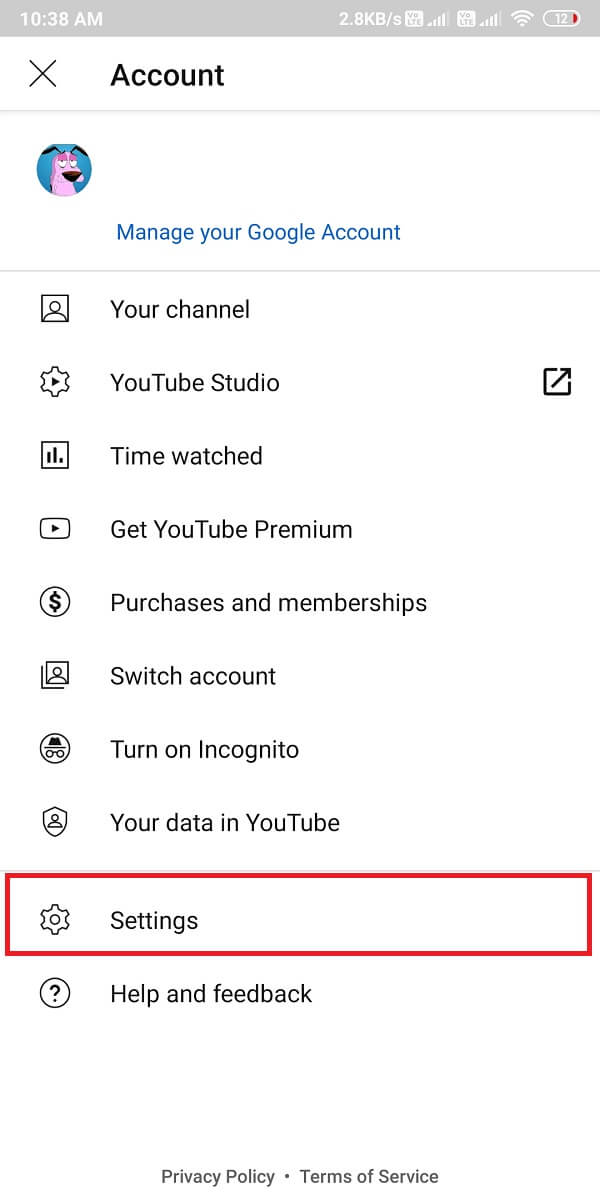
4. In Settings, tap on the General Settings.
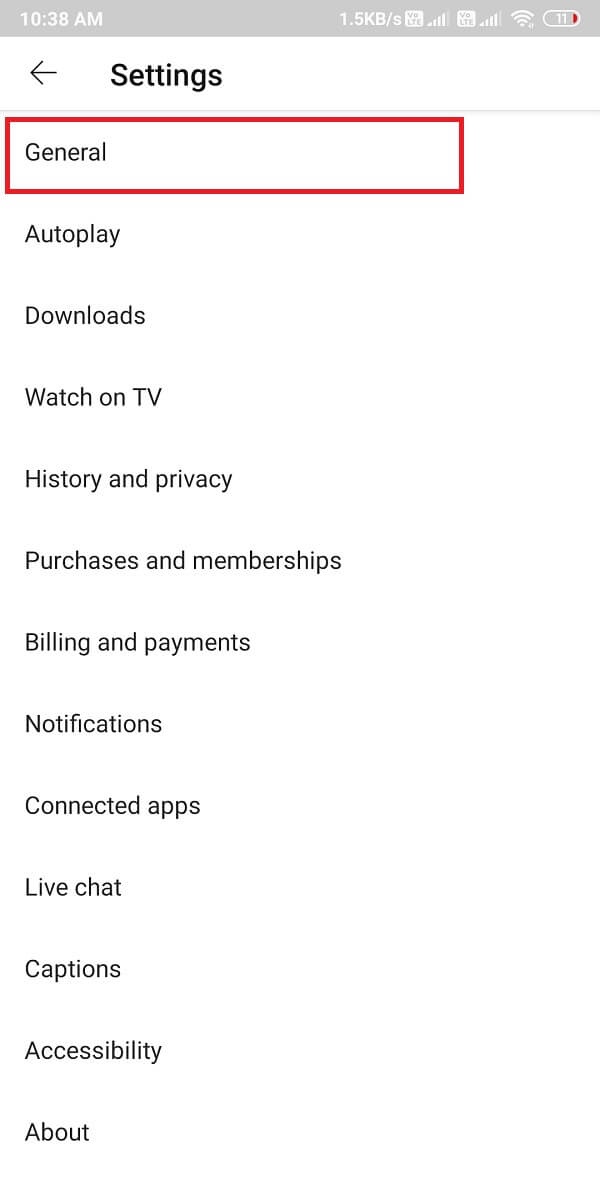
5. Finally, scroll down and switch on the toggle for the option ‘Restricted Mode.’ This will turn on the restricted mode for your YouTube account. You can switch the toggle off to disable the restricted mode.
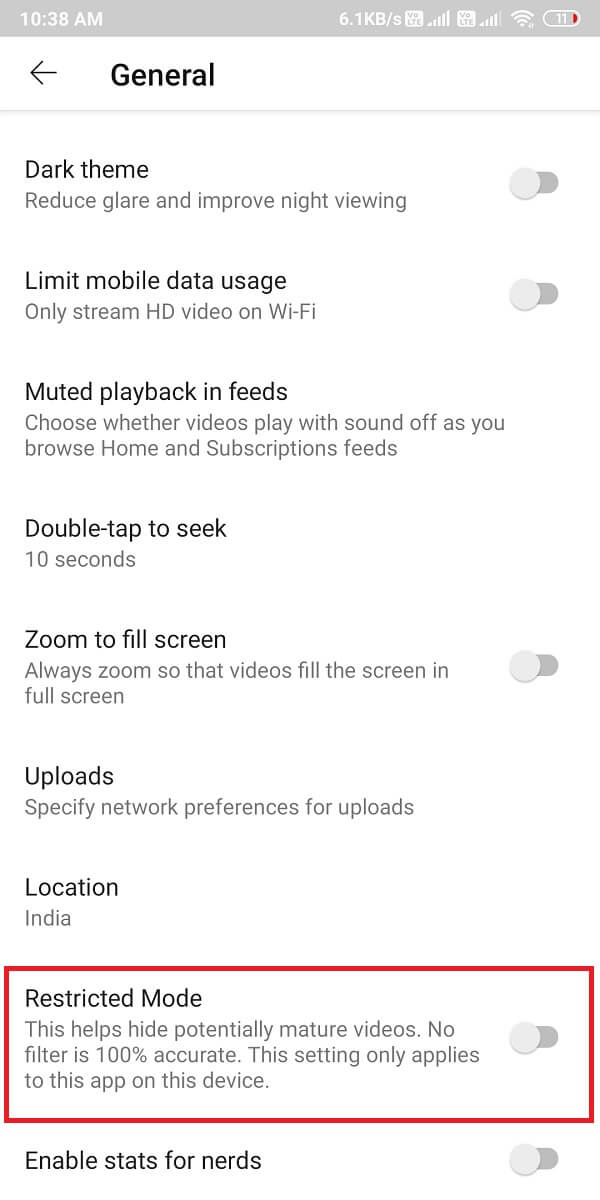
Similarly, if you have an iOS device, you can follow the above steps and find the ‘Restricted Mode Filtering’ option in your Settings.
Also Read: 2 Ways to Cancel YouTube Premium Subscription
2. For PC
If you are using your YouTube account on your computer or laptop, then you can follow these steps to disable or enable Restricted Mode:
1. Open Youtube on the web browser.
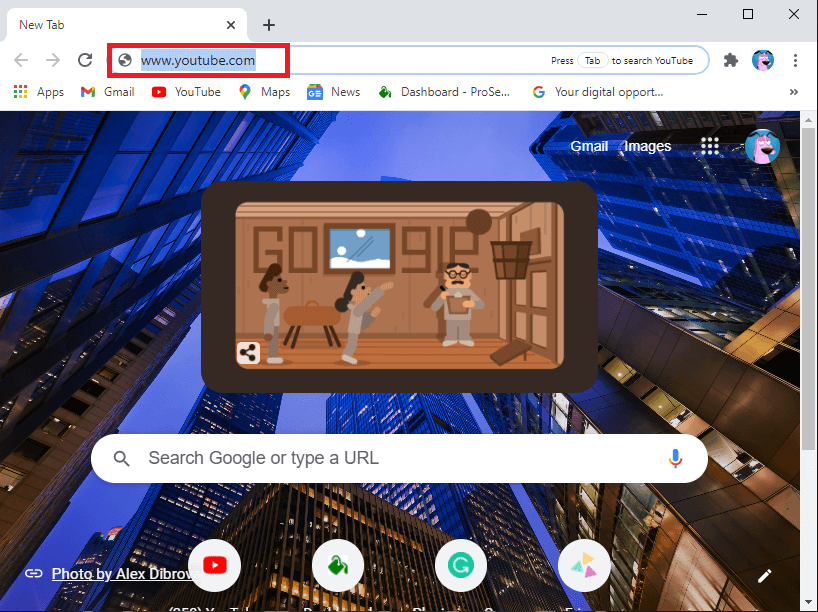
2. Now, click on the Profile icon that you will see at the top-right corner of the screen.
![]()
3. In the drop-down menu, click on the option of Restricted Mode.
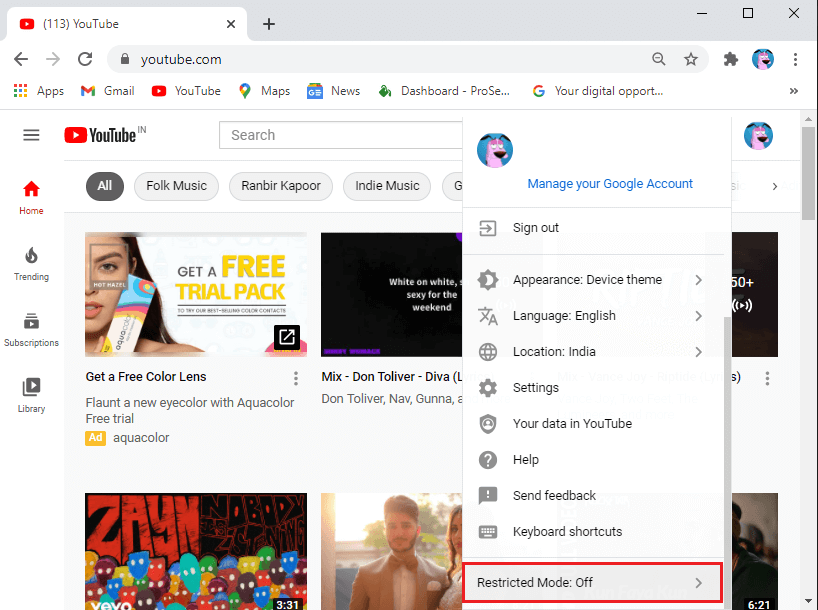
4. Finally, to enable the restricted mode, turn the toggle on for the option Activate Restricted Mode.
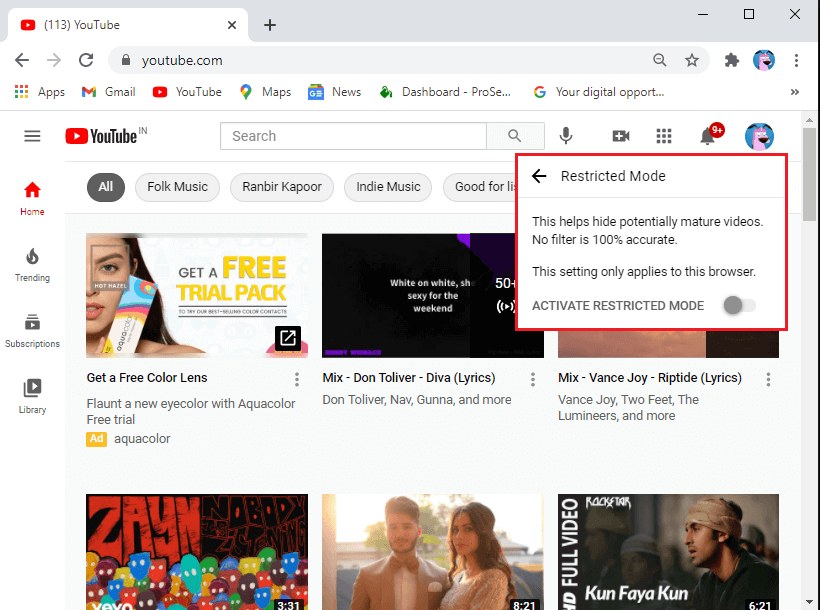
Recommended:
We hope this guide was able to help you understand what is YouTube restricted mode and how to enable or disable the mode on your YouTube account. If you have any doubts then let us know in the comments section.