How to Create Temporary Email Addresses with YOPmail

There are times when you want to protect your privacy, or you don’t want to use your official email address for a temporary task. In this situation, you can always create a temporary email address, which is disposable. YOPmail is one such platform that allows you to create temporary disposable email addresses that you can use instead of your real or official ones. Creating temporary email addresses can help you in avoiding spam messages on your official email ID. Therefore, to help you out, we have a guide on how to create temporary email addresses with YOPmail that you can follow.

How to Create Temporary Email Addresses with YOPmail
What is YOPmail?
YOPmail is an email service platform that allows users to create disposable or temporary email addresses. YOPmail gives you access to the inbox for your temporary email address even when other users are using that specific email address.
YOPmail is not like regular email accounts as they are not password protected and are not private. Therefore, make sure you use YOPmail for your temporary purposes and not for confidential purposes.
You don’t need to register on the YOPmail site or create passwords for using the temporary email address. You get an auto-generated inbox, and YOPmail keeps the messages for eight days on the temporary email account.
Reasons to Use Temporary Email Addresses with YOPmail
There are several reasons to create temporary email addresses with YOPmail. The primary reason why users prefer to use a disposable email address from YOPmail is to protect their privacy online or to prevent receiving spam messages on their official email addresses. Another reason for using a disposable email address is to sign up on a random online service or send anonymous messages to anyone.
How to Generate a Free Temporary Email Address with YOPMail
To use a disposable email address from YOPmail, you have the option of using YOPmail without visiting the official YOPmail site. You can easily head to your preferred website that requires an email address. Now, type your preferred username@yopmail.com, and the website will accept it as a genuine email address. However, to check your inbox and access your temporary email, you can follow these steps:
1. Open your browser and head to YOPmail.com
2. Type your preferred username in the box under ‘type the email name of your choice.’
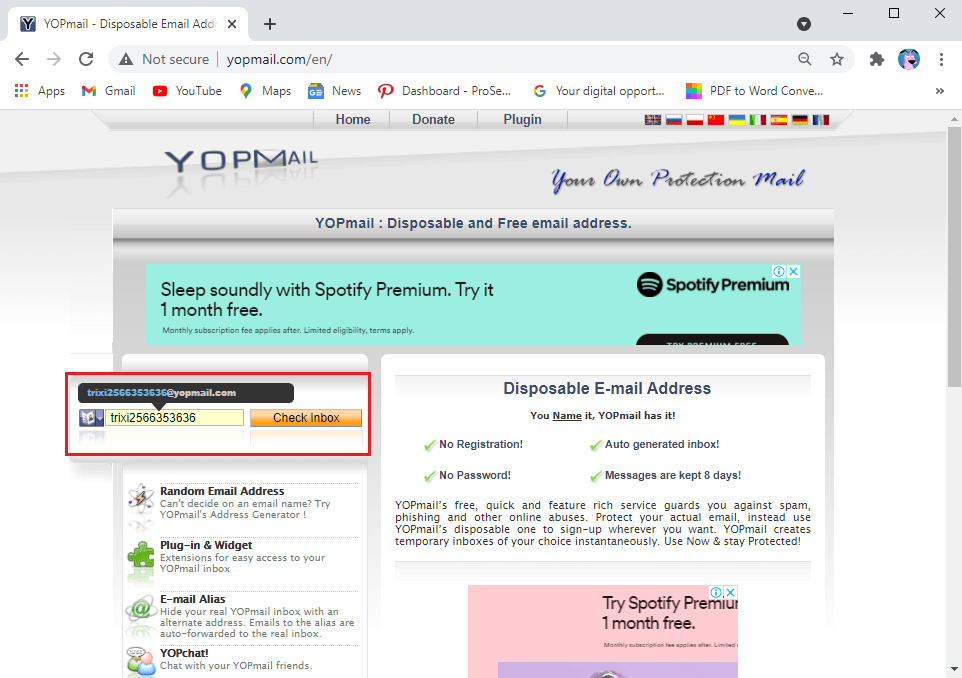
3. Click on the Check inbox to access your disposable email account.
4. Finally, you can easily compose new mails by clicking on Write from the top of the screen.
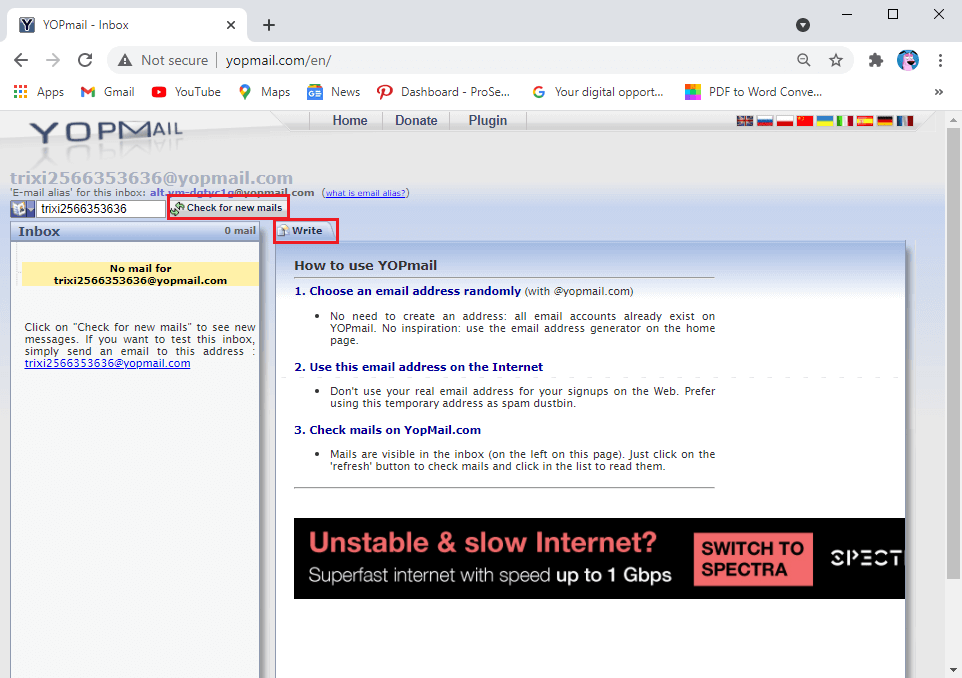
In the inbox section, you will see many spams and random emails as these temporary email addresses are public. Therefore, when you use a disposable email address from YOPmail, you are sharing the email account with other random users. You will be able to see the random emails of other users, and they will be able to see yours. To prevent other users from accessing your mails, you can create a unique and complex email address such as txfri654386@yopmail.com.
However, this email address is still public and not secure. So make sure you are using the YOPmail for temporary purposes and not for sending important documents. To create unique email addresses on YOPmail, you can use YOPmail’s address generator that you will find in the random email address section on the official YOPmail website.
Alternatively, after you get temporary email addresses from YOPmail, you can easily type yopmail.com/your chosen address to access the inbox.
Also Read: 15 Best Email Apps for Android
Frequently Asked Questions (FAQs)
Q1. Can you set up a temporary email address?
You can easily set up a temporary email address by using the YOPmail site. YOPmail allows you to create disposable email addresses that you can use for your temporary or not-so-important tasks.
Q2. How do I create a disposable email address?
You can easily create a disposable email address by using YOPmail. Head to the official YOPmail website and type a random username of your choice in the textbox next to the check inbox button. YOPmail will automatically generate a temporary email account for you.
Q3. How long does YOPmail last?
The emails or messages on your disposable YOPmail account may last only for eight days. It means you can get access to the messages you sent or receive for eight days because after eight days YOPmail deletes the mails from your inbox, and you will not be able to recover those emails.
Recommended:
We hope that this guide was helpful and you were able to quickly create temporary email addresses with YOPmail. If you still have any queries regarding this article, then feel free to ask them in the comments section.