How Do I Cancel Prime Video Channel Subscription
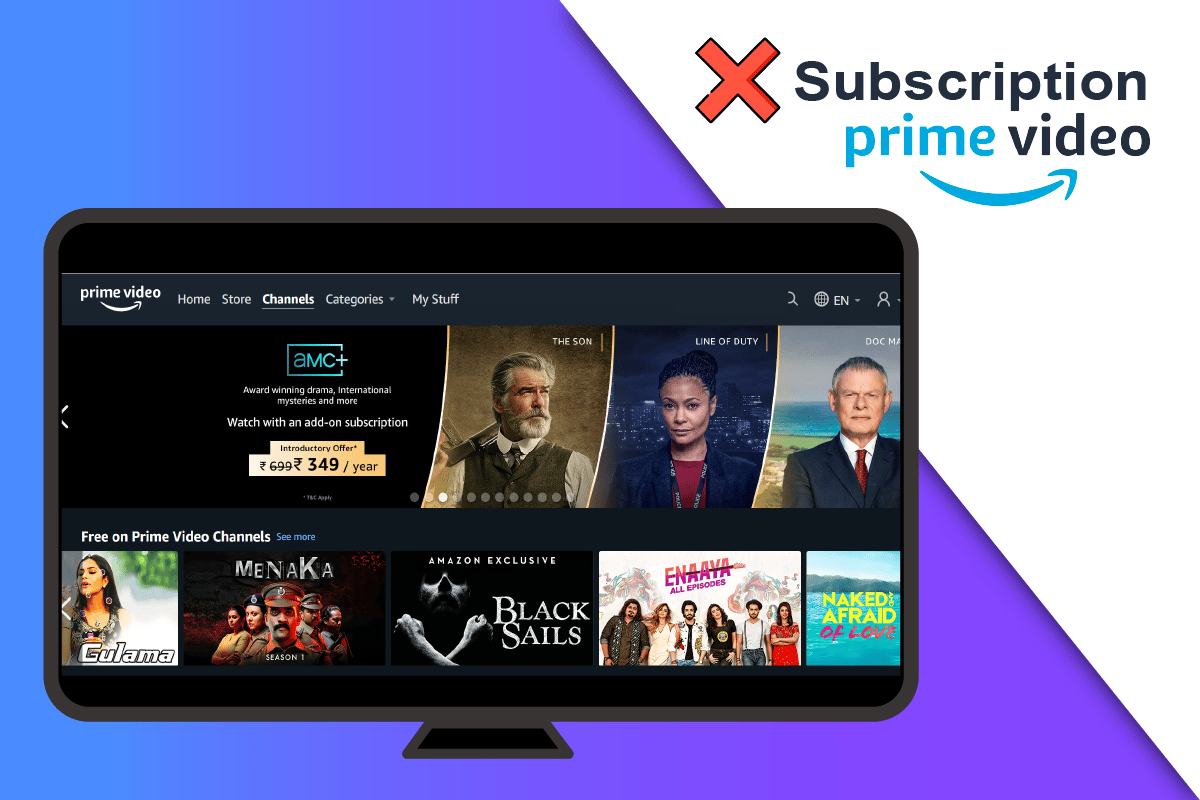
Amazon Prime Video is one of the most famous video streaming platforms available in the market. With the high-quality content, it provides original films and TV series as well. It is now sitting on the top of the best streaming platforms with the giants like Netflix and Hulu. But these streaming platforms can lead to addiction. Further, if you are a student, it is certainly not good for your academics and health if you binge-watch these films and TV shows all the time. And if some of you want to cancel Prime Video channels from your account, read this article till the end. You will learn how to cancel Prime Video channel subscriptions. Also, you will learn to cancel paid TV channels on Amazon in detail.
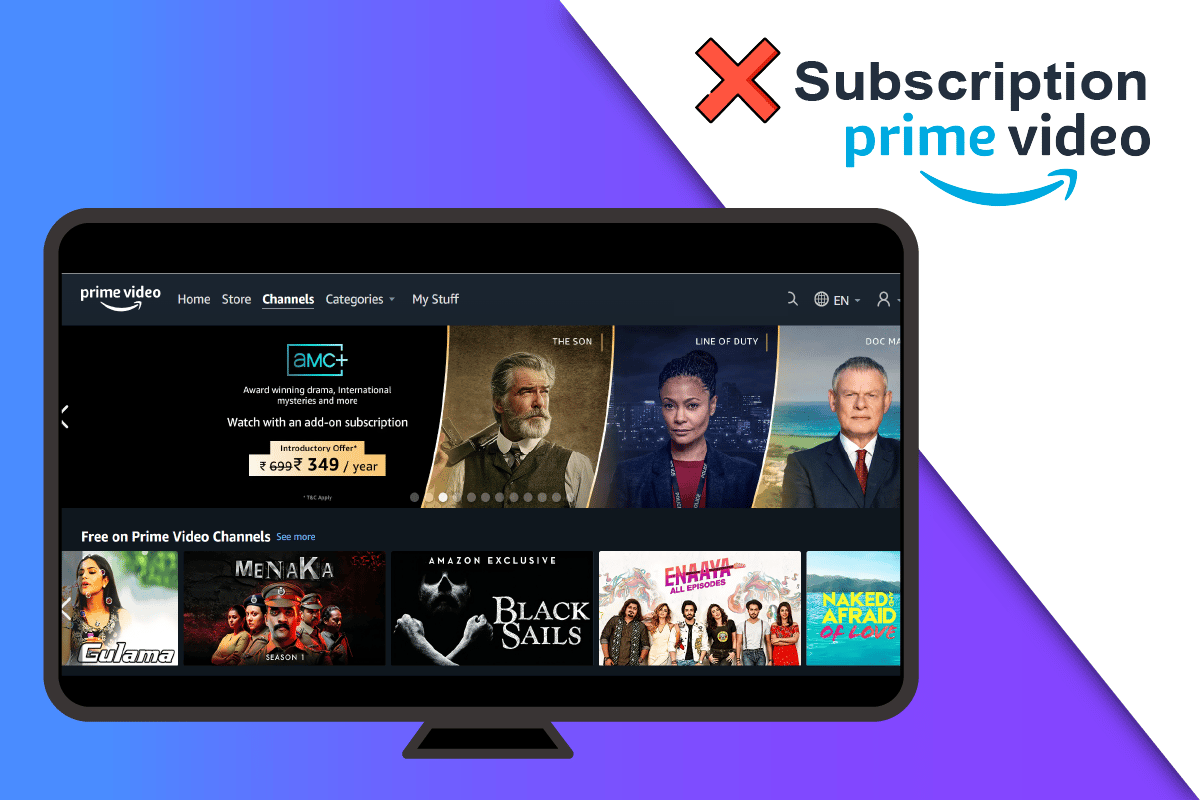
How Do I Cancel Prime Video Channel Subscription
Read this article till the end to learn the steps to cancel your Prime Video channel subscription from the Accounts & Settings menu.
How to Manage Prime Video Channels?
You can easily manage your Prime Video channels on the Prime Video website. You can read and follow the below-listed steps to manage your channel subscriptions on Amazon Prime Video.
1. Visit the Amazon Prime Video website and Sign in to your account.
2. Click on the Profile from the top right corner, as shown below.
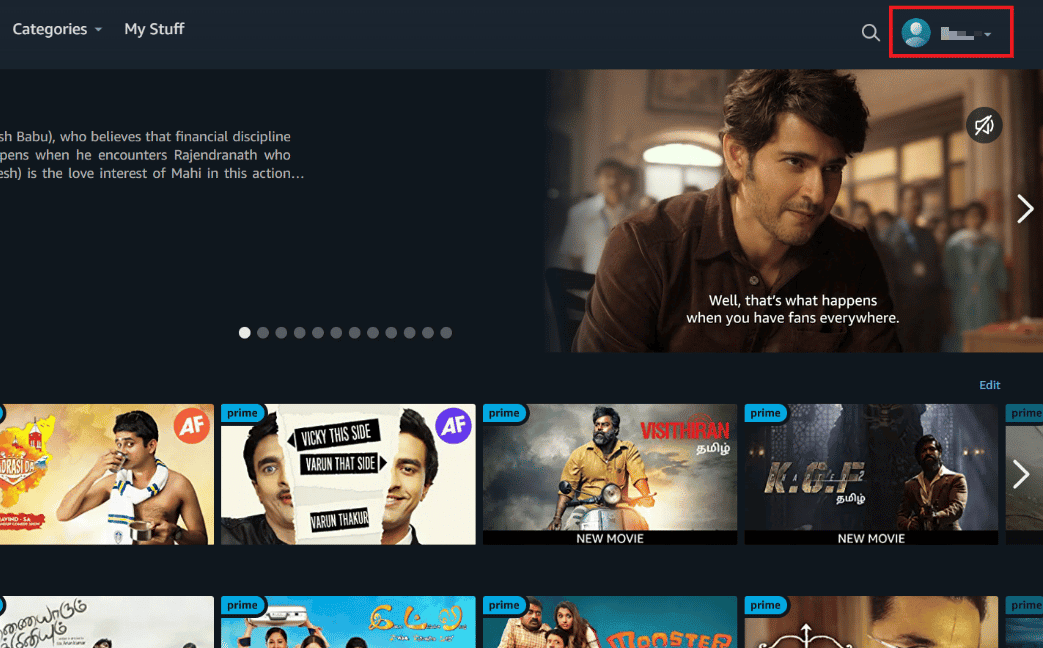
3. Then, click on the Account & Settings option.
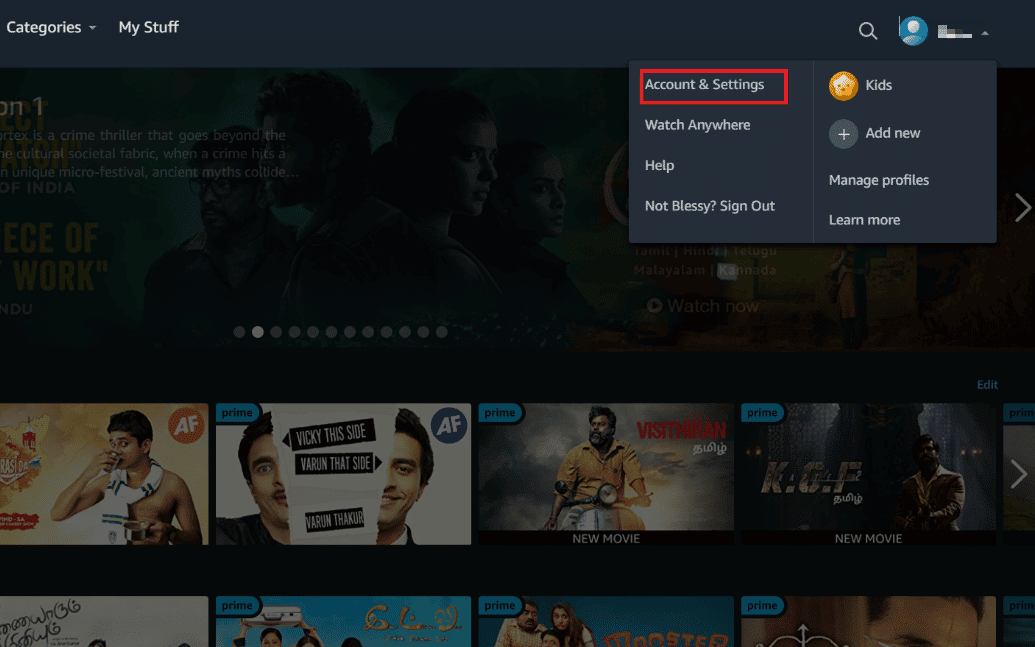
4. Click on the Channels tab, as shown.
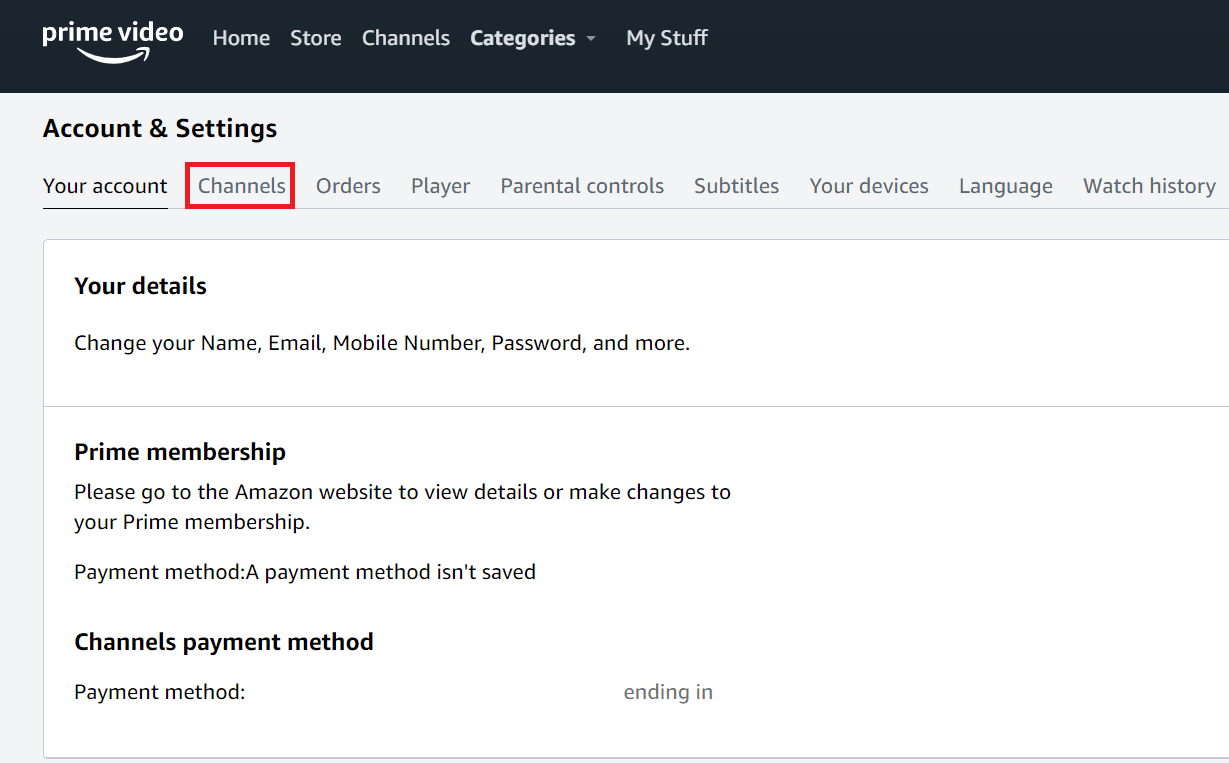
You will find all your subscribed channels which you can manage from here itself. To know more about the Amazon Prime Video channels, you can check out the Prime Video Help page.
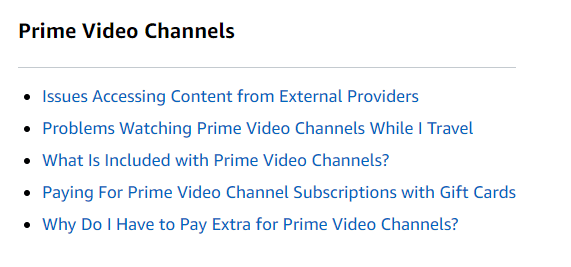
Also Read: How Do You Cancel CBS on Roku
Why Am I Being Charged for Amazon Channels?
Amazon Prime Video provides you with a feature to access channels from third-party premium networks. Still, you have to pay extra for it as it is not included in the Prime Video subscription. And you must be using one of those channels, which is why you are being charged extra.
How Do I Cancel Prime Video Channels? How Do I Cancel Prime Video Channel Subscription?
Extra Prime Video channels can empty your pocket soon. To cancel Prime Video channel subscriptions, you can consider the following steps.
1. Navigate to the Amazon Prime Video website.
2. Sign in to your Prime Video account and click on the Profile icon.
3. Click on Account & Settings > Channels tab, as shown below.
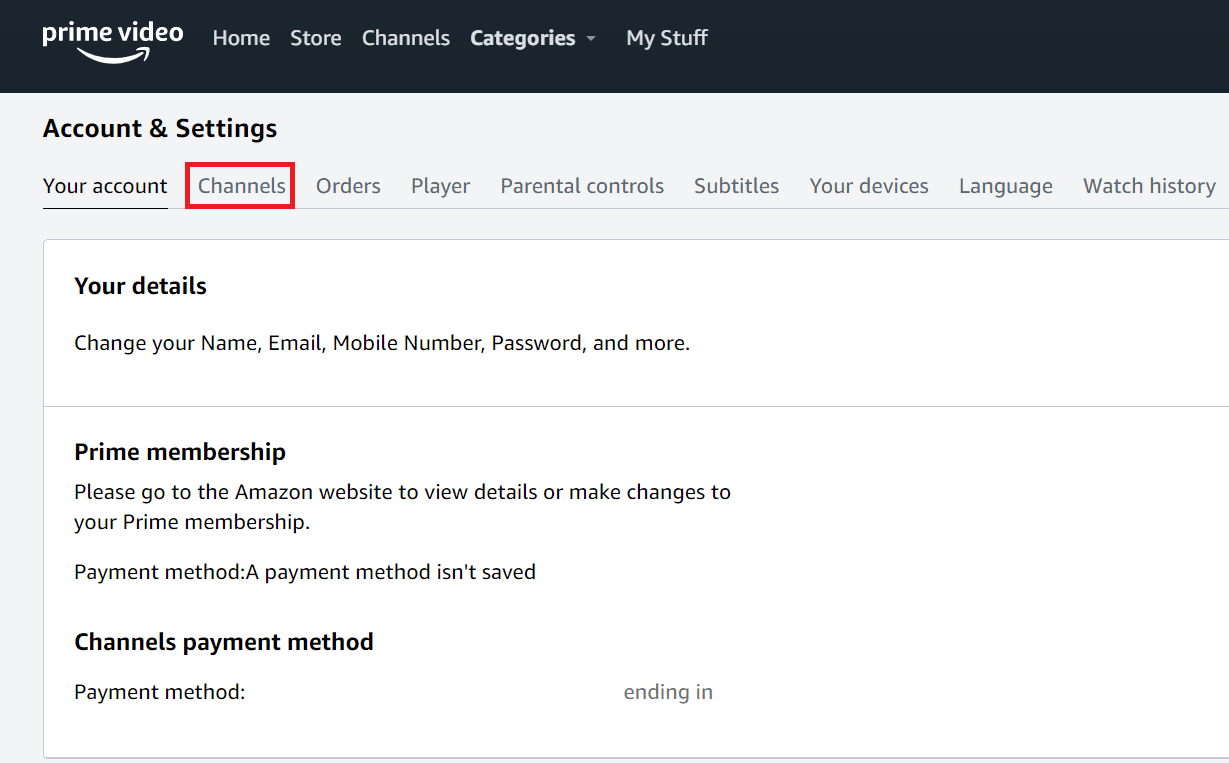
4. Click on the Cancel Channel option next to the channel you want to cancel.
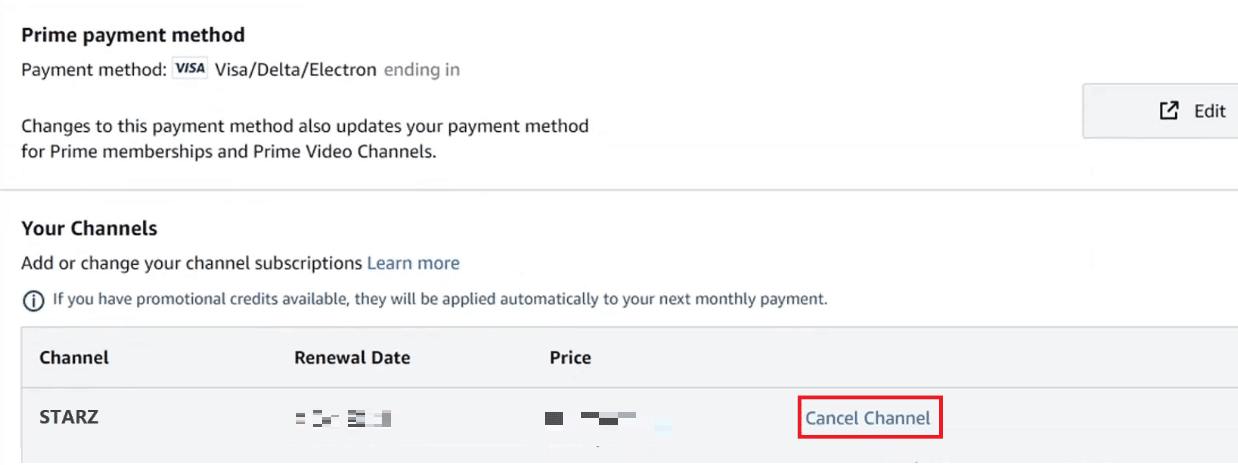
5. Now, click on Turn off auto-renew and watch until [renewal_date].
![click on Turn off auto-renew and watch until [renewal date] | How Do I Cancel Prime Video Channel Subscription](https://lbsite.org/wp-content/uploads/2023/02/click-on-Turn-off-auto-renew-and-watch-until-renewal-date-1.png)
6. Choose the Prefer not to answer option.
Note: If you want, you can choose any other desired option as well.
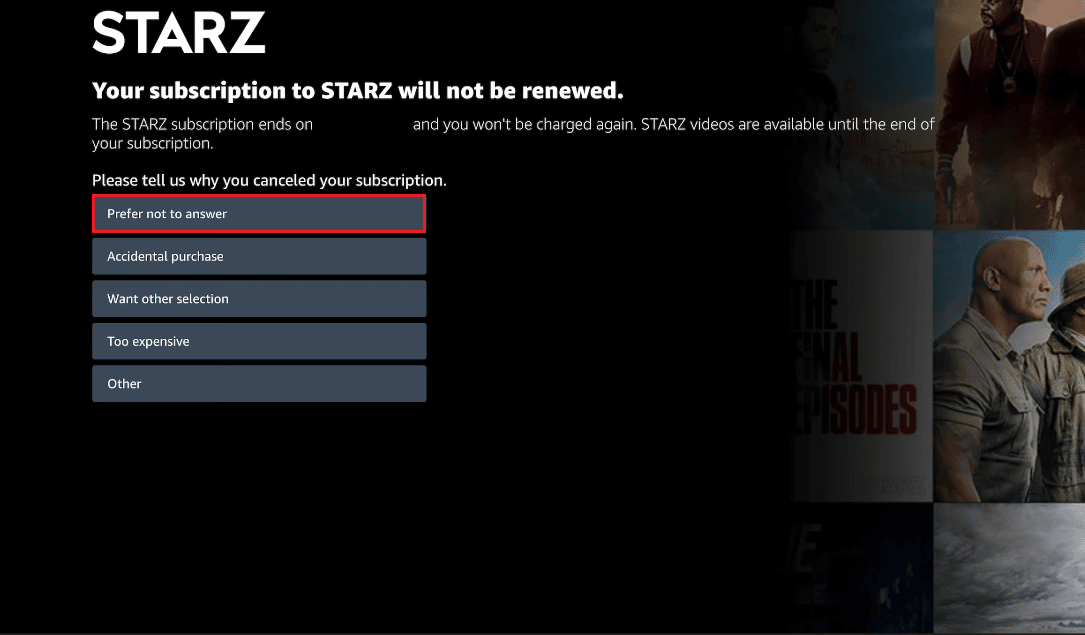
Also Read: How to Freeze Planet Fitness Membership
How Do You Cancel Prime Video Channels on Amazon App? How to Cancel Paid TV Channels on Amazon?
Unfortunately, you cannot cancel the Prime Video channel subscription on the Amazon app. The only way to cancel the channel subscription on Prime Video is from the Amazon website or the Prime Video website . To cancel the subscription from the Amazon website, you can consider following the below steps:
A. From Amazon Website:
1. Visit the Amazon website on your computer.
2. Click on Accounts & Lists at the top right corner of the screen.
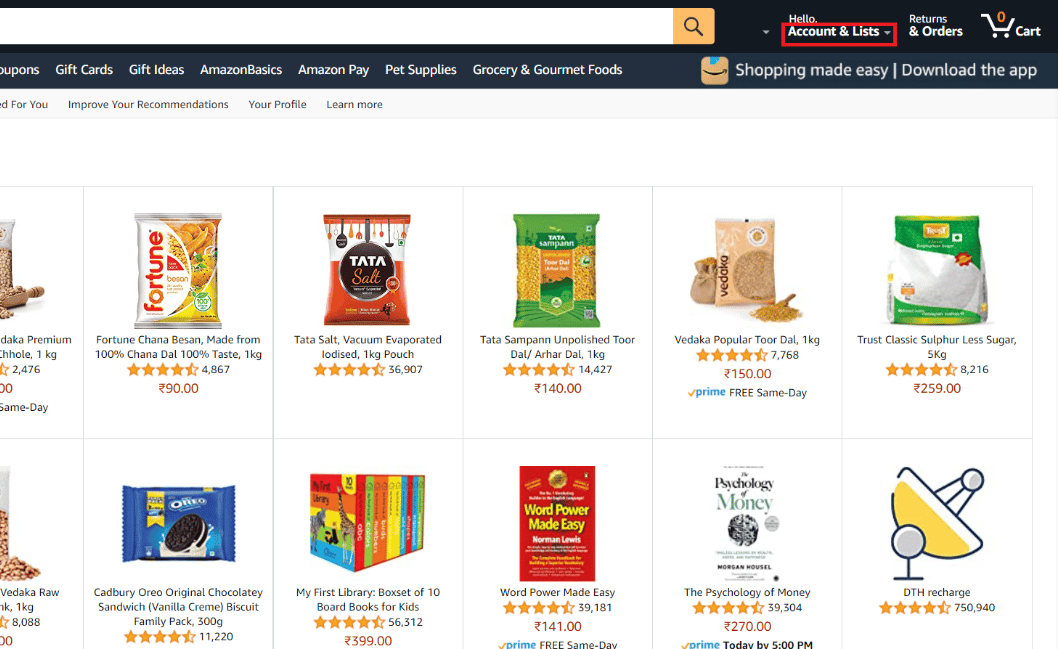
3. Then, scroll down and click on Memberships & Subscriptions under the Subscriptions section.
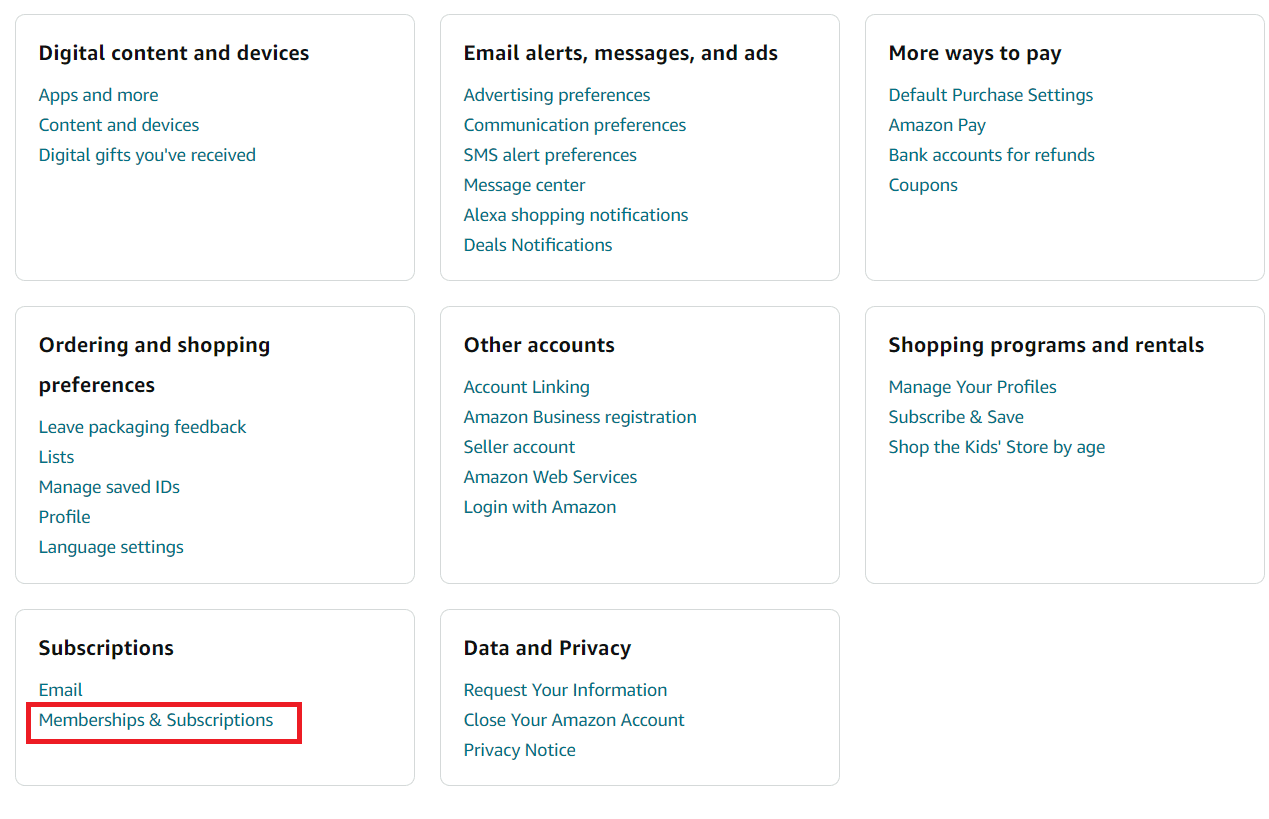
4. Click on Cancel Subscription next to the channel you want to cancel the subscription, as shown.
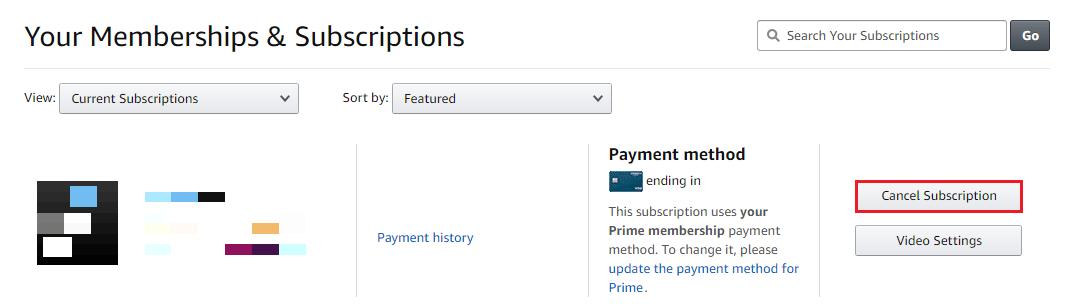
B. From Prime Video Website:
1. Sign in to your account from the Prime Video website.
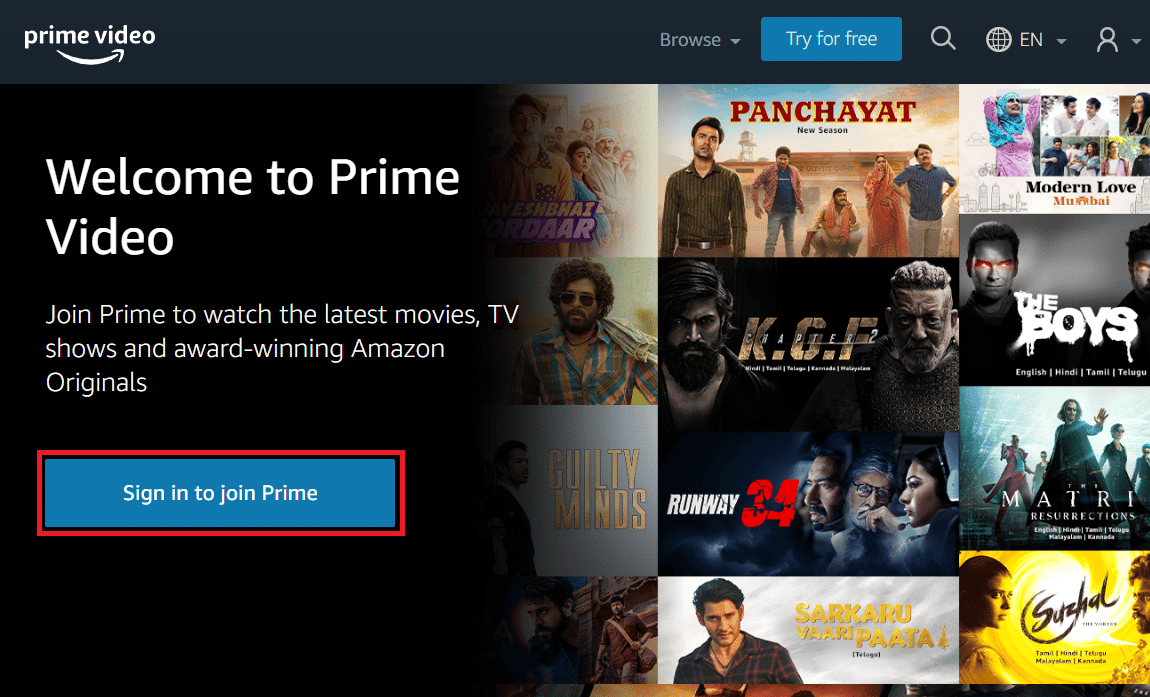
2. Click on Profile icon > Accounts & Settings.
3. Now, click on the Channel tab > Cancel Channel, as shown below.
4. Then, click on Turn off auto-renew and watch until [renewal_date].
5. Finally, click on Prefer not to answer or any other desired reason.
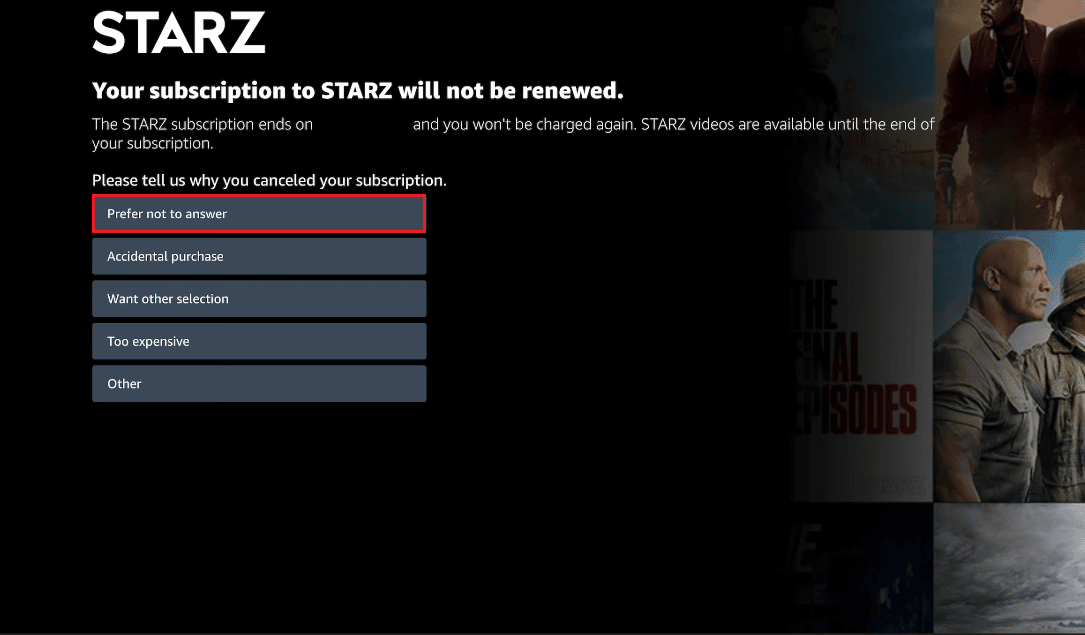
How to Cancel Amazon Subscriptions on iPhone?
You can cancel Amazon subscriptions only from their website. So even if you are on your iPhone or Android, you must use the browser and cancel your subscriptions from the Amazon website. You cannot use the Prime Video or Amazon apps on your iPhone to cancel Amazon subscriptions. Follow the methods mentioned above to cancel active subscriptions successfully on your Amazon account.
How Do I Unsubscribe from Canadian Channels on Amazon?
To unsubscribe from any Canadian channels on Amazon, you can follow the below steps:
1. Go to the Amazon website on your device.
2. Click on Accounts & Lists > Memberships & Subscriptions.
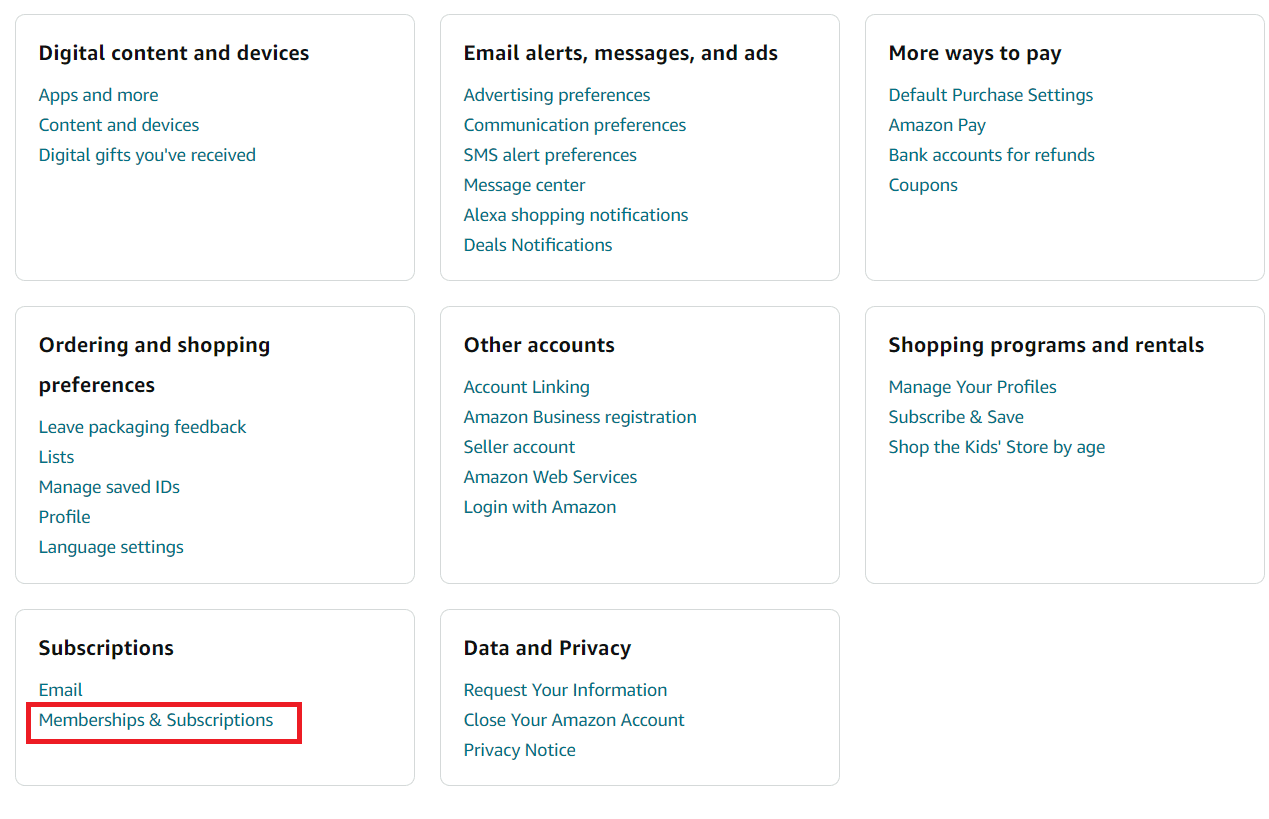
3. Click on Cancel Subscription next to the desired Canadian channel you want to unsubscribe.
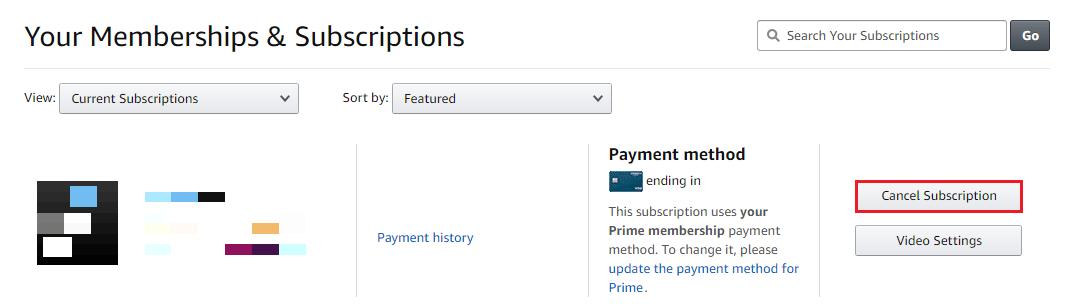
Also Read: How to Mass Unsubscribe YouTube Channels at Once
How Do I Cancel My Prime Subscription?
To cancel your prime subscription and get a complete refund, you need to follow the steps mentioned below.
1. Visit the Amazon website on your PC browser and Sign in to your account.
2. Click on Accounts & Lists > Your Prime Membership.
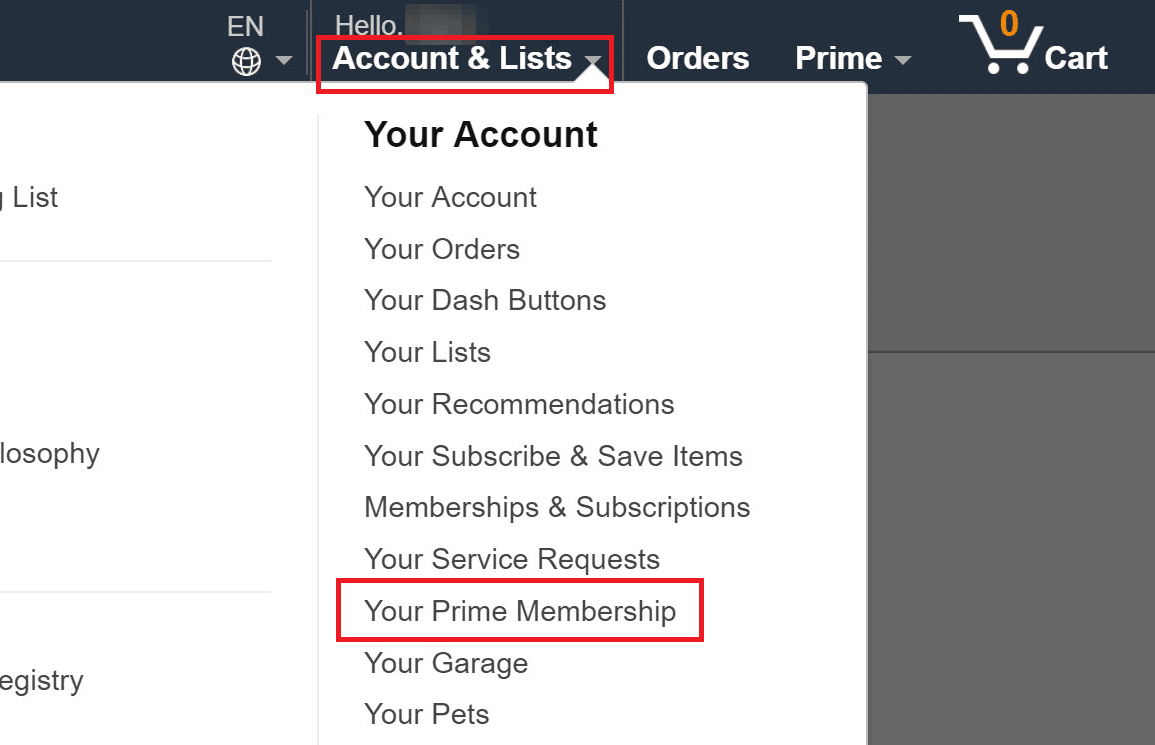
3. Click on the Manage Membership tab from the top right corner, as shown below.
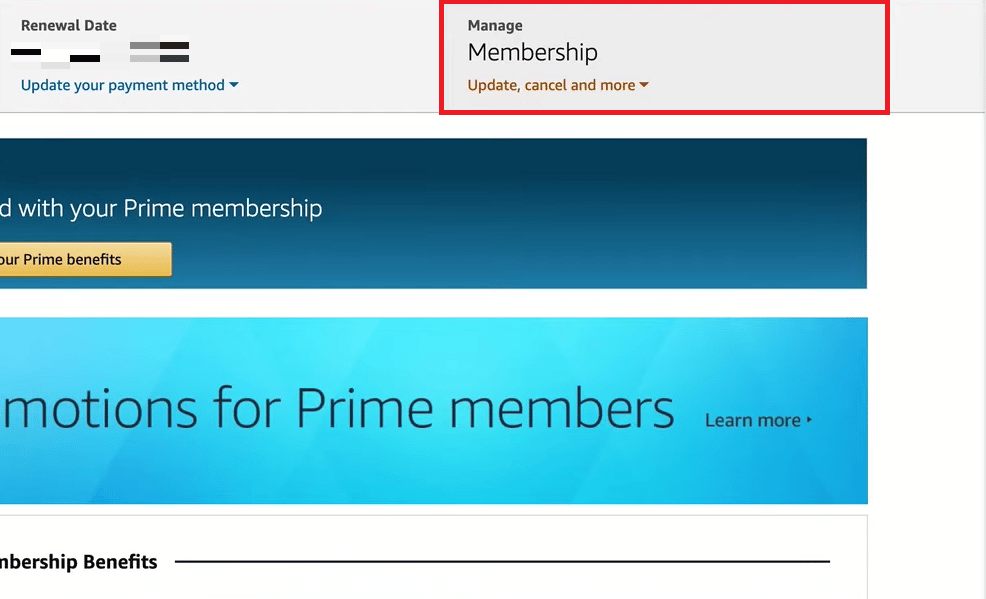
4. Click on End membership from the drop-down menu.
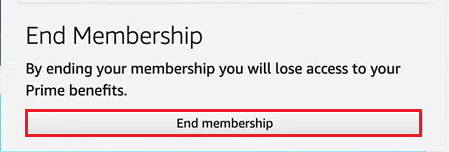
5. Click the Cancel My Benefits option, as highlighted.
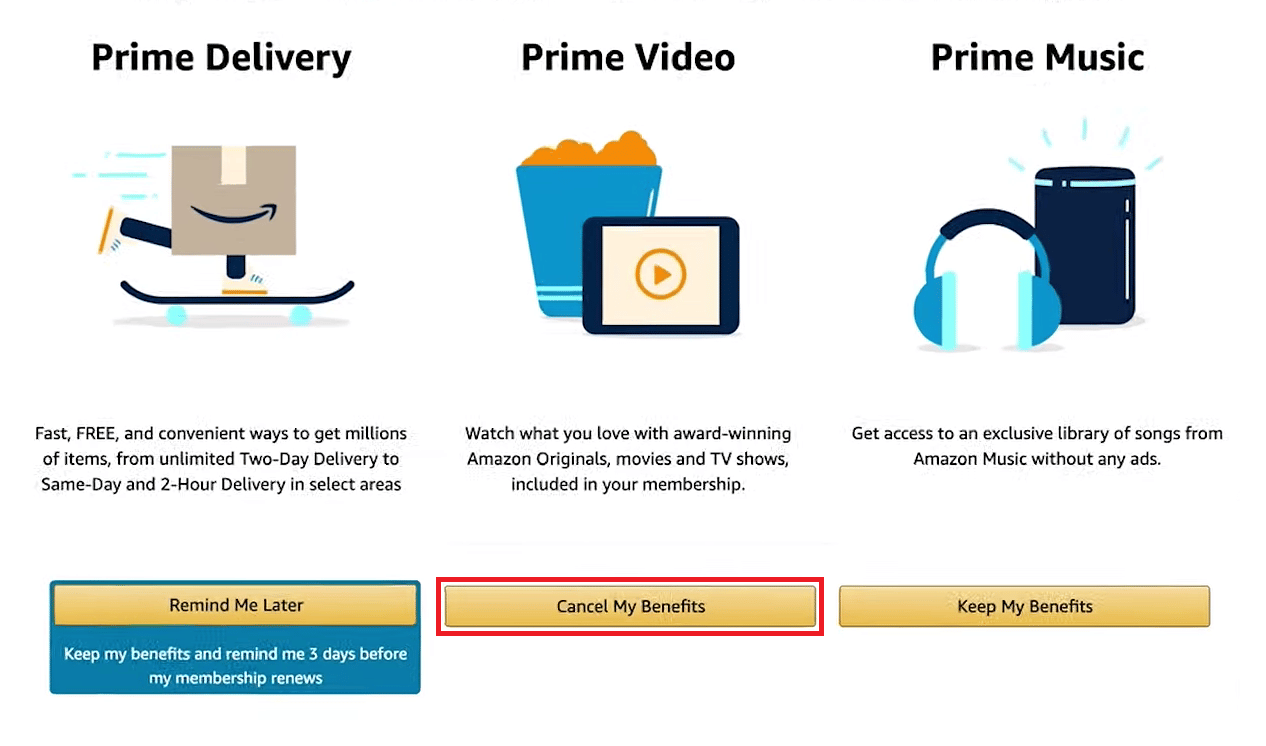
6. Finally, click on Continue to Cancel. Your Prime subscription will get canceled.
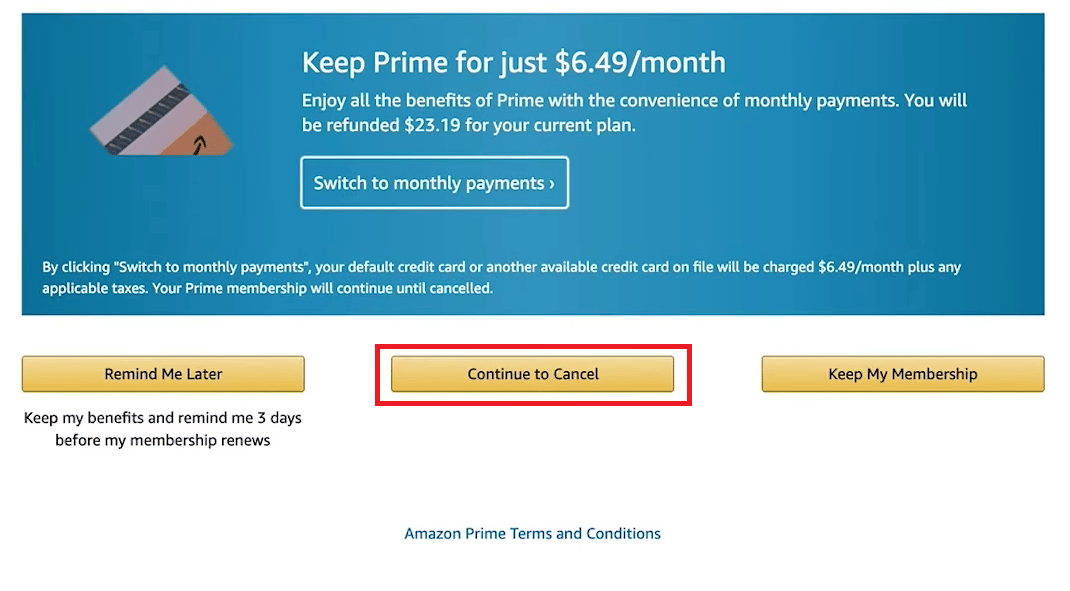
Recommended:
We hope that this article and you have learned to cancel Prime Video channel subscription. Let us know which method worked the best. Please drop your queries and suggestions in the comments section, if any. Also, let us know what you want to learn next.