How to Delete Duolingo Account

Duolingo is a language learning education platform where you can learn new languages, improve your skills, and hone your language. Duolingo is an app that works on Android, iOS, Windows, and Mac computers. The best part about this app is that it’s free! But, if you have any concerns, you can delete Duolingo account by going to Duolingo account settings or Duolingo drive-thru. To know more about it, continue reading this article.

How to Delete Duolingo Account
Keep reading further to find the steps explaining how to delete Duolingo account in detail with useful illustrations for better understanding.
Why Can’t I Delete My Duolingo Account?
If you are on Android, you cannot delete your Duolingo account. However, you can go to their website to delete your account. It is a setting that has been implemented by the Duolingo developer team on Android. But on iPhone, you can delete it in the app itself.
Where is Duolingo Account Settings?
You can access Duolingo settings in the app or website.
Method 1: On App
1. Open the Duolingo app on your smartphone.
2. Tap on the Profile tab from the bottom bar of the screen.
![]()
3. Tap on the gear icon from the top right corner of the screen.
![]()
Also Read: What is Duolingo and How Duolingo Works? Tips and Tricks
Method 2: On Website
1. Visit the Duolingo website in a browser.
2. Click on the profile icon from the top right corner.
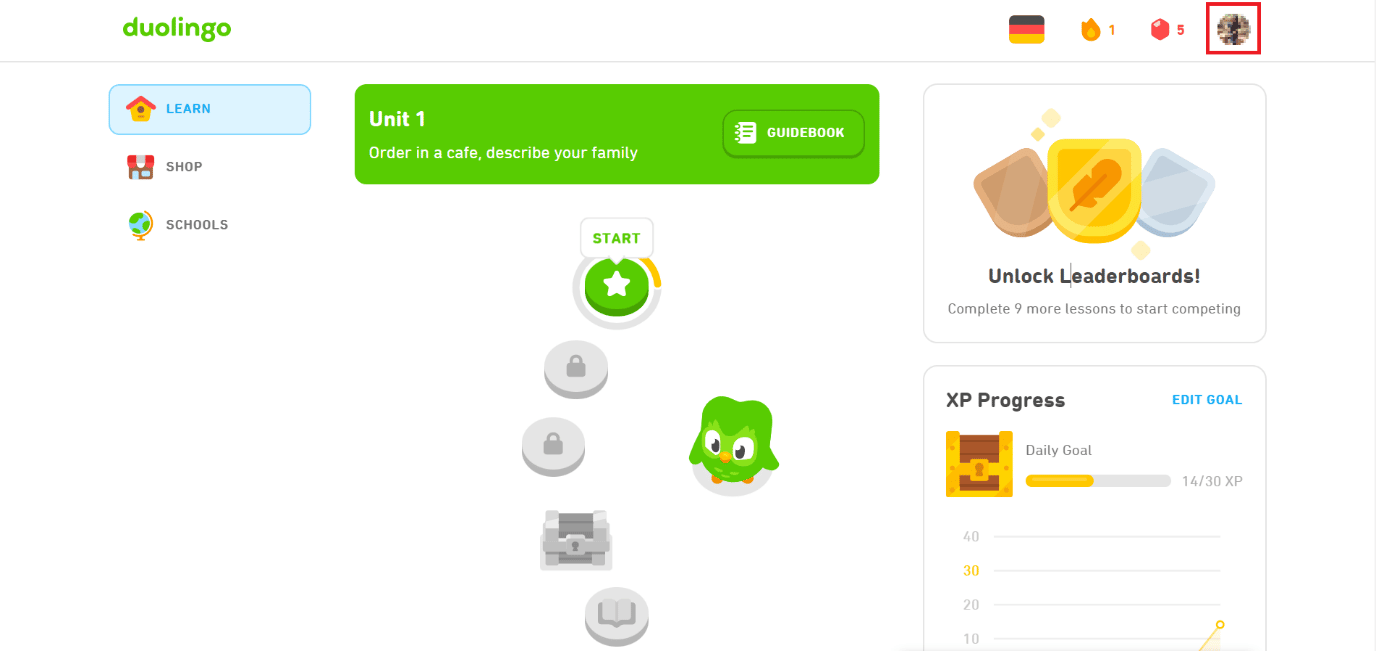
3. Click on Settings.
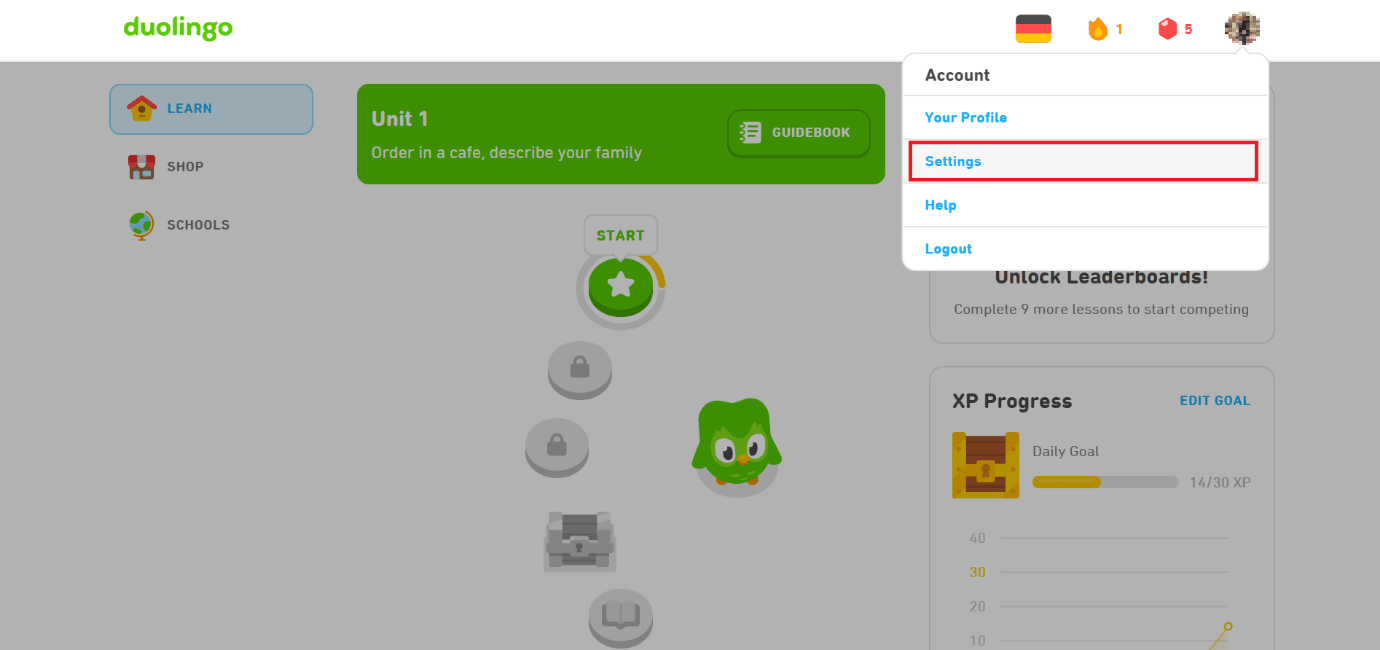
Where is Duolingo Drive-Thru?
Duolingo Drive-Thru is a place where you can get rid of your personal data in Duolingo and your Duolingo account. Mainly, you cannot access the drive-thru through the Duolingo app but by visiting their drive-thru website.
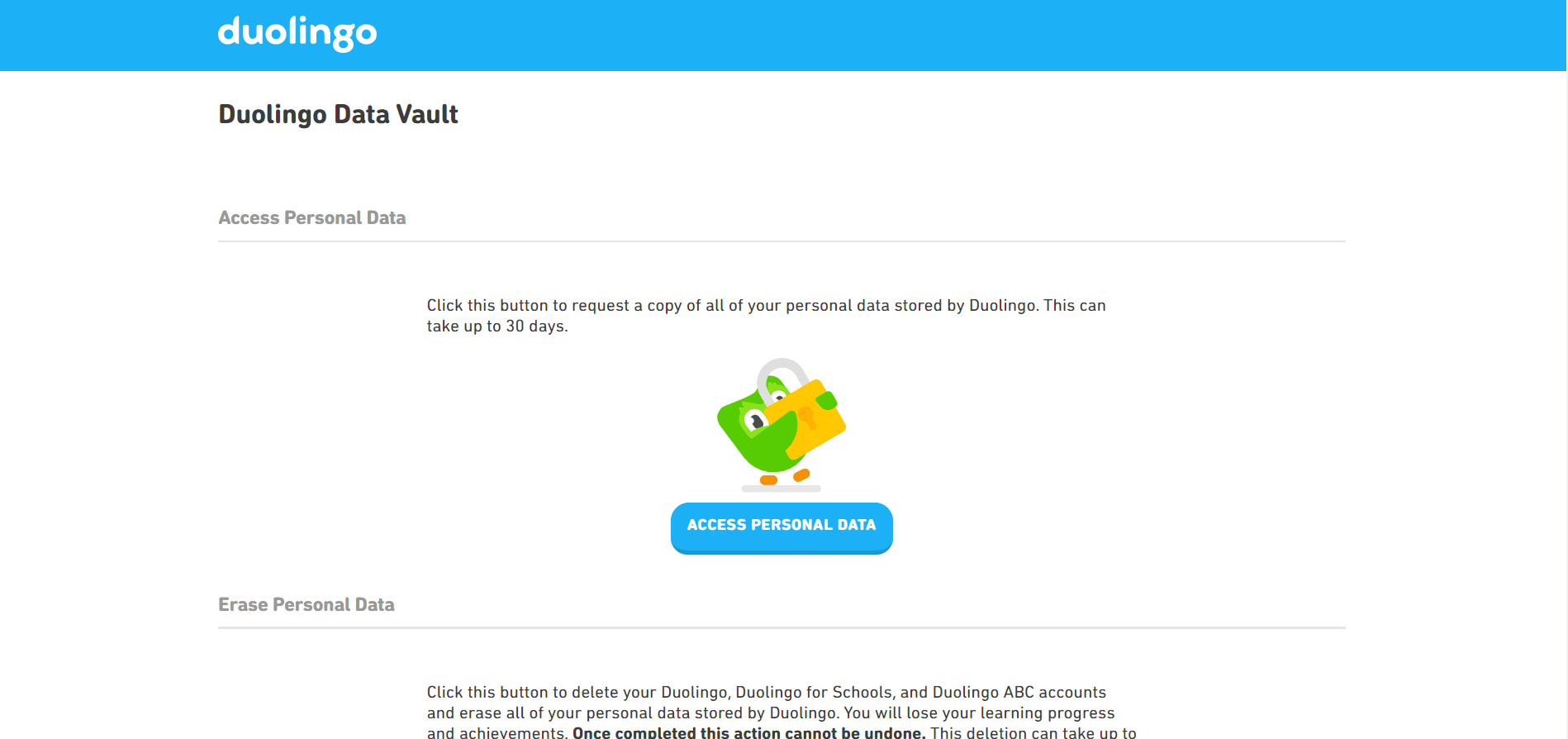
Keep reading to learn how to delete Duolingo account.
Also Read: Is Babbel or Duolingo Better for Learning a Language?
How Do I Remove an Email Account from Duolingo?
You have created your account with an email you don’t want to use in Duolingo. So don’t worry. Here are the steps you must follow to change your email from Duolingo.
Method 1: Through App
1. Open the Duolingo app on your smartphone.
2. Tap on the Profile tab > gear icon.
![]()
3. Enter the email address and tap on SAVE.
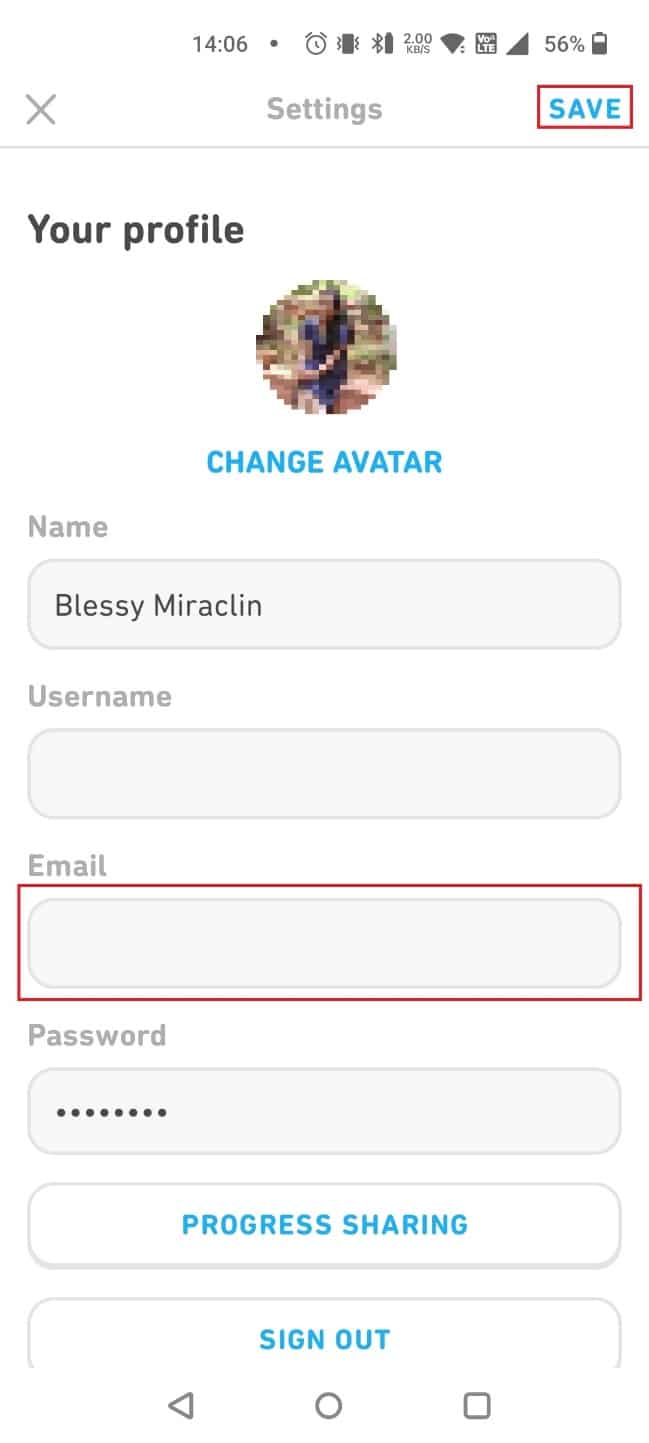
Method 2: Through Website
1. Go to the Duolingo official website and click on the profile icon.
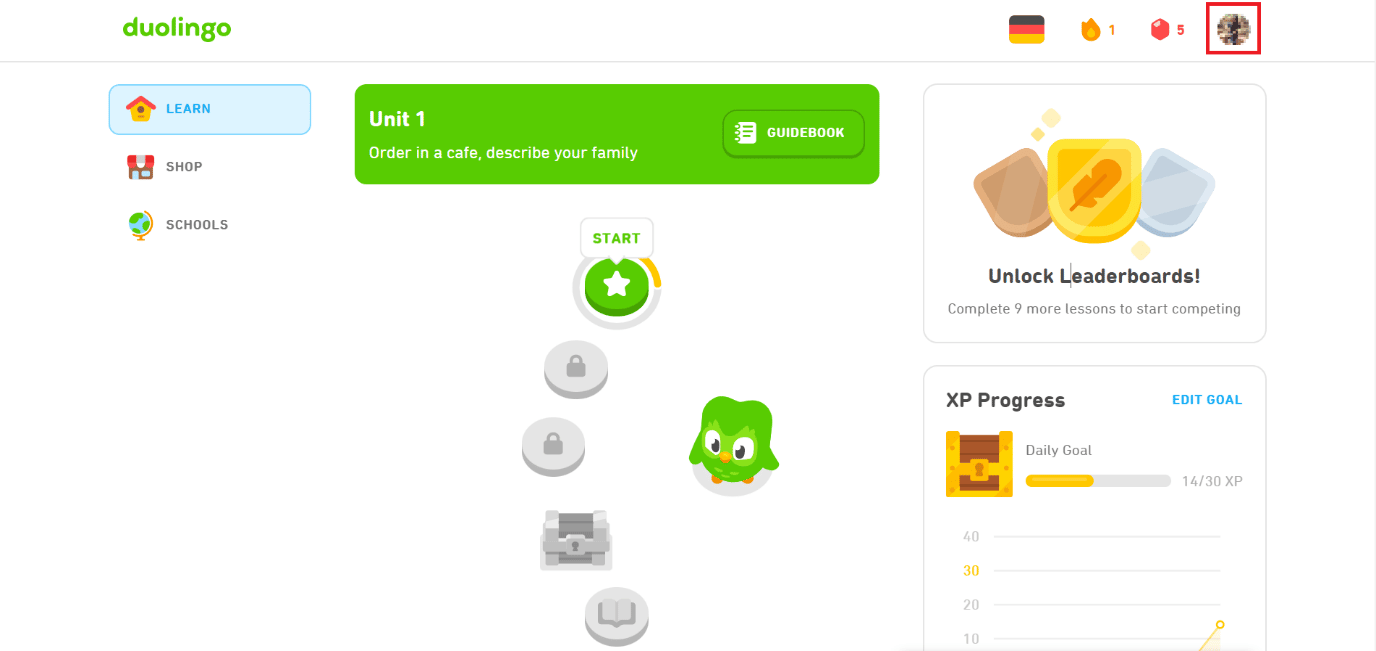
2. Select Settings.
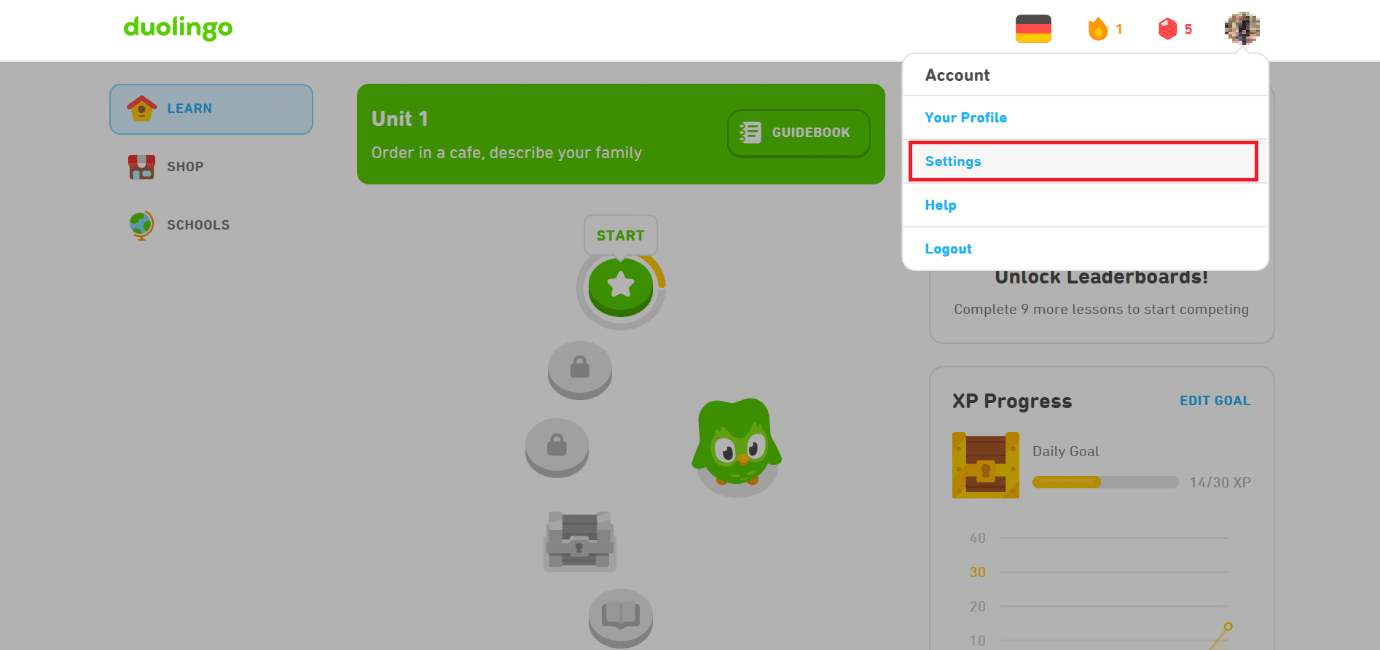
3. Enter the new email address and click on SAVE CHANGES.
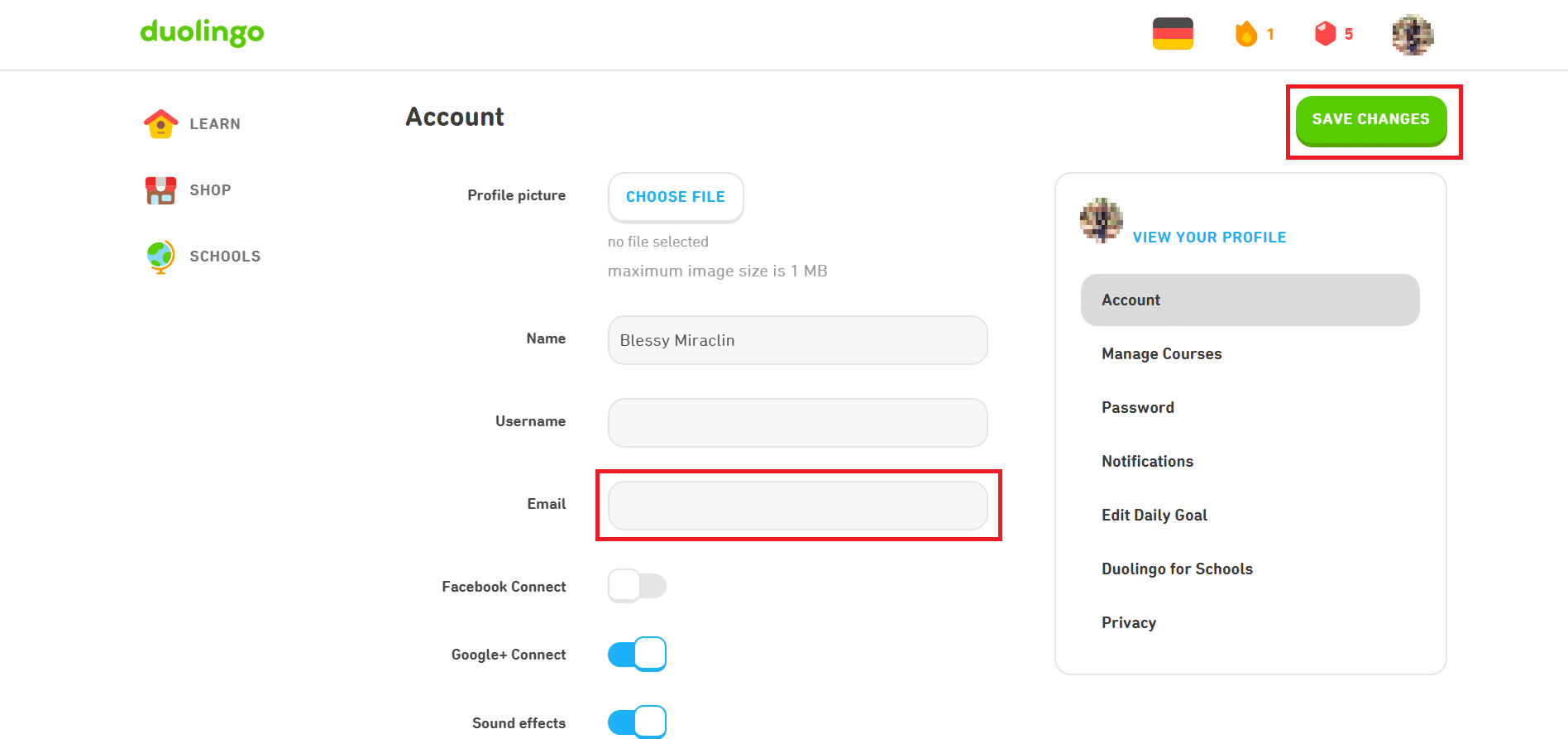
Also Read: 31 Best Free Language Learning Apps for iOS
How to Delete Duolingo Account?
You cannot delete your Duolingo account on Android. You have to go to the official website of Duolingo to delete it. Here are the steps that will guide you to delete your account in Duolingo.
1. Visit the Duolingo website.
2. Click on the profile icon > Settings.
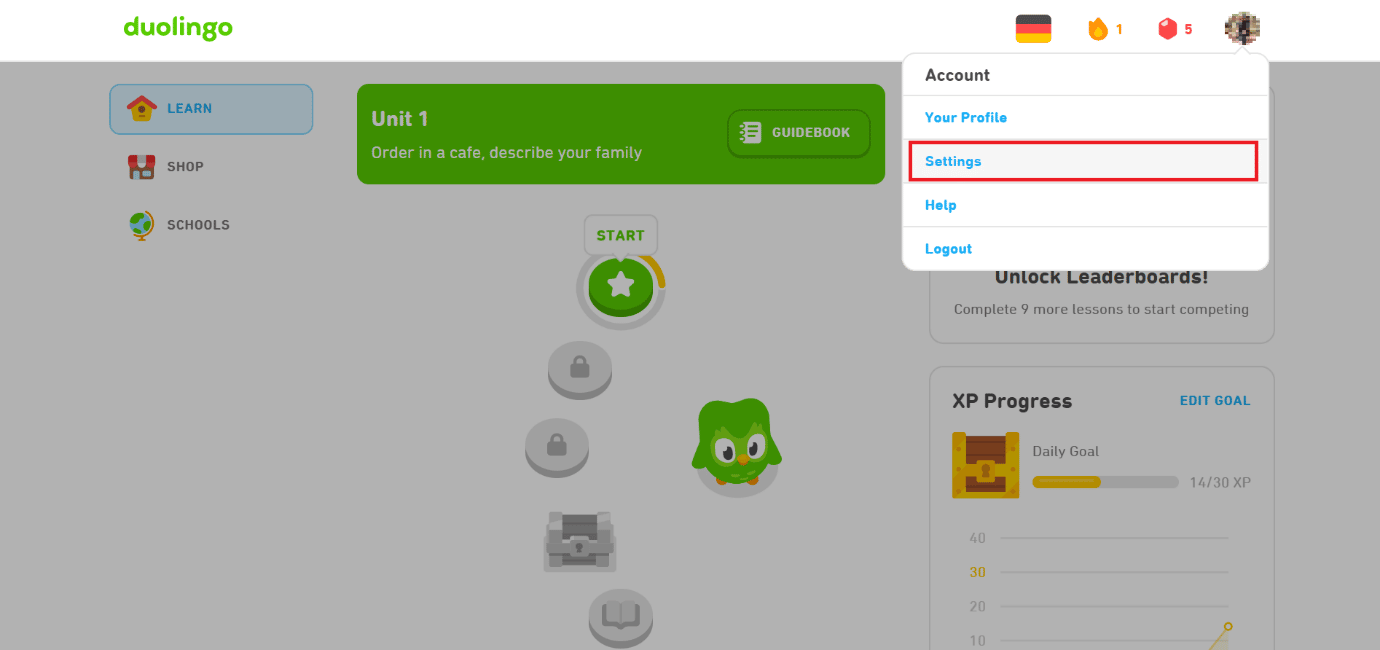
3. Scroll down to the bottom and click on DELETE MY ACCOUNT.
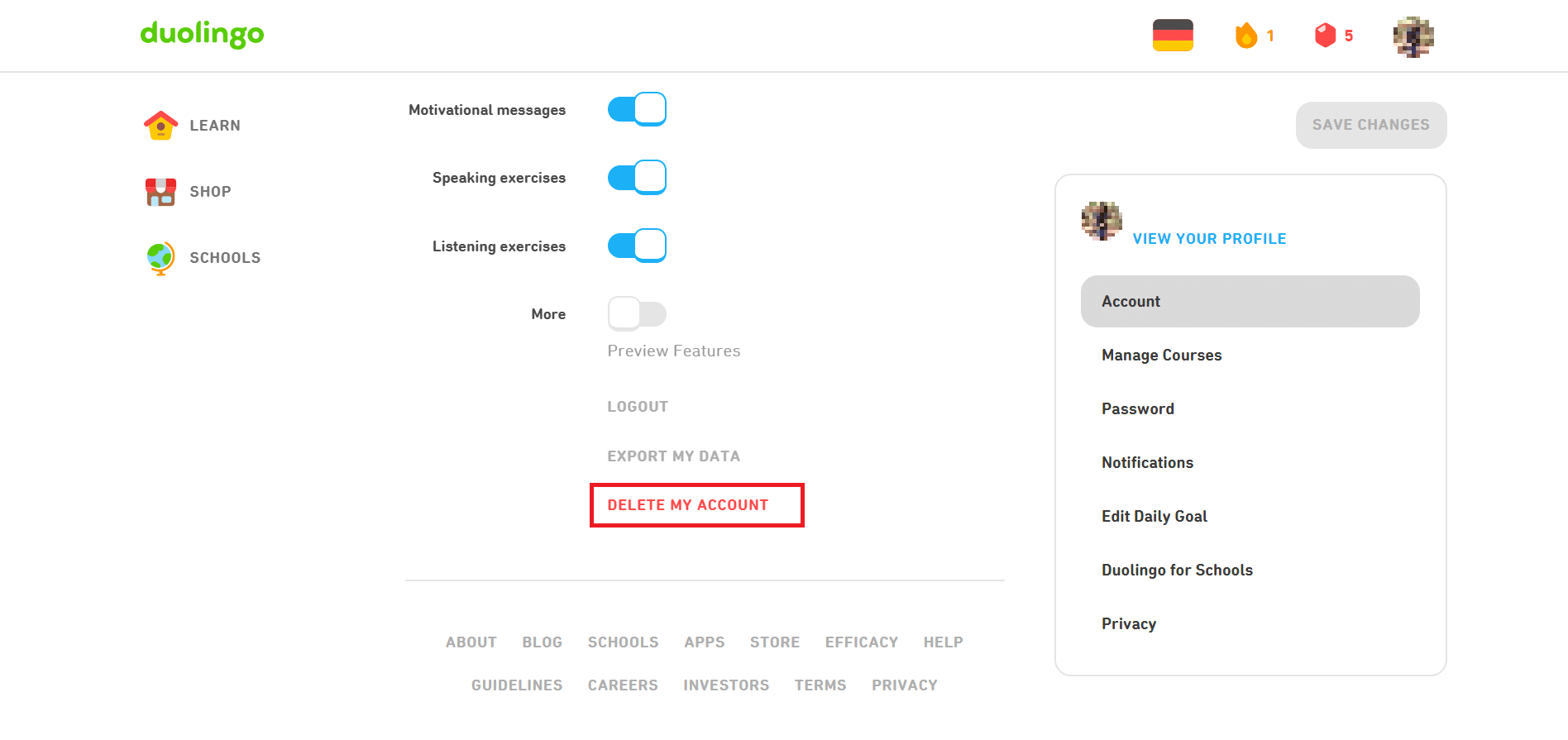
4. Click on ERASE PERSONAL DATA on the redirected Duolingo Drive-Thru page.
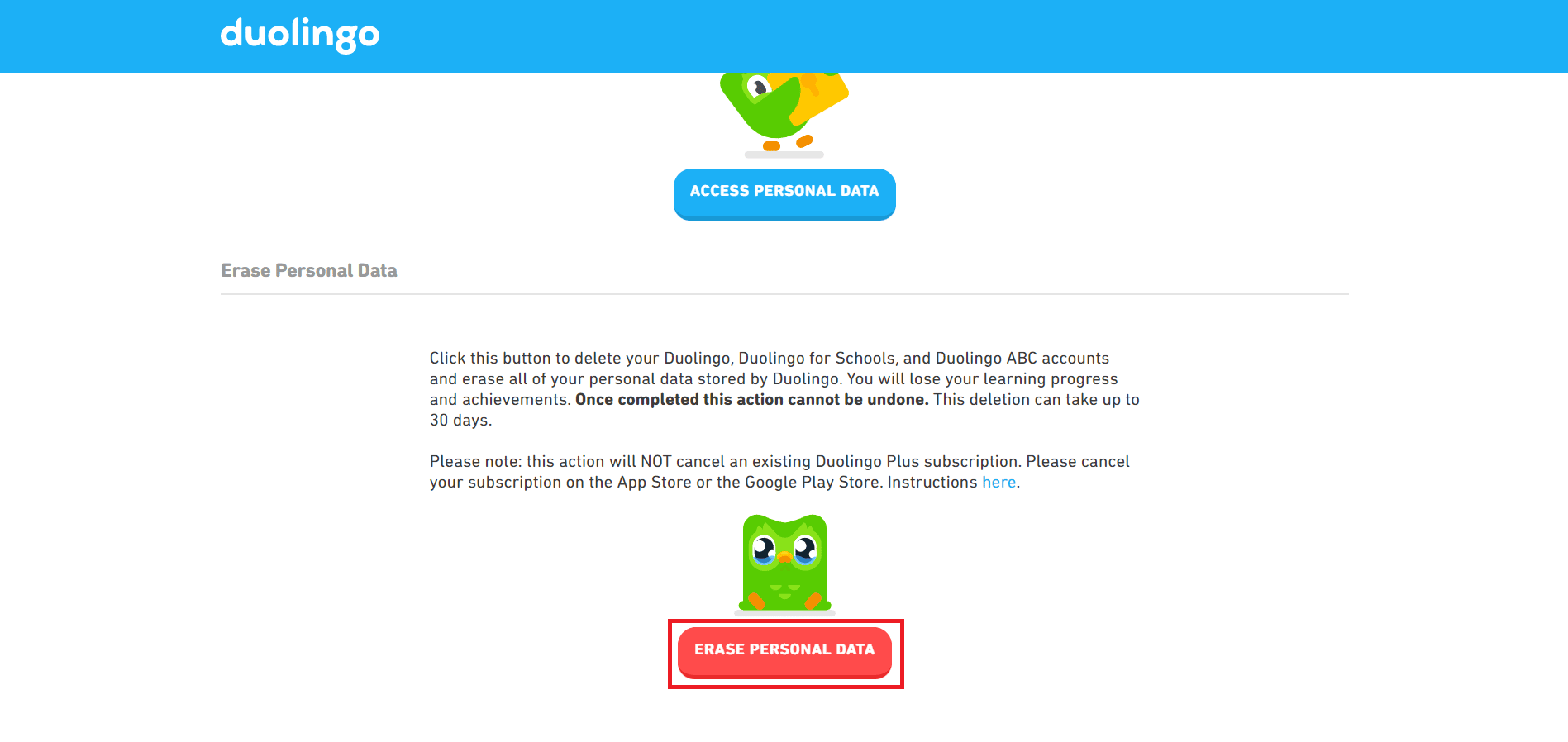
5. Navigate to the email with the title Duolingo personal data erasure request confirmation.
6. Click on the Delete my data link in the email from Duolingo. It will take some time to delete your account.
Note: If you don’t click on the link within 7 days, your account will not be deleted, and you can continue to use it as it is.
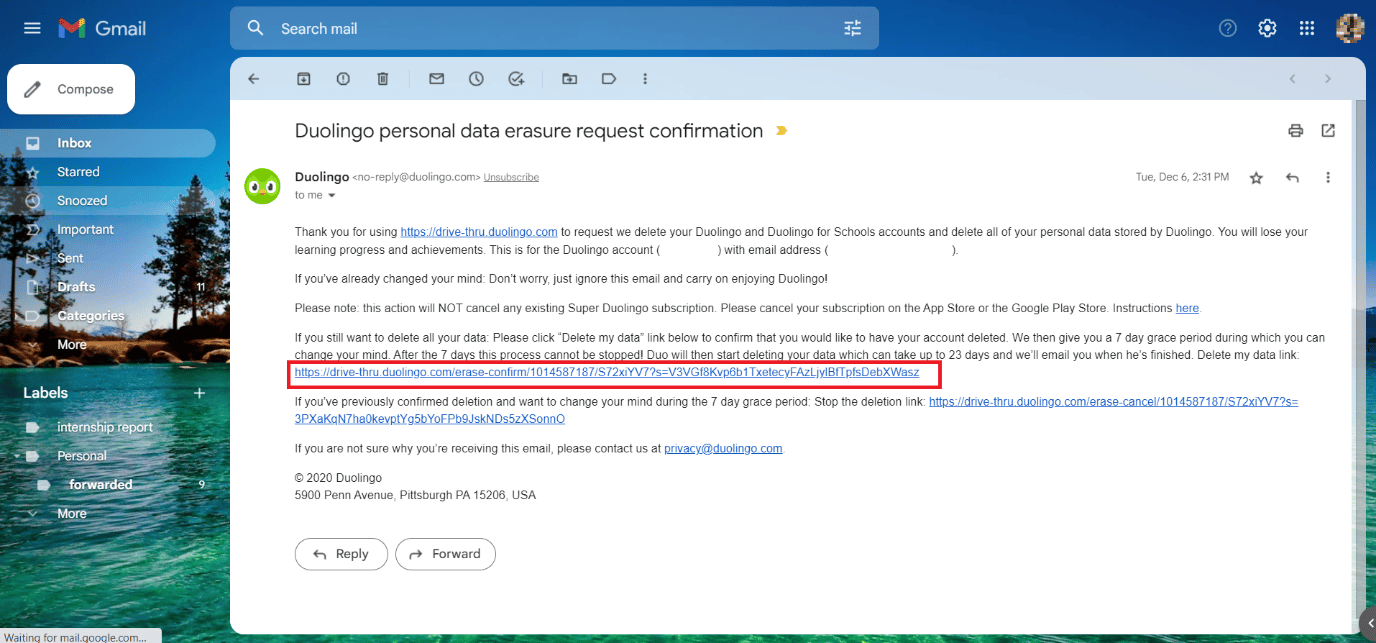
Also Read: How to Delete Suspended Twitter Account
How Do I Delete a Duolingo Account From My Computer?
You can follow those steps in the above headings to remove Duolingo account from your computer. Additionally, you can also uninstall Duolingo from your computer.
How to Delete Duolingo Account on Android?
You cannot delete your Duolingo account on Android, as there is no option for it on the Android app. You can follow the steps mentioned earlier in the article to delete Duolingo Account through the website or simply remove Duolingo App and never use Duolingo again. But remember deleting the app will not delete your account.
How to Delete Duolingo Account on Mobile?
You cannot delete your Duolingo account on Android, but you can do so on iPhone. Follow the below steps on iPhone:
1. Open Duolingo app on your iPhone.
2. Tap on the Profile tab from the bottom.
3. Tap on the gear icon from the top right corner.
![]()
4. Swipe down and tap on DELETE ACCOUNT.
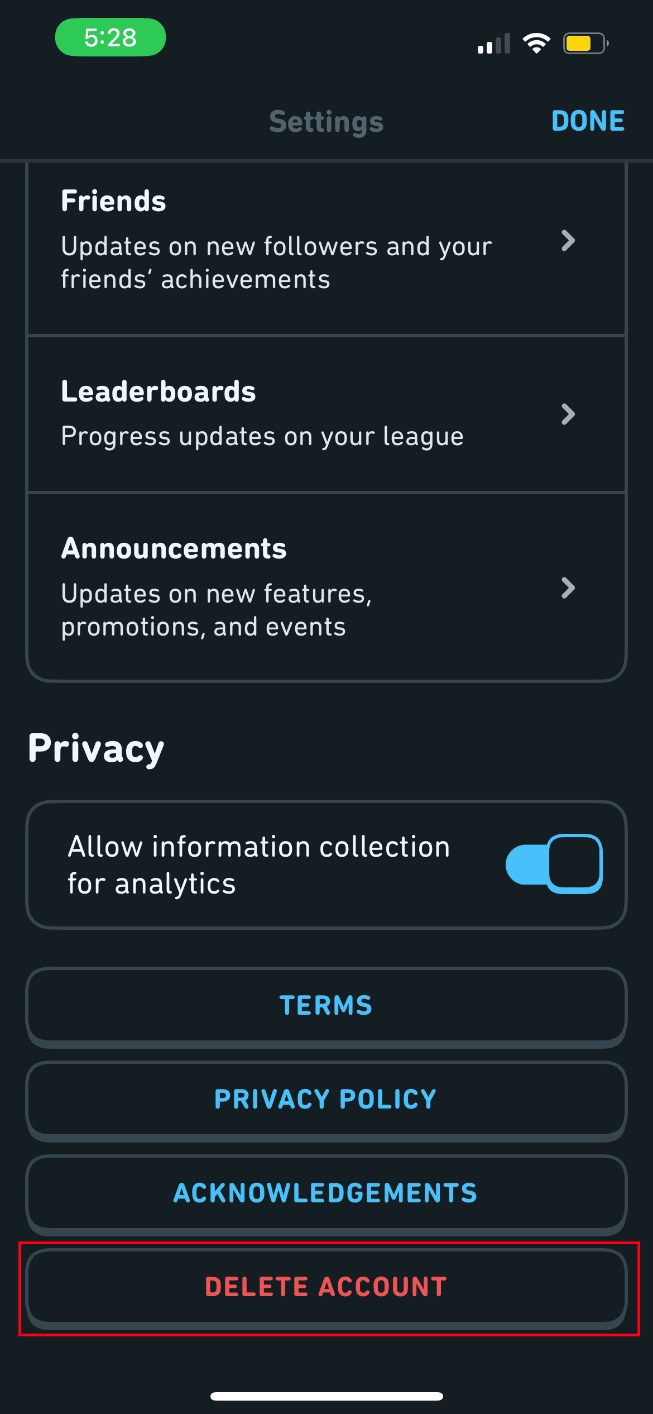
5. Again, tap on DELETE ACCOUNT to confirm.
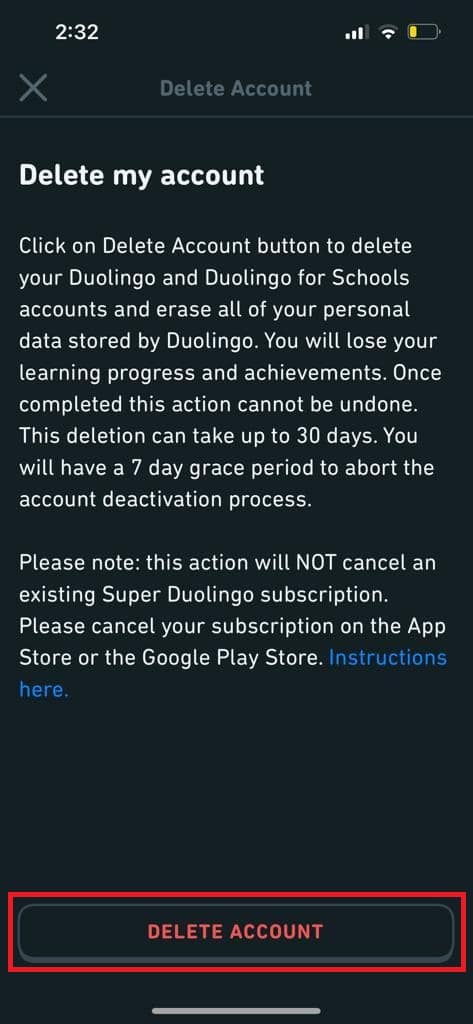
How to Delete Duolingo Account on iPhone?
You can follow the steps in the above heading to delete your account on your iPhone.
How Do I Permanently Delete My Duolingo Account?
As discussed earlier, you can follow the steps mentioned above to remove your Duolingo account permanently.
What Happens If I Delete Duolingo App?
If you delete the Duolingo app, you will first save some storage space on your phone. If you are thinking about your streaks or progress, it is assured that nothing will happen to your progress in the app. This is because your progress and streak you have made are linked to your account in Duolingo.
Recommended:
So, we hope that this article was helpful and you have understood how to delete Duolingo account. Feel free to reach out to us with your queries and suggestions via the comments section below. Also, let us know what you want to learn about next.