Category Archives for "windows 11"
When Windows installs a new version, it leaves behind temporary files. These leftover files take space and can affect the installation of Windows Updates. Removing old Windows Update files frees up more disk space. The operation is also an effective troubleshooting fix for Windows Update installation issues. This tutorial covers different methods to delete old […]
Continue reading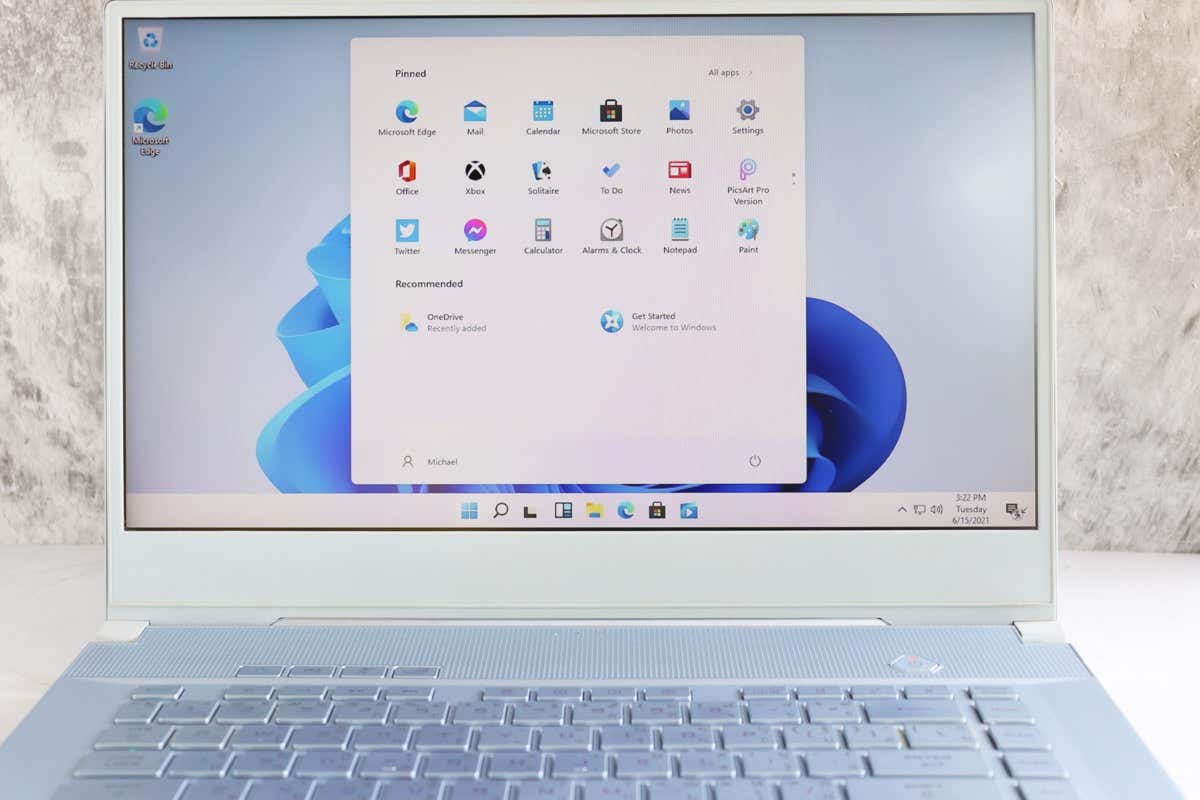
Windows 11’s sleep mode brings your PC to an idle state to conserve energy. Sometimes, you may find that your PC fails to enter this mode and remains on. This issue usually occurs when you’ve disabled sleep mode or have other problems with your PC’s power settings. Other causes for the issue include the hybrid […]
Continue reading
There is a lot of hype surrounding DirectStorage, a new feature that developers can use to eliminate loading times and improve the overall experience for gamers. But what is DirectStorage, and will it live up to the rumors? In this article, we’ll cover what DirectStorage is, how it works, and how you can use it […]
Continue reading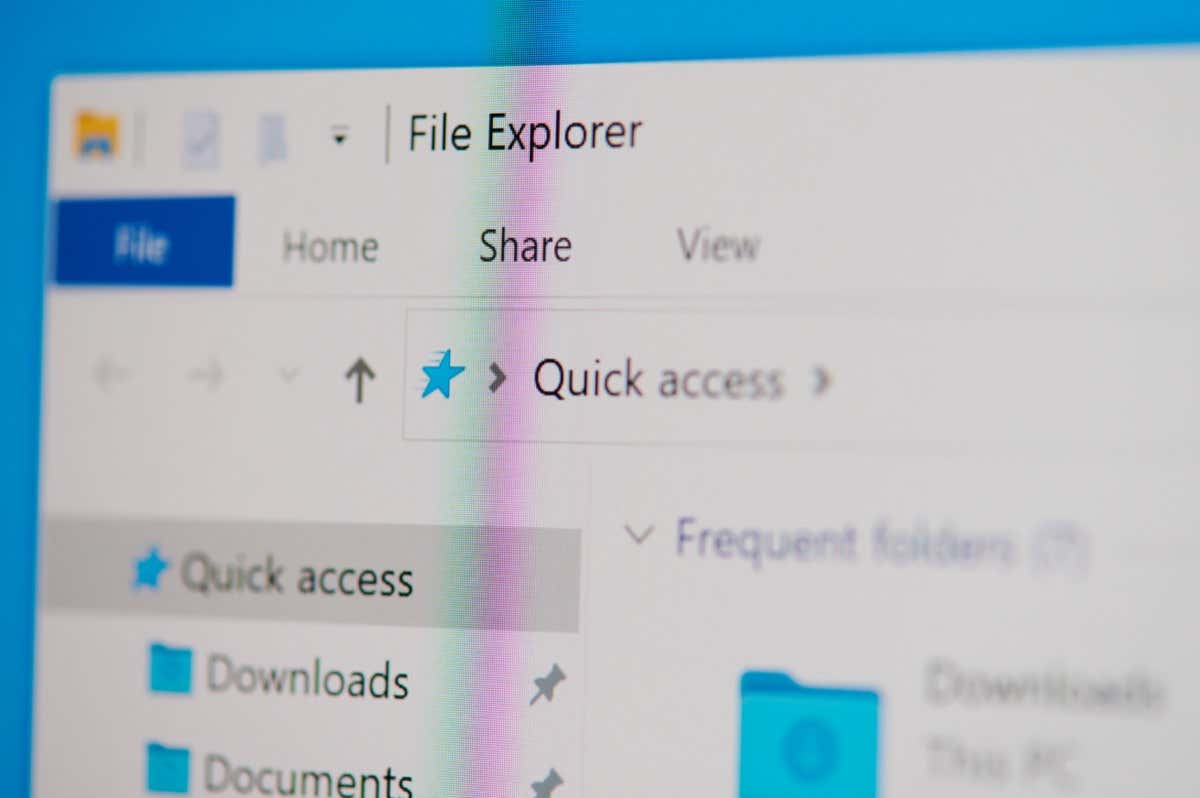
If you’ve got a folder full of large video files, selecting multiple large files you don’t need and deleting them can free up space on your PC. Selecting multiple files is also helpful when you want to change file names or file extensions in batches. There are several ways you can select multiple files on […]
Continue reading
Even if you have an external monitor, running a Windows 11/10 laptop with its lid closed might force the PC to go to sleep. Here’s how to stop that. If you’ve hooked up an external monitor to your laptop, you might prefer closing the laptop’s lid and maybe placing the device on a vertical stand […]
Continue reading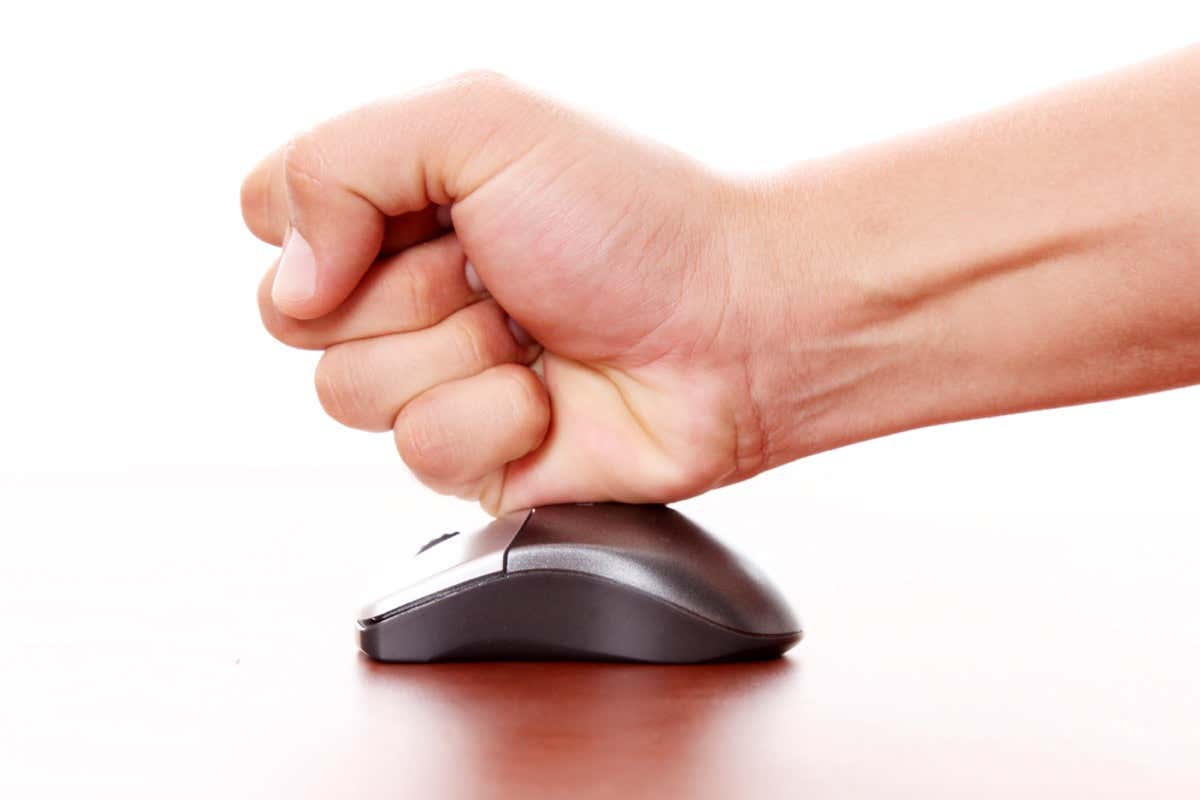
Does your Bluetooth mouse lag in Windows 11? Various reasons—such as conflicting power management settings and missing or outdated drivers—can cause the cursor to stutter or freeze after a few seconds of inactivity. Read on to learn what you can do to resolve Bluetooth mouse lag in Windows 11. The fixes in this troubleshooting guide […]
Continue reading
Many users appreciate how Microsoft did a lot of work on the front end and added curves to the file explorer and windows, but many users are more than happy to continue using Windows 10. Microsoft Windows 11 makes a strong pitch for itself with added functionalities like the ability to install Android apps from […]
Continue reading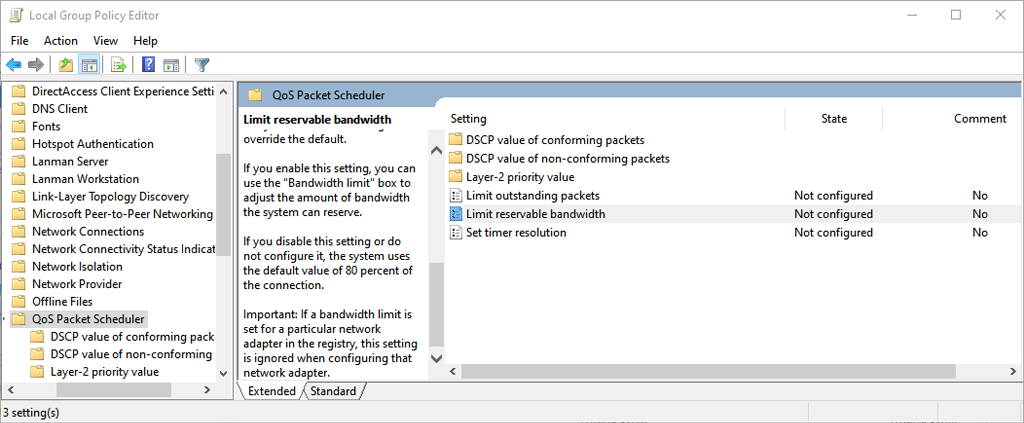
There’s an old myth that your Windows PC will only use 80% of its available bandwidth, and that by tweaking a setting, you can speed up all of your downloads. This simply isn’t true, and altering the associated settings can have detrimental effects on your PC’s functioning. In this article, we’ll explain where this myth […]
Continue reading
There are dozens of tips and tricks to help you get the most out of Windows. These range from useful shortcuts to hidden features, which can help you become the Windows pro you’ve always wanted to be. In this article, we’ll cover 10 of the best Windows hacks. From making your PC look precisely how […]
Continue reading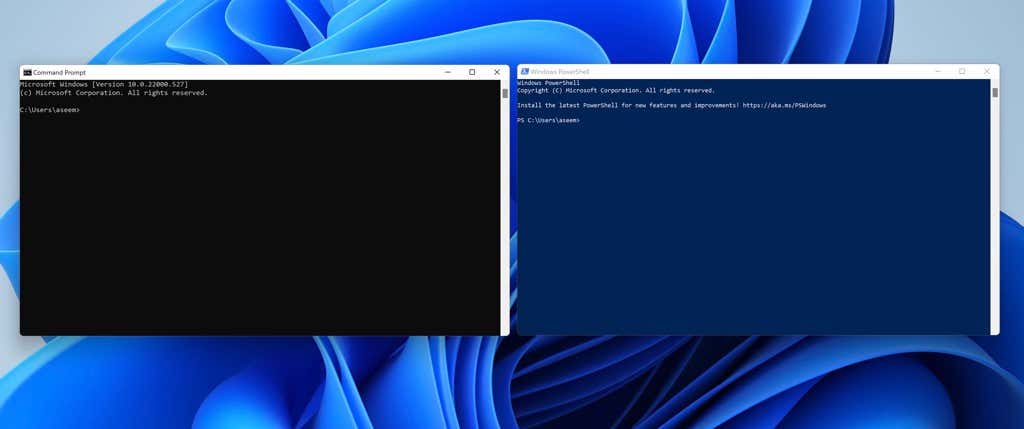
A black (or blue) terminal with a blinking cursor is a classic image for anyone using a Linux system. In Microsoft Windows, however, you don’t need to work with a command-line interface anymore. Whether installing new apps or configuring your operating system, you can do everything through the graphic user interface (GUI). There is still […]
Continue reading