Category Archives for "Windows 10"

BAD_POOL_CALLER (OxC2) is among the rarer BSOD (Blue Screen of Death) STOP codes you’ll come across on Windows 10. It tends to show up when your computer fails to access CPU resources because of a flawed system configuration. Likely reasons for the error include buggy device drivers, disk-related issues, and (to a lesser extent) faulty […]
Continue reading
Before Microsoft removed the HomeGroup feature on Windows 10, you could easily share resources across a small network with others in your homegroup. Today, you’ll need to use different methods to share folders or files and printers, such as using OneDrive, Share and Nearby sharing. If you’re having trouble trying to access or see shared […]
Continue reading
Whether you’re dealing with a slow computer or just noticed a bunch of bloatware hogging all resources, killing the offending processes in Windows is the best method to deal with the problem. Not only does this boost the performance of your PC, but it can also help stave off spyware and viruses. And before you […]
Continue reading
Changing the process priority of your important tasks is one of the more advanced ways to boost performance in Windows 10. Easy enough to do, but a bit tricky not to mess up accidentally. What exactly is process priority? Should you be making changes to it? And how do you actually set the process priority […]
Continue readingHave you ever gone poking around in your computer and found partitions or disk volumes you didn’t know existed? Or, have you noticed that a Windows installation makes two partitions; a large one and a smaller one? The small one is either 100 MB or 600 MB in size. What is that? Do you need […]
Continue reading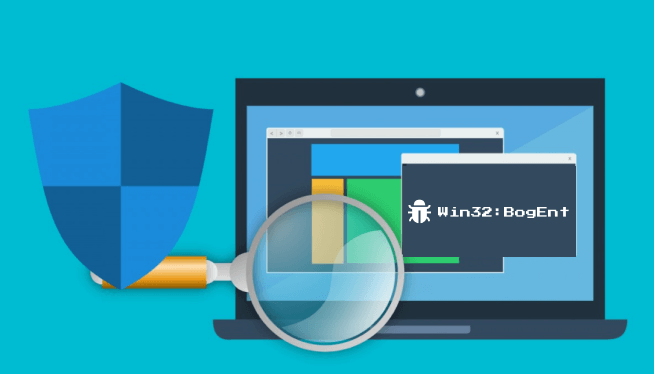
Although antivirus programs are often unproblematic, there are instances when they act abnormally. Several Windows users report that antivirus programs (particularly Avast and AVG) display a “Win32:BogEnt” or “Win32:BogEnt [Susp.]” error while installing or updating Steam games. This error implies that the antivirus removed or quarantined a file it suspects to be malicious from your […]
Continue reading
If you’re viewing this page on a Windows PC, then you’re already relying on several system processes to get you here. At the top is the Windows system kernel (ntoskrnl.exe) which allows software to interact with your PC hardware. Lower-level applications like Chrome (chrome.exe) use the kernel to display pages like this one. Unfortunately, not […]
Continue reading
Do you see an Activate Windows Watermark in the lower right corner of your Windows 10 desktop? This notification means that you haven’t activated Windows properly. While some people disregard the notification, you might be one of the few who wants to know how to remove the Activate Windows 10 Watermark on yourPC. If you […]
Continue reading
Double-clicking is one of the most-used features in Windows 10, but problems arise when your mouse double-clicks when you don’t want it to.This can occur for a number of different reasons, but the good news is that there’s an easy fix. By adjusting a few settings, cleaning your mouse, or running repair programs, you can […]
Continue reading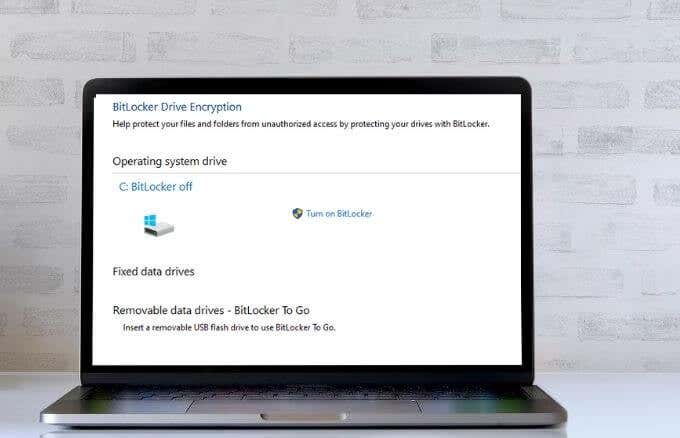
You want to make sure your valuable data is safe and secure. The last thing you want to hear is that your data has fallen into the wrong hands, especially if you lose your precious device. BitLocker provides an easy way for Windows 10 users to protect their data using encryption. The program creates a […]
Continue reading