Fix Microsoft Setup Bootstrapper Has Stopped Working
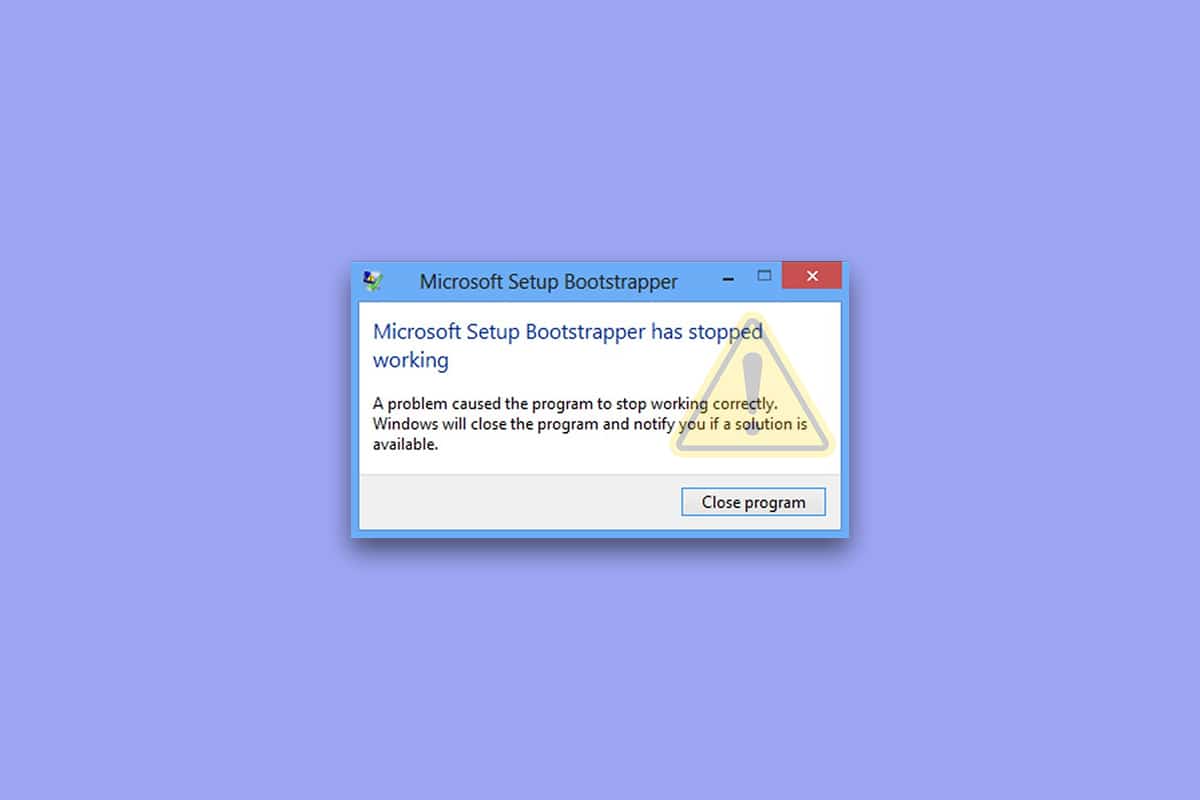
In Microsoft Office versions 2013, 2016, and 2019, the bootstrapper software is used to initialize an app written using the Composite Application Library. It reduces the number of dependencies during the installation process. If you’re facing Microsoft setup bootstrapper has stopped working error, this article will walk you through many troubleshooting procedures that other users have taken to fix the problem. But before jumping on that let us first see the causes for this problem.
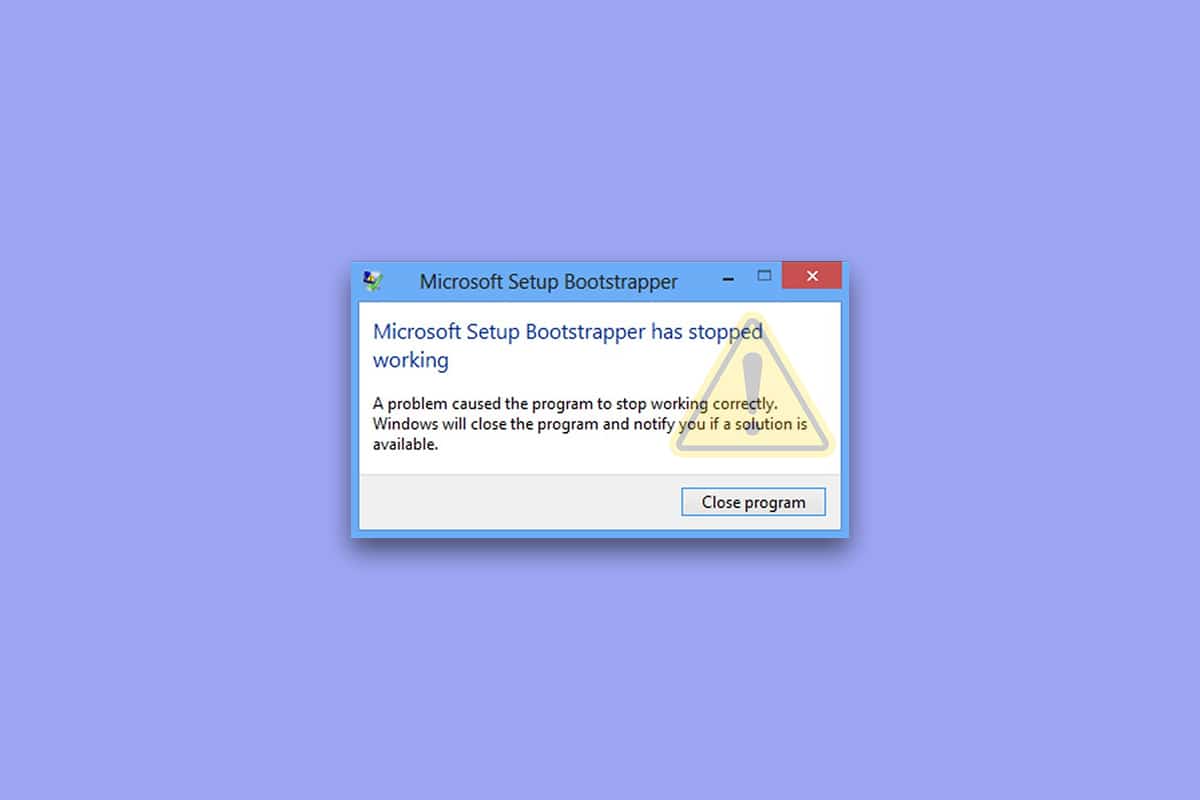
How to Fix Microsoft Setup Bootstrapper Has Stopped Working on Windows 10
We investigated this problem by reviewing a range of user complaints as well as the repair processes employed by the most affected customers to resolve Microsoft setup bootstrapper has stopped working issue on Windows 10. According to our research, there are numerous factors that are known to cause this problem:
- The installation is unable to communicate with MS servers due to third-party antivirus: Several antivirus suites (McAfee, Avast, and a few others) have been shown to be overprotective when it comes to allowing the Office installation to get some required components from the Internet. If this is the case, you should be able to fix the problem by turning off real-time protection or removing the security suite entirely.
- Corrupt registry keys or installation files: Another possibility for this issue is that certain registry keys or essential files required for Microsoft Office installation have been corrupted. In this circumstance, a Microsoft tool that can handle similar cases should be considered.
- Incompatibilities caused by IObit software products: Many customers believe that this problem originated as a result of incompatibilities produced by a few IObit software products. The only method to find out who is responsible for the problem is to remove every IObit product one by one until the problem is no longer present.
- Task Scheduler is disabled in the Registry Editor: Microsoft Office requires Task Scheduler to program numerous tasks. If Task Scheduler is turned off on your PC, you’ll get this message anytime the Office service tries to use it. If this is the case, you may fix the problem by using the Registry Editor to re-enable the Task Scheduler.
- Update process is being hampered by AppCompatFlags: As it turns out, one registry key (AppCompatFlags) has a high chance of breaking and leaving the entire Office suite useless. In this scenario, you may fix the problem by uninstalling Office and using the Registry Editor to delete the problematic key.
- Older Office version on Windows 10: This issue may appear if you try to install the older version. In this case, you may avoid the issue by running the primary installation programme (OfficeSetup.exe) in Compatibility Mode.
Method 1: Uninstall Third-party antivirus and IObit Software
If you have third-party antivirus or lObit software installed, the first and easiest solution to repair the Microsoft setup bootstrapper has stopped working problem is to uninstall it. As it turns out, certain overprotective antivirus programmes will prevent the Microsoft Office suite from upgrading, resulting in the Microsoft setup bootstrapper having ceased operating issue. If this scenario applies to you, you might be able to address the problem by simply turning off your security suite’s real-time protection.
Note: The steps to achieve this may vary depending on which antivirus suite you’re using. Few users stated that the problem was only fixed after they uninstalled their third-party antivirus altogether.
1. Press the Windows + R keys simultaneously to open the Run dialog box.
2. Type appwiz.cpl and click on OK to open Programs and Features utility.
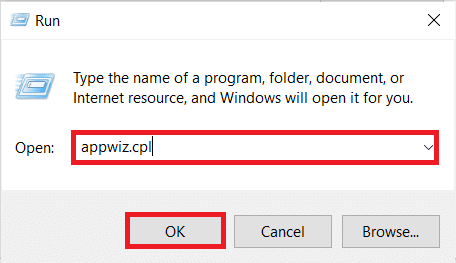
3. Locate the third-party antivirus and/or IObit, right-click on it and select Uninstall as depicted below.
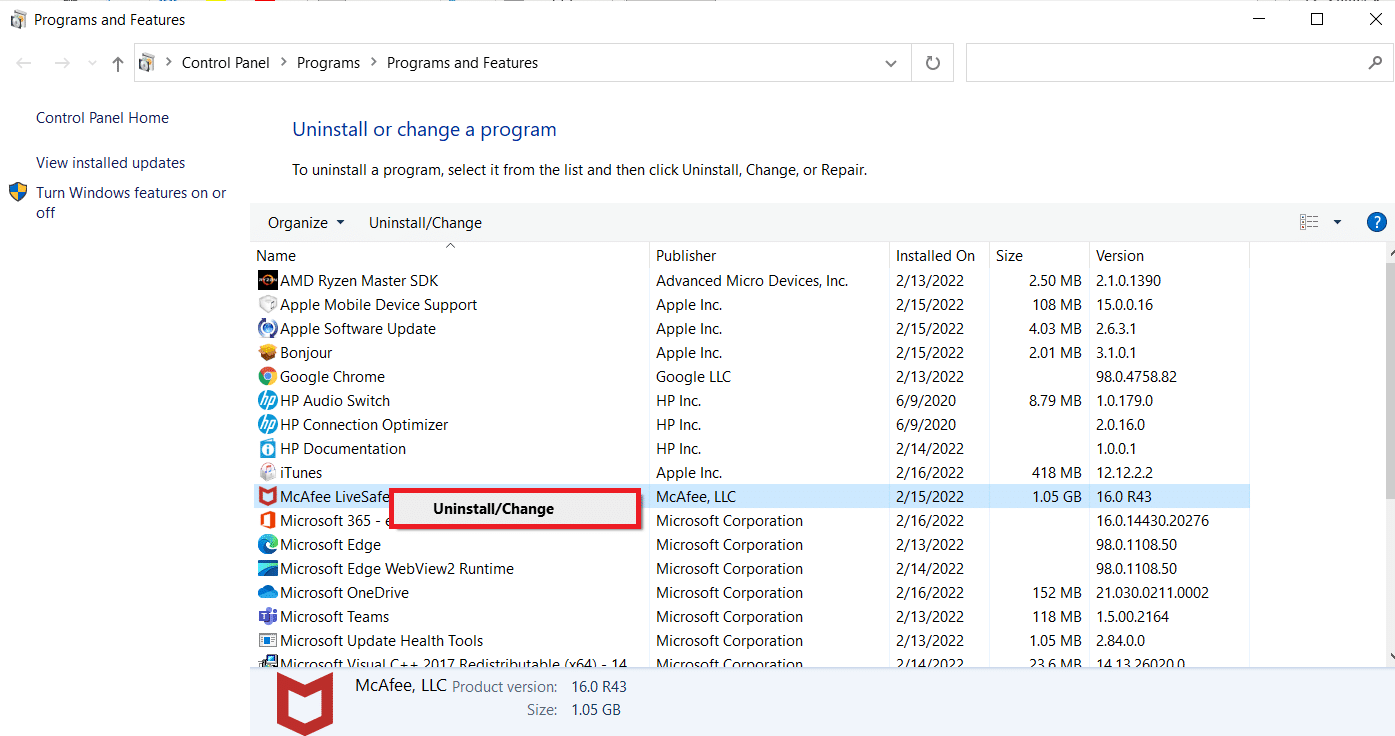
4. Follow the on-screen instructions to remove the software from your computer
5. Reboot your PC and launch the software that triggered Microsoft setup bootstrapper has stopped working error
Also Read: Fix Microsoft Office Not Opening on Windows 10
Method 2: Re-enable Task Scheduler
Several users who were having trouble with the Microsoft setup bootstrapper has ceased operating error have reported that the problem was repaired after re-enabling the Task Scheduler. Here is a step-by-step guide on how to accomplish it:
1. Launch Run dialog box and type regedit and press Enter key to open the Registry Editor
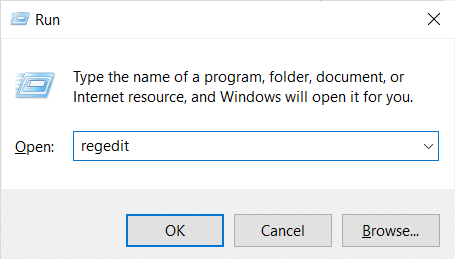
2. To provide administrator privileges, click Yes when requested by the User Account Control prompt.
3. Expand the HKEY_LOCAL_MACHINE key using the left pane of the Registry Editor
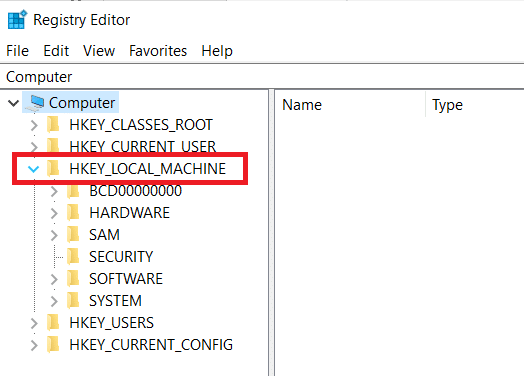
4. After that, expand SYSTEM key
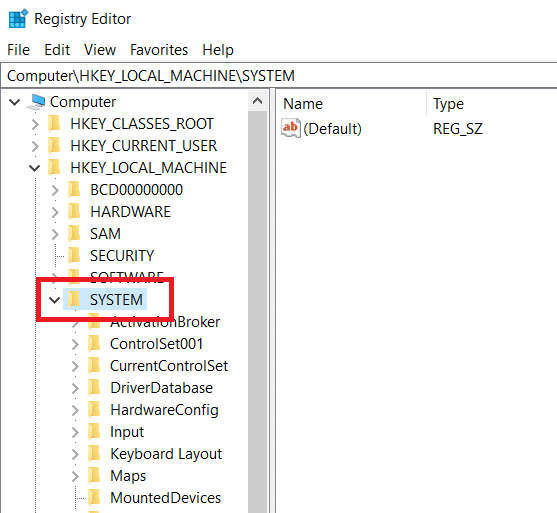
5. Go to CurrentControlSet
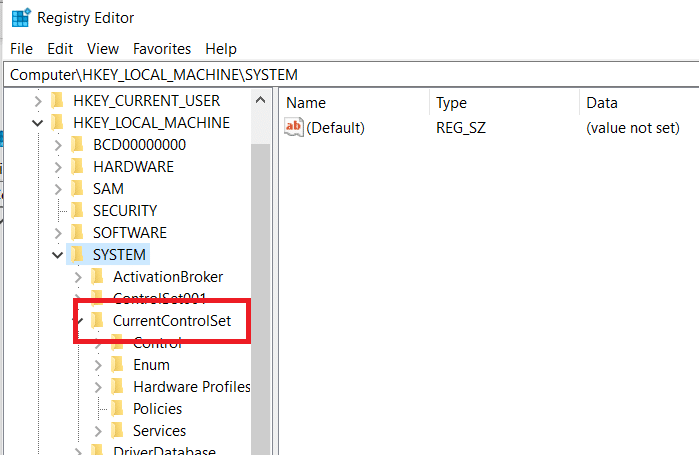
6. Click on Services
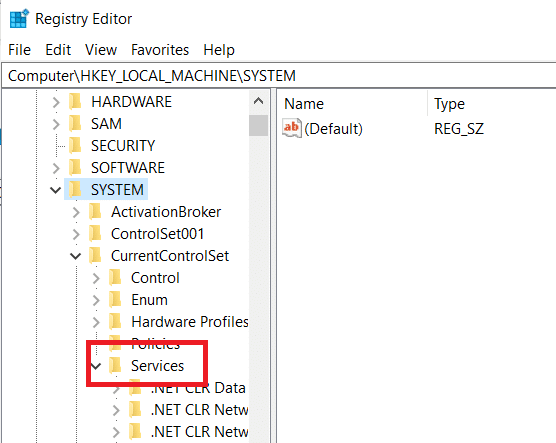
7. Click on Schedule
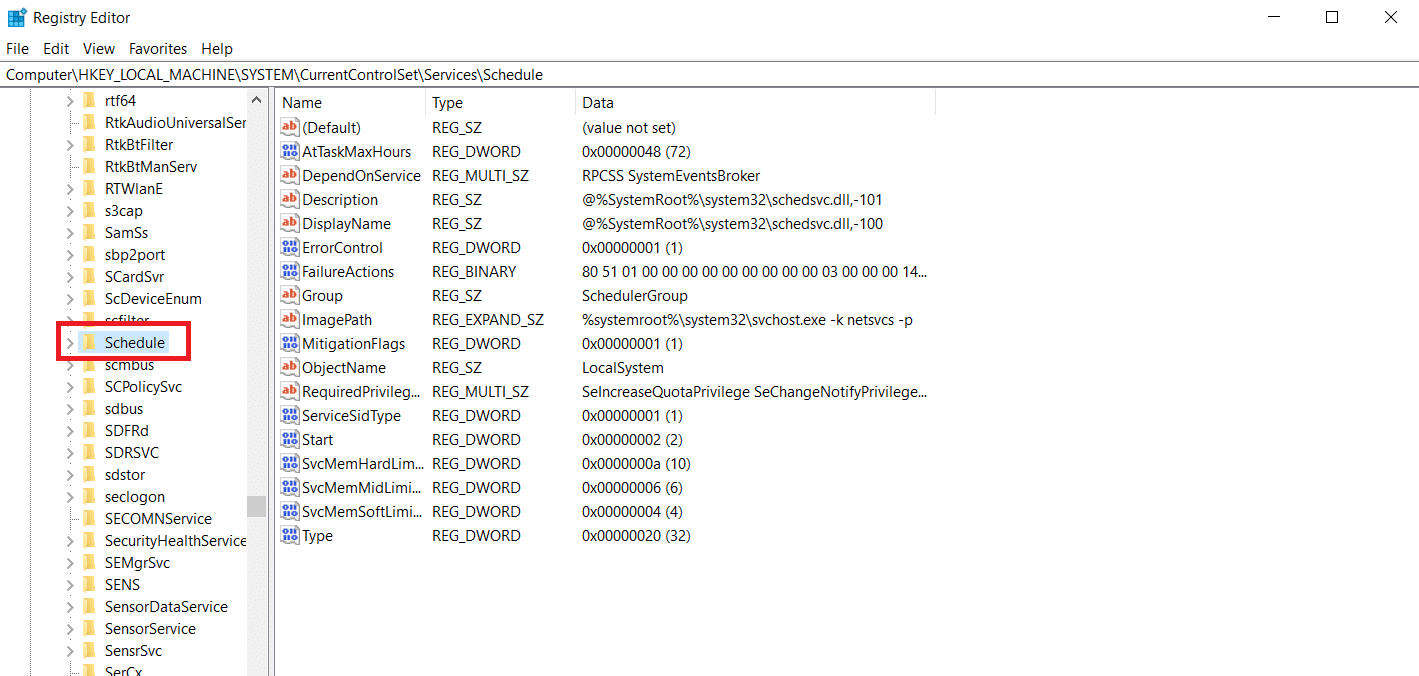
8. Double-click Start in the right-hand window of the Schedule key as shown.
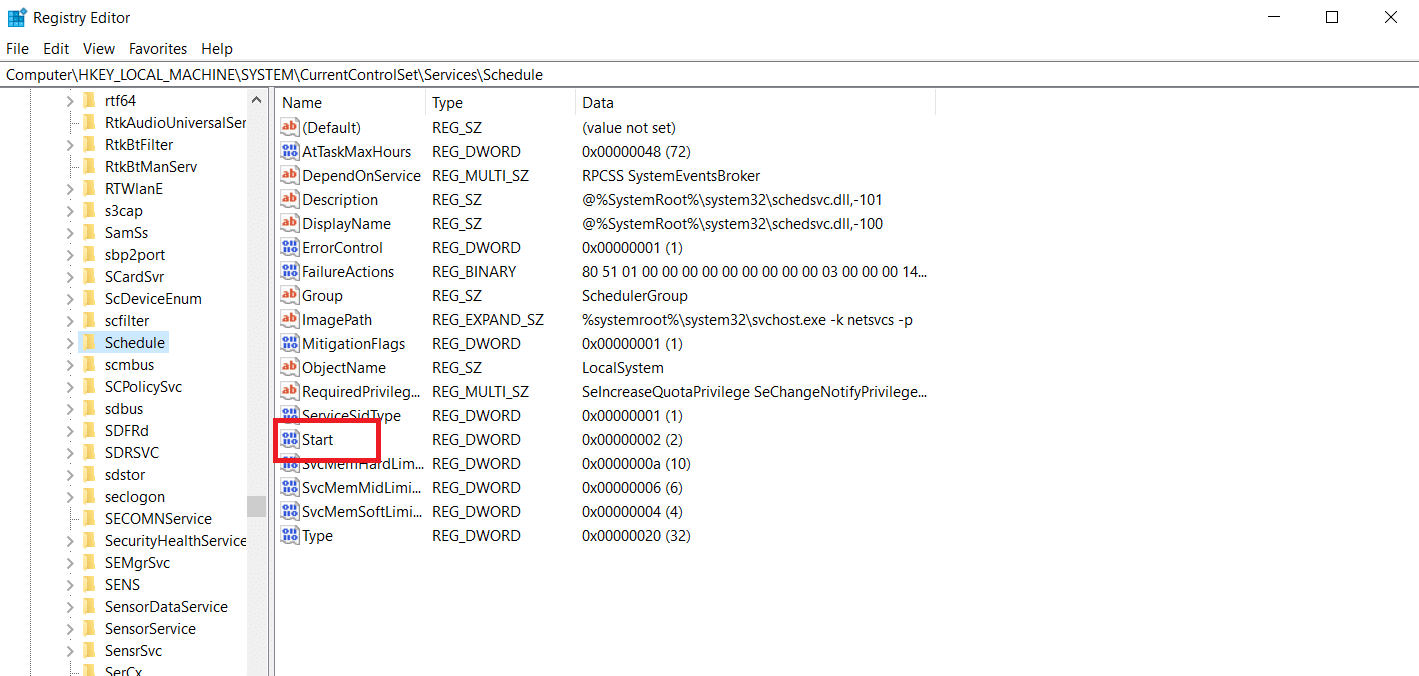
9. Change the Start Value data to 2 and the Base to Hexadecimal
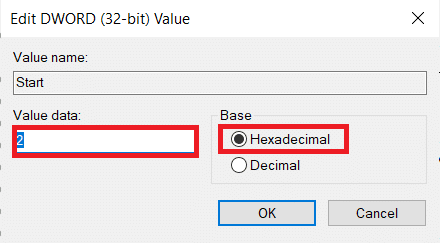
10. After clicking OK to save the changes, close the Registry Editor and restart your PC.
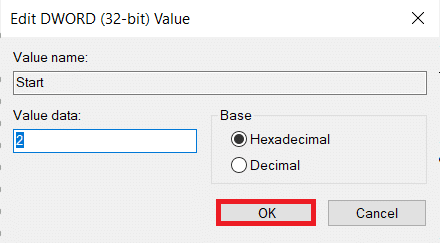
Also Read: How to Reset Microsoft Account Password
Method 3: Uninstall MS Office and Delete AppCompatFlags Key
Several concerned users stated that the problem was only addressed when they totally uninstalled Office and deleted a key named AppCompatFlags using Registry Editor. Several users claimed that after performing this and reinstalling the Microsoft Office suite, they were able to open any Microsoft Office program without getting the Microsoft setup bootstrapper has ceased operating issue.
Step I: Uninstall MS Office Suite
1. Hit the Windows key, type Control Panel, and click on Open.
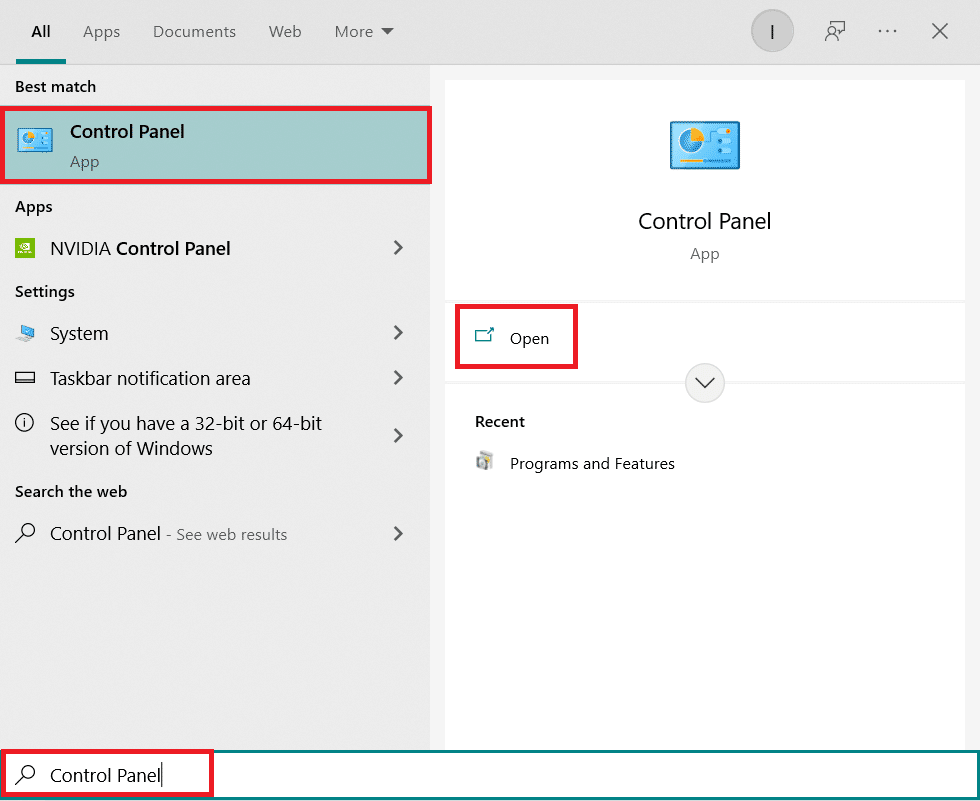
2. Set View by > Large icons and click on Programs and Features setting.
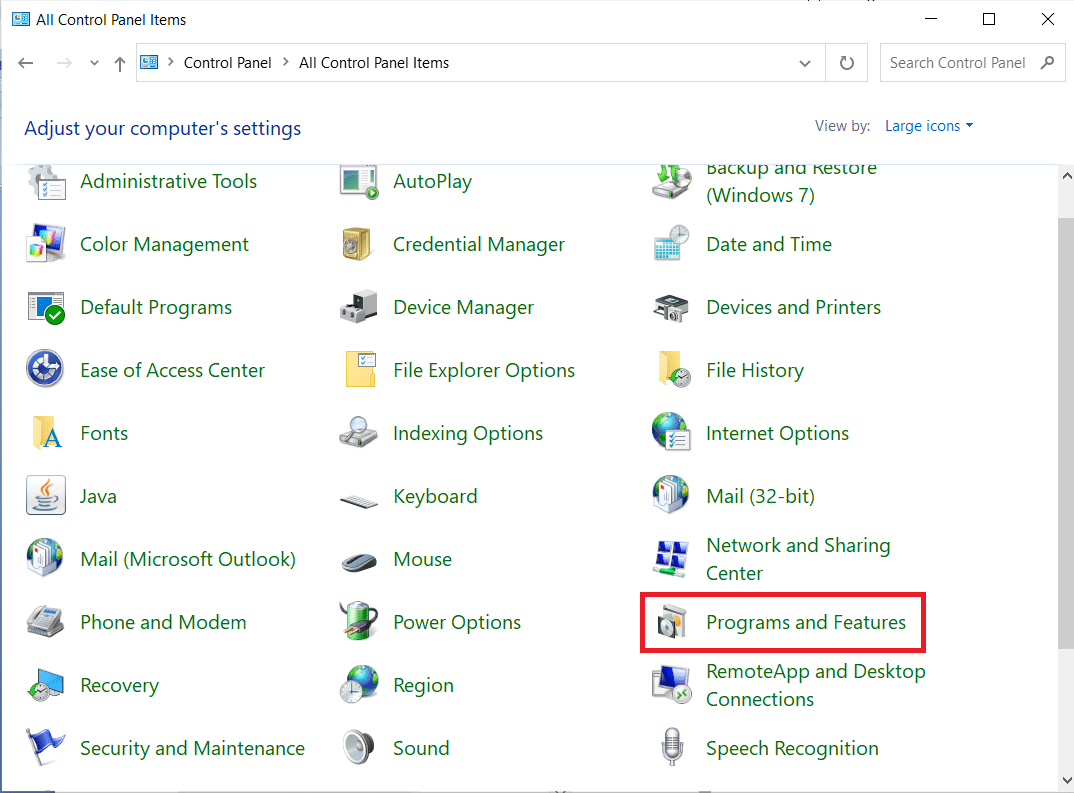
3. Right-click on Microsoft Office Suite and select Uninstall option.
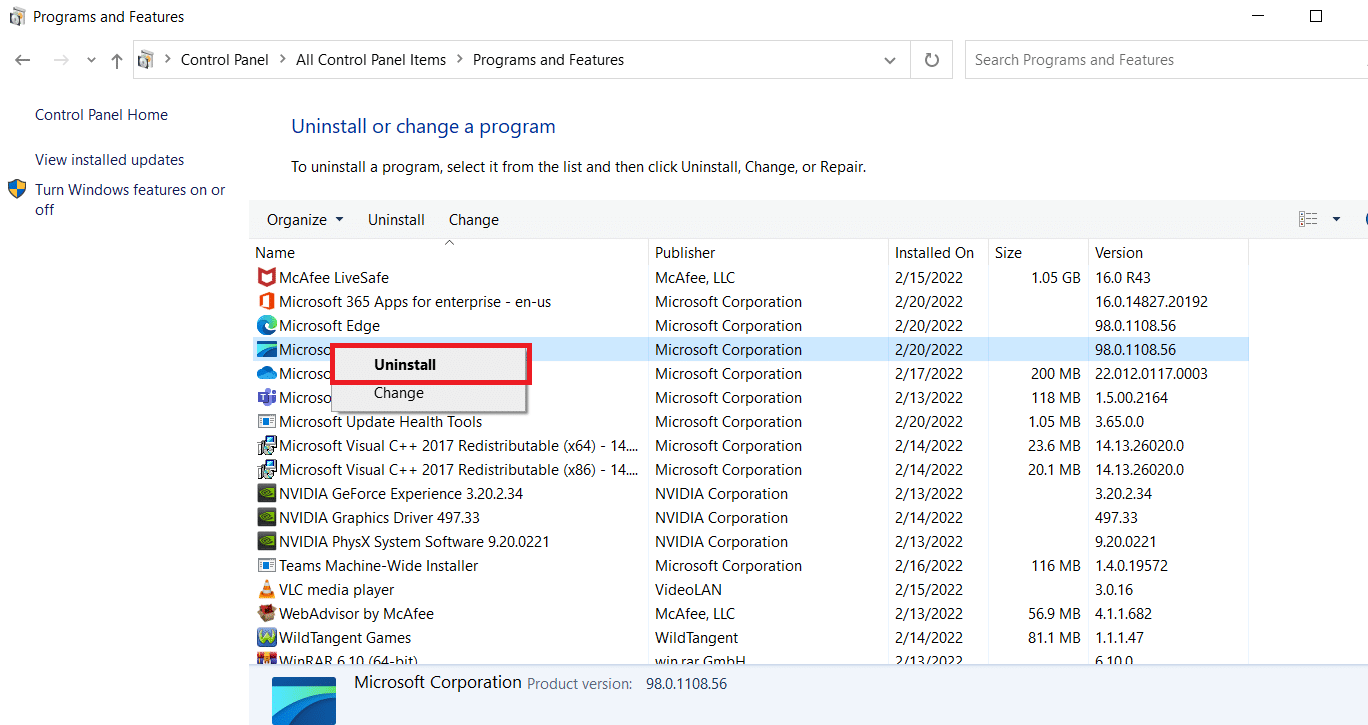
Step II: Delete AppCompatFlags Key
1. Launch Registry Editor from the Run dialog box.
2. Navigate to the following path:
ComputerHKEY_LOCAL_MACHINESOFTWAREMicrosoftWindows NTCurrentVersionAppCompatFlags
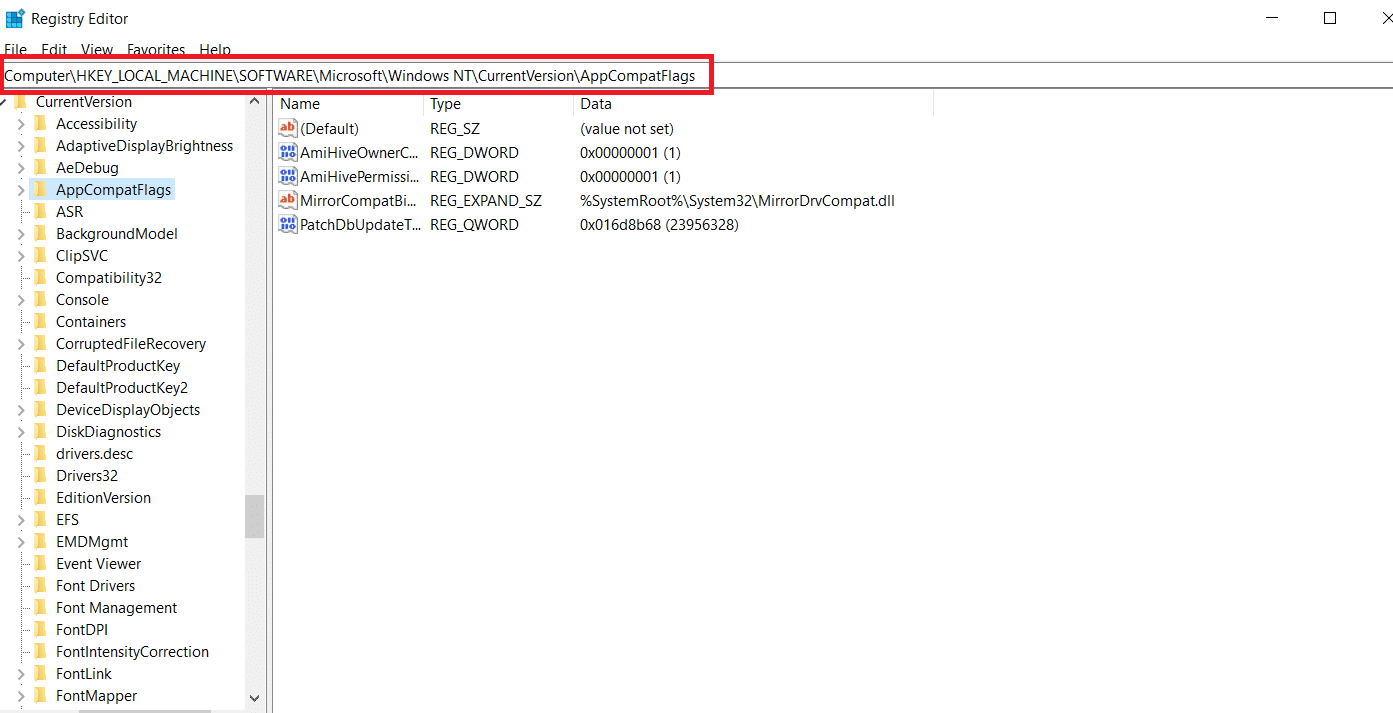
3. Delete AppCompatFlags by right-clicking it and selecting Delete.
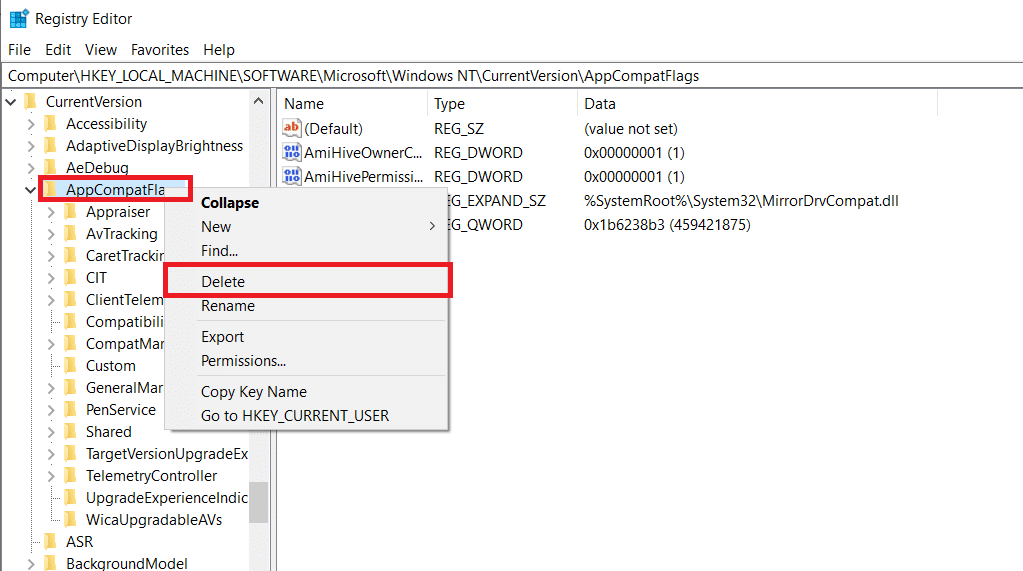
4. Restart your PC and open the program that triggered the issue to see whether the problem has been resolved
Method 4: Open Setup.exe in Compatibility Mode
Some users have reported that they were able to get past the Microsoft setup bootstrapper has stopped working error while trying to install an earlier Office version (Office 2010, Office 2013) by running the installation program (OfficeSetup.exe) in Compatibility mode. Here’s how to do so:
1. Launch File Explorer by pressing Windows + E keys.
2. Go to This PC > Windows (C:) > Program Files
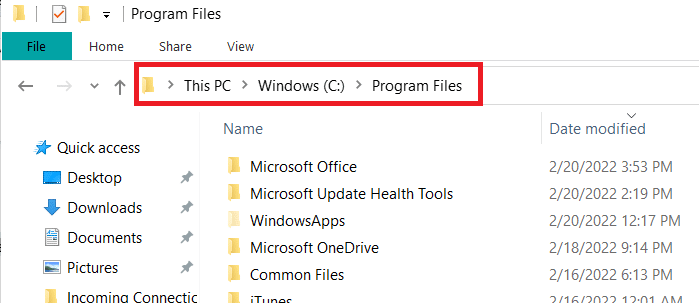
3. Right-click OfficeSetup.exe in the installation folder and choose to Troubleshoot Compatibility from the options.
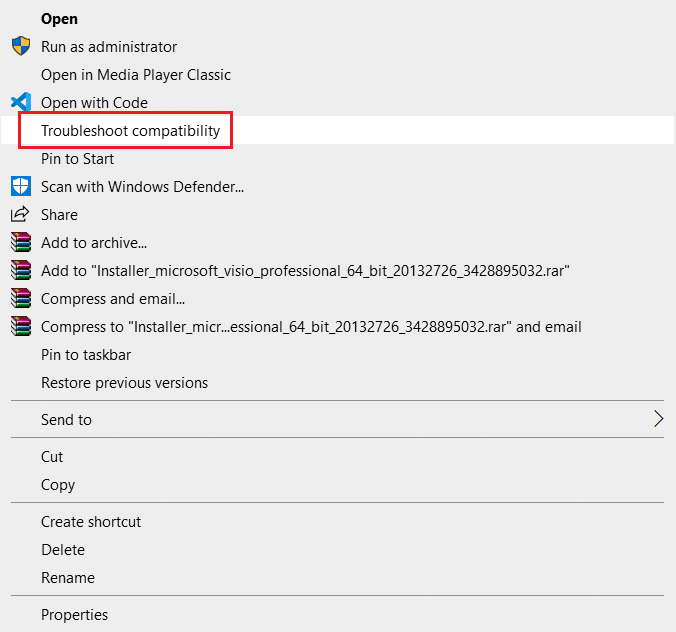
4. In Program Compatibility Troubleshooter window, click Try recommended settings
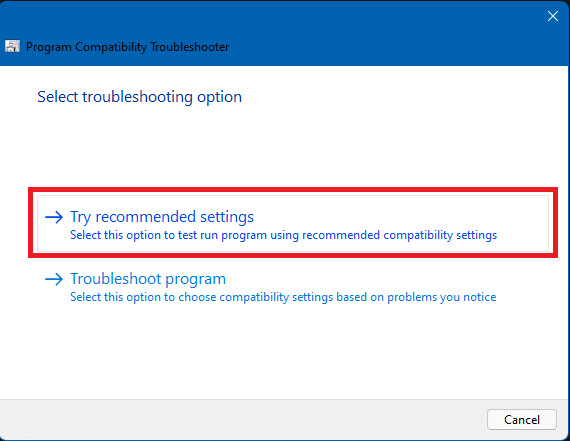
5. Test the software by clicking the Test the program and check if the setup opens without the error notice
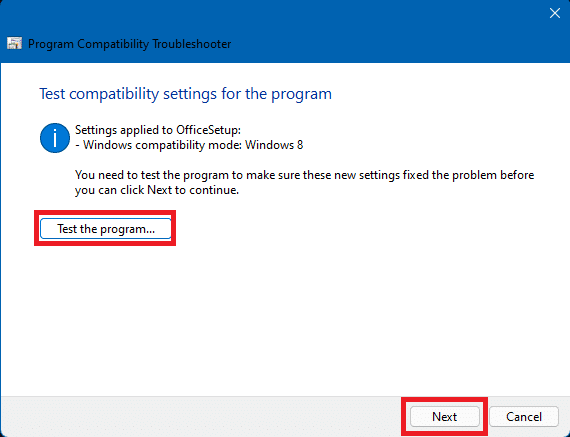
6. If everything seems good, click Next, then Yes, save these settings for this program
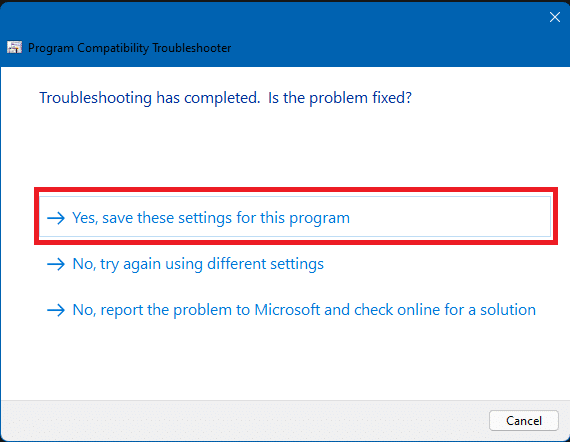
7. Return to the installer and complete the installation
Frequently Asked Questions (FAQs)
Q1. What is a Microsoft setup bootstrapper software, and what does it do?
Ans. Microsoft Setup Bootstrapper is a component used to launch a composite application library-based application in Microsoft Office 2013, 2016, and 2019. The purpose of this cutting-edge technology is to make installation as straightforward as possible.
Q2. What is a bootstrapper software error, and what causes it?
Ans. If you see an error like this when starting the launcher, it’s likely that your anti-virus software is to blame. This simply implies that your anti-virus software has identified the file bootstrapper.exe as a possible infection and quarantined it.
Q3. What is bootstrap.exe?
Ans. Bootstrap.exe is a perfectly legal program. Intel Services Manager is the name of the process. It was created by Intel Corporation and belongs to the software LiveUpdate. C:/Program Files is a frequent location for it. To propagate viruses, malware programmers create several harmful apps and call them Bootstrap.exe.
Recommended:
We hope you found this information useful and that you were able to resolve Microsoft setup bootstrapper has stopped working issue. Please let us know which method worked the best for you. Please leave any questions or comments in the space below