How to Create Instagram Reels like a Pro
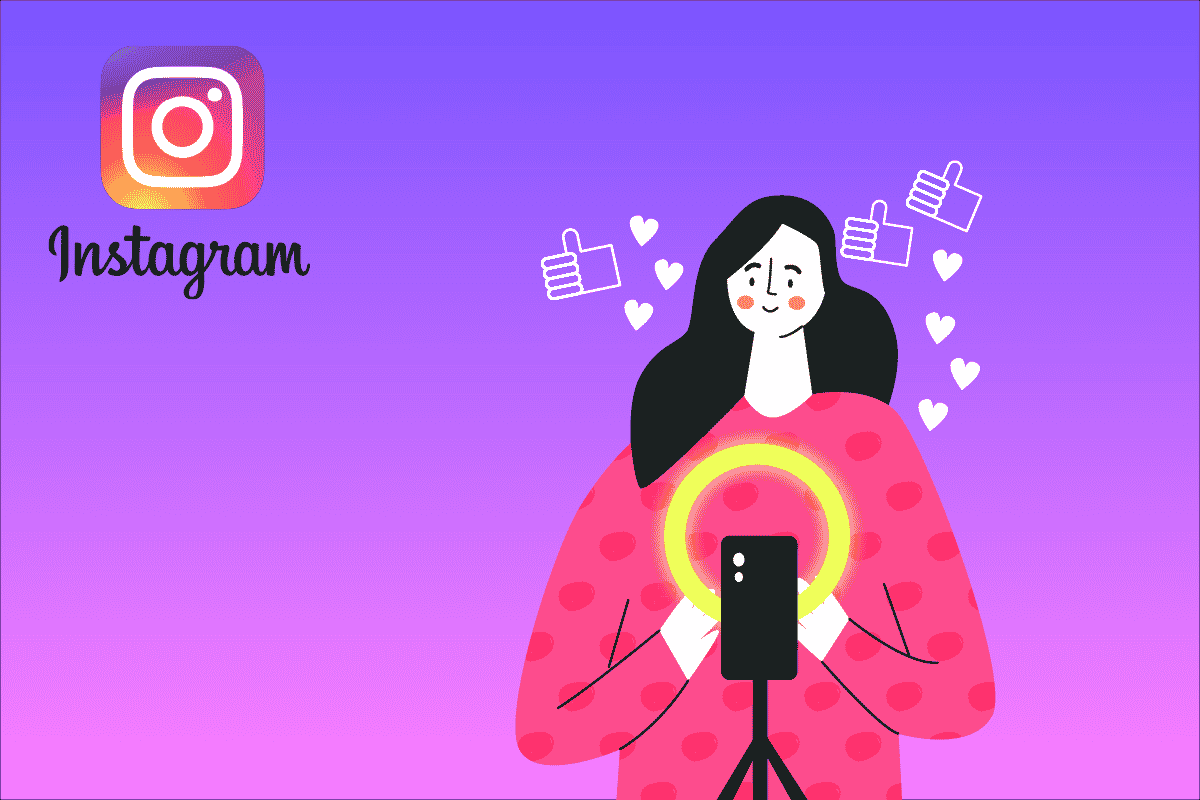
Instagram Reels is a new and interesting way for people to watch and create short, entertaining videos of 15-90 seconds. The videos are available in vertical format. A Reel comprises a raw image or a video, audio, and some filters and effects for the final touch. Instagram Reels have gained such huge popularity that it has become the place for brands to advertise their product. And it has also encouraged people to come online and share their thoughts and showcase their talents and abilities to the world. If you are someone who’s looking forward to being a creator, this article will help you learn how to make a reel on Instagram or how to create Instagram Reels effortlessly.
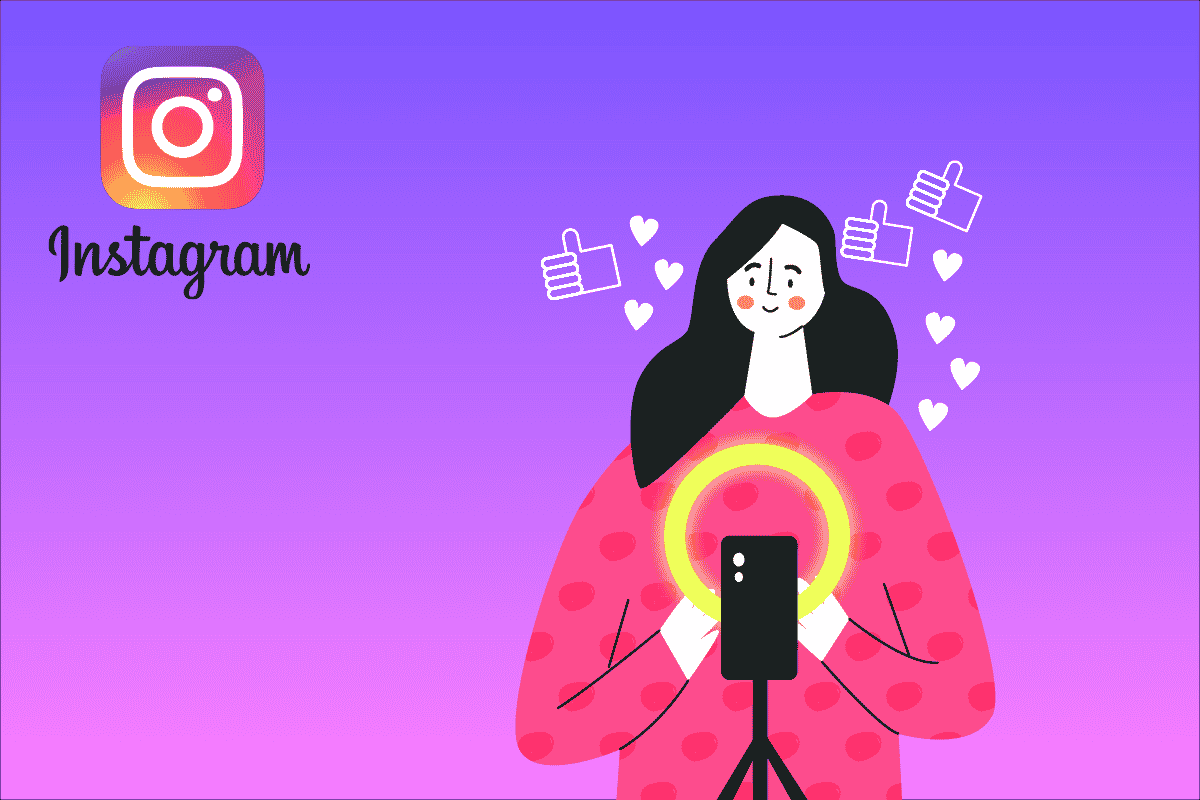
How to Create Instagram Reels like a Pro
Keep reading till the end to learn how you can create Instagram Reels from the Reels tab, home screen, and Stories camera step by step.
How to Create a Reel from the Reels Tab?
To create Reels from the Reels Tab on Instagram, follow these upcoming steps:
1. Open the Instagram app on your phone.
2. Tap on the Reels tab, as shown below.

3. On the Reels page, tap on the Camera icon from the top right corner.
![]()
4. Select the desired filter and tap on the Reel capture icon to shoot the video or upload an existing one.
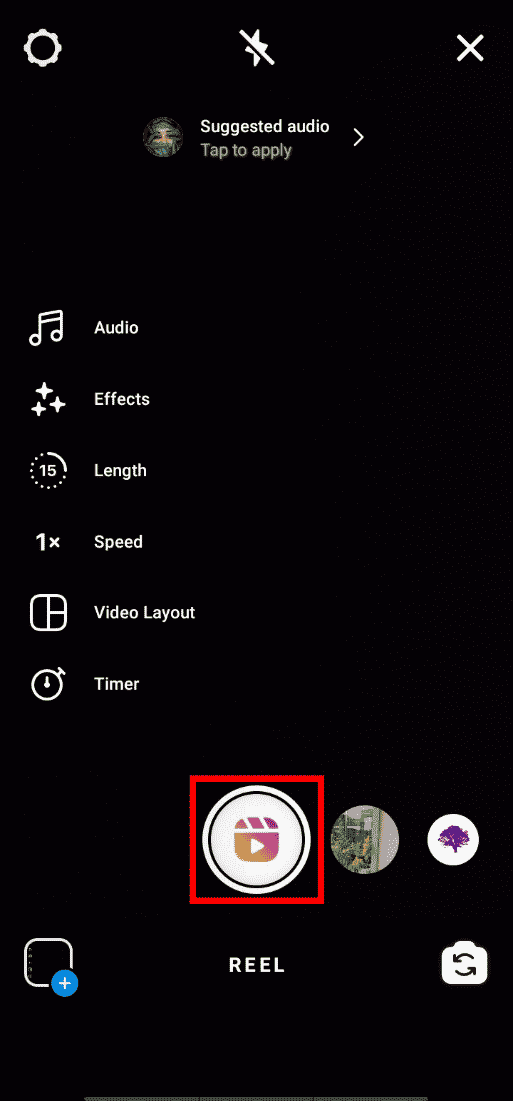
5. Use the following Edit options to edit the video.
- Audio
- Effects
- Length
- Speed
- Video Layout
- Timer
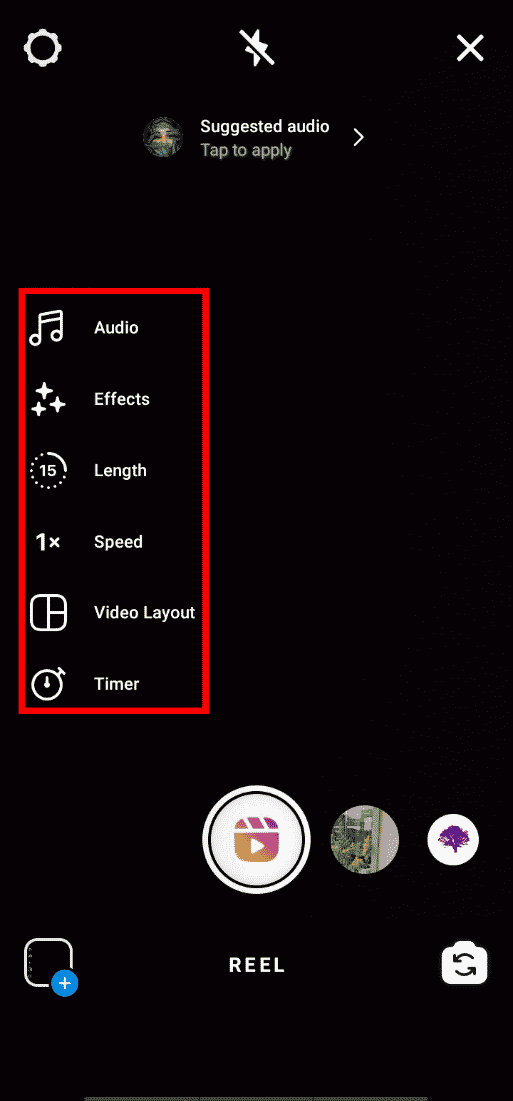
6. Once you are done editing, tap on Preview to see how the reel came out.
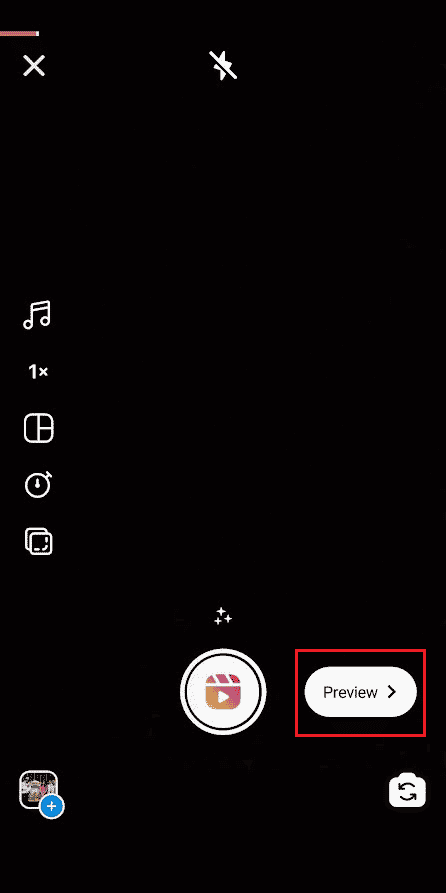
7. Then, tap on Next.
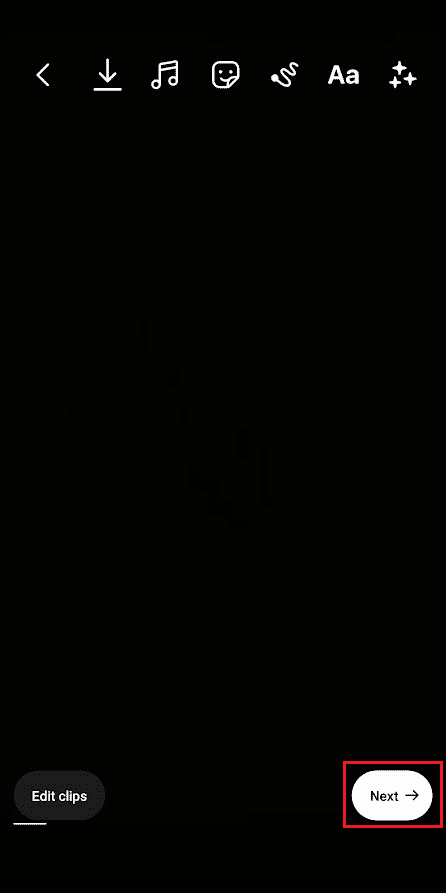
8. Finally, tap on Share.
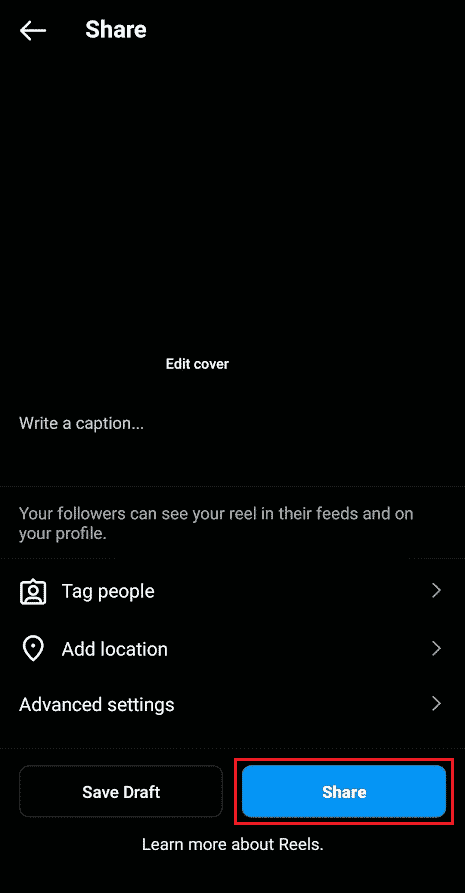
Also Read: How to Access Private Instagram Inspect Element
How to Create a Reel from the Instagram Home Screen?
To create a Reel from the Instagram Home Screen, follow the below-listed steps:
1. Tap on the Plus (+) icon from the top-right corner, as shown below.
![]()
2. Tap on Reel.
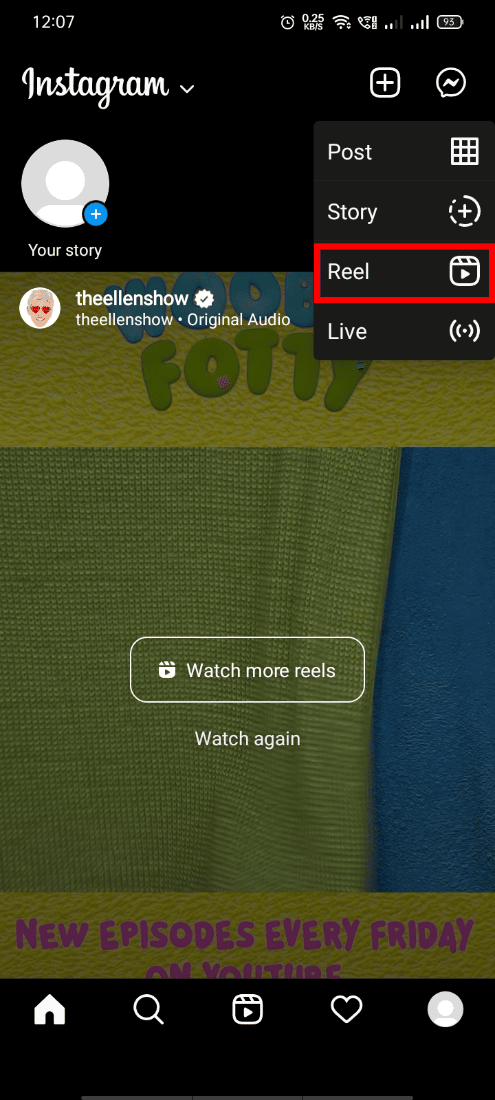
3. Now, shoot, edit and share your video in the Reel format.
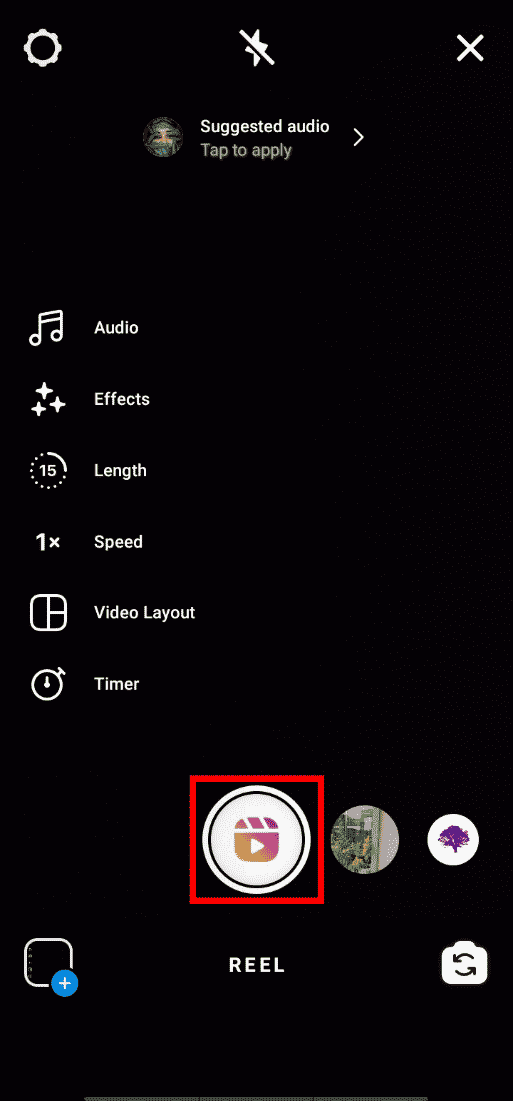
How to Create a Reel from the Instagram Stories Camera?
To create a Reel from the Instagram Stories Camera, follow the below-mentioned steps:
1. Swipe left from the Instagram home screen to open the Stories Camera.
2. Tap on the REEL tab from the bottom of the screen, as shown below.
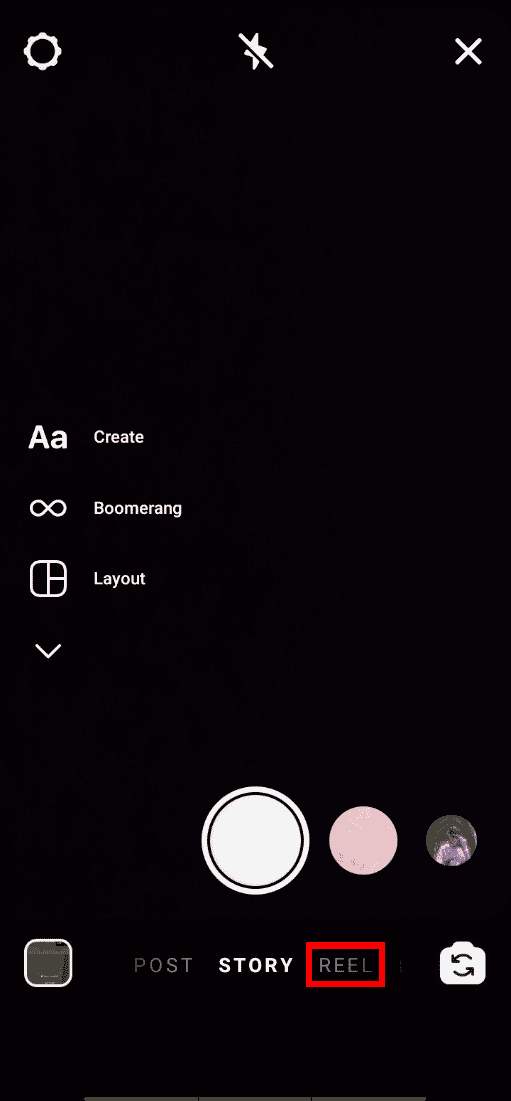
Continue to create the desired Reel and upload it.
Also Read: How to See Unsent Messages on Instagram
How to Make a Reel on Instagram with Photos?
To create a Reel on Instagram with photos, just follow the below steps:
1. Open the REEL section in the Instagram app.
2. Tap on the Gallery thumbnail, as highlighted.
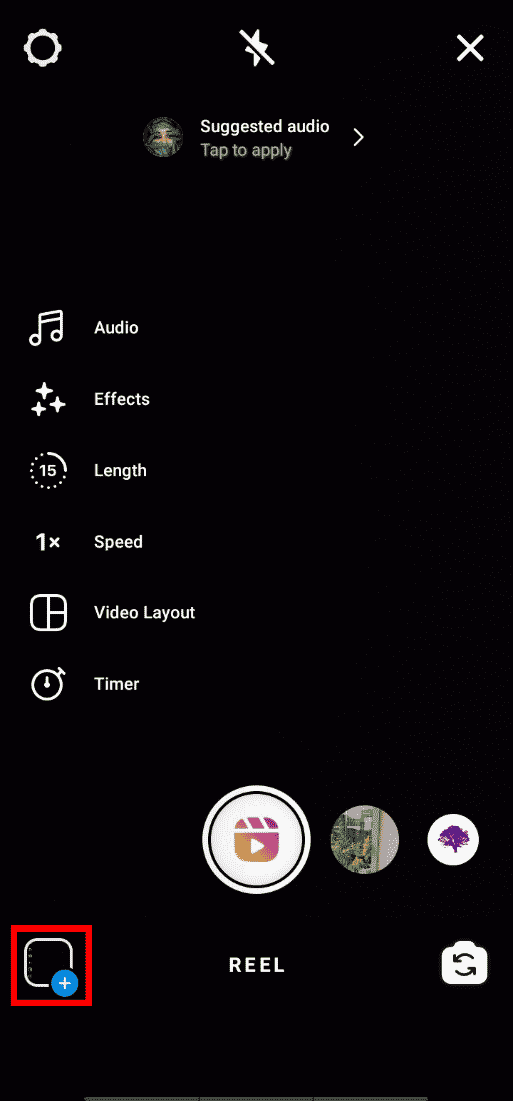
3. Tap on desired images to select and tap on Next.
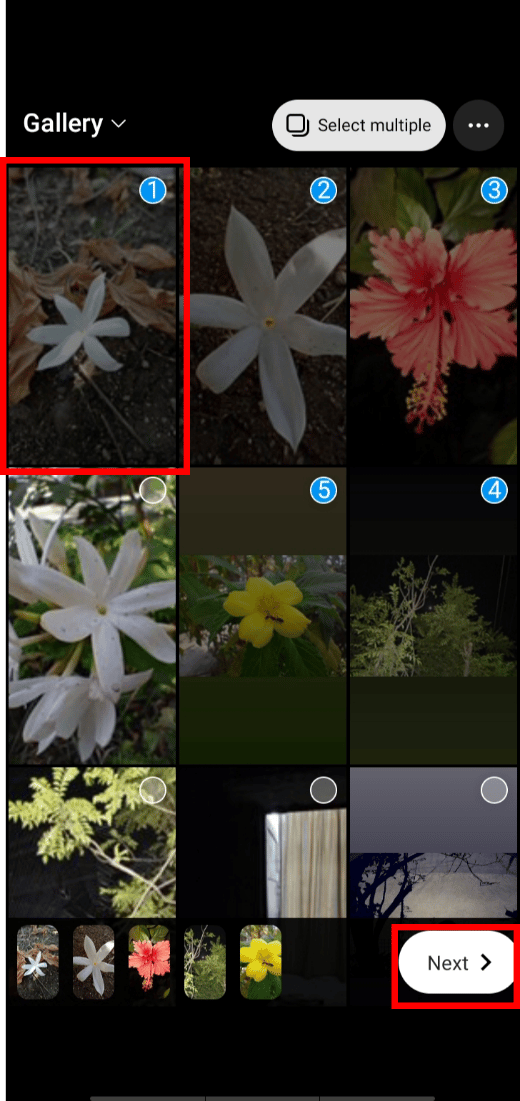
4. Select the desired music and wait until Syncing is completed.
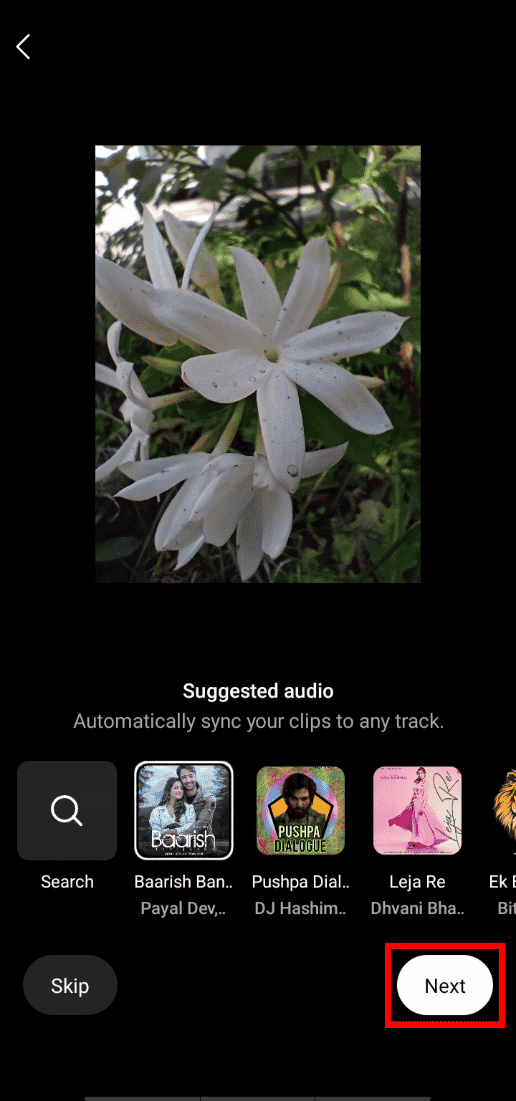
5. Then, tap on Next, as shown above, to get a preview of the photos with the audio.
6. Edit the video with the available Edit options from the top of the screen.
7. Once done editing, tap Next to share the Reel, as depicted below.
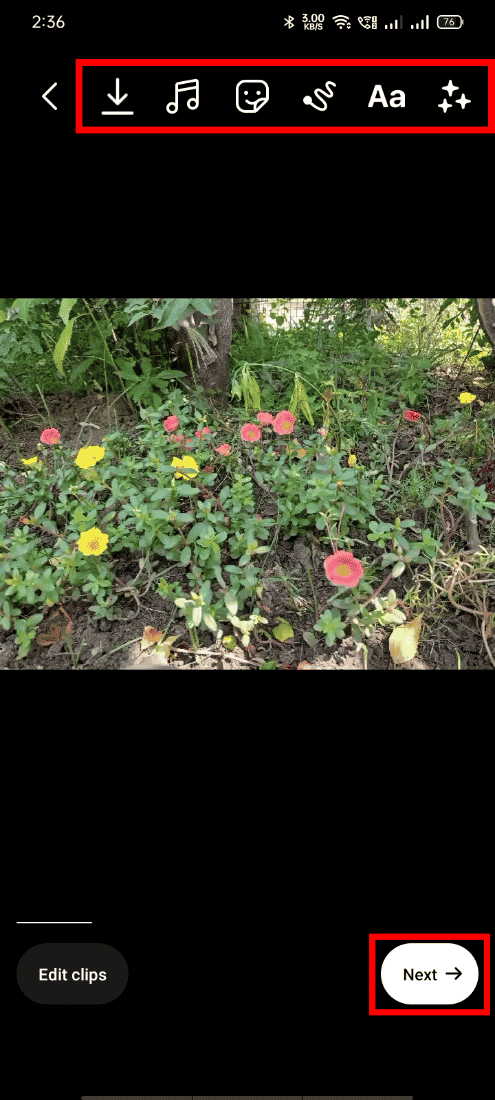
Also Read: How to Remove Reels on Facebook App
After learning how to create Instagram Reels, it’s time to share them with the world. Read and follow the steps listed below to do just that.
1. Open the Instagram app and tap on the Reels tab.
2. Tap on the Camera icon and select the desired filter from the available list.
3. Then, tap on the Reel capture icon to shoot the video or upload an existing one.
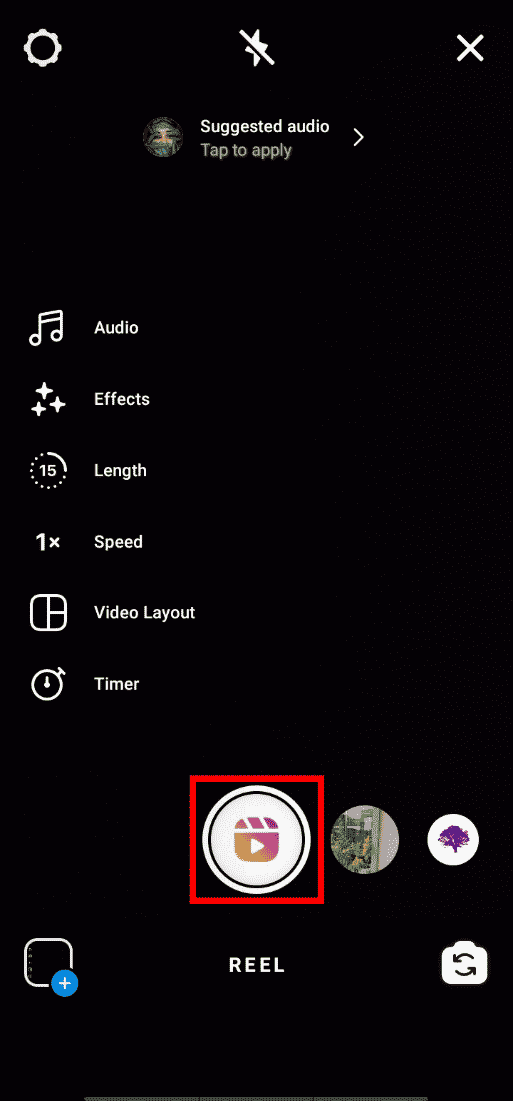
4. Use the Edit options to edit the video.
5. Tap on Preview > Next.
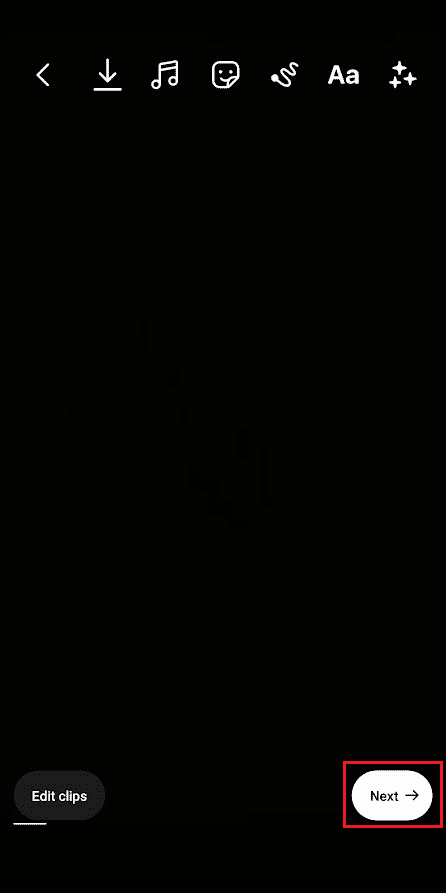
6. Tap on Write a caption… to add a preferred caption to the video.
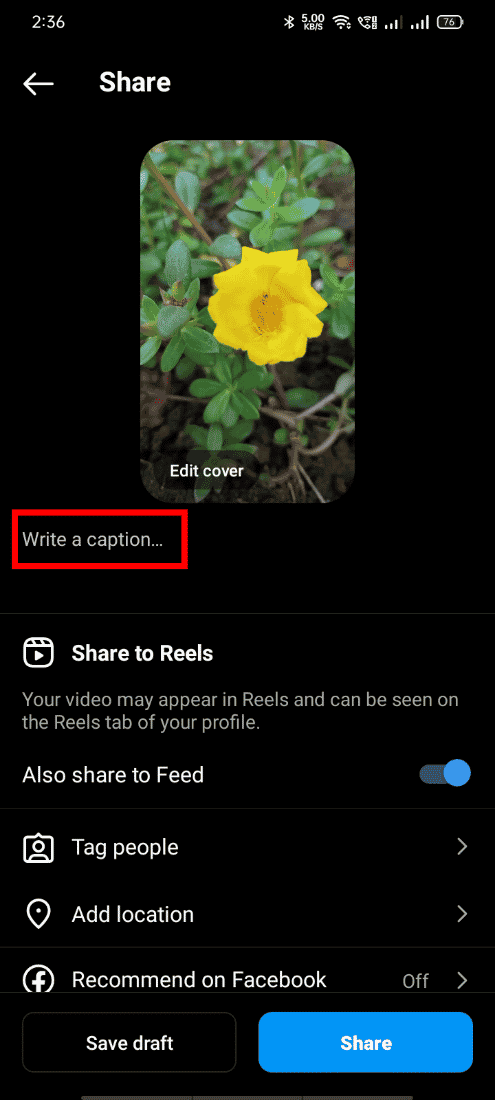
7. To tag people, tap on Tag people and add the desired Instagram profiles.
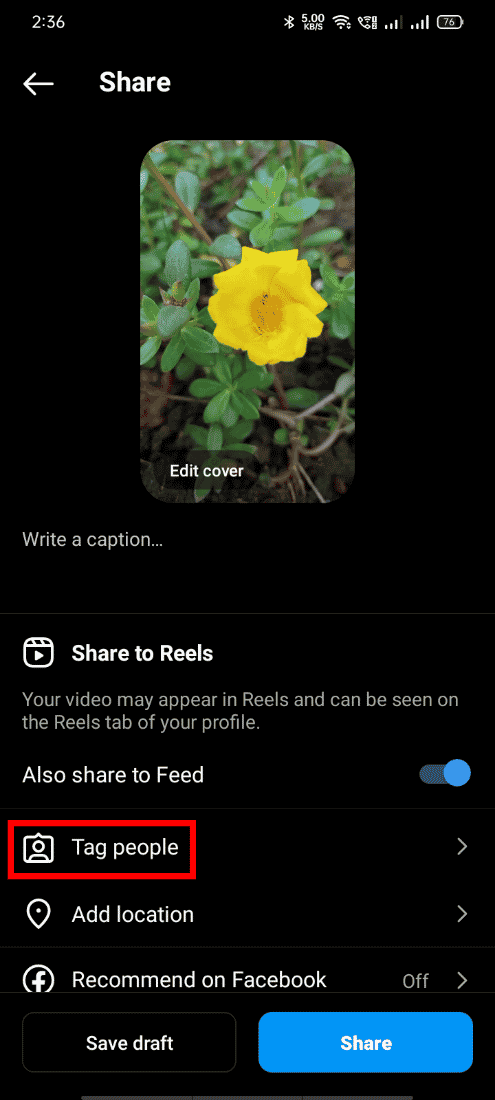
8. Tap on Add location to add the desired location.
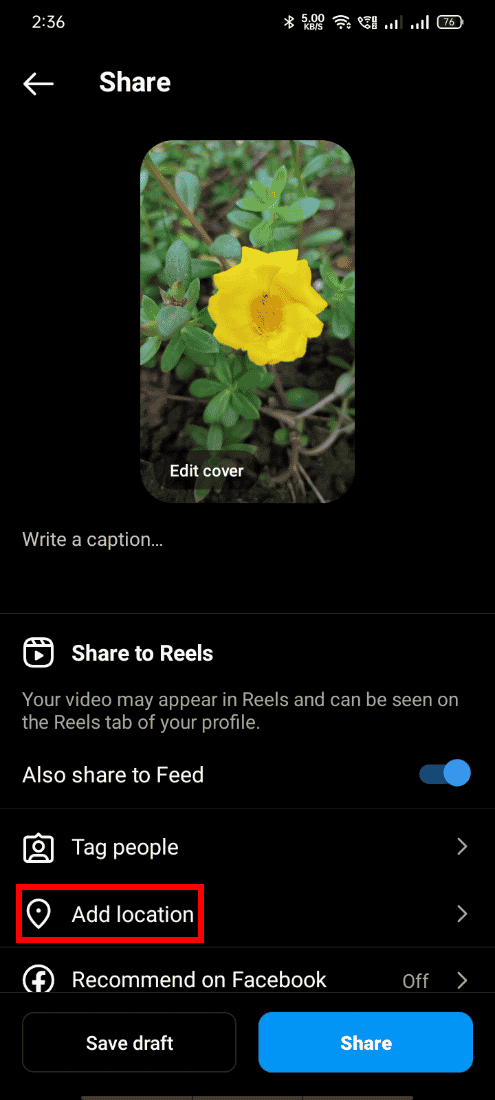
9. Finally, tap on Share to share the video.
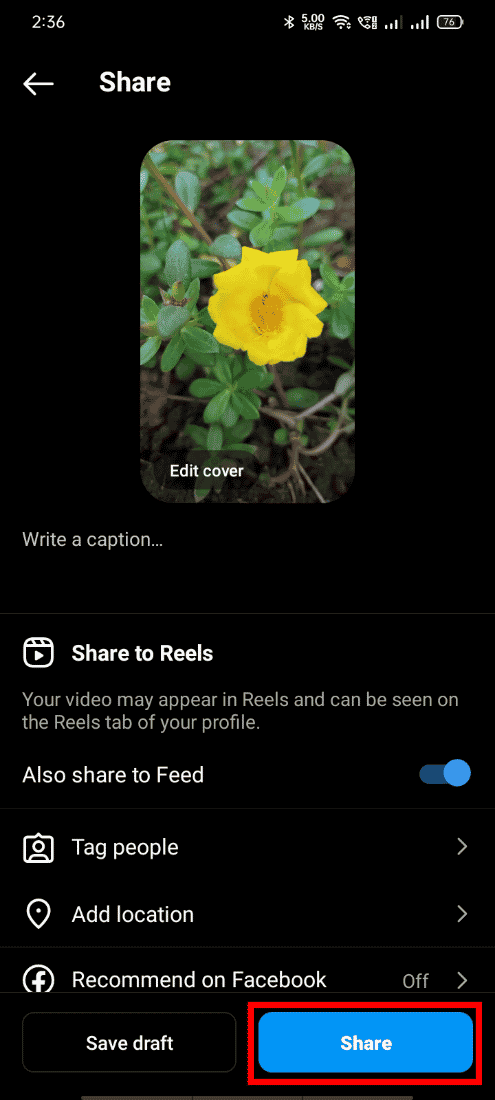
Also Read: How to Mass Archive Instagram
The Top 10 Instagram Reels Trends Right Now
You can create the Instagram Reel by taking inspiration from the latest trends. Read below to know the top Instagram Reels trend.
1. Marry Me: The first person gives the other person to hold a ring. Then, the first person puts his ring finger inside the ring, implying getting married to the person holding the ring. After that, the first person with the ring on their finger starts dancing to the Marry Me song with hands on the face and slight sidewards hip movements.
2. I Love You for Infinity: First, a person shows himself/herself normally. But as the music moves forward and the beat drops, the person is seen holding a light showcasing the beauty of how it looks in the dark.
3. Despacito Slowed: Several people dance on the slowed version of the Despacito song simultaneously with some powerful moves.
4. Outlands: It’s a travel trend where the person adds some travel images with outlands music to make it look perfect. This is definitely a great trend.
5. Se Acabo: This is a dance trend where the person dances to the Se Acabo song with their neck moving sideways.
6. Oh no: It’s kind of a regret trend. A person realizes that something went wrong while doing something. And when a fail moment arrives, the climactic music of Oh no no song starts.
7. Love Nwantiti: A dance trend on the song Love Nwantiti is best to try if you are a dancer.
8. Shuffle: A dance trend where people do some shuffle dance moves with their legs.
9. Moon Walk: As the name says, the dancers moonwalk on the streets.
10. Adorable Babies: Cute bay humans and animals, mostly dogs and cats, are seen doing something with the adorable baby’s music in the background.
How To Create Instagram Reels That Go Viral? Tips to Create Viral Instagram Reels
So, now you know all the trends and how to create Instagram Reels. You can try out the trends or make your own. But here are some tips on how to make a Reel that goes viral.
- You can try targeting the right amount of audience according to your content. The brands do it by making a sneak peek video or a short clip about their upcoming video to create hype among the people.
- Always try creating high-quality videos
- Try using trendy music or the music that everyone loves
- Use the trendy filters
- Try adding text on the video and some cool stickers if necessary
- Always add enclose a video with a caption with some hashtags
- Tag people to reach out to the ones you know, if they like then half of the work is done
Recommended:
So, we hope you have understood how to create Instagram Reels with the detailed steps to your aid. You can let us know any queries about this article or suggestions about any other topic you want us to make an article on. Drop them in the comments section below for us to know.