What is Microsoft Network Adapter Multiplexor Protocol?
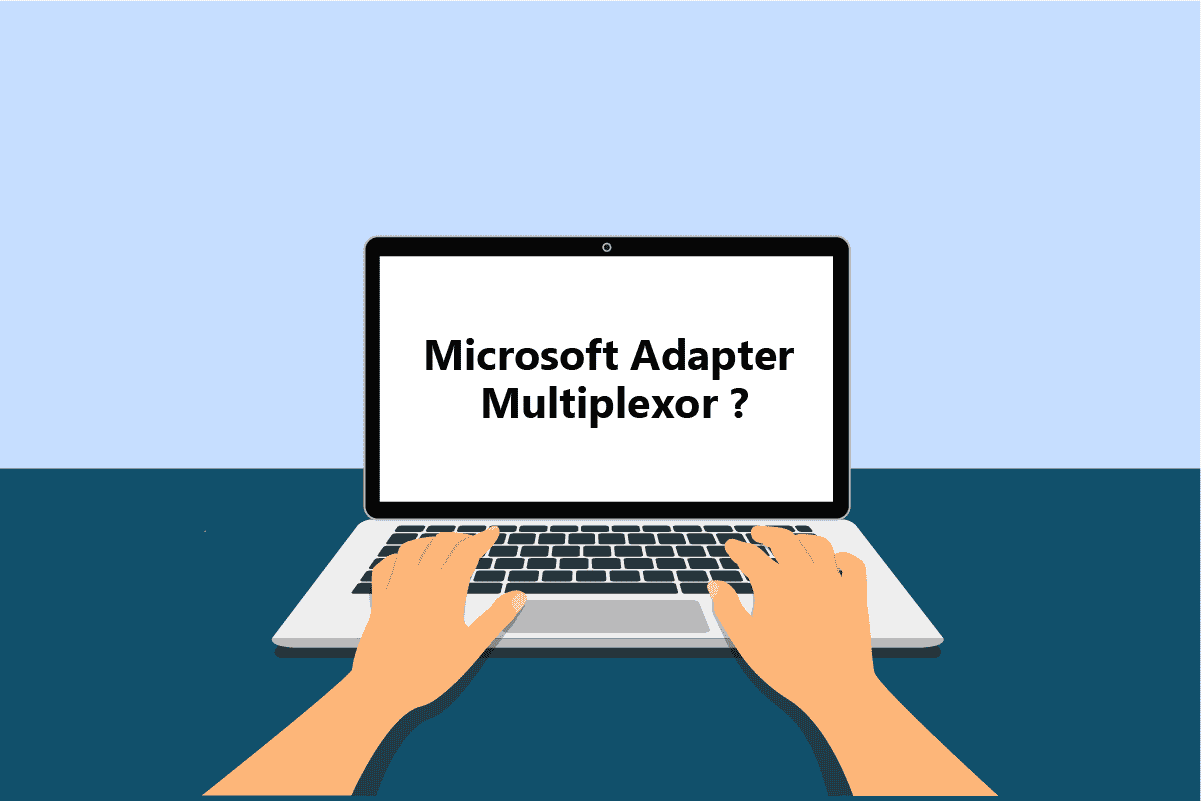
Users who stumbled upon Microsoft Multiplexor Protocol may wonder what is Microsoft Network Adapter Multiplexor Protocol. Since this option is disabled by default in the Windows system you might also be wondering do I need Microsoft Network Adapter Multiplexor Protocol and how to enable it. If you are a layman in terms of networks and would like to know answers on this topic, then you are at the right article, and also if you are looking to learn some technical stuff about the same keep reading.
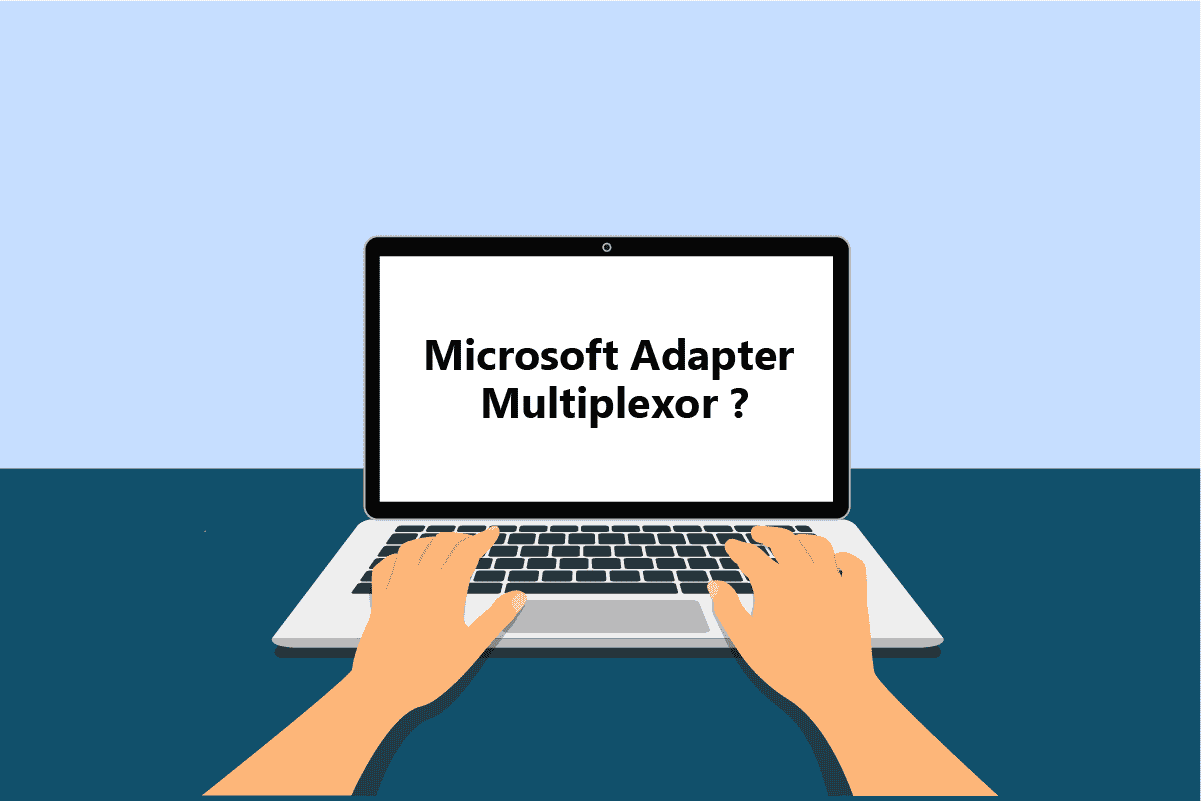
What is Microsoft Network Adapter Multiplexor Protocol?
Microsoft Adapter Multiplexor Protocol is a configuration built-in Windows that is activated when the computer is connected to more than one network (i.e. more than one network adapter) or connection. The reason for this configuration setting is to optimize the network connection and increase bandwidth (bandwidth is nothing but the volume of information sent over a connection in time e.g. Mbps). In technical terms, it is a kernel mode driver (a driver which communicates between software and hardware of the system) which is used for NIC teaming (Network Interface Bonding). You might again ask what Network Interface Bonding is. It is just a fancy technical word for connecting more than one network adapter in parallel to improve the performance of the network. One of the major benefits of this technique is that, in the event of network failure of one of the adapters, the network is re-routed to another adapter so there is network continuity and thus has more fault tolerance.
Do I Need Microsoft Network Adapter Multiplexor Protocol?
Now, you might have got some idea of the basics of the technical parts of the networks and about Microsoft Multiplexor Protocol. So, Microsoft Adapter Multiplexor Protocol will be enabled automatically by the system depending upon the number of adapters connected. So, if you have a single router or if you have a single adapter connected you don’t need to turn this option on since this won’t help in network optimization. If your system is connected to more than one connection, then to optimize that connection Microsoft Adapter Multiplexor Protocol is a very useful driver to utilize, which neatly leads us to the next sub-topic
How to Enable Microsoft Network Adapter Multiplexor Protocol
Before we see how to enable Microsoft Adapter Multiplexor Protocol, let us see what happens when we try to enable the option when we only have one network adapter.
1. Hit the Windows key, type Control Panel and click on Open.
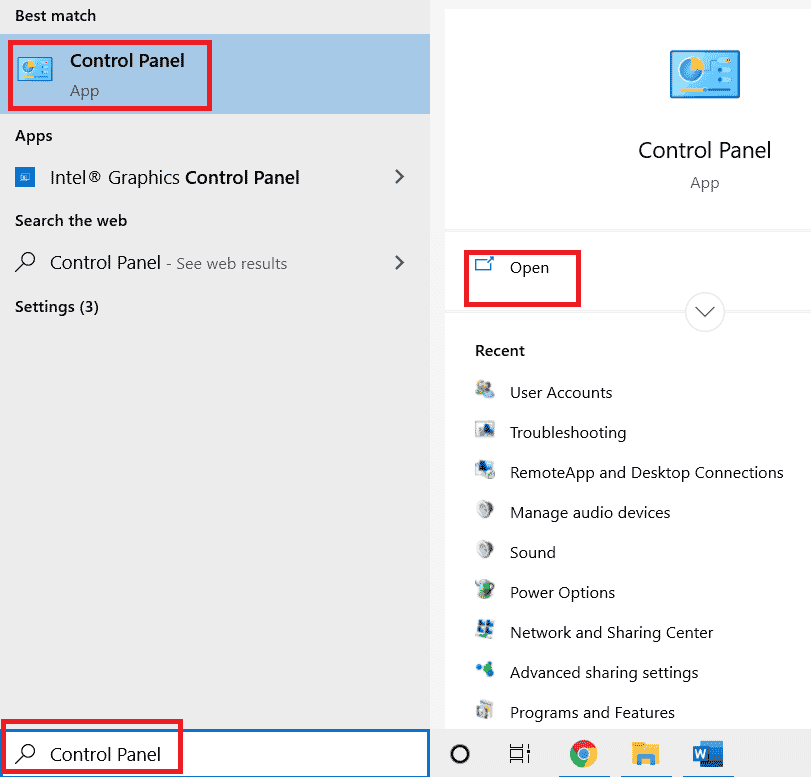
2. Set View by > Category, then click on the Network and Internet option.
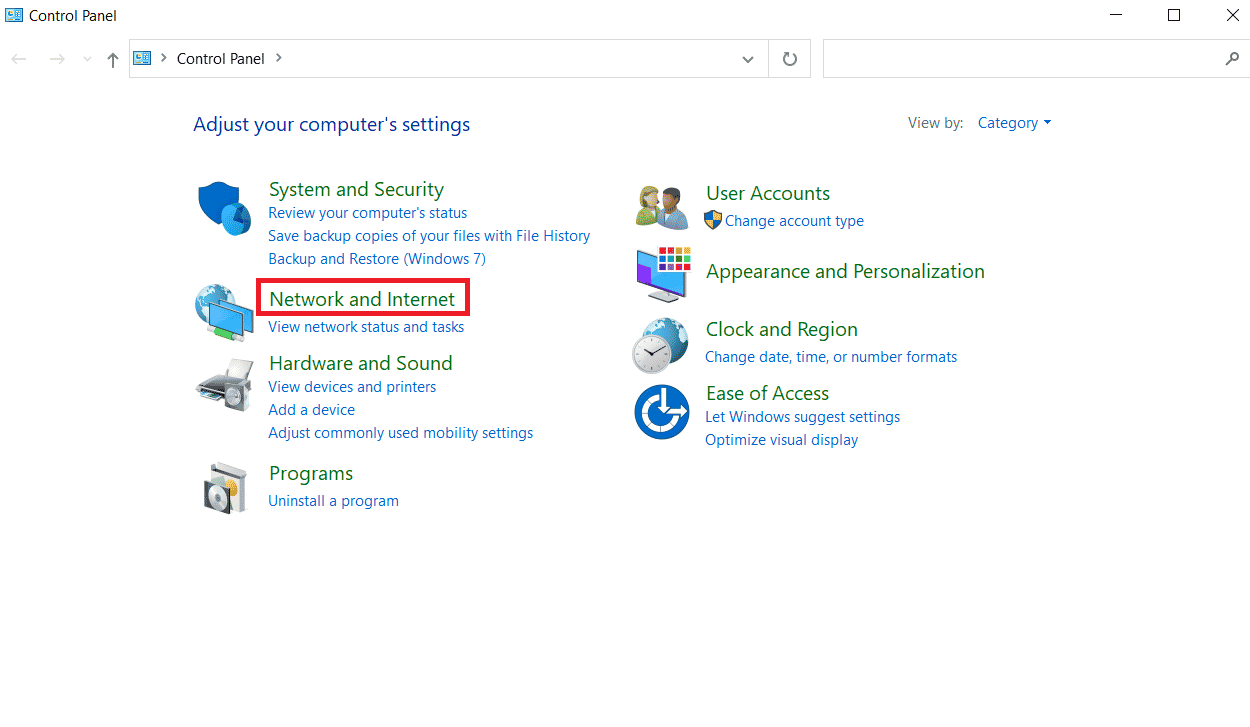
3. Then, click on Network & Sharing Center.
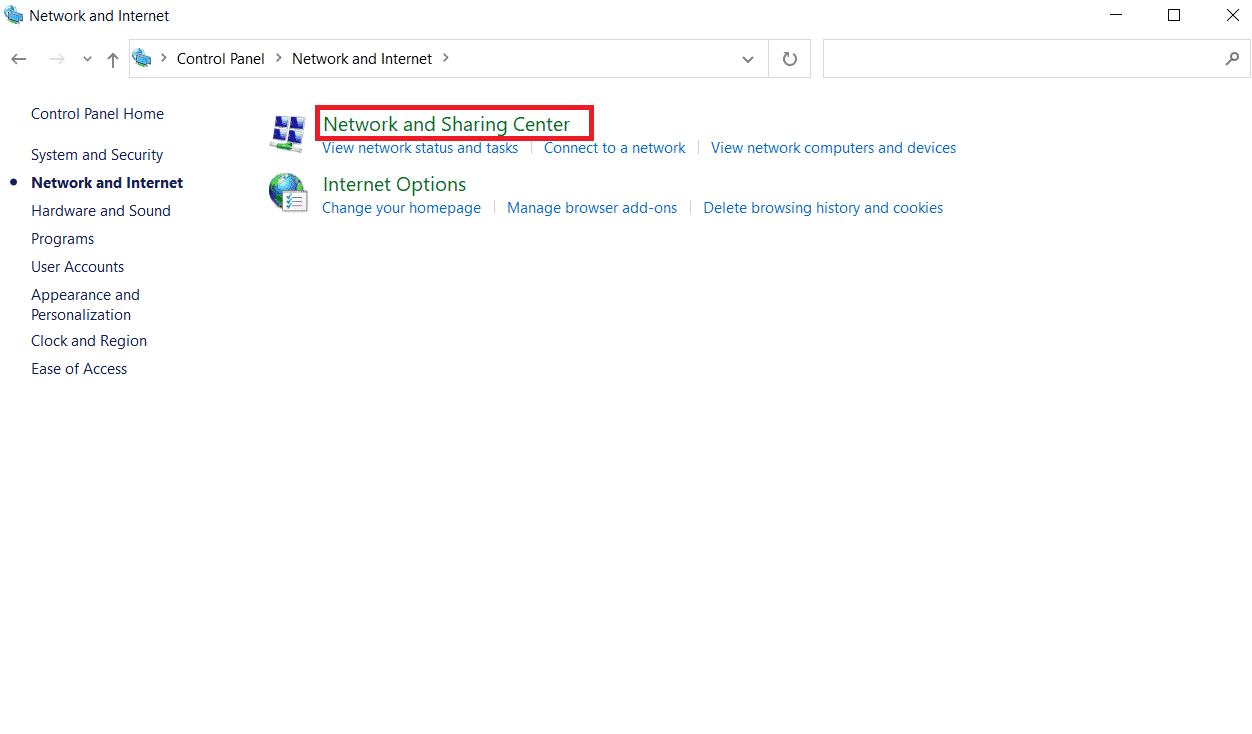
Also Read: How to Install Microsoft Teredo Tunneling Adapter
4. Click on Ethernet option in the Connections section.
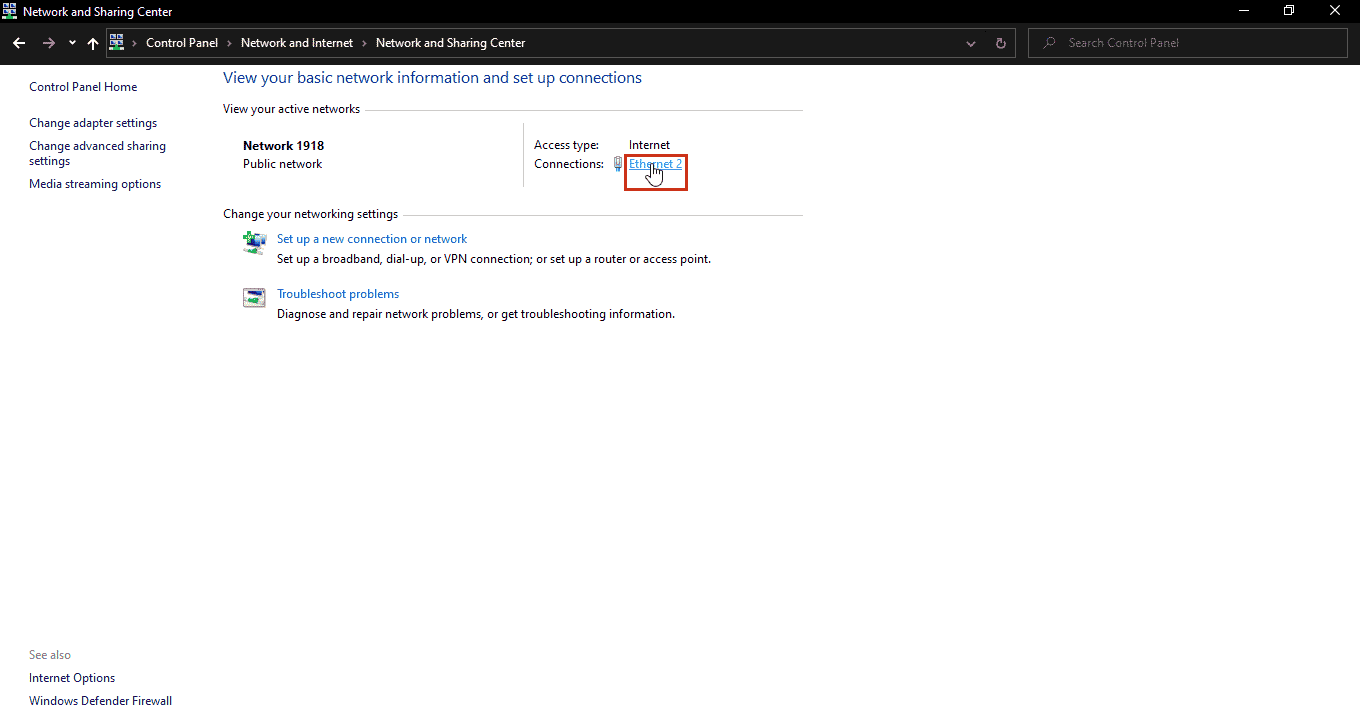
5. Now, click on Properties.
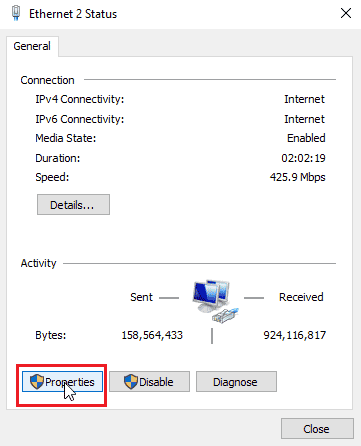
6. In the Networking tab, there will be Microsoft Network Adapter Multiplexor Protocol tick box.

7. If you try to tick the box and click on OK you will receive this error
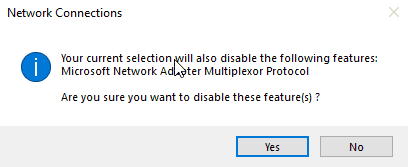
8. Even after you click on the Yes button it will still be un-ticked, this is because if you still have only one network adapter connected it is not possible to enable this option, so enabling this feature manually is not recommended.
If you connect more than one adapter or router the system will detect it and will initiate the Microsoft Network Adapter Multiplexor Protocol driver and automatically ticks the above option which will enable Network Interface Bonding.
Frequently Asked Questions (FAQs)
Q1. Does the Microsoft Network Multiplexor Protocol need to be turned on manually?
Ans. No, This Setting is not meant to be turned on manually when only one network adapter is connected. If in the case of two network adapters are connected, then the Microsoft Network Multiplexor Protocol is automatically activated, so you shouldn’t worry about it.
Q2. Why Multiplexor driver is required for multiple adapters? What do they do?
Ans. When two adapters are connected, Microsoft Network Multiplexor Protocol driver is initiated which allows optimization of the network. This can provide benefits such as increased Bandwidth, fault tolerance (if one network fails; another network activates to continue the network flow), etc.
Q4. What is NIC Teaming?
Ans. Network Interface Card Teaming is a technique for grouping network adapters parallel to improve the network performance such as its bandwidth and its fault tolerance.
Recommended:
We hope that this article on Microsoft Network Adapter Multiplexor Protocol helps explain what is Microsoft Network Adapter Multiplexor Protocol and if you need it and methods to enable it (if any). This article is designed to help beginners to understand Networks and technical terms in Networks without any difficulties. If you find any part of the article difficult to understand and/or have any suggestions or queries please drop them in the comment box given below.