Does Quest Diagnostics Take Walk Ins?

Quest Diagnostics is a medical laboratory established in the year 1967. This American company has climbed its way into the Fortune 500 list, which ranks the top 500 US-based companies based on their revenue for a specific fiscal year. They have branches all over the globe. The company offers a wide range of diagnostic services such as COVID-19 tests, cancer, neurological disorders, and many more. If you are wondering how does Quest Diagnostics take walk ins, we bring you this helpful guide to answer that question. It will also answer other queries, such as: Are walk ins accepted in Quest Diagnostics and many more regarding the same.

Does Quest Diagnostics Take Walk Ins?
Further in this article, you will learn in detail if you can schedule a walk in appointment in Quest Diagnostics or not. And also keep reading to find out about rescheduling of the previously missed appointment.
Can You Walk Into a Quest?
Yes, Quest Diagnostics does allow walk-ins. However, appointments will be prioritized, and the patient who walked in will have to wait for their turn. So this answers your question: does Quest Diagnostics take walk ins.
Can I Request My Own Labs at Quest?
Yes, you can request your own lab tests at Quest Diagnostics. The company offers an enormous amount of tests to provide their customers with the best help checking facility.
Do You Need a Doctor’s Order at Quest Diagnostics?
No, one doesn’t need a doctor’s order to take a test at Quest Diagnostics. Through QuestDirect, booking and scheduling appointments without doctor’s orders are easy.
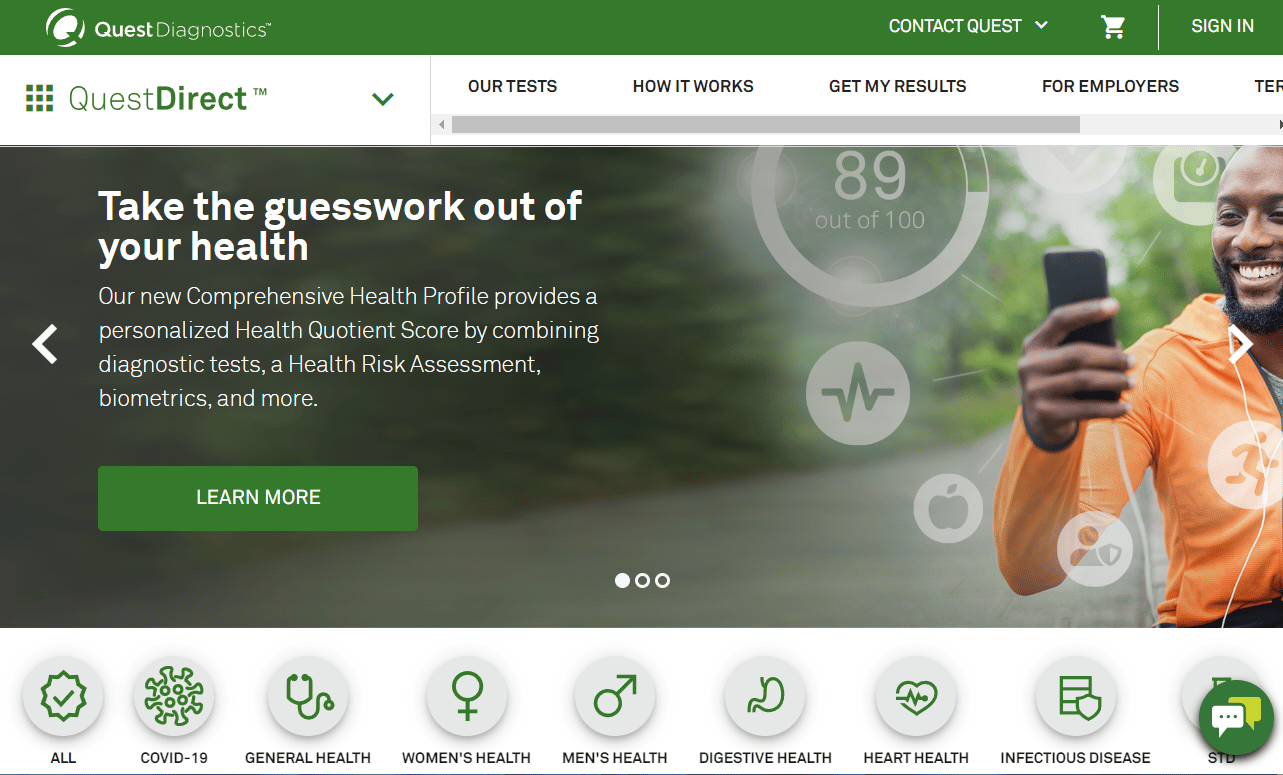
Also Read: Do You Need a Firewall for an Android Device?
How Do I Check In at Quest Diagnostics?
Since you got an answer to the question: does Quest Diagnostics take walk ins, you might ask how to check in.
- When visiting a Quest Diagnostics clinic, you can check in using the check-in kiosk.
- If it is not accessible, sign the clipboard at the front desk instead.
- Have your photo ID and insurance details ready to show.
- When signing in, be careful to indicate the purpose of your visit.
Suppose you arrived a few minutes early at a Quest Patient Service Center with a Check-in kiosk and were unable to preregister in advance but would want to. In that case, you might be able to finish the registration procedure. You could be prompted to finish the registration procedure on your smartphone while you wait after checking in with your mobile number.
How Long Does it Take to Get Lab Results from Quest?
It usually takes 2–5 business days from when they receive the sample for the lab results to arrive at your Quest application.
How Do I Schedule an Appointment With Quest Diagnostics?
As there are walk ins accepted in quest diagnostics, you should know about scheduling as well. If you are looking to book an appointment with Quest Diagnostics at a nearby location, follow the steps mentioned below carefully:
1. Visit the Quest Diagnostics Appointment Page.
Note: If a notification asks for location permission, click on Allow.
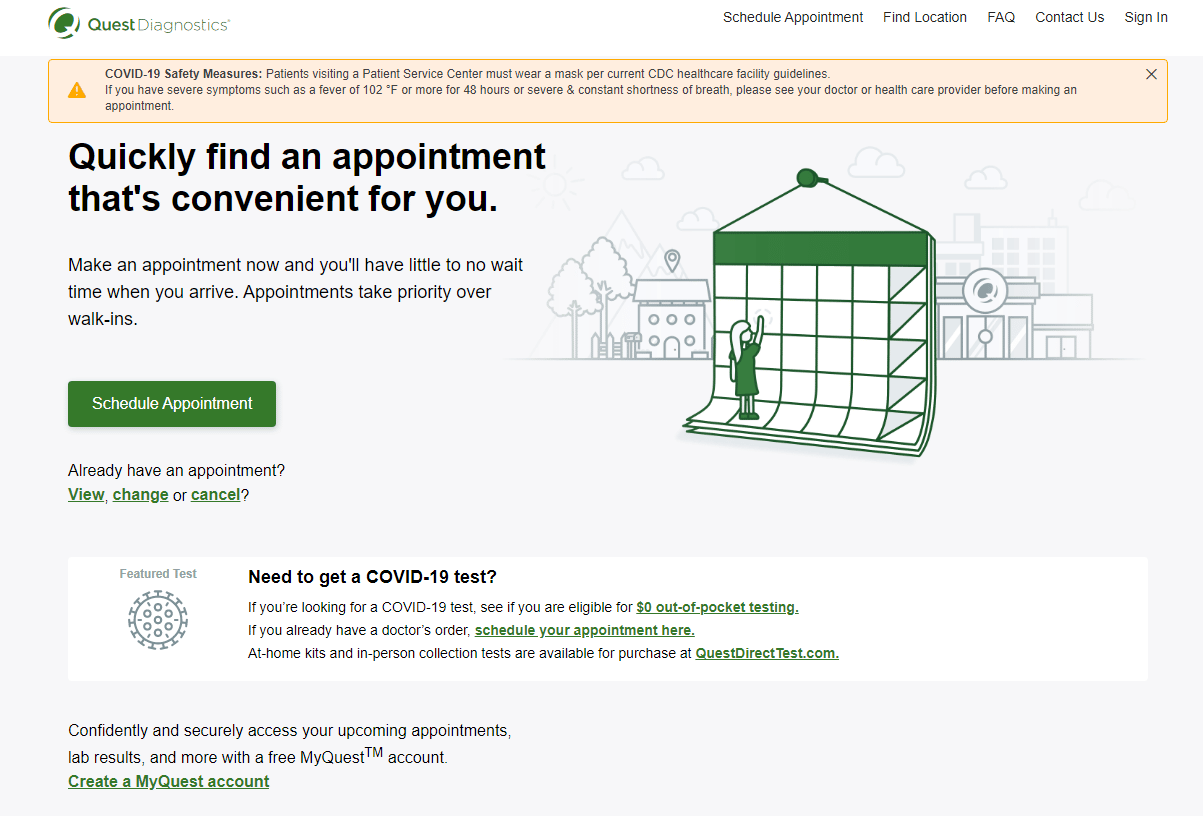
2. Click on the Schedule Appointment option, as shown below.
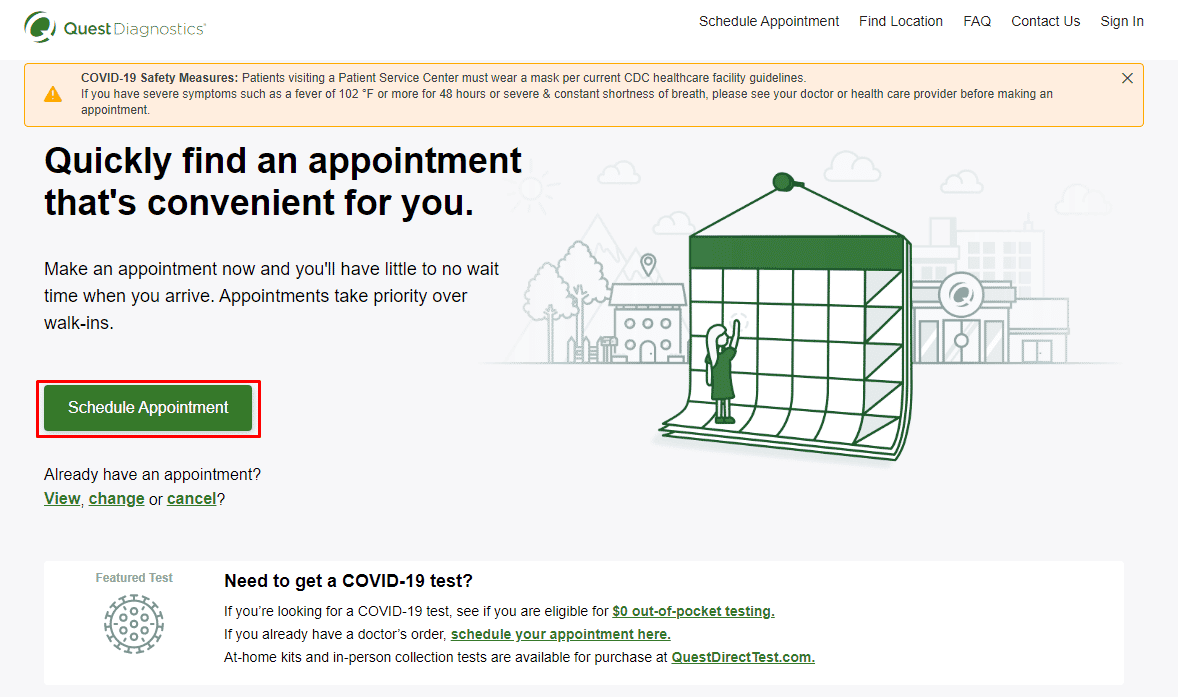
3. You will be redirected to another page requesting to choose the reason for your visit. From the list of tests, choose All Other Tests.
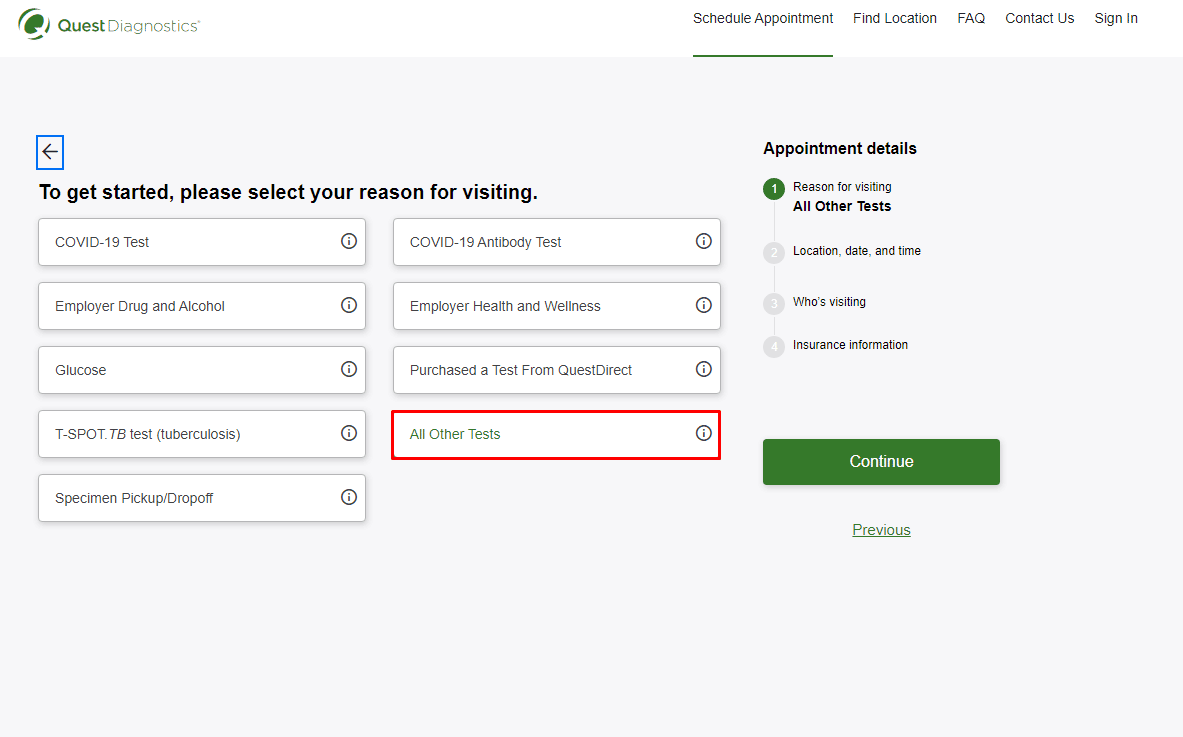
4. Enter the desired address close to which you are looking for a Quest Diagnostics Center.
5. All the nearby Quest Diagnostics Labs will be shown to you. Pick the desired appointment time and click on Continue, as shown below.
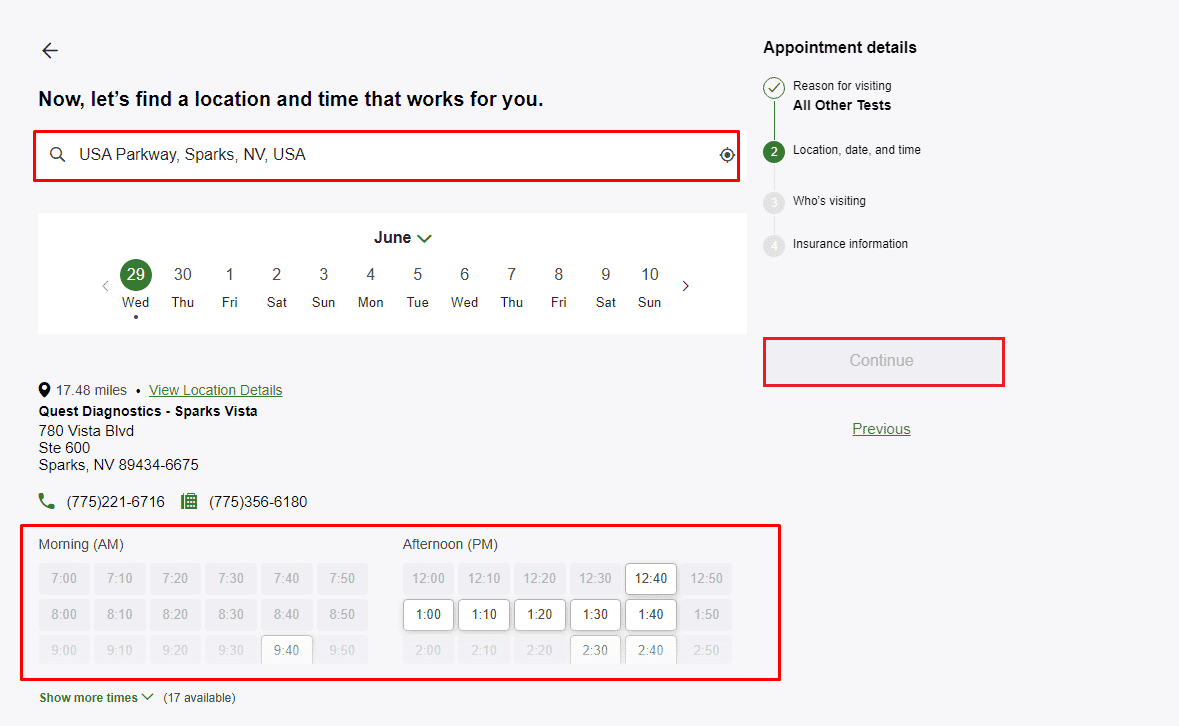
6. On the follow-up page, fill in your information which includes your name and contact information. Then, click on Continue.
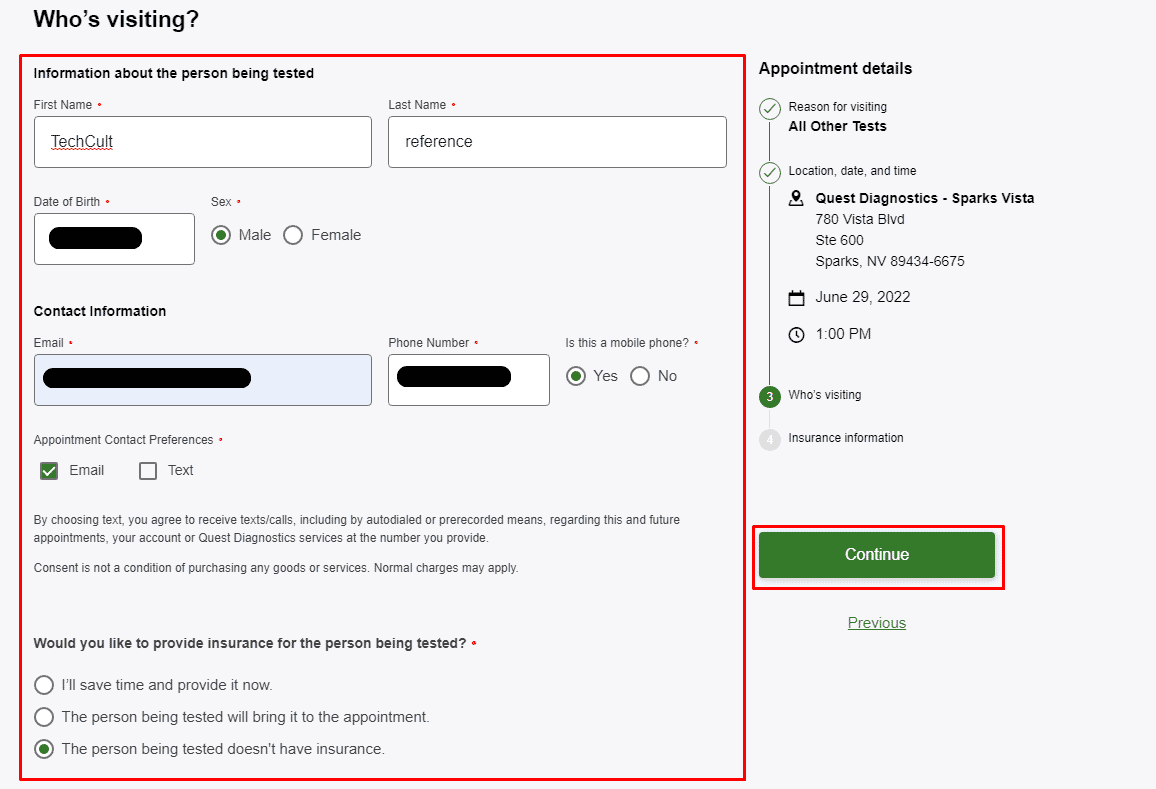
7. On the next page, Review your appointment details thoroughly and click on the Schedule Appointment option.
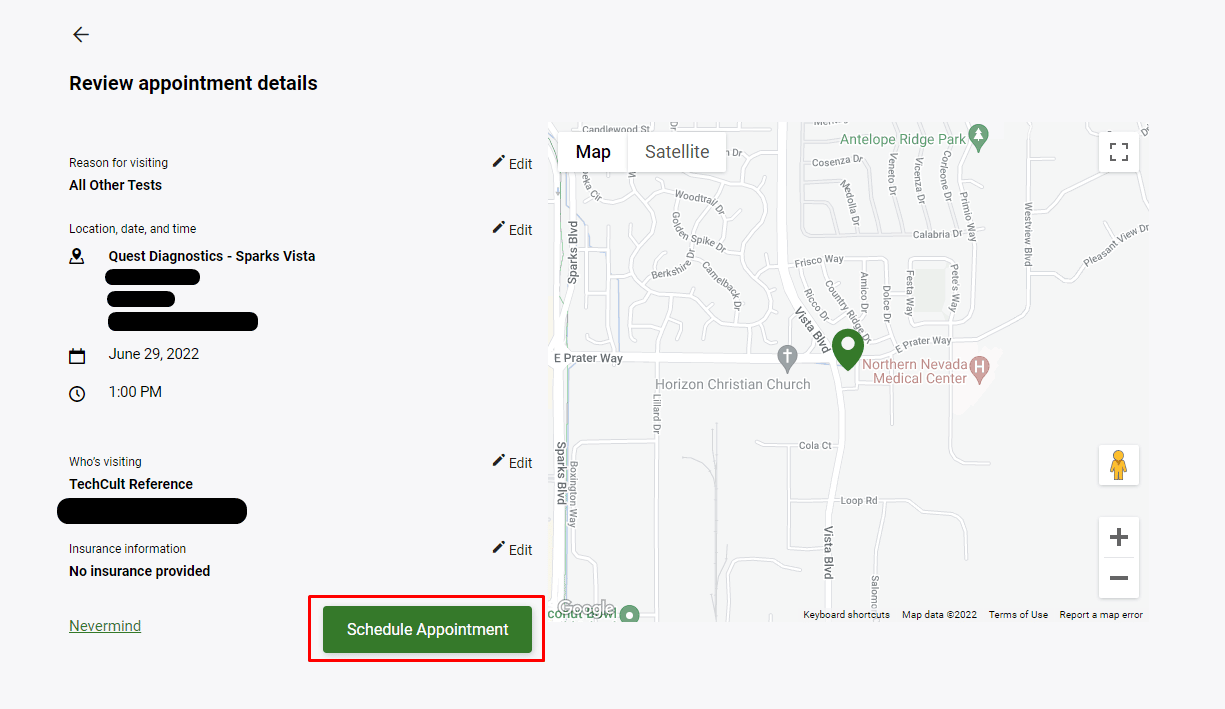
Also Read: Schedule Computer Shutdown using Task Scheduler
How Do I Reschedule An Appointment With Quest Diagnostics?
If you mistakenly scheduled the appointment at the wrong time or have some important work at the scheduled time and you are looking to reschedule your Quest Diagnostics appointment, follow the step-by-step guide hereunder to reschedule your appointment:
1. Go to the Quest Diagnostics Appointment page on your browser.
2. Under the Schedule Appointment option, click on change, as depicted below.
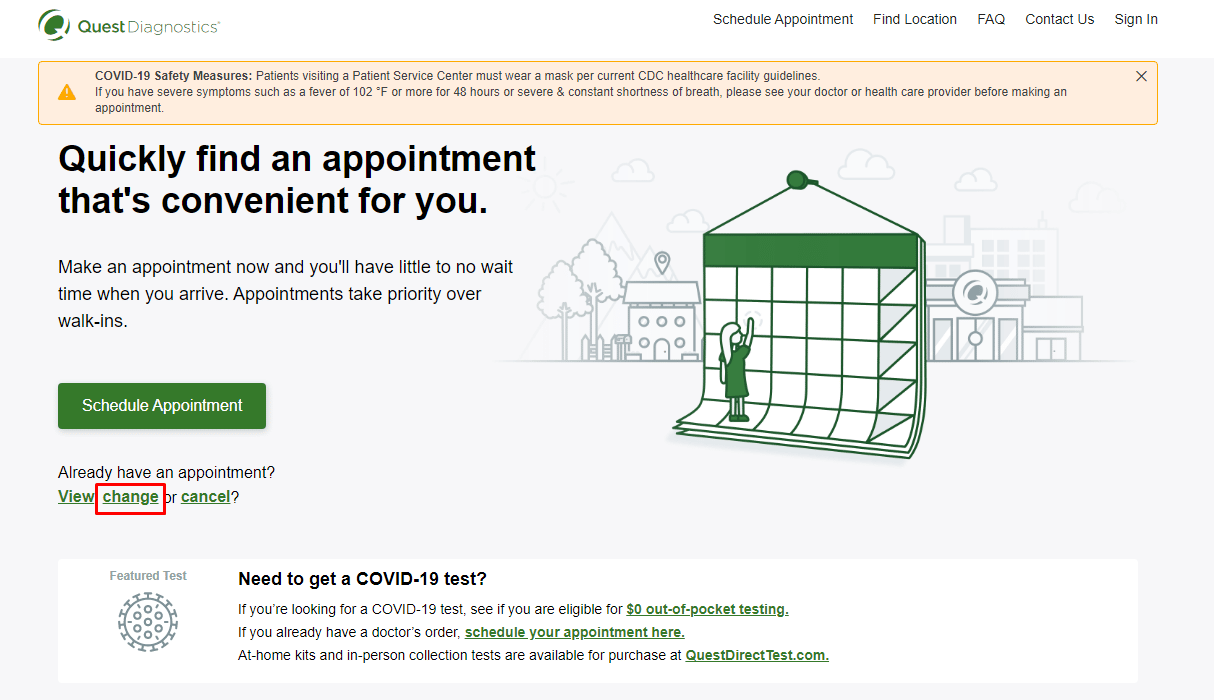
3. Enter the Confirmation Code of your appointment and click on Continue.
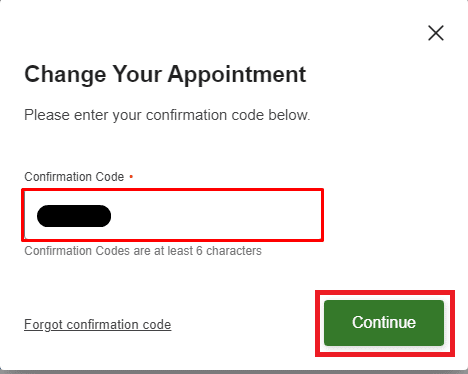
4. From your appointment details, click on the small Edit icon from the upper-right side of the Location, date, and time section.
![]()
5. Fill in the field with your registered Phone Number and click on Verify Identity.
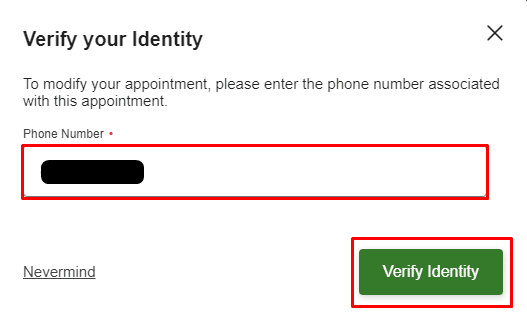
6. You will be redirected to a new page with the list of available Quest Diagnostics labs nearby. Choose the time at which you are available and click on Continue, as shown below.
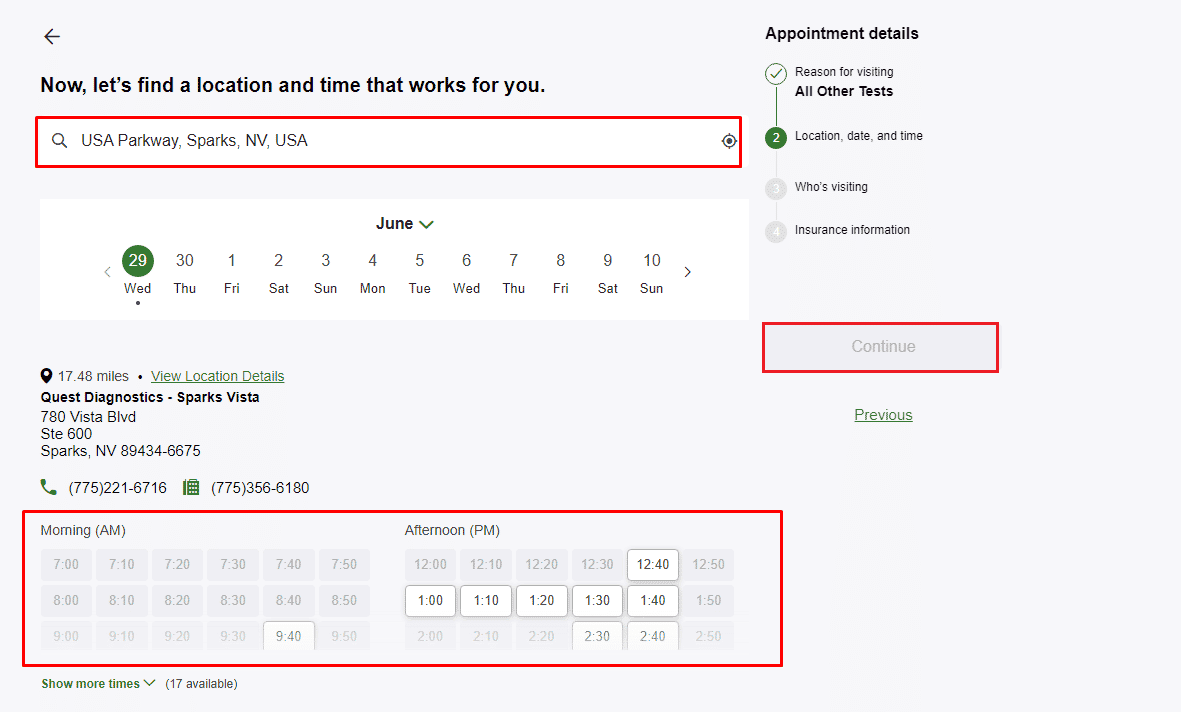
When done, your appointment will get rescheduled. You can reschedule your appointment as often as you like and cancel it without any charges whatsoever.
Recommended:
We hope that this guide was helpful and you were able to find the answer to the question does Quest Diagnostics take walk ins. If you have any queries or suggestions, feel free to drop them in the comments section below. Also, let us know what you want to learn next.