6 Free Tools To Backup Data In Windows 10

Backup of a system means copying of the data, files, and folders into any external storage from where you can restore that data if it gets lost due to any virus attack, malware, system failure, or due to accidental deletion. To completely restore your data, a timely backup is necessary.
Although backing up the system data is time-consuming, it is worthwhile in the long run. Moreover, it also provides protection from nasty cyber threats like ransomware. Hence, it is very important to backup all your system data using any backup software. On Windows 10, there are lots of options available for the same which also creates confusion among the users.
So, in this article, a list of the top 6 free backup software for Windows 10 is given to clear that confusion.

6 Free Tools To Backup Data In Windows 10
Below is given the list of top 5 free backup software of Windows 10 that can be used to back up your system data easily and without any problem:
1. Paragon Backup and Recovery
This is one of the best backup software for Windows 10 that offers worry-free data and system backup. It offers all the basic features of a regular backup software like saving data, automating the backup process, creating backup procedures, and many more. It is a very friendly tool with a simple user-interface making the entire backing process as simple as possible.
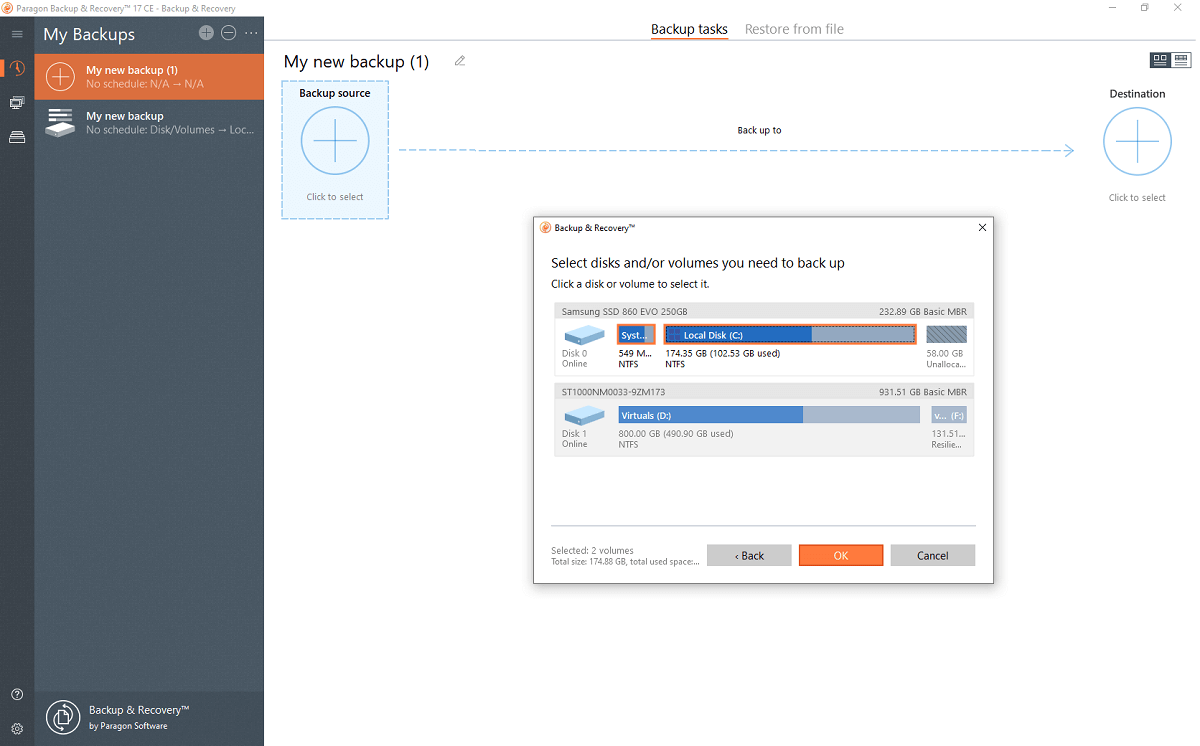
Some of its best features are:
- Effective backup plans that are designed to readily set and run an automated backup process.
- Handy for taking the backups of all disks, systems, partitions, and single file.
- Allows restoration of the media and also allows to carry out more tasks using a bootable flash drive.
- It is highly customizable and has a wizard-based setup.
- The interface comes with three tabs: home, main, and X-view.
- It has backup scheduling options like daily, on-demand, weekly, or one-time back-up.
- It can backup about 15 GB of data in 5 minutes.
- It creates a virtual hard-drive for all the data to take a backup of.
- If any task can cause any harm to your data or system, it will provide timely
- During the backup, it also provides an estimated backup time.
- Comes with improvements in both the usability and performance
2. Acronis True Image
This is the best solution for your home PC. It offers all the features that are expected from any reliable backup software like backing up the images, files, storing the backed up file into the FTP server or flash drive, etc. Its true image cloud service and true image software both are able to create the full disk image copies for the ultimate protection from disasters like viruses, malware, crashing, etc.
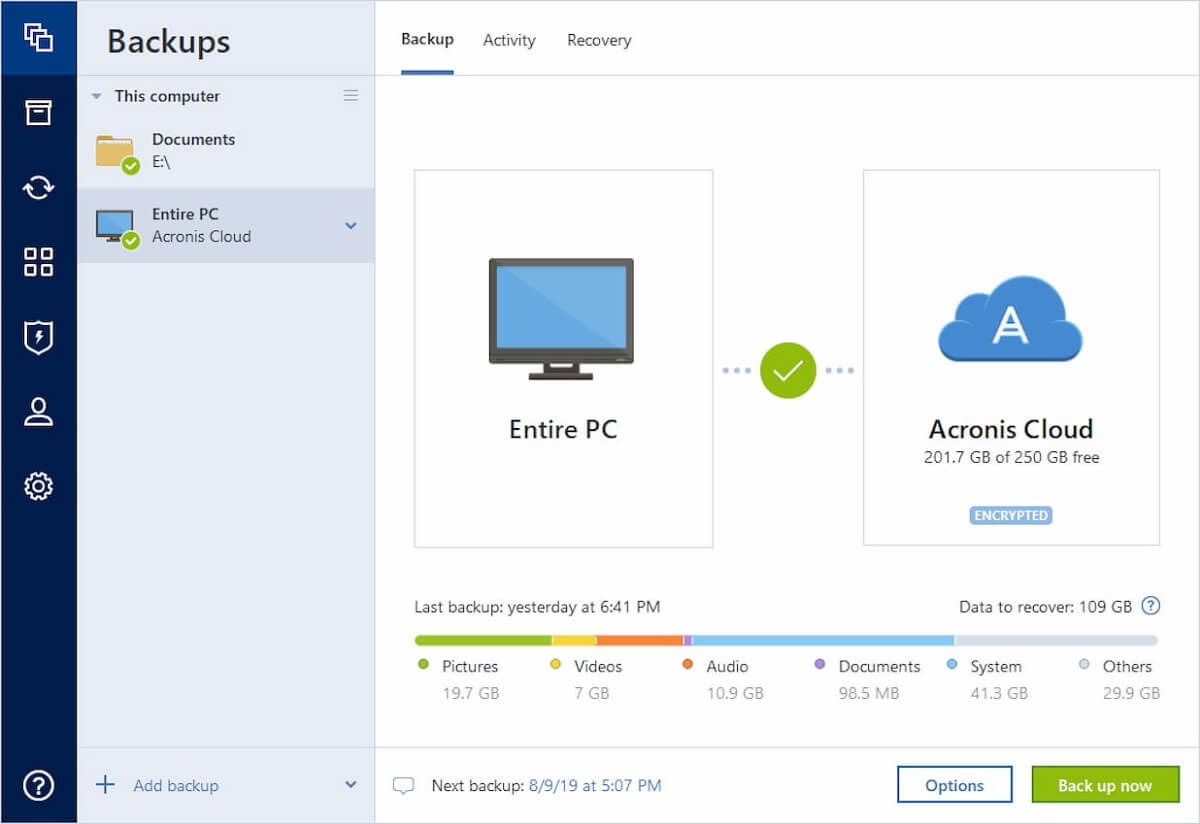
Some of its best features are:
- It is cross-platform software that works with all the major platforms.
- It offers the scripts and guidelines on how to install it completely.
- It stores the exact capture of the data on W
- You can change to the specified drives, files, partitions, and folders.
- A modern, friendly, and straightforward
- It comes with a tool for archiving and analyzing the large files.
- It provides an option of encrypting the backup with a password.
- After the backup is completed, it provides two options, recover PC or files.
3. EaseUS Todo backup
This is great software that allows users to backup the crucial files or even the entire system. It has a well-organized user-interface. It is suitable for the home users enabling them to backup their photos, videos, songs, and other private documents. It enables the backup of the individual files or folders, whole drives or partitions, or even a full system backup.
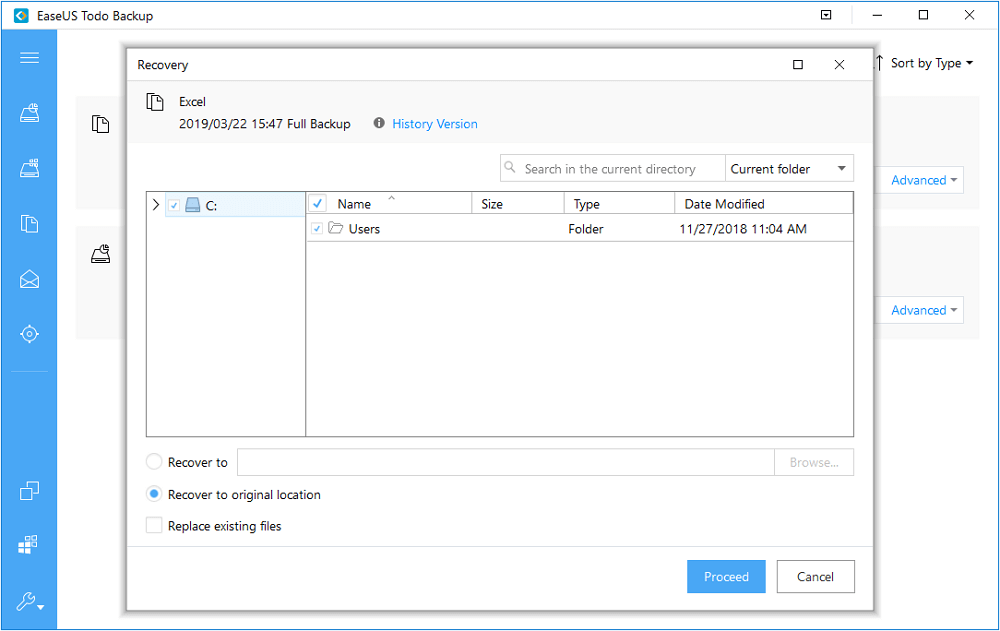
Some of its best features are:
- A very responsive user-
- Smart option that automatically backs up the files in a commonly used location.
- It provides an option to schedule the backups.
- Auto-deletion and over-writing of the old photos.
- Backup, clone, and retrieval of the GPT disk.
- Secure and complete backup.
- System backup and recovery in one.
- Automated backup options for the PCs and laptops as soon as its new version is available.
4. StorageCraft ShadowProtect 5 Desktop
This is one of the best backup software that offers trustworthy data protection. It is one of the fastest and safest software to retrieve the data and recover the system. Its functions are cantered on creating and using the disk-images and files that contain a complete snapshot of the partition from your disk.
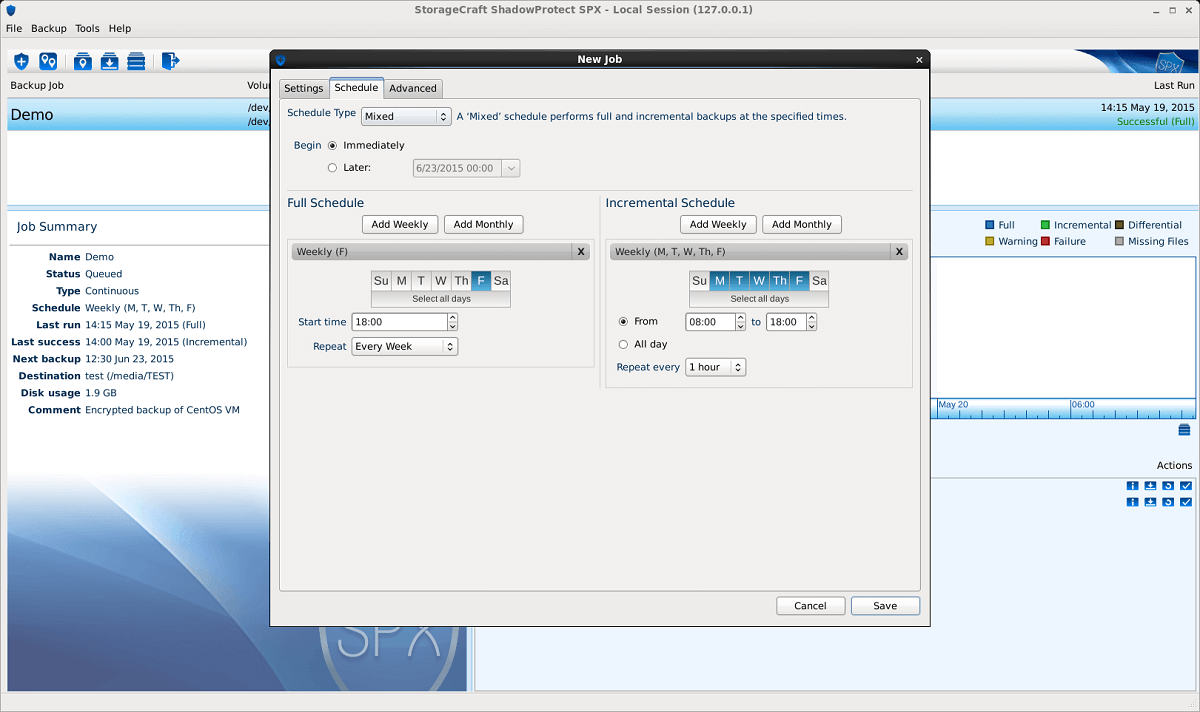
Some of its best features are:
- It provides a single cross-platform solution that safeguards a blended hybrid environment.
- It ensures that the system and its data is completely protected from any accident.
- It helps the users to fulfil or overcome the recovery time and recovery point objective
- It has a very straightforward user-interface and you just need the basic skills of Windows file system navigation.
- It provides the options to schedule the backup: daily, weekly, monthly, or continuously.
- You can set a password to access the backed up data.
- Multiple options for restoring or viewing the files.
- The tool comes with enterprise-level reliability.
- You can backup and restore your backed up disk images using the tool.
- It provides an option to choose high, standard, or no compression for the backup.
5. NTI Backup Now 6
This software has been in the system backup game since 1995 and since then, it has been proving its skills in the domain quite efficiently. It comes with a wide set of products that are fast, reliable, and easy to use. It offers backup for various mediums like social media, mobile phones, clouds, PCs, files, and folders.
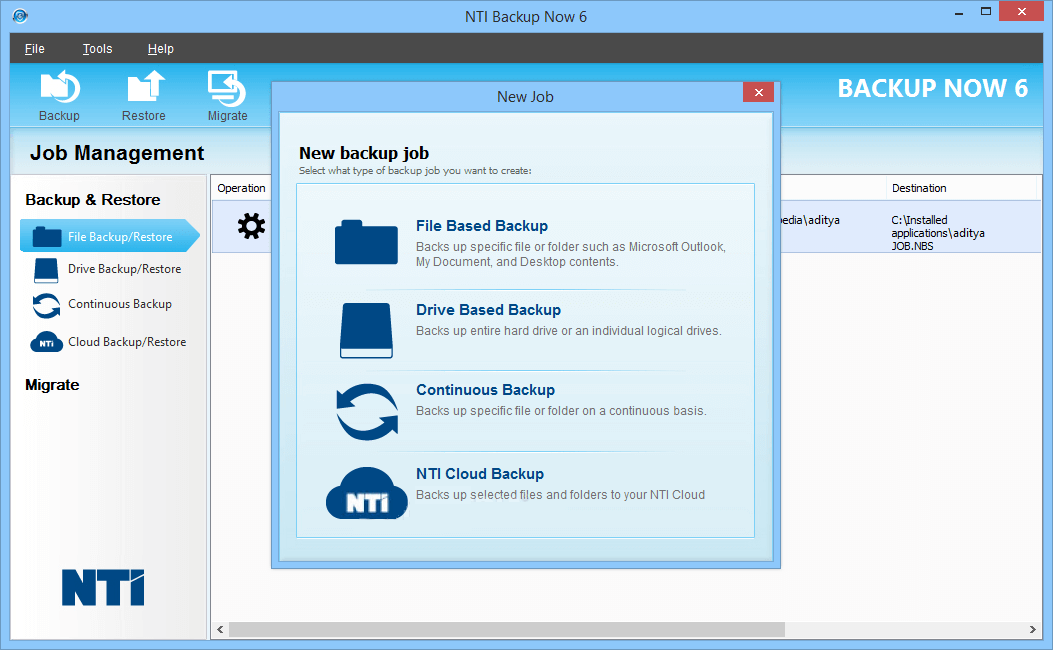
Some of its best features are:
- It can perform continuous files and folders backup.
- It provides a full-drive backup.
- It offers encryption tools to secure your data.
- It can create a recovery USB or disc.
- It helps to migrate your system to a new PC or a brand new hard-
- It also provides an option to schedule the backup.
- It is best for beginners.
- It protects the files and folders, including the system files too.
- It provides support for cloning the flash-drive or SD/MMC devices.
6. Stellar Data Recovery
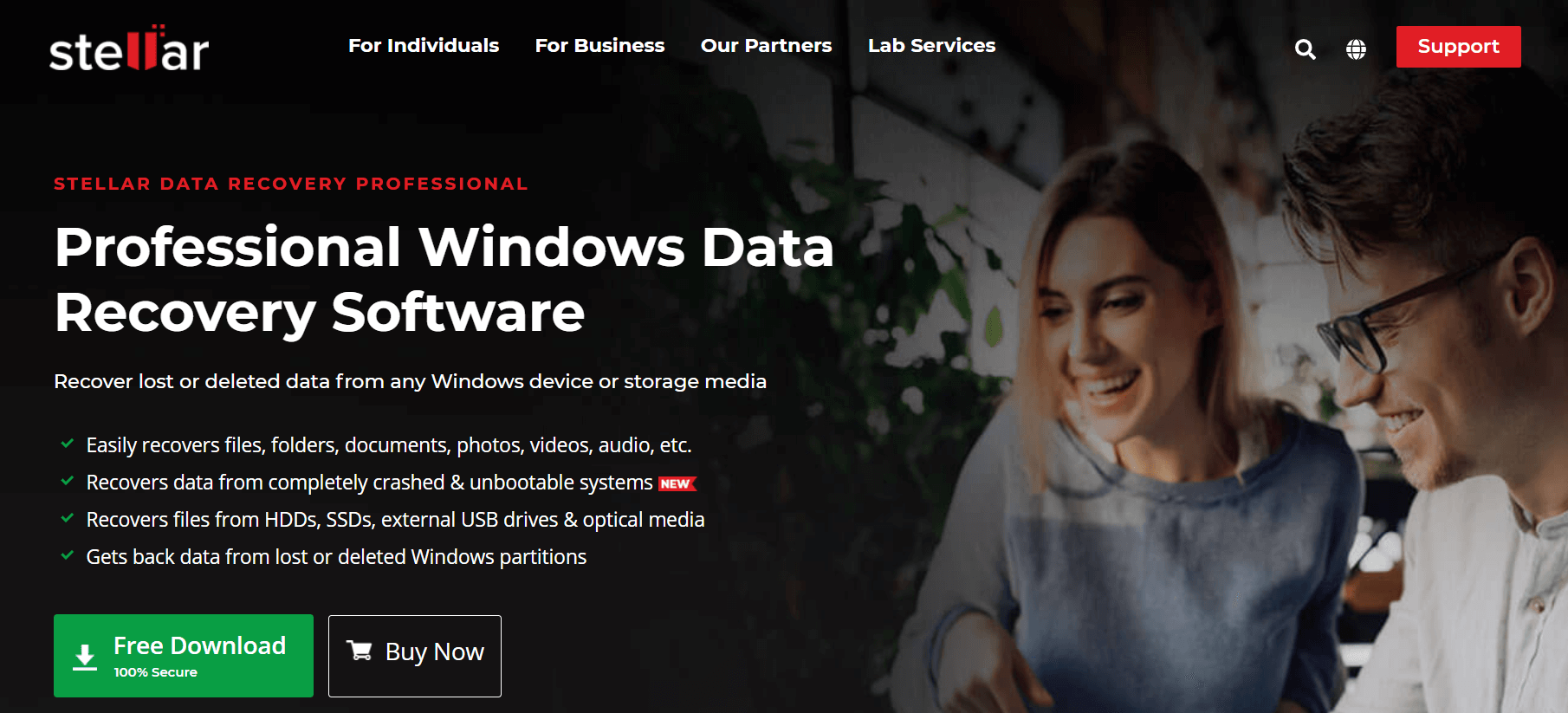
This software makes it easy to recover the lost or deleted files from your computer’s hard drive or any other external storage device you mostly use.
Some of its best features are:
- Recover the deleted files including the multimedia files.
- It allows you to search for a file by its name, type, target folder, or target folder on a logical drive.
- Supports over 300 file types.
- Two levels of scanning: fast and thorough. If the tool cannot find the information after the quick scan, it automatically goes into the deep scan mode.
- Recover files from any portable device(s).
- Data recovery from a damaged hard drive.
- Data recovery from the CF cards, flashcards, SD cards (mini SD, micro SD, and SDHC), and minidisks.
- Custom sorting of files.
- Email recovery.
Recommended: Create Full Backup of your Windows 10
These are the top 6 free tools to backup data in Windows 10, but if you think we have missed something or want to add anything to the above list then feel free to reach out using the comment section.