How to Fix Unable to Download Patch Files FFXIV

Final Fantasy XIV is a unique, massive, and outstanding online multiplayer game with colorful storylines and characters. This game has ruled the MMO RPG (Massively Multiplayer Online Role-Playing Games) over the years with a magnificent environment. The game is known for frequent updates to fix its errors and bugs. Still, many users complain that they are unable to download patch files FFXIV when they begin to install any updates. As the error itself denotes the inability of the game to download patch files, this is one of the serious issues that must be sorted out as soon as possible. A single vast update of Final Fantasy XIV will add large additional content to the game if FFXIV cannot download patch files and your update screen turns black and freezes within a few seconds. Nevertheless, this guide will help you fix this problem and help you prevent the same. So, continue reading.

How to Fix Unable to Download Patch Files FFXIV
If you are unable to update patch files FFXIV, you cannot install updates in addition to the patch files, and the entire downloading process will be disrupted. As per user reports, you will face this problem due to geographic region issues and network problems. Yet, the final consolidated list of reasons that contribute to FFXIV cannot download patch files issue are as follows.
- Temporary glitches from the server end
- Bad network connection
- Country region
- Incompatible DNS settings
- Windows Firewall settings
- Antivirus suite blocking updates
- Configuration problems with in-game settings
Whenever you face FFXIV cannot download patch files issue, you may face any one of these error messages:
- 30437
- (30413)(25008)(20495)(20495)
- (30413)(25008)(20495)(20495)
- (30413)(25008)(10009)
- (11003)
- (30413) (20496)
- Telstra
- FFXIV download
- Unable to install ffxiv
- FFXIV patch download
To eliminate the unable to download patch files FFXIV error in your Windows 10 PC, follow the below-mentioned methods in the same order as they appear.
Method 1: Basic Troubleshooting Steps
Step 1: Restart PC
The general trick to resolve all the temporary glitches associated with Final Fantasy XIV is to restart your computer.
1. Navigate to the Windows Power User menu by pressing the Windows + X keys simultaneously.
2. Click Shut down or sign out > Restart option as illustrated below.
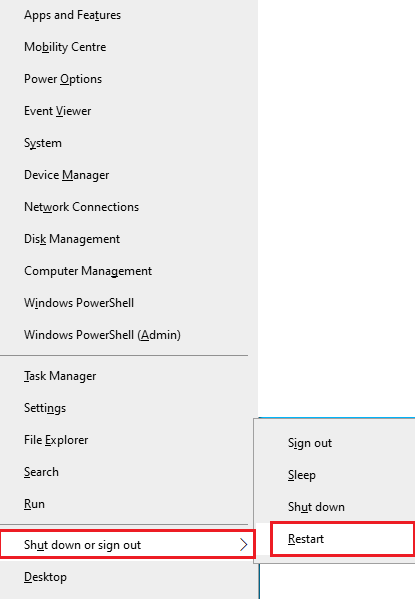
Step 2: Check Game Server Status
Sometimes, you may face unable to download patch files FFXIV due to a reason that is beyond your control. If you are exploring downloading strategies but cannot resolve the issues, the real possible reason that causes the error may be due to server maintenance.
1. Visit official FFXIV News Updates (EN) or
2. Check online platforms like Down Detector as depicted.
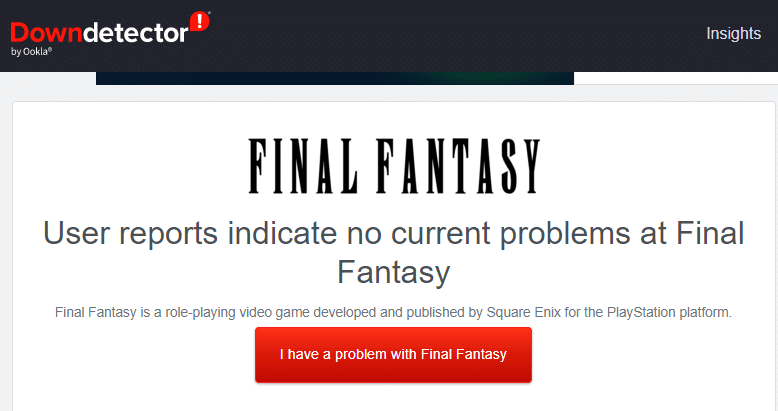
Step 3: Restart Router
It is a simple troubleshooting way that will help you fix FFXIV cannot download patch files error within simple steps. Restart your router by following our guide to Restart Router or Modem. Once your router has restarted, check if you can fix the unable to update patch files FFXIV issue.

Step 4: Reconnect Ethernet/Wi-Fi
To fix FFXIV cannot download patch files issue in your Windows 10 computer, make sure your PC is connected either to Ethernet or to a Wi-Fi network, but not at the same time. If you see any interruptions between your wired and wireless connections, reconnect them as instructed below:
1. Disconnect your network connection, wait for a while and reconnect it again.
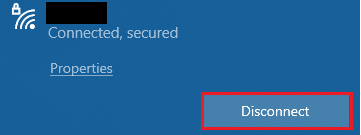
2. If the Ethernet cable is plugged in, remove it from your PC. Then, reconnect it.
Step 5: Check Network Speed
If your Windows 10 PC is not connected to a strong network, you will face unable to update patch files FFXIV problem. You can run a speed test to know the optimum level of network speed required for the proper connection.
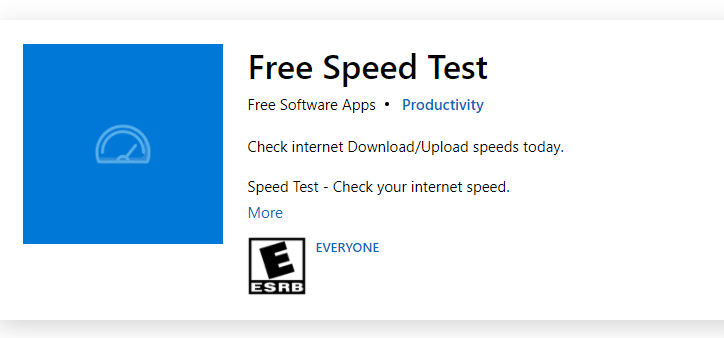
Running a speed test will help you to know whether your network is strong or not.
Case 1: If you have a strong network still unable to update patch files FFXIV, skip to the below-listed methods.
Case 2: If you have a weak network, consider connecting to other devices like mobile hotspots or some other wired/wireless network.
Also Read: Fix Diablo 3 Error Code 1016 on Windows 10
Method 2: Run FFXIV as Administrator
To avoid FFXIV cannot download patch files on your Windows 10 computer, run FFXIV as an administrator as instructed below.
1. Right-click on the FFXIV shortcut on the desktop.
Note: Alternately, navigate to the installation directory and right-click on the game.
2. Now, select the Properties option.
3. Then, switch to the Compatibility tab and check the box for Run this program as an administrator.
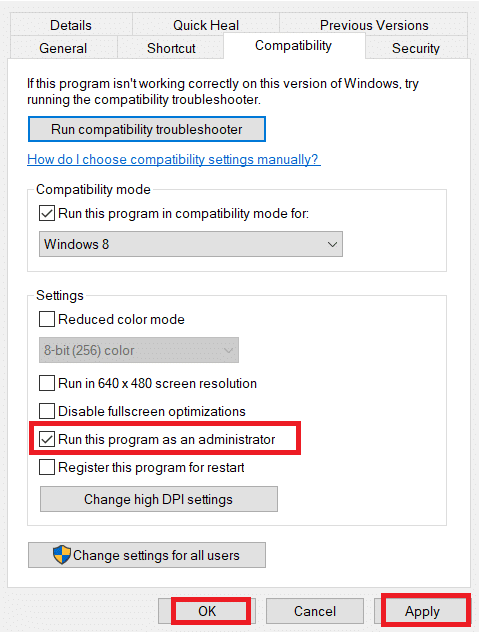
4. Finally, click Apply > OK to save the changes.
Method 3: Close All Background Processes
If there are a bulk of background processes in your Windows 10 computer, you cannot access your network that easily as all those processes will take a share of the network. RAM consumption will also be slow, and the performance of the device will apparently slow down. Read and follow our guide on How to End Task in Windows 10 to close all other background processes on your Windows 10 PC. After closing all the background processes, check if FFXIV cannot download the patch files issue is fixed or not.
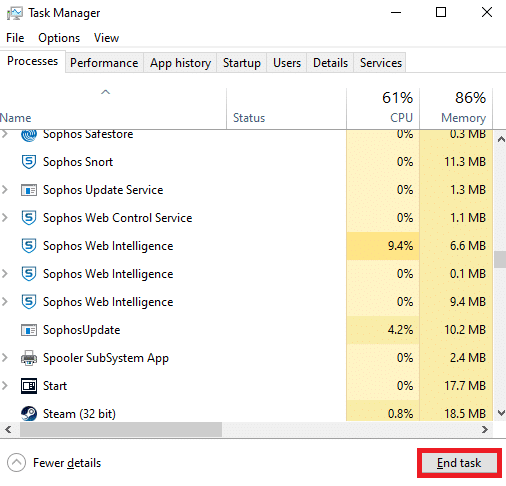
Also Read: Fix Unable to Connect to EA Servers in Windows 11
Method 4: Check Drive Space & Remove Temporary Files
If your PC does not have any drive space to install any new updates from FFXIV, you will face unable to download patch files FFXIV error. Firstly check the drive space and clean the temporary files if necessary.
Step 4A: Check Drive Space
To check the drive space in your Windows 10 PC, follow the below-mentioned steps.
1. Press and hold Windows + E keys together to open File Explorer.
2. Now, click on This PC from the left panel.
3. Check the disk space under Devices and drivers as shown.

Step 4B: Clear Temporary Files
If there is minimum available space and marked in red, contributing to being unable to update patch files FFXIV issue. Thus, follow our guide on 10 Ways to Free Up Hard Disk Space On Windows that will help you clear all unnecessary files in your computer.
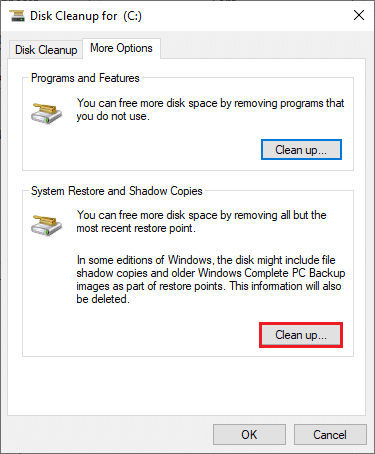
Method 5: Repair System Files
If your Windows 10 computer has any corrupt or damaged system configuration files, you will face unable to download patch files FFXIV issue. Malfunctioning of your computer also happens. Thereby, causing performance failure. You can repair these corrupt files by using the inbuilt utilities of your computer, namely System File Checker and Deployment Image Servicing and Management. Read and follow our guide on How to Repair System Files on Windows 10 and follow the steps as instructed to repair all your corrupt files.
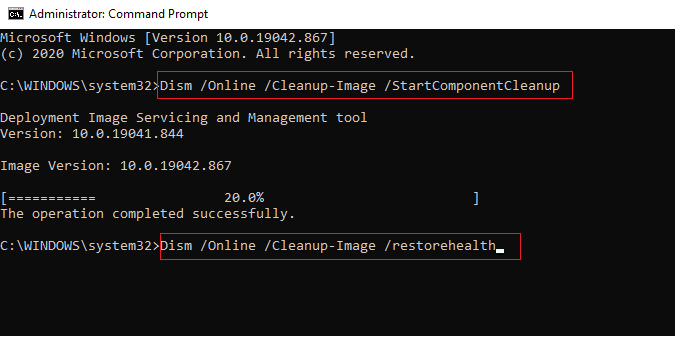
Also Read: Fix Frosty Mod Manager Not Launching Game in Windows 10
Method 6: Delete 4e9a232b Folder from File Explorer (If Applicable)
Another simple way to fix FFXIV that cannot download patch files is to delete a specific folder in File Explorer. It removes the corrupt components in your system associated with the game.
1. Press and hold the Windows + E keys together to open File Explorer.
2. Now, navigate to Documents. Then, double-click on My Games folder to open it.
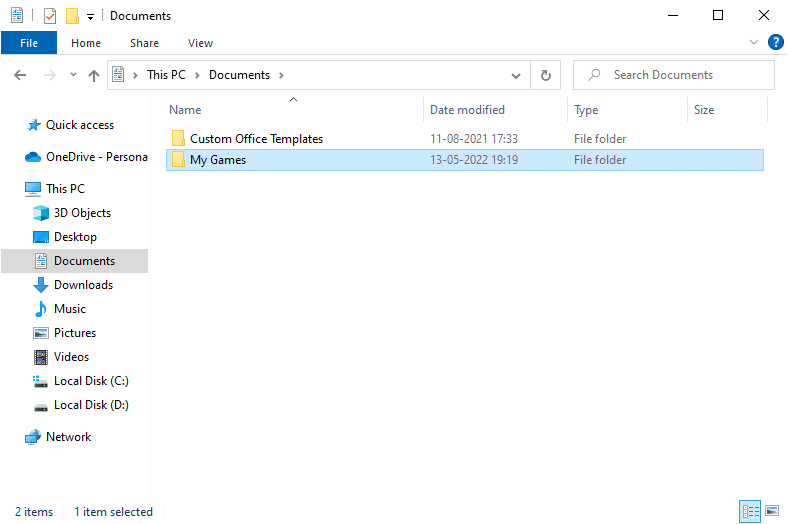
3. Open Final Fantasy XIV – A Realm Reborn folder.
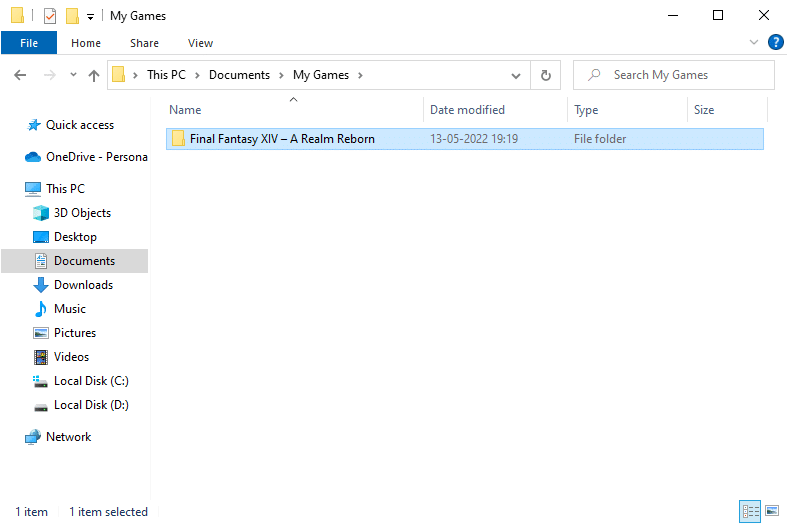
4. Now, double-click on the Downloads folder and open the Patch folder.
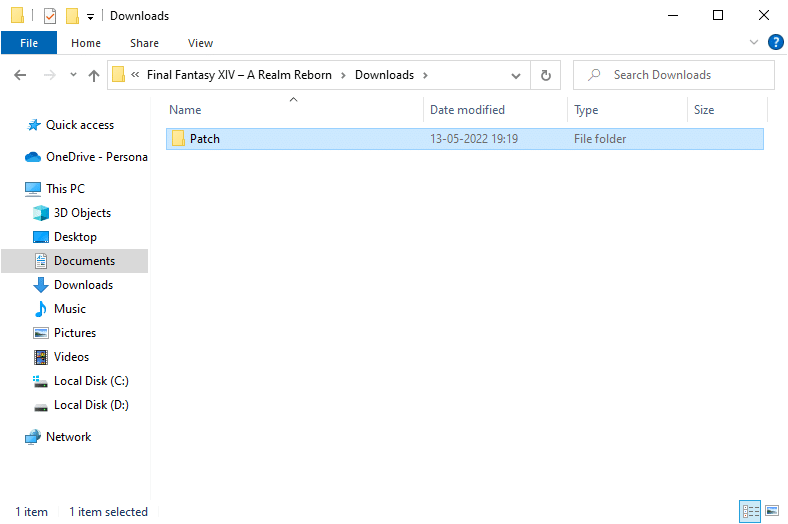
5. Here, find the 4e9a232b folder. Right-click on it and select Delete to remove the folder from your PC.
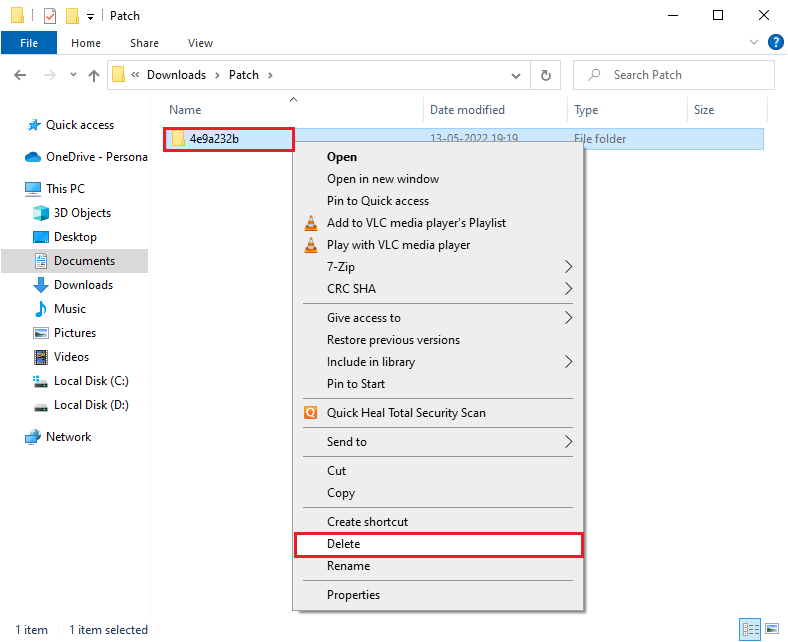
Also Read: 33 Best Scary Roblox Games to Play with Friends
Method 7: Use Virtual Private Network
Still, if you are unable to update patch files FFXIV, you can fix the issue by using Virtual Private Limited. It ensures to keep your connection is more private and encrypted. Additionally, you can change the geographic region with the help of VPN settings so you can fix FFXIV cannot download patch files issue easily. Although there are so many free VPNs available over the internet, you are advised to use a reliable VPN service to enjoy premium versions and features. Read our guide, What is a VPN and how it works? to learn more about it.
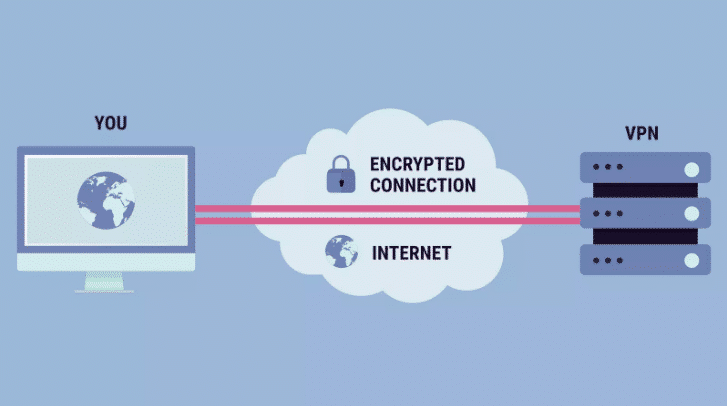
If you are confused about how to set up a VPN on your Windows 10 computer, follow our guide on How to set up a VPN on Windows 10 and implement the same. Once you have set up a VPN connection, check if you have fixed FFXIV cannot download patch files issue.
Method 8: Update Windows OS
All the bugs and faulty updates in your computer can be fixed by Windows updates. Microsoft releases regular updates to fix all such problems. Be sure about the fact whether you are using the updated version of the Windows Operating System, and if any updates are pending in action, use our guide How to Download and Install Windows 10 Latest Update.
![]()
After updating your Windows Operating System, check if you have fixed the unable to update patch files FFXIV issue.
Method 9: Use Google DNS
Domain Name System (DNS) is mandatory to establish an internet connection. Sometimes, DNS addresses supplied by your Internet Service Provider might be very slow, and so you may face unable to update patch files FFXIV in your Windows 10 PC. Here is our simple guide on How to change DNS settings in Windows 10 that will help you change your DNS addresses on your computer. Use Google DNS has 8.8.8.8 and 8.8.4.4 IP addresses to establish a secure DNS connection between the client and the server.
![]()
You can also switch to any Open DNS or Google DNS on your Windows 10 computer by following our guide on How to Switch to OpenDNS or Google DNS on Windows.
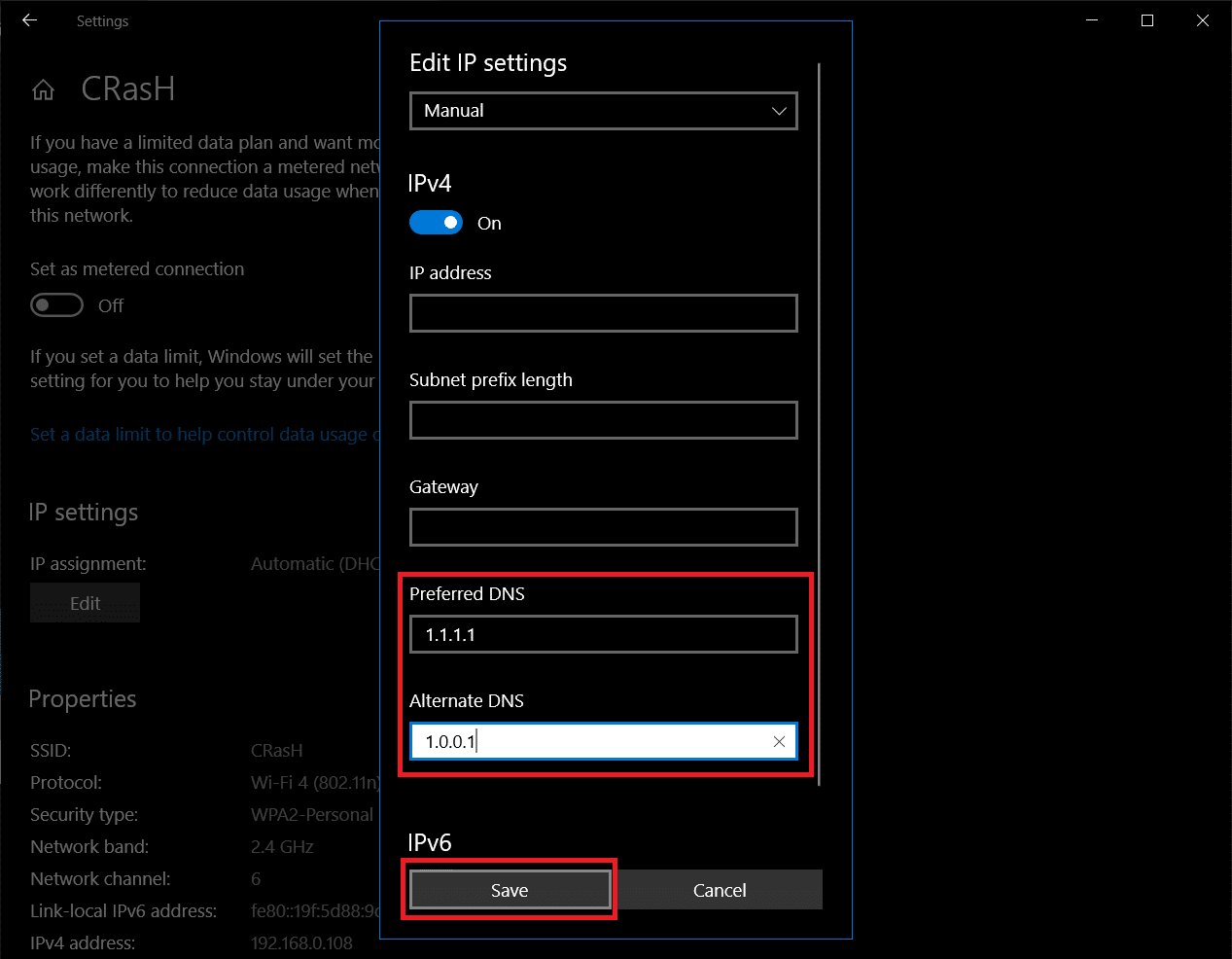
Also Read: How to Change DNS Server Settings on Windows 11
Method 10: Update GPU Drivers
Graphical drivers are responsible for heavy graphical images and video processing games. If you face any conflicts in downloading an FFXIV update, make sure you use an updated version of device drivers, as they serve as a link between the hardware and Operating System of your PC. Many users have suggested that updating drivers fixed unable to update patch files FFXI issue. So, read and implement the steps instructed in our guide 4 Ways to Update Graphics Drivers in Windows 10 to do so.
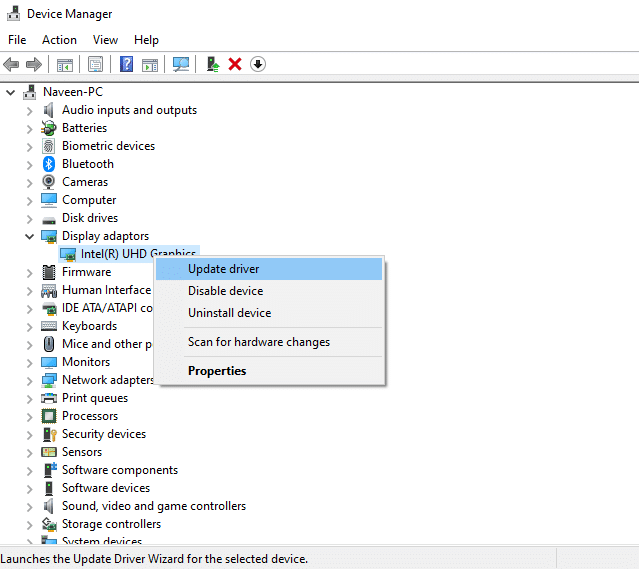
Method 11: Reinstall GPU Driver
If you still face FFXIV cannot download patch files error after updating your GPU drivers, then reinstall device drivers to fix any incompatibility issues. You can easily reinstall Graphical drivers as instructed in our guide How to Uninstall and Reinstall Drivers on Windows 10.
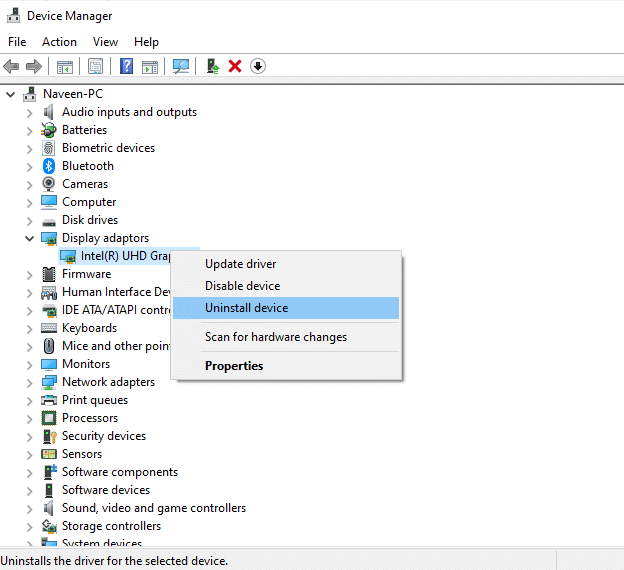
Also Read: Final Fantasy XIV Windows 11 Support
Method 12: Roll Back GPU Drivers
Sometimes, the current version of GPU drivers may cause any launching conflicts, and in this case, you have to restore previous versions of installed drivers. This process is called rollback of drivers. You can do so by following our guide on How to Rollback Drivers on Windows 10.

Method 13: Disable Antivirus Temporarily
Your antivirus program may mistakenly prevent any new latest updates from being installed on your PC. Many compatibility issues are identified by several Windows users that are difficult to rectify. Antivirus software like Norton & Avast may prevent any latest FFXIV updates. Thus, read our guide on How to Disable Antivirus Temporarily on Windows 10 to disable your Antivirus program temporarily on your PC.
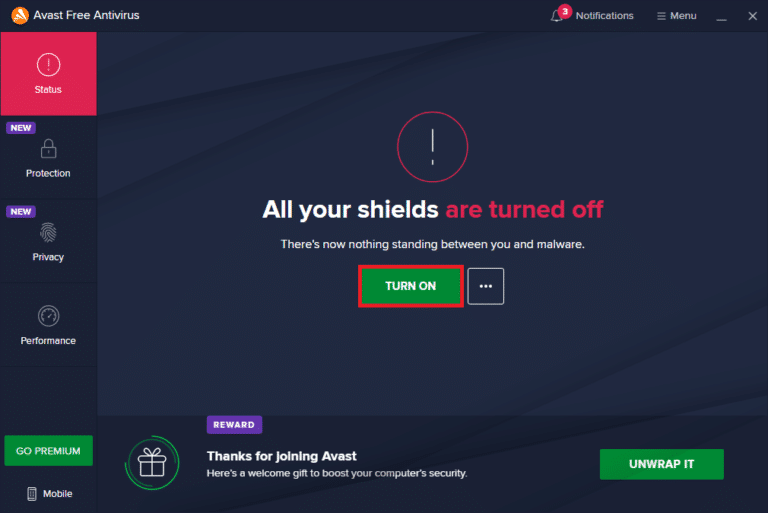
Note: After installing the FFXIV updates on your Windows 10 PC, make sure to re-enable the antivirus program since a system without a security suite is always a threat.
Method 14: Disable Windows Firewall (Not recommended)
Sometimes, Windows Defender Firewall in your computer might prevent updating FFXIV files for some security reasons. In case, the game has been blocked by Windows Defender Firewall, you have to enable it or disable the Firewall security temporarily from your computer by implementing our guide on How to Disable Windows 10 Firewall.
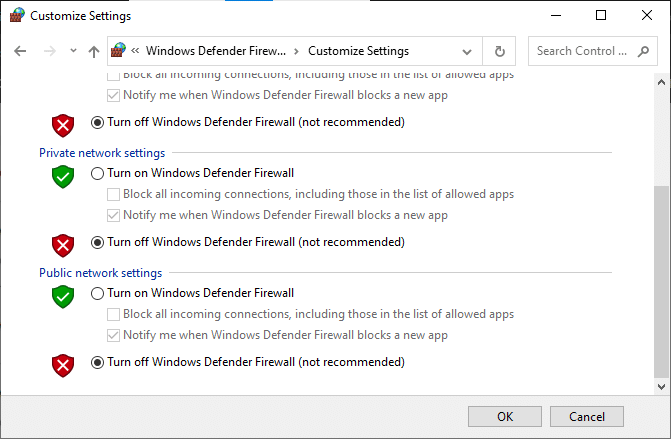
Note: After fixing the unable to update patch files FFXIV issue, make sure you enable the Firewall suite again since a computer without a security program is always a threat.
Also Read: 26 Best Tycoon Games on Roblox
Method 15: Reinstall FFXIV
If none of the methods has helped you, then as a last chance, uninstall the software, reboot your PC and then reinstall it later. Here’s how to reinstall FFXIV:
1. Press and hold Windows + I keys together to open Windows Settings.
2. Here, click on Apps.
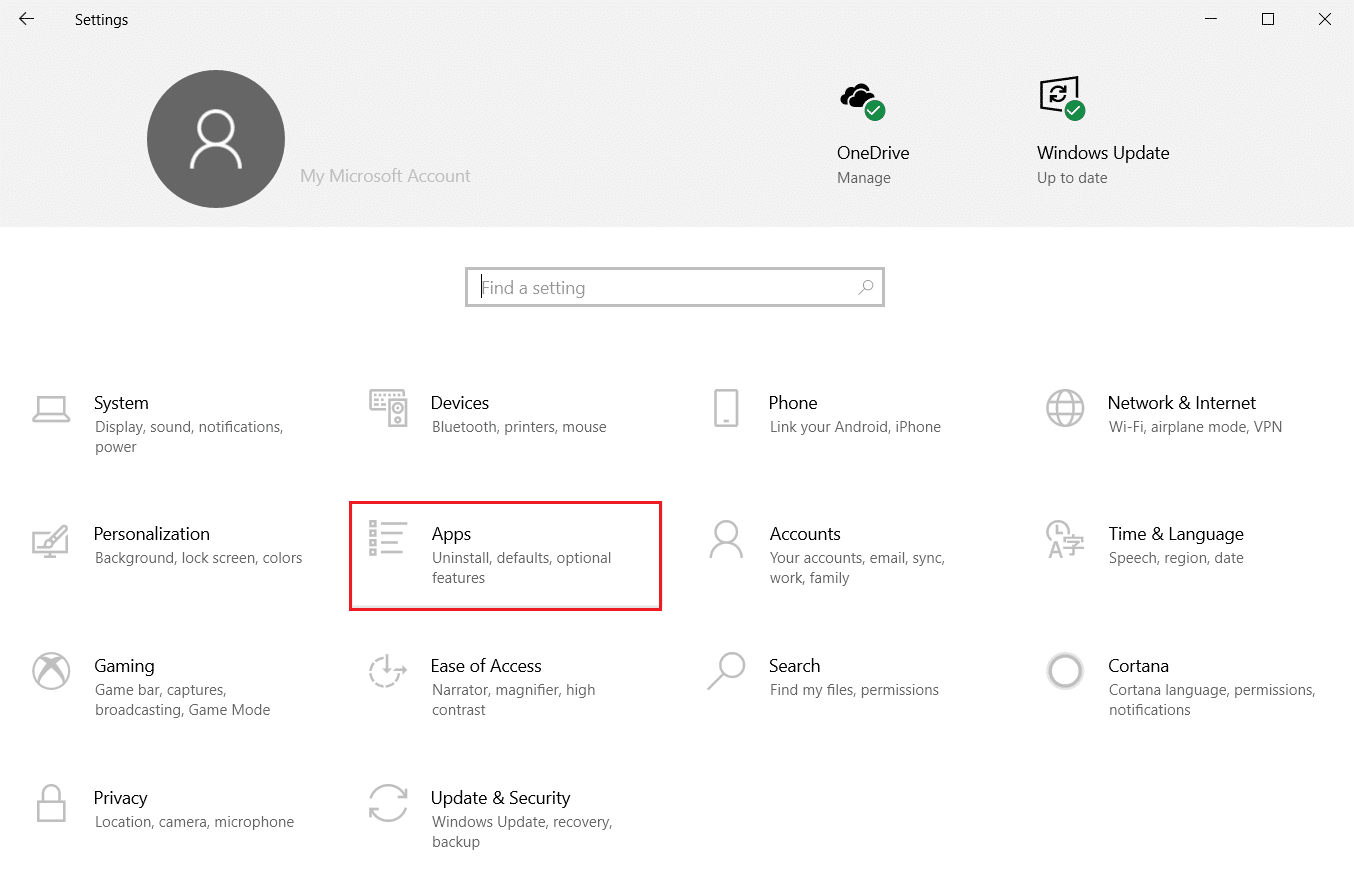
3. Search and click on FINAL FANTASY FXIV and select Uninstall option.
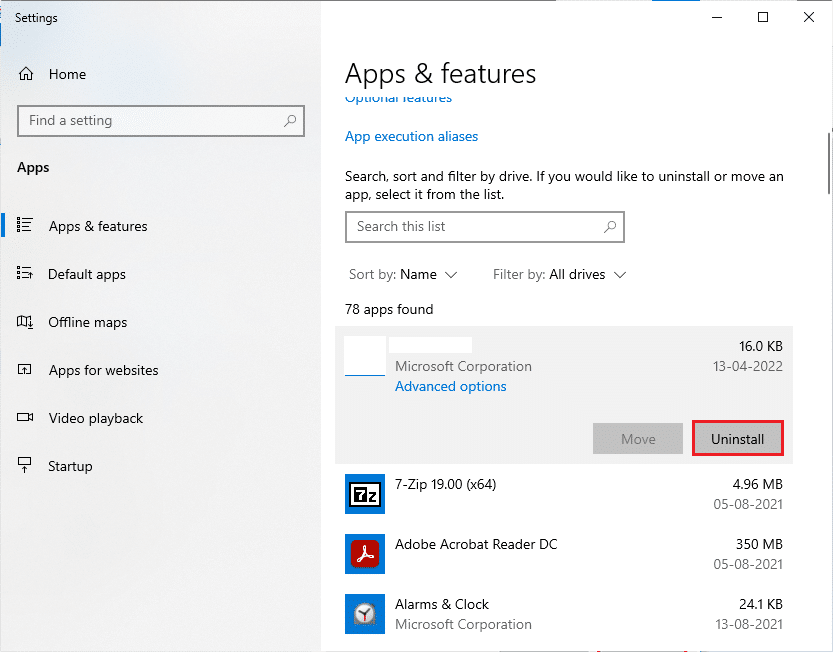
4. Now, confirm the prompt if any, and reboot your PC once you have uninstalled it.
5. Visit the FFXIV official site. Select your language and region and start downloading the game.

6. Now, navigate to My downloads and run the FINAL FANTASY FXIV setup file.
7. Follow the on-screen instructions to complete the installation on your PC.
It would have fixed the issues associated with the app.
Also Read: How to Fix Final Fantasy XIV Fatal DirectX Error
Method 16: Create Another User Account
A corrupt user profile may contribute to the discussed error, and the best option is to create a new user profile. Read and follow our guide How to Create a Local User Account on Windows 10 to create a new user account.
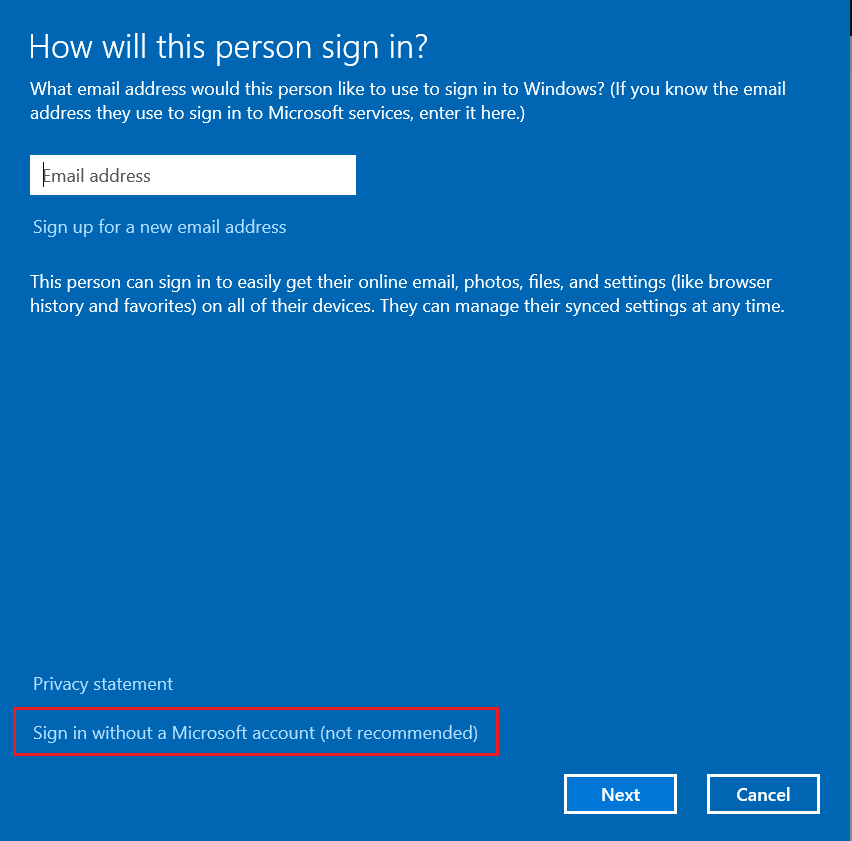
Recommended:
We hope the guide was useful and you were able to fix unable to download patch files FFXIV issue. Let us know what you want to learn about next. Feel free to reach out to us with your queries and suggestions via the comments section below.