How to Unlock Amazon Account

When your Amazon account is logged in from a different device or orders are being placed from a different IP address, it has a high chance of getting locked. But before this, you will get an email or message, as we have detected unusual activity on your account and have locked it temporarily. So, to unlock Amazon account, you need to follow some steps in this article. If you are one of those who have questions about how to reinstate blocked Amazon account, this article is for you. Read until the end to learn more!

There are a few ways to unlock your Amazon account if it’s been locked for security reasons:
1. Check Your Email or Text Messages:
- Amazon might have sent you an email or text message notification explaining why your account was locked and what steps you need to take to unlock it.
- Check your spam folder as well in case the notification landed there.
2. Contact Amazon Customer Support:
- This is the most recommended approach, as Amazon customer support can guide you through the specific steps to unlock your account based on the reason for the lock.
- Here’s how to contact them:
- Live Chat: Go to the Amazon website (https://www.amazon.com/) and sign in to your account (if possible with another account or a temporary one). Navigate to “Help” or “Customer Service” and look for the option to start a chat with a customer service representative.
- Phone: Call Amazon customer support at 1-206-266-2992 (US) or +1-888-280-4331 (International).
- Email: While not the fastest option, you can also try contacting them via email at https://www.amazon.com/gp/help/customer/display.html?nodeId=508510.
3. Verify Your Account Information:
- If Amazon requires verification, be prepared to provide information like:
- Billing address
- Payment method details (last four digits of your credit card or bank account information)
- Email address associated with the account
- Order history details (recent orders or product information)
4. Avoid Unnecessary Attempts:
- Repeatedly trying to log in with incorrect credentials can further lock your account. Stick to one attempt and then use the methods above to contact support.
Things to Keep in Mind:
- Amazon prioritizes security, so unlocking your account might take some time, especially if verification is required.
- Be patient and cooperative with customer support to expedite the process.
- Avoid using third-party websites or unauthorized methods to unlock your account, as this could put your account at further risk.
By following these steps and cooperating with customer support, you should be able to unlock your Amazon account and regain access.
See Also:
How to Switch Between Facebook Accounts
How to Unlock Amazon Account
Amazon is a great place to shop for your friends and loved ones. Whatever the occasion, Amazon has just the perfect thing under all budgets. But what if you are unable to access your account? It can be extremely frustrating, especially if you have something big coming up shortly. Luckily, you can read this article to find out how to unlock Amazon account like a pro and reinstate blocked Amazon account.
What does We have Detected Unusual Activity on Your Account and have Locked It Temporarily on Amazon Mean?
If you are a regular Amazon user, you might have encountered we have detected unusual activity on your account and have locked it temporarily on your screen. But what does it mean?
This statement means that Amazon is trying to prevent any possible fraud. In other words, the app uses it as a safety measure when it detects suspicious activities. Furthermore, the app only displays it when it is about to lock or have already locked the account and made it unavailable for the user.
Why Am I Having Trouble Getting into My Amazon Account?
There can be various reasons that make it almost impossible for you to access your Amazon account. The most common ones are:
- You are using an incorrect email address or password.
- You have used multiple IP addresses from different locations.
- Amazon has detected suspicious gift card activity.
- Your credit card verification has failed on Amazon.
- Unusual frequency and number of orders can also cause this issue.
- False information was used while signing up on the app.
Keep reading to learn how to unlock Amazon account.
Also Read: Why does Facebook Feed Say Welcome to Facebook?
Why is My Amazon Account Locked?
As mentioned earlier, your Amazon account gets locked when it detects any suspicious activity. If an order in your account is placed from a different IP address, you will get a warning message, and your account will be locked automatically. Also, if your account is logged in from different devices at the same time, then your account may get locked.
What Happens When Amazon Account Locked for Suspicious Activity?
If your Amazon account has been locked due to suspicious activity, you will be unable to access your account. Accordingly, you can:
- No longer view product descriptions
- Cannot add something to the Wishlist
- Won’t be able to make a purchase
All this will be held until your account is no longer banned.
How Long does It Take to Unblock Amazon Account?
It will take a maximum of 3-4 days to unblock the Amazon account. When the verification process is complete, your account will automatically open and you will receive an email. Sometimes the Amazon account is unblocked within 1-2 days if you get lucky.
How Do I Unlock my Amazon Account? How to Unlock Amazon Account?
Let us now get down to how to unlock your Amazon account. For this, you can easily contact Amazon Help Centre by simply following the steps mentioned below.
1. Open the Amazon app on your phone.
2. Tap on the Hamburger icon tab from the bottom panel.

3. Next, swipe down and tap on the Customer Service option.
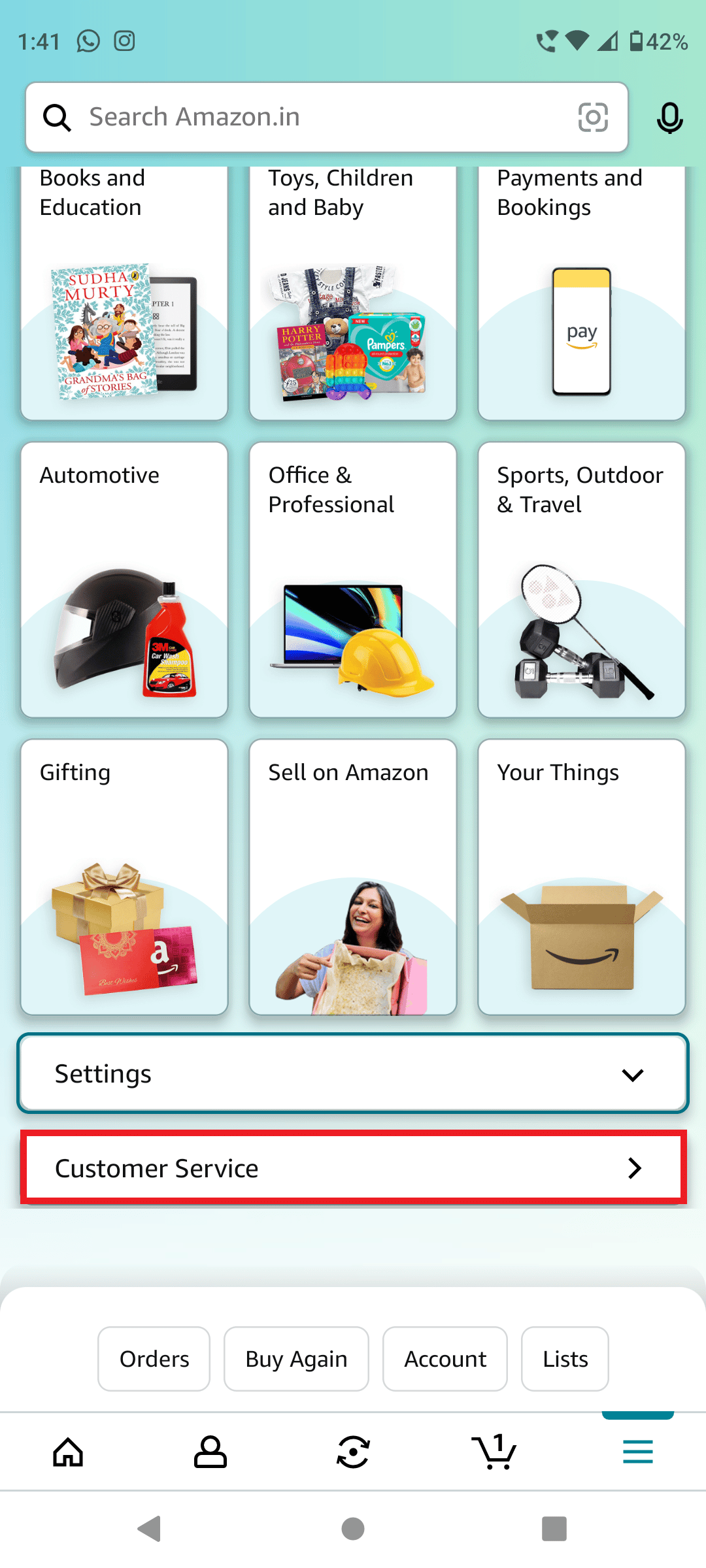
4. Now, tap on Chat with us.
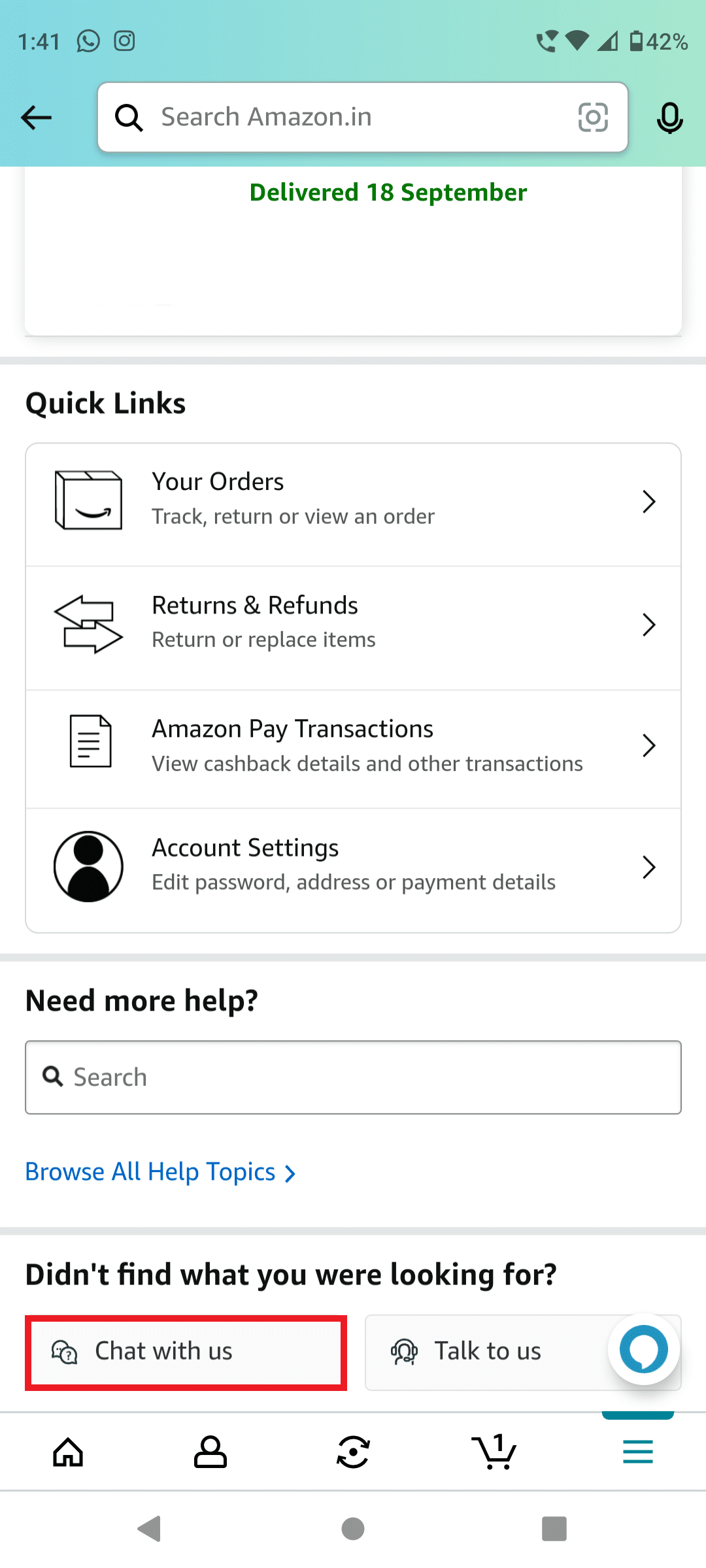
5. Convey the account unlock request to the Amazon support team.
6. Provide all the required details to help the support team in the unlocking process.
Also Read: How to Change Billing Address on Amazon
What Should I Do When My Amazon Account is Locked?
If your Amazon account is locked, do not worry as there are multiple things you can do to unlock it, including contacting the Amazon support team and placing the account unlock request. Read and follow the steps mentioned above to get in touch with the Amazon support team.
How Do I Reinstate My Blocked Amazon Account? How to Reinstate Blocked Amazon Account?
Another method to reinstate blocked Amazon account is by calling the Amazon help center. If you are from the United States, you need to call on:
- +1 (206)-266-2992
- 1-888-230-4331
Recommended:
So, we hope you have understood how to unlock Amazon account with the detailed steps to your aid. You can let us know any queries or suggestions about any other topic you want us to make an article on. Drop them in the comments section below for us to know.