15 Best Android Gallery Apps (2022)

Who does not love clicking pictures, taking candid snaps, selfies, share images and videos? You cannot carry professional DSLR-grade cameras with you every time and everywhere, and everyone is also not a professional photographer. So the Smartphone, since it is there with us all the time, is the best and most handy gadget available for this purpose.
Since today’s smartphones come equipped with exceptional cameras, they have become an easily available preeminent device for capturing life moments. There is though one exception, these cameras cannot beat the professional ones, however best and latest Smartphones we have.
Having said all this, we still do take snaps through our smartphones, and these snaps need a simple place to be stored to view the pictures or edit them at a later time. It’s crucial for managing the massive library of months or at times, many years old photos, videos, and Whatsapp forwards.
This is where the need for a good gallery app arises. A gallery app is usually a customary app that is quite simply a place to store images and a simple means to view, manage, and organize these images and videos on our Android phones.

15 Best Android Gallery Apps (2022)
Some phones come with a dedicated gallery app preinstalled in them e.g., Samsung Gallery, One plus gallery, etc. These default gallery apps, at times, do not meet the need for a fast and responsive experience. In such a case, if you desire, you can always install third-party gallery apps from Play Store. Some such good gallery apps are listed below for your needful:
See Also:
Fix Android Not Accepting Correct PIN
How to Know If AirPods are Charging on Android
What are the Ways to Get Famous on TikTok without Downloading Apps?
Fix Apps Not Working on Roku TV
Fix Netflix Error 5.7 on Android
#1. Piktures
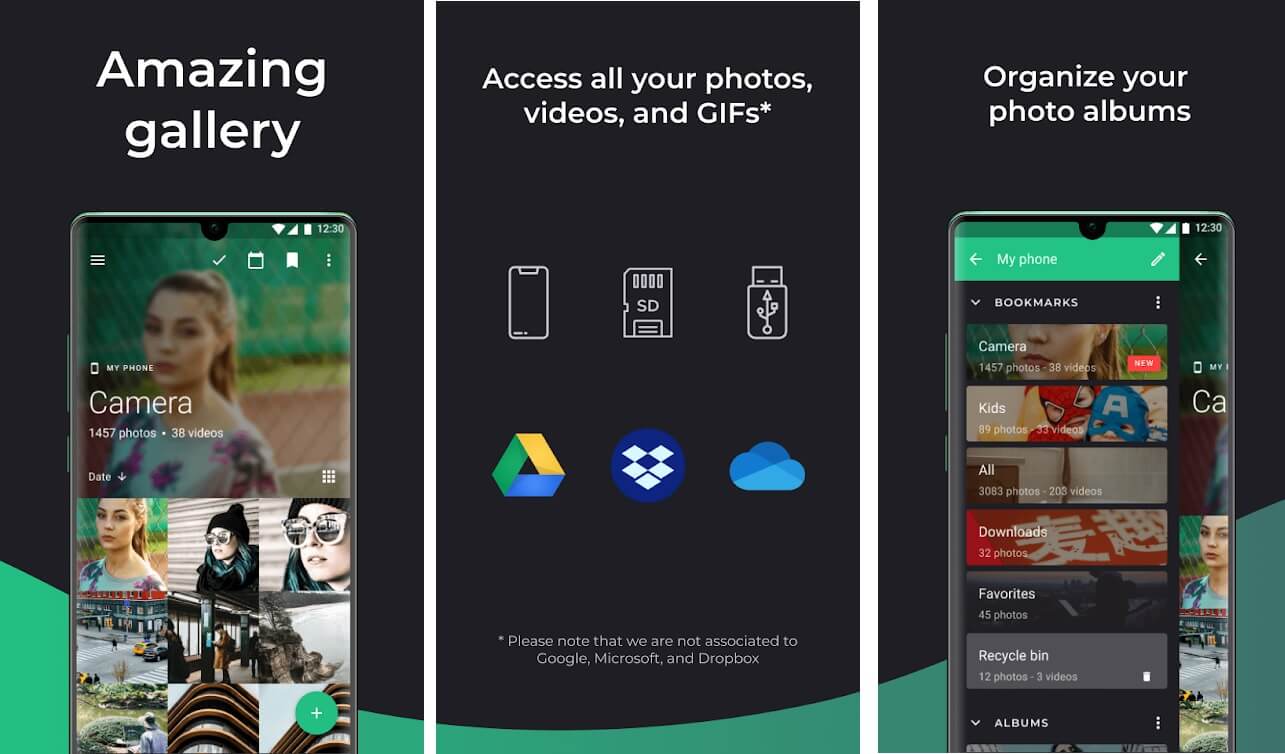
This is a simple and impressive gallery app. It is a well organized and stylish app that manages your photo albums with all the best features picked up from the QuickPic app. The QuickPic app though, is not advised for use as you could land up being tracked, hacked, or conned using that app.
This app is available for free with no ads and enables you to create new folders, remove unwanted folders and hide albums if you don’t want everyone to see them. The app’s unique design exhibits a parallax effect on the albums’ cover photos.
The app screen is divided into two parts, where the albums can be found on the left edge while the filters/tags are available on the right edge. You can sort your photos by date or locations. Using filters or tags, you can filter or tag the albums by photos, videos, GIFs, or even by location.
The app also enables gesture support, which has a number of instinctive, easy to use, and understands gestures to make operating the app a lot easier once having got the hang of how to use it. There’s also an interesting calendar view feature. It shows a month view with very small representations of various pictures taken on a specific day and a location view with a detail of pictures taken at the same locations.
It has a built-in Quick Response code scanner, also known as a QR code scanner, which is a matrix of dots and squares which links you to specific pieces of information it represents, maybe a text, etc. easily understood by people.
It also has an OCR (Optical Character Recognition) feature that distinguishes printed or handwritten text characters and converts that text within pictures into an editable and searchable data or format, also referred to as text recognition. In other words, it involves an examination of the text of a document and translation of the characters into code that can be used for data processing. It is also referred to as text recognition.
The app also comes with many other features like the built-in video player, GIF player, image editor, ability to view EXIF data, slideshows, etc. Furthermore, using a PIN code protection, you can save your photos and videos in the Secure Drive to not be accessible to anybody and everybody.
While all the above-mentioned features are free to use, with an in-app purchase, you can unlock features which will enable access to cloud drives like Dropbox and OneDrive, and even physical drives via USB OTG.
This app works best on larger screen devices i.e., large phones or tablets, and has Chromecast support too, enabling access to video content from Netflix, YouTube, Hulu, the Google Play Store, and other services.
#2. A+ Gallery
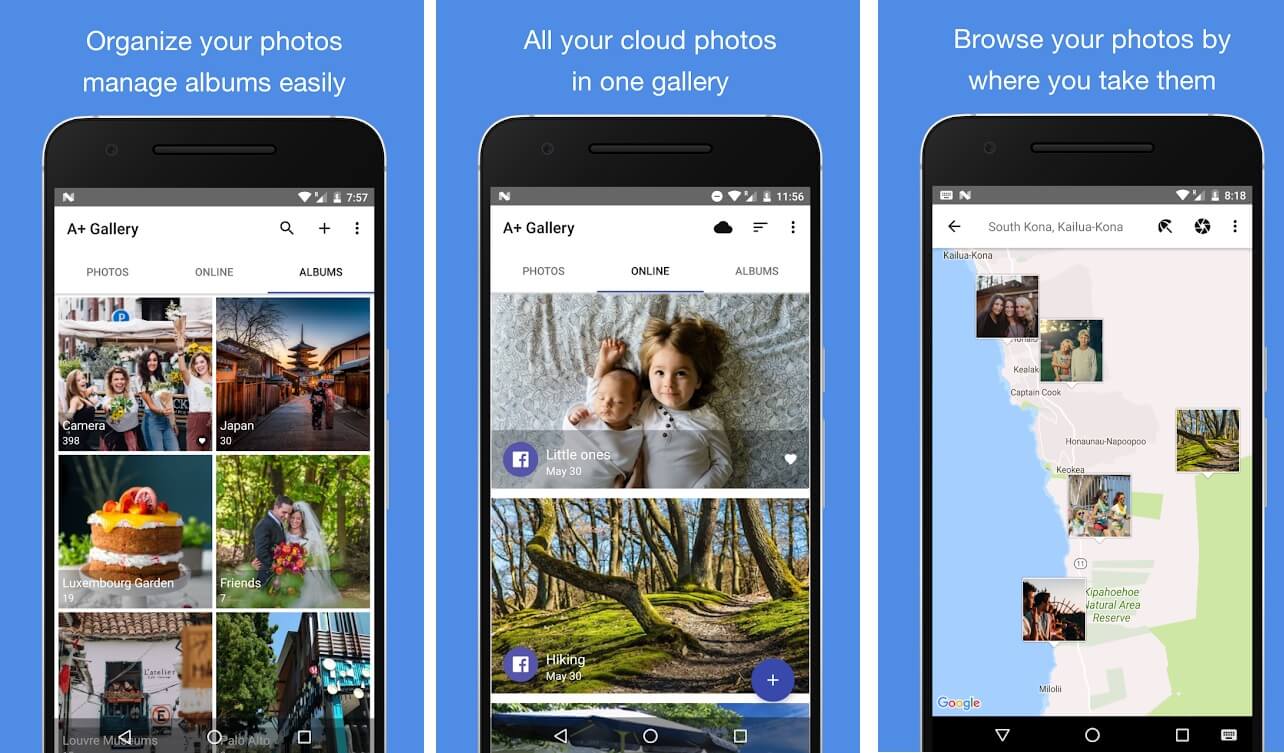
A+ Gallery is a highly regarded Android gallery app available on the Google Play Store. The app is known for its speed and quick response time. This gallery app has a great search engine, just like Google Photos, and helps create photo albums, enables browsing and sharing your HD photos at lightning speed.
The app easily manages and organizes the stockpile of photos in your Smartphone, enabling the search of your photos and videos by date, location, and even based on the color of your image. Solidly designed, it combines Material Design and iOS styles into one.
The app comes with a vault feature where you can keep your pictures safe & protected, away from prying eyes and a re-cycle bin where you can trash the unwanted photos, videos, and GIFs. With both list and grid views, you can view, edit, and sync your photos with any online cloud service as it has the support of Facebook, Dropbox, Amazon Cloud Drive, and more.
This serious mobile photography app is available free of cost with ads in the main user interface, which is the only downside of this app. To overcome this downside and avoid the ads, you can go for its premium version, which is available at a paltry cost, using in-app purchases.
It is strongly recommended to give this highly feature-packed app a try as it is possibly the only gallery apps with total support for SD cards, and you will appreciate it only after giving it a go.
#3. F-Stop Media Gallery
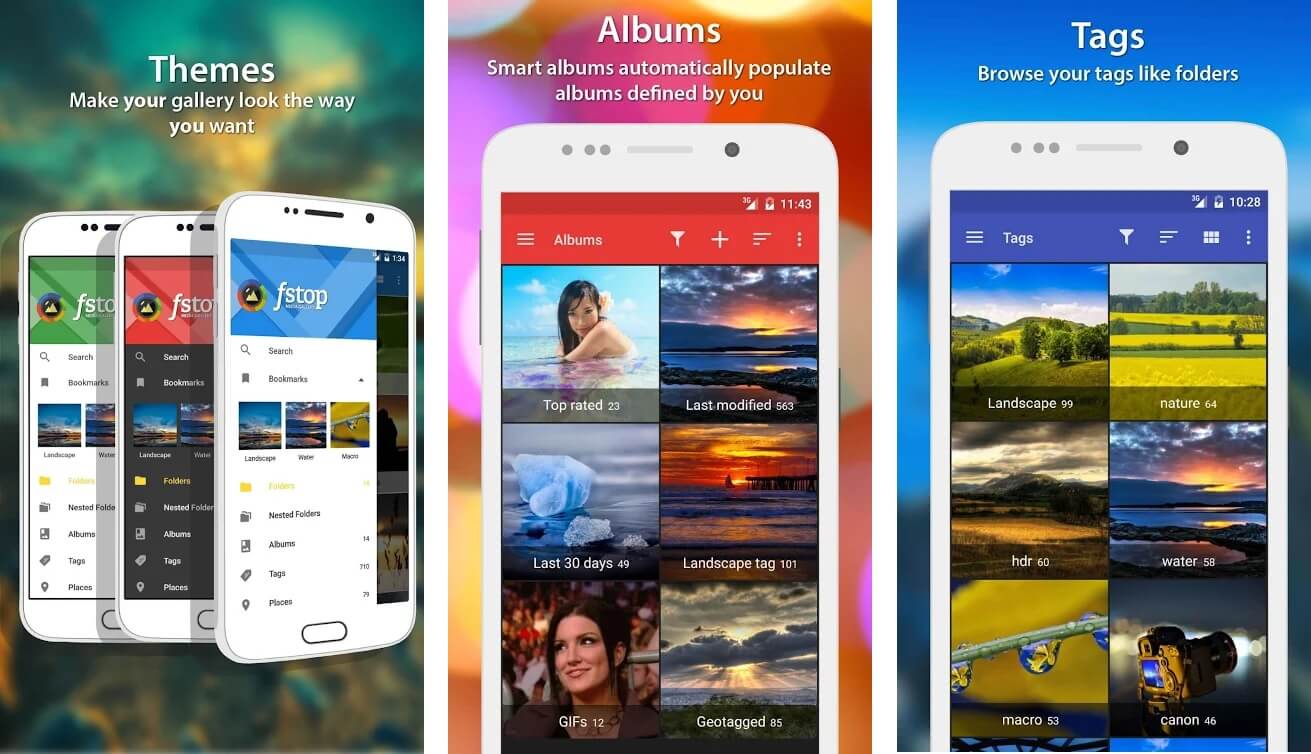
Being true to its name, as you start the app the first thing it does is it enables a refresh button and scans all your media. It does not stop the scan, which continues in the background while you continue using the app. This smart album feature sets it apart from the usual gallery features of other apps as it organizes your media library on its own.
This app offers a flatter, cleaner design, and a lightning-fast photo gallery. F-Stop media can tag your photos, add folders, bookmark your pictures, hide or exclude folders, set passwords for your folders, read metadata right from the image, including EXIF, XMP, and ITPC information. The app also supports GIFs, enables slide shows, and using Google maps can search the precise coordinates of any photo on a map.
Also Read: 20 Best Photo Editing Apps for Android
This app also can provide a grid and list view other than sorting by name and date. You can also sort by size and even day, week, month, or year. You can rank every single picture while seeing it on a full screen using a press-and-hold action.
The app has both the free and premium version and is a versatile media gallery app for Android 10 users. The free to install the version in itself has many features but contains ads, while the premium version is available at a cost and has no ads in it.
#4. Focus Go picture gallery
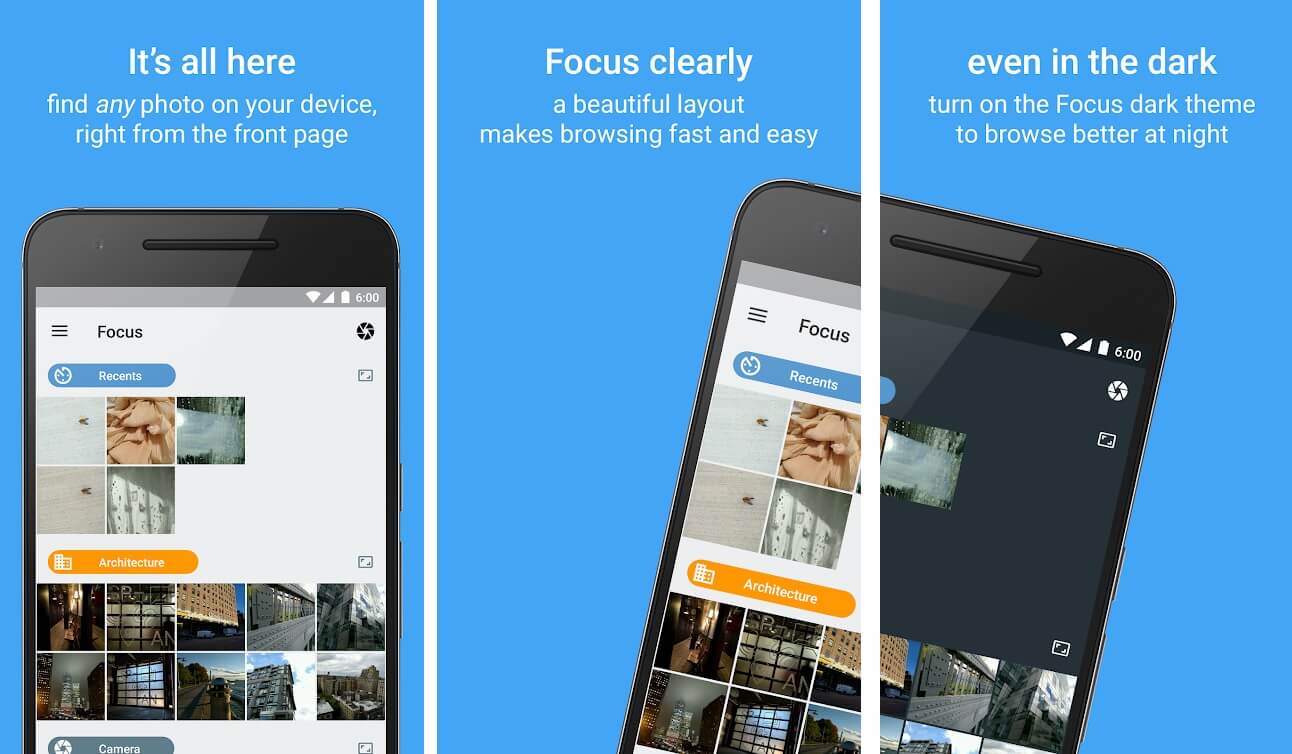
This is a new and straightforward gallery app that owes lineage to the Focus app developed by Francisco Franco. It is available on the Google Play Store, free of cost, with no ad display. It can be a straight forward, lighter version of the focus app, with a file size of only 1.5 MB.
The app has a highly efficient, easy to operate, high speed, card-like user interface. As you open the app, it immediately opens files for instant sharing. It supports all types of photos, videos, GIFs, cameras, and an in-built video player. It also has an optional 32-bit encoder for improved picture quality. This app locks the screen to a single image inside an album, not allowing others to view more than desired.
Focus Go is not clogged with unlimited features but uploads different types of images promptly and tenders photos in chronological order. It has a complete tag system, a secret vault to protect your media, light and dark theme, wallpapers, and app lock function. The app does not have a third party editor to change the app size but enables you to change the app icon as per your will.
This app has an image brightening property and also supports the smart picture rotation feature but does not allow the other person to swipe to another image when you’re showing him a picture. It offers a premium version with in-app purchases and is a perfect bare-bone app if one wants to avoid a complicated working. Last but not least, you will also not find any unwanted animations with this app.
#5. Google Photos
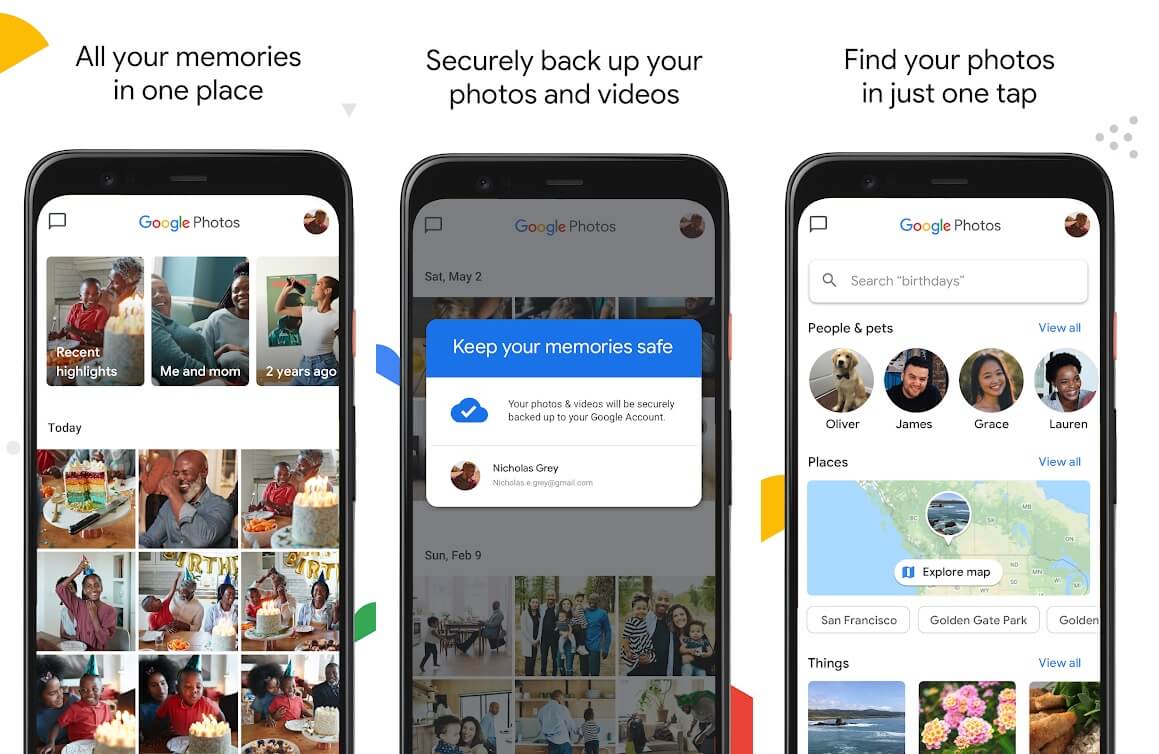
Going by the name, it is a gallery app developed by Google that comes installed in most Android devices. The app has an in-built Google lens support and a photo editing tool enabling quick editing. Features like trash folder, visual search options, Google Assistant, and emoji to search for a picture are an integral part of this app.
The users enjoy free unlimited photos and videos backup option provided the images are within 16 megapixels, and videos are not bigger than1080p. It is an awesome provision to keep your phone storage free; otherwise, it will eat into your Google Drive storage. The option is also available while sharing files with other users but can be turned off, if not required.
The app automatically classifies pictures on the basis of various visual features and subjects i.e., place, common things, and people. It enables you to develop fabulous albums, collages, animations, and movies. The app can also see your device folders to view if you have not missed any media file while uploading.
The app has a well-organized user interface and is free to download from the Google play store with no in-app purchases or ads. It also offers a stripped-down version of itself for lower-end device users, making it available to one and all. The only noticeable drawback is that in high-quality setting formats, its images and videos get compressed; otherwise, it is a great app to use.
#6. Simple Gallery
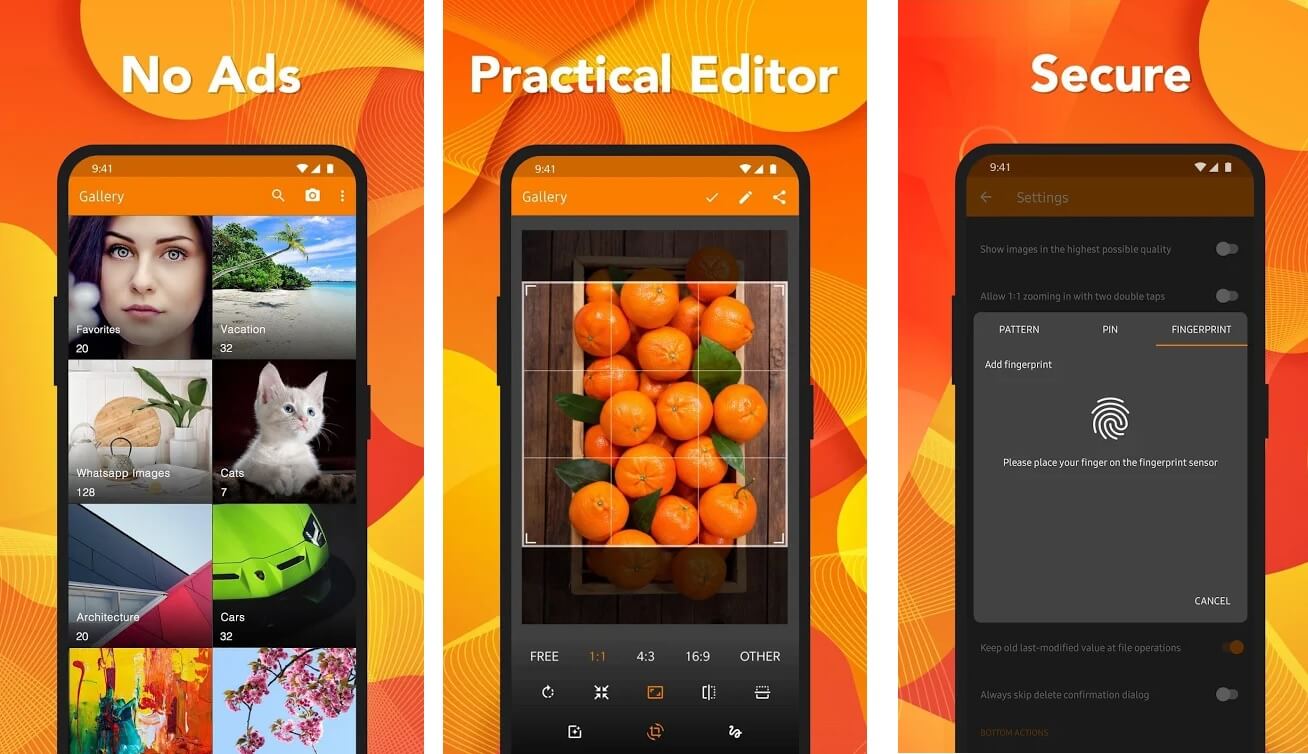
Simple Gallery, as the name suggests, is a simple, free of cost photo gallery for Android available on the Google Play Store. It is a lightweight, neat looking app with all the necessary, commonly used popular functions. It is an offline app and does not ask for any needless permission for using it. The app also is password protected using fingerprint unlocking for added privacy & protection of your pictures and the app as well.
The app has a user-friendly interface and some additional features which enable you to opt for a change in color of the interface to that matching with your taste and choice. If you want, you can completely hide the interface from view when you start or open the app. Another advantage of the app is it offers usage in 32 different languages increasing its reach and flexibility.
It has both the free and paid versions. The free version comes with no in-app purchases and ads. The paid version is recommended, as the payment is a meager amount, but the advantage is that you keep on getting new updates to the app, improving its functionality. For this, you can buy donation apps to support the developer of the app in his updating work. Being an open-source app it supports most types of photos and videos.
It enables a quick image and video search. You can browse through your files and quickly check them to arrange them in your order of preference like date, size, name, etc. etc. There are several ways you can filter your media either by images, videos, or GIFs. New folders can be added and folder view can be changed; besides, you can crop, rotate, resize the folders, and much more.
In case you feel that your photo gallery is messed up, you can re-organize the images hiding the unwanted images or delete such a photo folder from the system scan. At a later date, if you feel otherwise, you can also recover the lost photos or a deleted folder from the recycle bin. So the app can hide photo folders and also show the hidden files if required for any activity.
You can see RAW, SVG, panoramic, GIF, and other different types of photos and videos and can view images in a grid and also swipe between photos interchanging one with another you like. The app enables auto rotation of image when you are seeing on full screen and enable you to increase and maximize the screen’s brightness as desired.
#7. Camera Roll
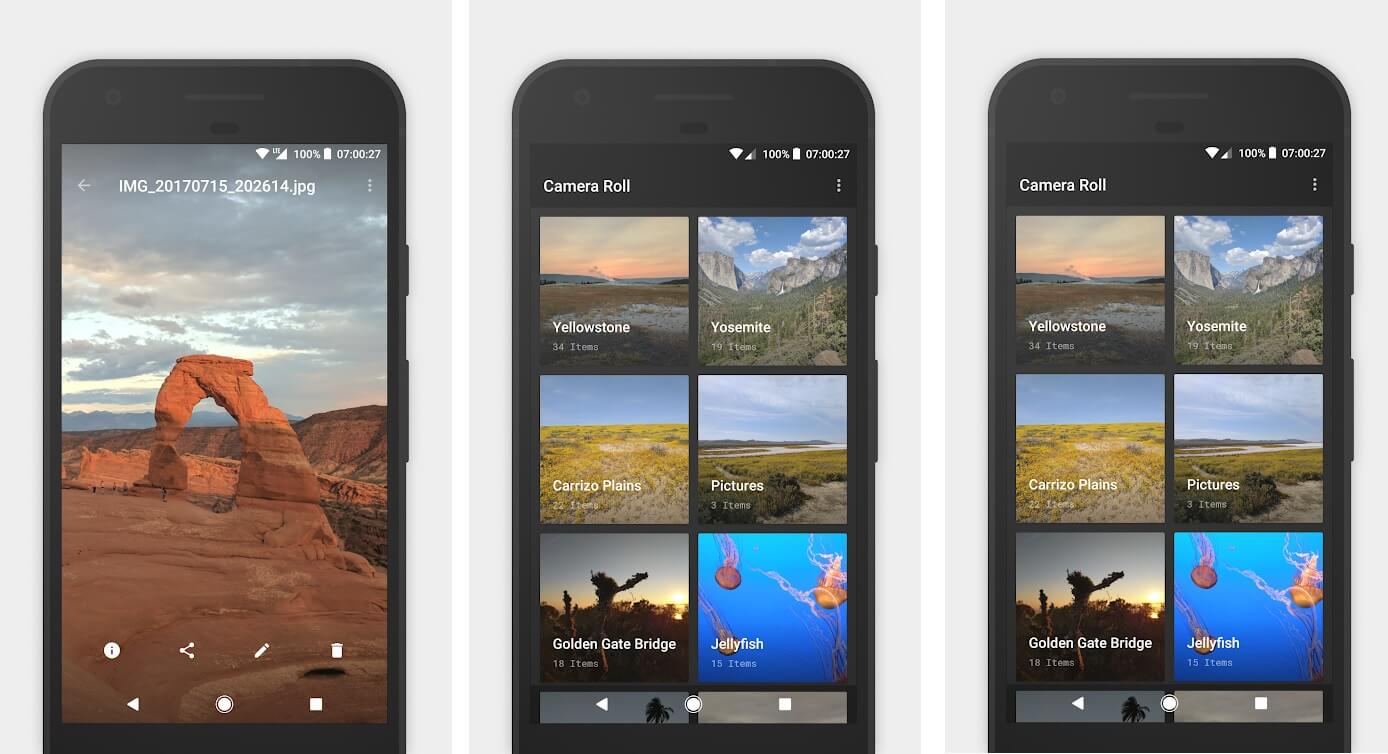
This is a simple but very popular app with no ads and in-app purchases. It is a lightweight, free app available on the Google Play Store. It gained its popularity after the QuickPic was removed from the Play Store.
With a straightforward user interface, it lays out your photos and albums in chronological order and enables you to index them by name, size, date, different themes making it easier to peruse and flip through them quickly. You can tailor-make the main page of the app as per your liking and style.
Designed primarily for speed and performance, it has a built-in file explorer and supports different file formats like PNG, RAW, and GIF. Without the need to create a new folder, you can create virtual albums. You can not only view but even modify the EXIF data of photographs, hide the images and videos, etc. in a photo vault and much more.
With so many features under its belt, it is regarded as one of the best Android gallery apps, but its major drawback is that there have been no new developments and improvements, resulting in no further addition of any latest features with time. Despite this drawback, it is still one of the best apps around.
#8. 1 Gallery
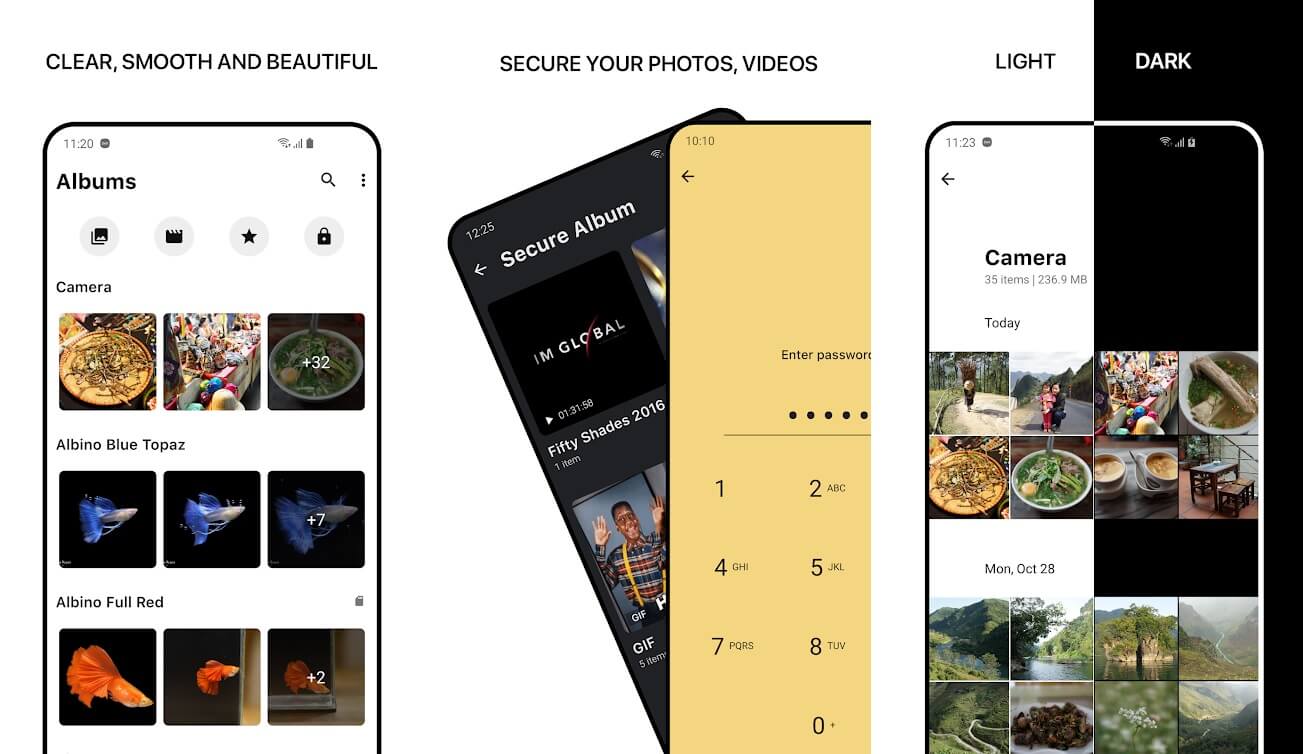
This app is another of the gallery apps which has recently come upon the horizon. Its functions are similar to any other gallery app, but the right shift from the others is that it enables encryption of your photos, providing them with more security and privacy. This is an extraordinary and unique point of merit for the app.
This 1 Gallery app enables photo viewing by date and grid format besides editing of the photos and videos, as per your liking, using an advanced photo editor. Besides editing, you can also hide your photos and videos using a fingerprint mode or through the use of a pin or any pattern of your choice.
Also Read: 8 Best Android Camera Apps
The app is available in both the free and paid formats on the Google play store. Not being a costly app, it can be afforded by everyone, and it supports light and dark themes besides the use of animations. In the long run, the app is expected to improve and only get better with time. Overall, one can say it is a pretty good and decent gallery app useful for all.
#9. Memoria Photo Gallery
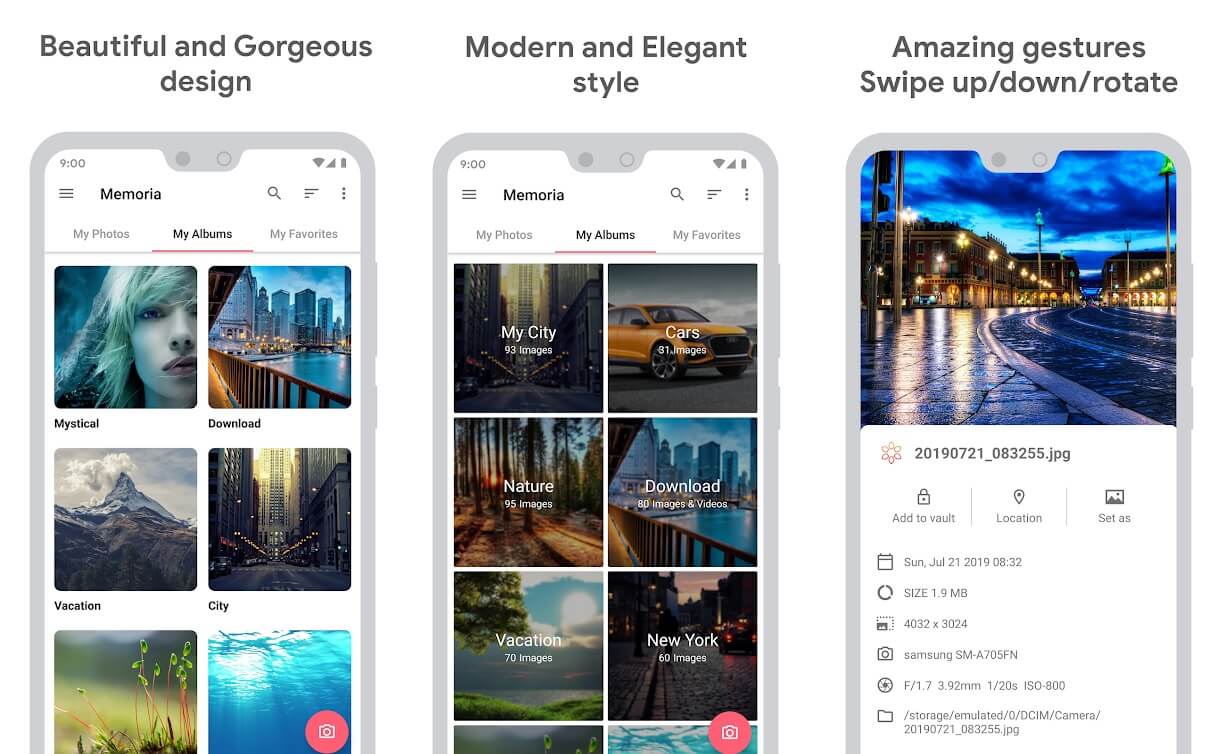
Just like the 1 Gallery app, this app is also very new in the app list, available in both the free and paid versions on the Google play store. With a good user interface, the app houses a lot of exciting features that you can customize as per your choice.
The app is fairly well designed, giving a problem-free, smooth performance. The design is based on a material theme principle, and it supports its dark mode users with a true AMOLED black user interface. You can, for analogy purposes, compare the app to the dashboard on Instagram.
It enables gesture support by way of which you can rotate images, organize photos, and hide the albums you do not want. The photos are organized in both album and photo modes in different tabs to help you find out what you want at the time of searching.
Using the encrypted photo vault, you can also hide your photos and albums from prying eyes. You can install both the free and paid version depending on your choice of mode in which you want to operate. It also offers you theme and fingerprint validation.
The only liability or downside of the app is it gets bugged sometimes; otherwise, it works unarguably well. The developers are working on this issue and will surely develop some workable solutions to the problem. This issue does not occur often, so there is nothing to worry much.
#10. Gallery
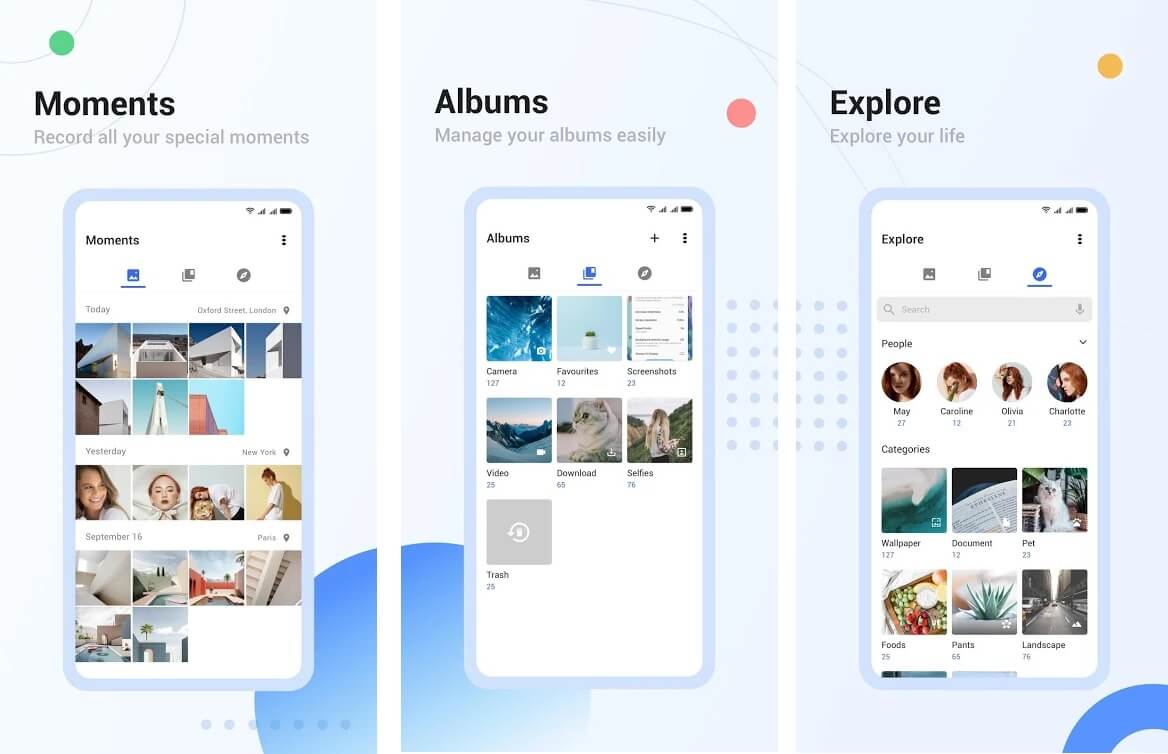
This is a simple, easy, and well-designed app for Android smartphones. Formerly known as MyRoll Gallery, the app is free of ads and bloatware. It is an offline app similar to Google Photos with advanced features like face and scene recognition.
The app cannot have iCloud integration since it does not use the internet. It has a unique feature known as “Moments”. It can show slides of pictures taken on each different day in different folders. This makes it easier to go through the snaps clicked on a specified date by opening that dates folders and scrolling through it.
Another smart feature is the creation of a personalized album by identifying and grouping those images which should go together. In this way, it highlights the best photos on your mobile in one place. The Android smartwatch you wear on your wrist can also enable you to view and delete the photos using the app.
The other good part of this app is that it has a neat and clean user interface. The standard free version of the app is not devoid of ad display. If you want to use the app without any ad display, you will have to use its premium version. This will help save a lot of time wastage from non-productive work but is available at a nominal cost.
#11. Photo Gallery

This app is a lightweight app available on the Google play store. With a fast loading facility, you can quickly start and view photos and videos instantly. It is a reliable and suitable replacement for the in-built Smartphone gallery.
Anyone looking for a reliable Android photo gallery app, the search ends here. It enables sorting and neatly organizes the photo albums so that you can view them by lists and columns. It provides the flexibility to recover any photo, accidentally deleted, from the trash folder.
The app has a built-in photo editor, video player, and a GIF player allowing you to make GIF from a video. It is a reliable option for moving files between folders, either hiding or removing private folders, the addition of new folders or folder scanning.
This Android photo gallery app enables changing of the app themes as per your best needs and requirements. The app is free to download with no ads and in-app purchases. This makes it an app that should not miss your notice, as it saves a lot of unwanted time, which otherwise would have gone into uncalled for advertisements.
#12. QuickPic
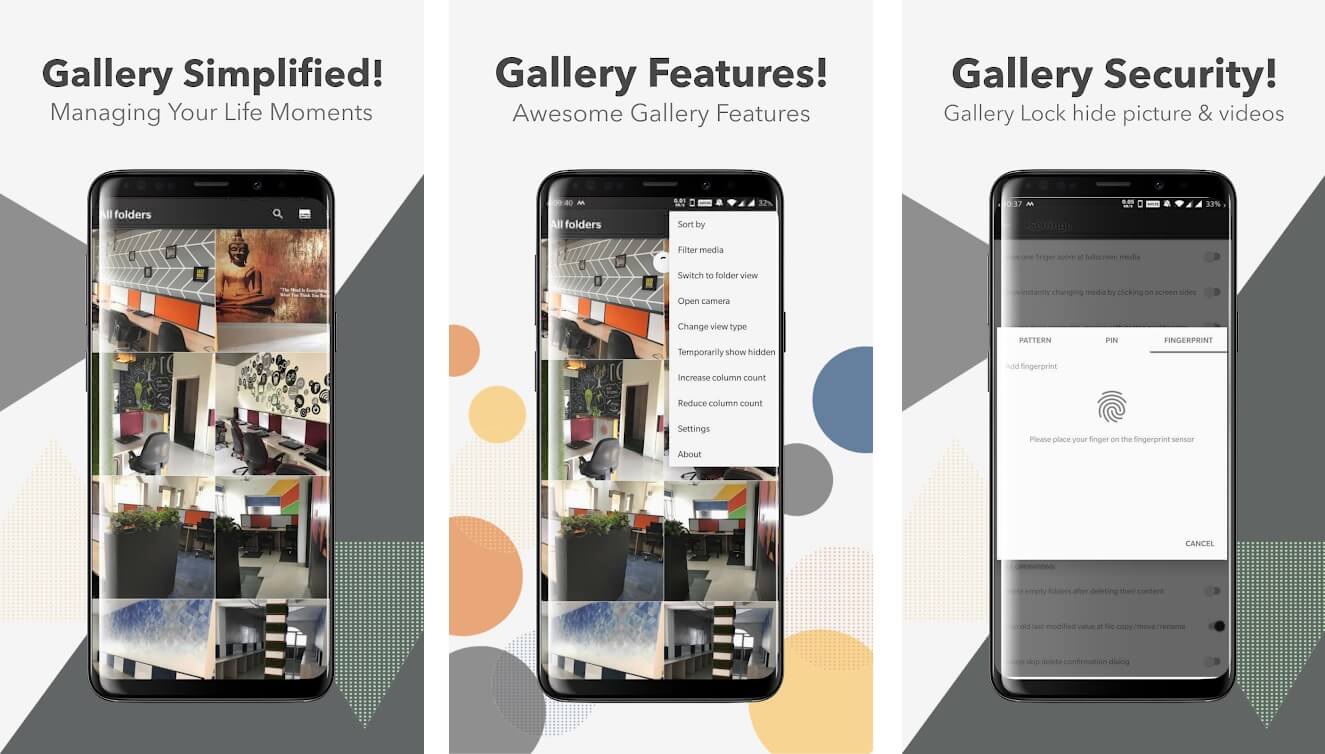
This most used app is another very good and popular photo and video app with over a million visitors to this site. It is a lightweight app with a smooth user interface honed up to best match with large screen devices. The app uses multiple finger gesture control and has an unexceptionally fast operating speed.
It is a cost-free app available for Android users to download from the Google play store. The app has no ads but does come with in-app purchases. It can display all kinds of images and videos, including SVGs, RAWs, panoramic photos, and videos.
You have the option to hide or remove your private files and set a password for your hidden folders for limited access to your known only. You can group your photos by name, date, path, etc., and view them in a stack, grid, or list modes as per your wish.
With its in-built image editor, you can rotate, shrink or even crop your images and videos. You can also show complete details of the image in terms of width, height, color, etc. The app gives you the flexibility to delete or rename folders or even start a slide show of the pictures in that folder.
You can set your images as wallpaper or contact icon, move or copy to another location, and share your media, and much more. The app also supports Google Drive, OneDrive, Amazon, etc. and allows you to back up your images and videos to the cloud service of your choice.
When you leaf through your photos, the app automatically opens the picture in landscape or portrait mode depending on the image. The app allows you to view your pictures as thumbnails vertically up and down in a three-column grid, unlike other apps that will enable four rows left to right horizontal viewing. In case you prefer a horizontal view, you can opt for the same too.
#13. Gallery Vault
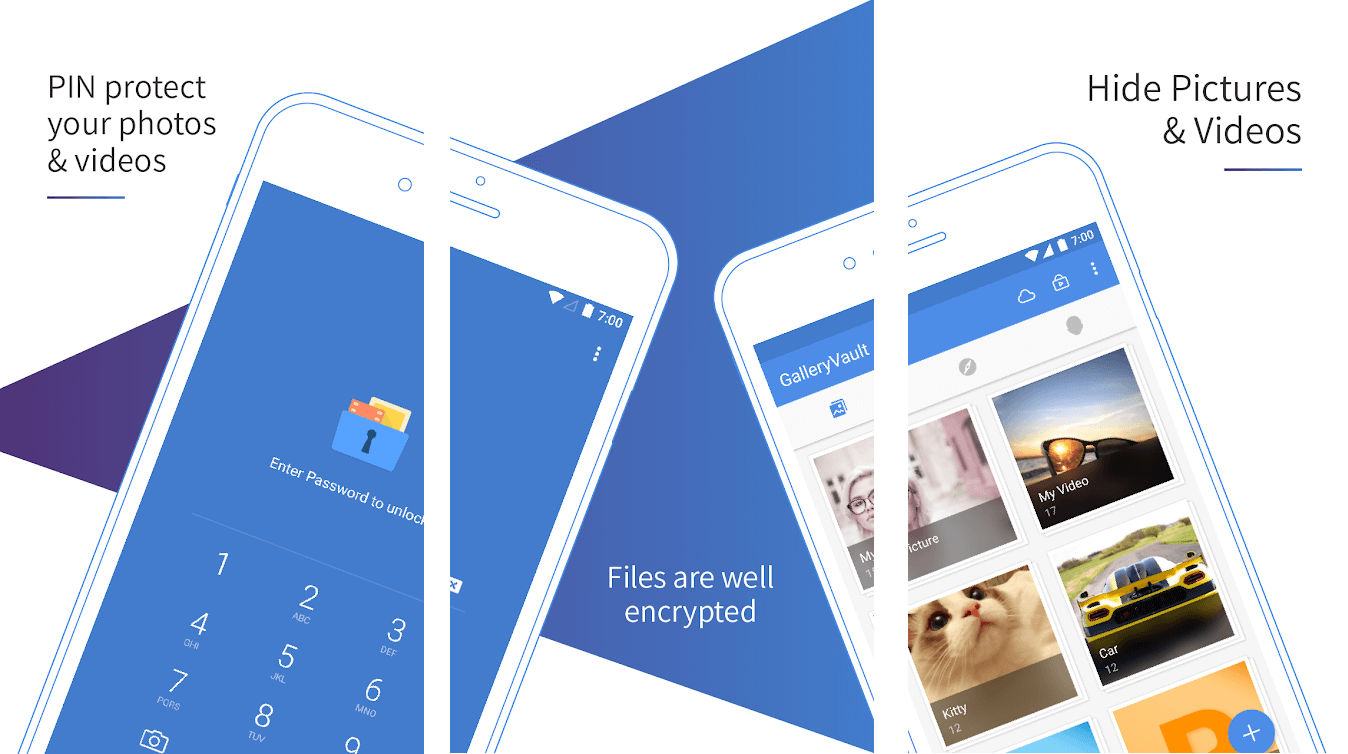
Being true to its name and purpose, it creates a private vault for your photos and videos from spying eyes. It is a 10 MB lightweight software Android security application available Online and Offline. Using this app you can hide pictures and videos files on your gadget to be accessible only to you.
Besides hiding the encrypted media contents, you can also hide the app’s icon so that no one can tell that it is installed on your device and that you are using this app. So no one will be able to access it except you, and if someone tries to break-in, you will instantly get an alert. Unencrypted data is plain text and is readable by everyone, while encrypted data is called ciphered text, so to read it, you must have access to a secret key or password first to decrypt it.
One logical question which arises here is that if the app icon is hidden, how to launch the app on your device. You can launch the app by either of the two methods indicated below:
- You can use the built-in browser of your device to go the page: http://open.thinkyeah.com/gv and download; or
- You tap the “Manage Space” button in System App Detail Info page of Gallery Vault by going to System Setting, then to Apps, and lastly from there to GalleryVault and download the same.
Either of the above methods will enable you to install the app for use.
Since the app also supports the Secure Digital or SD Card, you can transfer your encrypted hidden files to the SD Card and free up your app storage space, though there are no storage limitations. These SD cards have storing capacities starting from 2GB to 128TB. The beautiful, smooth, and elegant user interface supports the downloading of all images and videos on a single tap.
It also has another interesting security feature known as fake Passcode support, which displays fake content or only those photos which you have selected for viewing when you enter fake Passcode. In addition to this, it also enables fingerprint scanner support, which is limited to Samsung devices only as on date.
The app, besides English, also supports other multiple languages like Hindi, French, Spanish, German, Russian, Japanese, Italian, Korean, Arabic, and many more. So, you can try using your language of preference with the free version of the app, and once satisfied, can go for the paid version in the same language.
#14. Photo Map
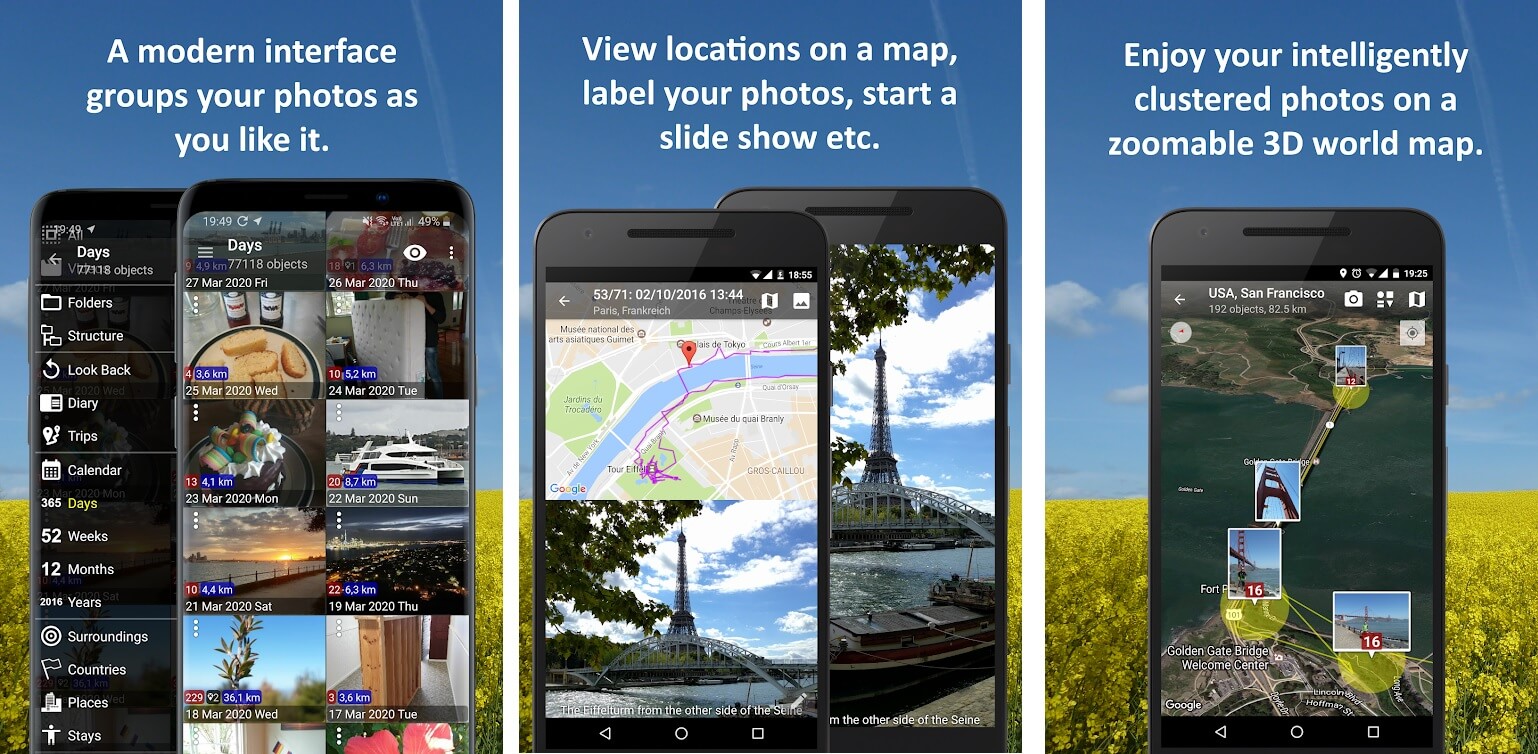
This is a very new and clever app available for download on the Google Play Store. It is developed by an XDA member Denny Weinberg and tells the story of the places you have visited through your photos. It automatically traces your pictures taken on the trip and combines them on a map to create a composite picture of all the places you have been to. In short, it takes pictures and saves them by location. The only condition to segregate and save an image by location the files must contain location data in the metadata.
You can view photos and videos from your device’s internal storage, and you can transfer the media and even store it on the SD card. You can search for images on the device’s internal storage using the filename and date. It also supports cloud storage, and you can store your photos on Dropbox, Google Drive, and Microsoft one drive.
You have the flexibility of storage on FTP/FTPS and CIFS/SMB network drives.
You can see your photos in the satellite, street, terrain, OpenStreetMap, or hybrid view. The app allows you to share the images and videos as a photo collage or via links. You can preview pictures on a zoomable world map. You can delete the media that you do not like or does not match your expectations from it.
This app is handy in any and every kind of profession and is used by doctors, reporters, architects, real estate brokers, travelers, actors, interior designers, event managers, facility managers, and any profession you name it.
It is a GPS based app available for free, or you can pay a nominal amount for the premium version as an in-app purchase. In a nutshell, it is an app suitable for all occasions and all purposes you can think of.
#15. Gallery Go
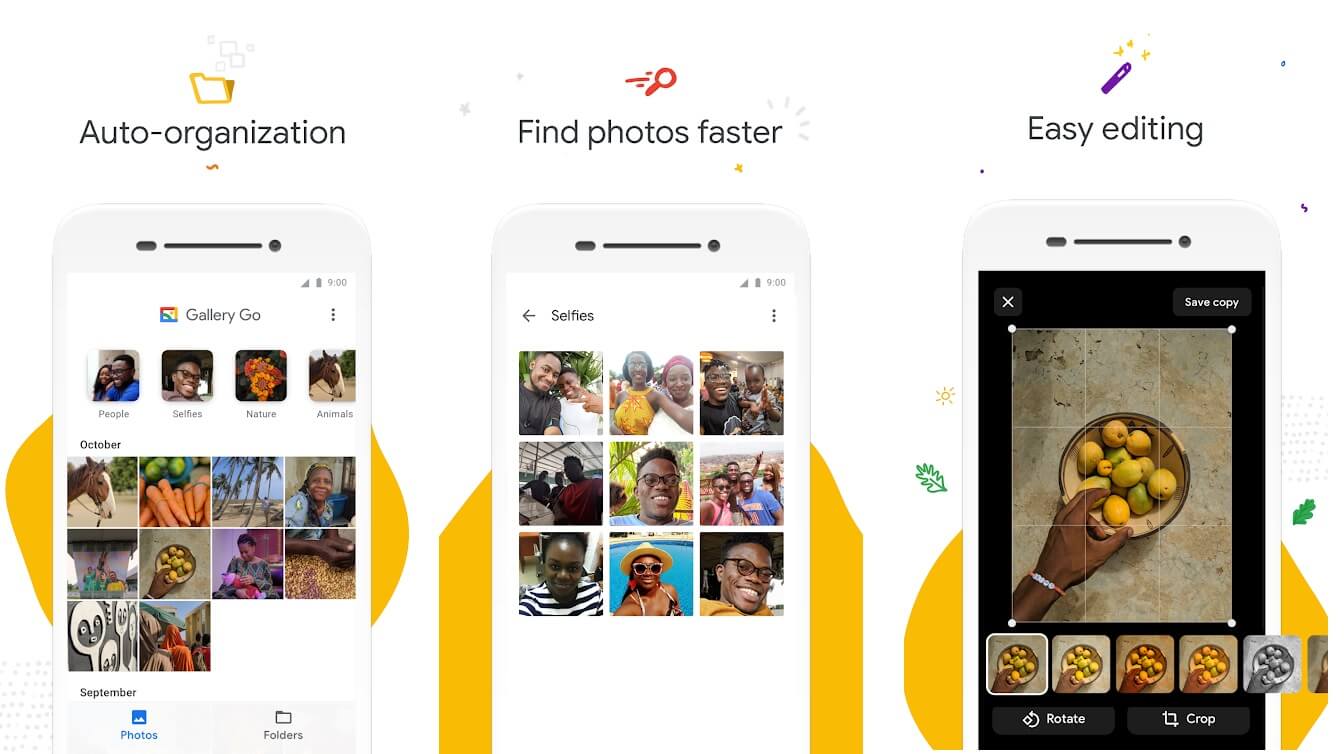
It is free to install, fast, lightweight, and smart photos and videos app developed by Google as a lower version of Google Photos for low-end devices. It helps you to remain organized, and auto organizes your photos and videos in any way you want by way of grouping them into different folders under various headings like people, selfies, nature, animals, movies, videos, and any other head you want. This enables a quick search for any photo or video when you want to view it.
It also has an auto enhancing function that easily edits your photos to look their best with a single tap. The best part is its auto organizing function does not in any way obstruct you from viewing the photos, copying them, or move them to or from the SD card. It allows you to undertake your work and keeps on with its organizing work.
As said earlier, being a lightweight app having a small file size, it allows for more storage space for your media and does not burden your device memory, which in turn does not slow down your phone’s working. Besides online, it can also work offline, carrying out its function to manage and store all your photos and videos without using up your data. Last but not least, in spite of being a simple app, it still has approximately 10 million users.
Recommended:
With an in-built camera in our phones, we click group photos, selfies, and videos, which become fond memories. To conclude the above discussion, depending on the usage and requirement, whether we need to view these photos or organize them, we can choose the app which best correlates to our needs. I am sure the above details will assist you in choosing the third-party gallery app best to manage your photos and videos library with ease.