How to Uninstall Uber and Delete Your Uber Account Permanently

I love Uber and I consider it the best means of transportation whenever and wherever it is available. But if for some reason you no longer feel the love for this app and you want to uninstall Uber, as well as delete your account permanently, we’re here to help and guide you through the steps required to do it.
Although uninstalling Uber from your mobile device is pretty easy to do, even if you uninstall the program, your account will still remain active. Deleting that is a bit trickier, but not very difficult and we’ll guide you through all the steps.
And this is probably what most of the people are having trouble with: deleting their Uber account permanently.
So let’s just begin with the most difficult part: how to delete your Uber account permanently.
Note: as it says above, this is a permanent action. This means that once you delete the account, you won’t be able to restore it at a later date and all the details associated to this account will be lost.
So make sure you really want to do it before embarking on this quest. You still have 30 days to change your mind, though so if you have second thoughs about this, you can still right the wrongs.
1. First, head over to the official Uber website dedicated to deleting your account permanently, located here.
2. Click the “Sign in to get help” button at the bottom and log in with the credentials of the account you want to delete.
3. Follow the steps listed there and you will be done in no time. You will need to enter a reason why you want to delete your account – but you are free to use any reason, of course. Afterwards, you will receive an email confirming that your account will be deleted.
Alternately, you can delete your account directly from the Uber app installed on your device, before uninstalling the app itself.
In order to do so, launch the Uber app on your device. Tap the hamburger menu in the upper left corner, then select “Settings” and “Privacy Settings”. At the bottom of the screen, you will have the red option to “Delete your account:”
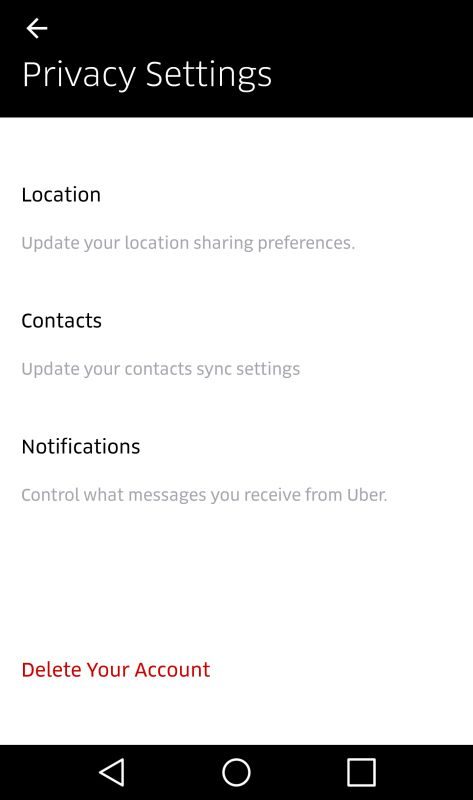
After going through all the steps on your mobile phone, you will receive confirmation that your account is scheduled for deletion.
At the moment of writing this article, you have 30 days to change your mind – make sure to double check and see if this is still true when you decide to remove Uber completely.
If you decide that wasn’t the right decision, you can log in to the account again and recover it. But as I said, make sure to double check that you indeed have 30 days to change your mind (as this might change in the future).
Now, all that is left is to uninstall the Uber app from your device. This is done slightly differently from one device to another, but usually you will have to tap and hold the app’s icon on your device and either tap the small x in the corner (on iOS) or drag it to an “Uninstall” tab on Android devices.
This is it! You know now how to delete your Uber account easily and also how to uninstall it, if you somehow had problems with that.