How to See Last Seen on Instagram
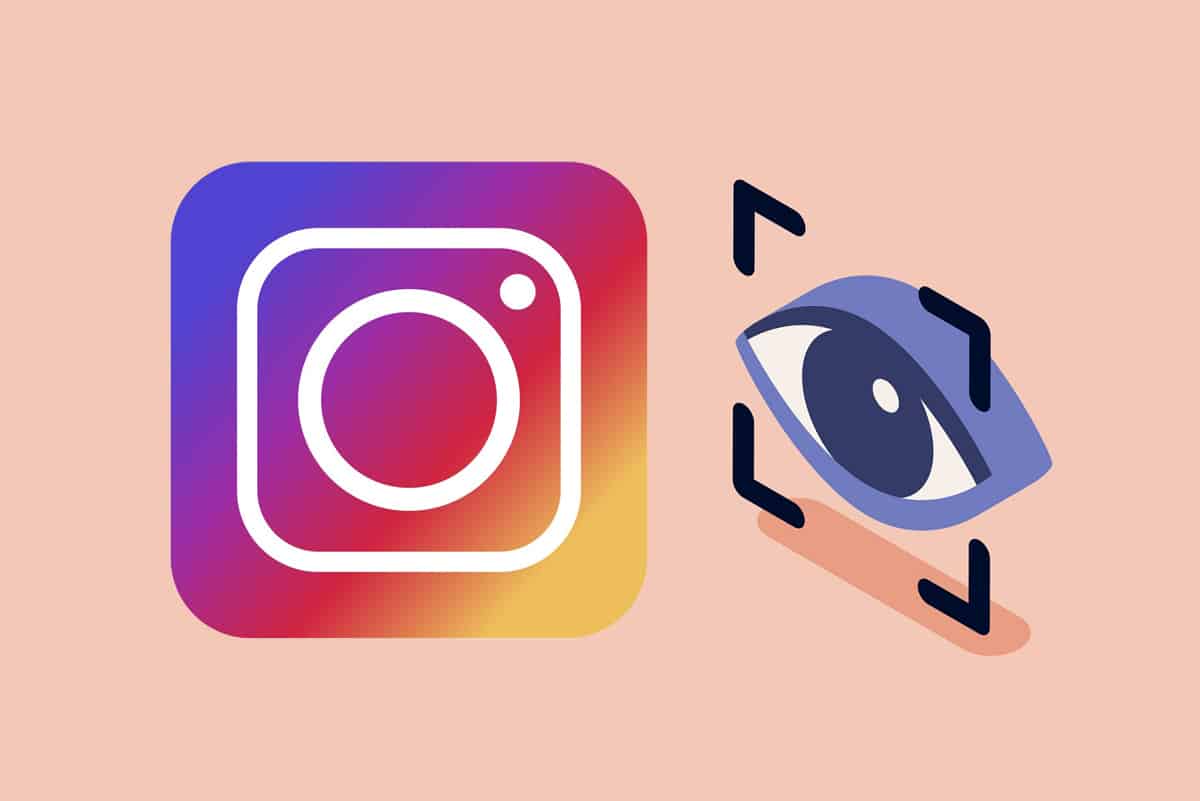
Instagram is a major social media application that is now connecting people around the world. Half the world’s population is more interested to post their pictures on Instagram than on Facebook. Even though Instagram was initially developed to promote small businesses, but it turned out to be a great medium to watch IGTV videos & Insta Reels, as well as to send Direct Messages. Instagram has been surprising its users with unique & interesting features from time to time. Like Facebook and WhatsApp, even Instagram has added the feature of Last Seen which is quite different compared to Last Seen on Facebook and WhatsApp. Follow this guide to learn this difference and how to see or hide Last Seen on Instagram.
Here are some reasons to check Last Seen on Instagram:
- You can send a DM to a person on Instagram expecting a reply as per their Last Seen.
- You can keep a tab on active or inactive friends by looking at their Last Seen status.
- You can stay connected to your virtual social life.
Note: You can only see Instagram Last seen for:
- People who you Follow on Instagram.
- Profiles you have conversed with using Direct Messages.
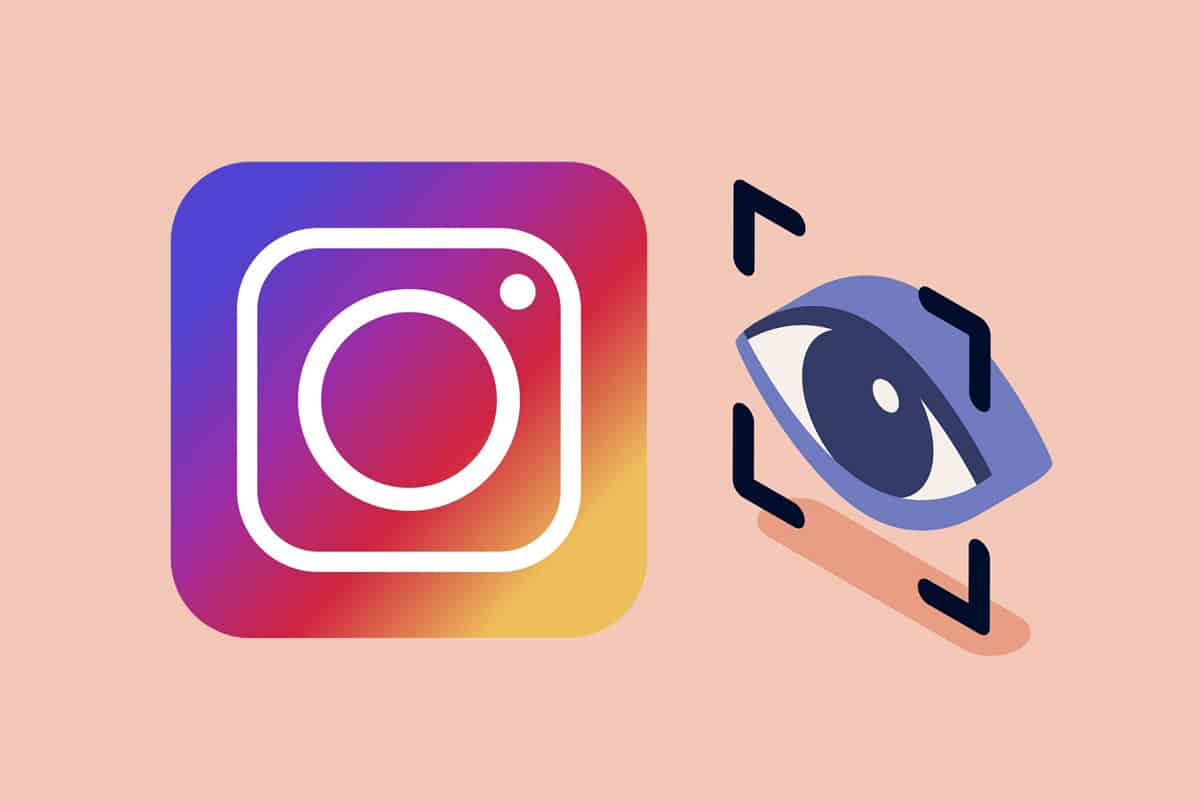
How to See Last Seen on Instagram Through Direct Messages
Remember it is not like Last Seen on WhatsApp where you can click on the Profile to see their Last Seen as last seen status does not appear for your followers, or people you follow. But, you can view the last seen in the Direct Message section. Here’s how to see last seen on Instagram:
See Also:
How to Tell If Your Phone is Tapped
How to Hack Any Game on Android
How to Turn Off Sensitive Content on Twitter
How to Change Twitch Chat Color on Mobile
How to Open MOBI Files on Android
1. Launch the Instagram app, as shown.
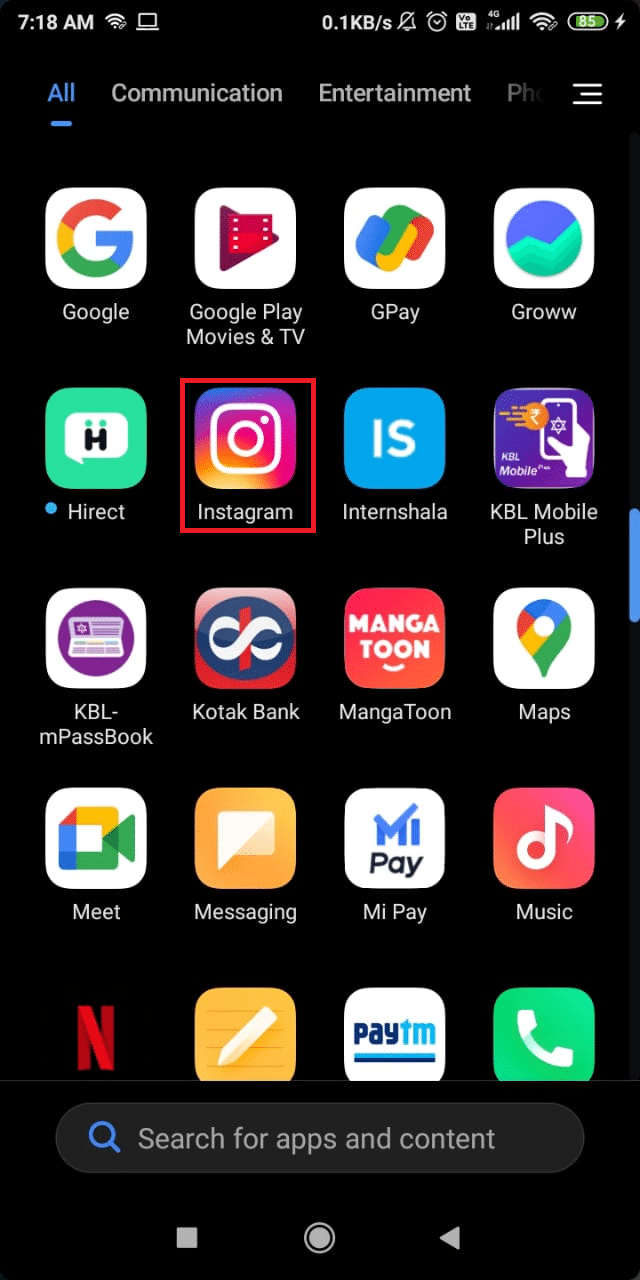
2. Tap on the Direct Messages (DM) icon at the top right corner.
![]()
3. Swipe down your DM page to Refresh.
4. In the Messages section, you can see Last Seen or Activity Status under user Profile names.
Note: You may not be able to see last seen if the particular user has hidden it.
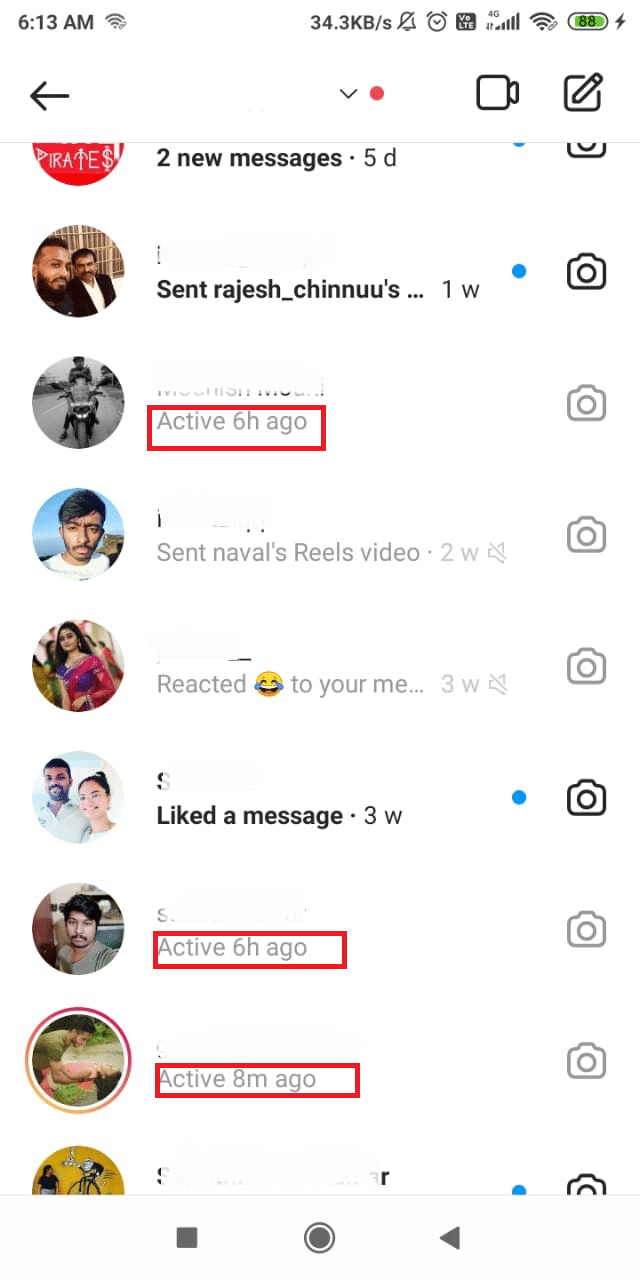
Also Read: How to like a direct message on Instagram
How to Hide Last Seen on Instagram
Option 1: On Instagram Mobile App
Privacy is a very important thing to many, even on social media applications. For various reasons, you may not like your Activity status or Last seen to be watched or followed by others. So, to avoid this issue you can hide your last seen on Instagram easily as explained below.
Note: If you toggle off your Activity Status, not only your Last Seen but also Last Seen for everyone else will be no longer visible.
1. Open your Instagram App.
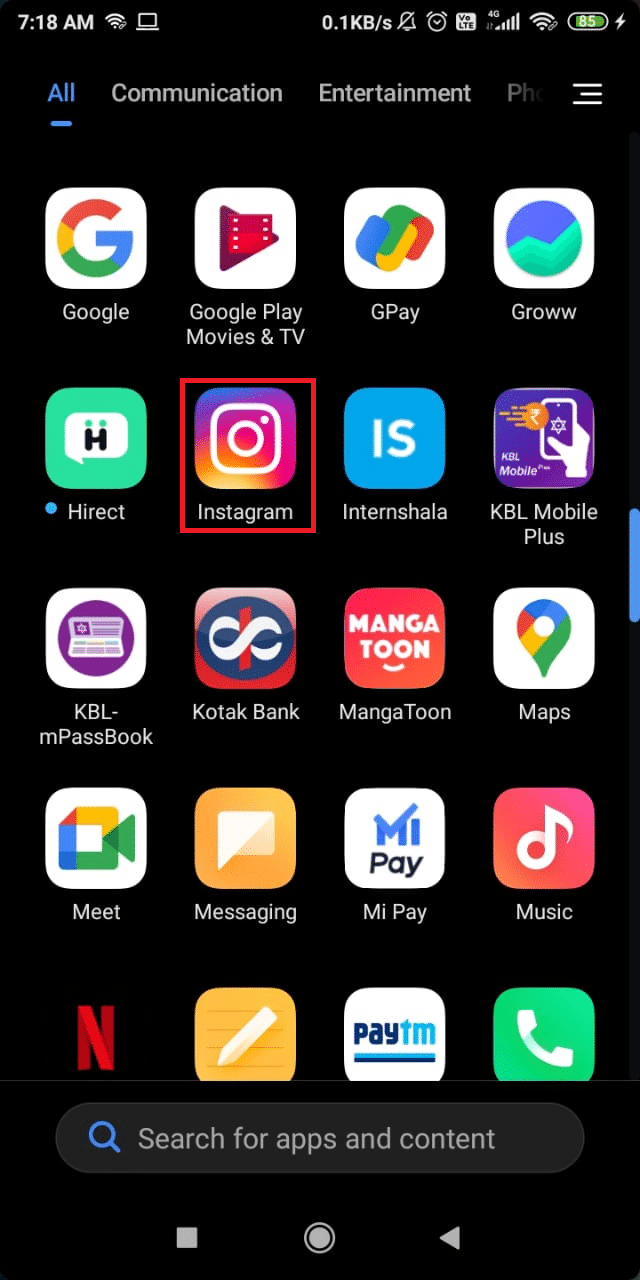
2. Tap on your Profile Photo from the bottom of the screen.

3. Tap on the three horizontal bars, as highlighted.
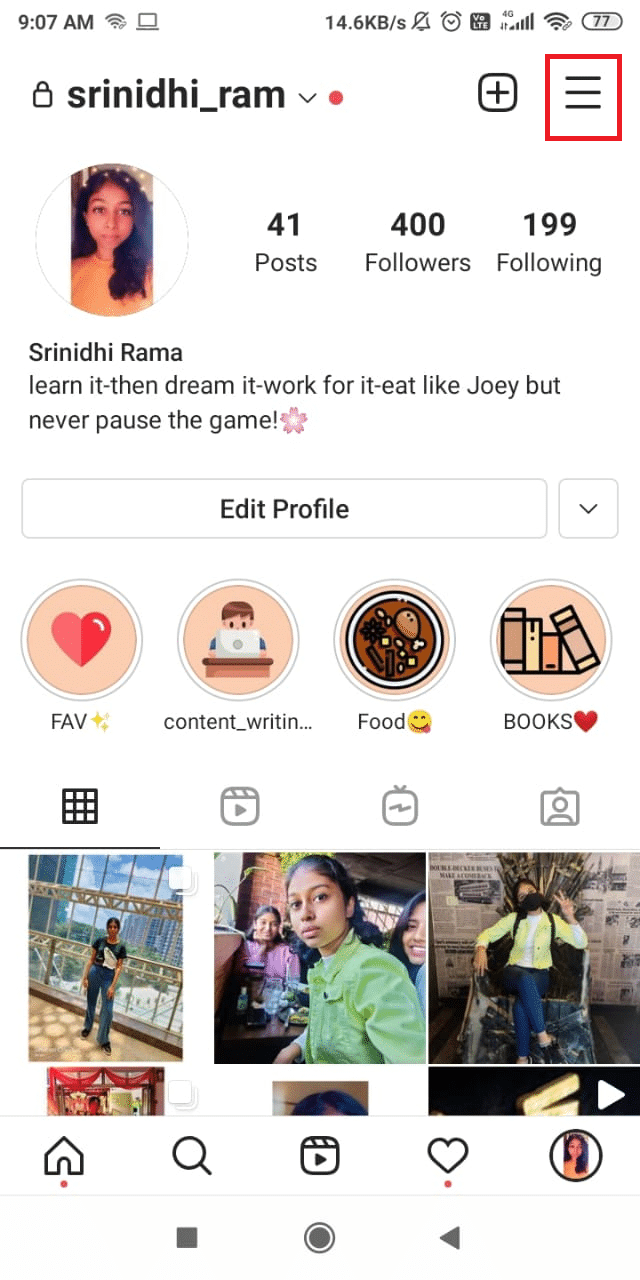
4. From the menu that pops up, tap on Settings.
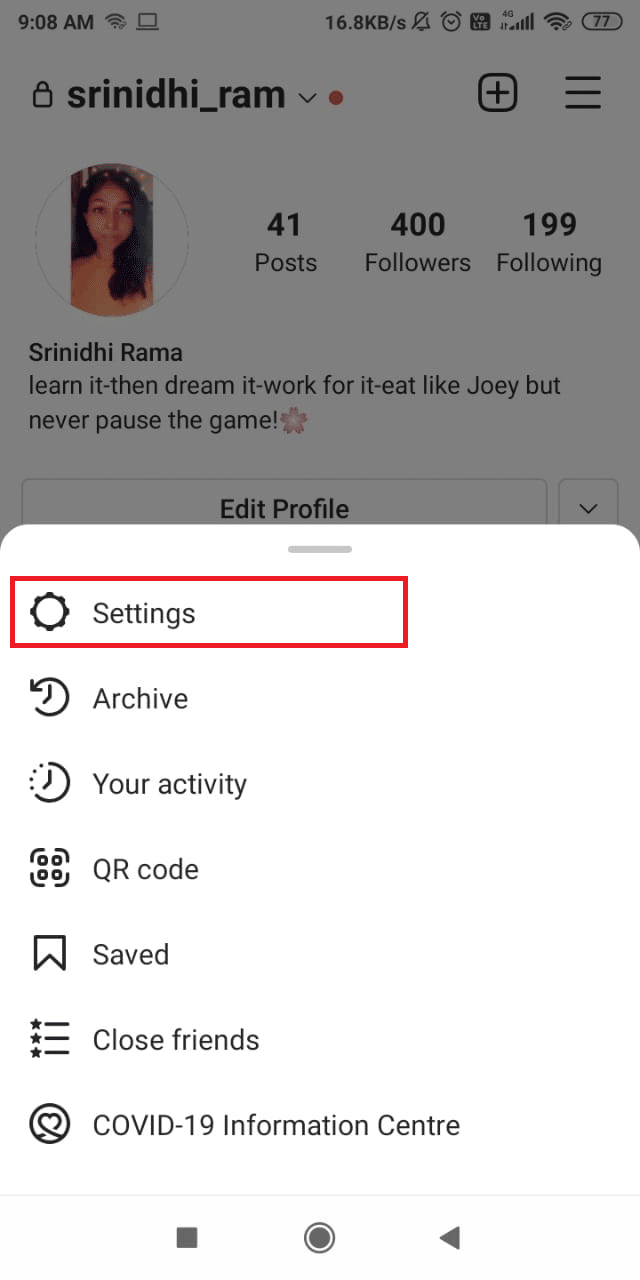
5. Select the Privacy option.
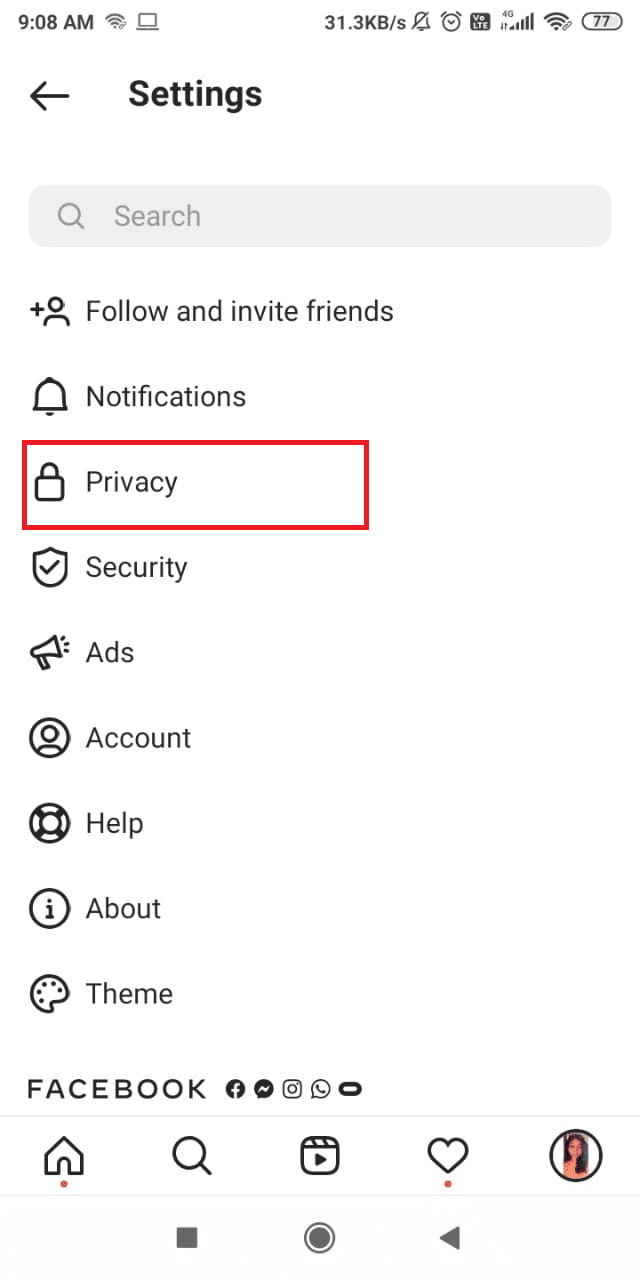
6. Scroll down and tap on Activity status.
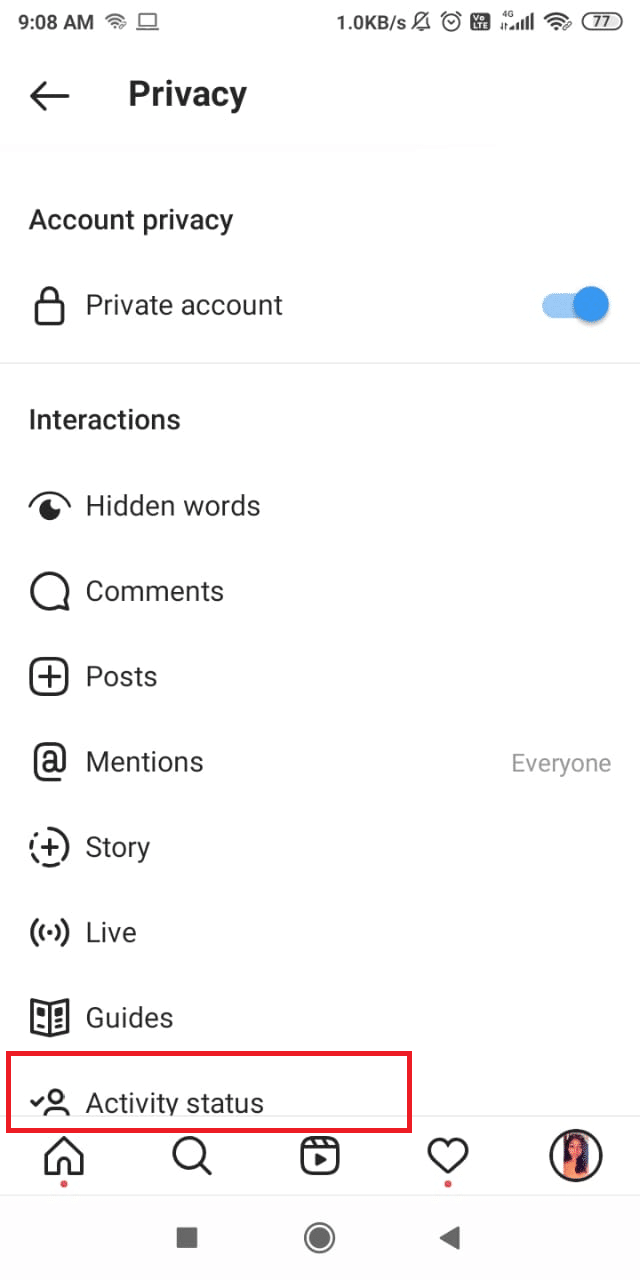
7. Toggle Off the Show activity status option, as shown.
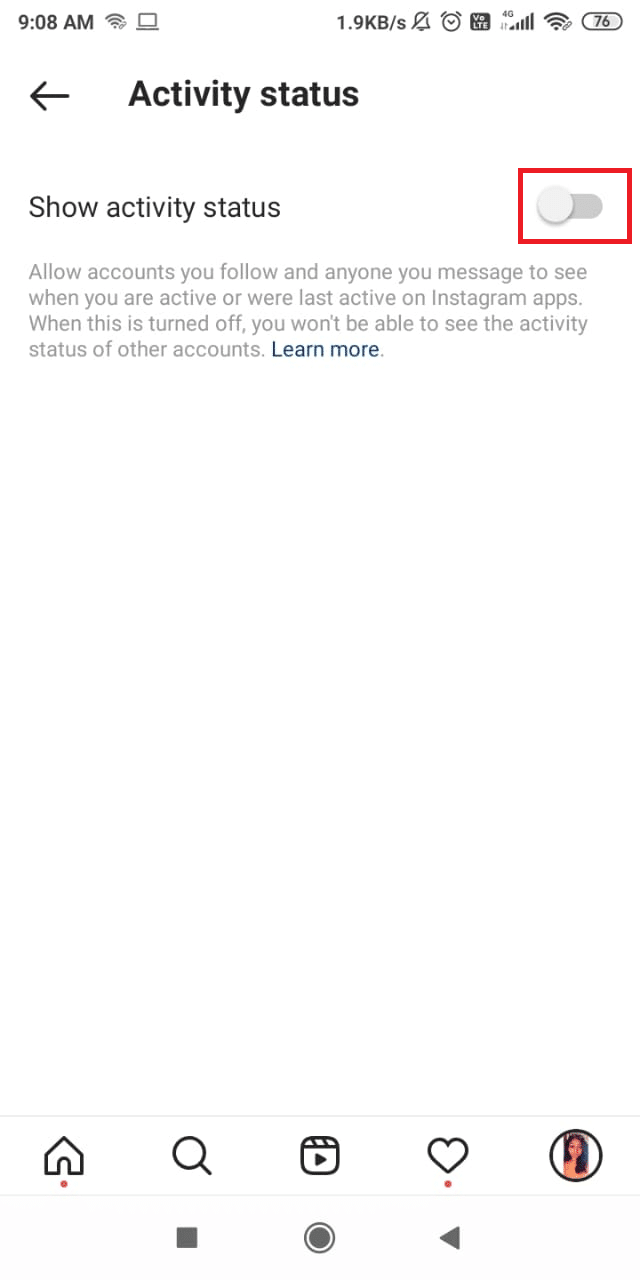
8. Go to DM page as shown in the method to see last seen and Refresh it as earlier.
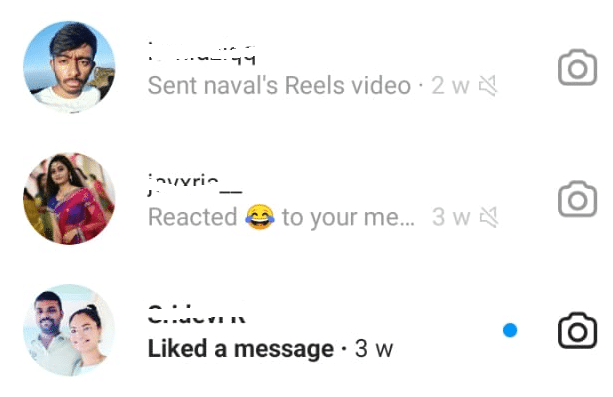
Now, you will no longer see Last Seen for anyone you follow and they will not be able to see yours.
Also Read: How to Fix I can’t Like Photos on Instagram
Option 2: On Instagram Web Version
You can also hide Last Seen on Instagram through its web version as follows:
1. Open Instagram on any web browser, as shown.
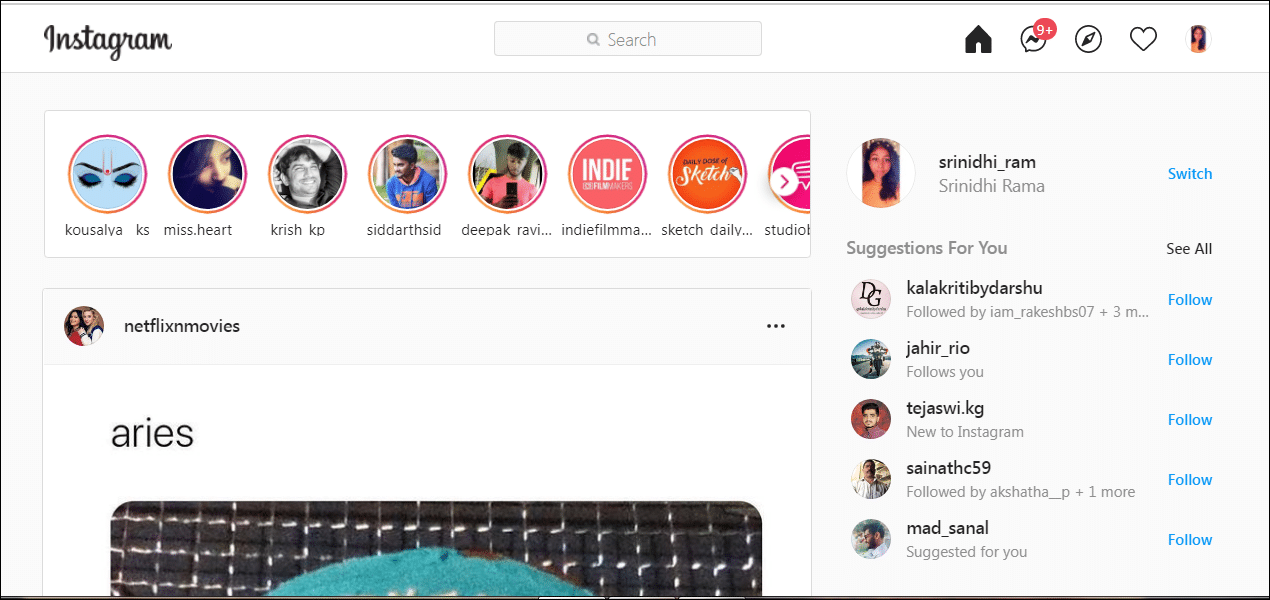
2. From the top right corner, click on your profile photo.
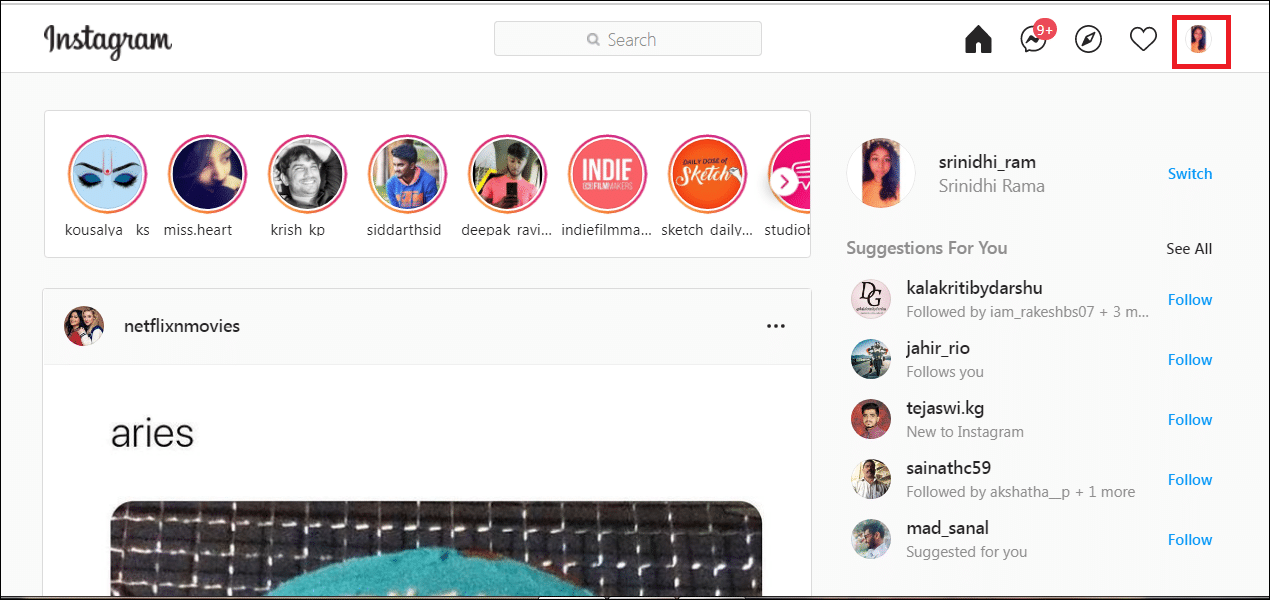
3. A drop-down menu appears. Here, click on the Settings option.
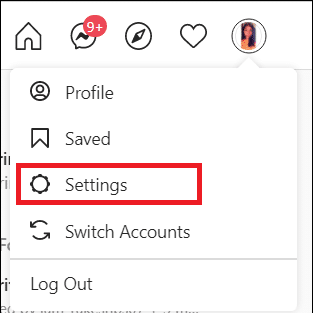
4. Select the Privacy and Security option, as shown.
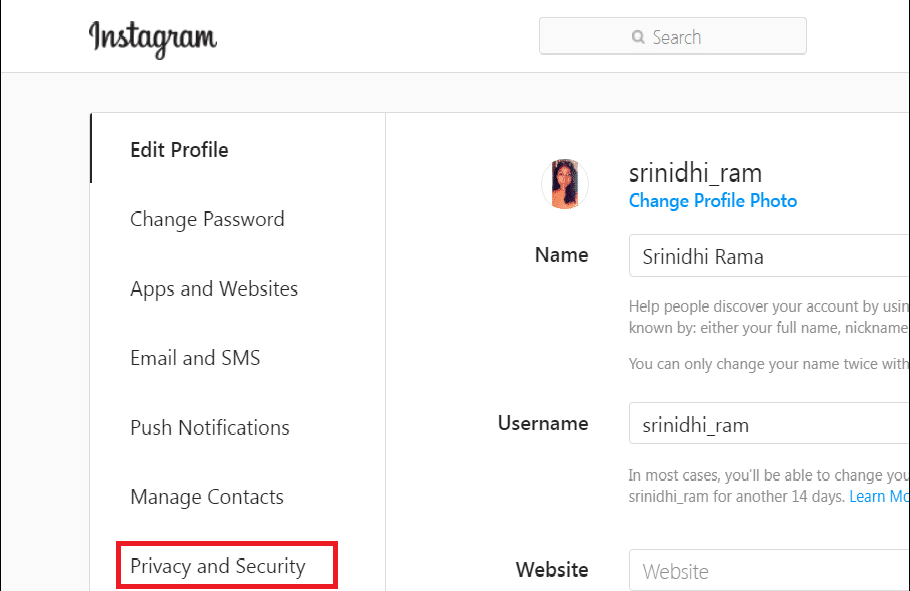
5. Under Activity Status, untick the Show Activity Status box to hide Last Seen for everyone, including yourself.
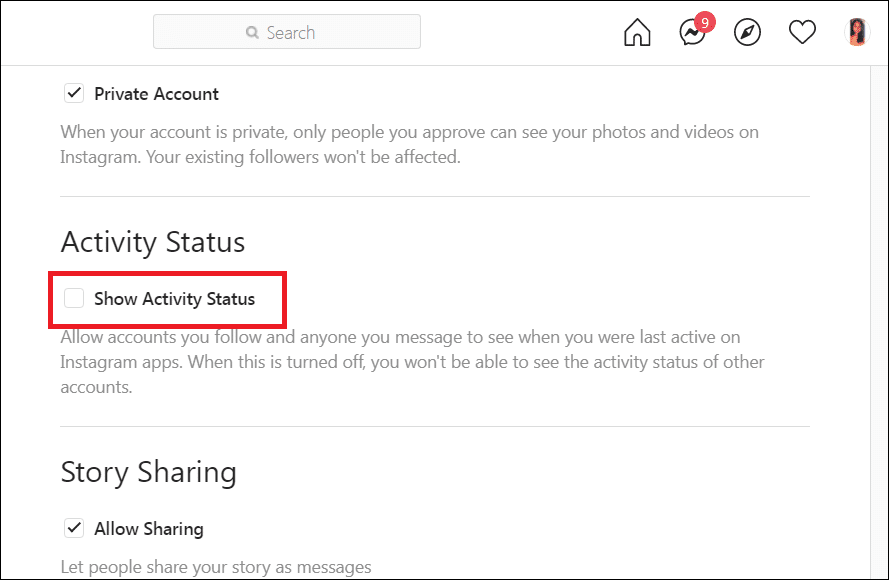
Frequently Asked Questions (FAQs)
Q1. If my Activity Status is turned off, can I see others Activity Status?
Ans. No, Instagram follows the privacy rule that if you turn off your Activity Status then, even the Status of all people you DM or follow will not be visible to you.
Q2. Even my Activity Status is On why only a few accounts Activity Status is visible and few are not?
Ans. It means the respective user has turned off their Activity Status.
Q3. Is Activity Status on Instagram accurate?
Ans. Yes, you need to refresh your chats after making changes in the Settings.
Note: Activity Status would not be updated if a person is uploading a photo or video to their feed. Activity Status will only display Active when the user is chatting through DMs.
Recommended:
Instagram has become a trendy app and knowing all its features makes it cool to use. You now know how to see as well as hide Last Seen on Instagram. If you have any queries or, suggestions then feel free to drop them in the comments section.