How to Reset Spectrum Remote
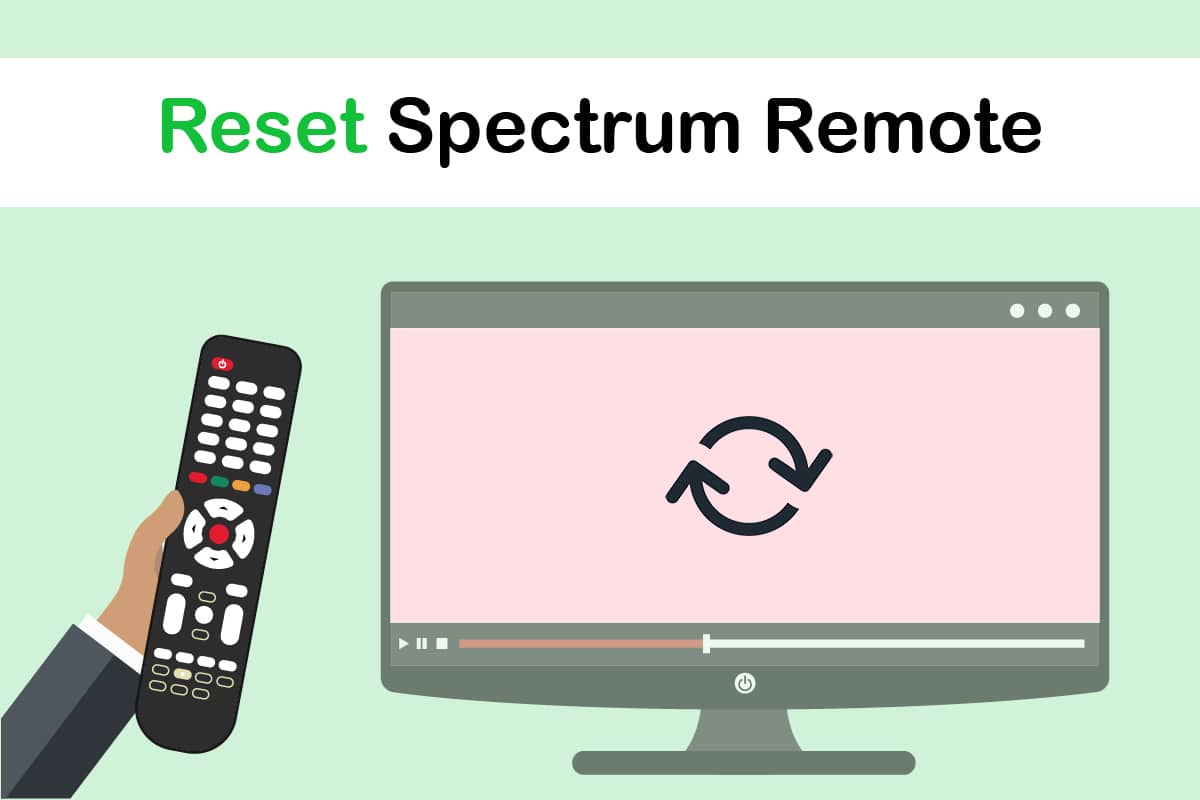
In the electrical market, spectrum remotes are the in-thing and highly popular. They’re the most prevalent TV remote controllers, and you’ll see them in a lot of households and other public places where the device is commonly utilized. You can use the same remote control to turn on several devices and even consoles since the Spectrum remote has customizable keys. However, it is not without technological faults. Despite its popularity and broad use, several users have complained about issues with the remote, stating that it either doesn’t work at all or only works with specific platforms. We have shown how to reset Spectrum Remote in this article. So, continue reading!
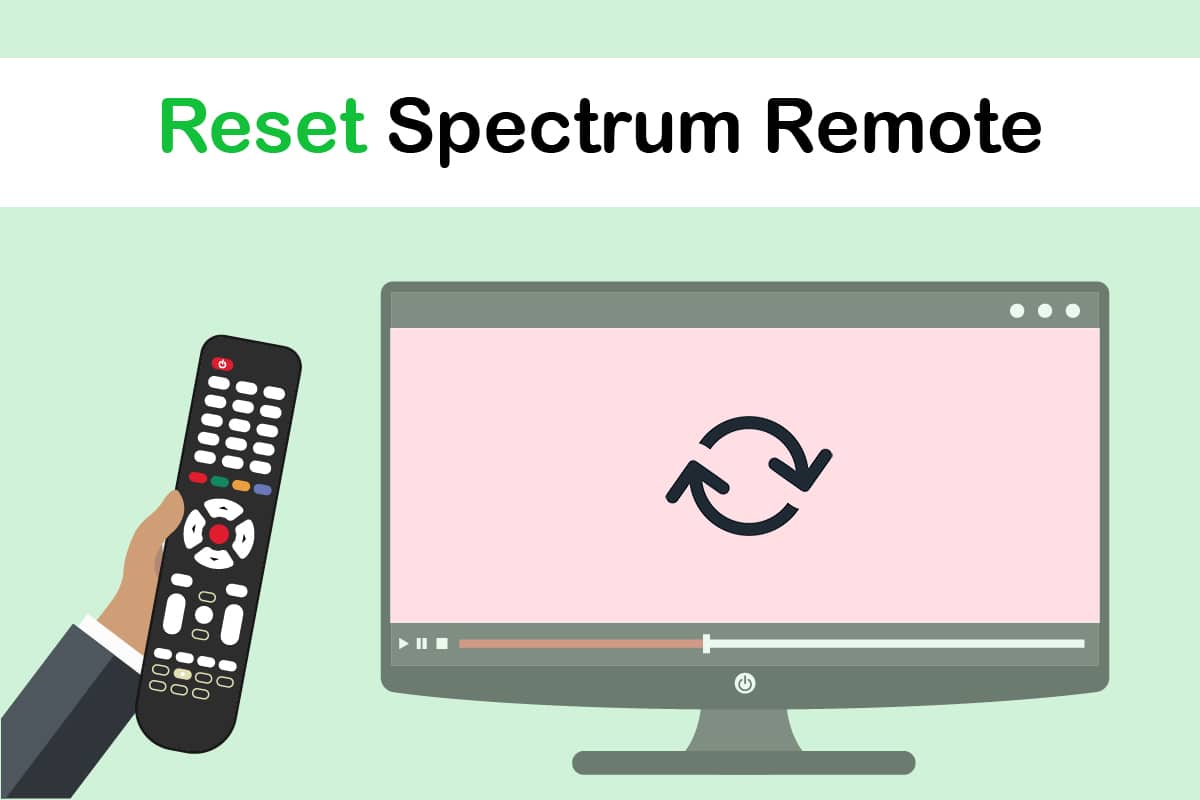
How to Reset Spectrum Remote
If your spectrum remote isn’t functioning as you expected, don’t become stressed or panicked and start thinking about getting a new one. You can still fix the aforementioned, as well as a variety of additional remote control difficulties. We looked at a number of use scenarios and picked our favorites:
- Your remote isn’t changing the channels.
- You can change the stations on your TV or other compatible devices using the remote, but not the volume.
- The LED light may not be blinking as it should.
- A red LED light flashes incessantly.
- Interacting with or interfering with other devices from a distance.
- When watching TV or using your computer, the response may be slow and sluggish.
- The spectrum remote is completely broken.
Other aspects that are associated with the remote interfacing with other devices or platforms may exist in addition to these. The solutions listed below will take care of everything. They’re ordered in ascending order of utility and difficulty. However, before we delve into the solutions let us first know the causes.
What Causes the Spectrum Remote to Malfunction?
We come up with a list of plausible causes for this problem after looking at many scenarios and extensively examining each one. Some of the reasons are as follows:
- Damaged or broken signal transmitter: If your signal transmitter is damaged or broken in any way, your remote may be unable to broadcast data precisely or only sparingly. This is physical harm.
- Remote is not programmed correctly: The Spectrum remote offers numerous modes and choices that allow the user to select which device to control. There will be a range of issues if the settings are wrong.
- Incorrectly set data: Because the Spectrum remote stores data in its limited storage, it’s possible that the data is wrong or incompatible with the system. The problem is solved in this scenario by resetting the spectrum remote.
- Incorrect pairing: Because the remotes are programmable, there’s a chance you haven’t set them up properly to work with the console you wish to use.
- Spectrum cable box problems: In addition to the aforementioned issues, the remote might have Spectrum cable box problems. Standard troubleshooting procedures almost instantly address the problem in this scenario.
Keep in mind that you will lose all of your preset keys before we get into the answers. You’ll also need to reset the spectrum remote in order for the remote and cable box to work again, so keep that in mind.
Note: When it came to whether the cable box responded appropriately to the remote, the sequence in which the devices were turned on was crucial. Turn on the television first, followed by the cable box.
Method 1: Change Remote Battery
Most of the time, the battery is to blame in this situation. Here are a few important points regarding Spectrum remote.
- Spectrum remotes have batteries added to give power and it takes a lot of battery over time since they can do so many things.
- The remote will either function intermittently or not at all when the batteries in the remote run out. Because you never get a notice that shows how much battery you have left, the first step is to change your batteries and try again.
- It’s a good idea to replace the batteries in the remote, even if you’ve done so previously. Also, double-check that they’re in the right slots.
- It’s vital to check that the batteries are in good working condition; otherwise, we’ll be wasting time troubleshooting for nothing.
Follow these steps to remove Spectrum remote battery.
1. Remove the batteries from your remote control.
2. Remove the TV and cable box from the wall.
3. Wait for a minute.
4. Replace the batteries and reconnect everything.
5. Check to see whether the remote works.
Method 2: Power Cycle Entire Setup
It’s also conceivable that the issue isn’t with the remote, but with the system as a whole. Televisions and other consoles regularly become unresponsive to remote control signals. A full power cycle will help you to get away with the problem immediately. A few points regarding this methods are listed below.
- Another simple and effective problem-solving solution for faulty devices is power cycling.
- A single power cycle may not always work. Instead, customers completed repeated power cycles, which nearly immediately resolved the problem.
- If you have several consoles, such as an Xbox, save all of your progress.
To fix the problem, try performing a power cycle with the entire setup. Try to follow these steps to finish a complete setup:
1. Using the power button on each device in your setup, turn it off.
2. Remove the power wires from each device and press and hold the power button for several seconds. This guarantees that everything is appropriately released.
3. Remove the batteries from your Spectrum remote and let them out for 3-5 minutes before replacing them.
4. After removing the batteries, for a few seconds press and hold the power button on the remote.
5. Allow around 3-5 minutes for the set-up.
6. Reconnect everything and turn on your system.
7. Now go ahead and try using the Spectrum remote.
Also Read: Fix Error TVAPP-00100 on Xfinity Stream
Method 3: Enable TV Control
Another aggravating possibility is that your remote isn’t truly linked to the television. The Spectrum remote may have been linked to the set-top box but not to the television. It’s possible that when you try to manage your TV using the Spectrum remote, the ability to do so is disabled. This might be quite annoying since you will be able to manage the Spectrum Cable box but not the TV after following all of the steps perfectly. You can still reset Spectrum remote by locating a spectrum option that has to be enabled.
1. Make sure the box is powered on and navigated to the menu by pressing the Menu button on your Spectrum remote.
2. Now go down to Settings & Support using the arrow keys.
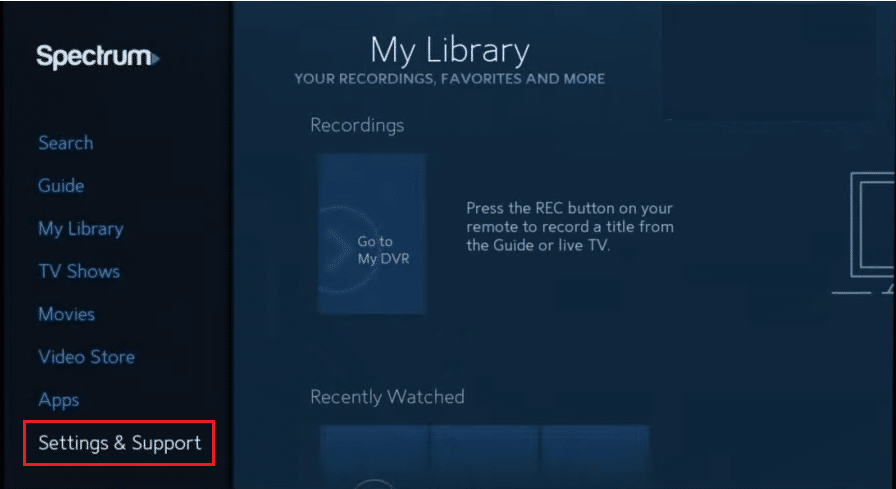
3. To open it, press the OK button.
4. Use the arrow keys to browse to Remote Control while you’re in Support.
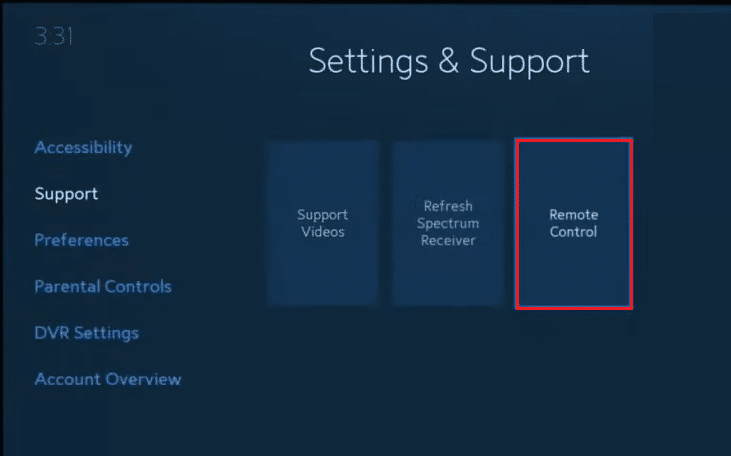
5. Select the option to connect the remote to the television. When the next page appears, select the Connect to TV option.
6. Here is a list of the most popular television brands. If your television isn’t listed, go ahead and click the View All option. A new screen will emerge, displaying an alphabetical list of all of the televisions.
7. Select your television and hit the OK button.
8. After you’ve followed all of the on-screen instructions, you’ll be able to operate your TV using the Spectrum remote with no problems.
Method 4: Switch Between Cable and TV
Multiple reports have been received from customers who have been unable to switch to the TV control mode using the Spectrum remote control. The concept of spectrum behavior is a little confusing at first, but it’s not difficult to grasp. When you touch the Volume or Channel buttons, the signal is normally sent to the cable module. The same thing happens if you press the TV button to turn on the TV. You’ll need to hit a combination of keys on the remote to switch to control another device and reset Spectrum remote.
1. For a few seconds, press and hold the CBL button on the remote top right, then press and hold the OK/SEL button in the middle, and then release both.
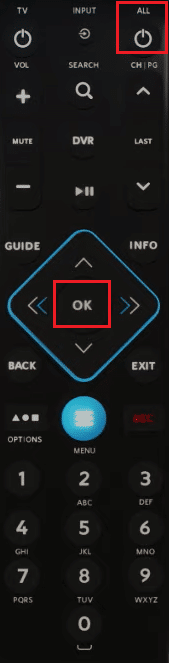
2. The CBL will be lighted and will remain thus. Now push the Volume down button once again and then choose TV. When you hit the Volume down button, the CBL button will begin to blink, thus there is no need to be concerned.
3. When you press the channel or volume buttons, they now send a signal to the TV rather than the cable, as they did previously.
Also Read: Fix HDMI No Sound in Windows 10 When Connected to TV
Method 5: Free Any Stuck Remote Buttons
This technique is as easy as it is effective, and it helped me in my situation. Start pushing or swiping all of the remote control buttons. You never know if dust or other material has gotten beneath the buttons and is stopping the buttons from delivering information. The Spectrum remote will resume regular operation once you have successfully released all of the trapped buttons.
Method 6: Ensure There are No Signal Obstructions
If you have a lot of items on display or a lot of furniture between your TV and where you normally sit to view it, your Spectrum remote may have problems connecting. This is due to the fact that some objects put between the remote and your TV impede the infrared rays transmitted by the remote to relay data to your TV. When you push the TV button to turn it on, the same thing happens.
Method 7: Reset Spectrum Remote
If you have configured the spectrum remote improperly, you may use this option to factory reset it to factory default settings. Resetting your spectrum remote, on the other hand, will erase all of the remote previous settings. So, just after you’ve reset your Spectrum remote, be ready to set it up. Ascertain that you have access to any accounts that have previously been established.
1. Hold the TV button down for a few seconds.
2. While still holding it, hit the OK button for 1 second and then simultaneously release both buttons. All three buttons (TV, DVD, and AUX) will flash, however, the TV button will remain illuminated.
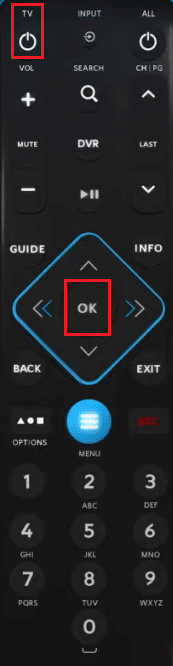
3. You must now hold down the Delete button for three seconds. The TV button will flicker and then turn off.
4. The factory settings for your TV remote will now be restored. Now you must fix it using an RF2IR converter. Follow the below steps to do so.
1. To begin, take the RF2IR converter out of the Set-Top Box.
2. Now press and hold the Find button for a few seconds.
3. You must now re-insert the RF2IR converter into the Set-top box while holding the Find button.
4. Now you may use the Find feature. The old pairing code would have been erased as a result of this.
5. The next steps are straightforward. To connect the remote with the RF2IR converter, bring it within a few feet of the set-top box and hit any key on the remote.
6. After successful connection, pushing the Find key on the RF2IR converter will play the sound in the remote and it will function normally.
Also Read: Fix Family Sharing YouTube TV Not Working
Method 8: Contact Spectrum Support
You can contact Spectrum support and explain your problem if none of the alternatives above work. A trustworthy service provider would not hesitate to supply the required support. We’ve also encountered cases where the remote would not work with one Spectrum device but would work with others. This is a pretty typical occurrence that might happen to anyone. In rare cases, the Spectrum modem firmware was either corrupted or obsolete. Due to the lack of attention on Firmware in the Spectrum TV box, most people overlook this opportunity. Make touch with customer service and explain the problem. The issue of how to reset spectrum remote, hopefully, will be rectified quickly.
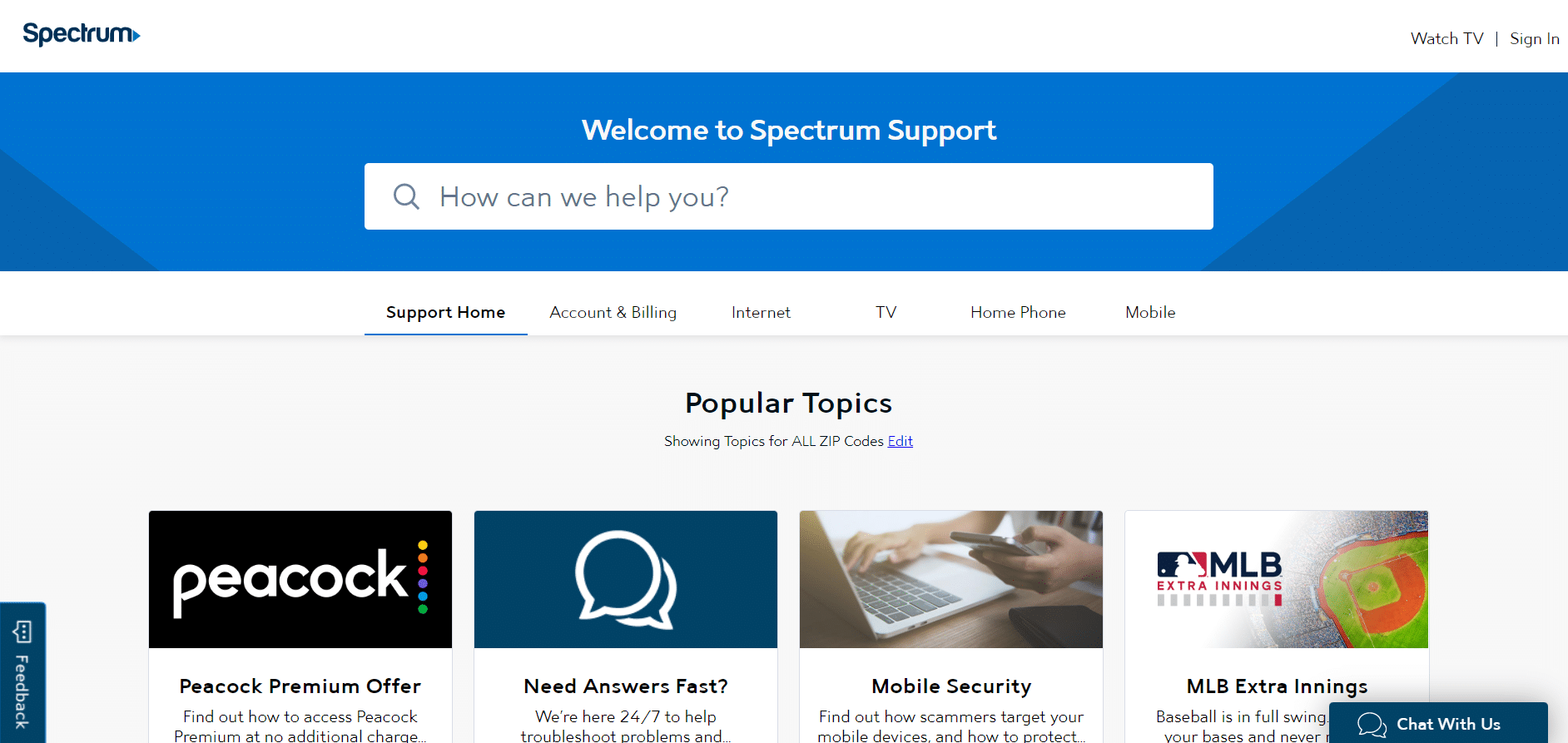
Also Read: How to Convert Coaxial Cable to HDMI
Method 9: Replace Remote
In the worst-case scenario, the remote may be the source of the issue of how to reset the spectrum remote. Then it’s time to consider getting a new Spectrum remote. You have two possibilities, which makes it fairly simple. You have the option of exchanging your remote for a new one at any Spectrum shop. You can also call Spectrum and request a replacement remote within five days. Spectrum charges a small fee if your remote stops working for reasons other than normal wear and tear.
Frequently Asked Questions (FAQs)
Q1. How can I get my TV remote to work?
Ans: Turn on your television or other devices that you want to manage. Using the remote, press and hold the DEVICE and POWER buttons at the same time. Wait for the power button to turn on before releasing both presses. Press the Power button on the remote while pointing it towards the TV or another device and wait 2 seconds.
Q2. Is it possible to use my phone as a Spectrum cable remote?
Ans: The Spectrum TV app is functional, but it isn’t nearly enough to replace the cable. It does, however, offer some of the benefits of a live streaming TV service, such as the ability to organize preferred stations by choice. When you lose your TV clicker in the sofa cushions again, the app may be used as a remote on your phone (it happens)
Recommended:
We hope that this information was useful and you were able to know how to reset Spectrum Remote. Please let us know what technique helped and worked best for you. You can also leave any questions or suggestions in the comment section below.