How to Find Your Lost Phone Using Lookout

Have you lost your smartphone or tablet, or has the device got stolen? Thanks to the Lookout tracking app, you can easily track your phone through your browser by logging in to your Lookout account. And your phone will ring as you locate and ping it. If you don’t know how to find your lost or stolen phone using Lookout, read this article till the end. It will help you understand how to find your phone using Lookout.com find my phone feature and elaborate about Lookout for Android and Google. You will also learn why it is called the Lookout tracking app. So, let’s begin!

How to Find Your Lost Phone Using Lookout
You can find your lost phone using Lookout.com find my phone from the My Devices section on the Lookout website. Keep reading further to find the steps explaining the same in detail with useful illustrations for better understanding.
What is Lookout App?
Lookout is a complete mobile security and antivirus application that protects your device, data, and identity. The app is compatible with Android, iOS, and Kindle. Although the Lookout app is free to use, it has some features which require a premium membership to access them. The basic features of this app include a virus scanner, root detection of your phone, antivirus, and device location tracking. Premium features include all the basic features plus theft alerts, breach reports, safe Wi-Fi, safe browsing, privacy advisor, and lock and wipe.
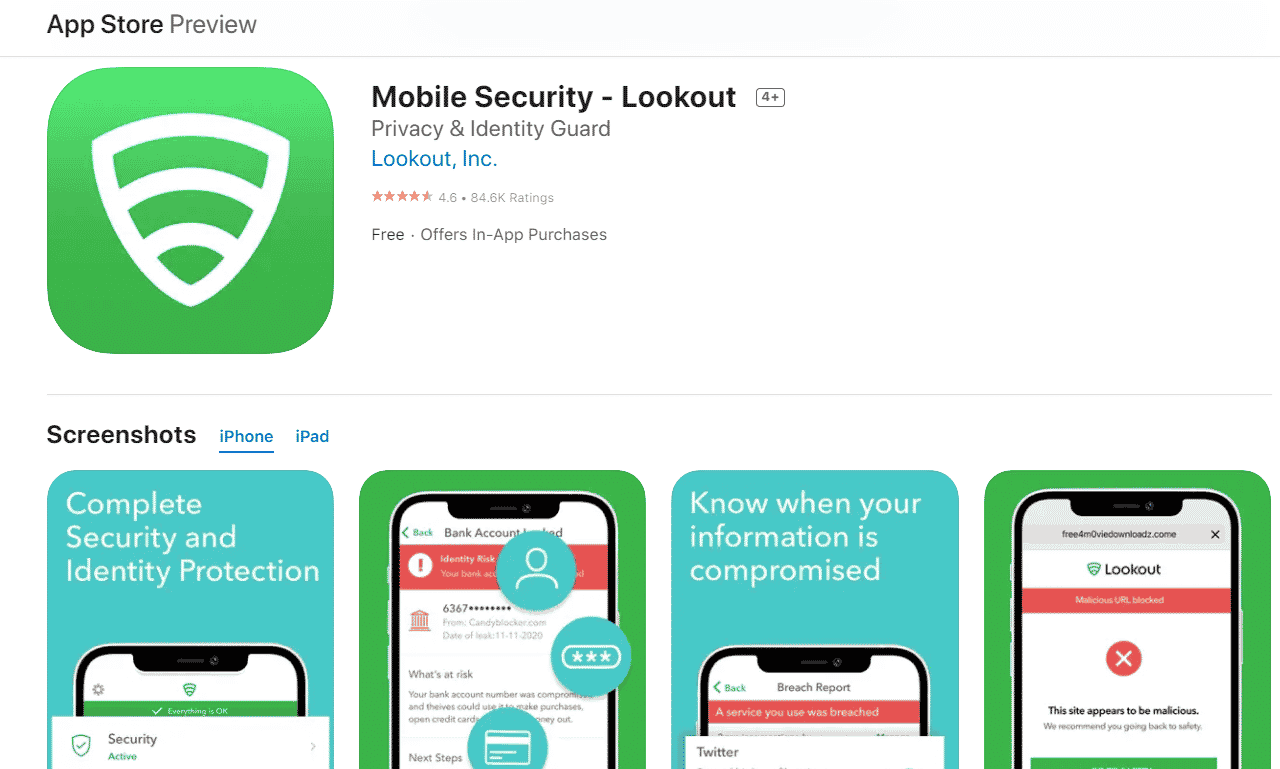
Also Read: What is Amazon Rehire Policy?
What is Lookout for Work?
Lookout for Work is for business users enrolled in the Lookout for work program. This app gives complete protection to your mobile device like the Lookout app. It keeps your device safe from threats and breaches. Lookout.com find my phone for work will continuously scan for viruses or threats. If any threats are found, it alerts you and your company administration.
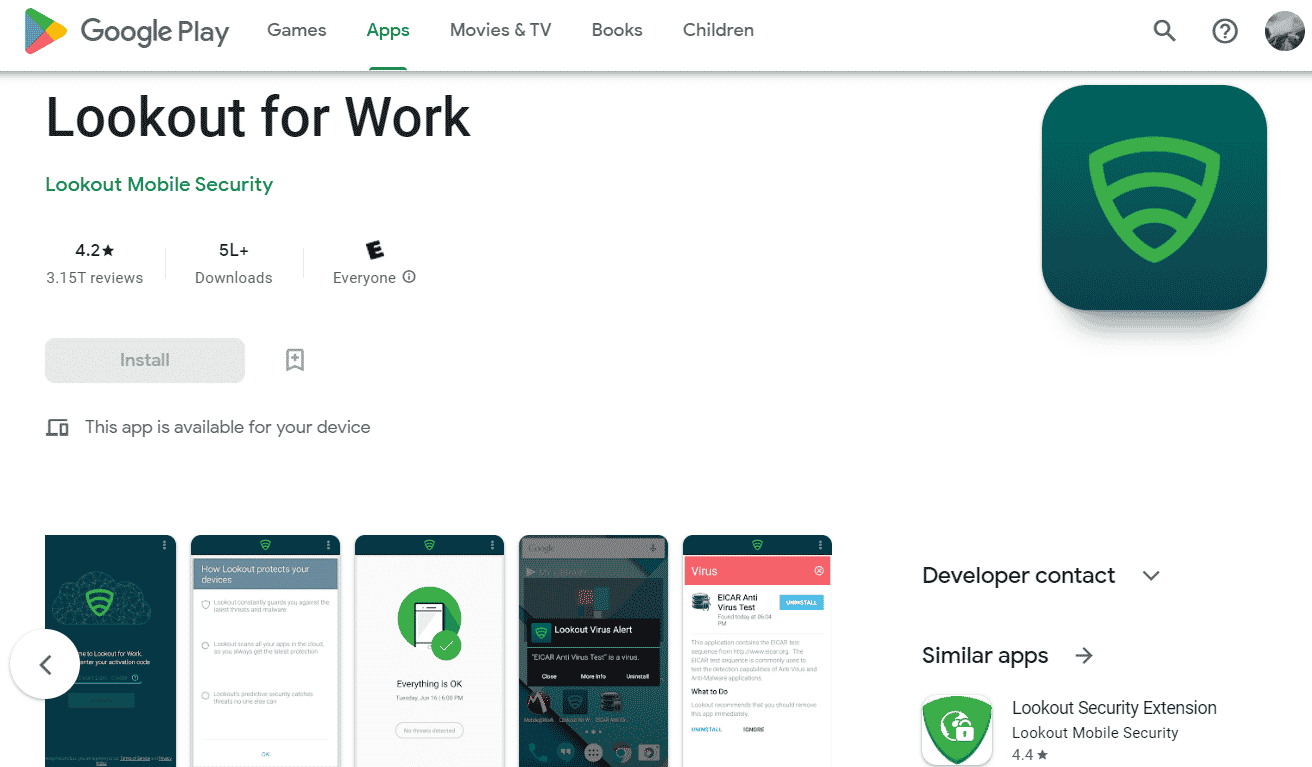
How Can You Find Your Phone Using Lookout?
Finding a phone using a Lookout is easy. Follow these steps on Lookout.com find my phone process:
Note: To find a device, it should be powered on and have a network connection.
1. Visit the Lookout Account Login page on your browser.
2. Enter your Email and Password and click on Log In.
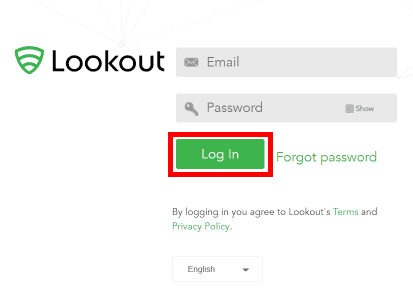
3. Then, click on the LOCATE MY DEVICE option from the My Devices section to locate your connected device.
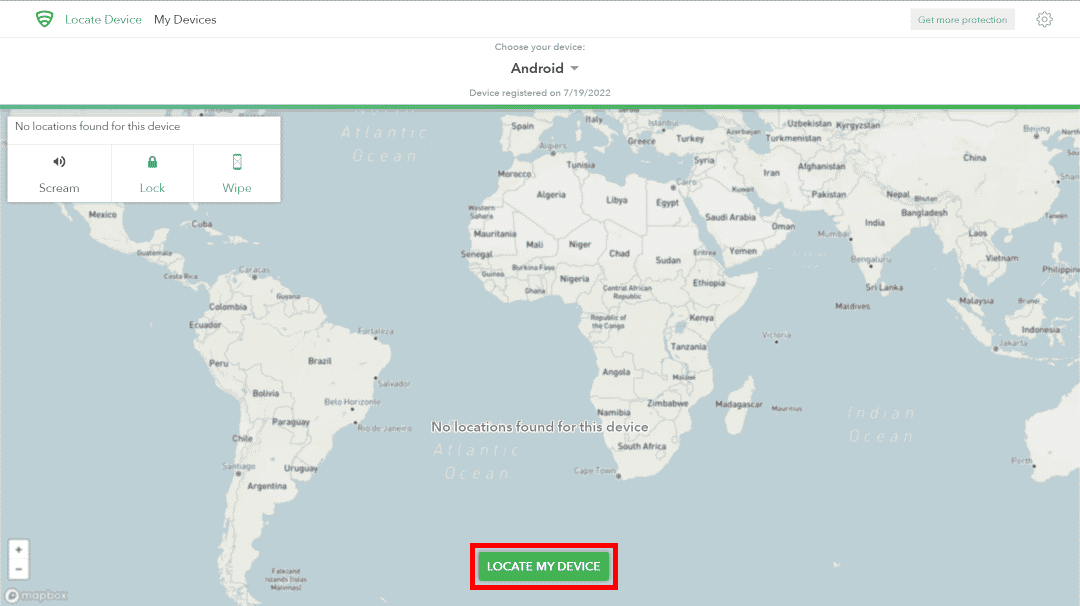
Also Read: How to Freeze Location on Find My iPhone
Can You Use Lookout to Locate Your Phone If It’s Off?
No, you can’t use Lookout to locate your phone if it’s off. Your phone must be powered on and have a network connection to locate it. Even if your device is in Airplane mode, you still won’t be able to track it. You can check for the previous location of your device. To fetch a location, Lookout uses GPS. But the network will be blocked if your device is switched off or in Airplane mode. So, Lookout won’t be able to locate your location when the device is off.
Can Lookout Be Used as a Tracking App for Your Phone?
Yes, Lookout can be used as a tracking app for your phone. As the Lookout locates the new location of your device, it automatically drops off the previous location. From location history, you can track the current location of your phone.
Is Lookout 100% Accurate?
Yes, the Lookout is 100% accurate and trustworthy. It gives the exact coordinates of your device. And, it uses GPS technology to fetch your device’s location. It scans for any viruses and malware on your device and can also track your device. The upgraded version of the Lookout app provides far more features like threat and breach detection on the Lookout.com find my phone web. It allows the user to back up the data in their cloud storage, and provides a lock and wipe feature.
How Do You Backup Your Data Using Lookout?
You can back up your data using Lookout by following these steps for both Android and iOS devices:
Note: Upgrade to the premium version to enable the backup option.
1. Launch the Lookout app.
2. Tap on the hamburger icon from the top left corner.
![]()
3. Tap on Backup to open the backup tool.
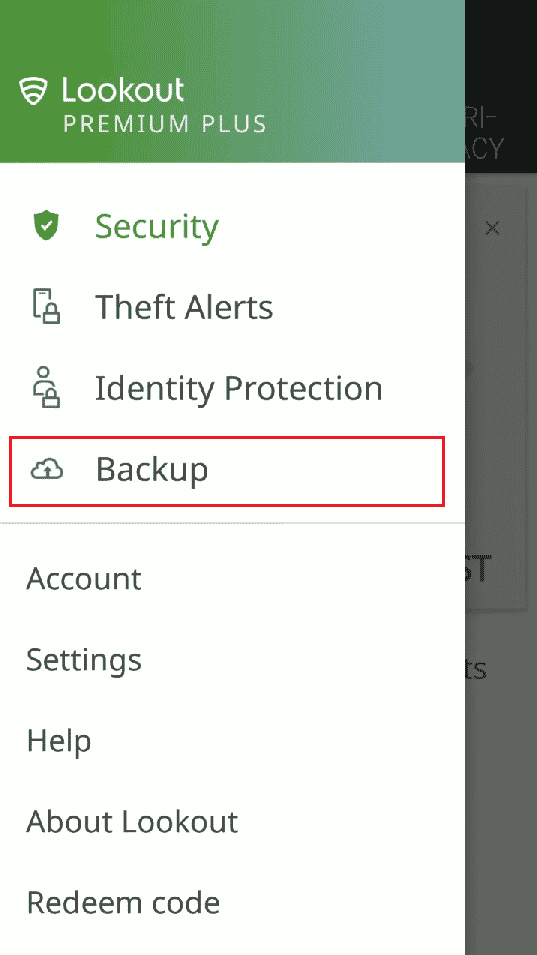
4. Tap on Back Up Now to perform a backup of your device.
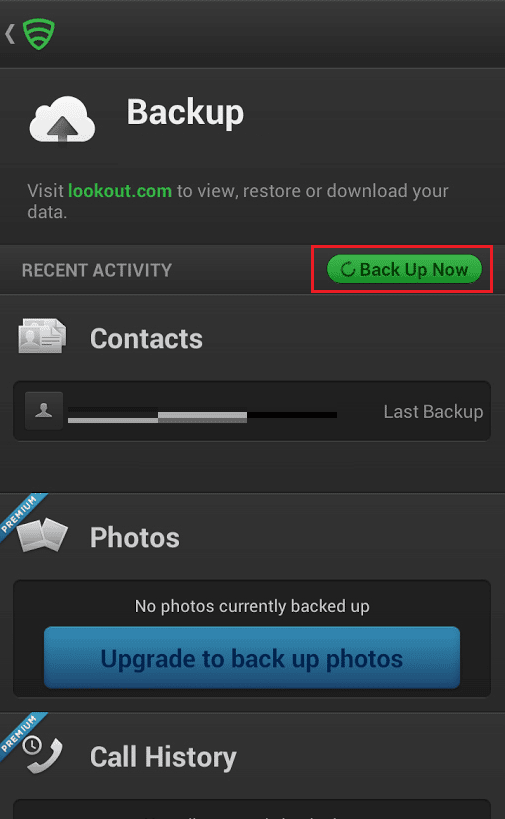
Also Read: How to Backup Steam Games
What is Lookout Mobile Security on Android?
Lookout mobile security is an app that protects your device and personal information from threats and breaches. Lookout for Android is available to download for free on the Play Store. Lookout offers basic features like virus scanner, device root detection, and threat detection and locates the device if upgraded to premium. It provides more features, including backup, locks and wipes data if the device is lost, safe Wi-Fi, Theft alert, and breach report. The Lookout.com find my phone is one of the most used features on this app.
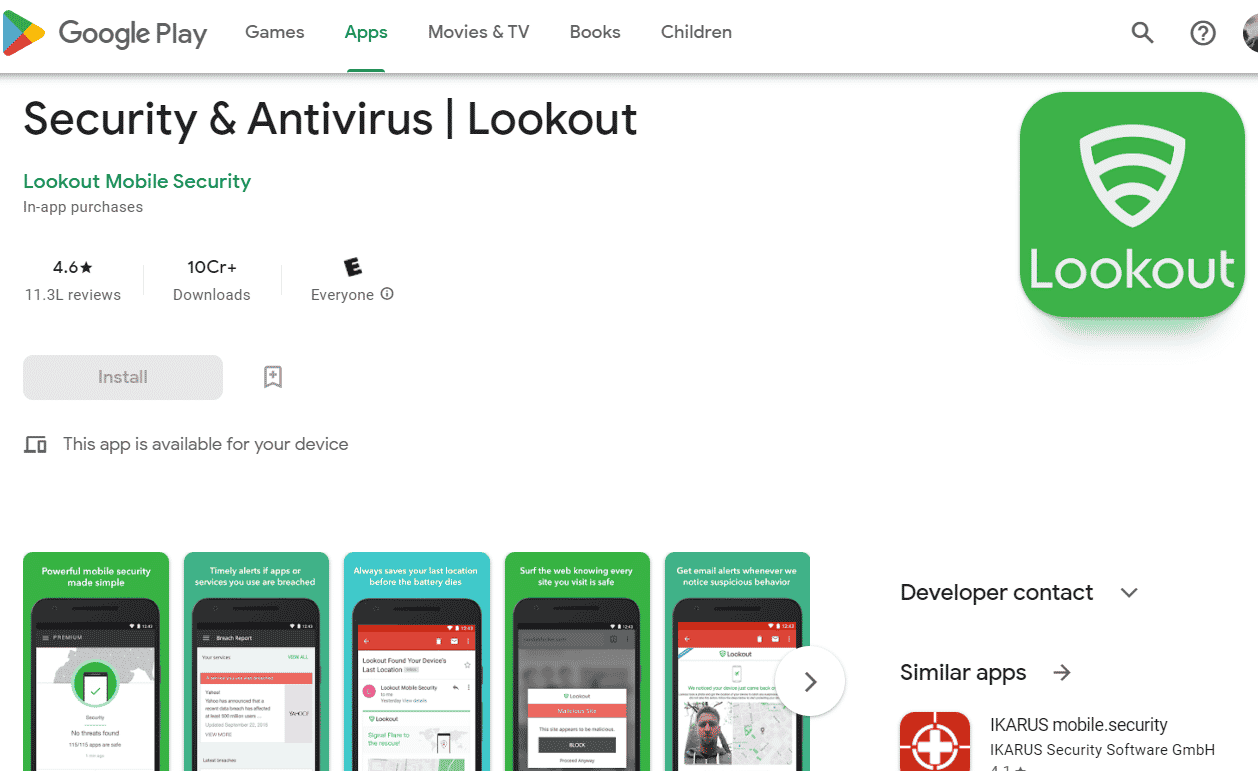
How is Google Lookout Different from the Normal App?
Lookout for Google is an AI-based app built to help people with vision loss explore the world. It allows its users to scan text, images, documents, and currencies and describe it. You open the app, point the camera to the object, and boom, your description is ready. Google Lookout is free to download and use. While on the other hand, the Lookout app is built to provide security to mobile devices with features like a virus scanner, threat scanner, locate my device, and many more. You need to upgrade to the premium version to use extra features like safe Wi-Fi and Backup.
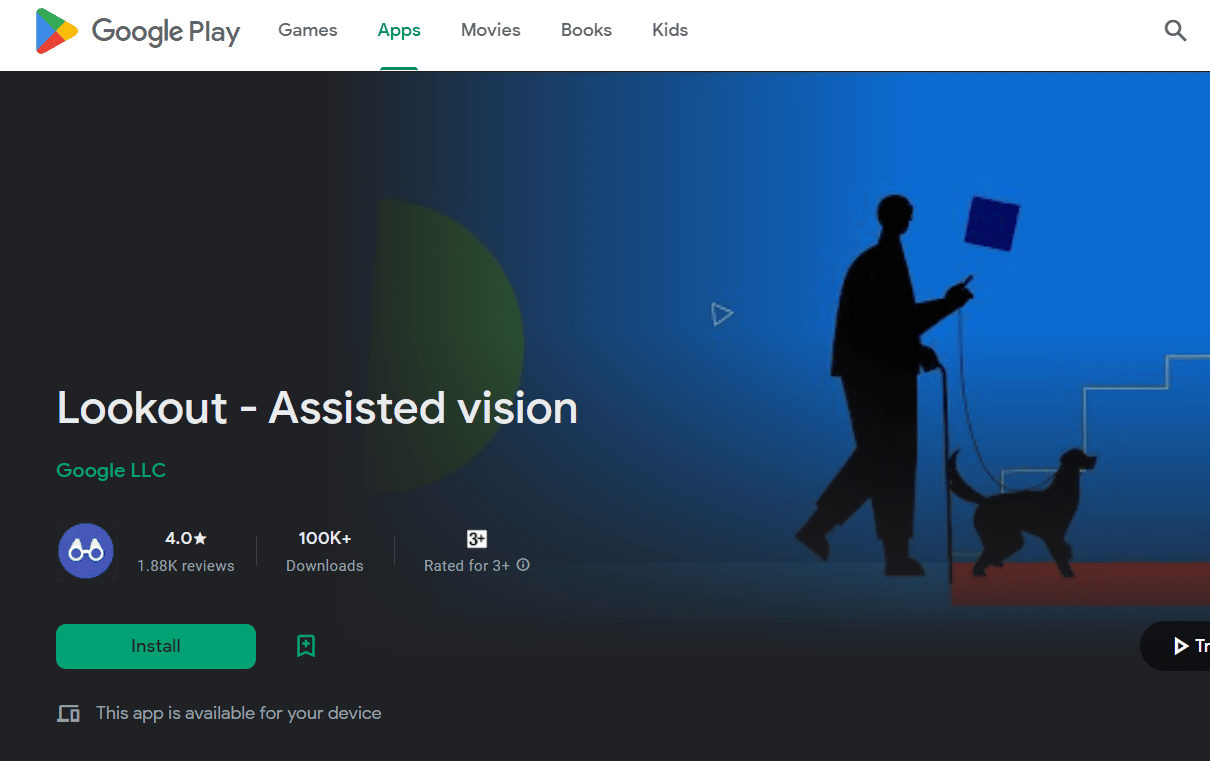
Can Lookout App be Uninstalled?
Yes, the Lookout app can be uninstalled from your device. It’s the same as uninstalling any other app on your Android or iOS device. It’s quite a helpful app. In case you lose your phone or your phone gets stolen, you can go to Lookout’s website to find your device. Uninstalling the app won’t delete your account.
Recommended:
We hope that this article helped you teach how to find your device using Lookout.com find my phone and also gave you insights about Lookout for Google and Android. You can let us know any queries about this article or suggestions about any other topic you want us to make an article on. Drop them in the comments section below for us to know.