How to Get My Eyes Only on Snapchat
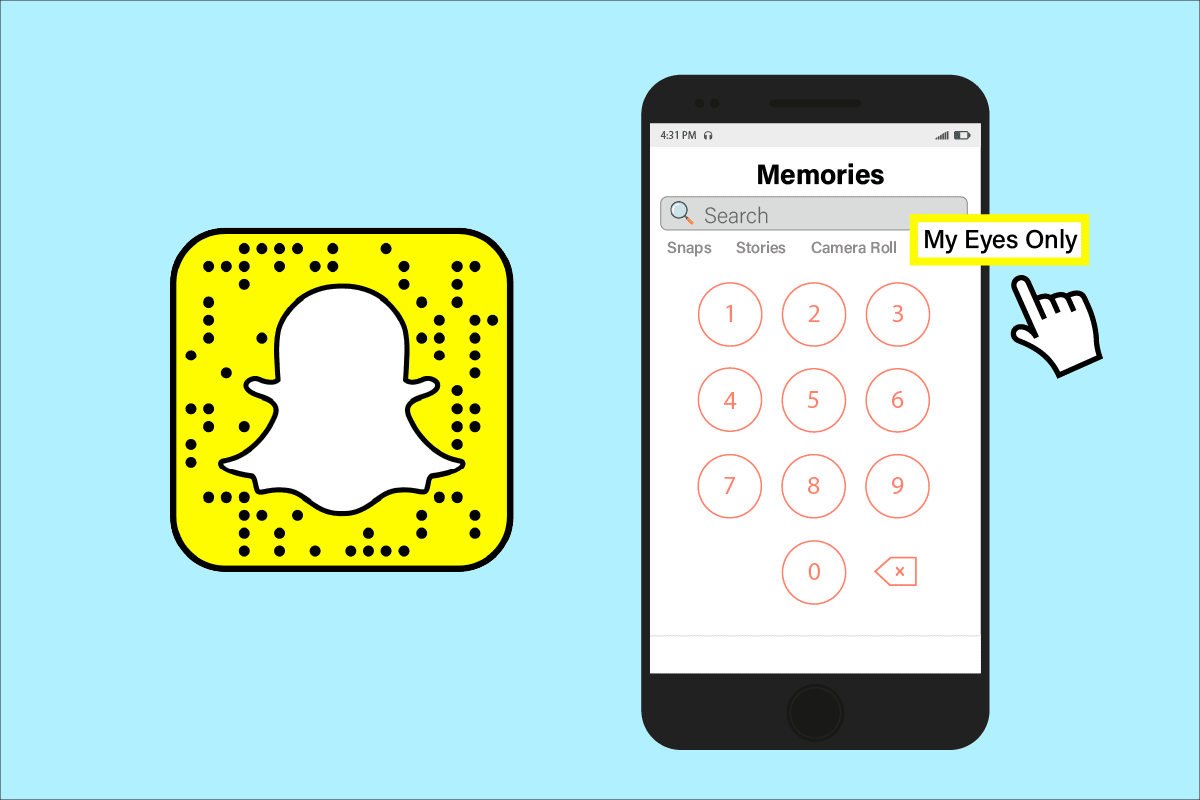
Snapchat is basically a kind of social media application, but it is mainly used to share daily snaps with your friends. Snapchat is famous for its very interesting camera filters, and you can even share your images after applying the features with your friends and family. Have you ever heard of the secret Snapchat? It is the Snapchat hidden folder. Every photo saved in this My Eyes Only section will be visible after entering the My Eyes Only passcode. Read this article to know more about My Eyes Only on Snapchat.
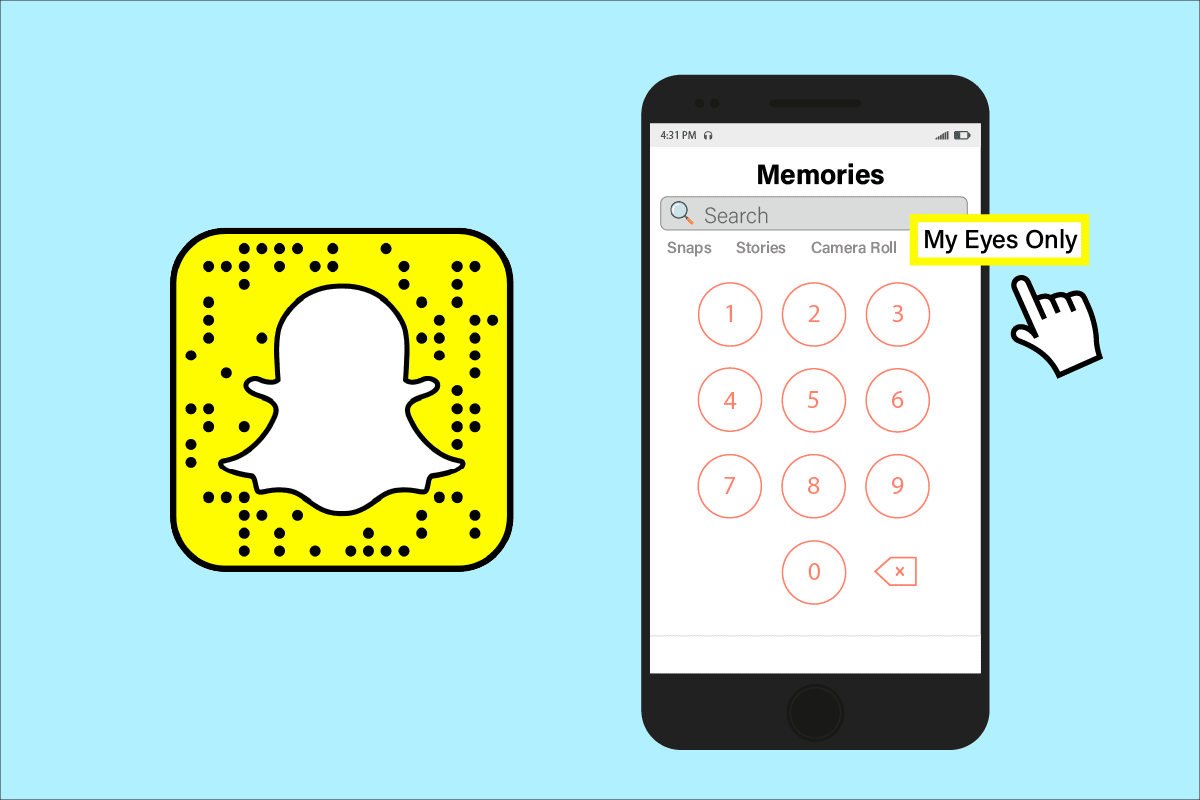
How to Get My Eyes Only on Snapchat
You will have to Set Up the My Eyes Only feature on your Snapchat app first to use this feature. Keep reading to find the steps illustrating the same in detail.
What is Secret Snapchat? What is My Eyes Only on Snapchat?
The secret feature in Snapchat is named My Eyes Only. This feature helps you store your personal pictures on Snapchat with a pin lock. Only the person who knows the pin can access that media. If you forget your pin code, you can definitely reset it, but all the media there will be gone forever. So, make sure if you are using this feature, make sure to set a unique password and also save it in some password saver.
Is There a Secret Chat on Snapchat? What is Snapchat Secret Message?
No, there is no specific feature of secret chat on Snapchat. But there is a way to hide your messages immediately after the person you are chatting with has viewed them. By default, Snapchat hides those messages after 24 hours of viewing, but you can change it to immediately after viewing.
Where is Snapchat Hidden Folder?
The Snapchat hidden folder is called My Eyes Only. You can hide your media there with a pin lock. You can consider following the below steps to access My Eyes Only.
1. Launch the Snapchat app and swipe up on the camera screen.
2. From the top of the Memories screen, tap on My Eyes Only to open the secret hidden folder.
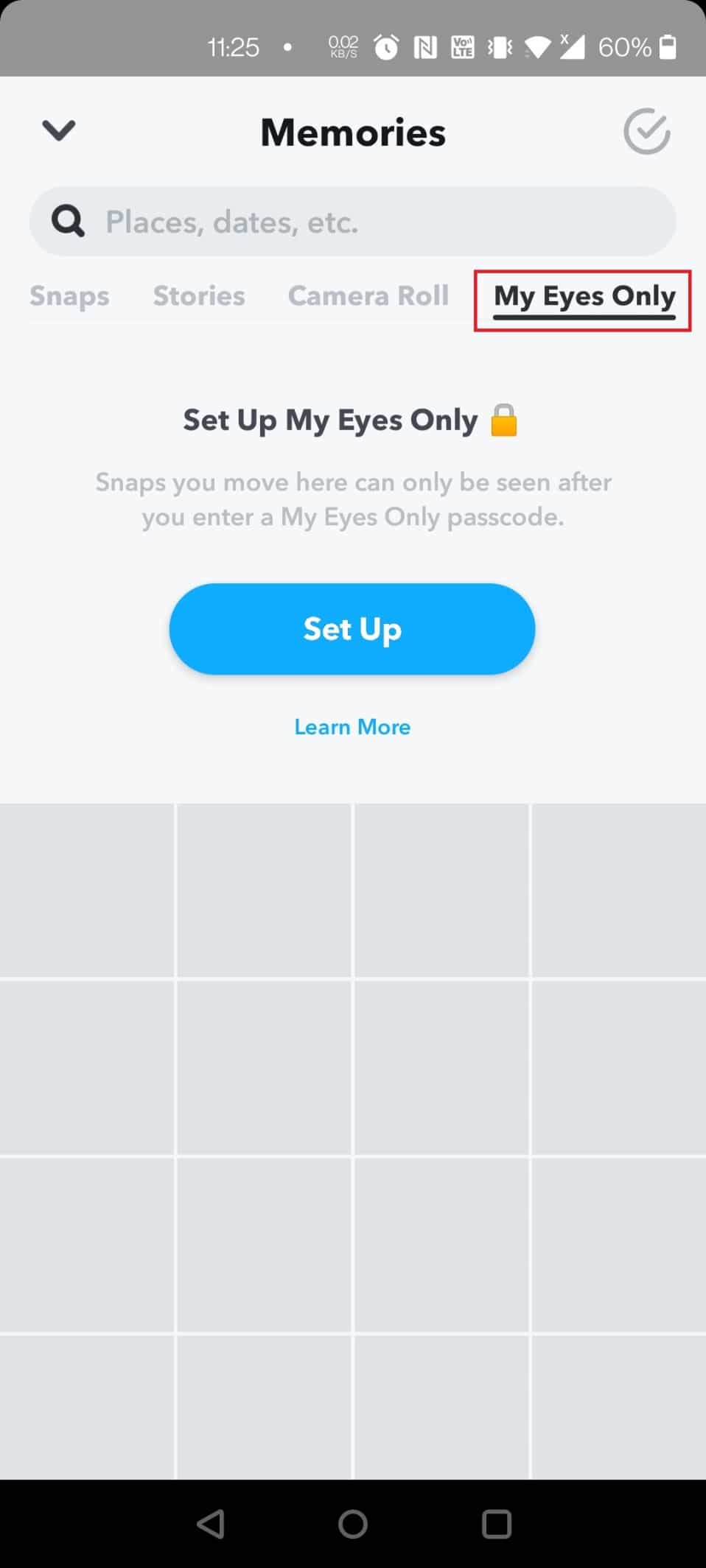
Also Read: How to Recover Deleted Snapchat Account
What is Hidden Stories on Snapchat?
Hidden stories on Snapchat basically mean that if you hide a story from a particular channel, you won’t be able to see their future stories in your stories section. But you can unhide them anytime you want. You can follow the below steps to hide Snapchat stories.
1. Open the Snapchat app on your device.
2. Tap on the Stories icon from the bottom bar.
![]()
3. Then, press and hold the stories you want to hide.
4. Tap on Hide [channel_name]. For demonstration purposes, we have selected Hide Craft Factory.
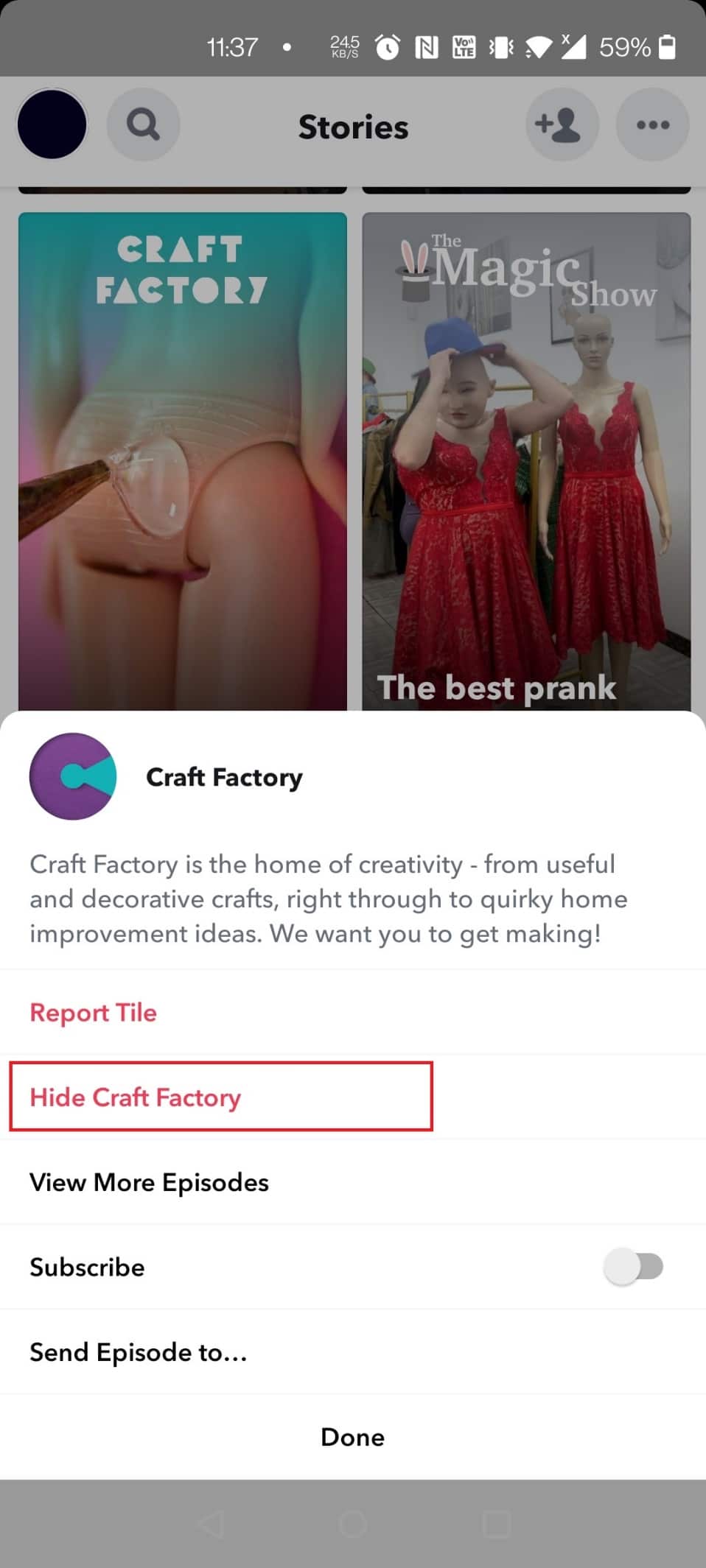
This way, the stories from that channel name will be hidden.
Also Read: How to View Hidden Games on Steam
How to Get My Eyes Only on Snapchat?
It’s very easy to get or set up My Eyes Only on Snapchat. You can consider following the below steps:
1. Open the Snapchat app on your Android device.

2. Swipe up from the camera screen to open the Memories section.
3. Tap on My Eyes Only from the top, as shown below.
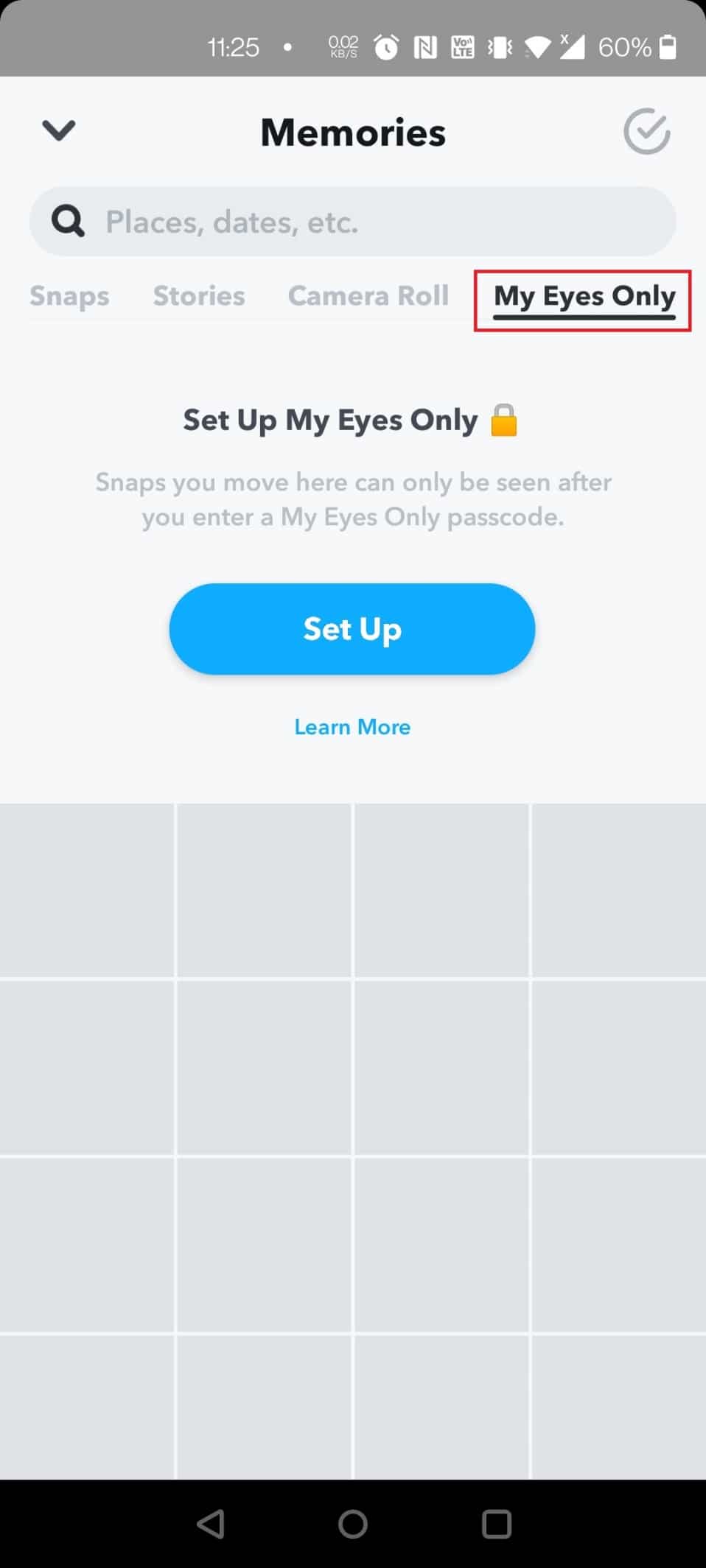
4. Then, tap on the Set Up option on the screen.
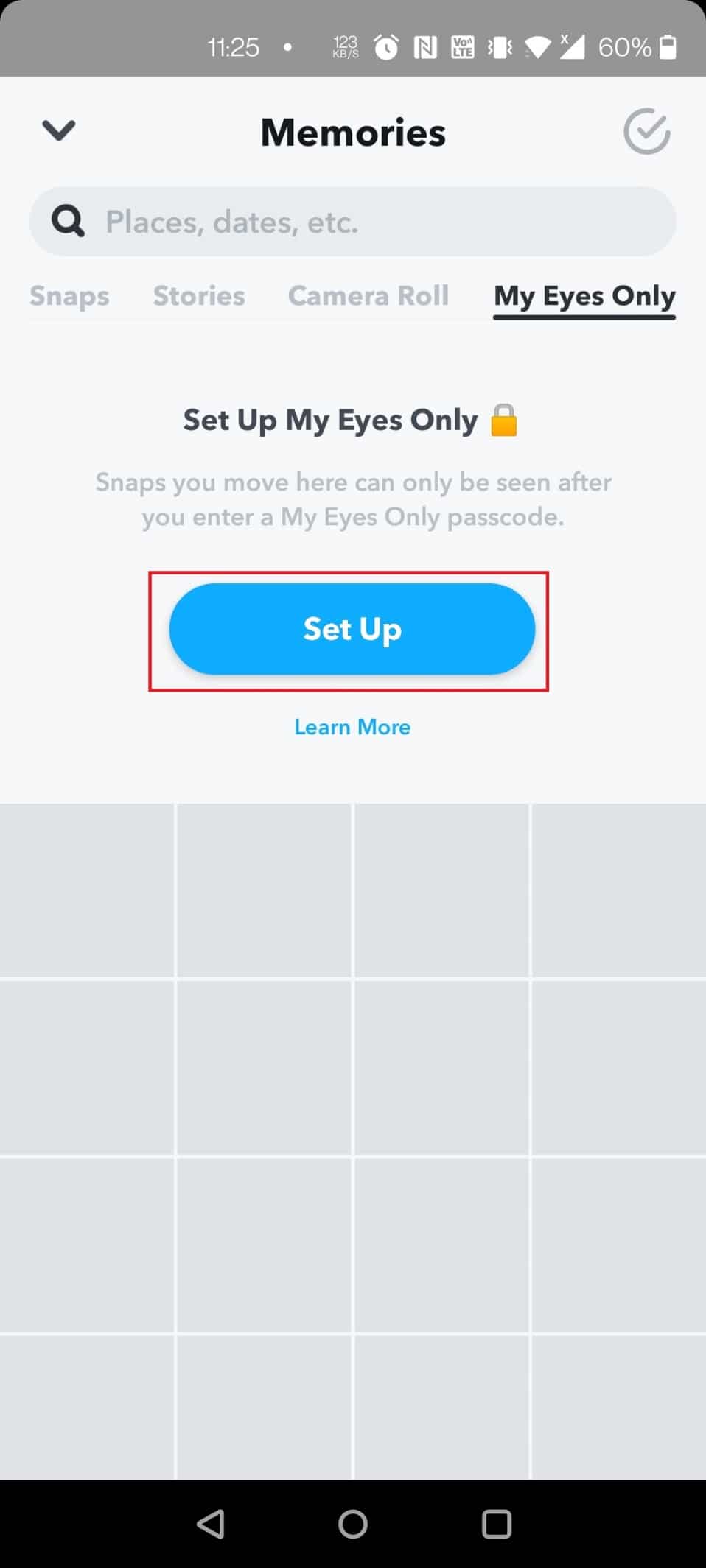
5. Create Passcode to activate the feature.
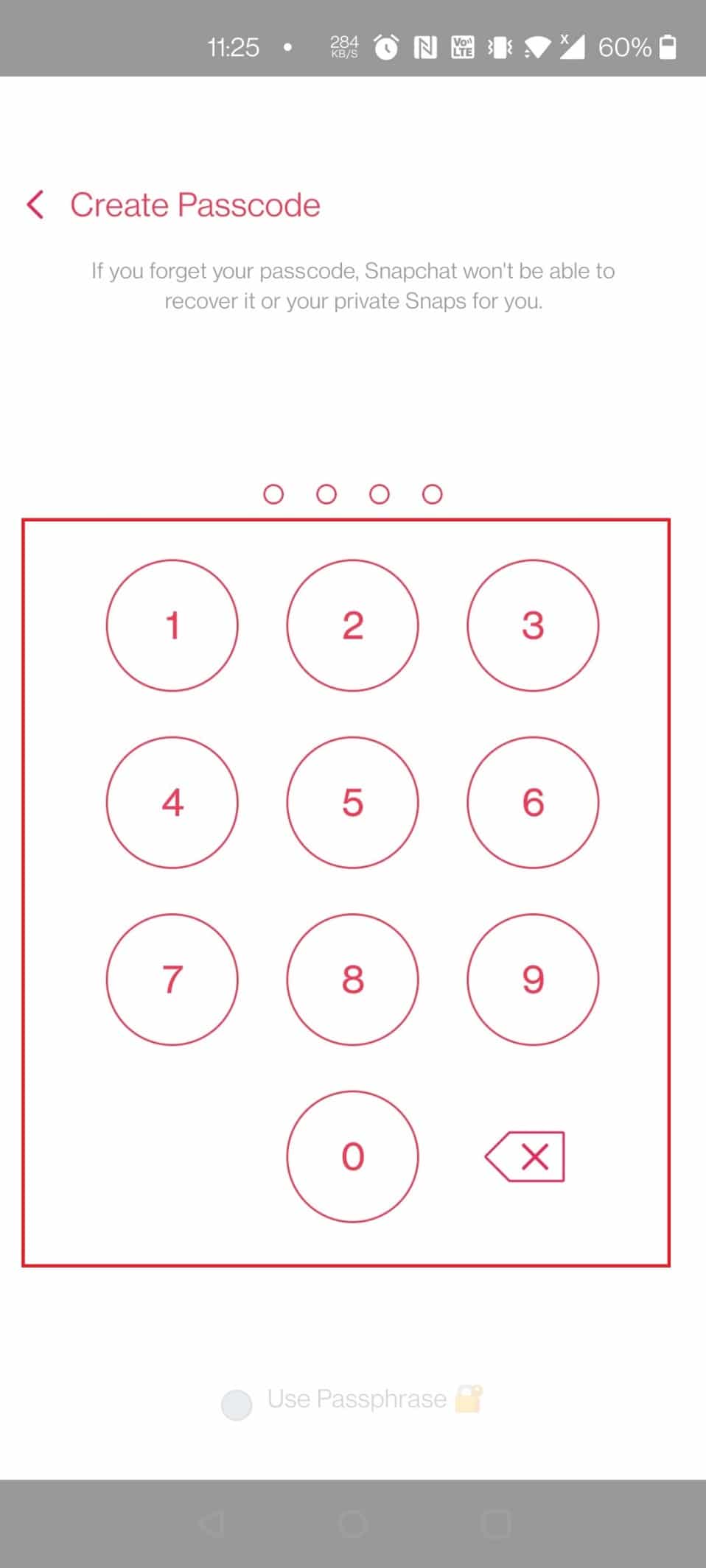
6. Confirm Passcode to complete the process.
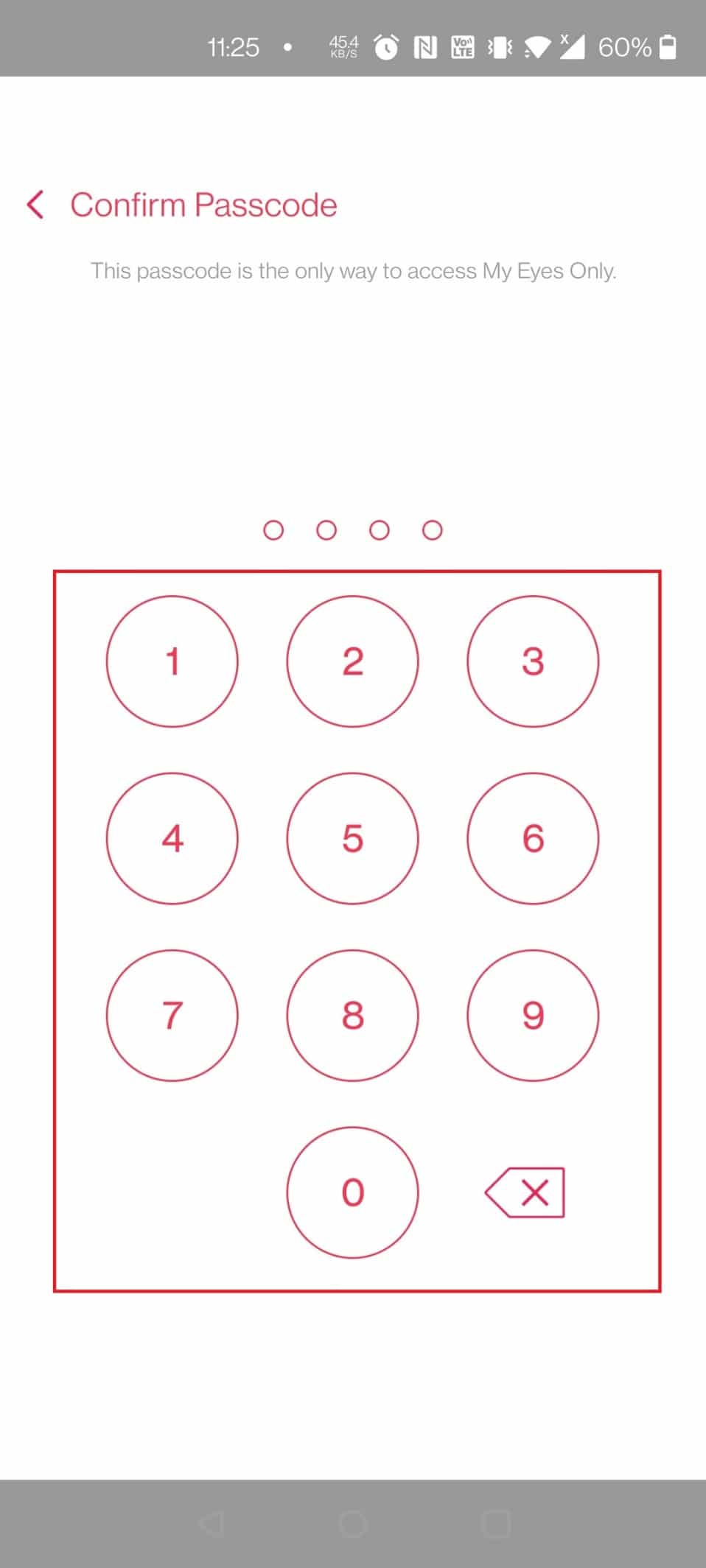
7. Then, select the term field and tap on the Continue option, as shown below.
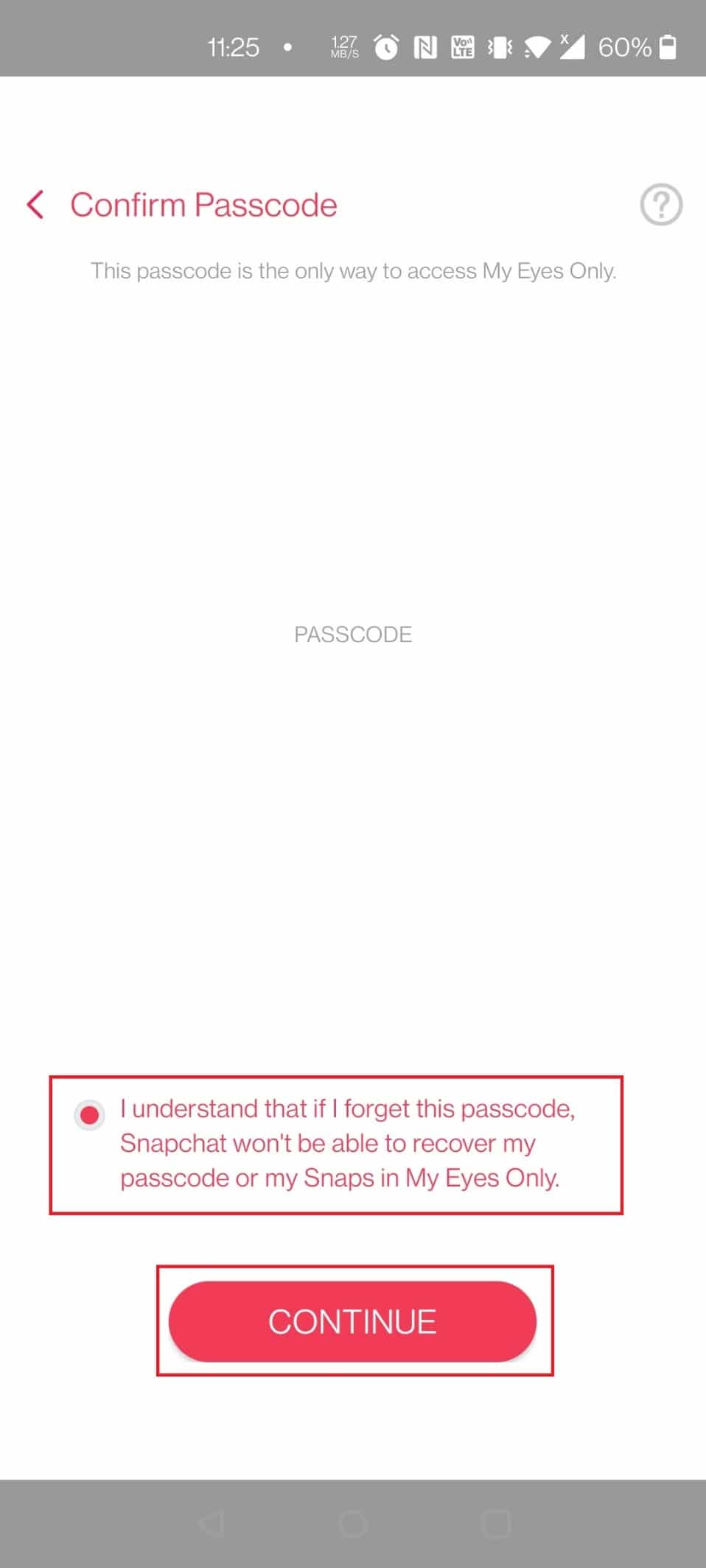
8. Tap on the Finish option, and your My Eyes Only on Snapchat is activated.
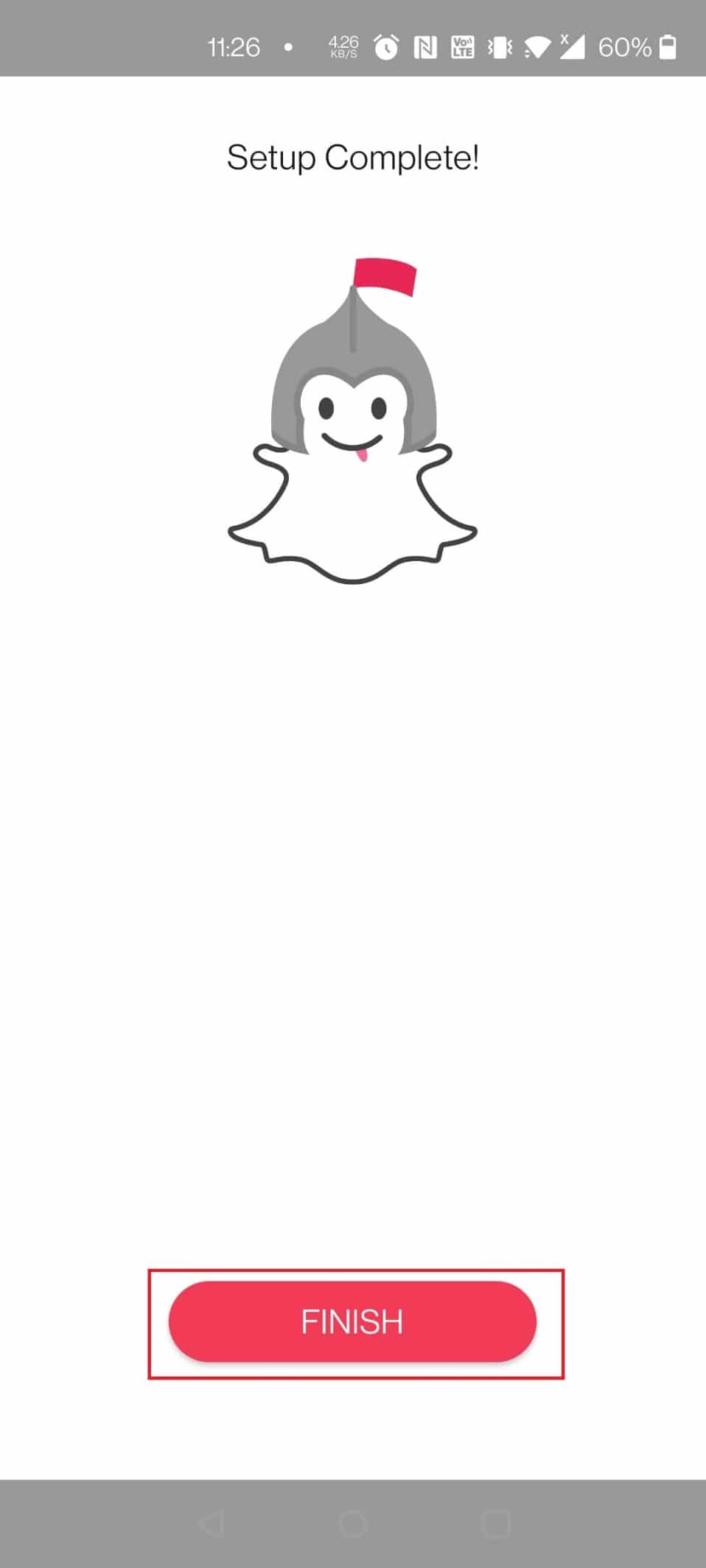
Also Read: How to Get Dark Mode on Snapchat without App Appearance
How to Use My Eyes Only on Snapchat?
Once the setup is done, you can consider the following steps to use it.
1. Open the Snapchat application.
2. Then, swipe up the camera screen.
3. In the Snaps section, tap and hold the desired snap you want to hide.
4. Tap on the Hide option at the bottom of the screen.
![]()
5. Now, tap on Move from the pop-up.
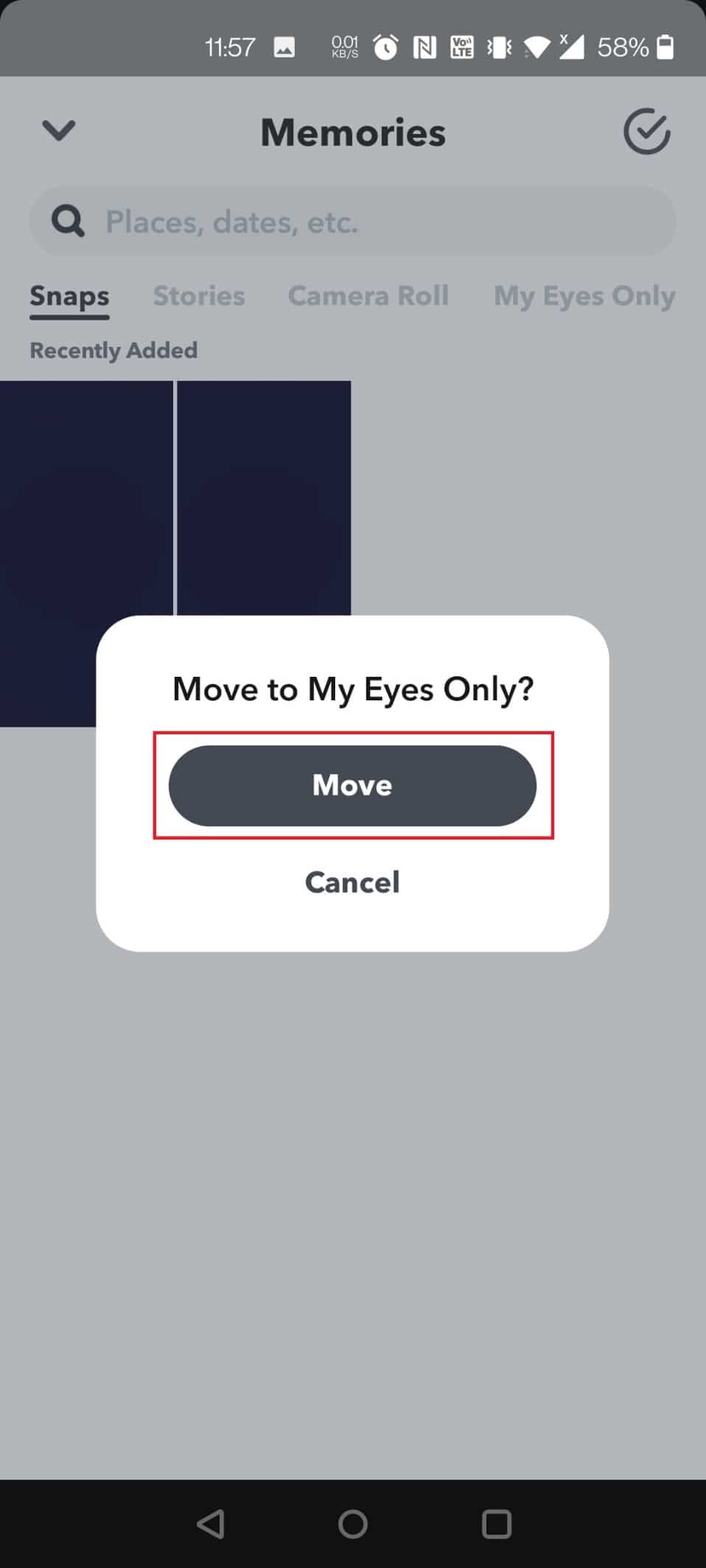
Can You View Someone’s Snapchat Profile Without Adding Them?
Yes, Snapchat allows you to view someone’s Snapchat profile without adding them. Their accounts need to be public, then only you can see their profile. You cannot view the profile if it is in private.
Recommended:
So, we hope you have understood how to set up My Eyes Only on Snapchat with the detailed steps to your aid. You can let us know any queries about this article or suggestions about any other topic you want us to make an article on. Drop them in the comments section below for us to know.