20 Best Free 2D Animation Software for Windows 10

More than a few superb free animation software for both 2D and 3D have emerged as a result of the Internet and open-source communities. 2D animation software is an excellent way to captivate your audience and generate new leads. Characters, backgrounds, storyboards, and effects may all be created with 2D animation tools. Characters and backdrops in these sorts of projects are developed in two-dimensional, flat space, which is referred to as 2D animation. These programs create and modify animated pictures using vector and bitmap graphics. The following is a hand-curated list of the best 2d animation software free and tools, along with popular features and links to their websites. So, continue reading to know about the best 2D animation maker programs.
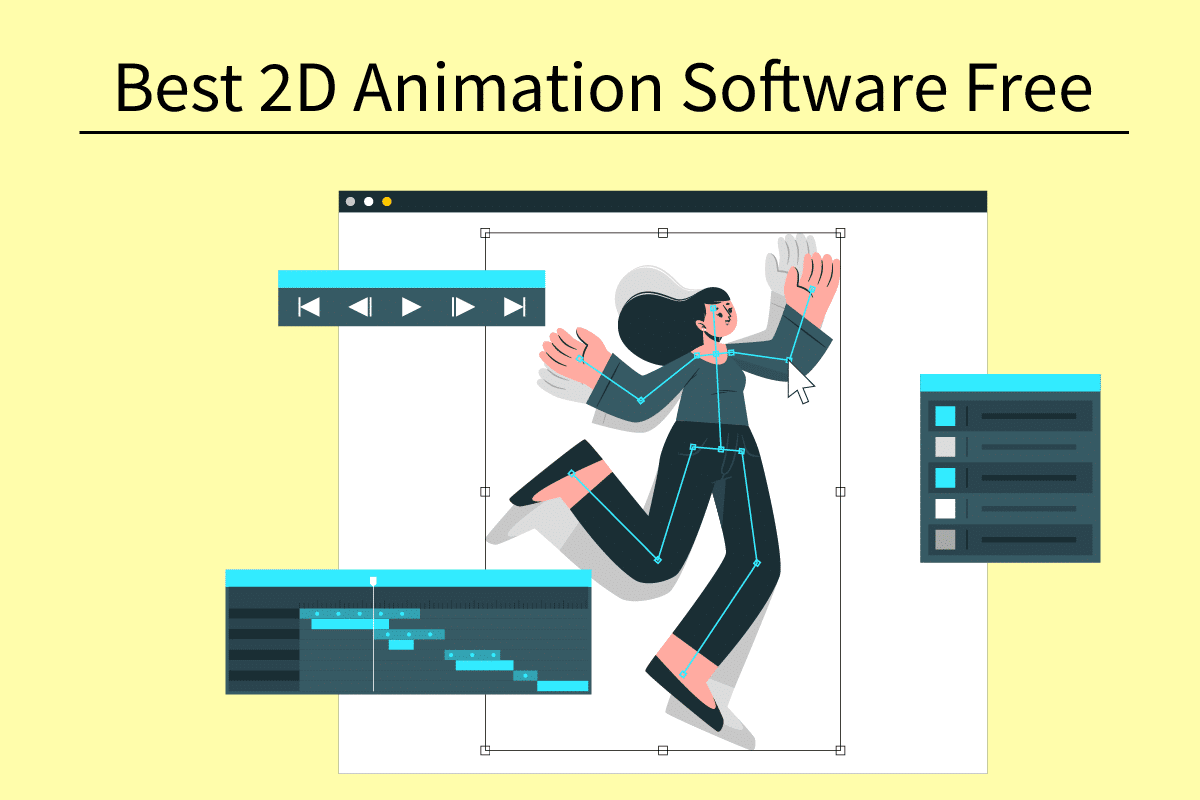
20 Best Free 2D Animation Software in Windows 10
If you’re teaching a group of children, adults, or employees, or introducing a product or service to potential consumers, a 2D cartoon animation may help you get your idea through quickly. Below is the list of best 2D animation maker programs for Windows 10. Vector animation software that is both open-source (free) and commercial (paid) is included in the list.
1. Animaker
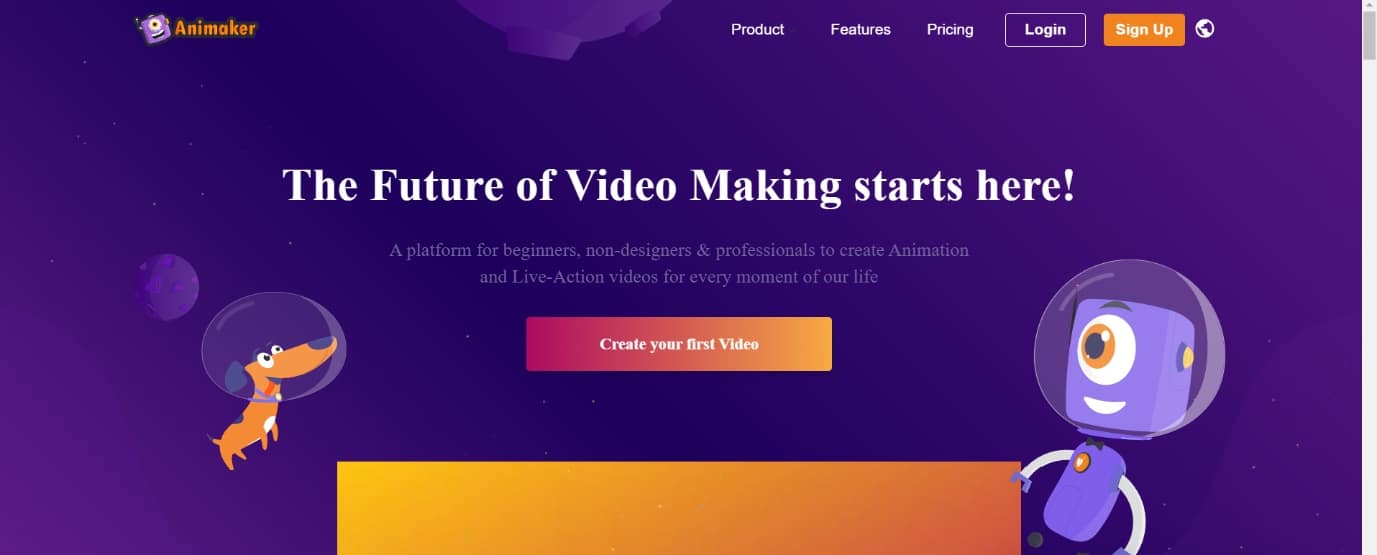
Animaker is one of the best 2d animation software free program that includes a wide range of animated characters, icons, properties, backgrounds, maps, and charts.
- It’s one of the greatest 2D animation maker for making the perfect video for your company, presentation, freelance tasks, or personal projects.
- You may make animated films in 2D, handmade, whiteboard, infographics, 2.5 D, and typography, among other styles.
- Beginners can create videos that can be used for both animation and presentations.
- It’s one of the greatest free 2D animation programs available, with 200 sound effects to select from.
- This utility includes 100 tracks of background music.
- You may use it to make direct voice recordings.
- The team may cooperate using Animaker.
- Video may be exported in full HD resolution.
2. Pencil2D
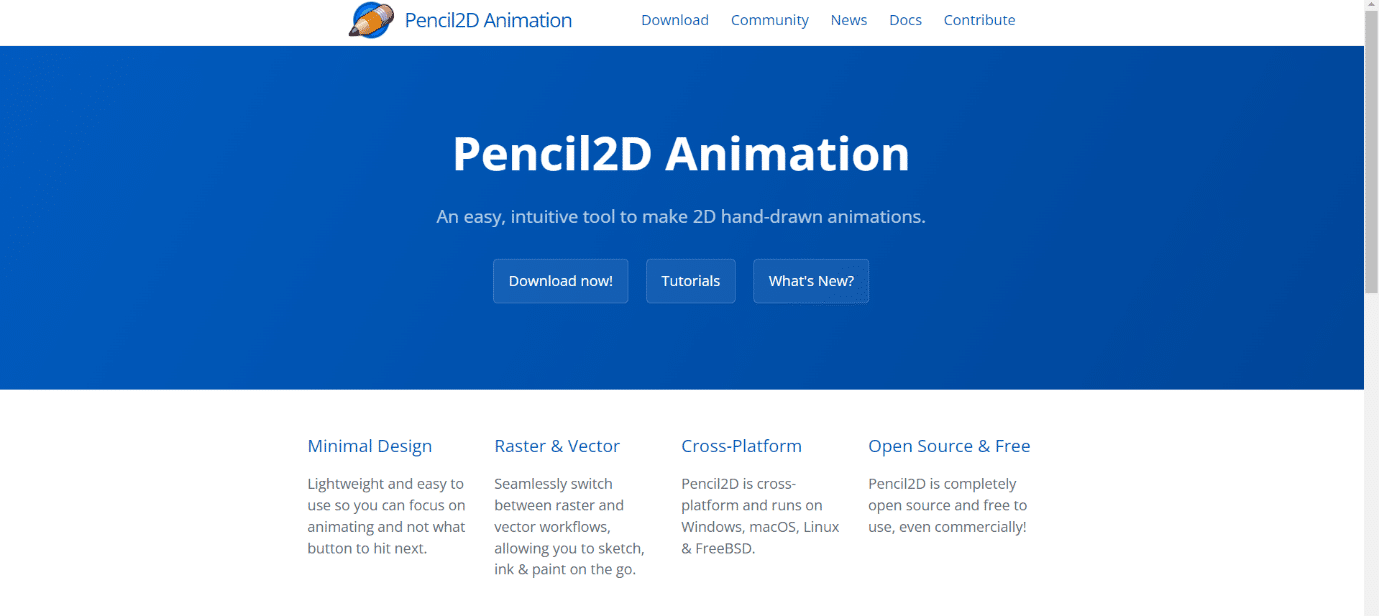
Pencil2D is a two-dimensional hand-drawn animation program.
- This 2D animation maker is simple to use and light.
- It’s a free 2D animation program that lets you draw, ink, and paint on the move.
- The sleek, uncluttered timeline will appeal to animators, who will find it simple to add new keyframes on multiple layers, duplicate, adjust the frame rate, and work swiftly to produce animations with no trouble.
- This animation programme is available for free.
- Pencil2D is a cross-platform application that works on Windows, macOS, and Linux.
- It’s a strong piece of vector and bitmap animation software, making it the ideal free animation programme for novices.
- This open-source, free 2D animation programme has a basic and easy user interface that allows you to create colour compositions with a pencil, pen, and brush tool.
- Anyone with little to no expertise with animation software will be able to tell right away what this tool can achieve.
- Layers, a timeline with a basic keyframe manipulation system, onion-skinning, colours, pressure sensitivity, workspace toolbars, and panels that you may rearrange to meet your animation demands and workspace are all included in the programme.
- It can be used for commercial purposes without restriction.
- Using flipping or rolling techniques, you may swiftly evaluate your work.
- The TIFF format is supported by this free 2D animation program (Tagged Image File Format).
- You may add images as additional layers to certain frames.
Also Read: 26 Best 3D Modeling Software
3. Moho Pro
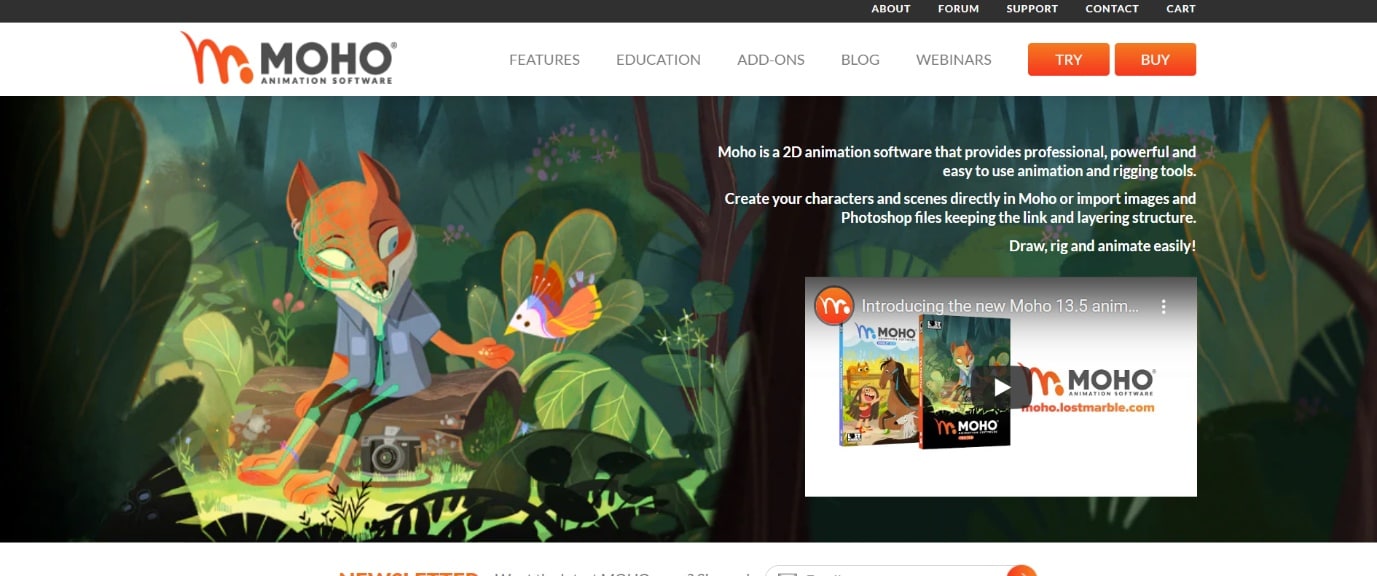
The Moho Pro tool is a two-dimensional animation system that combines animation technology with professional tools.
- It lets you give the characters their own textures and effects.
- It comes with a unique bitmap brush that allows you to make your own.
- This tool now supports 3D objects better.
- During camera manipulations, you may see clearer item previews and adjust the material qualities of 3D objects.
- Subwords, keywords, and Boolean operations can all be used to search.
- By combining the Bitmap Tools with frame-by-frame layers, you may build old-style animations in Moho.
4. Harmony
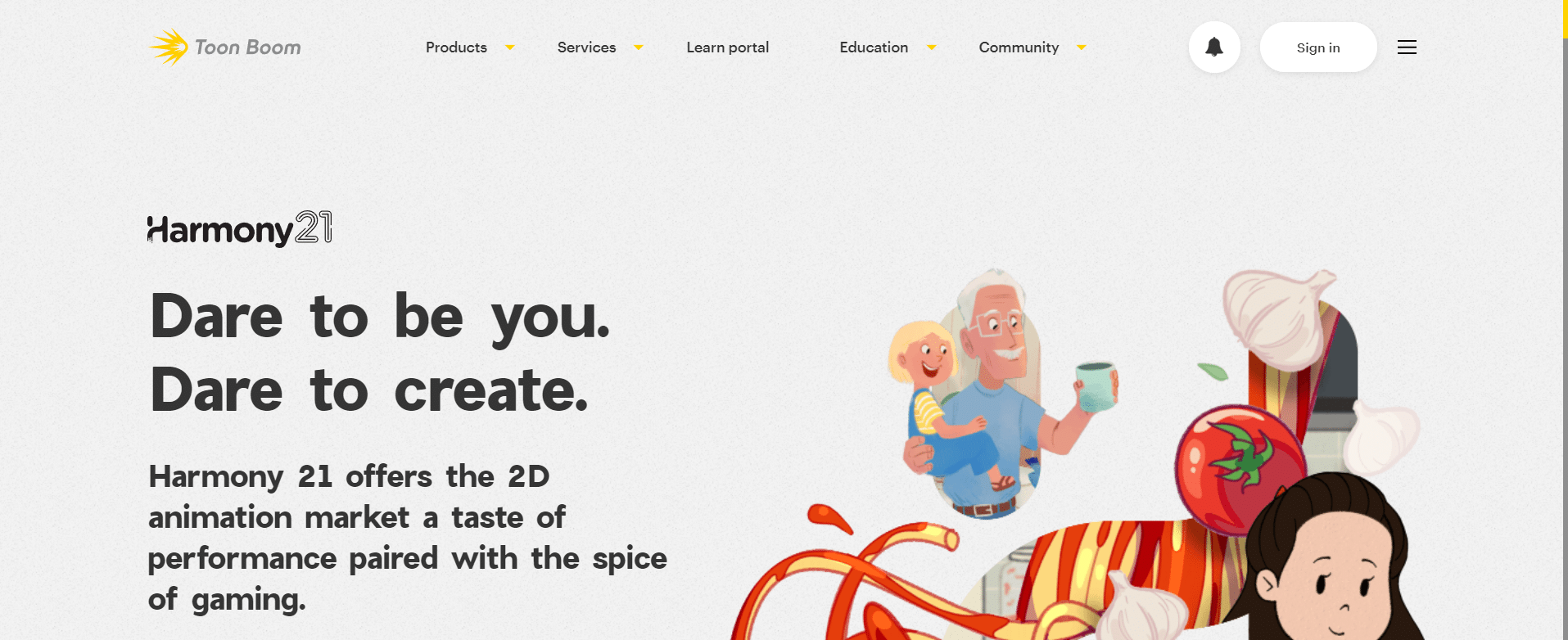
Harmony is a one-stop-shop for efficient animation, from concept to completion.
- You may use this 2D animation maker to make artwork, animate it, and add music and other effects to it.
- For clean lines, use a stabiliser.
- It has curved perspective guides at three, four, and five points.
- You may use this programme to make cut-out animations.
- It may be used in conjunction with applications already installed in the production process.
- It may be used in 2D or 3D.
- Harmony aids with the creation of 2D animation for use in the game.
- Multilayer PSB and PSD files, Illustrator, PDF, bitmaps, and media files may all be imported.
Also Read: How to Play 3DS Games on PC
5. Synfig

Synfig is one of the best 2d animation software free tools that are free to use.
- This program is compatible with three operating systems: Windows, Mac OS X, and Linux.
- It allows you to change the shape of any picture that has a vector shape.
- Gradient routes are supported by Synfig, allowing you to shade your drawings, alter vector lines, utilise a grid, onion-skinning, and a number of blend methods for your design.
- Synfig is an excellent program for individuals who have some familiarity with animation software.
- Layer parameters can be linked using mathematical equations.
- Synfig allows you to generate bitmap and vector animation in addition to the standard drawing tools, keyframes, onion-skinning, and shape tools found in many other free animation programmes. It also has some complex capabilities that take some study.
- It automatically appends keyframes, ensuring a seamless workflow.
- Although slight offsets between the Wacom pen pointer and the application screen have been reported, the tool works well with pressure-sensitive tablets and touch screen PCs.
- You may also make use of several premium features that are unusual for a free animation program.
- This free 2D animation programme allows you to create animations with over 50 layers.
- Bitmap pictures can be used to produce a cut-out animation effect.
6. Celaction
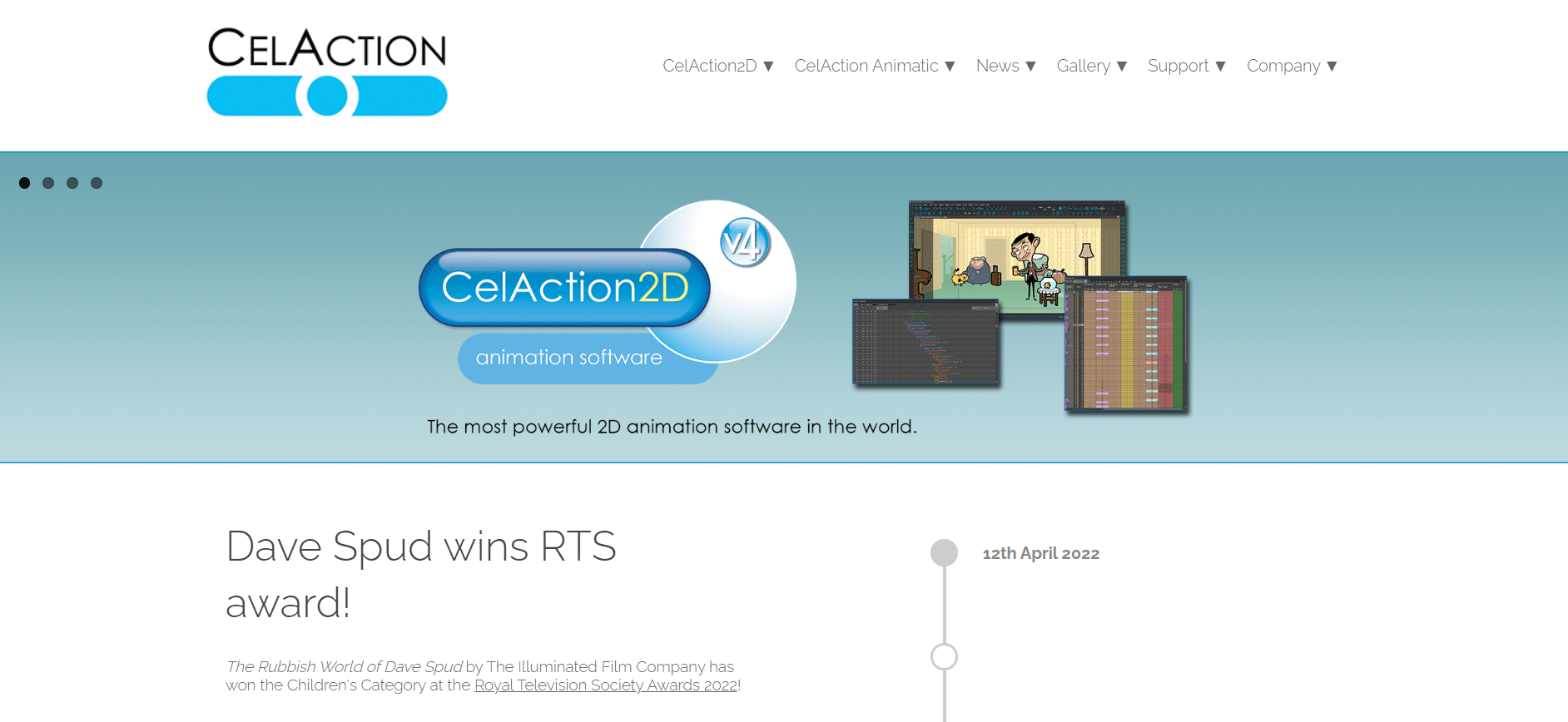
Celaction is a professional 2D animation program for movies, advertisements, and television shows.
- This 2D animation maker application makes it simple to manage complicated projects with several layers.
- You can utilise bitmaps, vectors, or both at the same time.
- It comes with floating and dockable panels, as well as a user-defined workspace.
- The user may define shortcut keys with this tool.
- You may choose from over 16 million colours to customise your palette.
- It is compatible with Windows 7, Vista, XP, Windows 8, and Windows 10.
- You can make deformable, morphable things out of vector forms.
Also Read: How to Draw in Microsoft Word in 2022
7. Opentoonz
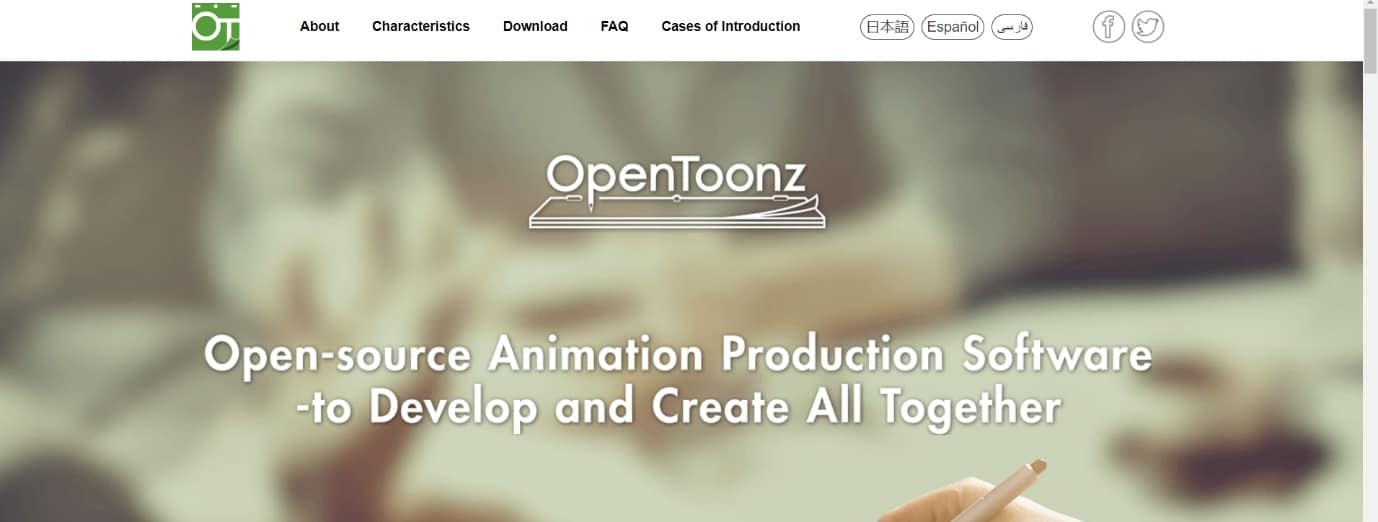
Opentoonz is free and open-source animation software.
- It works with four different methods of scanning.
- It allows you to preserve scanning settings.
- TWAIN (Technology Without an Interesting Name) standards are supported.
- It enables the usage of anti-aliased lines.
- Company Ghibli, the Japanese animation film studio behind films including My Neighbour Totoro, Spirited Away, and Kiki’s Delivery Service, frequently uses it because of its great level of customisation.
- This free animation programme has a large number of keyboard shortcuts for rendering and animating your projects, as well as a large number of animation effects, such as lighting effects and image styles.
- Onion-skinning and frame-by-frame animation are two capabilities that eliminate the need to redo your work at each frame.
- Both Windows and Mac users may get OpenToonz for free.
- Before installing this free animation tool, it is highly advised that you have a significant quantity of RAM on your computer.
- This tool makes it simple to paint with temporary colours.
- The node tree in the Graphic User Interface (GUI) may be used to generate effects.
- The real scale resolution can be used to control images.
- This free 2D animation program can work with both raster and vector pictures.
- Plug-ins allow you to employ more effects.
8. Stop Motion Studio
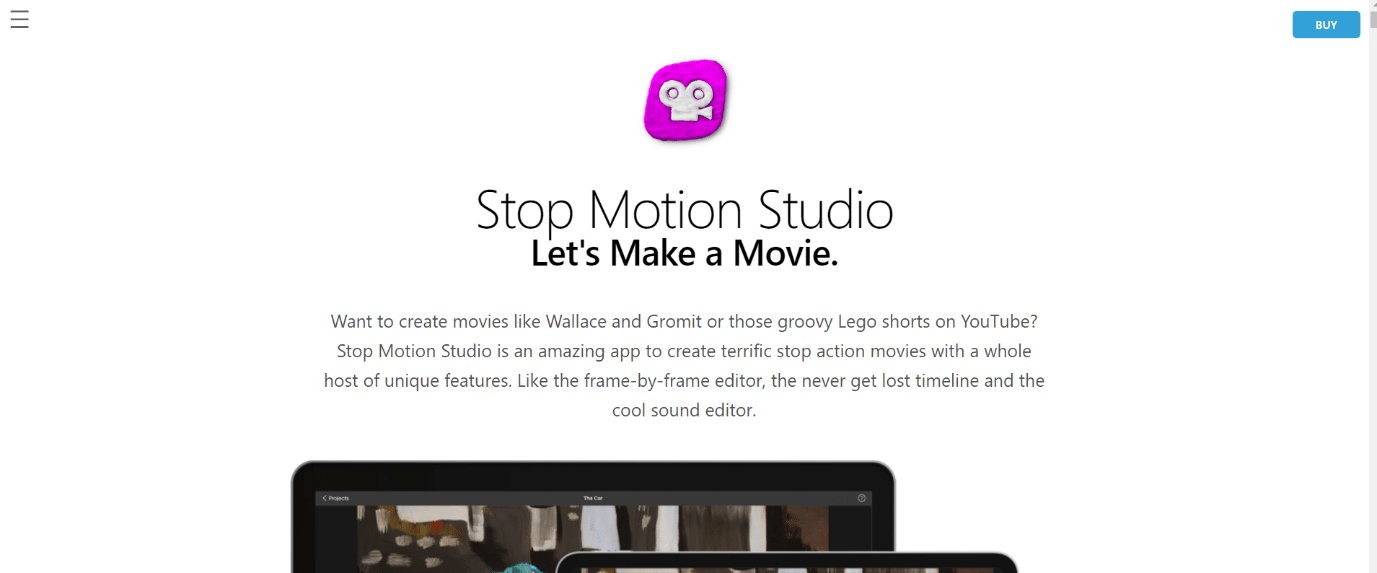
Stop Motion Studio is one of the best 2d animation software free editors for iPhone, iPad, and Mac.
- It works with cameras from the most well-known manufacturers, such as Canon, Nikon, and Sony.
- It offers a frame-by-frame view that allows you to see all of the photos in order.
- Set in and out points in Stop Motion Studio to identify a specific section of your movie for replay and looping.
- It comes with a broad range of effects to let you transform the look of your movie.
- There are dozens of music clips and sound effects included.
- It comes with a variety of painting tools so you can paint just like you would on a traditional canvas.
- This tool comes with a magic eraser that may be used to eliminate undesired items from the video.
- It aids in the creation of title and credit displays.
Also Read: 5 Best IP Address Hider App for Android
9. Krita
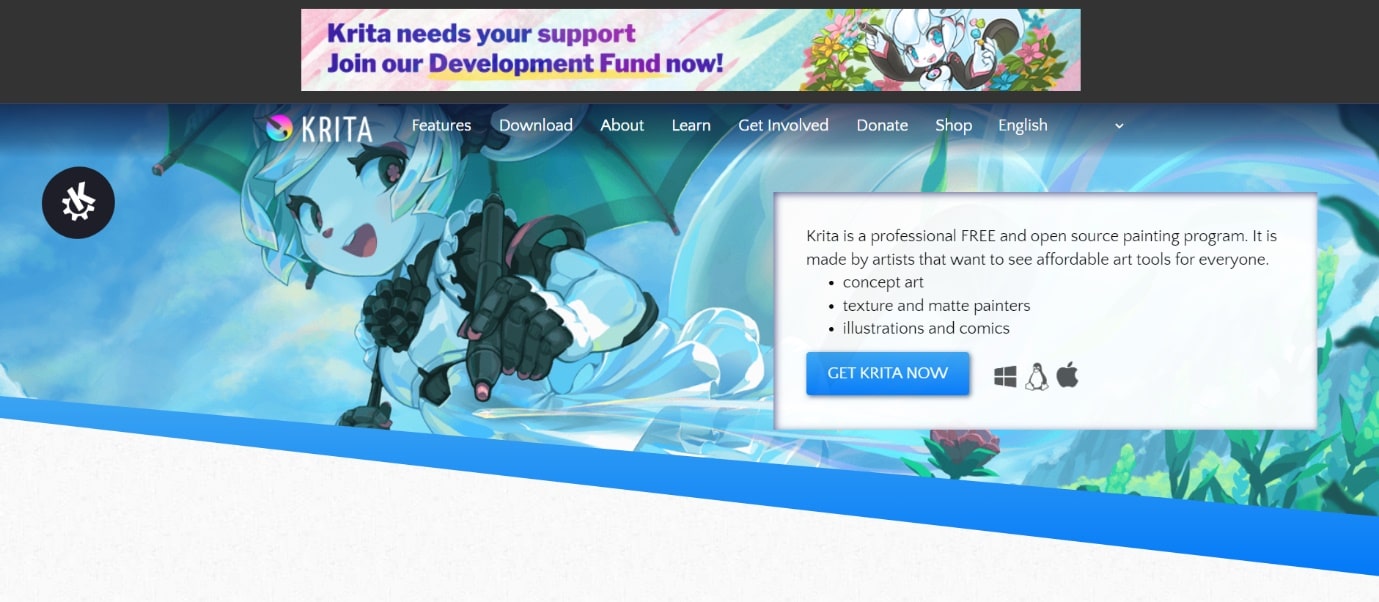
Krita is a straightforward 2D animation program that lets you personalise your process.
- More than 100 professionally crafted brushes are included in this free animation programme.
- This 2D animation maker allows you to smooth a brush by adding a stabiliser to it.
- The brush may be customised with 9 different brush engines.
- Using the built-in vector drawing tools, you can make comic panels.
- It offers a user interface designed specifically for digital artists.
- Previously, it was a digital painting program comparable to Photoshop and Paint.
- Because to the overwhelming support for a 2015 Kickstarter, Krita now enables animation via onion-skinning and frame-by-frame raster animation.
- Krita also works with a drawing tablet and a touch screen.
- Krita offers a vibrant open-source community with a wealth of tools to help you get started, including video lessons, vector graphics documentation, Japanese animation templates, and downloadable items like brush presets and texture packs.
- It even features a programming function that allows you to script using the ever-popular Python programming language.
- This free animation tool is compatible with all operating systems, including Linux.
- Make picture references on the x and y axes to create seamless textures and patterns.
- It lets you use texture and brush packs created by other artists.
- To arrange your artwork, you may merge, flatten, or order layers.
- You may use a highlighter to attract attention to the drawing.
- Krita makes it easy to integrate it into your existing colour management system.
10. Animate CC
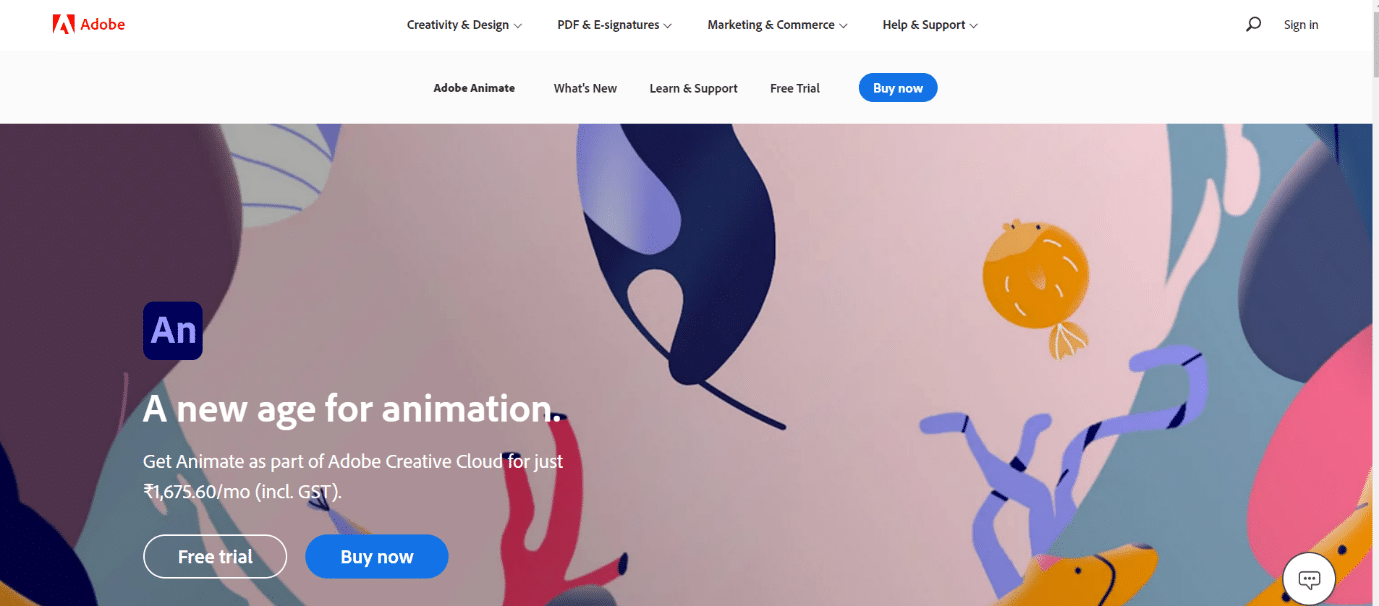
Animate CC is a programme for creating interactive bitmap and vector animations for use in games, applications, and the web.
- Infographics and lessons may be made more interactive.
- You may make new postures for vector or figure pictures.
- It allows you to set up a parent-child hierarchy for your layers.
- It links mouth positions to vocal inflections automatically.
- With a wide selection of creative tools that make it simple to accomplish what you love, you may generate animated movies, build interactive and game-based content, or bring your artwork to life.
- Animate is an undeniably strong animation program that is widely regarded as one of the most reliable and effective on the market.
- This program is quite powerful, allowing you to do anything you want with your video.
- There is a plugin capability in this program that allows you to enhance your animation films.
- It is quite inexpensive, making it accessible to anyone.
- 360 VR animations may be exported.
- You may use this tool to make advertising straight in Animate.
- Bypassing image optimization and utilising image settings, you may export photos with the correct resolution.
Also Read: Best 15 Free Christmas Live Wallpaper Apps for Android
11. SketchBook
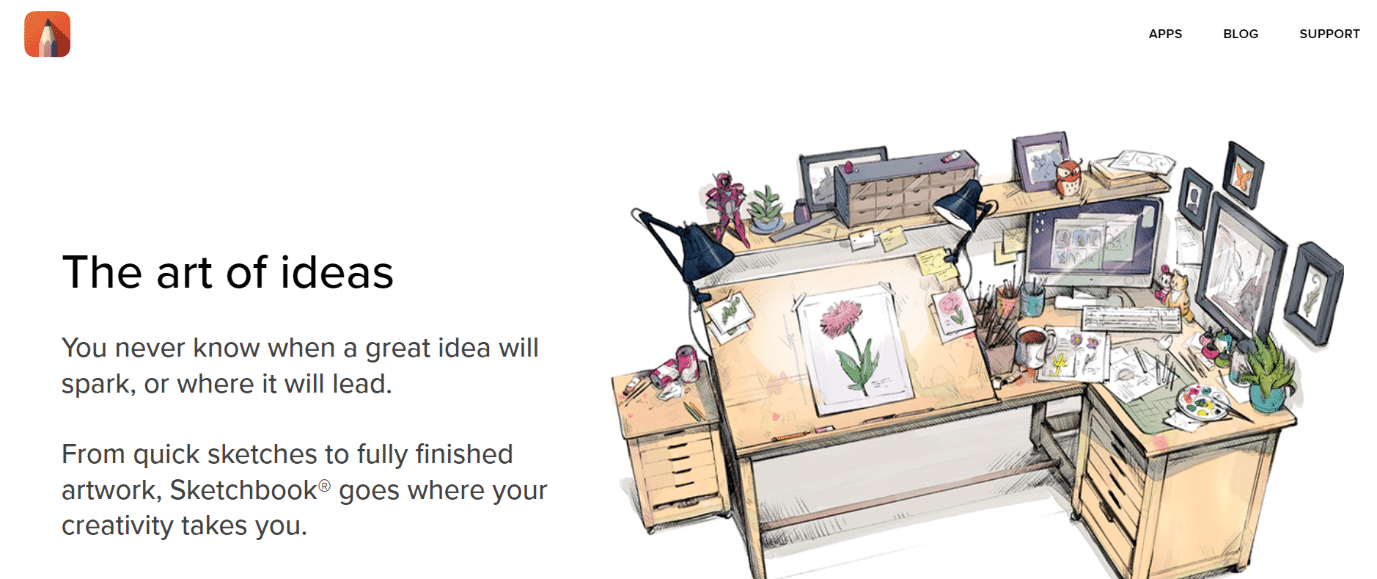
SketchBook is a 2D animation program that allows you to create your ideas quickly and easily.
- It comes with over 140 brushes to help you create your masterpiece.
- You may use this tool to create an endless number of layers that can be blended together.
- Allows you to draw simple forms such as circles, rectangles, and triangles.
- You can change the rules as you see fit.
- You may use this tool to add colour to your artwork.
- It allows you to import and export layers as PSD files (Photoshop Document).
12. Blender
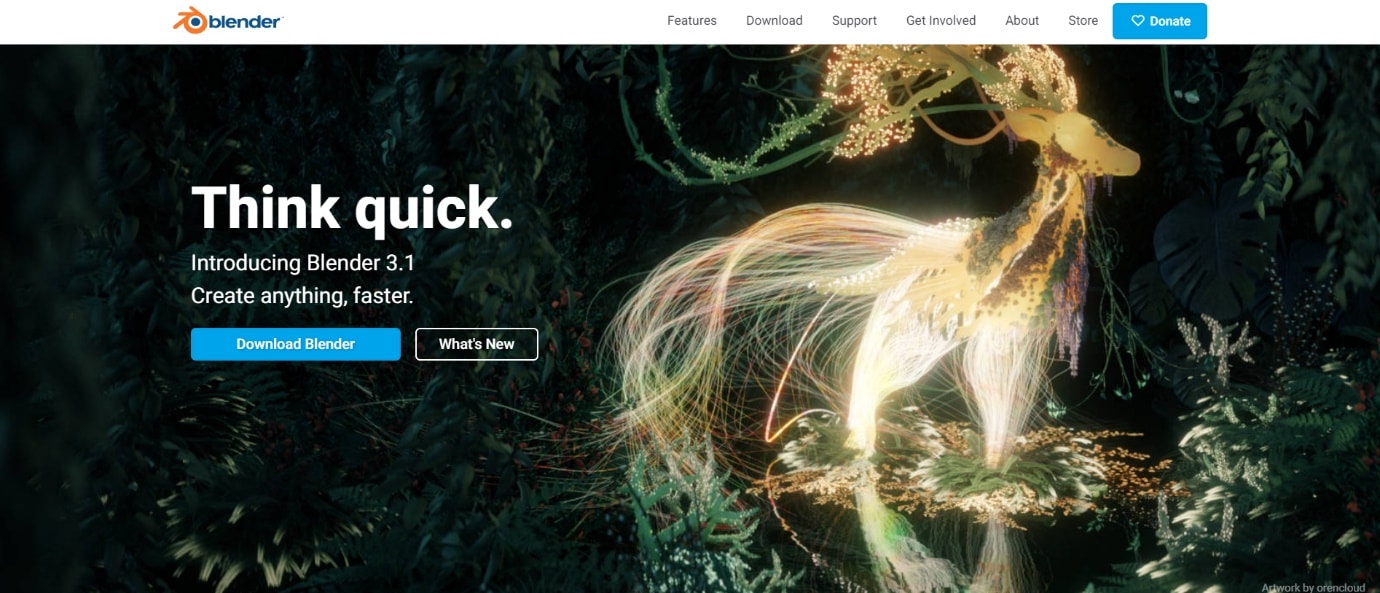
Blender is a 2D computer graphics program that may be used to create visual effects, animated movies, games, and more.
- You may use this programme to import and export videos in MPEG, QuickTime, and AVI formats.
- This 2D animation maker has a Python API that may be used for scripting and customisation.
- Shortcuts can be customised.
- A path tracer is included for realistic rendering.
- Your models may be created, transformed, sculpted, and edited.
- It shows a live preview of the 3D scene as well as tracked footage.
- You can make stunning animations out of motionless characters.
Also Read: Top 18 Best Measurement Apps
13. CrazyTalk Animator
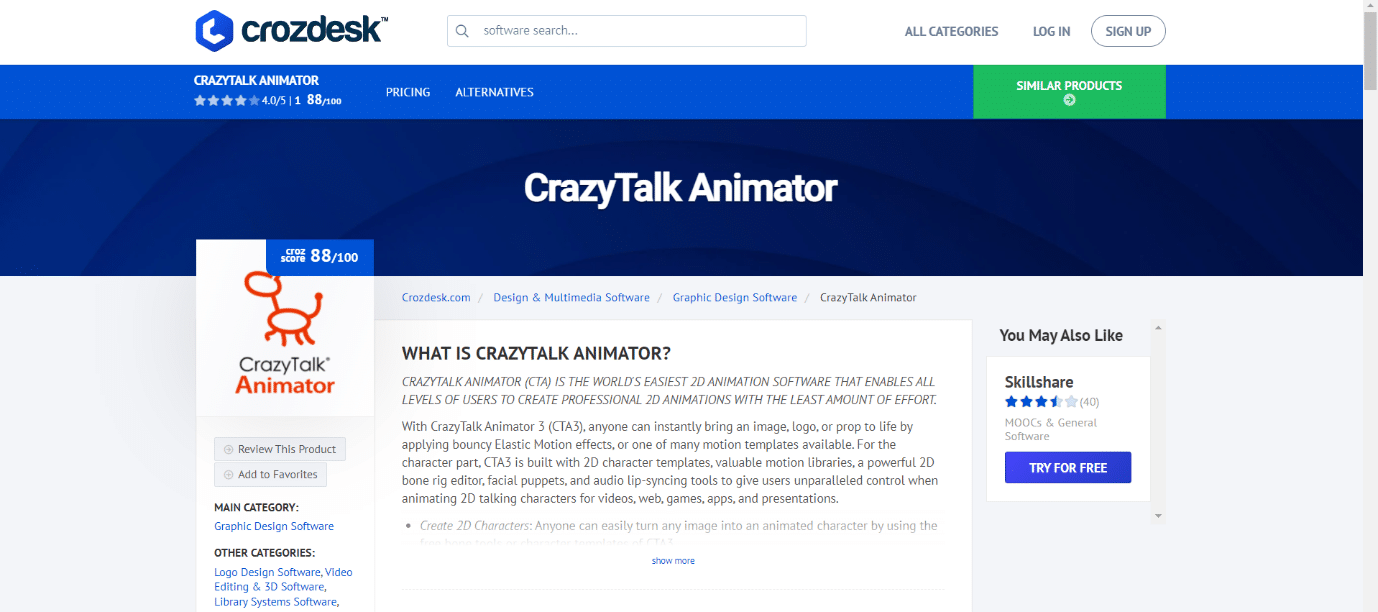
CrazyTalk Animator is a 2D animation program that allows you to manipulate characters and animated characters by turning pictures.
- You can quickly create lip-sync animation from audio with this freeware.
- It enables you to record face movement.
- Photoshop layers may be converted into 2D characters.
- It allows you to alter motion paths and timelines.
- You can make complex animations that are interactive.
- It can accommodate up to four 4K high-definition monitors.
- CrazyTalk Animator allows you to turn static information into 360-degree heads that move.
14. FlipBook
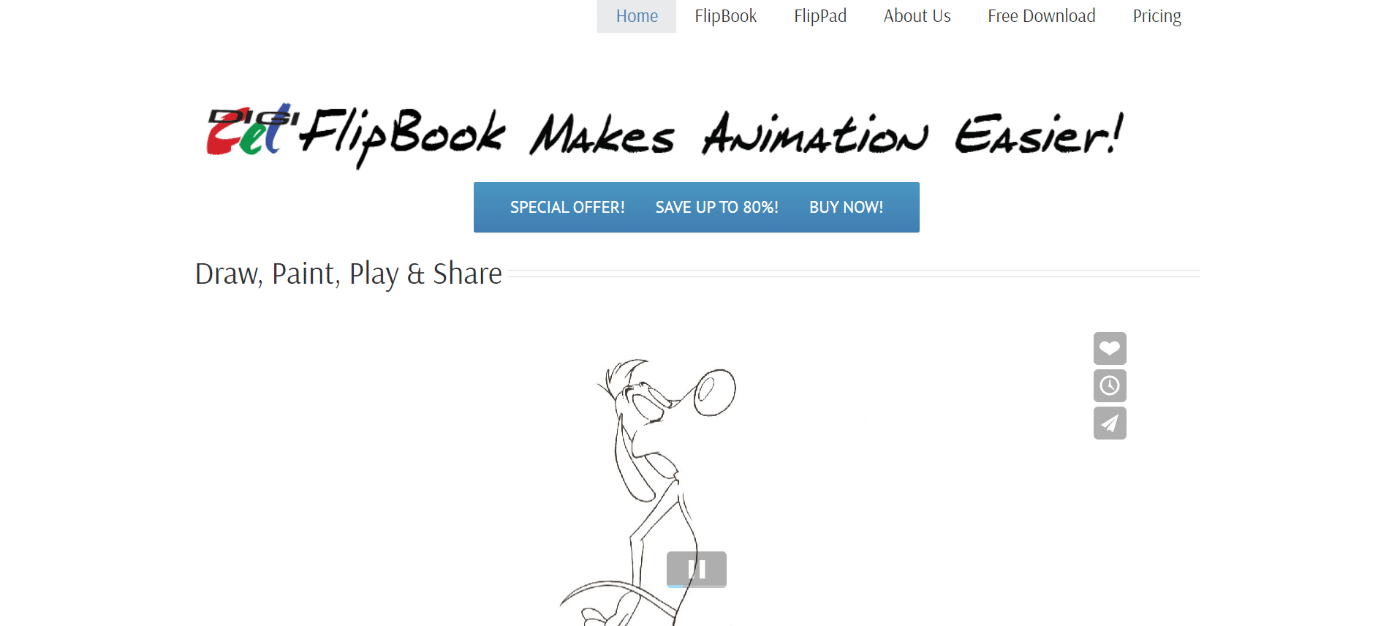
FlipBook is a two-dimensional animation application for transforming PDF files into HTML flipping books.
- It is compatible with both Microsoft Windows and Mac OS X.
- It lets you personalise the toolbar.
- To eliminate time, you can insert and delete frames.
- By simply clicking on the capture icon, FlipBook allows you to capture your pencil test artwork.
- Backgrounds, overlays, videos, and cels are among the four types of pictures that may be imported into this software.
- You have the option of adding up to three soundtracks.
- It allows you to paint the scene in a shorter amount of time.
- You may use the number keys to figure out how many frames you want to paint in total.
Also Read: How to Enable or Disable JavaScript in your Browser
15. TVPaint
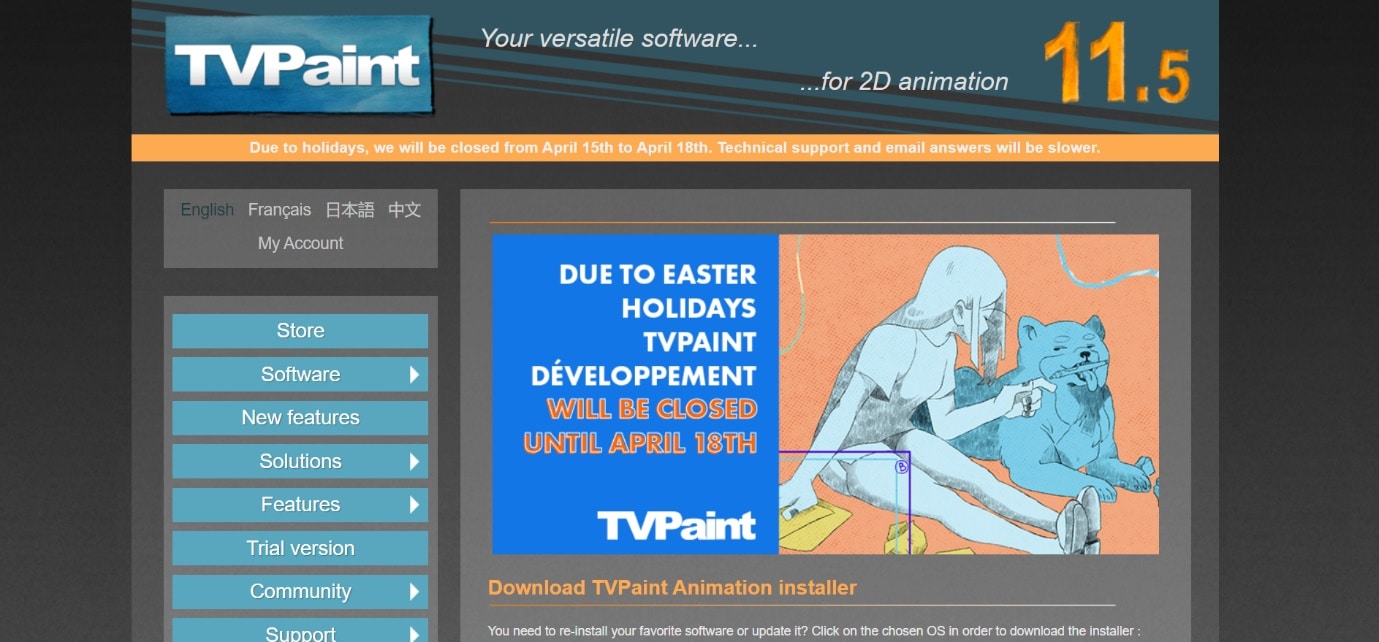
TVPaint is a two-dimensional program that uses bitmap technology.
- With this program, you may combine paper and computer animation to create your project.
- You may use this tool to manage your layers and photos.
- Storyboards may be created and seen as animatics in real-time.
- It allows you to mix and match many FX (effects) inside a single FX stack.
- Brush opacity, size, jitter, and angle may all be controlled in real-time with a graphics tablet.
- Tvpaint allows you to change the colour, luminance, and colour of a live camera.
- A sketching tool may be used to enhance photographs.
16. Animation Paper
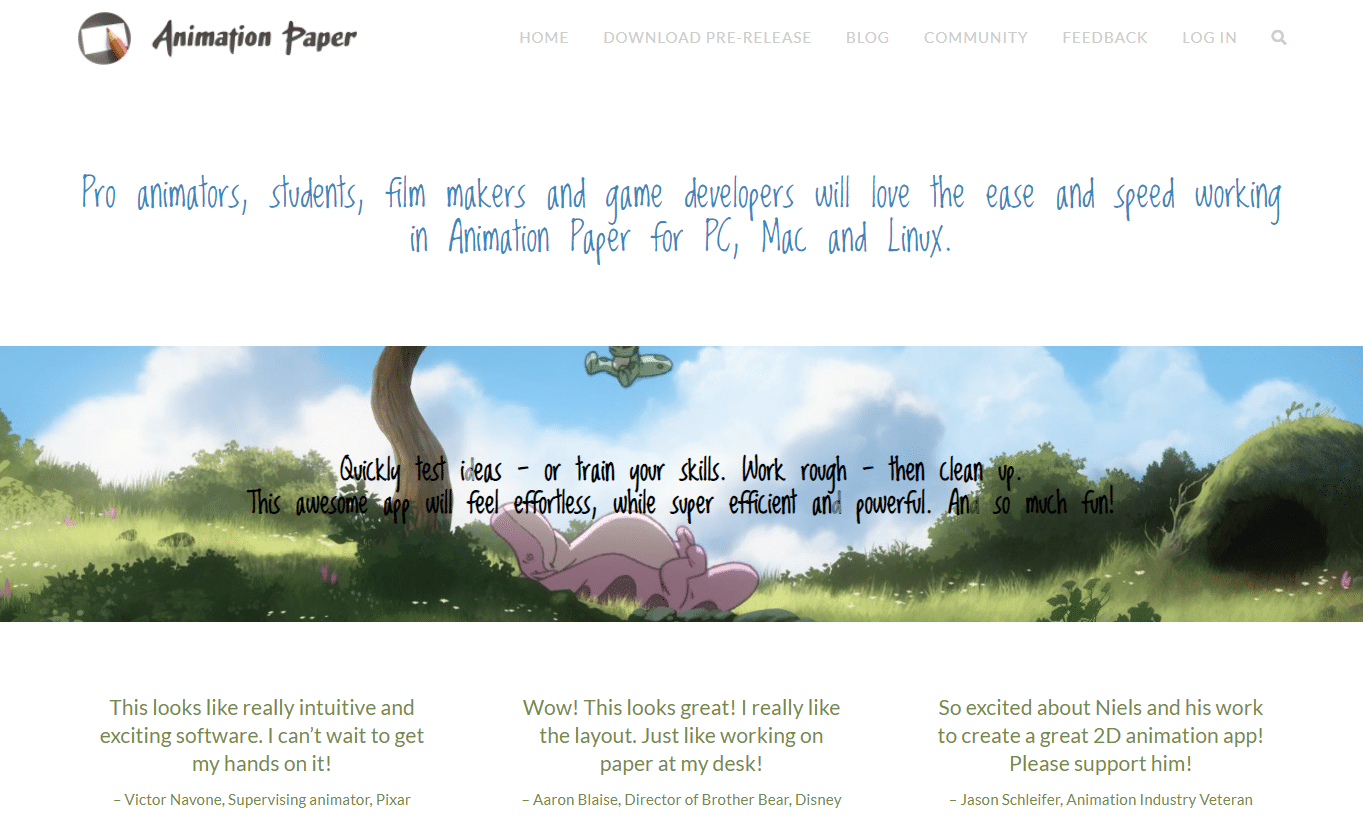
This free animation program is the successor to the extremely successful Plastic Animation Paper 4.0 (PAP 4.0) and has established itself among the many free animation apps available.
- Unlike its predecessor, Animation Paper is available for both Windows and Mac.
- It is now in alpha testing and will stay free for the duration of both the alpha and beta stages.
- If you want to upgrade to the final version after it’s out of beta, you’ll have to spend $79 to do so.
- However, you are not required to update because you will continue to have access to the alpha or beta versions that you have previously installed.
- PAP 4.0 was completely reinvented by Animation Paper, with a more simple and intuitive design in mind.
- With onion-skinning, light setup, layers, and black, blue, red, and green pens for planning and creating poses and scenarios, this free 2D animation programme will remind you of conventional light-table animation.
- The app’s UI is uncomplicated and straightforward, yet it’s jam-packed with capabilities for conventional animation.
- You’ll find there’s a lot you can accomplish with this free animation programme if you’re comfortable with the various small icons arranged in well-designed minimalist windows throughout the workspace and their possibilities.
- PAP 4.0 is always free if you want a polished result but don’t want to pay. This older product is only available for Windows.
- The free animation programme works with your pressure-sensitive Wacom pen, has touch-screen compatibility, and has easy shortcuts for zooming, rotating, and switching between draw and erase modes, as well as other small conveniences that may be annoying to be without.
Also Read: Best 9 Funny Photo Effects Apps
17. Clara.io
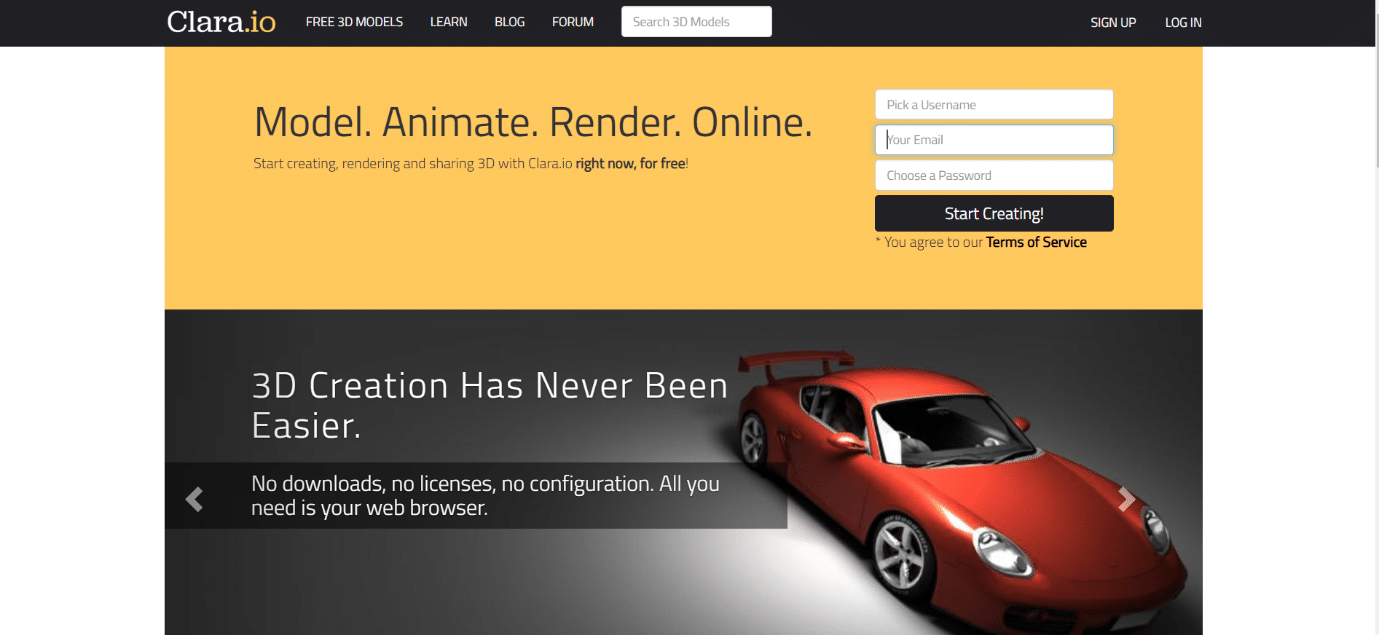
Clara.io is a free cloud-based animation program that doesn’t require any plugins to run.
- It combines simple stick-figure animation with polygonal modelling in a pleasing way.
- This free animation programme allows you access to a wide variety of mesh instruments.
- Sub-object editing, modelling capabilities such as subdivision surfaces, and a plethora of realistic-looking materials that you can tune with some changeable lighting are all available.
- The user interface is straightforward and well-designed.
- It’s one of the only free animation applications with its own forums, so you can tap into the 80,000-strong community that contributes to the Clara.io cloud.
18. DAZ Studio
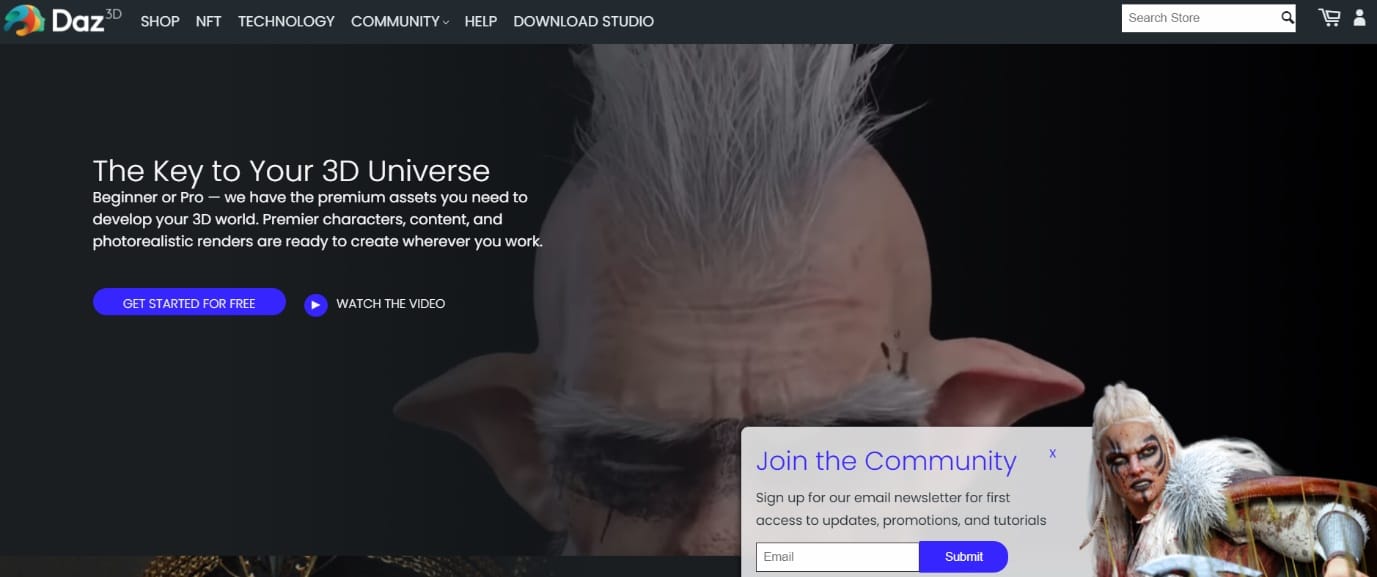
DAZ Studio is another best free 2D animation software for posing, rendering, and animating 3D models.
- You only need to register and download the program to get started.
- This free animation program is easy to use, features a lightning-fast design engine, and a massive collection of elements to help you create high-quality animations.
- This helps visitors to get a lot of information in a short amount of time. DAZ Studio is suitable for both novices and professionals.
- Daz 3D, the company behind DAZ Studio, was previously responsible for re-releasing the popular program Bryce 5.5 as freeware after purchasing it from Corel.
19. Toontastic 3D
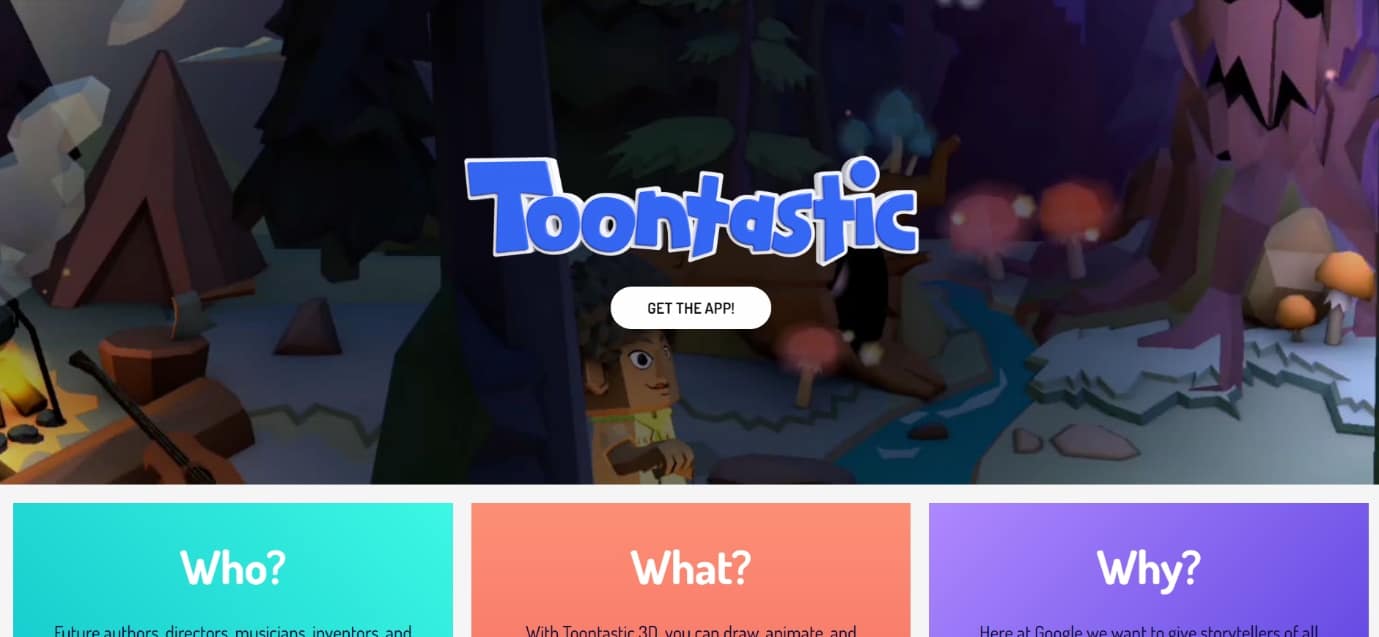
Toontastic 3D is another 2D animation maker tool created by Google.
- It is available for free download and allows anybody, from beginners to professional artists, to develop projects and have them rendered into stunning 3D cartoons to share with friends and family.
- The incorporation of photographic photos into 3D models, the addition of storyboards, and the customization of music are just a few of the capabilities of this free animation programme.
- The easy-to-use tool is ideal for teaching youngsters the fundamentals of animation and storytelling.
Also Read: How to Use Emojis on Windows 10
20. Stykz
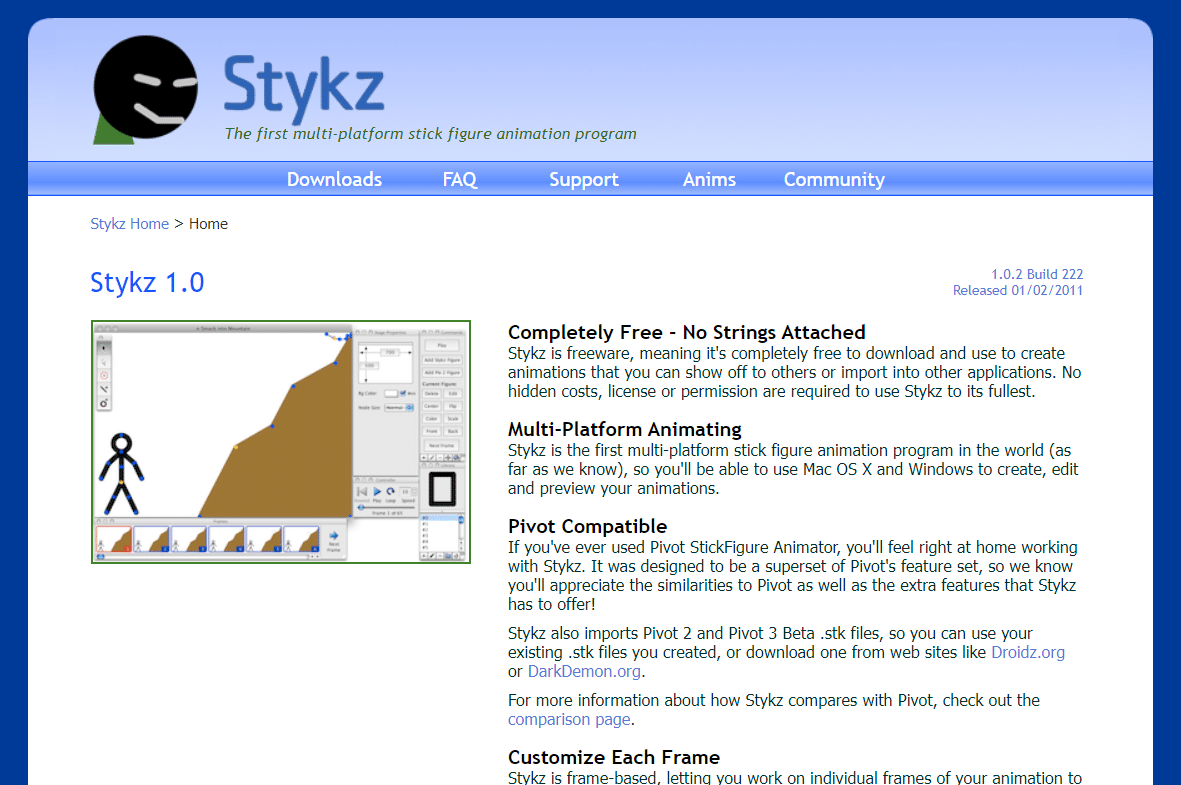
Stykz is another best 2D animation software for stick figures that allows you to modify vector characters into 2D animation, as the name indicates.
- This 2D animation maker is a great tool for planning out your animation.
- Stykz, like most of the free animation programs on our list, is cross-platform, supporting both Windows and Mac.
- Stykz incorporates features from the freeware tool PivotStickFigure, such as STK file compatibility.
- You can import files downloaded in STK format into the software if you’ve already worked on them.
- Stykz also allows you to deal with frames, which are transitioned organically via onion-skinning.
- If you like stick figures, you’ll adore this free 2D animation program.
Recommended:
We hope this information was helpful and that you were able to about best 2D animation software for free. Please let us know which method you found to be the most effective. Please feel free to ask questions or make suggestions in the comments section.