How to Turn Off AT&T Messages Backup and Sync

AT&T is an American multinational telecommunication company, which is the world’s largest revenue-making company in the telecommunication sector and the third largest in the United States. AT&T provides services both online and offline. If you ever need to purchase a SIM card or any other product, such as a smartphone or a tablet, you can visit their offline store or AT&T website. Managing your AT&T account is so simple and stressless. If you are here looking to know more about managing your AT&T account and what other things you can do with it, this article will help you with that. It will help you understand how to turn off AT&T messages backup and sync and access text messages from AT&T. Also, you will learn how to turn off AT&T advanced messaging and whether or not can you see your husbands text messages on AT&T. So, let’s dive in!

How to Turn Off AT&T Messages Backup and Sync
Once you are an AT&T user, you can manage your AT&T account through the website or using an Android app and can pay your bills through it. AT&T also offers services for small businesses, mid-sized enterprise businesses, the public sector, and global businesses and provides partner solutions. If you ever need to install Wi-Fi in your house. just visit AT&T’s official website/app or call them. Keep reading further to find the steps explaining how to turn off AT&T messages backup and sync in detail with useful illustrations for better understanding.
Note: Since smartphones do not have the same Settings options, they vary from manufacturer to manufacturer. Hence, ensure the correct settings before changing any on your device.
What is AT&T Messages Backup and Sync?
AT&T messages backup and sync is an integrated service in your smartphone messaging app that allows you to back up your texts and picture messages in the AT&T cloud of your AT&T account and then sync them to your phone. Messages stored on the cloud can be downloaded anytime onto your smartphone, which supports backup and sync features. Also, you can access your messages, send, and receive messages using your mobile number seamlessly from your smartwatch or tablet.
Can You Access Text Messages from AT&T?
Yes, you can access text messages from AT&T. These messages are only accessible on your smartphone and not on any other device. If your account was enabled with the AT&T backup and sync feature, all the messages on your phone will be available on the AT&T cloud service. And you can access them by just logging into your account and restoring them on your smartphone’s messaging app.
How Do You Turn On AT&T Messages Backup and Sync?
To turn on AT&T messages backup and sync, just follow these steps:
Note: This feature is only available with select devices mentioned on this AT&T Messages Backup and Sync page.
1. Open the Messages app on your device.
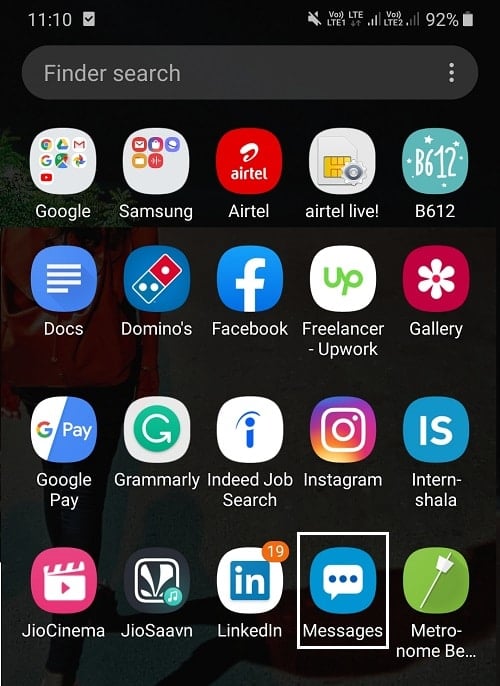
2. Tap on the three-dotted icon > Settings.
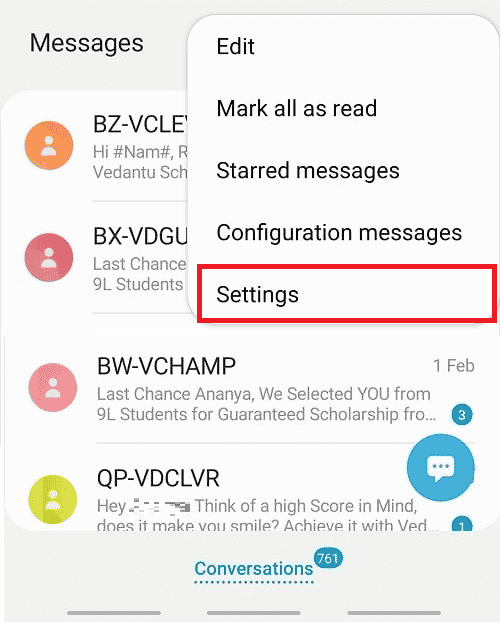
3. Tap on AT&T Messages Backup & Sync.
4. Turn on the toggle for AT&T Messages Backup & Sync to begin the backup and sync process.
Also Read: Does AT&T Charge for Replacement SIM Card?
Can Primary Account Holder View Texts AT&T?
No, primary account holder can’t view texts on AT&T. Your AT&T account only show the number and the message type whether it was an incoming message or an outgoing message. Even if you log in to your AT&T account, it won’t be helpful for you. The only way to view texts is via a messaging app that is only available on the phone of the owner having an AT&T SIM card.
Can You Turn Off Text Messaging in AT&T?
No, you can’t turn off text messaging in AT&T. If you want to stop receiving messages from a specific number, in that case, you can block them. Text messaging is, by default, turned on all phones. You can turn off the backup and sync feature to stop your texts and picture messages from backing up to the AT&T cloud, but you can’t turn off text messaging.
How Do You Hide Text Messages on Your AT&T Bill?
You can stop using the default messaging app and switch to other social media apps, like WhatsApp, Facebook Messenger, Instagram, etc. By using these apps, you can easily hide your text messages on your AT&T bill and maintain the privacy you are looking for.
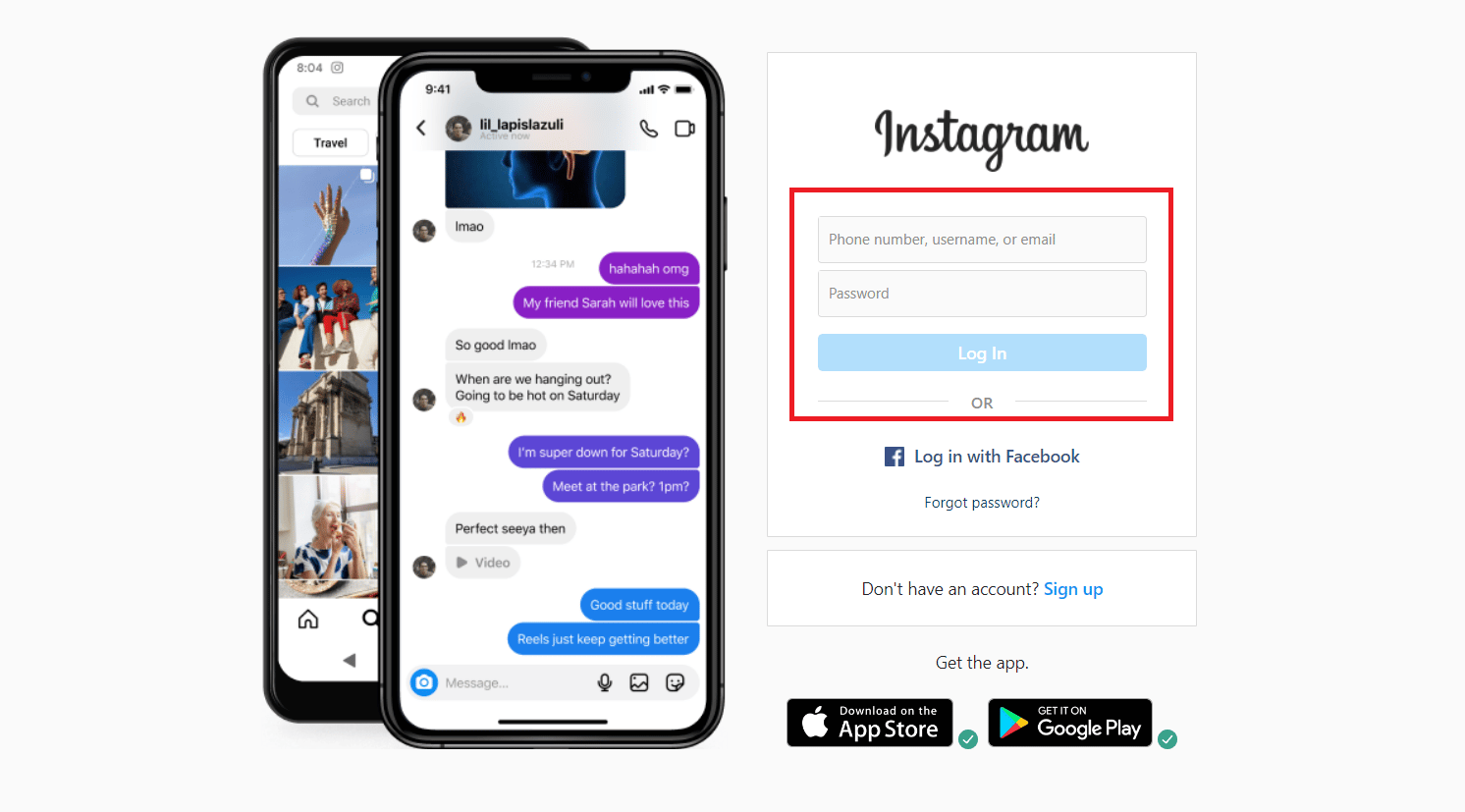
How Do You Turn Off AT&T Advanced Messaging?
To turn off AT&T advanced messaging, follow these upcoming steps:
1. Open the Messages app and tap on the three-dotted icon.
2. Tap on Settings.
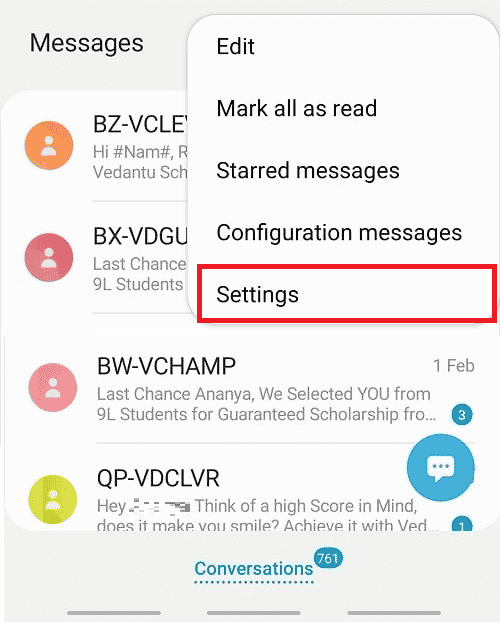
3. Tap on Advanced Messaging.
4. Turn off the switch beside Advanced Messaging.
This is how you can turn off AT&T advanced messaging on your Android device.
Also Read: How to Turn Off Logitech Keyboard Number Lock
How Do You Turn Off Message Sync on Android?
To turn off message Sync on Android, follow these steps:
1. Launch the Messages app on your phone.
2. Tap on the Settings gear icon.
![]()
3. Swipe down and tap on Sync messages from Xiaomi Cloud.
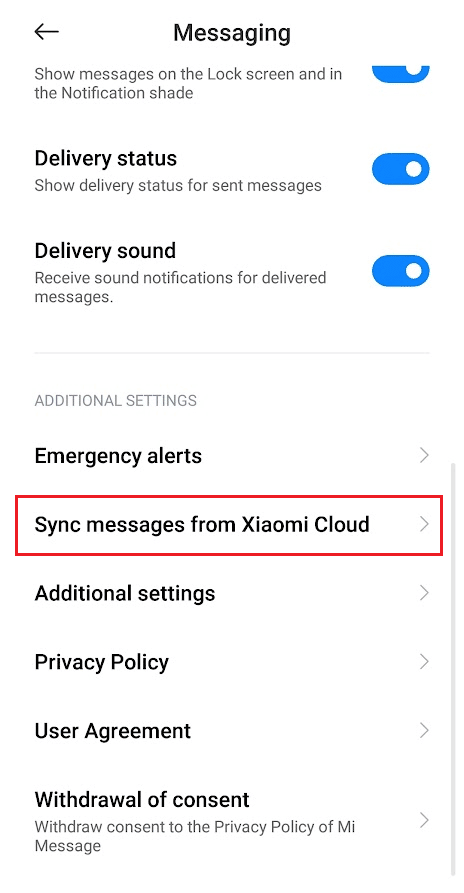
4. Turn off the toggle for your desired phone number you wish to turn off the syncing of the messages.

Next, you will learn how to turn off AT&T messages backup and sync.
Also Read: Can You See Text Messages on AT&T?
How to Turn Off AT&T Messages Backup and Sync?
To know how to turn off AT&T messages backup and sync, just follow the below-mentioned steps:
1. Visit the AT&T website on your browser.
2. From the options on the top, click on My AT&T.
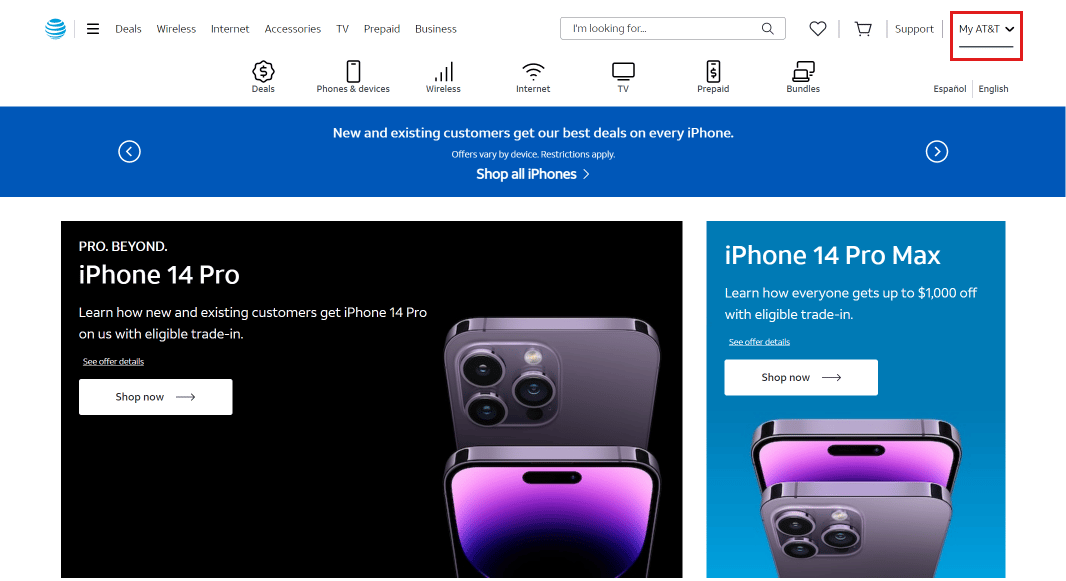
3. Click on Sign in from the options available on the drop-down menu.
4. Sign in to your AT&T account with the User ID and Password.
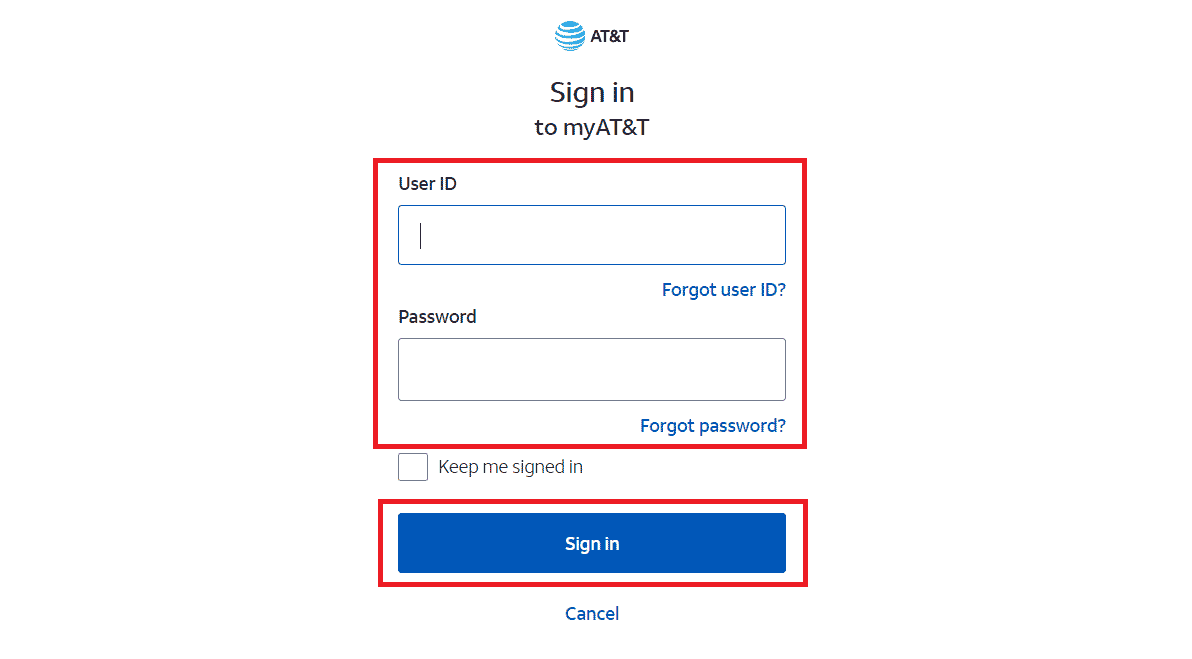
5. Once you are logged in, click on My Account > Go to my account.
6. Click on Manage add on.
7. Select the desired device you want to turn off the backup
8. Click on Messages Backup & Sync > Turn Off.
This is how to turn off AT&T messages backup and sync using AT&T website.
Can You See Your Husbands Text Messages on AT&T?
No, you can’t see your husband’s text messages on AT&T, even though you are the primary account holder. AT&T respects the privacy of their users and they only show the numbers and message type, whether it’s an incoming message or outgoing message. If you want to read your husband’s messages, you need to check his phone. Other than that, there’s no other option available.
What Does 662 Do for AT&T?
662 doesn’t do anything for AT&T. Dialling 662 from your phone will block scam calls because it’s a scam call blocking service, but it is only available for T-Mobile customers. AT&T has its apps and services for blocking scam calls but not by dialing 662 on your phone.
Recommended:
So, we hope you have understood how to turn off AT&T messages backup and sync with the detailed steps to your aid. You can let us know any queries or suggestions about any other topic you want us to make an article on. Drop them in the comments section below for us to know.