How to View Favorites on TikTok PC
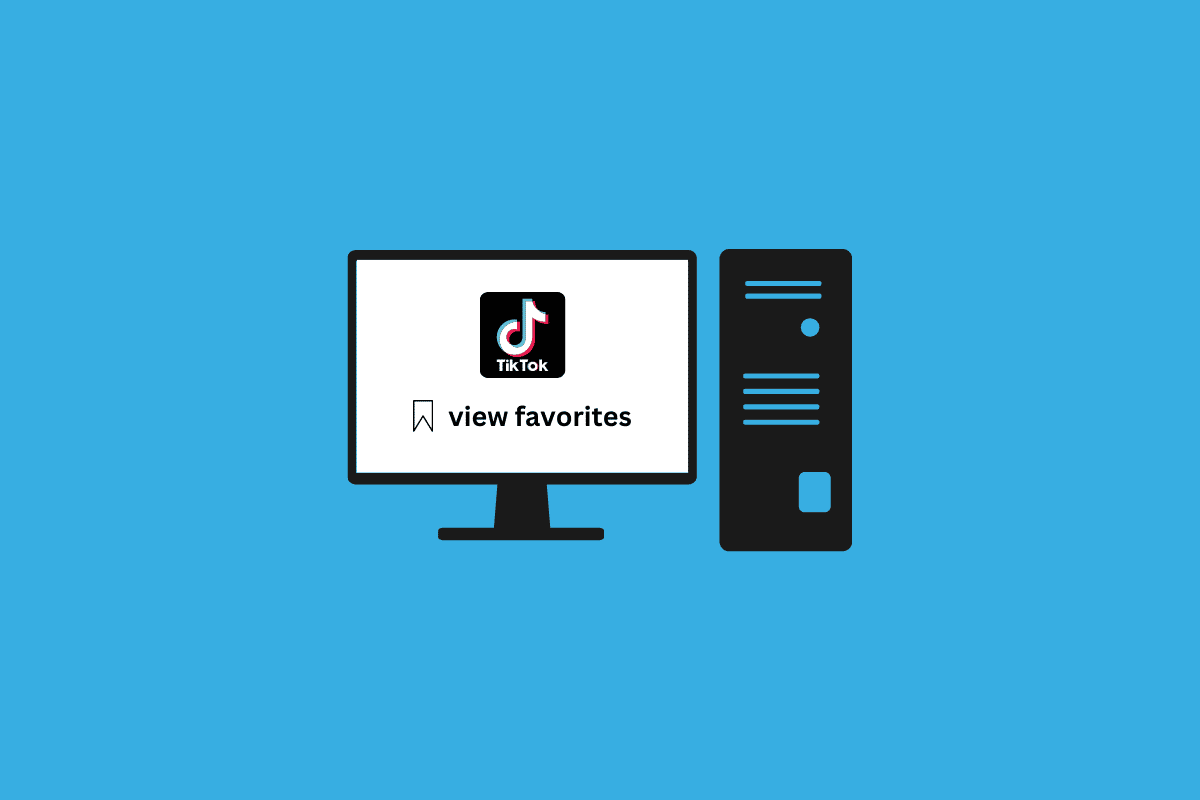
TikTok and its trends have taken over the world. From multinational businesses to celebrities, everyone is on TikTok, creating content to reach the masses. You can use TikTok on your Android and iOS devices. With an endless stream of engaging videos, TikTok allows users to save the videos they find interesting or want to recreate in the future as favorites. You can easily see your favorite videos on your phone, but one might ask: Can you view favorite TikToks on computer? If you are looking for an answer to the same and want to know how to view favorites on TikTok PC, you are at the right place. To learn more, read this article.
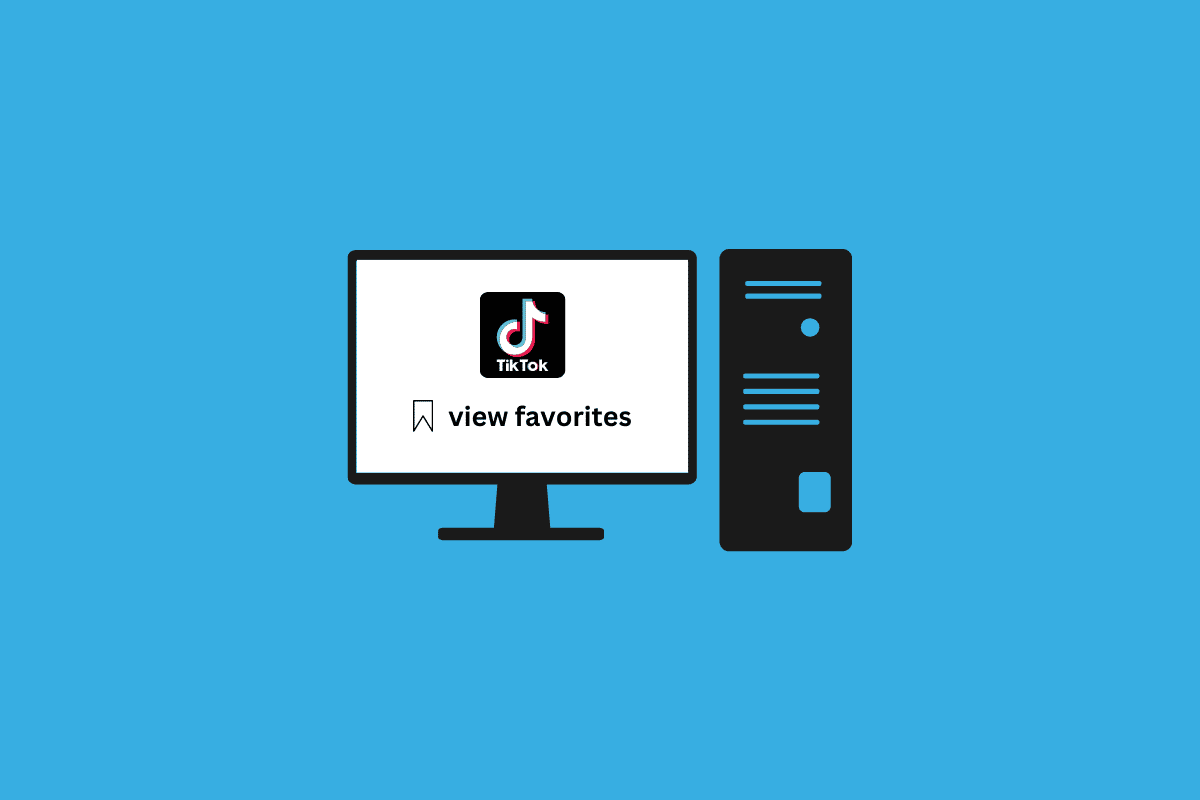
How to View Favorites on TikTok PC
TikTok has quickly become a tool to gain instant popularity, creating its brand of users, called influencers, whose content has increased the number of people who follow them. Dedicated to short-form videos, TikTok has over 2.5 Billion installs, making it one of the most successful apps in the world. You will find your answers in this article about how to see favorites on TikTok PC and if can you view favorite TikToks on computer.
See Also:
How to Promote OnlyFans on TikTok without Getting Banned
How to Zoom in on TikTok without Hands
How to Use TikTok on PC?
If your neck hurts from bending it to watch TikToks on your phone all day, you can use TikTok on your laptop or PC. You can use the following methods:
Method 1: Use TikTok Official Website
The simplest and most efficient way to use TikTok on your laptop is right from the website itself. You can access the website from your laptop and your phone too, so if you want to remove the TikTok app from your phone but still want to watch TikToks you can use this method as well:
1. Visit the TikTok website on your browser.
2. Click on the Log in option from the top right corner.
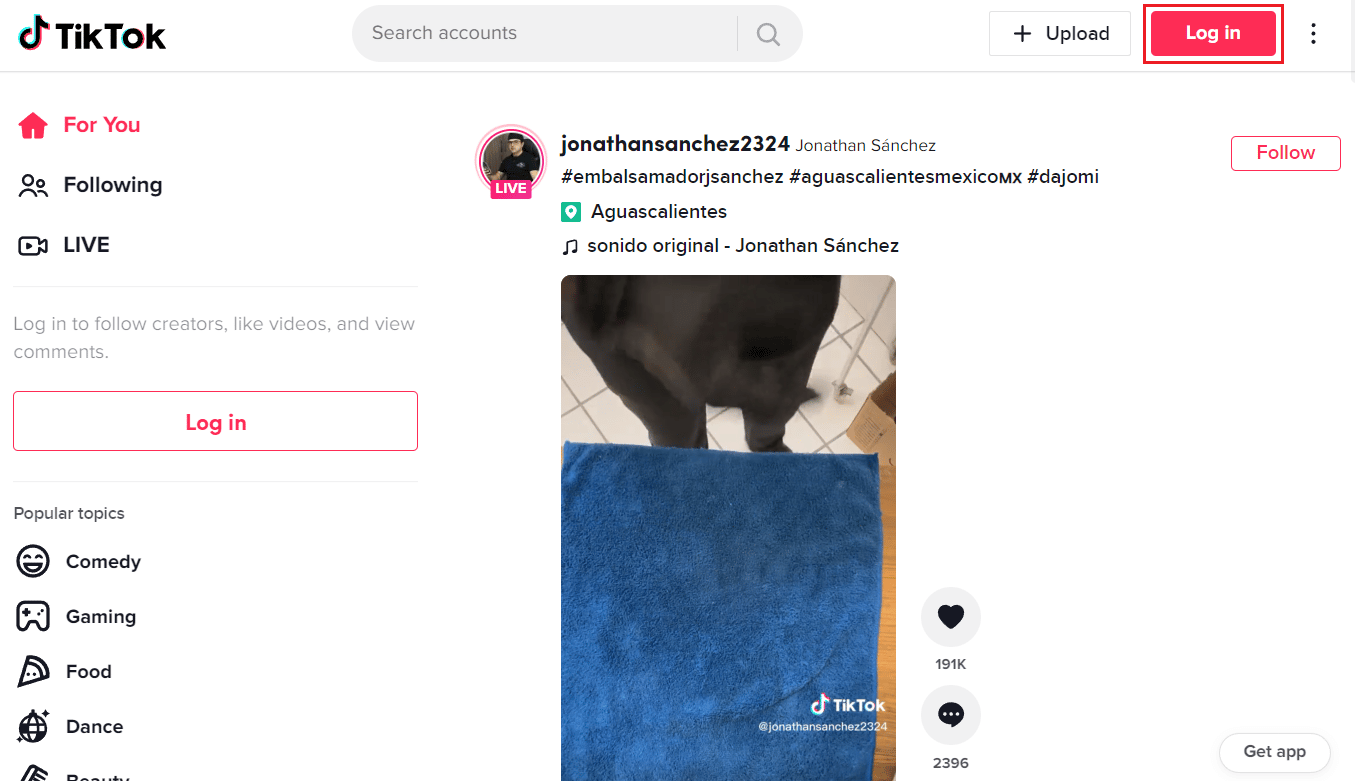
3A. Log in with te available options.
3B. Or, click on Sign up and follow the onscreen instructions to create a new TikTok account
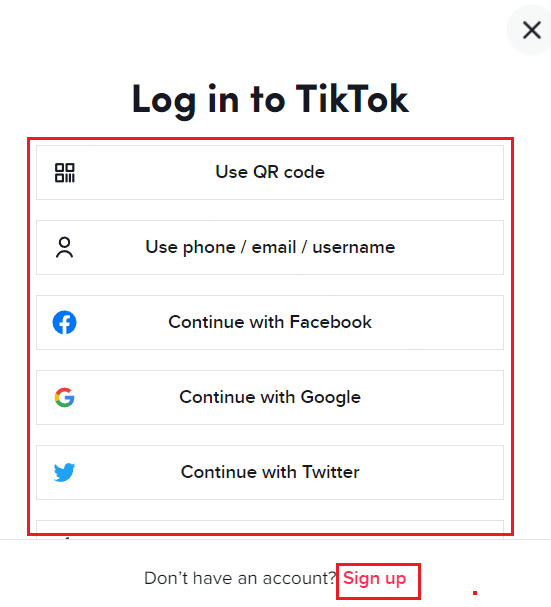
4. After getting into your account, scroll down the For You page to find the new TikTok videos from the creators.
5. Click on the Like, Comment and Share icon to interact on TikTok in your desired way.
![]()
Also Read: How to Find Your Comments on TikTok
Method 2: Use TikTok Desktop App
Another way is to download the desktop application for TikTok from the Microsoft Store on your Windows PC. The benefit of this method is that it saves your time. You don’t have to open your browser and search for the Official TikTok Website, all you have to do is open the app once you log in and use the app as described above.
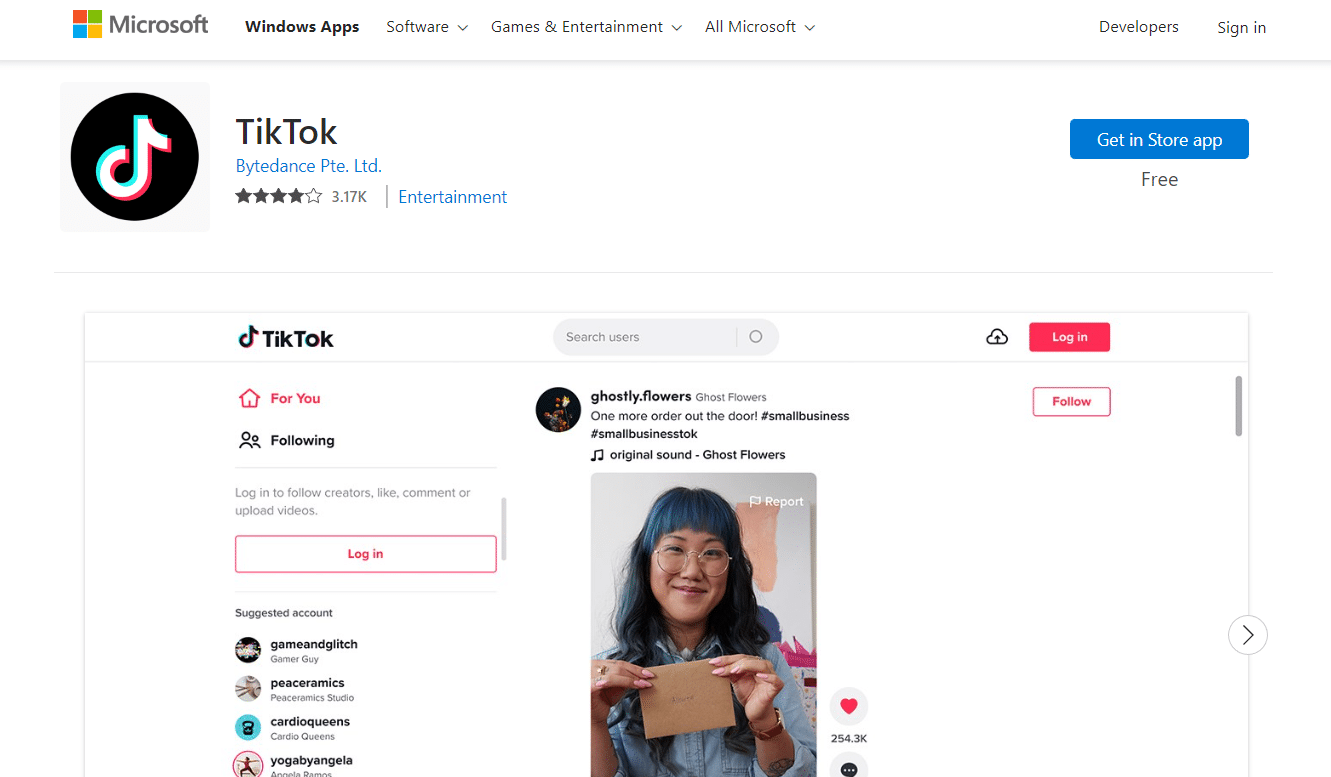
Method 3: Use TikTok on Android Emulator
Using the TikTok website or Desktop app is a great way to use TikTok on your laptop, but it comes with its own flaws. Unlike the mobile app, it allows you to upload videos, but you cannot record new TikToks, duets, or go live, and there are many more features that are app only that are absent from the website or desktop app. To get the entire benefit of all the features of TikTok you can use an Android Emulator like BlueStacks. It will trick TikTok into thinking that you are using the app from your phone.
To use TikTok on BlueStacks:
1. Download Bluestacks Android emulator, as shown below.
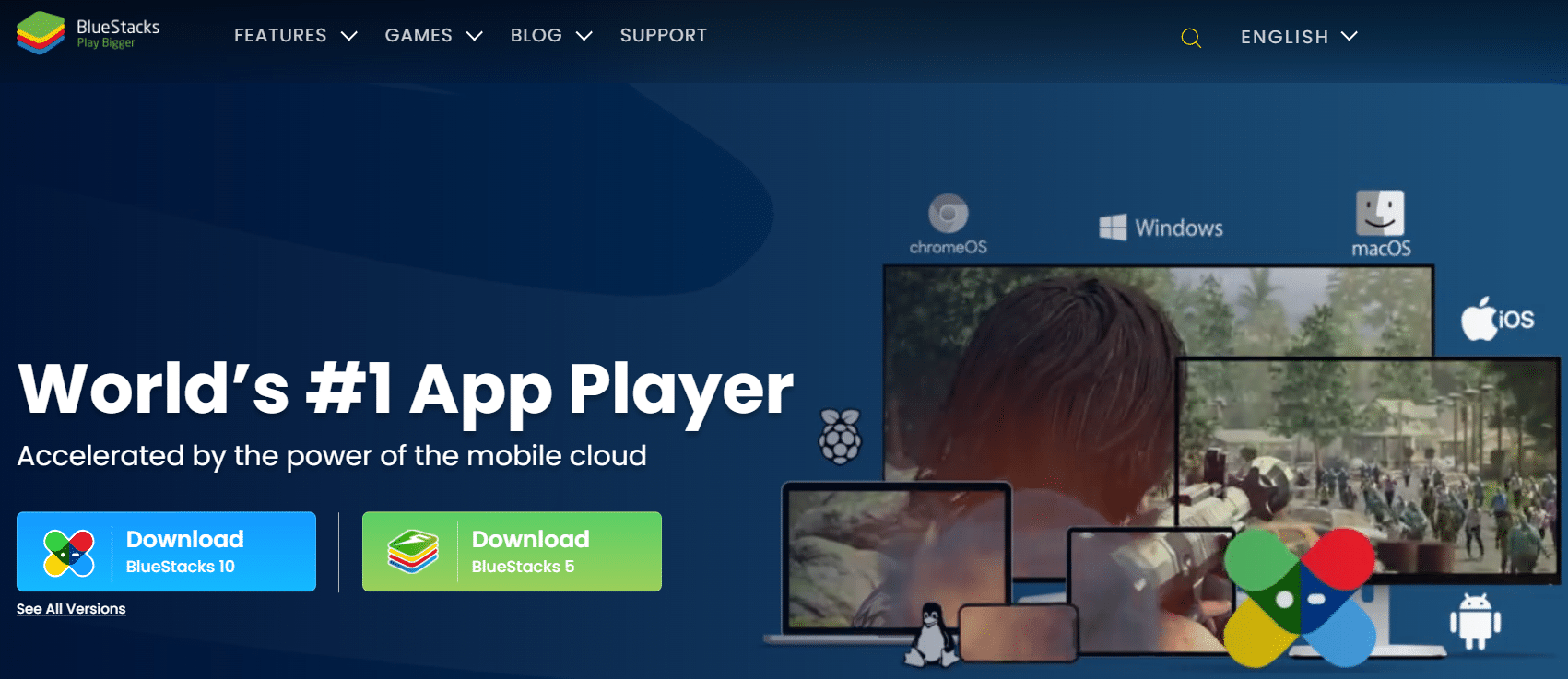
2. After downloading and installing Bluestacks, click on the Play Store application from the home screen.
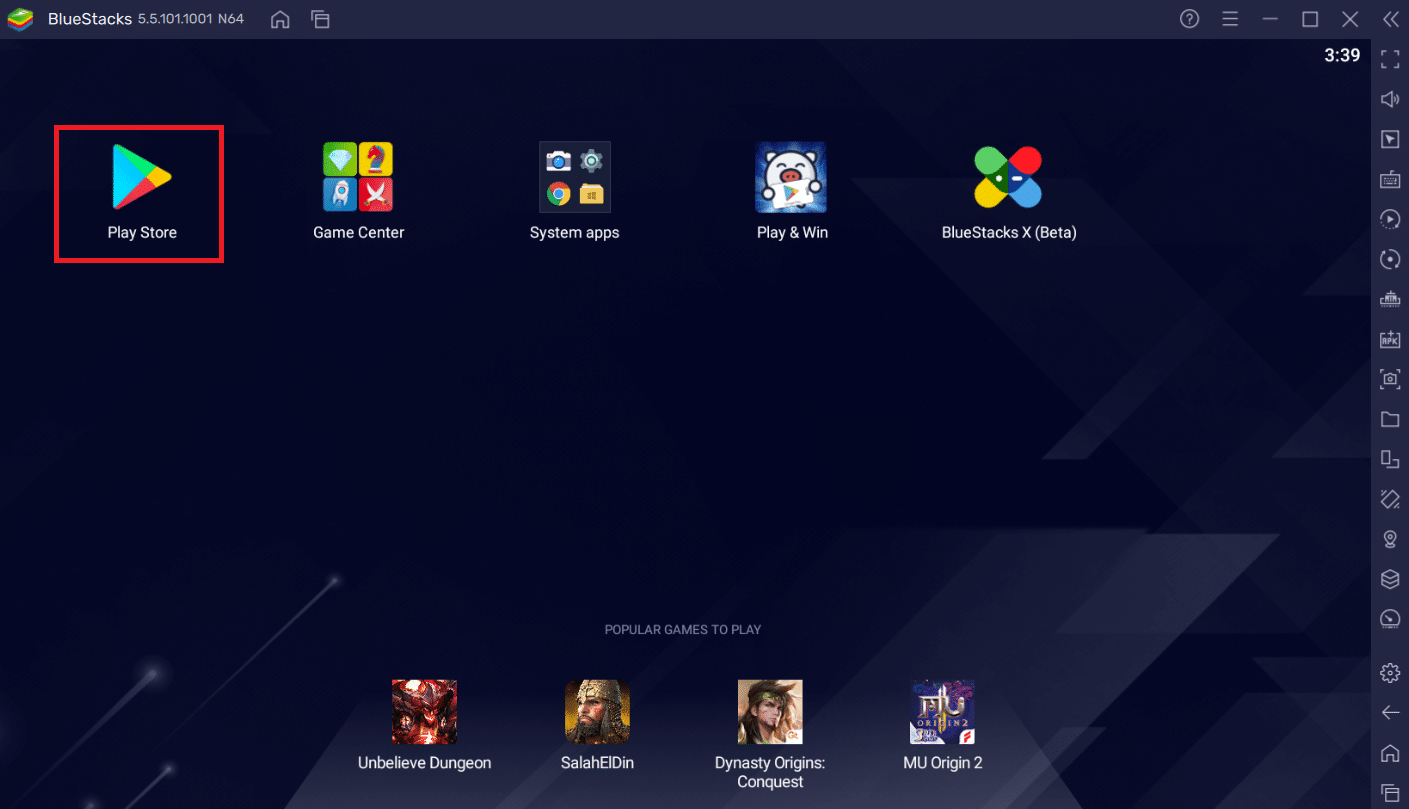
3. Click on the Sign in option.
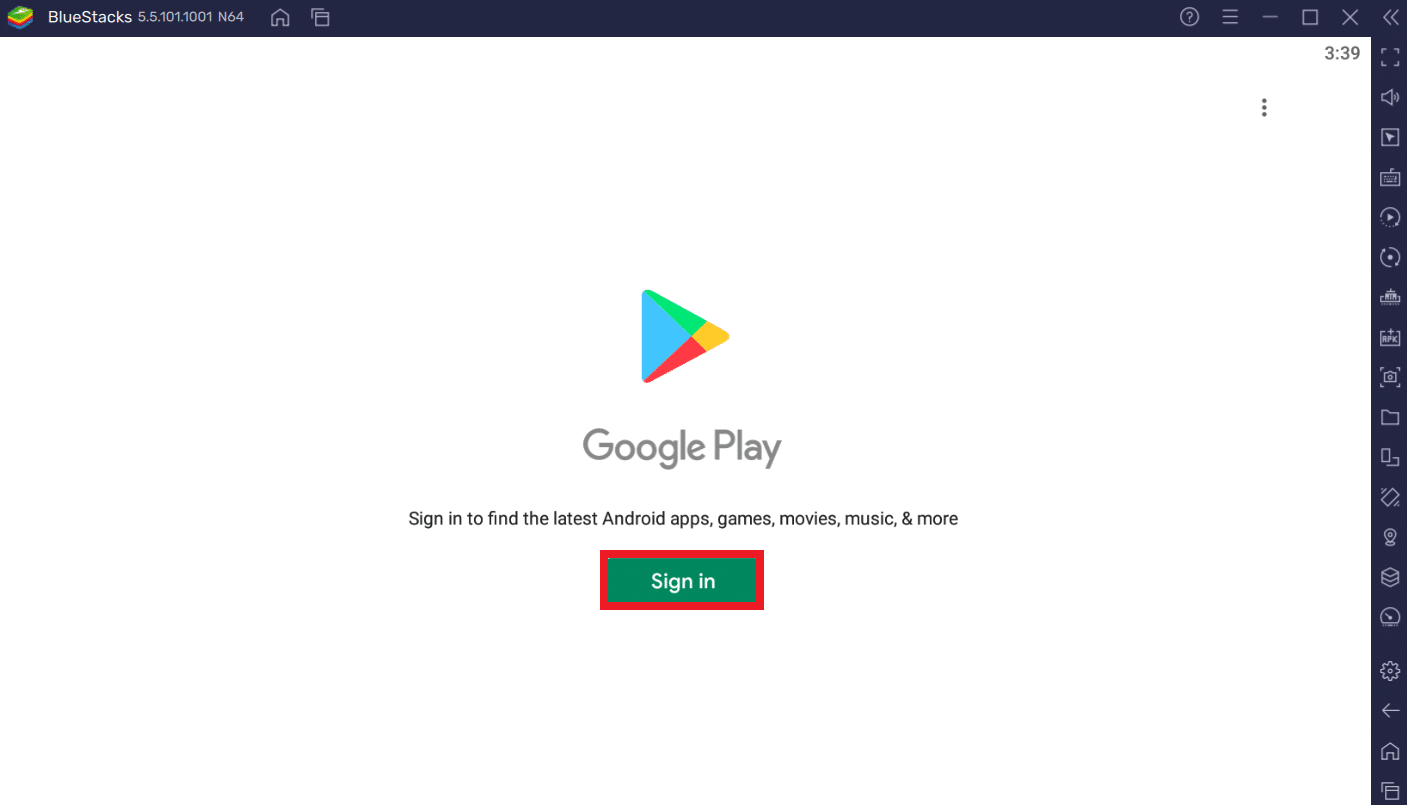
4. Enter your Email address and Password to sign in to your Google account.
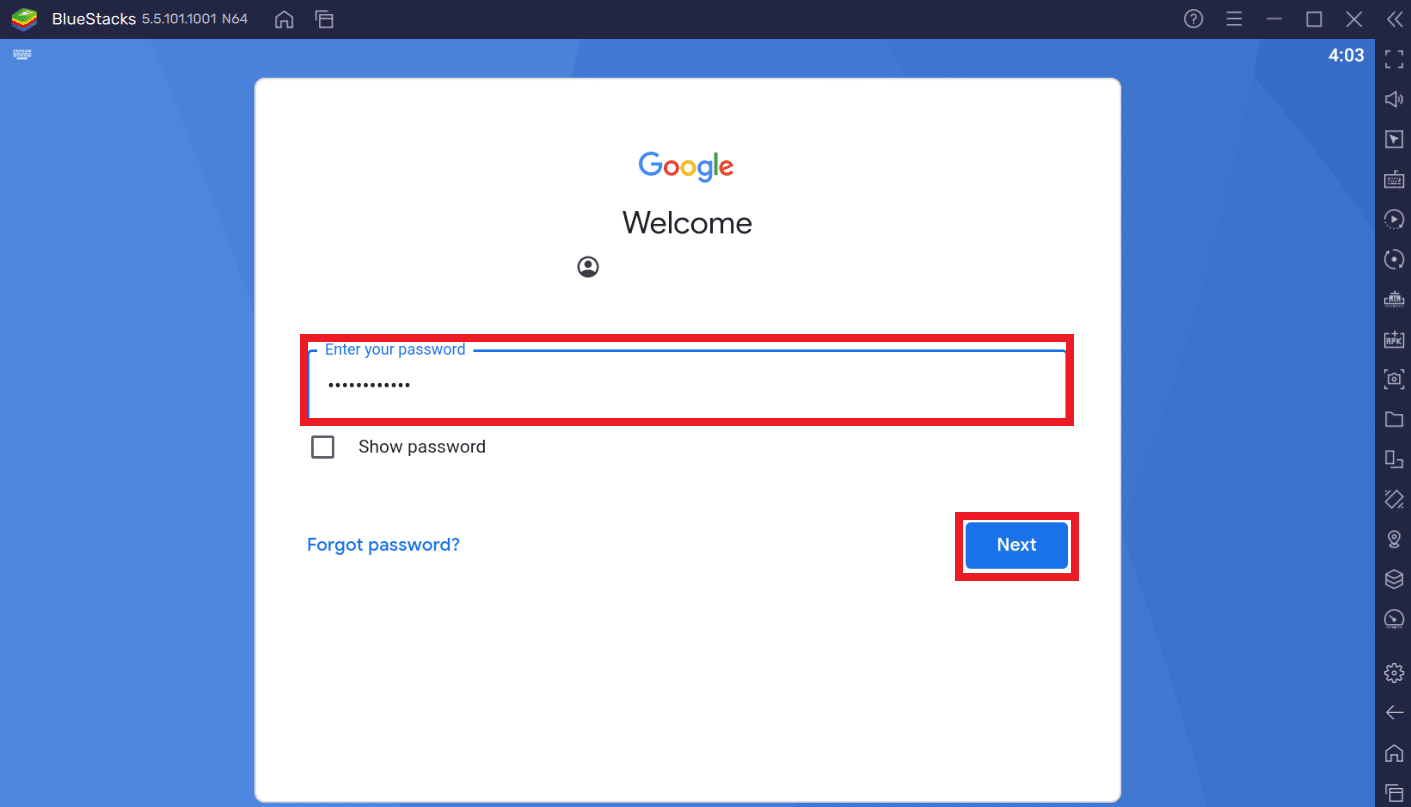
5. Click on the Search bar in the Play Store app.
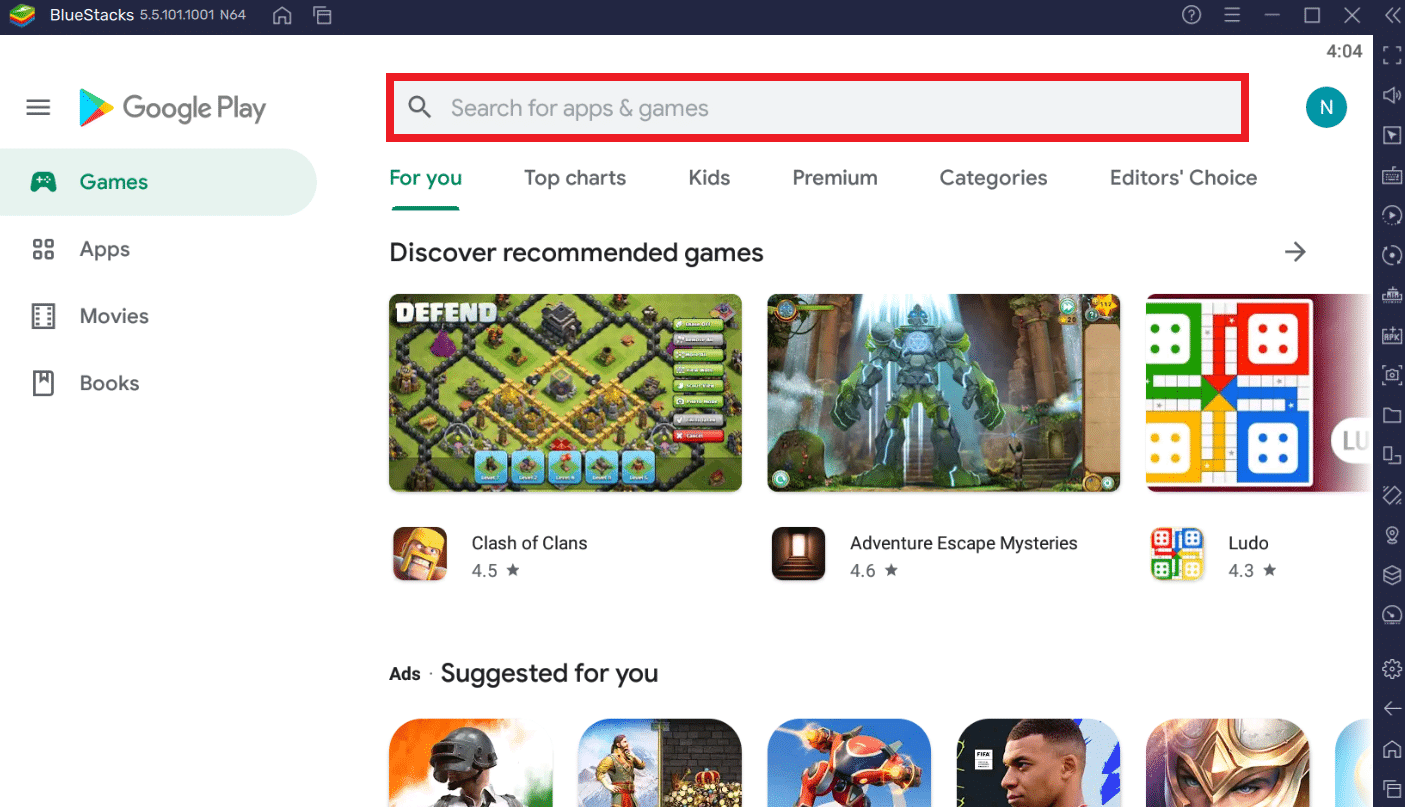
6. Search for TikTok and click on Install to get the TikTok app on BlueStacks.
7. Log in to your TikTok account to use it.
Keep reading to learn how to see favorites on TikTok PC.
Also Read: How to See Your Favorite Items on Roblox
What are Favorites on TikTok?
Saving a video with Favorites isn’t an entirely new feature. Because a lot of content is posted on the Internet every day, most short-form content apps allow users to save the content they find interesting, so they can watch it again if they want to. Whatever the reason, a favorite is a handy feature and along with that you also get the feature to create specific collections for your favorite TikToks.
How to Add Videos to Your Favorites?
With favorites, you can save the TikToks that you find interesting to rewatch again later, and adding TikToks to your favorites is really simple. You can favorite a video by following the given steps:
1. Open the TikTok app on your Android or iOS mobile device.

2. Locate and open the desired TikTok video you want to add to your favorites.
3. Tap on the Bookmark icon from the right pane.
![]()
4. Just after adding to favorites, tap on Manage to see all your bookmarked favorite TikTok videos.

Can You View Favorite TikToks on Computer?
Yes you can, but unfortunately, you cannot view your favorite videos on the TikTok website or the TikTok desktop app. As mentioned before, not all mobile app features are available on the TikTok website or desktop app. That does not mean you cannot view your favorites at all. All you have to do is open the TikTok app from your Android Emulator.
How to see Favorites on TikTok PC?
Since you cannot see your Favorites on the TikTok website or desktop app, you will have to open them in the Android emulator. If you want to know how to see favorites on TikTok PC, then follow the steps below:
1. Follow the steps mentioned above in the article to download and install BlueStacks.
2. Then, install the TikTok app from Play Store.
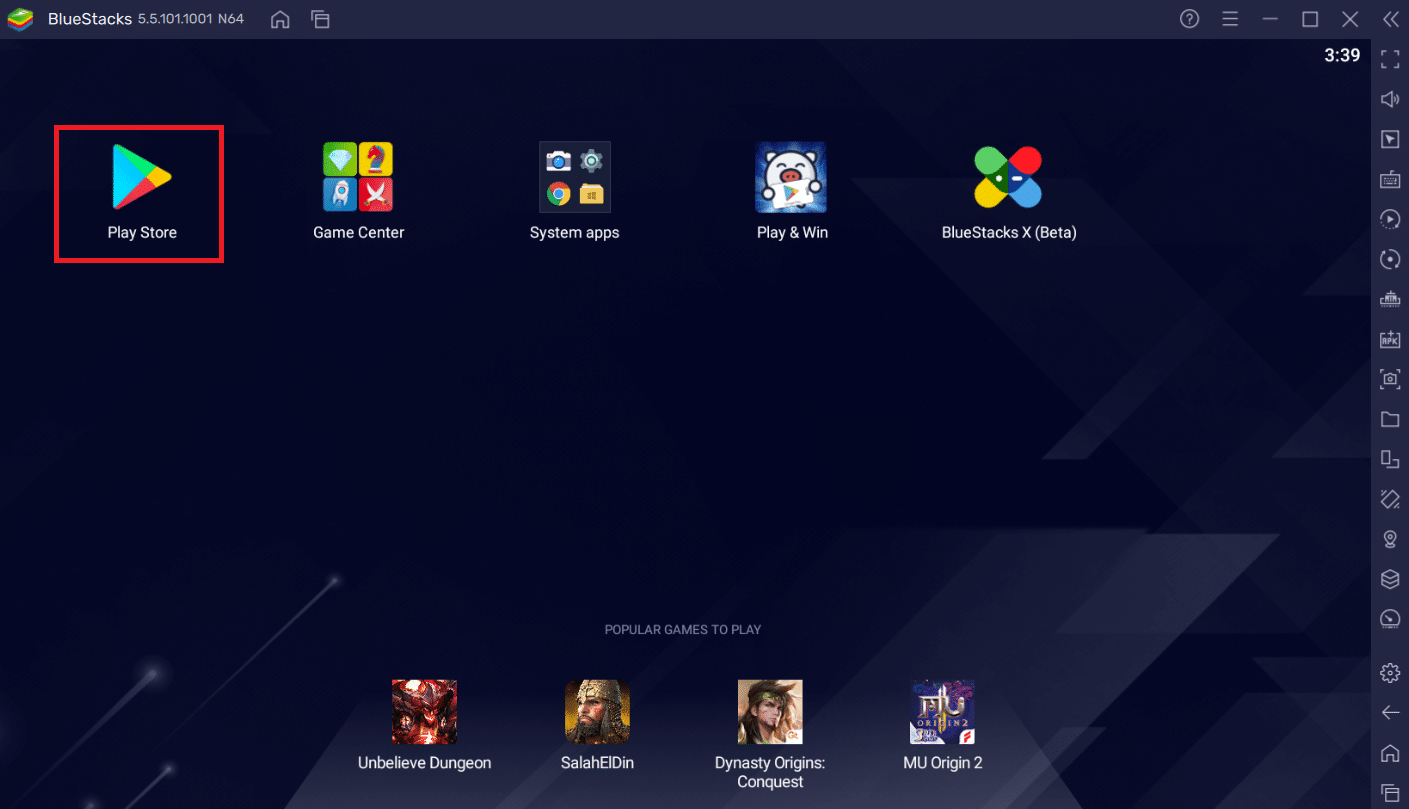
3. Open the TikTok app on BlueStacks.
4. Click on the Profile tab.
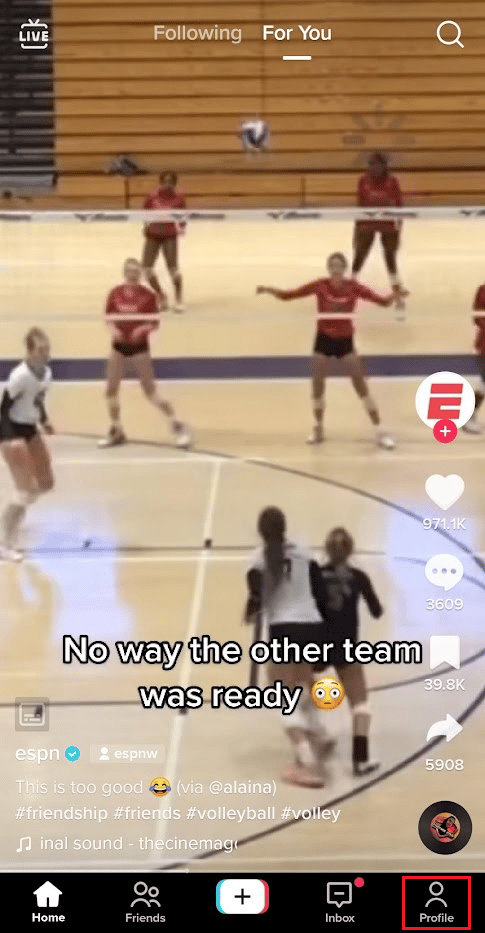
5. Click on the Bookmark icon from the profile.
![]()
6. Click on the Videos tab to see your favorite TikTok videos.
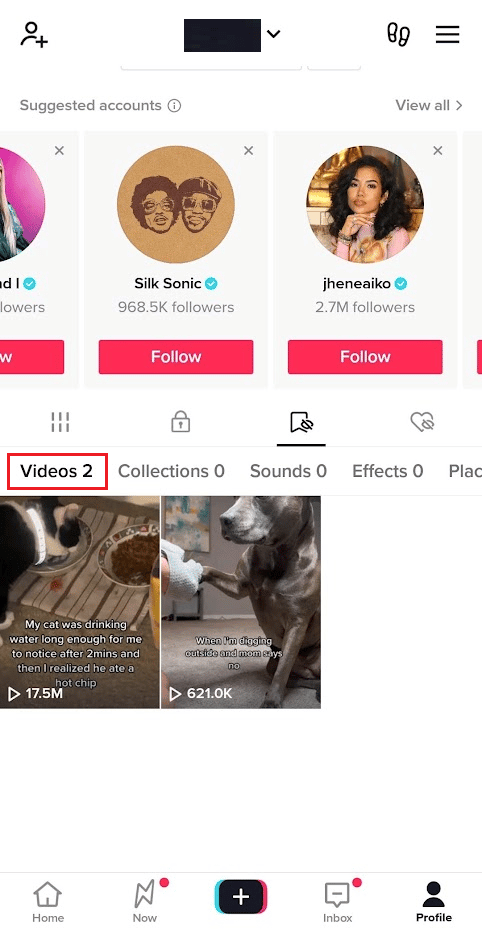
Now you know how to view favorites on TikTok PC. Android emulators are great for tricking TikTok and using all the features of the mobile app from your PC.
Also Read: How to See Stitches on TikTok
How Do I Find My Favorite Sounds on TikTok PC?
Now that you know how to view favorites on TikTok PC, you must be wondering: how do I find my favorite sounds on TikTok PC? You can find your favorite sounds on PC by following the steps given above. Switch to the Sounds tab in the Bookmarks section to see the favorite saved sounds.
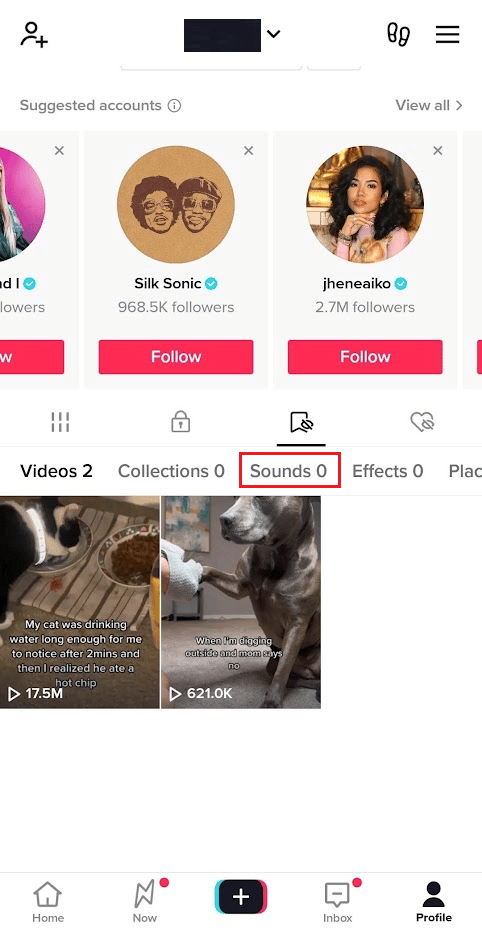
Frequently Asked Questions (FAQs)
Q1. What is an Android Emulator?
Ans. An emulator is an application that makes your computer act like another system. So an Android emulator lets you use Android OS on your laptop.
Q2. What is BlueStacks?
Ans. BlueStacks is a free, famous, and legal Android emulator. It is partnered with high-end companies like Intel, Samsung, and AMD.
Q3. What are the system requirements to use BlueStacks?
Ans. You need at least 4 GB RAM and 5 GB space free on your disk to use BlueStacks 5, the latest version of BlueStacks on your PC.
Recommended:
We hope that you learned about how to view favorites on TikTok PC and whether can you view favorite TikToks on computer. Feel free to reach out to us with your queries and suggestions via the comments section below. Also, let us know what you want to learn about next.
Unfortunately, there currently isn’t a way to directly view your favorite videos on TikTok through the PC web browser. TikTok’s PC interface offers limited functionality compared to the mobile app. While you can browse videos, follow creators, and search for content, features like viewing favorites and uploading videos are not available on PC.
Here are a few options to consider:
-
Use the TikTok Mobile App: This is the most convenient way to view your favorited videos. The TikTok app is free to download on iOS and Android devices.
-
Bookmark Interesting Videos: While you can’t save videos as favorites on PC, you can use your browser’s bookmarking feature to save links to interesting videos you find on the TikTok website. This can be a temporary solution until you can access the videos on your mobile app.
-
Alternative Video Platforms: Explore other video platforms like YouTube that allow you to create playlists or save videos for later viewing. You might find similar content creators or video categories on these platforms.
-
Future Updates: TikTok may introduce features like viewing favorites on PC in future updates. You can keep an eye on the TikTok website or social media channels for any announcements.