Fix GTA 4 Seculauncher Failed to Start Application 2000

GTA IV was published in 2008 for consoles and PC by Rockstar Games. Some of its gameplay like running, swimming and using weapons was similar to previous GTA games. Players can unlock new content quickly and explore other features of the game. However, recently players have reported seeing Seculauncher failed to start application 2000 error message after sign-in screen. If you are also dealing with the same problem, you are at the right place. We bring to you a perfect guide that will help you fix GTA 4 Seculauncher failed to start application 2000 error.

How to Fix GTA 4 Seculauncher Failed to Start Application 2000
Before going to the solutions let us understand some possible explanations for the Seculauncher failed to start program 2000 error while starting GTA IV:
- Inadequate Admin Rights: If you are not using Steam, you should run the game with admin privileges. It fixes the issue by changing the game executable.
- Unavailability of Redist package for Visual C++: This issue can be caused due to the absence of Visual C++ 2005 Redist package of Service pack 1.
- Incompatible Launcher: If you are using an old version of the game, DVD installed, you may need to enable compatibility mode for Windows 7 and XP to run GTA IV appropriately.
- Damaged files: During installation, there may be certain issues with the game files. Some files may be corrupted or missing resulting in Seculauncher failed to start program 2000 error.
- Verifying SecuROM correctly: If you are running this game on classic media, use the latest Games for Windows Live segment as it helps in verifying SecuROM. You can also use IPHLPAPI.DLL file which can skip SecuROM verification process.
Let’s go over the methods to resolve this issue. Try them one by one or as they suit the problem you are facing.
Method 1: Run GTA IV as Administrator
You can fix this problem by modifying the default behavior of the game executable and forcing it to run with admin rights and giving full permissions. Follow the steps below.
1. Go to GTA IV game folder and right-click on game executable or .exe file.
2. Select Run as administrator option.
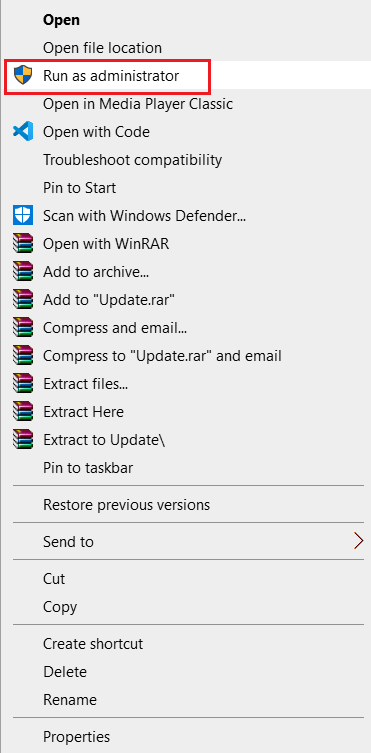
3. If UAC (User Account Control) window appears, click Yes.
4. Start GTA IV and see whether it’s operating properly without the problem.
You can make sure this becomes the default way for the game to open every time by using the following steps:
1. Right-click on the executable file.
2. Select Properties.
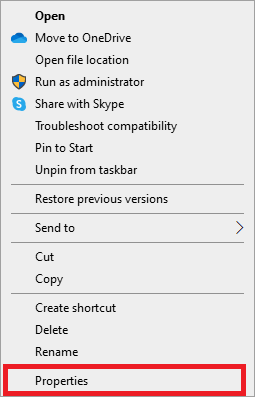
3. Select Compatibility tab.
4. Scroll down to Settings section and select Run this program as an administrator.
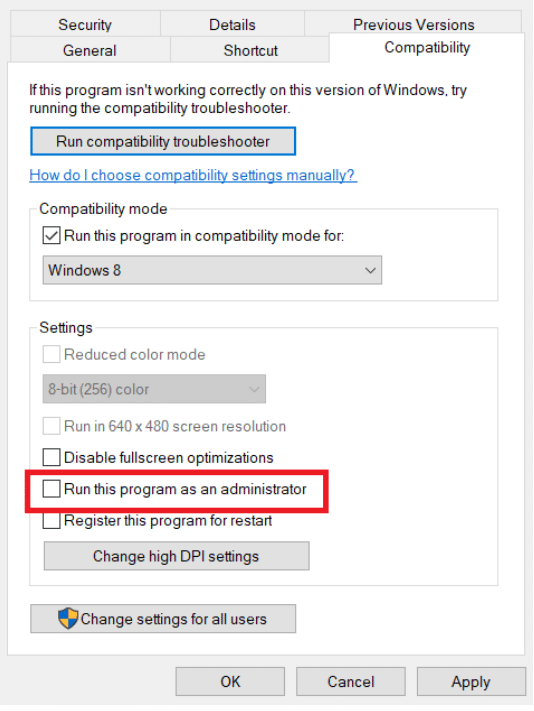
5. Click Apply and OK.
Restart your PC and play GTA IV to see if the Seculauncher error has been resolved.
Method 2: Run Game in Compatibility Mode
This issue can sometimes occur due to incompatibility. Some users have reported solving GTA 4 seculauncher failed to start application 2000 problem by running the game in compatibility mode. Follow these steps to the same.
1. Go to the GTA IV folder and right-click on the game executable or .exe file.
2. Select Properties > Compatibility tab.
3. In Compatibility tab, check Run this application in compatibility mode for and pick Windows 8 or any other older version of Windows from the drop-down list.
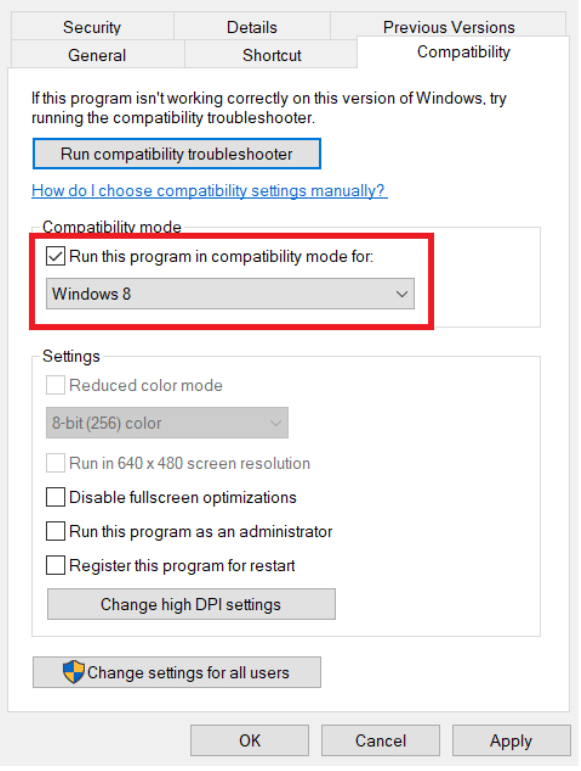
4. Click OK and Apply.
Also Read: 5 Ways to Fix GTA 5 Game Memory Error
Method 3: Install Visual C++ Redistributable Package
Operating System missing some primary but critical library files included in the initial installation package by Rockstar Games is a common reason for this issue. Downloading and installing the appropriate version of the Visual C++ 2005 SP1 Redist package may resolve GTA 4 seculauncher failed to start application 2000 problem. Follow the instructions below to do so:
Note 1: If you are running GTA IV using Steam then you can find vcredist.exe file in the File Explorer > Steam > Steamapps > Common > Grand Theft Auto IV > Installers and skip downloading it.
1. Go to Visual C++ 2005 update page and click on red Download button after selecting language.
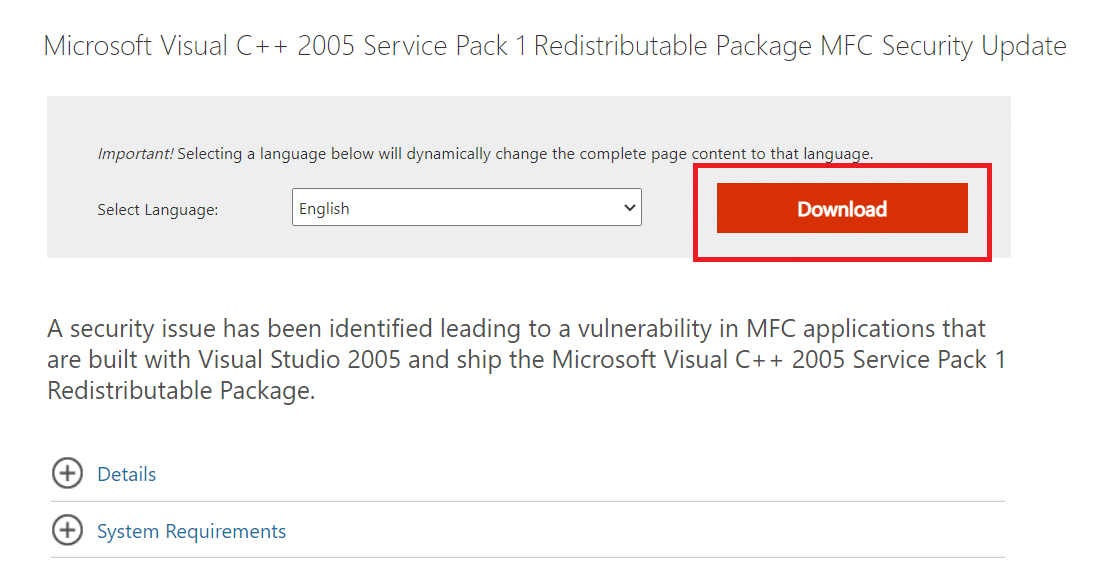
2. Select vcredist_x86.exe or vcredist_x64.exe depending upon your system properties.
3. Click Next to download it.
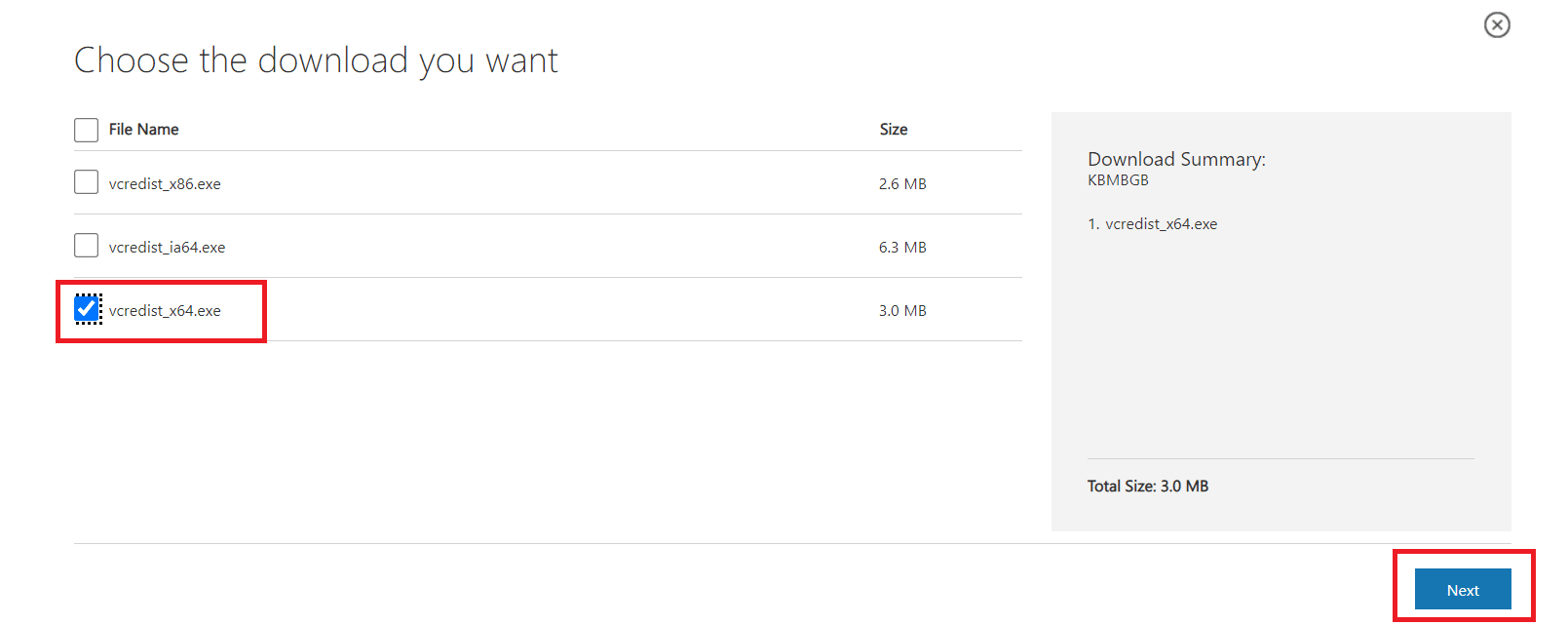
4. After downloading, run vcredist.exe and install Microsoft Visual C++ 2005 SP1 by following on-screen instructions.
5. Finally, restart your PC after the installation is complete and check whether the GTA IV Seculauncher problem 2000 has been addressed.
Note 1: You may require DirectX 10 installed in your PC for this method to work. If you don’t have it you can download it from the official website.
Note 2: If you are still facing the issue, check if you have .NET Framework 3.5 SP1 Runtime installed. If not, download it from the official website and install it and try again after restarting your PC.
Method 4: Verify Integrity of Game Files
Players running the game using Steam have stated that the problem of GTA 4 Seculauncher failed to start application 2000 as well as Steam must be running to play this game was fixed after they validated cache integrity using Steam settings. Follow these instructions to do the same.
1. Navigate to Library tab on your Steam client.
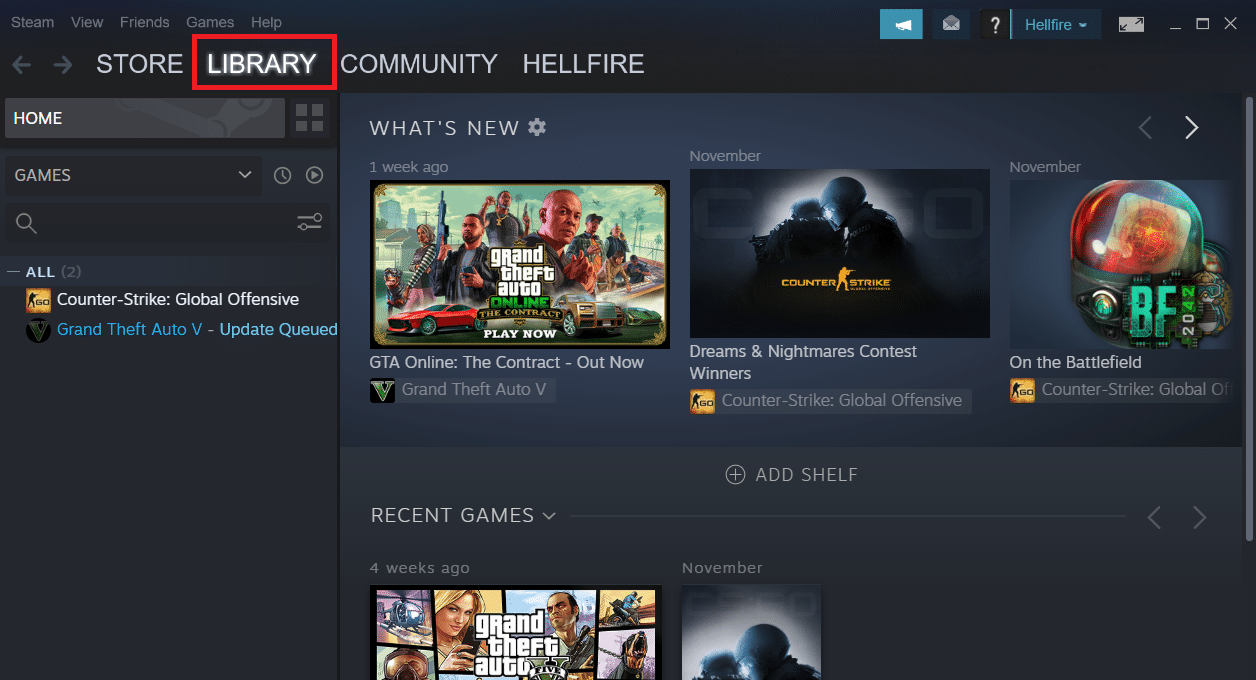
2. From the list of games, right-click on GTA IV.
3. Go to Properties.
4. In Properties window, go to the Local Files tab.
5. Select the Verify Integrity of Game Files.. option.
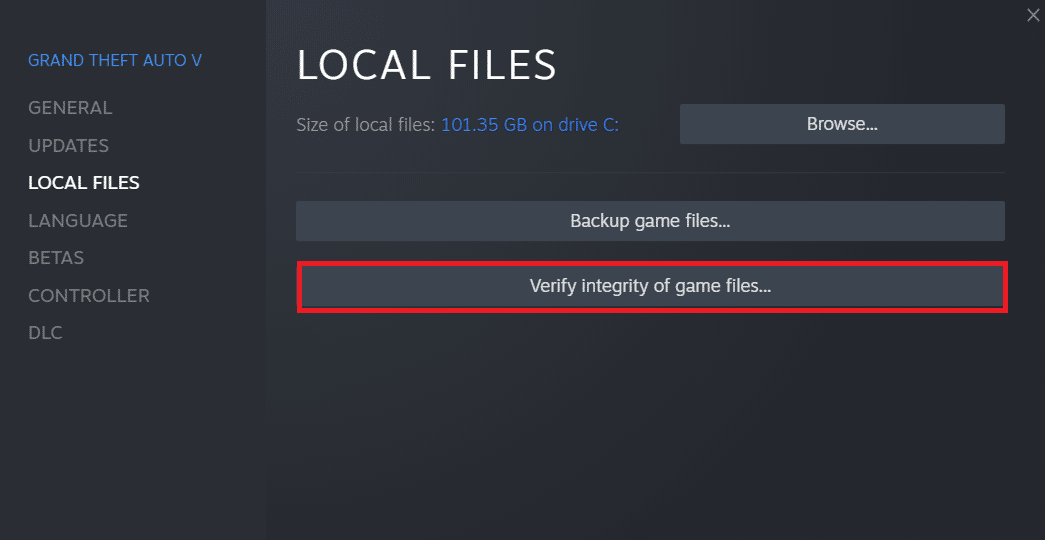
Also Read: How To Fix No Man’s Sky Crashing On PC
Method 5: Update GFWL
As old games were required to utilize SecuROM, they will fail to run properly if you have outdated Games for Windows Live client. Updating it might fix the issue. Generally, it gets updated automatically but in some older Windows version you can do it manually by following these steps.
1. Download the latest setup of GFWL.
2. Extract the zip file and run .exe file.
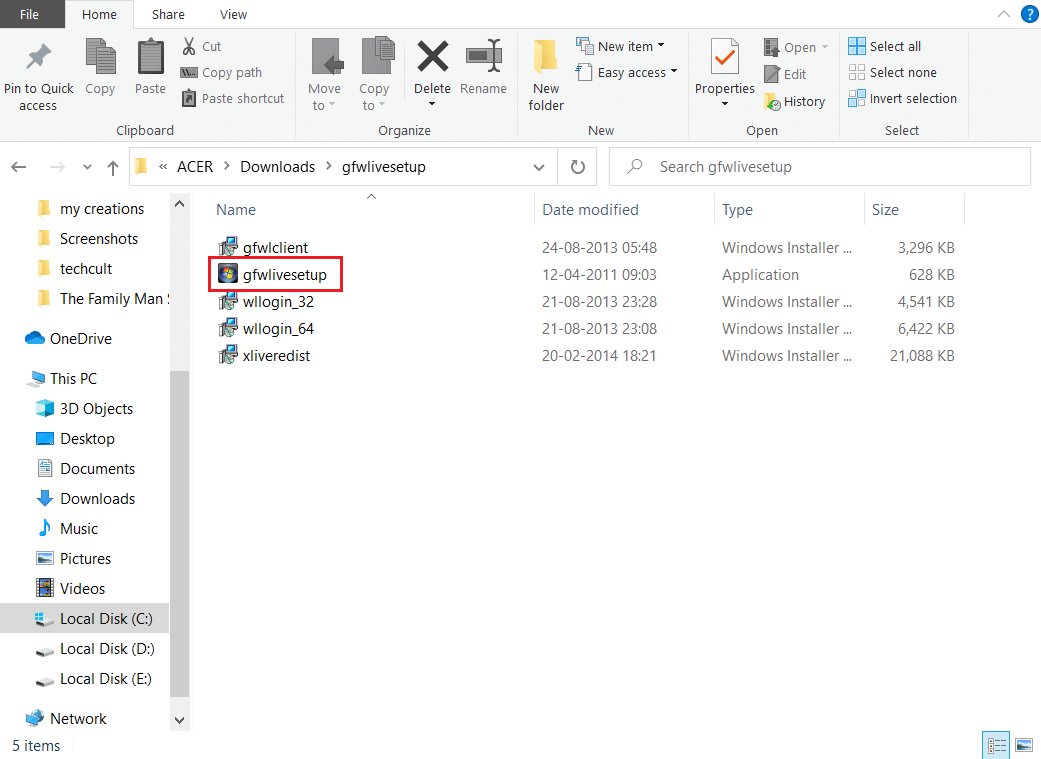
3. Follow the on-screen instructions and install the program. Confirm any prompts you encounter during this process.
Note: You can also do this process by going to Program files > Steam > Steamapps > Common > Grand theft auto iv > installers and running xliveredist.msi.
Method 6: Bypass SecuROM
If you want to skip downloading or updating Games for Windows Live client then you can directly download IPHLPAPI.DLL file to avoid verification of SecuRom. Follow these steps to fix GTA 4 seculauncher failed to start application 2000 issue.
1. Download the IPHLPAPI.DLL file from the official site.
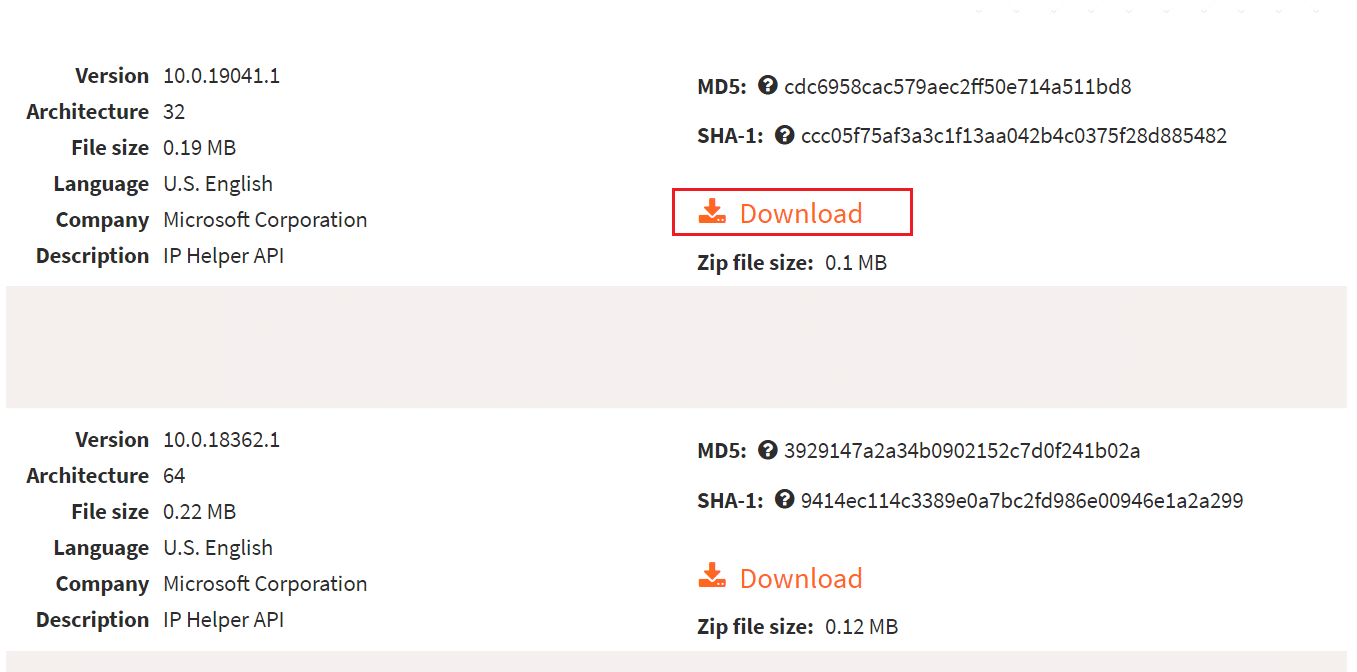
2. Unzip the downloaded file into the same directory where the GTA 4 .exe file is present.
Try running the game again and check if the issue is resolved.
The issue must be resolved now. If you are still facing problems then you can patch the game entirely by downloading the latest GTA IV patch from here and running setup.exe.
Frequently Asked Questions (FAQs)
Q1. How can you resolve the Seculauncher problem in Grand Theft Auto IV?
Ans: An incompatibility with GTA IV installed game files might possibly be the root of the problem. If you’re having trouble with this on Steam, force the launcher to run an integrity check and download any missing files that might be the source of the problem.
Q2. How can you save GTA 4 if you don’t have Windows Live?
Ans: You can create an offline profile by clicking on Create Offline Profile. Fill username, email and password create Social Club account. Click the Submit button. Now you can use a Social Club account to save GTA 4.
Q3. Is GTA 4 playable on a PC?
Ans: Yes, you can run it using Steam but it requires high-end specifications and dedicated graphics card to run properly.
Q4. Is GTA 4 PC version a shambles?
Ans: Grand Theft Auto IV is not optimized for PC. It is filled with bugs and frame rate issues, which makes it unstable to run on PC.
Recommended:
We hope that this information was useful in fixing GTA 4 seculauncher failed to start application 2000. Please let us know which technique was the most successful for you. Please leave any questions or suggestions in the section below.